
Top 15 Nonprofit CRM [Features, Pros & Cons, Selection Criteria]
 Updated on
Updated on
 By Bradley Kovacs
By Bradley Kovacs
Bradley Kovacs
Bradley has been passionate about technology since childhood, starting with Microsoft Flight Simulator at age six. In college, he automated his data e...
learn more
Bradley Kovacs
Bradley has been passionate about technology since childhood, starting with Microsoft Flight Simulator at age six. In college, he automated his data e...
Table of Contents
Table of Contents
Are you still juggling donor lists in one spreadsheet, event RSVPs in another, and volunteer schedules on a cluttered whiteboard? If your "system" involves more sticky notes than strategy, it might be time for an intervention. Running a nonprofit is heroic work, but even heroes need a reliable sidekick.
Enter the Nonprofit CRM. This is your central command center for managing relationships, streamlining fundraising, and actually freeing up time to focus on your mission. But with so many options flooding the market, how do you pick the one without pulling your hair out?
Don't worry, we've done the homework for you. We're about to break down the top 15 contenders. Get ready, because your operations are about to get a serious upgrade.
What is a CRM for Nonprofits
A Customer Relationship Management system for nonprofits is software designed to help charitable organizations, foundations, and membership groups manage relationships with their donors, volunteers, sponsors, and other supporters.
The ultimate purpose of nonprofit crm software is to give you a complete, 360-degree view of every person and organization that supports you. This allows you to build stronger, more personal relationships, automate time-consuming admin work, and, most importantly, raise more money to fund your mission.
In fact, studies show that nonprofits using a CRM fundraising software can see a significant revenue increase, some reporting as much as a 21% jump in fundraising.
How is it Different from a Traditional (For-Profit) CRM?
A CRM system for nonprofits is built around the donor lifecycle and supporter engagement. The language, features, and entire philosophy are different.
Here's a breakdown of the key differences:
|
Feature |
Traditional (For-Profit) CRM |
Nonprofit CRM (The "Good Stuff") |
|
Core Goal |
Sales & Profit |
Fundraising & Impact |
|
Key Contact |
Customer / Lead |
Constituent / Donor / Volunteer |
|
Primary Metric |
Revenue / Conversion Rate |
Donations / Donor Retention / Engagement |
|
Financials |
Tracks sales, quotes, and invoices. |
Tracks donations, pledges (promises to pay over time), grants, in-kind gifts, and memberships. |
|
Special Features |
Sales automation, lead scoring, and service tickets. |
|
Key Features of Nonprofit CRM Software

The best CRM systems for nonprofits bring together data, communication, and automation tools to help you save time and increase impact. Here are the key features to look for:
- Donor and Member Management: Keep detailed profiles of donors, sponsors, and members, complete with giving history, event attendance, and engagement notes.
- Fundraising Campaign Tracking: Track every campaign's progress in real time, from donations received to donor conversion rates.
- Event and Volunteer Management: Simplify event planning and volunteer coordination. A reliable CRM software for nonprofit organizations can manage RSVPs, send reminders, log volunteer hours, and track participation data automatically.
- Marketing Automation (Emails, SMS, Drip Campaigns): Automate routine communication and fundraising reminders. Tools like email drip campaigns or SMS updates ensure donors stay engaged without overwhelming your team.
- Reporting and Analytics: Access dashboards and reports that visualize donation trends, campaign ROI, and supporter engagement. The best nonprofit CRMs turn complex data into actionable insights that guide smarter decisions.
- Integrations with Payment Processors, Email Tools, etc.: Seamlessly connect your CRM system for nonprofits with tools like PayPal, Mailchimp, or accounting software for a unified workflow. Integration ensures every transaction and interaction is automatically synced.
- Cloud Accessibility and Mobile Use: Modern CRMs for nonprofits are cloud-based, meaning you can access donor data securely from anywhere. Mobile-friendly dashboards make it easier to update records, check campaign progress, or communicate with donors on the go.
These features combine to create the foundation of an efficient, connected, and mission-driven organization, one that uses technology to strengthen relationships and maximize every donation's impact.
Comparative Table: Free vs. Paid Nonprofit CRMs
The "free vs. paid" debate is tricky. "Free" CRMs often mean a free tier with limited contacts or open-source software, which is free to download but requires significant IT/developer costs to host, secure, and customize.
Paid CRMs offer a more all-in-one, "it-just-works" experience with dedicated support. Here's a TL;DR breakdown of the landscape.
|
CRM Platform |
Feature Availability |
Cost |
Scalability |
Support/Onboarding |
Ideal Nonprofit Size/Use Case |
|
All-in-one: calling, SMS/email drips, contact organization, automation. (Sales-focused). |
Paid (Subscription) |
Moderate. Built more for sales teams, not complex donor hierarchies. |
Free onboarding & support included. |
Small nonprofits needing heavy outbound communication (calls/texts). |
|
|
Enterprise-grade: fundraising, grant management, marketing, program management. Extremely comprehensive. |
Paid (Discounted) |
Extremely high. Can be customized for the largest global NGOs. |
Paid. Requires certified partners or dedicated staff. (Steep learning curve). |
Mid-sized to large, complex organizations with a budget for customization. |
|
|
Strong donor insights, fundraising, email marketing, and reporting. AI-powered tools. |
Paid (Contact-based) |
High. Built to grow with your organization. |
Strong support & onboarding included in plans. |
Small to mid-sized nonprofits wanting powerful, modern tools. |
|
|
Easy-to-use donor management, fundraising, and strong third-party integrations. |
Paid (Contact-based) |
Moderate to High. Integrates with Bloomerang's ecosystem. |
Strong support & resources included. |
Small to mid-sized nonprofits prioritizing ease of use and integrations. |
|
|
Scalable donor management, fundraising, payment processing, auction management. |
Paid (Contact-based) |
Very High. A long-standing, robust solution that scales. |
Paid onboarding & support plans. |
Mid-sized to large nonprofits needing a dedicated fundraising workhorse. |
|
|
Cloud-based suite: fundraising, donor management, memberships, events, and website tools. |
Paid (Contact-based) |
Very High. Offers different feature packages as you grow. |
Strong support & implementation packages available. |
Mid-sized nonprofits, especially those with membership programs. |
|
|
Free/discounted access to robust marketing, sales, and service hubs. Excellent automation. |
Freemium / Paid (Discounted) |
Very High. Scales from free tools to enterprise marketing suites. |
Free community support; paid onboarding highly recommended. |
Nonprofits of all sizes, especially those with a strong digital marketing focus. |
|
|
Highly customizable CRM with strong automation, analytics, and a wide app ecosystem. |
Freemium / Paid (Discounted) |
Extremely high. Can be tailored to nearly any process. |
Free community support; paid plans offer premium support. |
Nonprofits of all sizes needing a flexible, affordable, all-in-one system. |
|
|
Core donor management, fundraising, and event tracking. Simple and effective. |
Paid (Low-cost) |
Moderate. Excellent for core database needs, less so for complex automation. |
Excellent, highly-praised support included in the low price. |
Small to mid-sized nonprofits needing a powerful, budget-friendly database. |
|
|
All-in-one: CRM, fundraising, marketing automation, payment processing, events. |
Paid (Enterprise) |
Very High. Built to handle large-scale operations and data. |
Full-service onboarding and dedicated support included. |
Mid-sized to large nonprofits wanting a single, unified platform. |
|
|
Unified CRM with strengths in advocacy, multi-channel fundraising, and digital engagement. |
Paid (Enterprise) |
Very High. Built for large-scale advocacy and political campaigns. |
Full implementation and support services. |
Large nonprofits, especially those focused on advocacy and organizing. |
|
|
Simple, donor-focused CRM with integrated fundraising pages and email tools. |
Paid (Subscription) |
Low to Moderate. Best for organizations with simpler needs. |
Includes a dedicated "Fundraising Coach" and support. |
Small nonprofits that want an easy-to-use tool with hands-on coaching. |
|
|
Open-source: manage contacts, fundraising, events, members, and advocacy. Fully customizable. |
Free (Software) |
Extremely High. (Requires technical resources). |
Community-driven (free forums) or paid support from partners. |
Tech-savvy nonprofits of any size that want total control and no license fees. |
|
|
Free/low-cost CRM with strong project management, collaboration, and internal comms tools. |
Freemium / Paid |
High. Scales from a free plan for unlimited users up to enterprise. |
Community support for free; paid plans offer faster support. |
Small to mid-sized nonprofits needing CRM plus internal team collaboration tools. |
|
|
Integrated donor management, marketing automation, and digital advocacy tools. |
Paid (Subscription) |
High. Designed to scale fundraising and digital engagement. |
Full support and training resources available. |
Mid-sized to large nonprofits focused on digital fundraising & advocacy. |
How to Choose the Best CRM for Nonprofits

When selecting the best nonprofit CRM software, focus on tools that align with your goals, team size, and technical capacity. Here's a quick breakdown of what to consider:
- Pricing Considerations: Compare free vs. paid options carefully. The best CRM for small nonprofits often offers core donor management and email tools at low cost, while large nonprofits may need advanced automation, analytics, and integrations worth investing in.
- Ease of Use and Onboarding: Choose a CRM system for nonprofits with an intuitive dashboard and guided onboarding to reduce the learning curve and improve adoption across your team.
- Donor Engagement and Automation Tools: Look for CRM fundraising software with automated email/SMS campaigns, donor segmentation, and engagement tracking to boost retention and recurring giving.
- Integration With Existing Systems: The best CRMs for nonprofits connect seamlessly with accounting software, payment processors, and marketing tools, ensuring smoother workflows and less manual data entry.
- Data Security and Compliance: Ensure your nonprofit CRM software complies with GDPR, HIPAA, or other relevant standards. Cloud-based CRM software for nonprofits should include encryption, secure access, and regular backups to protect sensitive donor information.
15 Best CRMs for Nonprofits
Alright, you know what a nonprofit CRM is and what to look for. Now for the main event: the top 15 platforms themselves. We've broken down the heavy hitters and the budget-friendly heroes to help you find your perfect match.
1. Ringy

Ringy is a sales-focused CRM that nonprofits have adopted for its powerful, high-volume communication tools. It's less a traditional donor database and more a communications power-dialer, perfect for teams that do a lot of outbound calls and texting.
Pros:
- Excellent for high-volume outbound calls and SMS campaigns.
- Includes a built-in power dialer and email/SMS drip automation.
- Generally more affordable than enterprise nonprofit crm software.
Cons:
- Not a true nonprofit CRM. It lacks donor-specific fields (pledges, grants, households).
- The terminology is 100% sales-focused ("deals," "leads"), which can be confusing.
- Limited reporting for fundraising metrics like donor retention.
Ideal Use Case:
- Nonprofits that run telethon-style fundraising drives.
- Organizations that rely heavily on outbound phone calls and text-to-give campaigns.
2. Salesforce Nonprofit Cloud
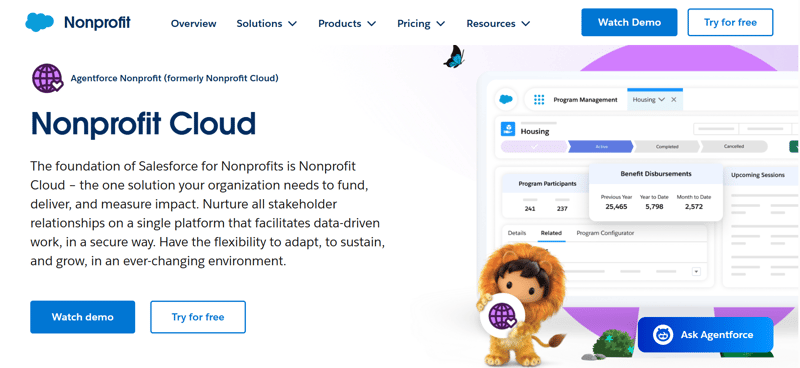
This is the enterprise standard, a version of the world's #1 CRM platform, custom-built for the nonprofit sector. It's incredibly powerful, infinitely customizable, and can manage everything from fundraising and grant lifecycles to program management and marketing.
Pros:
- Extremely powerful and scalable; can be customized for any conceivable process.
- Manages every aspect of your organization: programs, fundraising, marketing, and more.
- Vast third-party AppExchange for endless integrations.
Cons:
- Very expensive, not just for the licenses but for implementation.
- Extremely steep learning curve; you will need a dedicated admin or a consulting partner.
Ideal Use Case:
- Mid-sized to large, complex organizations (think hospitals, universities, national/global charities).
- Nonprofits with a significant budget and the IT/staff resources to manage it.
3. Keela
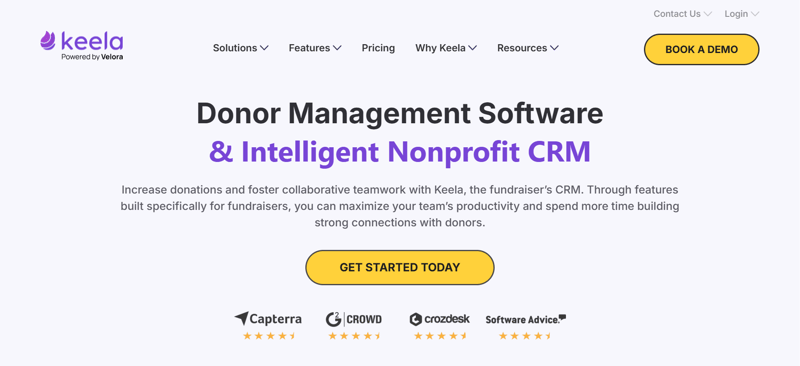
Keela is a modern, smart, and user-friendly nonprofit CRM designed to be both powerful and accessible. It integrates fundraising, marketing, and donor management with a clean interface and helpful AI-powered insights to guide your strategy.
Pros:
- Very user-friendly and modern interface.
- Includes smart features like AI-powered donor insights and "Keela Actions" to suggest next steps.
- Strong built-in email marketing and form-building tools.
Cons:
- Fewer integrations than older, more established platforms.
- May be too simple for organizations with highly complex membership or program needs.
Ideal Use Case:
- Small to mid-sized nonprofits that want a smart, all-in-one platform without a steep learning curve.
- Teams that value ease of use and actionable donor insights.
4. Kindful (by Bloomerang)
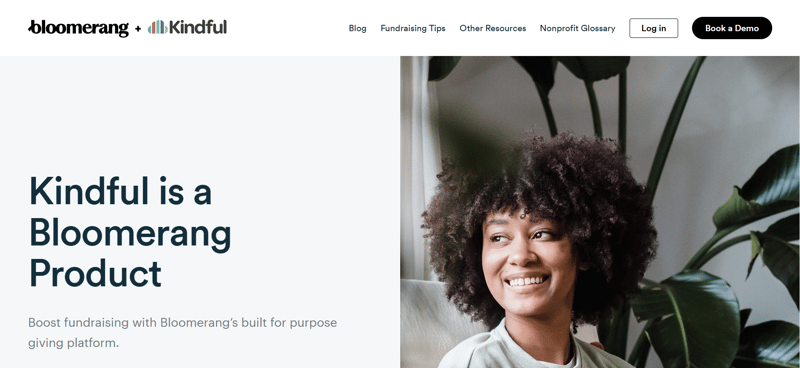
Kindful, which is now part of the Bloomerang family, is beloved for its simplicity and best-in-class integrations. It's designed to be the central hub that connects all the other tools you already use (like Mailchimp, QuickBooks, and Eventbrite), giving you a unified view of your donors.
Pros:
- Extremely easy to use with a clean, intuitive dashboard.
- Considered the gold standard for third-party integrations; it connects to everything.
- Strong donor relationship and household tracking.
Cons:
- Native reporting and email tools are less robust than competitors (it expects you to integrate).
- Pricing can scale up quickly with a large number of contacts.
Ideal Use Case:
- Small to mid-sized nonprofits that already have a set of tools they love and need a central nonprofit crm to tie them all together.
5. DonorPerfect
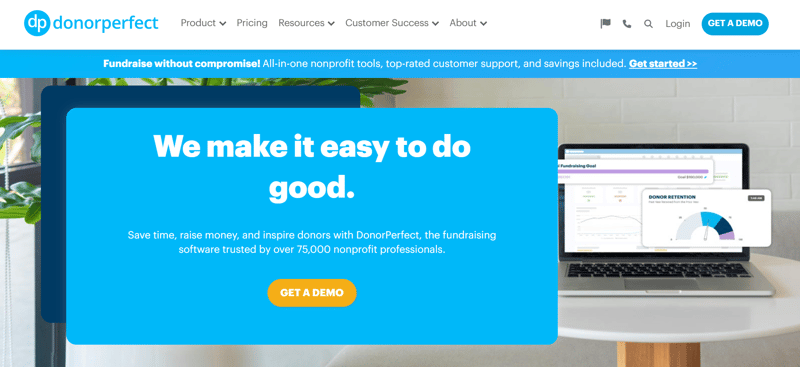
DonorPerfect is a long-standing and trusted name in the nonprofit space. It is a true fundraising workhorse, built to manage deep donor data, process payments, and scale with your organization as it grows.
Pros:
- Very robust and scalable donor management.
- Unlimited users are included in all plans.
- Integrated payment processing and strong reporting capabilities.
Cons:
- The interface can feel dated compared to newer CRMs for nonprofits.
- Many key features (like email and forms) require add-ons, which can increase the price.
- Can have a significant learning curve.
Ideal Use Case:
- Mid-sized to large nonprofits that need a powerful, scalable, and reliable fundraising database.
- Organizations with a focus on detailed reporting and donor segmentation.
6. Neon CRM
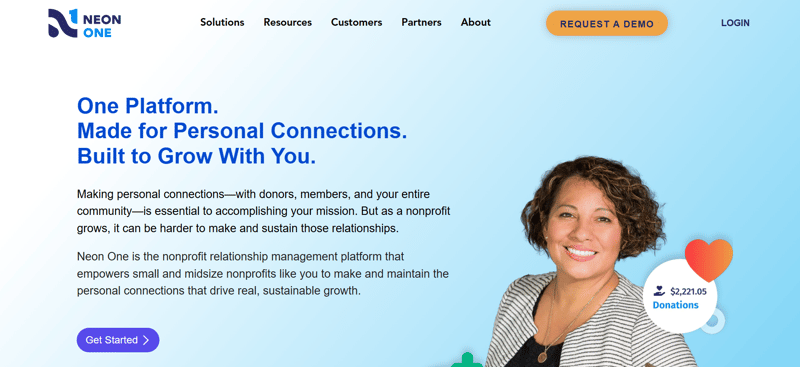
Neon is a comprehensive cloud-based CRM system for nonprofits that goes beyond just fundraising. It's designed to manage your entire organization, with strong modules for memberships, events, and even basic website management.
Pros:
- Excellent, fully-integrated suite for memberships, events, and donor management.
- Strong workflow automation and reporting.
- Good for organizations that want to consolidate many functions into one platform.
Cons:
- Can be one of the more expensive options.
- With so many features, the interface can be complex to navigate for new users.
Ideal Use Case:
- Mid-sized nonprofits, especially associations, museums, or chambers of commerce that have a heavy focus on memberships and events.
7. HubSpot for Nonprofits
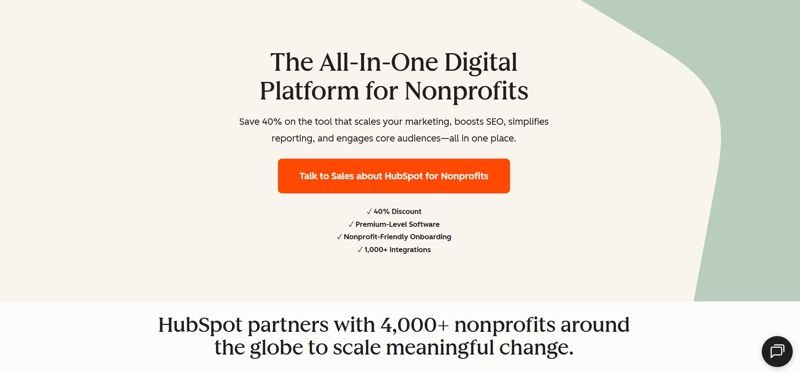
HubSpot is a world-class commercial CRM that offers a generous 40% discount for eligible nonprofits. While not purpose-built for fundraising, its marketing, sales, and service tools are best-in-class, making it a powerhouse for digital engagement.
Pros:
- Unmatched marketing automation (email, social, ads, landing pages).
- Extremely user-friendly and modern.
- Starts with a powerful free CRM nonprofit plan.
Cons:
- It's a business CRM. You must "hack" it for fundraising (e.g., "Deals" = "Donations").
- Lacks built-in donation processing, pledge tracking, or householding.
Ideal Use Case:
- Nonprofits of all sizes whose primary focus is on digital marketing, inbound lead generation, and donor communication.
8. Zoho CRM for Nonprofits
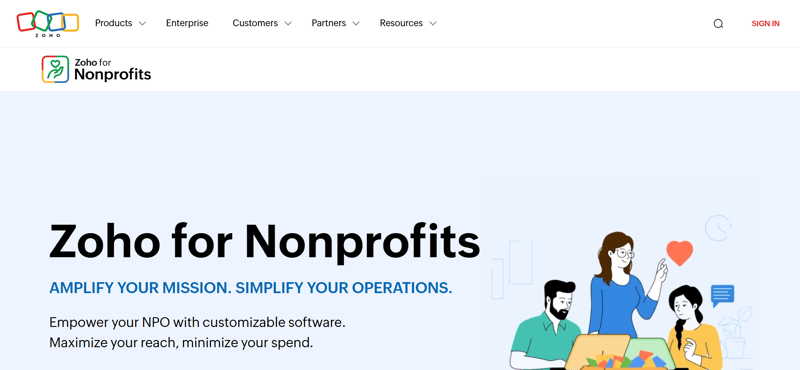
Zoho is an incredibly flexible and affordable business suite that offers special pricing for nonprofits. The power of Zoho is its ecosystem; the CRM integrates seamlessly with 50+ other Zoho apps (for finance, project management, etc.), allowing you to run your entire organization from one place.
Pros:
- Extremely affordable, with a powerful free version and low-cost bundles (Zoho One).
- Infinitely customizable to fit your exact workflows.
- Massive ecosystem of integrated apps for every business function imaginable.
Cons:
- The sheer number of options can be overwhelming.
- Requires significant setup and customization to feel like a true nonprofit CRM.
Ideal Use Case:
- Tech-savvy nonprofits (or those with a volunteer developer) on a budget that want a single, powerful, customized system.
9. Little Green Light (LGL)
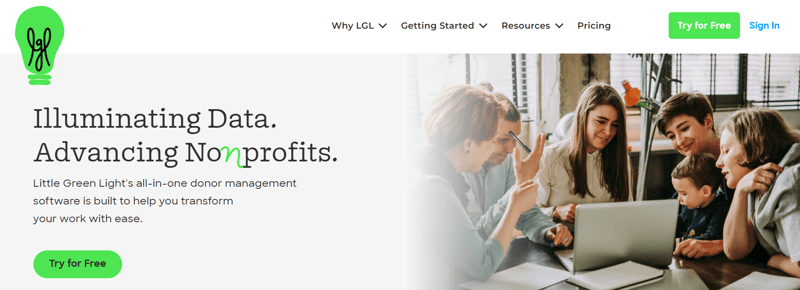
Little Green Light is widely considered one of the best crm for small nonprofits. It provides all the essential donor management, fundraising, and reporting features in a simple, no-nonsense package with exceptionally transparent and affordable pricing.
Pros:
- Very affordable, with clear pricing based on contact count.
- Fantastically responsive and helpful customer support.
- Simple, clean interface that's easy to learn.
Cons:
- Not as flashy or feature-rich as more expensive platforms.
- Native email and marketing tools are basic.
Ideal Use Case:
- Small to growing nonprofits that need a powerful, reliable, and budget-friendly donor database without the overwhelming bells and whistles.
10. CharityEngine
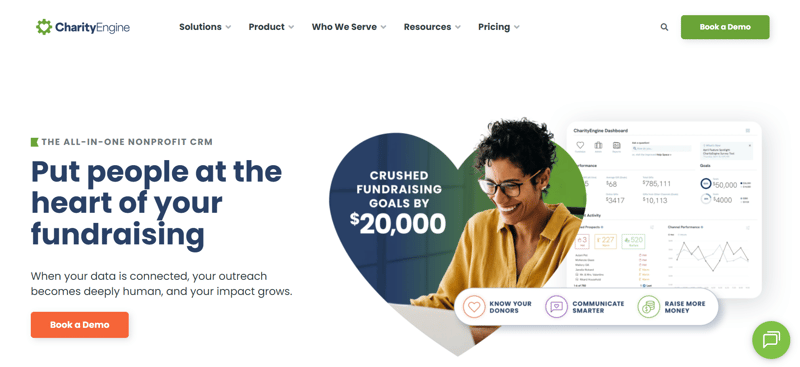
CharityEngine is a true all-in-one enterprise nonprofit CRM software. It's built to handle large-scale operations by including a native CRM, marketing automation, donation pages, payment processing, event management, and more, all under one roof.
Pros:
- Genuinely all-in-one; eliminates the need for many separate tools.
- Powerful, built-in payment processing and fraud protection.
- Scales to handle high volumes of data and transactions.
Cons:
- Enterprise-level pricing makes it inaccessible for smaller organizations.
- Can be complex to learn due to its comprehensive nature.
Ideal Use Case:
- Mid-sized to large nonprofits that want to consolidate their tech stack and are frustrated with managing multiple, disconnected systems.
11. EveryAction (by Bonterra)
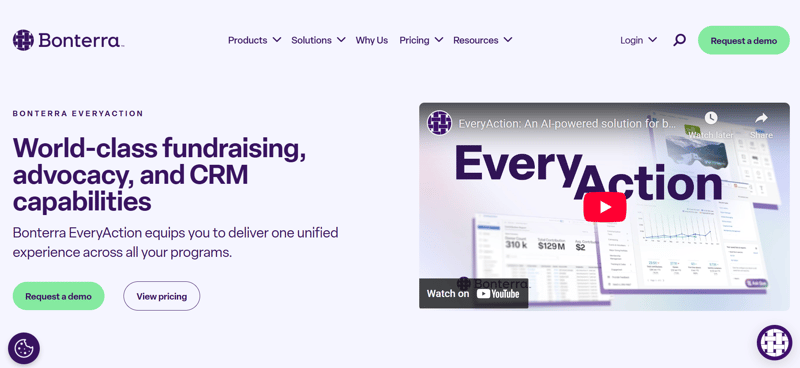
EveryAction is the gold standard for advocacy organizations. It uniquely unifies fundraising, digital marketing, and organizing data into a single profile, allowing you to see if a major donor is also an active volunteer and social media advocate.
Pros:
- Unmatched tools for advocacy, canvassing, and organizing.
- Strong multi-channel fundraising (mail, digital, phone) and marketing automation.
- Provides a "360-degree view" of a supporter's activist and donor behavior.
Cons:
- Enterprise-level pricing.
- Can be far too complex and feature-heavy for nonprofits that don't focus on advocacy.
Ideal Use Case:
- Large nonprofits, political campaigns, and any organization where advocacy and organizing are central to the mission.
12. Network for Good (by Bonterra)
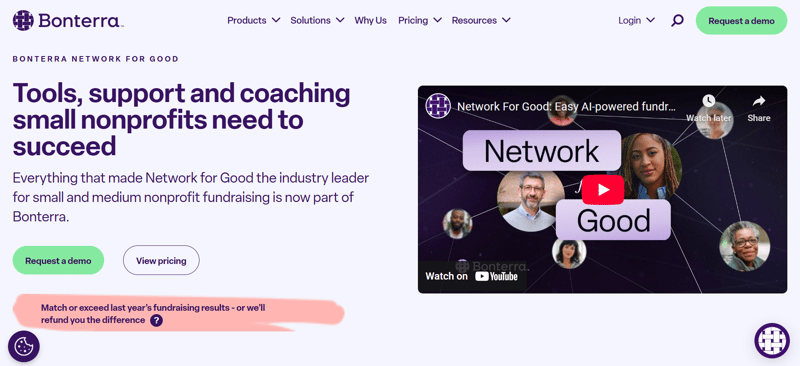
Network for Good offers a simple, donor-focused CRM fundraising software aimed at small organizations. It combines an easy-to-use database with integrated fundraising pages and email tools, often including a dedicated fundraising coach.
Pros:
- Very easy to set up and use; perfect for beginners.
- Includes a personal "Fundraising Coach" in many packages.
- All-in-one fundraising and communications for a simple, predictable price.
Cons:
- Very limited customization and reporting.
- Organizations will likely outgrow its capabilities quickly.
Ideal Use Case:
- Small, new, or "getting started" nonprofits that need a simple system and hands-on guidance.
13. CiviCRM
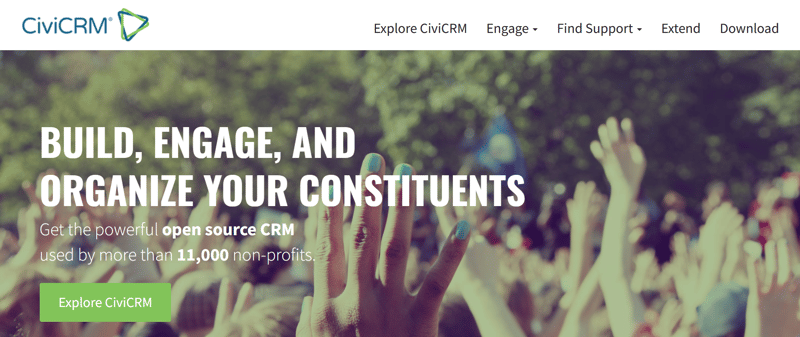
CiviCRM is the leading CRM for nonprofits open source solution. It is 100% free to download, fully customizable, and supported by a large global community. It includes modules for contact management, fundraising, events, and memberships.
Pros:
- No licensing fees (the software is free).
- Complete control and ownership of your data and features.
- Extremely flexible and can be customized for any need.
Cons:
- "Free" does not mean "no cost." You must pay for hosting, implementation, and maintenance.
- Requires significant technical expertise (or a budget for a developer) to run effectively.
Ideal Use Case:
- Nonprofits of any size that have an in-house IT team or developer budget and demand total control over their software.
14. Bitrix24 Nonprofit CRM
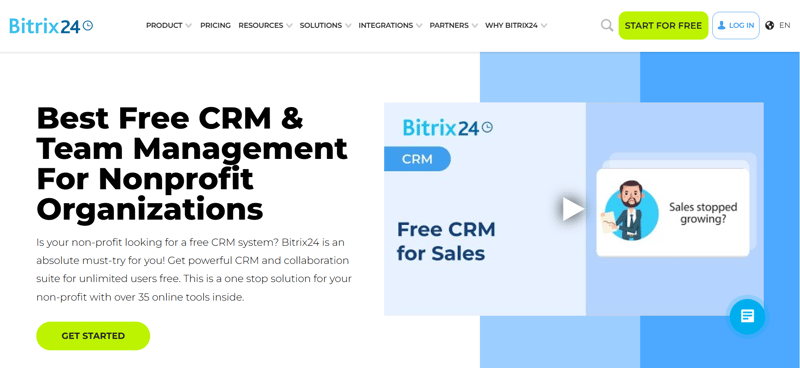
Bitrix24 is a comprehensive business collaboration tool that many nonprofits use because of its powerful free plan. It combines CRM with project management, internal chat, video conferencing, and website building, making it a true all-in-one workspace.
Pros:
- Extremely generous free plan that includes unlimited users.
- Excellent internal collaboration and project management tools.
- A good all-in-one solution for managing an entire team, not just donors.
Cons:
- Not a dedicated nonprofit CRM. Lacks donation, pledge, and grant-tracking features.
- The interface is packed with features and can be overwhelming.
Ideal Use Case:
- Small nonprofits or startups on a zero-dollar budget that need a single tool to manage internal projects and external contacts.
15. Salsa CRM (by Bonterra)
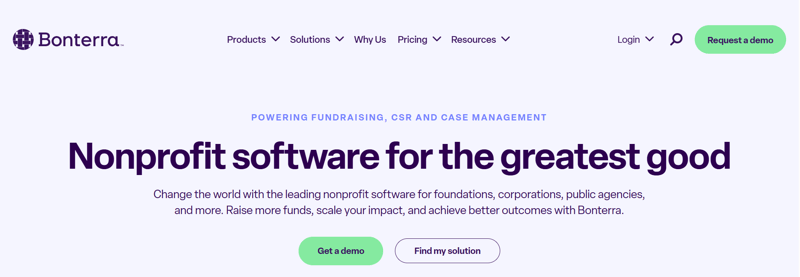
Salsa is a veteran platform that combines a deep donor database (Salsa CRM) with a powerful digital marketing and advocacy tool (Salsa Engage). This pairing is designed to help nonprofits manage rich donor profiles while executing sophisticated online campaigns.
Pros:
- Strong, detailed donor profiles and management.
- Powerful, integrated tools for marketing automation, peer-to-peer fundraising, and advocacy.
- Good for organizations blending traditional fundraising with modern digital engagement.
Cons:
- The two-product (CRM + Engage) structure can be confusing.
- The interface is considered dated by many users.
Ideal Use Case:
- Mid-sized to large nonprofits that need a robust database that also powers their digital advocacy and marketing campaigns.
Conclusion
Choosing the right nonprofit CRM involves finding a partner that helps you connect with donors, manage relationships, and grow your mission sustainably. From open-source solutions to enterprise platforms, today's CRM systems for nonprofits offer flexibility for every budget and goal.
The best option is one that simplifies your daily operations while empowering your team to focus on impact, not admin work.
If you're looking for an all-in-one solution that brings automation, communication, and relationship management under one roof, Ringy is a top contender. With built-in calling, SMS, and email drip campaigns, it helps nonprofits maintain consistent engagement without juggling multiple tools. Plus, free onboarding means you can start optimizing donor relationships right away.
Ready to build lasting donor connections and boost your outreach efficiency? Try Ringy CRM and see how seamless communication can transform your nonprofit's growth.

Skyrocket your sales with the CRM that does it all.
Calling? Check. SMS? Check. Automation and AI? Check. Effortlessly keep in touch with your customers and boost your revenue without limits.

Take your sales to new heights with Ringy.
Sales in a slump? Ringy gives you the tools and flexibility you need to capture leads, engage with them, and turn them into customers.
Subscribe to Our Blog
Enter your email to get the latest updates sent straight to your inbox!
Categories
Related Articles




































































































