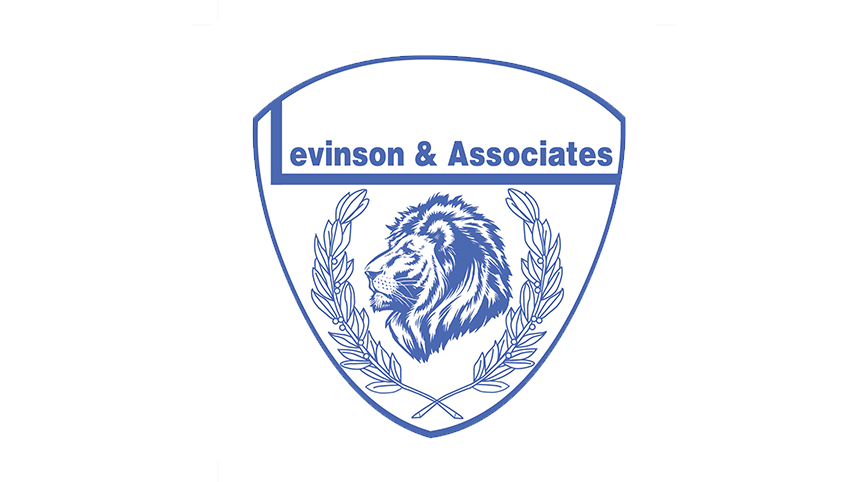Keep Sales Teams Moving Forward with Lead Tracking
Focus on selling while your CRM tracks, organizes, and manages your leads

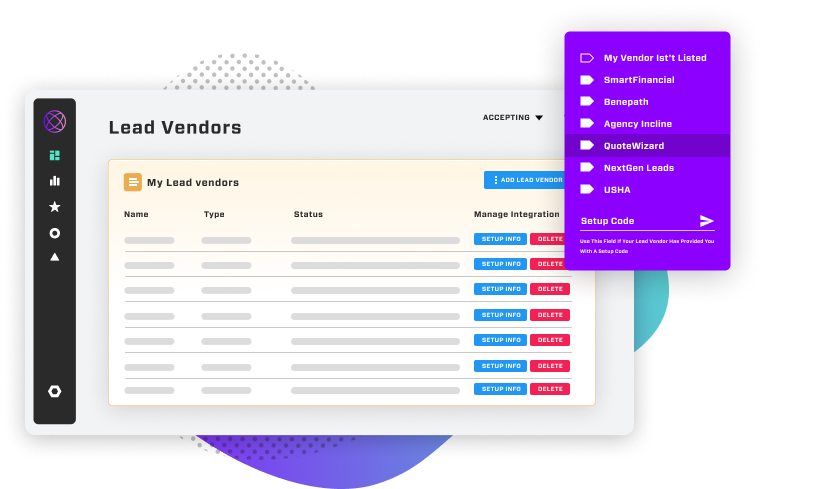
Easily Incorporate Existing Leads
Seamlessly import your lead lists into Ringy from your lead vendor, a spreadsheet, or manually.
Get the Power Dialer Add-On (With Call Scripting Included) Now in Your Ringy Account
Keep Your Leads Organized and Front of Mind
Optimize your lead tracking process with labels, automations, and more.
Always know where each lead sits in your sales pipeline, and what they need to turn into a customer.
Label your Leads
Develop strategic drop campaigns and set them to run in the background. By nurturing leads 24/7, you’ll never miss a sales opportunity.
Set Tasks for Specific Leads
Lead tracking allows you to directly schedule your next call, email, or SMS for each lead. See any upcoming lead-related tasks on your dashboard.
Leads can Schedule Meetings
Share the link to your Ringy calendar with your leads so they can book a meeting at a time that suits them best. Your meeting will show on your dashboard so you know what’s coming.
Helpful data fields
Agents can take notes and add context to a lead to improve future conversations.
Get Lead Information at a Glance
Each lead has its own view so that salespeople can easily see important information that they can use to boost selling potential.
Communication Tracking
Incoming and outgoing communications are shown for each lead on their individual view so that the full context behind conversations can be understood.
Understand where your leads are, where they came from, and when to engage with them.
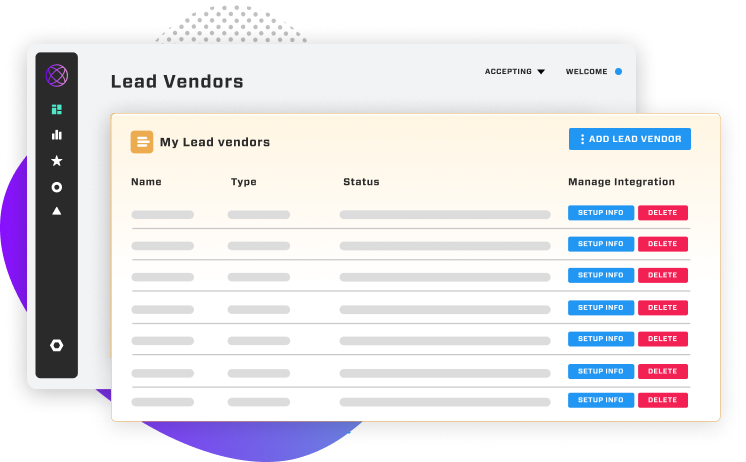
Get More Sales Opportunities by Outsourcing Your Lead Generation
Connect with multiple lead vendors within Ringy and watch your lead lists populate with prospects.
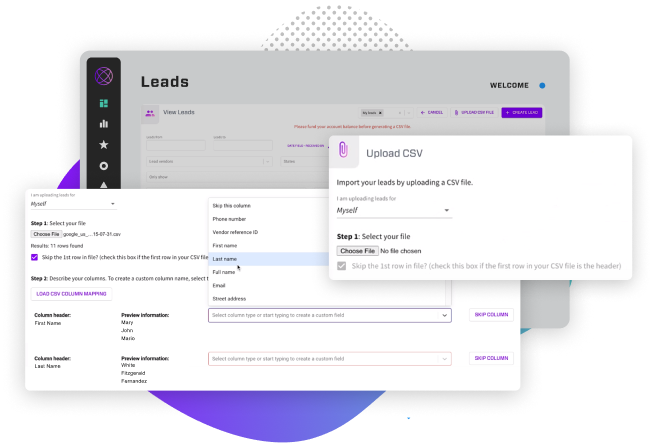
Effortlessly Upload & Organize Leads
Simply import your leads using a CSV file, and watch as they are automatically organized based on your column headings. Preview your leads in full detail before finalizing the upload, ensuring accuracy and completeness with every submission.
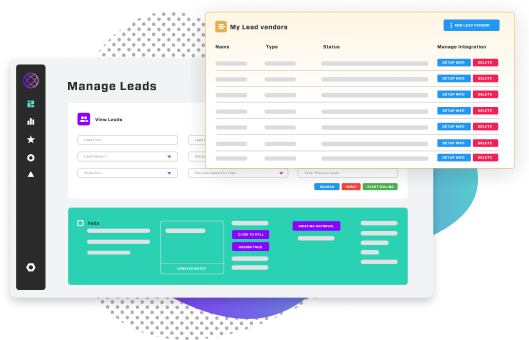
Engage your Leads Further with Marketing Campaigns
Keep your business front of mind for your prospects by sending emails and SMS at the right times.
All your leads, comms, and insights in one place.