
CRM Agency - Top 10 CRMs Designed For Creative Agencies
 Updated on
Updated on
 By Katie Bowman
By Katie Bowman
Katie Bowman
Katie has extensive experience in customer service and enjoys the opportunity to help others. She is committed to providing high-quality service and d...
learn more
Katie Bowman
Katie has extensive experience in customer service and enjoys the opportunity to help others. She is committed to providing high-quality service and d...
Table of Contents
Table of Contents
Agency life just hits different.
You're busy, and you need to provide solutions for your clients now.
You have to work smarter and not harder. You need to be able to choose an agency CRM that can handle what you need without having to do a ton of research.
Don't worry, we got you. Let us turn your agencies into CRM agencies.
Why Do You Need a CRM for Advertising Agencies?
Think of the top 3 things that you would need if you owned a marketing, advertising, or creative agency. We'll wait.
Chances are some sort of client management was near the top of your list. How a creative or marketing agency tracks and manages client projects and keeps communications organized is essential for staying efficient.
Imagine having to manually keep track of multiple clients, including where your employees progress with a particular project, such as email threads, texts, calls, financials...it would take so much time and effort to keep this all organized, especially if multiple forms of communication and technologies are being used.
As an agency grows, using common tools like Excel to keep track of client projects just doesn't cut it, and honestly, it's easier and better to use tools that can scale with your company as it grows rather than always having to switch to new tools and go through training and onboarding over and over again.
Luckily, there are a lot of great CRM (Customer Relationship Management) systems out there that are tailor-made for creative agencies.
How Does CRM for Marketing Agency Differ From General CRM
CRM systems designed for marketing agencies have unique features tailored to their specific workflows and client needs, setting them apart from general CRMs.
While traditional CRMs focus on broad sales and customer support functionalities, CRMs for marketing agencies cater to the nuanced demands of managing multiple clients, campaigns, and creative projects simultaneously. Here's how:
- Client-Centric Customization: Tailored for managing multiple client accounts with specific dashboards and trackers.
- Campaign and Project Management: Includes tools for tracking campaigns, deadlines, and deliverables.
- Team Collaboration Tools: Features shared workspaces, task assignments, and communication logs for creative teams.
- Marketing-Focused Analytics: Provides detailed insights into campaign ROI and client-specific KPIs.
- Integration with Marketing Tools: Connects seamlessly with platforms like Google Analytics and social media tools.
- Billing and Invoicing Features: Supports agency-specific needs like client retainers and invoicing.
- Scalability for High Client Volume: Designed to handle large-scale campaigns and dynamic client bases.
CRMs for marketing agencies are purpose-built to streamline agency operations, unlike general CRMs that focus on broader sales and support functionalities.
What Features Should You Look for in a CRM for a Marketing Agency?
Determining what features you should look for in a CRM depends on what your agency does. We can't tell you "this is the best CRM for a digital marketing agency" or not since that's subjective. But we can tell you what to look for so you can make your own informed choice.
For instance, if you're a specialized digital marketing agency focused on written content creation like blogs and website copy, you'll likely want a CRM that offers integration with popular Content Management Systems (CMS) like WordPress.
For CRM software for advertising agencies, you'll likely want features like a native social media management system built-in or the option to integrate with one, as well as the ability to integrate with Google.
If you're a more general agency offering different types of marketing work across the board, then the best CRM might be more of a "jack-of-all-trades" so that you cover all the bases for what you need now and in the future.
The features you want in a CRM for your agency should align with the type of work you provide. It's also worth looking into whether the CRM is "a CRM for creatives" in the sense that it caters to creative people.
Here are some questions you can ask yourself before you make a decision on which CRM to buy for your agency:
- Does this CRM cater to my type of agency (marketing, advertising, creative)?
- Which CRM features would benefit my agency the most?
- Which communication features do I need? (email, phone, SMS, instant messaging, etc.)
- Which project management features do I need? (Calendar, appointments, Gantt chart, etc.)
- Which automation features do I need? (Marketing automation, sales automation, customer service automation, etc.)
|
Agency type |
Most wanted CRM features |
|
Content marketing |
|
|
Advertising |
|
|
Web development |
|
Evaluation Criteria for CRMs for Digital Marketing Agencies

Considering that implementing a CRM is at the very least a decent investment, and it's usually quite a process to switch from one CRM to another, you probably want to make sure that you get it right the first time.
Here are 6 considerations that should help you make the best CRM choice for your creative or marketing agency:
- Flexibility: A flexible CRM can adapt to your agency's unique workflows, handle multiple client accounts, and support customized processes, ensuring it grows with your business needs.
- Integrations with Third-Party Apps: Seamless integration with tools like project management software, analytics platforms, and social media tools helps centralize operations and enhance efficiency.
- Communication Features: Built-in communication tools like shared workspaces, email tracking, and client messaging streamline collaboration within your team and with clients.
- Usability: A user-friendly interface minimizes the learning curve, allowing your team to focus on delivering results rather than navigating complicated software.
- Automation: Automating repetitive tasks such as data entry, lead nurturing, and follow-ups saves time and boosts productivity, enabling your team to focus on strategic initiatives.
- Price: The CRM should provide value for its cost, offering the features your agency needs without exceeding your budget. Evaluate pricing plans to ensure scalability without hidden costs.
Keep in mind that different features will be more important to one agency than another, so numbering those features isn't needed since they are all equally important.
Agency CRM Best Practices
Using the right CRM for marketing agencies can transform your workflow and client relationships. By following these best practices, you can maximize efficiency and improve overall agency performance.
Keep Client Data Organized
Regularly update and categorize client information in your agency CRM to ensure easy access and reference, allowing your team to quickly find what they need and make informed decisions. An organized CRM helps prevent miscommunication and streamlines client management.
Automate Routine Tasks
Leverage the automation features of your CRM for marketing agencies for follow-ups, task reminders, and updates to reduce manual work, saving time and minimizing human error. This allows your team to focus on more strategic, creative tasks and ensures timely client communication.
Encourage Team Collaboration
Use shared workspaces, tagging, and internal messaging within your CRM for agencies to promote effective collaboration. This ensures everyone stays aligned on projects, deadlines, and client needs, which is critical for maintaining productivity and delivering top-tier service to clients.
Use Reporting to Drive Improvements
Regularly analyze CRM data through reports to identify successful strategies, pinpoint areas for improvement, and refine your agency's approach. A CRM for creative agencies provides valuable insights into campaign performance, allowing you to make data-driven decisions that enhance overall effectiveness.
Optimize for Client Experience
Use CRM data to personalize client communication to ensure a tailored experience, build stronger client relationships, and enhance satisfaction. By understanding client preferences and behavior through your CRM for marketing agencies, you can deliver more relevant content and improve engagement.
Top 10 CRMs for Digital Marketing Agencies Compared to Ringy
Full disclosure: we're here to promote Ringy as your agency CRM of choice, but we also understand that it's going to take more showing than telling when it comes to convincing you to give it a try.
Here's a detailed rundown of what Ringy offers to creative and marketing agencies based on the criteria we outlined above:
|
Ringy's Top Features for Creative and Marketing Agencies |
|
|
Flexibility |
Ringy has a lot of features like VoIP calling, softphone, Business SMS, full lead, automation, and drip marketing features at no extra cost. These features make the software flexible in that you're getting features that your business might use right away or grow into at no extra cost |
|
Integrations with third-party apps |
Integration with third-party apps like Facebook, Zapier, and Google, as well as the ability to integrate with lead vendors |
|
Communication features |
VoIP calling, business SMS, and lots of ways to communicate with leads |
|
Usability |
Clean, modern design with straightforward and easy-to-use navigation |
|
Automation |
Drip marketing, SMS presets, lead management |
|
Price |
7-day free trial, then $119 per month for a subscription (unlimited users) |
Now that we have the rundown on Ringy, here are 10 popular CRMs and how they stack up against Ringy. These CRMs were chosen based on their overall popularity and how they claim to cater to creative and marketing agencies.
*All Pricing is Accurate as of November 2024*
1. Hubspot

There's no denying it - Hubspot is one of the biggest names for CRMs for all types of businesses, and is often considered the crm for agencies. Hubspot has a lot of different tools and features, plus a hefty resource and training offering through the Hubspot Academy.
|
Flexibility |
Very flexible. Features are broken down into "hubs" to match each aspect of a business, from marketing to operations. You can also create a bundle with the hubs that you need. |
|
Integrations with third-party apps |
Yes, through the Hubspot App Marketplace |
|
Communication features |
Live chat, email marketing, social media management system, in-app call recording, and tracking |
|
Usability |
Generally user-friendly, but training is a must |
|
Automation |
Yes, through marketing, sales, and service hubs |
|
Price |
Pricing ranges from free, starter, and professional/enterprise pricing, so a wide range of options to match your needs. However, with tiered pricing and features needing to be added on, costs can move up very quickly. |
- Comparison to Ringy: Compared to Hubspot, Ringy is less expensive, doesn't charge based on users (instead, it's a static price per month), and includes business SMS and calling options like VoIP softphone.
2. Engagebay

Engagebay boasts that they are the most "affordable all-in-one growth software", with a full suite of features from email marketing, lead management, automation, etc. Engagebay offers a similar setup to Hubspot, where you can subscribe to their all-in-one suite or one of their "bays", either for marketing, CRM & sales, or service.
|
Flexibility |
Flexible in that you can subscribe to the "bays" individually and add more or move to the all-in-one suite if you need to. |
|
Integrations with third-party apps |
Yes, Engagebay offers integration with a lot of popular third-party apps |
|
Communication features |
Calling, live chat, email, SMS, social media management system |
|
Usability |
While the interface is clean, the myriad of features present on the platform can make for a confusing navigational experience |
|
Automation |
Yes, automation is available under their marketing and service bays |
|
Price |
For pricing, a free plan is available, but the first tier is only USD 14.99 per month per user (for the all-in-one bay). |
- Comparison to Ringy: Overall, Engagebay seems like a great choice for small businesses, as it comes with a lot of features for a low price. However, when you go through the features individually, there are functionality limitations here and there.
With Ringy, you know what you're getting straight up, and additional features are fully accessible.
3. Monday CRM

Monday CRM is advertised as an all-in-one sales and marketing CRM that can grow with your business.
|
Flexibility |
Pretty flexible and allows you to choose from a variety of pricing options, and the features included increase with the pricing. |
|
Integrations with third-party apps |
It includes a variety of popular app integrations out of the box, such as Outlook, Zoom, and Google, and you can add more as you need. |
|
Communication features |
Lots of internal communication features, from file sharing to messaging options. External communications like calling and SMS are handled by third-party app integrations. |
|
Usability |
Very user-friendly, but training may be required for third-party apps |
|
Automation |
Yes, automation is available |
|
Price |
After the free trial, pricing starts at USD 12 per seat per month, or save 18% when you pay yearly. |
Comparison to Ringy:
Monday CRM is more like a robust project management software system with CRM features built into it. That being said, it's used by a lot of recognizable organizations and does have a lot of third-party integrations available. If you prefer more calling and SMS features, though, Ringy still wins out.
4. Insightly

Inisghtly is an agency CRM with marketing and sales additions, rather than it being an all-in-one system. However, it does include all of the standard automation that you'd expect in a CRM and offers a lot of customization options.
|
Flexibility |
Insightly is flexible in that it has abundant reporting and integration options. |
|
Integrations with third-party apps |
Yes, through its AppConnect system. |
|
Communication features |
Insightly offers voice (which is billed separately at USD 35 per user per month) that has basic calling features. Email and SMS are handled through third-party integrations. |
|
Usability |
Very user-friendly, but product support is priced separately. |
|
Automation |
Yes, it includes automation |
|
Price |
Pricing starts at $29 USD per month per user for the base CRM, with the marketing addition starting at $99 USD per month and the AppConnect addition starting at $249 USD per account per month. |
- Comparison to Ringy: Ringy is preferable to Insightly in that it includes marketing and sales features without an additional cost. Also, Ringy has a built-in calling and SMS system, and third-party app integrations don't cost extra.
5. Act!

Act! comes in both cloud and self-hosted options, which is interesting since most modern agency CRMs are cloud-based. As a CRM, Act! markets themselves as able to grow with small businesses. The interface isn't as pretty as some other CRMs, but the software itself is seemingly user-friendly and functional.
|
Flexibility |
Act! offers three different tiered pricing plans that include more features as you go up in price for its cloud-based plan. For its on-premises plan, starts at a base price and then allows you to add sales and marketing features as you need. |
|
Integrations with third-party apps |
Yes, integrates with popular third-party apps like Outlook and Google, and uses Zapier premium to integrate with other apps such as Slack. |
|
Communication features |
Calling, SMS, and email are all available within the CRM. Other communication features can be added with third-party apps. |
|
Usability |
Rated 3.8 for usability in Capterra. |
|
Automation |
Yes, automation is available |
|
Price |
Pricing starts at $30 USD per user per month for the cloud-based system and $37.50 USD per user per month for the onsite-based system. |
Comparison to Ringy:
As with a lot of the CRMs that we are looking at here, additional features come at an additional cost. Ringy includes all features available with a subscription, as well as the ability to integrate with third-party apps at no extra cost.
6. Copper

Copper boasts agency CRM features that you'd expect while telling you exactly why it's perfect for your industry.
|
Flexibility |
Like with other CRMs, Copper offers more features the higher up you go on the price list. It starts with the basic features you'd expect in a CRM and moves up from there. |
|
Integrations with third-party apps |
Out of the gate, Copper offers integration with the entire Google Workspace. It also offers integration with popular apps such as DocuSign and LinkedIn, and if you need more, it integrates with Zapier or Open API. |
|
Communication features |
Full Google Workspace and team collaboration features |
|
Usability |
Usability for Copper is rated highly on Capterra, with a rating of 4.5 |
|
Automation |
Yes, Copper includes automation, though perhaps not as extensively as other CRMs |
|
Price |
Pricing starts at USD 9 per month per user (or USD 12 if billed monthly) |
- Comparison to Ringy: Copper is very focused on the Google Workspace for most of its features and doesn't seem to offer any call or text functionality out of the box. It can, however, integrate with other CRMs that offer call and texting.
As we've said before, Ringy offers a complete call and business SMS solution right out of the gate, as well as additional sales and marketing features for no extra cost.
7. Zoho

Zoho is a customer service, sales and marketing, and email solution. It even has features for human resources, IT, and legal. SaaS, as well as small to midsize businesses, are Zoho's main audience.
|
Flexibility |
Seems flexible in that it can integrate with Microsoft Office and Google, and offers a variety of proprietary apps to increase functionality. |
|
Integrations with third-party apps |
Zoho integrates with Microsoft Office 365 and Google Workspace. While it has a variety of its own apps, it seems like third-party app support is limited. |
|
Communication features |
Team collaboration apps and robust customer service and sales apps for customer communication. |
|
Usability |
Requires setup at the beginning to make usability easier, but otherwise has a straightforward interface. Rated 4.3 for usability on Capterra |
|
Automation |
Yes, a full suite of automation is available. |
|
Price |
Pricing for Zoho CRM is between $18-$55 per user per month. Zoho's pricing on their website is split between their regular Zoho CRM, Zoho One (which is their all-in-one solution), and each feature (marketing plus, people plus, finance plus) can also be purchased separately. |
Comparison to Ringy:
There's no doubt that Zoho is a robust CRM that can grow with businesses, but its myriad of features and offerings can be confusing to someone who is just looking for a simple solution. Ringy is feature-rich but simple and can grow with your business without the confusion.
8. Salesforce
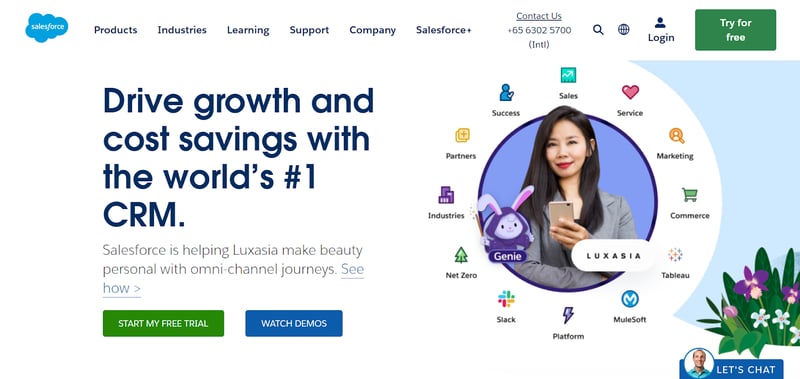
Salesforce is a tough competitor for sure, as it's the most used CRM in the world. Salesforce offers endless features and integration compatibility, and it's useful for pretty much any business.
|
Flexibility |
Very flexible with tons of features and add-ons |
|
Integrations with third-party apps |
Integrates with pretty much any third-party app that's worth integrating with |
|
Communication features |
Email, calling, business SMS, team collaboration, and more |
|
Usability |
Takes time and money to learn how to use effectively, rated 4.4 for usability on Capterra |
|
Automation |
Yes, a full suite of automation is available |
|
Price |
Pricing is $25 - $500 per user per month |
- Comparison to Ringy: Salesforce is an impressive CRM to be sure, but it takes quite a lot of time and money, let alone training, to be effective. However, it does grow with your business. Ringy is just a simpler solution if it includes the features you need, as you can be up and running in no time and onboarding and support are included in the subscription fee.
9. Creatio

Creatio is a process management and CRM platform that offers drag and drop, as well as "low-code" or "no-code" solutions for you to build out targeted communications.
|
Flexibility |
Quite flexible with the ability to purchase marketing, sales, and service products as one unit or separately. |
|
Integrations with third-party apps |
Creatio offers a marketplace where you can download apps to expand the functionality of their system. |
|
Communication features |
A full CSM (Customer Service Management) system is available, plus productivity tools for internal communications and meeting scheduling |
|
Usability |
Rated 4.7 for Usability on Capterra |
|
Automation |
Yes, a full suite of automation is available |
|
Price |
Creatio offers a variety of pricing options, whether you want all the solutions for sales, marketing, and service or to purchase each product as a standalone solution. They also offer cloud-based or onsite deployment options. |
- Comparison to Ringy: Creatio is a full-featured CRM, but they charge extra for support costs, and although solutions can be purchased together as a bundle, they still charge per user for each solution.
10. Pipedrive
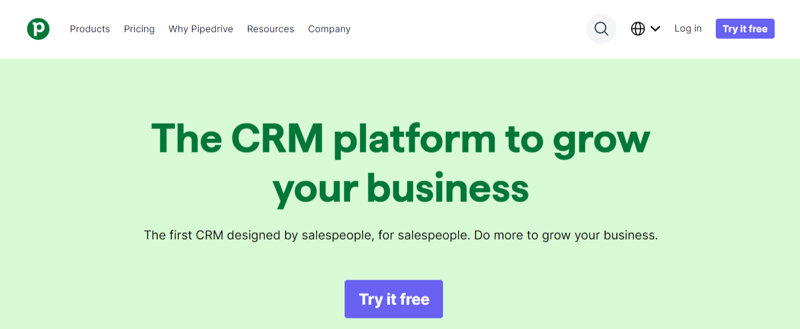
Pipedrive is a simple, sales-focused agency CRM with a user-friendly interface that caters to teams of all sizes.
|
Flexibility |
It is not too flexible as it focuses on doing one thing really well: boosting sales |
|
Integrations with third-party apps |
Decent integrations with third-party apps through the Pipedrive marketplace |
|
Communication features |
Integrates with Google and Microsoft, has trackable customer and lead communications |
|
Usability |
Rated 4.5 for Usability on Capterra |
|
Automation |
Yes, a full suite of automation is available |
|
Price |
After the free online trial, Pipedrive starts at $14 per user per month if billed annually, or $24 per user per month if billed monthly. |
- Comparison to Ringy: Pipedrive has features similar to Ringy and is inexpensive, but they still charge per user and lock you into an annual subscription if you want the lowest price.
Summary
Choosing an agency CRM isn't always an easy process, but if you're armed with the right information, you'll be well on your way to making the right decision for your business.
Thankfully, most agency CRMs are flexible in that they can be used for many different types of businesses, but there are still some that cater more towards some business types than others.
Before you start looking into different CRMs, think about what you need them to do for your business. For instance, a CRM for a digital marketing agency might also be fine for an advertising agency, but you need to make sure that the features align with your use cases and budget.
Book a demo with Ringy today to see how our feature set can meet the needs of your business.

Skyrocket your sales with the CRM that does it all.
Calling? Check. SMS? Check. Automation and AI? Check. Effortlessly keep in touch with your customers and boost your revenue without limits.

Take your sales to new heights with Ringy.
Sales in a slump? Ringy gives you the tools and flexibility you need to capture leads, engage with them, and turn them into customers.
Subscribe to Our Blog
Enter your email to get the latest updates sent straight to your inbox!
Categories
Related Articles




































































































