
CRM Pricing Breakdown [Top CRM Cost Comparison]
 Updated on
Updated on
 By Bradley Kovacs
By Bradley Kovacs
Bradley Kovacs
Bradley has been passionate about technology since childhood, starting with Microsoft Flight Simulator at age six. In college, he automated his data e...
learn more
Bradley Kovacs
Bradley has been passionate about technology since childhood, starting with Microsoft Flight Simulator at age six. In college, he automated his data e...
Table of Contents
Table of Contents
In today's fast-paced and ever-changing business landscape, having the right CRM system can be the difference between success and failure.
But with so many options available, it can be challenging to determine which CRM solution is right for your business. To make your search easier, we have put together a CRM pricing breakdown that compares the costs of the top CRM systems on the market.
Did you know that the average cost of a CRM system ranges from $12 to $20 per user per month? This range can be attributed to each CRM system's various features, capabilities, and scalability options.
Whether you're a small startup or a large enterprise, there's a CRM solution out there that fits your budget and your needs.
From basic contact management tools to advanced sales and marketing automation, we've got you covered. So, sit back, relax, and let's dive into the exciting world of CRM pricing!
What Is the Typical Cost of CRM Software?
As explained, a basic CRM system may cost as low as $12 per user per month, while an advanced CRM solution with enterprise-level features could be more than $300 per user per month.
The cost of CRM software can vary considerably depending on the size of the organization and the type of CRM system being purchased.
Businesses needing more comprehensive packages may expect prices ranging from $50 to a costly $150 per user each month. For the most sophisticated CRM systems, you might have to pay up to an exorbitant rate of $300 or even higher each month.
A typical CRM system may also require additional charges for installation fees, setup fees, training classes, etc. Depending on the CRM vendor, discounts may be available for larger organizations or those who need multiple add-ons.
When it comes to CRM software, the purchase cost is only a small part of the puzzle. Integrations and consulting services are necessary investments that should be factored into your final decision-making process when investing in a CRM system.
Doing so will provide an exact amount that accurately reflects your company's expectations for its CRM expenses.
Breakdown of CRM Software Costs

In addition to the typical costs associated with purchasing and implementing a CRM system, several other factors must be considered before buying one.
These include:
|
CRM Pricing Factors |
Description |
|
Features |
The more advanced and extensive the features offered by a CRM system, the more expensive it is likely to be. |
|
Number of users |
Many CRMs offer tiered pricing based on the number of users accessing the system. The more users you have, the higher the cost will be. |
|
Deployment |
CRMs can be deployed on-premise (i.e. hosted on your servers) or in the cloud (i.e. hosted by the vendor). Cloud-based CRM is often more cost-effective than on-premises CRM because it eliminates expenses related to hosting, server maintenance, and updates, which users have to manage with on-premises systems. |
|
Customization |
Customizing a CRM to fit the specific needs of your business can add to the cost of the system. This can include customizing the interface, integrating with other systems, and adding custom reports and dashboards. |
|
Support and training |
The level of support and training offered by a CRM vendor can also impact the cost of the system. Some vendors offer basic support for free, while others charge extra for advanced support and training services. |
CRM Pricing Comparison
Choosing the right CRM software is important, and the cost is a key factor to consider. The cost of CRM software depends on the features you need, the number of users accessing the system, and other factors.
To help make your decision easier, here's a look at some popular CRM solutions and their associated pricing plans:
1. Ringy
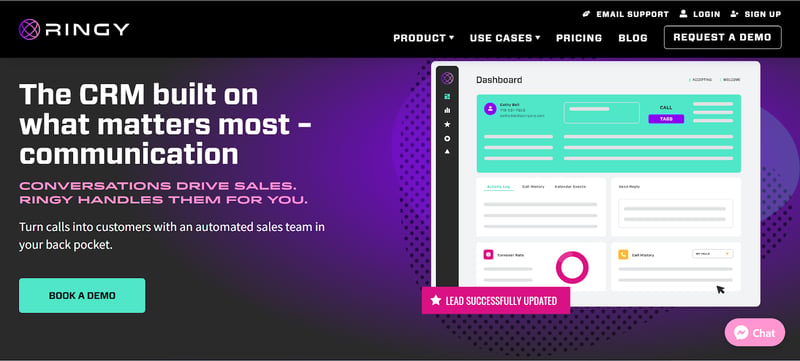
Ringy is a comprehensive CRM suite to help you better manage customer relationships. Our pricing model is based on different plans tailored to fit any size of business, from small startups to large enterprises.
When it comes to our CRM software costs, Ringy's pricing breakdown is simple and transparent, so you know what you're getting for your money.
Our subscription costs $119 per month and includes the following perks:
|
Features |
Description |
|
Create and automate emails, as well as track which emails were opened. |
|
|
Track communications |
Create call and text logs, as well as track which calls/texts were answered. |
|
Ringy allows you to generate reports quickly and easily. |
|
|
Lead distribution & tags |
Assign leads to team members or departments. |
|
Click-to-call dialing |
Make calls directly from the Ringy platform. |
|
Sales pipeline |
Track sales progress with a customizable pipeline. |
|
SMS & email drip automation |
Automate follow-ups and reminders to your customers. |
|
Access Ringy anytime, anywhere with our dedicated mobile app. |
|
|
Ringy can easily integrate with other third-party apps. |
2. Zendesk
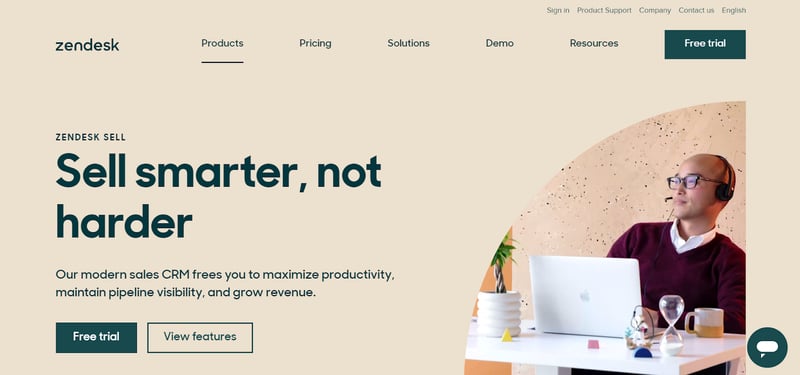
Zendesk is a CRM software that provides businesses with comprehensive solutions to help them engage better with their customers. It offers features such as:
- Customer support,
- Live chat
- Messaging
Such features allow businesses to process customer data in an organized and efficient manner. Furthermore, companies can choose from various CRM software pricing plans depending on the size of their organization and the features they need.
With specialized solutions tailored to their needs, Zendesk provides businesses with a powerful CRM platform that allows them to streamline customer interactions and drive growth.
The table below shows a clear depiction of the Zendesk CRM pricing breakdown:
|
Team |
Growth |
Professional |
|
|
Zendesk Sell Plans |
US$ 25 per agent/month |
US$ 69 per agent/month |
US$ 149 per agent/month |
|
Zendesk Suite Plans |
US$ 69 per agent/month |
US$ 115 per agent/month |
US$ 149 per agent/month |
*Pricing as of August 2023
3. Zoho
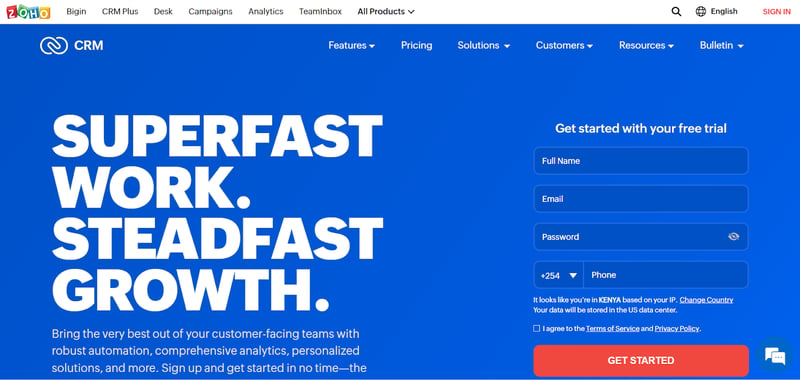
Zoho CRM software is one of the most affordable options on the market, and it can go toe-to-toe with more expensive packages.
If email is your go-to for CRM, Zoho will make it even easier. The interface may not be the prettiest, but its function surpasses that of aesthetics.
Pros
- Easy to use
- It's free for up to 3 users
- Provides excellent email marketing tools
Cons
- Limited functionality on the mobile app
- Unreliable customer support
Features
- Secure business mail - Zoho CRM has a secure business mail feature that allows you to send emails directly from the app.
- Desk - It includes a help desk tool that allows you to provide customer support quickly and efficiently.
- Books - With Zoho CRM, you can also manage your finances with Zoho Books.
- Plan and track projects - Zoho CRM also includes project management features, allowing you to plan and track projects in one place.
|
Tiers |
Price Per User Per Month |
|
Basic |
$59 |
|
Standard |
$119 |
|
Professional |
$299 |
*Pricing as of January 2023
4. HubSpot
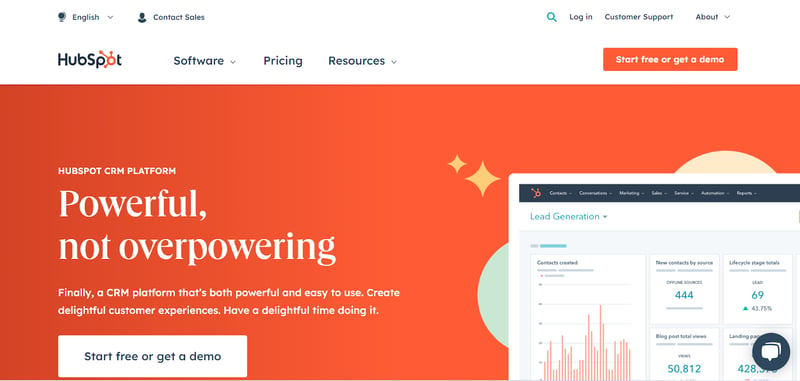
HubSpot is a comprehensive software platform that can streamline the various tasks associated with marketing, customer service, and sales operations.
Whether you are a large organization looking to increase customer retention or a small business just getting started with your online presence, HubSpot provides software solutions that give companies full control over their workflow.
HubSpot offers exceptional packages for sales, marketing, and service teams. Consider investing in the Growth Suite because it comes with HubSpot's Marketing, Sales, and Service 'Hubs,' plus an amazing discount.
Suppose you upgrade your HubSpot plan to the 'Professional' tier. You will be rewarded with task automation and three excellent features ideal for marketing teams: A/B testing, website traffic analytics, and video hosting.
|
Marketing Hub |
Sales Hub |
Customer Service |
|
|
Professional |
Starts at $890/mo billed monthly |
Starts at $500/mo billed monthly |
Starts at $500/mo billed monthly |
|
Enterprise |
Starts at $3,600/mo billed at $43,200/yr |
$1,200/mo billed at $14,400/yr |
$1,200/mo billed at $14,400/yr |
*Pricing as of August 2023
5. SugarCRM
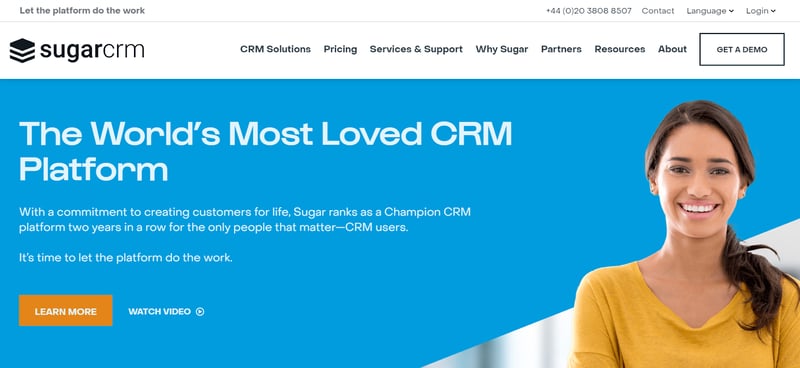
SugarCRM divides its pricing into three packages to match the needs of each type of team. As expected, these tiers vary in cost depending on their intended purpose. Sugar Sell is perfect for sales teams and is available from $49 per month/per user.
For marketing teams, Sugar Market offers the perfect combination of affordability and efficiency, with prices starting as low as $1,000 a month. But if you're looking to provide top-tier customer service, Sugar Serve offers the perfect option--at only $80 per month!
Perfect for fast-growing businesses of any size, all their solutions are cloud-based and billed annually.
SugarCRM's two legacy on-premise products merge sales, service, and marketing capabilities to provide a comprehensive solution.
For those who require more robust features, there is the aptly named 'Sugar Enterprise' that starts at an economical rate of $85 per user per month. You can also taste Sugar Sell with their free 7-day trial. Alternatively, you can sign up for an in-depth live demo of Sugar Market.
SugarCRM Pricing Breakdown
|
Tier |
Price |
|
Sugar Sell |
From $49/User/Month |
|
Sugar Serve |
From $80/User/Month |
|
Sugar Market |
From $1,000/User/Month |
|
Sugar Enterprise |
From $85/User/Month |
*Pricing as of August 2023
6. Salesforce
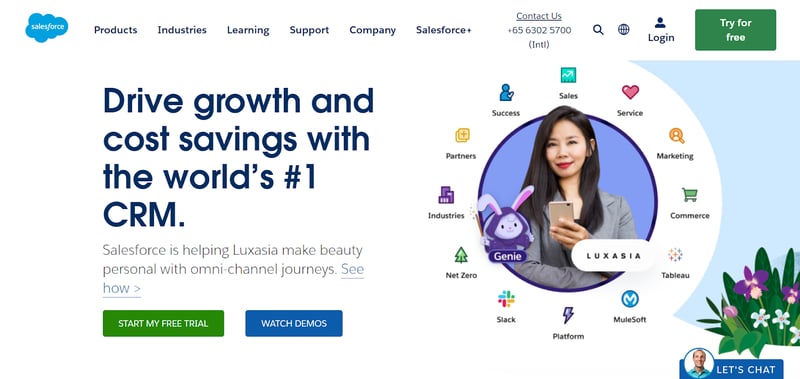
Salesforce is a comprehensive customer relationship management platform enabling businesses to monitor, control, and report on sales activity with ease. By using Salesforce, companies can foster strong connections with their customers and maximize the value of every interaction.
With Salesforce, companies can customize their specific needs, engage with customers in real time, get up-to-date insights into past performance, and anticipate future trends.
It also boosts efficiency by automating many tasks, such as alerting sales representatives when vital actions need to be taken. Salesforce is the ideal choice for small businesses to large enterprises matter their industry.
This is all thanks to its integrated cloud tools that have revolutionized how companies connect with their customers and sell their products.
Salesforce Sales Cloud Pricing Breakdown
|
Tiers |
Price Per User Per Month |
|
Essentials |
€25 |
|
Professional |
€80 |
|
Enterprise |
€165 |
|
Unlimited |
€330 |
*Pricing as of January 2023
Pros
- Tailor-made for medium to large businesses, this range of features makes it the perfect solution.
- It boasts an abundance of integrations, including Salesforce's offerings, so it is easy to see why this tool makes for a reliable and effective solution for both marketing and sales teams.
- Availability of free trial
Cons
- Expensive
- Can be hard to navigate
7. Microsoft Dynamics 365
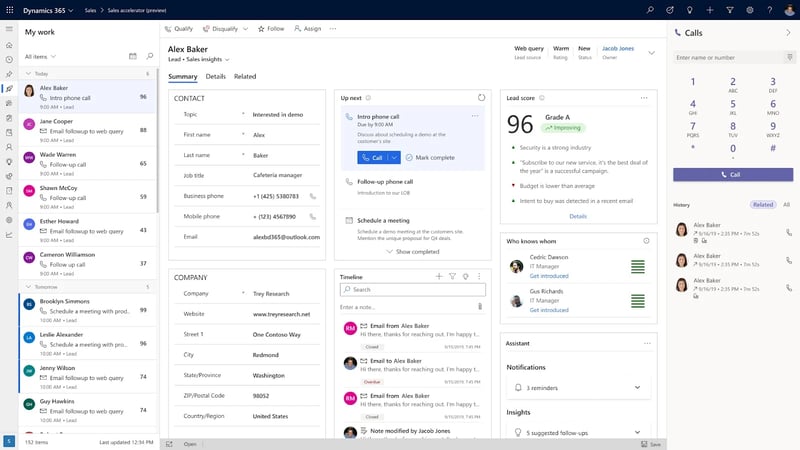
Microsoft Dynamics 365 is a cloud-based solution that allows companies to make informed decisions based on data. It offers an integrated platform combining customer relationship management and enterprise resource planning (ERP), allowing users to store all their customer information in one place while streamlining workflows.
Through its suite of modern applications, Dynamics 365 equips companies with the tools they need to automate workflows, improve customer interactions, personalize marketing campaigns, and build competitive advantages.
The platform's predictive analytics capabilities help reduce costs by predicting consumer trends in real time, allowing businesses to supply goods or services in a timely manner at competitive prices.
Microsoft Dynamics 365 CRM Pricing
|
Type |
Professional |
Enterprise |
Premium |
|
Sales |
$65/User/Month |
$95/User/Month |
$135/User/Month |
|
Customer Service |
$50/User/Month |
$95/User/Month |
N/A |
*Pricing as of January 2023
8. Freshsales
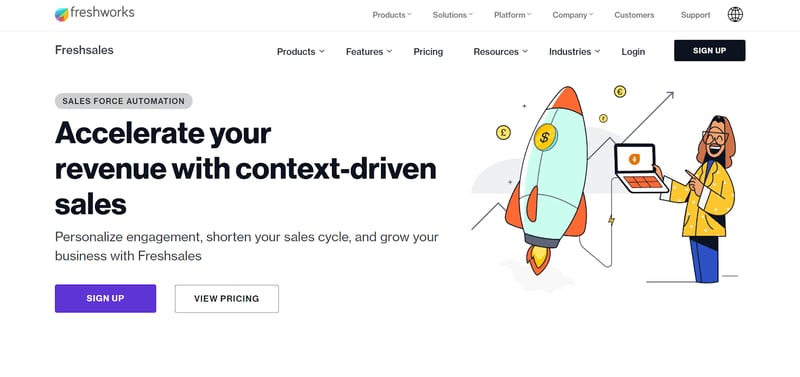
Freshsales CRM is an all-inclusive customer relationship management solution that equips your sales team to trace leads from the first contact right through to purchase. It's a user-friendly and dependable system that enables you to streamline operations, strengthen relationships with customers, improve close rates, and motivate staff performance.
Developed with the latest AI-driven technology, Freshsales enables sales teams to gain insights into customer behavior and make more informed decisions about how best to connect with leads and convert opportunities.
Additionally, Freshsales makes it easy for sales reps to manage conversations across all channels in one central space, from emails and phone calls to social media posts.
They can do this all while enabling personalized follow-ups and automated workflows.
With an intuitive interface, it's no wonder why Freshsales has become a favorite for many businesses seeking an effective way to optimize their sales process.
Pros
- Gain a newfound sense of freedom and efficiency by automating mundane tasks such as logging phone calls with this incredible tool.
- With an intuitive interface, this software is a breeze to learn and won't take much time to master.
- Availability of free trial
Cons
- When compared to other popular CRM solutions like Zoho and Salesforce, this product offers fewer integrations with third party systems.
|
Tiers |
Price Per User Per Month |
|
Free |
Free |
|
Growth |
$15 |
|
Pro |
$39 |
|
Enterprise |
$69 |
*Pricing as of August 2023
10 Reasons Why Ringy CRM Has the Best Pricing

Well, the first obvious reason is that Ringy CRM offers a free trial. This allows you to test out the software and decide if it's right for you before actually paying anything.
But that's just the tip of the iceberg. There are even more reasons why Ringy CRM is the best when it comes to pricing:
1. You Get Free Inbound SMS and Calls
Businesses using our CRM can receive free inbound calls and SMS. This allows you to better connect with your customers and understand their needs. Allowing customers to reach out to you at no additional cost shows them their business is valued.
This encourages customer loyalty and builds relationships, which are the cornerstone of successful businesses. It also helps to reduce the cost of contacting customers as they don't have to pay for an expensive plan just to talk with you.
2. Free Unlimited Video Meetings
With Ringy, businesses can easily connect with customers and colleagues through virtual meetings without worrying about monthly fees or other costs associated with conferencing services.
Video meetings are becoming more critical as they provide a way for people to stay connected even when they're not in the same room.
They also make it easier to collaborate on projects and ensure everyone is up-to-date with progress.
3. Unused Minutes or Texts Are Rolled Over to the Next Subscription Month
If you're looking to save and budget more efficiently, Ringy is ideal for your business. With rollover minutes and text capabilities, you don't have to worry about leaving precious resources unused each month.
Plus, with this feature in place, it is easier than ever before to plan ahead when predicting monthly CRM costs so that you always stay within budget!
4. You Get 1000 Minutes and 1000 Texts Every Month for Outbound Usage
Businesses using our CRM get 1000 minutes and 1000 texts monthly for outbound usage. This allows them to stay in contact with customers without worrying about the cost of calls or texts. It also makes it easier for businesses to keep track of customer conversations as all communication can be stored in one place. As a result, it helps to create a more organized system and increase efficiency.
5. Lead Management System

For more successful lead conversion, our CRM offers a comprehensive lead management system. This gives businesses access to leads, an organized database of contact information, and the ability to prioritize potential buyers.
With this smart tool at hand, companies can instantly identify prospects interested in their products or services while focusing on opportunities with a higher chance of yielding success.
6. Reliable Customer Support
An efficient and reliable CRM is only as good as its customer support. We offer a 24/7 customer service team that is available to answer any questions you might have about the system or help you troubleshoot issues quickly.
Thanks to our dedicated team of professionals, you can rest assured that any technical issues you might encounter will be resolved in no time.
7. Multiple Platforms Supported
Our CRM is fully accessible on iOS, Android, and the web - allowing businesses to access it at any location or moment. This helps teams work together with customers no matter their device of choice while remaining connected!
8. Lead Distribution System
Utilizing our lead distribution system allows businesses to delegate leads effectively and efficiently. This ensures that customers are contacted promptly and opportunities for sales conversion increase.
Additionally, companies can track their progress with every customer as all communication is stored in one secure location.
9. SMS & Email Drip Automation
According to research, the average conversion rate of SMS campaigns is around 29%, while email campaigns are 8.17%. With Ringy CRM, you can use SMS and email together, increasing your conversion rate exponentially.
Combined, these two communication mediums can help you reach more people than ever before for a minimal cost.
The results of utilizing both SMS & Email Drip Automation also extend to other features such as Reports & Analytics, Lead Distribution & Tags, Call-to-Call Dialing, and Sales Pipeline.
Fortunately, our platform already has all these features in one place, which makes it easier and more cost-effective.
You should also know there’s a new A2P 10DLC (Application-to-Person 10-Digit Long Code) SMS legislation in the US. To sum it up, it requires the following:
- Registration: Businesses must register their A2P 10DLC campaigns with carriers, providing details about their use cases.
- Compliance: Compliance with carrier-specific rules and industry standards is mandatory.
- Monitoring: Ongoing campaign monitoring to ensure compliance with messaging policies.
- Brand Verification: Verification of business identities and branding to enhance trust.
- Content Scrutiny: Scrutiny of message content to prevent spam or fraud.
- Opt-in Requirements: Obtain explicit opt-in consent from recipients before sending messages.
- Opt-out Mechanisms: Provide recipients with an easy way to opt out of messages.
- Message Throughput: Limit on the number of messages sent per second to prevent network congestion.
- Pricing Transparency: Clear disclosure of pricing to recipients.
- 10DLC Routing: Use approved 10DLC routes for sending messages.
Twilio can help businesses navigate A2P 10DLC compliance. For detailed information on how Twilio can assist and for comprehensive guidance on this legislation, visit Twilio's website.
10. Reports & Analytics
Lastly, Ringy CRM offers detailed reports and analytics, which allows businesses to track their performance, identify areas for improvement and make data-driven decisions.
The analytics provide valuable insights into customer behavior, such as which products are popular and what customers say about particular services. As a result, such information can help you to refine your marketing strategies and better target potential customers.
FAQ
Before we wrap, here are some useful answers to important questions.
Why Pay for a CRM?
Let's examine the advantages and disadvantages of investing in a paid CRM system compared to utilizing a free version.
Pros of Paid CRM:
- Advanced Features: Paid CRM software typically offers a wider range of features compared to free alternatives.
- Customization: You can tailor the software to match your industry and workflow, which can be essential for certain businesses.
- Better Support: Paid CRM providers usually offer dedicated customer support, which can be crucial for resolving issues quickly and getting assistance when needed.
- Scalability: As your business grows, paid CRM systems are more likely to scale with you. They can handle larger volumes of data and users, ensuring your CRM remains effective as you expand.
Cons of Paid CRM:
- Cost: Paid CRM involves ongoing subscription fees, which can be a significant expense for small businesses or startups.
- Learning Curve: Some advanced paid CRM systems can have a steeper learning curve, especially if you want to make full use of their customization and features. Training may be necessary.
Pros of Free CRM:
- Cost-Free: Obviously, free CRM systems don't incur any direct costs. This can be attractive for small businesses or those on a tight budget.
- Ease of Use: Free CRMs are often simpler and easier to set up and use. They can be a good starting point for businesses new to CRM.
Cons of Free CRM:
- Limited Features: Free CRM systems typically lack the advanced features found in paid versions. This may restrict your ability to automate tasks, analyze data comprehensively, or integrate with other software.
- Limited Scalability: Free CRM solutions may not handle larger volumes of data or users, making them less suitable for growing businesses.
- Support: Free CRM software often lacks dedicated customer support, so you might need to rely on online forums or community support for help.
Should I Get a Cloud-Based or On-Premises CRM?
The decision of whether to get a cloud-based or on-premises CRM depends on your specific needs and requirements. Here is a brief overview of the pros and cons of each:
Cloud-based CRM
Pros:
- Easy to set up and use
- Scalable and affordable
- Updated regularly with new features
- Managed by the vendor, so you don't have to worry about security or maintenance
Cons:
- Your data is stored in the cloud, so you may have security concerns
- You may have less control over the system
On-premises CRM
Pros:
- You have complete control over your data
- You can customize the system to your specific needs
- You may have better security
Cons:
- More expensive to set up and maintain
- More difficult to scale
- You may need to hire IT staff to manage the system
Ultimately, the best choice for you will depend on your specific needs and budget. If you are a small business with limited IT resources, a cloud-based CRM may be a better option. If you have more complex needs or are concerned about security, an on-premises CRM may be a better choice.
How Much Does it Cost to Create a CRM?
In general, you can expect to pay anywhere from $10,000 to $100,000 or more to create a custom CRM. If you are on a tight budget, you may want to consider a pre-built CRM or a CRM that is offered as a subscription service.
However, the final cost of creating a CRM can vary greatly depending on the following factors:
- The complexity of the CRM
- The number of users
- The level of customization
- The development team
- The time to develop
Conclusion
In conclusion, CRM pricing is a crucial aspect that should be considered when choosing the right one for your business. With numerous options available in the market, it can be overwhelming to determine the most cost-effective option.
However, Ringy CRM stands out as the best CRM in terms of pricing, offering a wide range of features at an affordable cost.
In light of this, we invite you to take advantage of the incredible benefits that Ringy CRM offers and see for yourself why it's the best CRM system in terms of pricing.
Get started today and transform the way you manage your customers and grow your business.

Skyrocket your sales with the CRM that does it all.
Calling? Check. SMS? Check. Automation and AI? Check. Effortlessly keep in touch with your customers and boost your revenue without limits.

Take your sales to new heights with Ringy.
Sales in a slump? Ringy gives you the tools and flexibility you need to capture leads, engage with them, and turn them into customers.
Subscribe to Our Blog
Enter your email to get the latest updates sent straight to your inbox!
Categories
Related Articles




































































































