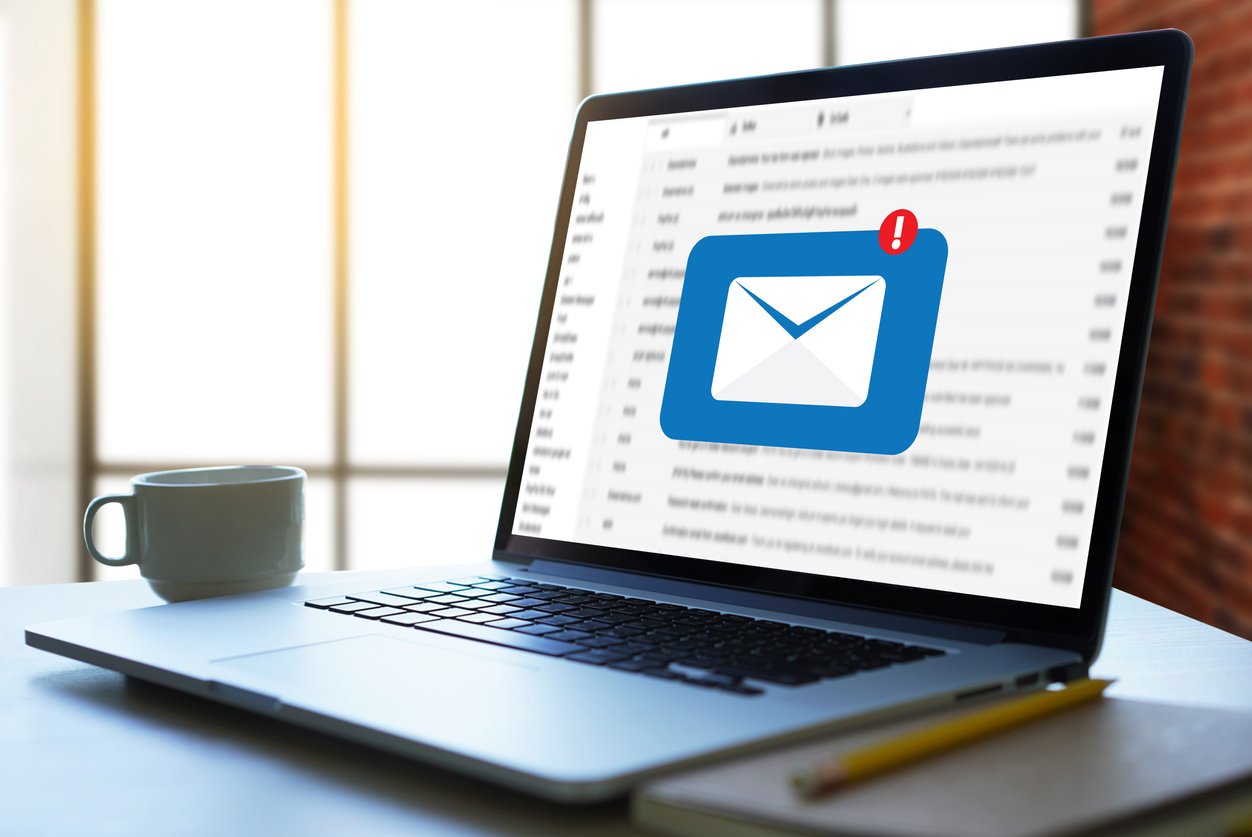10 CRM Email Marketing Strategies to Close More Deals & Faster
 Updated on
Updated on
 By Katie Bowman
By Katie Bowman
Katie Bowman
Katie has extensive experience in customer service and enjoys the opportunity to help others. She is committed to providing high-quality service and d...
learn more
Katie Bowman
Katie has extensive experience in customer service and enjoys the opportunity to help others. She is committed to providing high-quality service and d...
Table of Contents
Table of Contents
You've probably heard somewhere in the wind that email marketing provides a return on investment (ROI) of $42 for every $1 spent.
That means if you spend 1000 bucks, you can expect to make around $4,200 in revenue back.
No doubt, then, you want to dive headfirst into the email marketing game, and you might have already secured yourself a decent CRM for email marketing.
Now you're at the point where it's time to put a solid CRM email marketing strategy into play, right?
Great. We're gonna help you nail it.
Just below, you'll find 10 of the strongest email marketing tactics around, so you can supercharge your campaigns and make some serious $$$.
First, though, let's get everyone up to speed.
What is CRM Email Marketing Software?
Okay, here's what you need to know:
CRM and email marketing software platforms are traditionally different things.
CRM stands for customer relationship management, and ‘a CRM' or ‘CRM software' is a software package that helps you develop and improve relationships with your customers.
It usually includes features such as:
- Calling and SMS functionality
- Sales pipelines
- Reporting and analytics
- Lead management capabilities
- Email (often via integration with your email provider)
The idea here is that by improving the relationship between your company and your customers (current and potential), you'll thereby lift sales, retention, and revenue generation. All of those good things.
Email marketing software (often called email marketing automation software), on the other hand, is all about emails (duh).
This type of software platform includes features that help you schedule bulk email sends to people on your marketing list.
You know the kinds of emails. Like this one:
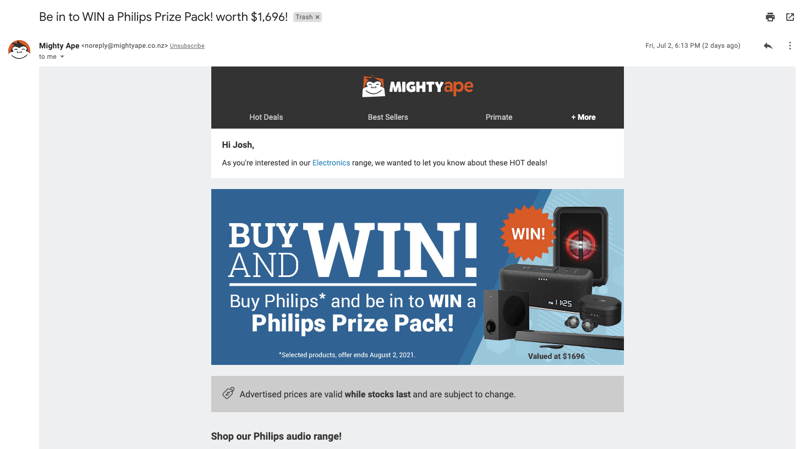
Email marketing software affords you the ability to create HTML-formatted emails like the one above, as well as send regular plain text emails like you would from Gmail or Outlook.
If you're thinking “Hey, sounds like there's a bit of overlap with these two products”, you're right.
That's why SaaS companies some back started to merge CRM with email marketing platforms, allowing companies to access both functions from a single interface.
The Correlation Between Email Marketing and CRM Software
Building strong relationships with your customers and leads is crucial for driving sales. This is where CRM email marketing and drip campaigns come in, working hand-in-hand to nurture prospects and guide them toward conversion.
What You Need to Know:
Gone are the days of managing separate platforms for your CRM and email marketing. Today, the best CRMs, like our very own Ringy, offer built-in email marketing capabilities, streamlining your workflow and maximizing efficiency.
How it Works:
Instead of juggling two systems, your CRM seamlessly integrates email marketing tools, allowing you to:
- Segment Your Audience: Craft targeted email campaigns based on specific customer data (interests, purchase history, etc.) for higher open rates and engagement.
- Automate Drip Campaigns: Set up a series of pre-written emails triggered by user actions (e.g., website visits, abandoned carts) to nurture leads and keep your brand top-of-mind.
- Personalized Communication: Inject customer names, product recommendations, and relevant content into emails for a more impactful experience.
The Benefits:

- 94% increase in email open rates (achieved via segmentation. More on this soon).
- Stronger lead nurturing and communications.
- Increase in sales of 7% or more.
- Recover up to 4% of sales from e-commerce shopping cart abandonment
So, it's a pretty straightforward conclusion then:
Implementing a CRM with email marketing capabilities is going to help you sell more, sell faster, and sell better.
But, only if you do it the right way! (And there are a lot of companies doing it the wrong way).
Benefits of Email Marketing
While email marketing is a powerhouse on its own, combined with CRM automation, the world literally becomes your oyster. Here's how.
1. Generates Targeted Web Traffic
Gone are the days of generic email blasts. CRM email marketing allows you to segment your audience based on demographics, purchase history, and even website behavior. This laser-sharp targeting ensures your emails reach the right people with the right message, driving them to specific landing pages on your website.
2. Boasts a High Return on Investment (ROI)
As highlighted earlier, email marketing is known for its impressive ROI, and integrating it with your CRM takes it to the next level. By leveraging customer data, you can create highly relevant campaigns that resonate with your audience.
This translates to higher open rates, click-through rates, and ultimately, conversions. Additionally, automating email workflows through your CRM saves you time and resources, further boosting your ROI.
3. Strengthens Customer Relationships
CRM email marketing isn't just about sending emails; it's about building relationships. By incorporating customer data into your emails, you can personalize them with names, purchase history, and even past interactions. This creates a sense of connection and makes your customers feel valued.
Imagine sending a birthday email with a special discount or a product recommendation based on their previous purchases. These personalized touches go a long way in fostering loyalty and repeat business.
4. Increases Brand Awareness and Visibility
Regular email communication keeps your brand at the forefront of your customers' minds. By sending engaging and informative content, you can establish yourself as a thought leader in your industry.
Utilize your CRM data to segment your audience and deliver targeted content that resonates with their specific interests. This not only increases brand awareness but also positions you as a trusted resource.
5. Delivers Measurable Results for Data-Driven Decisions
Modern CRM email marketing software comes equipped with robust analytics tools. These tools track key metrics like open rates, click-through rates, and conversions, providing valuable insights into your campaign performance.
This data allows you to identify what's working and what's not, enabling you to optimize your campaigns for better results. You can experiment with different subject lines, content formats, and calls to action, constantly refining your approach based on data-driven insights.
How Does a CRM Work With Email Marketing?
Individually, email marketing platforms and CRM systems are already powerful tools. But when combined, they unlock a level of customer engagement and sales potential that takes things to the next level. Here's how the two work together.
- Syncing Information: At the heart of this partnership lies data synchronization. Your CRM gathers valuable customer information like purchase history, preferences, and communication history. This data seamlessly flows into your email marketing platform, enriching your understanding of your audience.
- Segmentation: With a treasure trove of customer data, you can now create laser-targeted email segments using your CRM software. Imagine segmenting by past purchases (think email marketing automation for abandoned cart reminders) or interests.
- Personalization: Beyond segmentation, CRMs enable email marketing personalization on steroids. Use data like names, purchase history, and website behavior to craft individual messages that resonate with each recipient. This level of personalization fosters stronger connections and boosts conversions.
- Automated Workflows: Streamline your marketing efforts with automated workflows powered by CRM email marketing integration. Trigger personalized email sequences based on customer actions within your CRM. For instance, send a welcome email upon signup, or a re-engagement campaign for inactive customers.
- Performance Tracking: Measuring the impact of your campaigns is crucial. CRM and email marketing software provide unified reporting, allowing you to track email opens, clicks, and conversions alongside customer data in your CRM. This holistic view helps you optimize campaigns and maximize ROI.
10 CRM Email Marketing Strategies to Accelerate Sales Cycle
Okay, so you're feeling pretty confident that CRM email marketing is a good move for your company.
Great. We agree!
Let's now take a look at 10 strategies for boosting your email marketing effectiveness and supercharging sales results.
1. Segment Your Audience
It's not unusual for companies to have marketing lists with tens or hundreds of thousands of subscribers.
When you get to that point, there's one thing you know for sure:
These people aren't all the same. They aren't interested in the same things, and they aren't buying from you for the same reason.
Heck, they probably aren't even using the same products (assuming you sell a few different things or have a platform with several different features).
What does that mean for email marketing?
It means that if you're sending the same content to your entire database with each send, then what you're saying is bound to be irrelevant to a percentage of your audience.
In short, you're wasting time and money here.
Instead, what you should be doing is segmenting your audience, and scheduling relevant email sends to only portions of your database at a time.
The tricky part here is deciding how to segment.
Let's say you're a real estate agent. You have two main kinds of customers:
- Those who want to buy a home.
- Those who want to sell a home.
Seems like an easy way to segment your audience, right? Just separate the buyers and the sellers.
But buyers now might be sellers in the future…
And what if you want to send out an email about a new set of homes in a retirement village you have access to?
The best way to achieve segmentation is by setting up several custom fields in your real estate CRM and entering as much customer data as possible.
For example, when you pop a new customer into your CRM, you might want to include information such as:
- Age
- Demographics
- Location
- Income range
- Other properties owned
Then, when you want to send a mass marketing email to a specific set of customers, you can simply filter down using your CRM.
2. Be Transparent About Your Intentions

Nobody likes being fooled, but unfortunately, so many marketers use alluring tricks to fool customers into signing up for their email newsletter.
Then, they bombard them with emails.
This is a sure way to have a huge unsubscribe rate.
Instead, be as transparent as possible about your intentions. If you're going to email them once a week, say so. If it's going to be twice a week, say so.
If you're in B2B, and you're going to put them through a 16-step email nurture campaign, say so.
Here's an example of this done well:
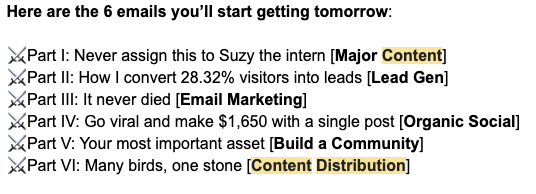
Check out this snippet from an email marketing sequence by ContentDistribution.com.
They tell you exactly what you're in store for. This is doubly powerful, as the receiver not only appreciates the transparency but is waiting anxiously for the next email each day since they know there's some good stuff coming.
3. Stick To a Single CTA
Every email you send should have a ‘where to next?'
That is, when your reader gets to the bottom (if you've done a great enough job to get them to read the whole thing), you should be giving them an action to perform.
In the marketing world, this is called a CTA (Call To Action).
Here are a few examples:
- Check out our sale now
- Read the full case study here
- Click here to schedule a demo with our team
Here's the problem, many marketers absolutely stack their emails with CTAs, like this monstrosity:
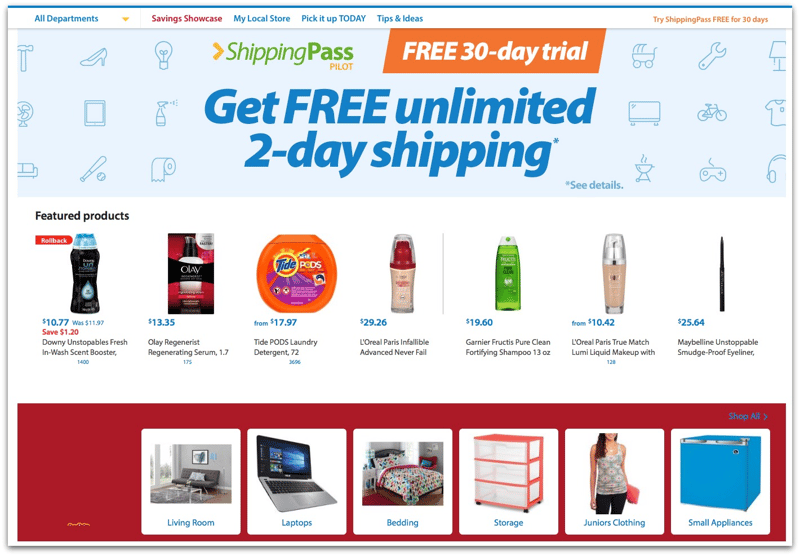
The logic seems to be “More CTAs = more places to click = more clicks!”
Unfortunately, that's dead wrong.
What ends up happening when you do this is that readers get overwhelmed (maybe not to the point of a panic attack, but you get the point), and they simply don't take action.
Keep your readers on target, and give them just a single CTA. It's okay to mention it a couple of times, just make sure it's in the same direction.
Your email should look something like this:
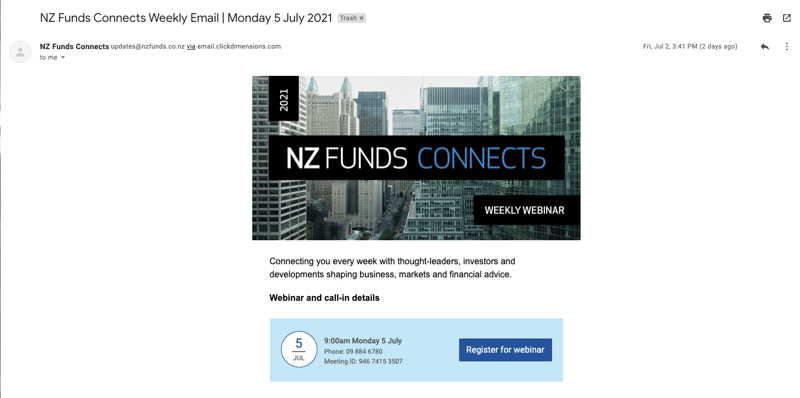
4. Personalize Where Appropriate
Want to know a simple way to generate more sales?
Simple:
Personalize your emails.
Most marketing emails really only go as far as the receiver's name, which is where the sender hangs up their personalization hat and calls it a day.
Look, it's a good start, but it's not exactly ‘personalized', is it? That doesn't mean you shouldn't be doing it though, considering how simple it is.
In your email marketing tool, you should be able to use fields like these in your emails to auto-populate the copy with data from your CRM:
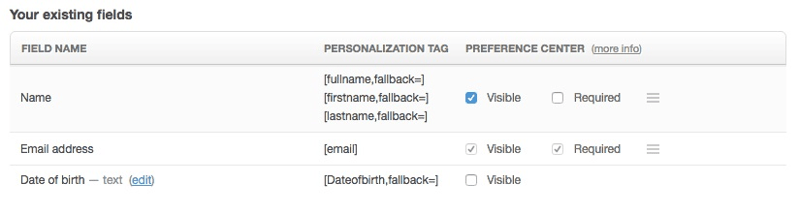
Okay, so how else can you spice up your emails with a bit of personalization?
Here are a few methods:
Behavioral triggers
When a customer takes a specific action, you send them a specific email.
Let's say the customer downloads your ebook. You might automate a follow-up email to be sent a week later to ask what their favorite insight was.
Timezone personalization
If you have customers all over the globe, then sending your email to everyone at once isn't going to be effective.
Timezone personalization involves scheduling a send when they're actually awake!
Try using Good morning/evening in your opening line.
Product tips and tricks
Another way to personalize your emails is to send helpful tips and tricks based on your customer's usage.
For example, if you sell a SaaS product, you could use insights into the features they use the most and show them how they can automate their workflow further.
5. Optimize Your Emails for Mobile
Nearly half of all email opens happen on a mobile device.
Knowing this information, there is really no excuse for creating a crummy marketing email that doesn't display properly on mobile.
The good news is that most CRM email marketing providers sort out the bulk of this for you, whether you're using a plain text email or an HTML-formatted one.
But there's another thing to consider:
On a mobile device, the first few lines of your email will display in the notification box as a preview.

Your job as the email copywriter is to make the preview so damn enticing that your customer just has to open it.
This is going to boost your open rates and will result in a fair few more conversions too if you can make the rest of the email equally as compelling.
You should also watch the length of your email subject lines, as you don't want any text to get cut off.
Stick to no more than 25 characters, and you'll be safe.
6. A/B Test Everything
What's the likelihood that your first email campaign is a complete home run?
So you might not nail it straight away, but that's okay. Consider that your first few sends are like a training ground, an opportunity to learn what works with your audience, and what doesn't.
One way you can power up this process is by leveraging your email marketing CRM's A/B testing abilities.
An A/B test, if you've not done one before, is essentially pitting two versions of an email against each other, and measuring the results.
Then, you'll figure out which is the winner, and keep on working with that one.
5 of the most common aspects that email marketers like to A/B test include:
- Call to action copy
- Call to action position
- Email subject line
- Email length
- Specific promotional offer
Then, you need to analyze the results to inform the creation of future marketing emails.
For example, imagine these were the results of an A/B test you've just run:
|
Email 1 |
Email 2 |
|
|
Open rate |
45% |
22% |
|
Click-through rate |
15% |
36% |
|
Response rate |
1% |
3% |
What these rates tell us is that Email 2 is the better performing in terms of click-throughs and email responses, but that it's not faring so well in terms of being opened.
We can then combine the two, using the subject line from the first and the copy from the second, and boom, we've got the perfect email!
7. Use Your Data to Identify Ideal Send Times
You're writing and sending all of these emails with the intention of the receiver reading them, right?
Well, then you should probably send them at a time when they are most likely to be read!
So, when is that?
Let's look at some data from some of the big names in marketing:
|
Data Provider |
Ideal Send Time |
|
MailChimp |
2 pm Tuesday |
|
WordStream |
8 am Thursday |
|
Optinmonster |
1 pm Thursday |
|
Campaign Monitor |
Friday |
|
HubSpot |
10 am Saturday |
|
CoSchedule |
6 am Tuesday |
What the hell?
Seems like there's no consensus here, huh?
Okay, we'll there's one thing we know for sure: Mondays and Wednesdays suck.
But aside from that, it honestly depends on your specific industry and customer base.
As a general rule, Tuesdays and Thursdays seem to work best, so this is a good place to start. Tweak times as you see fit, measure your results, and keep on adjusting!
8. Automate. Automate. Automate.
Who is a marketer's best friend?
Automation.
With automation, we can send multiple emails in a chain at the click of a button.
With automation, we can set up behavioral triggers to send marketing emails based on the actions our customers are taking.
With automation, we can start out with one email, and depending on the action our readers take, send one of several different follow-up emails, Goosebumps-style.
9. Bring SMS Into The Game with Drip Campaigns
Email doesn't have to just be email anymore.
Let us explain:
If you're using email marketing campaigns to convert leads into paying customers, then what do you think is going to work better, one form of communication, or two?
Yeah, two.
Not all CRMs are capable of this. Most software platforms that are built around email only probably won't.
But a more holistic CRM solution, one that focuses on the complete customer experience, will allow you to combine email and SMS sends in a single drip campaign.
10. Focus On Giving Value
Your email sends shouldn't be all ask ask ask.
Yes, we know you're hungry to generate some sales, but people haven't signed up to your emails to be sold to.
No, they've handed over their email address because they're hoping you're going to deliver something of value.
This might be information, such as when a B2B SaaS company sends out a case study to a group of prospects.
It might be an exclusive promotion, such as when an e-commerce company emails their customers with a special code to get them 15% off.
Or, it might simply be a way of starting a conversation, such as when a sales rep fires an email to a potential customer asking something like:
“Do you know how much extra you might be paying for your life insurance policy?”
Frequently Asked Questions

Before we sign off, let's quickly answer some of your burning questions regarding CRMs and email marketing.
What Is the Best CRM and Email Marketing Platform for Small Businesses?
Small businesses need a solution that is cost-effective, not a high-ticket item designed for large enterprises.
They need something that will allow them to import their contacts, send bulk and individual emails, and automate as much as possible to free up time for other business-growing activities.
They also need a CRM and email marketing platform that can flex and grow with them.
We're gonna toot our horn a little here:
Ringy is that platform.
What is the best CRM software with email marketing?
There are many CRM software solutions that offer email marketing, most of them doing a pretty awesome job of it too.
Ultimately, it depends on your priorities.
The marketer who needs to send weekly email blasts to 1000 customers is going to have different needs than the marketer who needs to set up a 12-step marketing sequence for 10,000 new leads each month.
In either scenario, Ringy is an excellent solution. You can send bulk emails, or set up sequences to add each lead to as you see fit.
How Does a CRM Email Marketing Integration Work?
There are two ways that you can integrate your CRM and your email marketing platform.
The first is a native integration between platforms.
For example, if you're using Salesforce as a CRM and MailChimp for email marketing, you'll be pleased to find out that the two companies have been working together to link the two platforms together.
The other option is to use a third-party API platform such as Zapier.
Let's imagine Salesforce and MailChimp didn't play nicely together, but both of them integrated with Zapier.
You can then create a custom integration by linking the two in Zapier, and you're good to go!
Summary / Wrap-Up
Let's recap on the 10 most effective email marketing tactics to put into play right now:
- Segment your audience
- Be transparent about your intentions
- Stick to a single CTA
- Personalize where appropriate
- Optimize your emails for mobile
- A/B test everything
- Use your data to identify ideal send times
- Automate. Automate. Automate.
- Bring SMS into the game with drip campaigns
- Focus on giving value
Ready to make all of this happen?
Then you're going to need an effective and user-friendly email marketing CRM.
Schedule a demo with our Ringy team today, and find out how our CRM could be the perfect fit for your company.

Skyrocket your sales with the CRM that does it all.
Calling? Check. SMS? Check. Automation and AI? Check. Effortlessly keep in touch with your customers and boost your revenue without limits.

Take your sales to new heights with Ringy.
Sales in a slump? Ringy gives you the tools and flexibility you need to capture leads, engage with them, and turn them into customers.
Subscribe to Our Blog
Enter your email to get the latest updates sent straight to your inbox!
Categories
Related Articles