
Maximize Your Business Insights with a CRM Dashboard
 Updated on
Updated on
 By Bradley Kovacs
By Bradley Kovacs
Bradley Kovacs
Bradley has been passionate about technology since childhood, starting with Microsoft Flight Simulator at age six. In college, he automated his data e...
learn more
Bradley Kovacs
Bradley has been passionate about technology since childhood, starting with Microsoft Flight Simulator at age six. In college, he automated his data e...
Table of Contents
Table of Contents
Imagine having a bird's-eye view of your customer interactions, sales performance, and marketing campaigns all in one place. With a CRM dashboard, you can bid farewell to the days of sifting through spreadsheets and endless reports. It's time to unlock the true potential of your business with a visual masterpiece that will make your competitors green with envy.
But hey, we get it. Choosing the right CRM dashboard can be overwhelming with the countless options available. That's why we're here to guide you on this epic journey, hand in hand, to ensure you make the best decision for your business.
From intuitive reporting tools to powerful software, we have the ultimate arsenal to transform your data into actionable insights. Let's dive into the realm of CRM dashboards together and embark on a journey to business success!
What Is a CRM Dashboard?
A CRM dashboard is a tool that provides a comprehensive overview of customer-related data and analytics in a visually appealing and user-friendly format. It’s a centralized hub for tracking, monitoring, and analyzing various customer interactions and sales activities.
Imagine having a control center that allows you to gain valuable insights into your customer base, sales performance, and marketing campaigns at a glance. That's precisely what a CRM dashboard offers.
It combines the power of data visualization, analytics, and reporting tools into a single interface, giving you a bird's-eye view of your business's relationship with its customers.
How Do CRM Dashboards Work?

At its core, a CRM dashboard acts as a reporting tool software that consolidates data from various sources, such as customer interactions, sales records, marketing campaigns, and customer support activities.
It organizes this data into visually appealing charts, graphs, tables, and other data visualizations, making it easier for users to understand complex information at a glance. The data is typically presented in real-time or near real-time, ensuring users can access the most up-to-date information.
Here's a more elaborate explanation of how CRM dashboards work:
1. Goal Tracking and Forecasting
By integrating various data sources, such as customer interactions, sales data, and email marketing campaigns, CRM dashboards provide real-time visibility into key performance indicators (KPIs) and help businesses monitor progress toward their goals.
For example, a CRM dashboard might include metrics like revenue growth, lead conversion rates, or customer satisfaction scores. These metrics can be tracked over time and compared against predefined targets to assess performance and make data-driven decisions.
2. Centralized Data Management
CRM dashboards facilitate centralized data management by pulling information from various sources and presenting it in a unified view. This eliminates the need for manual data gathering and reduces the risk of data inconsistencies or inaccuracies.
Dashboards can integrate with CRM systems, marketing automation tools, customer support software, and other relevant platforms to gather data automatically. This centralized approach ensures that all stakeholders have access to up-to-date and accurate information.
3. Customizable Visualizations
CRM dashboard users can choose from various charts, graphs, and widgets to visualize their data, allowing them to focus on the most important insights. These visualizations can be tailored to suit different user roles and their specific needs, enabling sales teams, marketing teams, or executives to view the relevant data to their responsibilities.
For instance, a marketing manager can customize their CRM dashboard to display website traffic, email open rates, and social media engagement metrics. They can choose to visualize this data through line charts, bar graphs, or pie charts, making it easier to identify trends and patterns in marketing performance.
4. Real-time Data Updates
Data presented in CRM dashboards are usually updated in real-time or near real-time. This ensures that users can access the most up-to-date information and make informed decisions quickly. User actions can trigger data updates, such as refreshing the dashboard or selecting different data sources.
Additionally, some dashboards allow users to set automatic data refreshes at predefined intervals, ensuring that the dashboard always displays the latest data. Here's an example, a customer support team can utilize a CRM dashboard that displays real-time information on open support tickets, response times, and customer satisfaction ratings.
This allows them to identify high-priority issues and allocate resources accordingly, ensuring timely and effective customer service.
5. Performance Monitoring
Successful businesses understand the importance of monitoring their performance and taking corrective measures to improve it. CRM dashboards provide users with a comprehensive view of their KPIs, allowing them to identify areas that require attention and take steps to enhance performance.
For instance, a sales team can track sales progress daily or weekly using metrics such as booked orders, closed deals, and sales pipeline. This allows them to identify areas for improvement and implement necessary changes to improve sales performance.
CRM dashboards also provide users with insights into customer behavior and preferences which can be used to optimize the user experience and increase conversion rates.
6. Data Drill-down
Lastly, CRM dashboards offer data drill-down capabilities, allowing users to explore data more deeply. Users can navigate from summary-level metrics to granular data points by clicking on a specific area of interest. This drill-down functionality enables users to uncover insights, identify the root causes of issues, and gain a deeper understanding of the underlying data.
To analyze the performance of a particular marketing campaign, a marketing analyst can utilize a CRM dashboard. By drilling into the campaign data, they can examine individual email performance, click-through rates, or conversion rates for different customer segments.
This level of detail helps the analyst identify which campaign elements are most effective and make data-driven recommendations for future campaigns.
As you can see, CRM dashboards offer various possibilities to businesses and individuals. From providing real-time data updates to enabling drill-down capabilities, they are an indispensable tool for any organization looking to monitor its performance and optimize the customer experience.
Benefits of CRM Dashboards

It's obvious you're looking to bolster your revenue numbers with every strategy you pursue. That's why it pays to invest in CRM dashboards – they provide you with the following benefits:
Real-time Insights and Data Visualization
CRM dashboards provide a comprehensive view of customer interactions and overall performance by consolidating and visualizing data from various sources, such as sales, marketing, and customer service.
For example, you can track key performance indicators like sales revenue, conversion rates, and customer satisfaction scores in a single dashboard, providing an at-a-glance overview of your business health.
Enhanced Sales Performance and Forecasting
These dashboards also empower sales teams by providing actionable insights and facilitating efficient sales performance management. By tracking and visualizing sales activities, such as leads generated, deals won, and pipeline status, sales managers can identify trends, spot bottlenecks, and allocate resources effectively. This enables them to provide timely coaching and support to their sales representatives, leading to improved performance.
Research shows that organizations with effective sales analytics outperform their competitors by 24% in revenue growth, highlighting the importance of leveraging CRM dashboards for sales performance improvement.
Customer Segmentation and Personalization
CRM dashboards offer valuable insights into customer behavior and preferences, enabling effective segmentation and personalized marketing campaigns. You can identify distinct customer segments by:
- Analyzing data such as purchase history,
- Browsing patterns, and
- Demographic information and tailor your marketing messages accordingly.
For instance, a CRM dashboard can display customer segments based on purchasing frequency and average order value. This information can be used to create targeted email campaigns with personalized product recommendations or exclusive offers, resulting in higher customer engagement and conversions.
According to a study by Econsultancy, 74% of marketers believe that targeted personalization increases customer engagement rates. By utilizing CRM dashboards for customer segmentation and personalization, you can deliver relevant and tailored experiences, ultimately driving customer loyalty and retention.
Improved Customer Service and Support
Having a CRM dashboard can enhance customer service and support through a comprehensive overview of customer interactions across various touchpoints. With a unified dashboard, customer service representatives can access customer information, including past inquiries, purchase history, and preferences, enabling them to provide personalized and efficient support.
For example, when a customer contacts your support team, the CRM dashboard can display their previous interactions and ongoing issues, allowing the representative to offer a seamless and informed resolution. This not only enhances customer satisfaction but also improves the efficiency of your support operations.
According to Zippia's research, companies that began using CRM saw a 47% increase in customer retention rate, emphasizing the positive impact of utilizing CRM dashboards for customer support.
Enhanced Marketing Campaign Analysis
CRM dashboards play a crucial role in measuring the effectiveness of your marketing campaigns and optimizing your marketing efforts. You can gain insights into the performance of different marketing channels and initiatives by tracking metrics like campaign reach, click-through rates, and conversions.
Because a CRM dashboard can display the ROI of various marketing campaigns, it enables you to identify which campaigns drive the highest revenue. By analyzing this data, you can allocate your marketing budget more effectively and make data-driven decisions to optimize your marketing strategies.
According to a survey conducted by Gartner, 32% of marketers stated that the ability to measure and analyze marketing impact is a significant benefit of CRM dashboards. It just shows that having a CRM dashboard can help you maximize the returns from your marketing initiatives.
Team Collaboration and Accountability
By offering a centralized platform for sharing information and tracking progress, CRM dashboards encourage collaboration and accountability among team members. Dashboards can be customized to display the following:
- Team-specific metrics,
- Targets, and performance indicators.
This fosters a sense of ownership and encourages collaboration toward common goals.
According to a study conducted by Asana, organizations prioritizing collaboration have seen revenue growth over the past three years, with 55% of their workers reporting such growth. This is almost twice as much as organizations with weak collaboration.
With the integration of CRM dashboards, teams can work together more efficiently and be responsible for their tasks, leading to higher productivity and better business results.
What Should a CRM Dashboard Include?

To ensure that your CRM dashboard offers the maximum benefit to your organization, it should include a mix of important metrics and features that can be tailored to your business needs. The following are some of the most important components of a CRM dashboard.
1. Sales Pipeline
A CRM dashboard should provide a clear visualization of the sales pipeline, allowing users to track the progress of deals and opportunities at various stages. It should enable sales teams and managers to understand the current status of sales activities and identify potential bottlenecks. The sales pipeline typically consists of stages such as:
- Leads,
- Qualified leads,
- Proposals,
- Negotiations, and
- Closed deals.
An instance of a CRM dashboard could showcase an aesthetically pleasing sales funnel where a distinct color or size denotes each stage. It could show the number of deals or the total value of opportunities at each stage, giving a quick overview of the sales pipeline's health.
This visual representation helps identify areas where deals might get stuck or lost, enabling proactive measures to address these issues.
2. Leads and Secured Deals
Tracking leads and secured deals is vital to a CRM dashboard. It allows sales teams to monitor the number and quality of leads generated and track the conversion rate from leads to closed deals. This information helps identify successful lead-generation strategies and potential areas for improvement.
For instance, a CRM dashboard might display the number of new leads acquired over a specific period, the conversion rate from leads to opportunities, and the value of deals won.
It could also provide a breakdown of leads by source, highlighting which marketing channels or campaigns drive the most valuable leads. By analyzing these metrics, sales teams can optimize their lead-generation efforts and focus on the most effective channels.
3. Sales Team's Recent Activities
An effective CRM dashboard should provide visibility into the recent activities of the sales team. It should allow managers to track individual and team performance, identify top performers, and ensure that activities align with sales objectives.
To effectively manage customer relationships, a CRM dashboard should include a feed or timeline that displays the latest actions taken by each sales team member. It could include information such as calls made, meetings scheduled, emails sent, and tasks completed.
Additionally, it could provide insights into these activities' outcomes, such as closed deals or opportunities created. By monitoring these activities, sales managers can identify patterns, coach team members, and ensure everyone focuses on the right priorities.
4. Urgent Tasks
Including a section for urgent tasks in a CRM dashboard helps sales teams stay on top of critical activities and deadlines. It ensures that no important tasks slip through the cracks and helps prioritize activities for maximum productivity.
As an example, a dashboard for a CRM system could present an array of impending deadlines, overdue tasks, or significant priority activities. It could provide notifications or reminders for pending tasks, ensuring sales representatives know their pressing responsibilities. This feature allows the team to take prompt action, avoid missed opportunities, and maintain high customer service.
5. Key Performance Indicators
A CRM dashboard should present key performance indicators that provide an overview of sales team performance and business outcomes. These metrics help evaluate the effectiveness of sales strategies, identify trends, and make data-driven decisions.
A typical CRM dashboard would showcase crucial performance metrics such as:
- Revenue generated,
- Average deal size,
- Win rate,
- Sales cycle duration, and
- Cost of customer acquisition.
It could display these metrics in visual formats like graphs or charts to facilitate quick analysis and comparison. By regularly monitoring these KPIs, sales managers can assess team performance, track progress toward goals, and identify improvement areas.
6. Customer Segmentation and Demographics
Lastly, a reliable CRM dashboard should offer insights into customer segmentation and demographics, enabling sales teams to understand their target audience better. This information helps tailor sales strategies, personalize interactions, and improve customer satisfaction.
The dashboard might display a breakdown of customers by demographics, such as age, gender, location, or industry. It could provide visual representations of customer segments, showing the distribution of customers across different categories.
As a reporting tool software, the dashboard should combine these features to provide a comprehensive view of sales activities, performance metrics, and customer insights.
Considerations When Creating Your CRM Dashboard

Outlining the objectives you want to achieve with a CRM dashboard is key to designing an effective one. It helps determine which features and metrics are appropriate for your business needs.
So, when creating your dashboard, here are some factors to consider.
The Most Important KPIs
Key Performance Indicators are crucial metrics that measure the performance and success of your CRM initiatives. When creating a CRM dashboard, it is essential to carefully select the most relevant and impactful KPIs for your organization. These KPIs should align with your business objectives and provide actionable insights. For example:
- Customer Acquisition Cost (CAC): This metric helps you understand how much your company costs to acquire a new customer. By tracking CAC, you can assess the effectiveness of your marketing and sales efforts.
- Customer Lifetime Value (CLV): CLV quantifies the total value a customer brings to your business over their entire relationship with your company. It helps you prioritize customer retention strategies and identify high-value customers.
- Conversion Rate: This metric measures the percentage of leads or prospects that convert into paying customers. It provides insights into the effectiveness of your sales process and can help you optimize lead nurturing and conversion strategies.
The Most Important Sales Goals and Methods
Defining clear sales goals and methods within your CRM dashboard is crucial to driving sales effectiveness and growth. These goals should be specific, measurable, attainable, relevant, and time-bound (SMART). Examples of sales goals and methods to consider include:
|
Goals |
Description |
|
Increase revenue by X% |
Setting a specific revenue target helps focus your sales team's efforts and aligns them with the organization's objectives. |
|
Improve win rate |
Monitoring and improving the percentage of won deals can be a key sales goal. This could involve implementing effective sales strategies, refining the qualification process, or providing additional sales training. |
|
Enhance upselling and cross-selling |
Encouraging your sales team to focus on expanding revenue from existing customers through upselling and cross-selling can be an effective sales method. You can track the percentage of revenue generated from upsells or cross-sells to measure success. |
The Appearance of Your Dashboard
Your CRM dashboard's visual design and appearance are crucial in user engagement and data interpretation. An appealing and well-organized dashboard can enhance user experience and make it easier to grasp essential information. Consider the following aspects when designing the appearance of your dashboard:
- Clear data visualization: Utilize charts, graphs, and infographics to present data in a visually compelling and easy-to-understand format. For example, bar graphs can show sales performance by region, or line charts can demonstrate trends over time.
- Color scheme and branding: Choose a color scheme that aligns with your company's branding guidelines. Consistency in color usage can create a cohesive and professional look for your CRM dashboard.
- User customization: Provide options for users to customize the layout and visual elements of the dashboard to suit their preferences and needs. This flexibility ensures a personalized experience for each user.
How Easy Your CRM Dashboard Is to Understand
A CRM dashboard should be designed with simplicity and clarity in mind. It should give users a quick and intuitive understanding of key metrics and trends. Consider the following factors to ensure your CRM dashboard is easy to understand:
|
Criteria |
Description |
|
Clear data hierarchy |
Arrange data and metrics logically and hierarchically. Group related information together, use headings and subheadings and provide clear labels to guide users through the dashboard. |
|
Limit excessive data |
Avoid overwhelming users with an excessive amount of data. Focus on the most relevant and actionable metrics to prevent information overload and make it easier for users to derive insights. |
|
Use concise and meaningful labels |
Clearly label each metric, graph, or section to provide context and enable users to interpret the data effortlessly. Avoid technical jargon or ambiguous terms that may confuse users. |
Integration
Connecting your CRM with relevant tools and platforms allows you to leverage data from multiple sources to gain deeper insights. Examples of integration possibilities include:
- Email and communication platforms: Integrating your CRM dashboard with email clients or platforms allows you to track customer interactions and centralize communication history.
- Marketing automation tools: By integrating your CRM dashboard with marketing automation tools, you can track the effectiveness of marketing campaigns, capture lead data, and analyze campaign performance.
- E-commerce platforms: Integrating your CRM dashboard with e-commerce lets you track customer orders, monitor sales performance, and analyze customer behavior across different channels.
Intuitive Design
An intuitive design is crucial for user adoption and ease of use. A CRM dashboard should be designed to require minimal training or assistance for users to navigate and understand the information presented. Consider the following aspects to ensure an intuitive design:
|
Ideas |
Description |
|
Logical layout |
Organize the dashboard logically, matching how users would naturally expect to access and interpret information. Place commonly accessed features or metrics in easily discoverable locations. |
|
Consistent navigation |
Use a consistent navigation structure throughout the dashboard, with clear menus and sections. Users should be able to move between different dashboard areas without confusion. |
|
Contextual help and tooltips |
Provide contextual help to guide users and provide additional information when needed. This can help users understand unfamiliar terms or functionalities within the CRM dashboard. |
By considering these aspects when creating your CRM dashboard, you can ensure that it effectively presents key information, aligns with your business goals, and provides a seamless user experience, leading to improved decision-making and enhanced sales performance.
CRM Dashboards Examples

CRM dashboards examples are simply part of the reporting tool software that visually represents key CRM metrics and data. They allow businesses to gain valuable insights into their sales, marketing, and customer service efforts, enabling informed decision-making.
The following are some common CRM dashboards examples:
Pipeline Management Dashboard
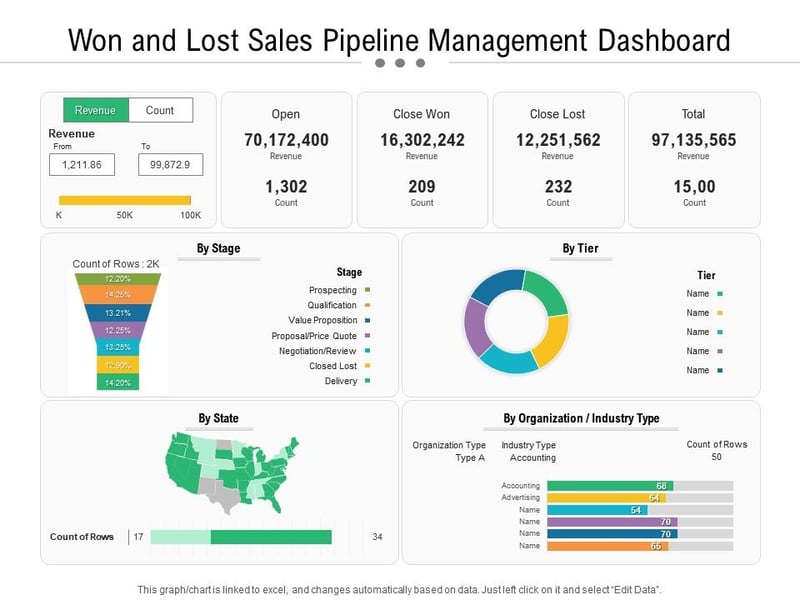
The pipeline management dashboard allows you to track and supervise the progress of sales opportunities as they move through various stages in the sales pipeline. It provides a comprehensive sales pipeline overview, allowing sales managers and representatives to identify bottlenecks, prioritize leads, and forecast future revenue.
Key Components:
- Deal Stages
- Deal Value Distribution
- Deal Velocity
- Win/Loss Analysis
- Sales Forecast
KPI Dashboard
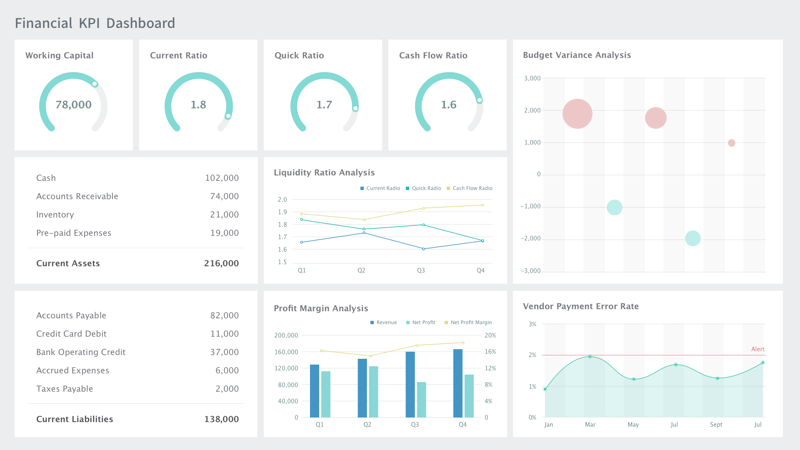
This CRM dashboard tracks and measures important metrics and performance indicators related to sales, marketing, and customer service. It provides a consolidated view of critical data, enabling stakeholders to evaluate the overall performance and identify areas that require attention.
Key Components:
- Sales Metrics
- Marketing Metrics
- Customer Service Metrics
- Goal Tracking
- Trend Analysis
Customer Segmentation Dashboard
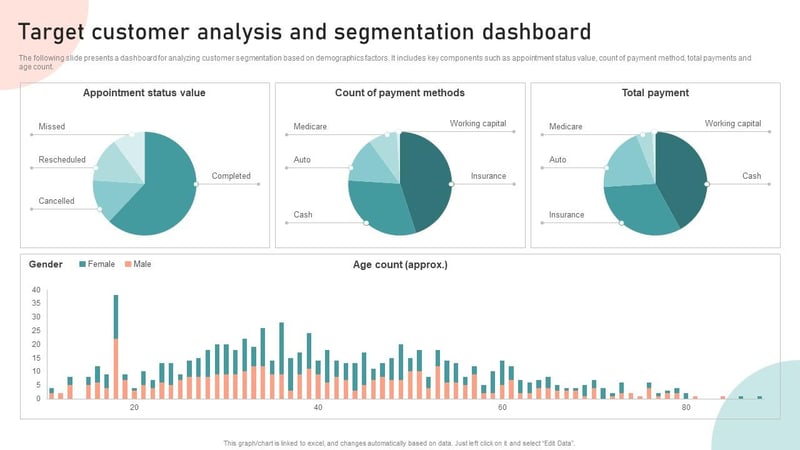
A customer segmentation dashboard divides customers into groups based on specific characteristics or behaviors. It enables businesses to tailor their marketing, sales, and customer service strategies to target each segment better, improving overall customer satisfaction and revenue generation.
Key Components:
- Segment Distribution
- Segment Profiles
- Segment Performance
- Segment Comparison
- Segment Engagement
With CRM dashboards, businesses can gain valuable insights into their sales, marketing, and customer service processes. They empower decision-makers to make data-driven choices, improve operational efficiency, organize contacts, and enhance customer satisfaction, increasing revenue and business growth.
CRM Dashboard - Final Thoughts
Ready to revolutionize your CRM dashboard experience? Say hello to Ringy CRM, the all-in-one platform designed to boost your business growth. With our platform's intuitive interface and useful dashboard features, Ringy empowers you to unleash the full potential of your CRM data.
Seamlessly manage your sales pipeline, precisely track KPIs, and unlock customer insights that drive your business forward at a friendly price. Don't settle for guesswork when you can have data-driven success.
See our software in action and start your journey to CRM excellence now!

Skyrocket your sales with the CRM that does it all.
Calling? Check. SMS? Check. Automation and AI? Check. Effortlessly keep in touch with your customers and boost your revenue without limits.

Take your sales to new heights with Ringy.
Sales in a slump? Ringy gives you the tools and flexibility you need to capture leads, engage with them, and turn them into customers.
Subscribe to Our Blog
Enter your email to get the latest updates sent straight to your inbox!
Categories
Related Articles




































































































