
7 Steps to Creating an Effective Process in CRM
 Updated on
Updated on
 By Bradley Kovacs
By Bradley Kovacs
Bradley Kovacs
Bradley has been passionate about technology since childhood, starting with Microsoft Flight Simulator at age six. In college, he automated his data e...
learn more
Bradley Kovacs
Bradley has been passionate about technology since childhood, starting with Microsoft Flight Simulator at age six. In college, he automated his data e...
Table of Contents
Table of Contents
It's rare today to find a company that doesn't use a CRM software platform .
In fact, 91% of businesses with more than ten employees use one.
But just because every business has a CRM, that doesn't mean they're using it particularly well or with any kind of process or system to back it up.
We want to help you get the most out of your software tools by exploring how a thorough understanding of the process of CRM (customer relationship management) can help you attract, engage, close, and retain more customers.
Let's dive in.
What Is a CRM Process?
A CRM process is a system you follow to attract, engage, convert, nurture and retain customers using your CRM software.
The idea is that prospects go through a variety of steps on their way to becoming paying customers. We call this the customer journey, and it looks something like this:
- Awareness of a given problem – "Hmmm, this is impacting my life."
- Research into potential options – "What are my options for solving this problem?"
- Purchase of a relevant solution – "This seems like the most suitable option."
- Value received from that solution – "Wow, this is really helpful."
- Recommendation of the solution to others – "Hey, I think you should use this too."
Your company can support them across the whole journey, and it's about more than just sales.
Marketing is responsible primarily for the awareness stage, generating brand, product, and problem awareness. Generally, there is an overlap between marketing and sales at the research stage, as both teams can support helping the customer understand their options.
The purchase stage is an out-and-out sales activity, and the value and recommendation stages are the domain of your customer service, support, and success teams. However, the marketing might get involved in the recommendation phase, such as when requesting reviews, testimonials, or developing a referral program.
Your process in CRM essentially defines how you'll interact with your customers (that is, how you'll manage the customer relationship ) at each stage.
7 Steps Involved in a CRM Process

Okay, so how do you build that killer process in CRM we talked about? A solid CRM process is a repeatable framework that guides a potential customer from the first "hello" to becoming a loyal fan (and hopefully, a repeat buyer).
Let's break down the essential stages.
1. Lead Capture and Data Entry
This is ground zero: the how and where you collect all that valuable customer information. It could be from website forms, newsletter sign-ups, social media DMs, or even a business card from a tradeshow.
The golden rule? Garbage in, garbage out.
If your data entry is messy, your entire process of CRM will wobble. Considering that poor data quality can cost companies millions annually , getting this step right is non-negotiable.
2. Lead Qualification and Segmentation
Don't chase every squirrel. Not all leads are created equal. This step is about figuring out who is actually likely to buy from you versus who is just browsing.
Here, you'll "score" leads based on predefined criteria (like their industry, company size, or how they've interacted with your site). This allows you to segment your audience and focus your team's valuable time on the prospects with the highest potential.
3. Nurturing and Engagement
Most leads aren't ready to buy on the first date. The nurturing phase is where you build trust and stay top-of-mind. This is where your process in CRM truly shines by automating personalized follow-ups.
Use your CRM to send relevant content, including case studies, helpful articles, or targeted offers, via email, SMS, or timely calls. This isn't just a nice-to-have because 71% of consumers have come to expect personalized interactions.
4. Sales Pipeline Management
This is the visual roadmap for your sales team. A clear CRM process defines the specific stages a lead moves through, such as:
- Initial Contact
- Demo Scheduled
- Proposal Sent
- Negotiation
- Closed-Won
This isn't just a to-do list; it's a forecast. It helps your team see exactly where every deal stands and, more importantly, what to do next to push it forward.
5. Closing the Sale
The big moment! This step is all about converting that qualified, nurtured prospect into a paying customer.
Your CRM should make this final hurdle easier by keeping all the essential documents, communications, and contract details in one central place. It's the difference between a seamless, professional close and a last-minute scramble to find "that one email."
6. Post-Sale Support and Retention
You closed the deal. High five! Now, the real relationship begins.
This is where many companies drop the ball, but a great process in CRM excels. Use your system to manage customer service tickets, track feedback, schedule follow-up check-ins, and manage warranties or renewals.
Remember, acquiring a new customer is 5 to 7 times more expensive than retaining an existing one. This step is your profit-protection plan.
7. Analysis and Optimization
Your first process in CRM will not be perfect. And that's okay. This final, continuous step is about looking at the data.
Your CRM is a data-generating machine. Use its dashboards to ask tough questions:
- Where are deals getting stuck in the pipeline?
- Which lead source generates the most valuable customers?
- How long is our average sales cycle?
Use these insights to constantly tweak, refine, and optimize all your CRM processes for better results.
Best Practices for Optimizing Your CRM Process
Having a defined 7-step CRM process is a fantastic start. But a great process isn't set in stone; it's a living, breathing part of your business. The real magic happens when you start optimizing that framework.
Here's how to take your process in CRM from "functional" to "flawless."
|
Best Practice |
Why It Matters |
|
Automate Repetitive Tasks |
Frees up your team from busy work (like data entry) to focus on high-value activities like selling and building relationships. |
|
Integrate With Other Tools |
Creates a single source of truth by connecting your CRM to email, marketing, and support apps, stopping time-wasting app-switching. |
|
Customize Your Pipelines |
A one-size-fits-all process doesn't work. Tailoring your pipeline stages to different products or industries reflects the real customer journey. |
|
Track and Review KPIs |
You can't improve what you don't measure. Regularly reviewing data helps you find bottlenecks and optimize your process for better results. |
Automate Repetitive Tasks
Your best salespeople are closers, not data-entry clerks. Yet, studies show that sales reps spend as little as 28% of their week actually selling. Ouch.
The biggest "quick win" in any process CRM is automating the time-sucking busy work. Use your CRM's workflow tools to handle tasks like:
- Sending new lead welcome emails.
- Creating follow-up reminders after a demo.
- Notifying a manager when a high-value deal is created.
- Assigning leads to the correct rep based on territory.
This frees up your team to focus on what humans do best: building relationships and solving customer problems.
Integrate CRM With Other Business Tools
Your CRM shouldn't live on a lonely island. If your team has to jump between five different apps just to get a full picture of a customer, your CRM processes are broken.
The goal is a "single source of truth." Integrate your CRM with the tools you already use every day:
- Email (Gmail/Outlook): To log all conversations automatically without a single copy-paste.
- VoIP/Calling: To make and log calls with one click.
- Marketing Automation: To see which emails a lead opened or which whitepaper they downloaded, right on their contact record.
- Customer Support: To ensure sales knows about any open service tickets before they call to upsell.
Customize Pipelines for Different Industries
A one-size-fits-all pipeline is a one-size-fits- none disaster.
The process of CRM for a B2B software company (with a 6-month sales cycle and multiple decision-makers) looks absolutely nothing like the process for a local insurance agency selling auto policies. Don't force your teams into a generic box.
Customize your sales pipeline stages to reflect the actual journey your specific customers take. A B2B pipeline might have "Technical Demo" and "Security Review," while an insurance pipeline has "Quote Issued" and "Binder Signed."
Track and Review CRM Process KPIs Regularly
Remember step 7 (Analysis and Optimization)? This is that step, but on repeat. Your process in CRM is not a "set it and forget it" project. It's an engine that needs regular tuning.
Your CRM dashboard is your command center. Keep a close eye on key performance indicators (KPIs) like:
- Lead Response Time: Speed is critical. Responding to a web lead within 5 minutes can increase conversion rates by 8x .
- Sales Cycle Length: How long does it take to close a deal? Is it getting shorter or longer?
- Conversion Rate per Stage: Where are deals getting stuck? If 60% of leads die after the "Proposal Sent" stage, your proposal (or pricing) might be the problem.
Use this data to find the bottlenecks, then go back and optimize your CRM processes to fix them.
Best CRM Software Providers for Businesses
Ready to adopt a CRM software platform to run this new process?
One of these four should do (or just go with the first one 😉).
*Note: All pricing details are accurate as of October, 2025.*
|
CRM Software |
In one sentence |
Pricing |
|
A complete sales CRM solution that equips you with all the functionality you need to manage customer relationships throughout the entire buyer journey. |
~ $119/month flat for unlimited users. |
|
|
Pipedrive |
A sales-first CRM beloved for its clean, visual pipeline management that helps teams focus on closing deals. |
Starts at ~$14/user/month (annual billing) and goes up to ~$79–99/user/month for the Ultimate plan. |
|
Copper |
The go-to CRM for Google Workspace users, Copper lives directly inside your Gmail inbox. |
Plans begin around ~$12–23/user/month and can go to ~$99 or more/user/month depending on tier |
|
Nutshell |
A flexible CRM for B2B sales teams that combines sales automation with built-in marketing features. |
Entry-level around ~$13/user/month (billed annually); higher tiers ~$25–42+/user/month. |
|
Zoho |
A highly customizable and budget-friendly CRM with a massive ecosystem of tools, built to scale with any business. |
Plans start from ~$14/user/month (annual) to ~$40–52/user/month. |
1. Ringy
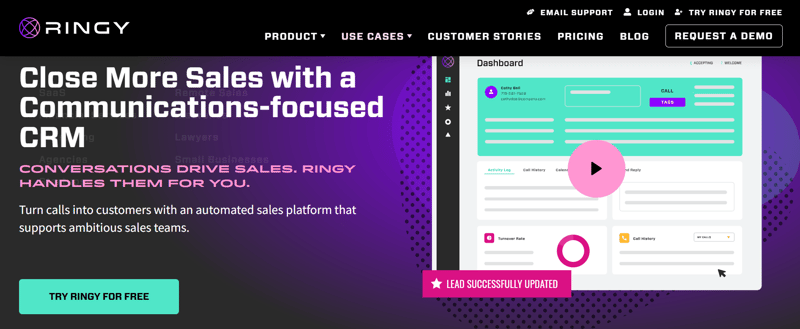
Ringy is a sales CRM designed to simplify lead management and automate communication for sales professionals. Built with automation at its core, Ringy helps users stay in constant contact with prospects through text, email, and calling features, all in one platform. With free onboarding, customizable workflows, and hands-on support, Ringy positions itself as a cost-effective, all-in-one CRM for sales teams—especially in industries like insurance, recruiting, and automotive.
Best For:
- Insurance agents and brokers managing high volumes of purchased or inbound leads
- Sales professionals looking to automate outreach (SMS, email, and calls) in one system
- Small to mid-sized businesses wanting a cost-effective CRM with built-in automation
- Teams that need fast, personalized onboarding and ongoing customer support
- Recruiters and automotive sales reps who want efficiency in lead follow-up and pipeline tracking
- Businesses frustrated with outdated, expensive CRMs that lack integrated automation
2. Pipedrive

Pipedrive is a sales-first CRM designed by salespeople, for salespeople. It's best known for its clean, visual pipeline management, which allows reps to drag and drop deals from one stage to the next. The entire platform is built around this activity-based selling philosophy, prompting users on what to do next to push a deal toward closing. It also features workflow automation, a built-in meeting scheduler, and a robust marketplace for integrations.
Best For:
- Small to medium-sized sales teams who need a simple, visual tool.
- Businesses that want to get a CRM up and running with minimal training.
- Companies with a clear, linear sales process.
- Teams that want to focus on activity-based selling and clear goal tracking.
3. Copper

Copper is a sales CRM platform famous for one thing: living directly inside your Google Workspace. If your team runs on Gmail, Google Calendar, and Google Drive, Copper is designed for you. It automatically scrapes and logs contacts, emails, and files from your inbox, eliminating the manual data entry that sales reps hate. It offers project management tools, customizable pipelines, and robust reporting, all without forcing you to leave your Gmail tab.
Best For:
- Businesses and teams that run their entire operation on Google Workspace.
- Consulting, real estate, and professional services industries.
- Companies that prioritize ease of use and high adoption rates.
- Teams who want to manage contacts, deals, and projects from their inbox.
4. Nutshell

Nutshell is a powerful and surprisingly user-friendly CRM platform aimed squarely at B2B sales teams. It provides all the core features you'd expect, like sales automation, team collaboration tools, and in-depth pipeline reporting. Where Nutshell stands out is its inclusion of email marketing features (like automated email cadences and broadcast tools) at no extra cost, helping you bridge the gap between your marketing and sales efforts in one platform.
Best For:
- B2B sales teams who manage complex, long-term relationships.
- Companies that want integrated email marketing and sales automation.
- Businesses looking for a powerful CRM that doesn't require a developer to set up.
- Teams that value free, unlimited customer support.
5. Zoho CRM

Zoho CRM is a powerhouse in the CRM world, known for its incredible flexibility and deep feature set that can grow with any business. It starts with a generous free plan for up to three users and scales all the way up to an enterprise-level platform. Its biggest strength is its place within the massive Zoho ecosystem—you can seamlessly connect your CRM to tools for marketing, customer support, accounting, and more, creating a true all-in-one operating system for your business.
Best For:
- Businesses of all sizes, from solo entrepreneurs to large enterprises.
- Companies that need a highly customizable CRM to fit unique processes.
- Budget-conscious SMBs who want a feature-rich free or low-cost option.
- Users who want their CRM to integrate natively with a wider suite of business apps (like Zoho Books, Desk, and Campaigns).
Conclusion

Building out your process in CRM is a long-term, iterative process.
Use your reporting and analytics tools to gauge performance and make adjustments from there.
Oh, and if you don't have a tool for understanding sales performance, you better check out Ringy, then.
We've got some pretty cool stuff to share with you. Book a demo with the team today .

Skyrocket your sales with the CRM that does it all.
Calling? Check. SMS? Check. Automation and AI? Check. Effortlessly keep in touch with your customers and boost your revenue without limits.

Take your sales to new heights with Ringy.
Sales in a slump? Ringy gives you the tools and flexibility you need to capture leads, engage with them, and turn them into customers.
Subscribe to Our Blog
Enter your email to get the latest updates sent straight to your inbox!
Categories
Related Articles





































































































