
4 of the Best Mobile CRM Apps to Help You Sell More On The Go
 Updated on
Updated on
 By Bradley Kovacs
By Bradley Kovacs
Bradley Kovacs
Bradley has been passionate about technology since childhood, starting with Microsoft Flight Simulator at age six. In college, he automated his data e...
learn more
Bradley Kovacs
Bradley has been passionate about technology since childhood, starting with Microsoft Flight Simulator at age six. In college, he automated his data e...
Table of Contents
Table of Contents
Got a question? Google it. Thinking about your special someone? Text them. Fancy a new pair of shoes? Scroll through and take your pick.
You can do that. Right here. Right now. With that clever device in your back pocket.
Smartphones have redefined the way we learn, socialize, and shop.
They've transformed the speed at which we access and share information. They've accelerated our daily processes. All the things we were once content to take our sweet time with, we now expect to be completed in seconds.
No matter what you think about it, that's the reality. The question you should ask yourself is - can my business keep up?
And the answer is yes - if you have a mobile CRM.
Mobile CRMs bring businesses up to speed, so they can operate at the same rapid pace as the rest of the world.
With a mobile CRM, you have instant access to leads, internal and external messaging, deals, and business updates in real-time, from wherever they are.
With your entire workstation in your back pocket, you can complete tasks, make sales, and ultimately run your business on the go.
Say hello to productivity, efficiency, and more responsive service to your customers.
Let's talk more about the benefits of a mobile CRM, how it can help different industries, and which options are the best fit for your business.
Why is a Mobile CRM Important for Businesses Today?
Gone are the days of being chained to your desk to manage customer relationships. Today, businesses need to be agile and accessible, and that's where mobile CRM comes in. But what exactly makes it so important? Let's find out.
1. Real-Time Data at Your Fingertips
Accessing critical information on the go is indispensable in today's dynamic business environment. A mobile CRM app ensures that your team can retrieve and update customer data instantly, fostering agility in decision-making and responsiveness to evolving situations.
2. Boost Productivity Like a Pro
Ditch the Post-it notes and scattered spreadsheets. A mobile CRM system keeps your team organized and efficient. Log calls, schedule appointments, and manage tasks directly from your mobile device. Having a CRM mobile app streamlines workflows, freeing up valuable time to focus on closing deals and building relationships.
3. Task Management Made Easy
Juggling multiple tasks can be overwhelming. But mobile CRM software keeps you on top of it all. Assign tasks, set deadlines, and track progress – all in one place. This level of functionality ensures accountability and keeps your team moving forward, even when they're not at their desks.
4. Happy Customers, Happy Business
Delivering exceptional customer service is the cornerstone of success. With a mobile CRM system, your team can access customer information, service history, and communication records anytime, anywhere. This allows for improved customer service, faster issue resolution, and ultimately, happier customers who stay loyal longer.
5. Accurate Data Everytime
Inaccurate data can derail your sales efforts. With mobile crm solutions, you can capture and update information directly from the field, ensuring better data accuracy. This eliminates the risk of errors and provides a reliable foundation for informed decision-making.
The 5 Benefits of CRM Mobile Applications
A mobile CRM allows employees to perform the same tasks on their smartphone or tablet as they could on a CRM hosted on a desktop computer or laptop.
Except, with the advantage of cloud computing, a mobile CRM allows employees to perform these functions wherever they are – at home, on the bus, or…
By taking advantage of mobile CRMs, businesses can maximize results, be more accommodating to employees, and offer the best service to customers.
By implementing a CRM with mobile functionality, businesses benefit from:
- Higher productivity
- Greater speed and efficiency
- More practical solutions
- An affordable business tool
- Better service to customers
Let's take a closer look.
1. Productivity
Let's be honest, your sales team doesn't spend 100% of its time ‘in the office' being productive.
We're not suggesting your salespeople are lazy procrastinators, though. That's just life.
Things come up, delays happen, and the time between 9 am and 5 pm sort of… disappears.
Think about the minutes spent…
- Waiting for your computer to turn on or update
- Rushing to work after the bus was late
- Sitting on hold with a lead
- Bringing the slow guys up to speed at the meeting
- Waiting for coffee or lunch to be ready
Without a mobile CRM, those minutes add up as wasted company time and lost revenue.
But, when employees leverage mobile CRM for work-related activities, businesses can experience a significant 73% improvement in business process efficiency.
With access to a CRM phone app, staff aren't completely reliant on their computers to complete tasks and make sales. This means more opportunities to qualify leads, call prospects, close deals, and communicate with their team on the go.
The result? A more productive and agile sales team that never misses a beat.
2. Speed and Efficiency

Sales is a fast game. But it's not just about operating swiftly. It's about taking an opportunity and not just letting it slip. Mom's spaghetti.
Check out these stats:
- If you call a lead in the first 5 minutes after they've submitted a web form, they're 100x more likely to accept a sales call
- You're 15% more likely to connect with a lead between 8 am and 11 am their time
With these proven strategies in mind, you've now got the power to be more successful and efficient with your sales calls.
You can act on these stats by:
- Grouping your prospects by location and organizing your call sessions between 8 am and 11 am their time
- Set up a prompt to call a lead as soon as they respond to an email drip campaign or online form
With access to a mobile version of your CRM, you don't have to worry about being out of the office or being separated from your computer when these opportunities arise.
You're positioned to respond to sales opportunities immediately. By just whipping out your smartphone and responding instantly, you can reach targets faster and maximize results.
By giving teams the ability to be more responsive, decisive, and effective with their time, a mobile CRM is guaranteed to improve not just your speed but your effectiveness. Achieve more in less time.
3. Better Informed Decisions
The utilization of mobile CRM brings about a transformative impact on decision-making processes within an organization, fostering greater coordination and collaboration among various activities. Here's how this becomes a notable benefit:
|
Benefit |
Description |
|
Enhanced Collaboration |
Different departments and teams can seamlessly collaborate and share information. Sales teams can update customer interactions in real-time, while marketing teams can access these updates for targeted campaigns. |
|
Data-Driven Analysis |
Decision-makers can leverage analytics tools in mobile CRM systems to identify patterns, forecast future trends, and make strategic decisions based on data-driven evidence. |
|
Task Visibility and Accountability |
Through mobile CRM, tasks and responsibilities are transparent and easily traceable. Decision-makers can track the progress of various activities, ensuring accountability and enabling them to assess the impact of different tasks on overall organizational goals. |
|
Adaptability to Market Changes |
Mobile CRM empowers decision-makers to adapt quickly by providing insights into market shifts, customer preferences, and competitive landscapes. |
4. Affordability
Most sales CRMs offer a mobile app for free with the platform, which is good news for you number-crunchers!
What this also means is that your IT team isn't going to need to spend extra time and money developing specialized user-friendly tools.
Plus, many CRMs offer client-facing features such as customizable forms, yet another line item off of the old expense book!
5. Improved Service to Customers
All of these benefits, from enhanced productivity to greater efficiency, are not only wins for your business; they're wins for your customers.
By freeing up sales and support reps to work from any device, and giving them access to powerful new workflows, you're empowering them to deliver better service to your customers.
And what does that mean?
- Reduced churn
- Greater customer lifetime value
- Stronger customer reviews which you can use as social proof in your marketing efforts
What Types of Industries Need Mobile CRM Software?
Mobile CRMs might not be a great fit for everyone, and clearly, sales reps who are on the go are going to get more out of the helpful platforms.
So, which industries benefit most from the use of mobile CRM solutions?
Let's explore.
Insurance

The insurance industry is evolving rapidly. To succeed in such an increasingly competitive environment, insurance agents must respond to the times.
Right now, millennials are replacing baby boomers as the primary customers of insurance companies.
Yikes, millennials.
If you're selling insurance to millennials, there are three crucial things to know:
- They're the least insured generation – so they need some education about what types of insurance exist, how they work, and which policies will work best for them
- They hate pushy salespeople – millennials respond better to gentle yet meaningful interactions
- They expect everything to be instant and easy
That last point is where the win is for mobile CRM users, especially if it's a tool with client-facing features.
As an insurance rep selling to millennials, you want to make sure that the customer experience is frictionless and embraces modern tech as much as possible.
- Use Case: An insurance agent meets a client for a property inspection. Using their mobile CRM app, they access policy details, previous claims history, and photos from past inspections instantly, offering personalized recommendations and closing deals faster.
- Key Features: Offline policy access, claims management tools, location-based client insights.
Finance
What is it about the finance industry that makes it a good fit for mobile CRM?
For starters, it's the amount of customer information that they're storing.
Over the years, lenders have captured thousands of data points from hundreds of different customers, so there is a growing need for a security-focused CRM to help manage all of this information.
Mobile CRM platforms, in particular, are helpful for lenders as they can meet clients at their homes or out for coffee, and complete applications on the go.
It also makes for a much more user-friendly experience from the client's perspective.
- Use Case: A financial advisor uses their mobile CRM app to conduct a video call with a client while traveling. They can access the client's investment portfolio, discuss options, and process transactions seamlessly, ensuring personalized service despite their physical location.
- Key Features: Secure video conferencing, real-time portfolio updates, e-signature integration.
Law
If there's one thing that law firms have a lot of, it's information.
Information and their clients. Information on their cases. Information on their contracts with their clients. Information on their contracts with their clients for their cases.
You get the point.
Implementing a mobile CRM helps law firms not only keep all of this data safe, secure, and in a single storage destination, but allows lawyers, clerks, and paralegals to work without the confines of a computer.
Need to run down to the library to cite a previous case?
Worry not, you'll be able to punch some notes straight into your CRM using the mobile app, which you'll be able to access on the client's file back at base.
- Use Case: Lawyers can track client interactions, document case notes, and set reminders for important deadlines. The integration of CRM telephony tools ensures seamless communication with clients, making it easier to manage appointments, provide updates, and maintain a high level of client satisfaction.
- Key Features: Secure document storage, offline case access, voice memo recording for notes.
Small Businesses

Small business owners are busy. They're constantly on the go, attending to one issue or another.
They might not have a whole lot of customers just yet, but you guarantee that each one of them is absolutely vital to the growth of that company.
That's why they need a mobile CRM.
So they can make sure to keep on top of customer interactions, build relationships with their most valuable clients, and keep their system up to date when they're moving from one meeting to the next.
- Use Case: A mobile CRM app can aid in managing sales activities, tracking customer preferences, and automating routine tasks. For example, a small retail business can use mobile CRM to run targeted promotions through drip campaigns, ensuring personalized interactions and loyalty-building efforts.
- Key Features: Business card scanning, lead capture forms, task management tools.
SaaS
SaaS companies provide subscription-based software solutions, often delivered through the cloud. Their sales teams are often geographically dispersed and interact with customers remotely.
For example, a SaaS sales rep can use a mobile CRM app to access customer data, track leads, manage opportunities, and close deals on the go. They can also log calls, take notes, and schedule meetings directly from their phone or tablet. This allows them to stay productive and responsive to customer needs, even when they're not in the office.
- Use Case: Imagine a SaaS company selling marketing automation software. Their sales reps frequently travel to meet potential clients and attend industry events. With a mobile CRM app, they can capture leads directly at events, access product information and pricing details, and schedule follow-up meetings immediately. This streamlined process helps them convert leads faster and close more deals.
- Key Features: Contact Management, Opportunity Management, Task Management, Reporting and Analytics, Seamless Integrations.
What Should You Look for in a Mobile CRM?
Now, let's delve into the core features you should prioritize when evaluating mobile CRM apps:
Optimized Interface
A mobile CRM app should have a user-friendly interface designed for the smaller screen of a mobile device. It should be intuitive to navigate, with clear menus and buttons that are easy to tap and swipe. Remember, it's not just a CRM mobile application, it's an extension of your desktop experience.
Easy Upload for Leads
Capturing leads on the go is critical. Look for a mobile CRM app that allows you to easily upload new leads from various sources, including business cards, email signatures, and even social media interactions.
Full Functionality (Same as Desktop)
While the interface might be optimized for mobile, the functionality shouldn't be compromised. Choose a mobile CRM app that offers the same core features as your desktop CRM, including contact management, opportunity tracking, task management, and reporting. Don't settle for a limited mobile sales CRM experience.
Device Compatibility
Ensure the mobile CRM app is compatible with your team's devices, whether they use Android, iOS, or other operating systems. You don't want some team members stuck with a subpar experience while others enjoy the full benefits.
6 Best Mobile CRM Apps on the Market Today
Ready to Choose Your Fighter?
We're about to discuss 6 of the best CRM mobile app providers out there, but first, let's quickly discuss the criteria we've used to evaluate each of them.
|
Criteria |
Why It Matters |
|
Ease of Use |
Mobile applications need to be straightforward and simple to use, with an effective and inviting user interface. Otherwise, they simply won't get used by your team. |
|
Flexibility |
You want to prioritize finding a dynamic CRM mobile app that allows you to customize things like pipeline stages and reporting. This means you can craft the software to suit your process, not the other way around. |
|
Automation |
Sales automation is a huge time-saver and can put hours back in the hands of your reps, allowing them to spend more time selling each month. |
|
Integrations |
A good mobile phone CRM plays nicely with other tools you're already using, saving you the need for tonnes of double work, and spending up your workflows. |
|
Of course, you'll need to determine if a given platform fits within your budget, but you should also consider the pricing model of the mobile app. The two most common are the monthly or annual subscription, or a one-off purchase (known as a perpetual license or lifetime deal). |
1. Ringy
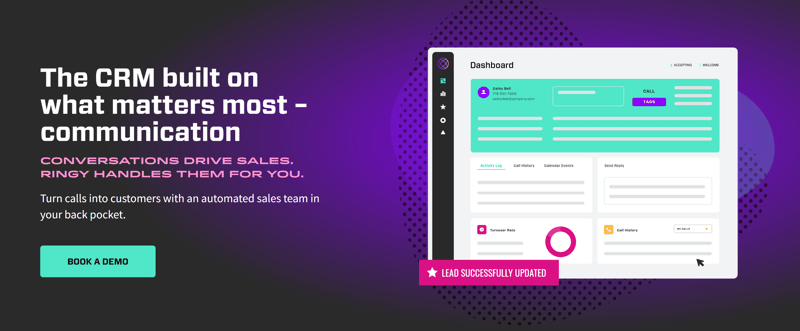
Ringy is a powerfully capable desktop and mobile CRM that empowers both fields and inside sales teams to exceed sales targets and deliver exceptional customer experiences.
Yes, we're repping ourselves, but just take a look at why:
Ease of Use
The Ringy mobile app is designed to be user-friendly and not overly complex, working perfectly on both iOS and Android devices.
Drag and drop functionality makes it simple to manage your pipeline on a mobile device, and you can quickly and easily click to call or send a text message from your phone.
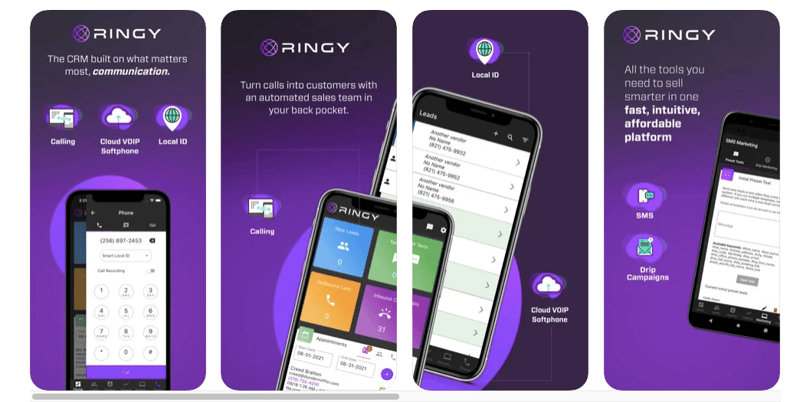
Flexibility
Ringy gives you the tools you need to craft a workflow and workspace to suit your needs.
Want to change the stages in your pipeline? Not a problem. Need a custom report emailed to you every morning? Consider it done.
Automation
We know from experience just how much of a typical salesperson's day is spent on manual, repetitive tasks that get in the way of valuable conversations and actual selling.
That's why we've made Ringy one of the most automatable mobile CRM tools around.
Check out how we can transform your sales workflow through AI-powered automation here.
Integrations
Ringy integrates with tools you're already using, such as:
- Google Maps
- Zapier
Cost and Pricing Model
Ringy operates on a subscription model and costs just $119 per month. Find out more here.
* Pricing as of January 2026
2. Pipedrive
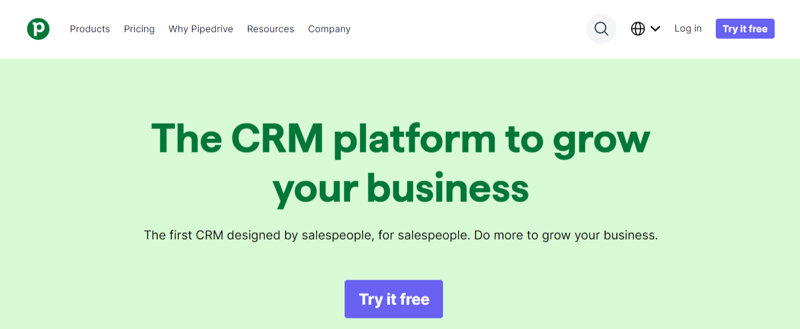
Pipedrive is a renowned CRM tool with an effective and easy-to-grasp interface.
Ease of Use
The Pipedrive mobile CRM app is fairly simple to get your head around, though it's not quite as sleek as the desktop version.
In any case, users can view contact information move deals between various stages of the pipeline, and even access reports in real-time.
Flexibility
Pipedrive is a reasonably flexible tool, with customizable pipelines and the ability to create your own fields to store customer data in.
These custom data fields can be given properties such as:
- Short text
- Long text
- Single option
- Multiple options
One thing customers have found with Pipedrive in the past though is a lack of flexibility when it comes to setting up custom reporting dashboards.
Automation
Pipedrive is fairly strong in the automation space.
Examples of activities you can automate include:
- Email sends
- Moving deals from one stage to another (based on specific actions)
- Reminders
Integrations
Pipedrive offers a tonne of integrations. It's probably one of their greatest strengths. If you're using these tools and want them to plug and play with your CRM, Pipedrive has your back:
- Zoom
- Slack
- Xero
- Microsoft Teams
- PandaDoc
- Twilio
Cost and Pricing Model
- Essential: $9.90 per user, per month, billed annually
- Advanced: $19.90 per user, per month, billed annually
- Professional: $39.90 per user, per month, billed annually
- Enterprise: $49.90 per user, per month, billed annually
*Pricing as of January 2024
3. Zoho CRM
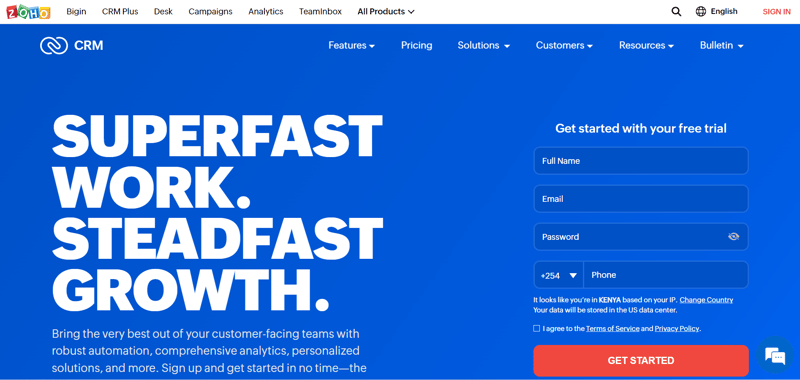
Zoho CRM is a little on the older side, having been around since the early 2000s when Macs looked like this:

Thankfully, their mobile CRM app is a little more up-to-date.
Ease of Use
The Zoho app is relatively easy to use, with a clean and modern interface.
It has some cool features too, one of which is the ability to scan a person's business card and upload the details into your CRM!
It also has an offline mode, which is great for keeping going even if the internet drops out, or if you're on the road.
Flexibility
Zoho CRM offers customizable page layouts, allowing you to match a view to your workflow and work both faster and smarter.
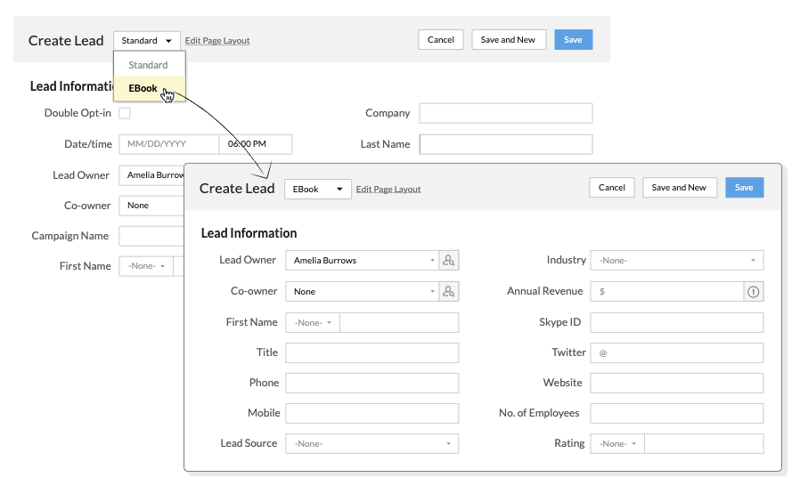
Plus, you can customize field types and modules within the CRM, allowing you to store and visualize data in a way that makes sense to your team.
Automation
You'll find some pretty robust automation capabilities in Zoho CRM, giving you the ability to rinse and repeat actions like:
- Email sequences
- Lead routing and distribution
- Customer support ticket management
Integrations
Zoho has a tonne of integrations.
You'll find Zoho CRM phone integration options from the likes of RingCentral and Twilio, as well as native integrations with often-used tools such as:
- PandaDoc
- BurstSMS
- Eventbrite
- Zoom
- Quickbooks
- Leadfeeder
- Mailchimp
Cost and Pricing Model
- Standard: $18 per user, per month
- Professional: $30 per user, per month
- Enterprise: $45 per user, per month
- Ultimate: $55 per user, per month
*Pricing as of January 2024
4. Salesforce CRM
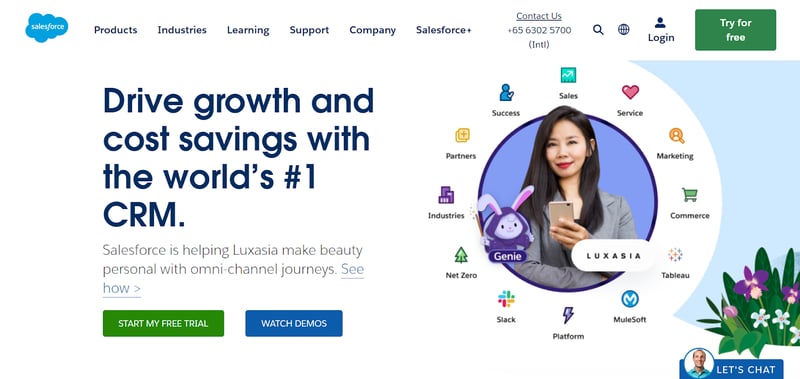
Salesforce CRM is probably the best known of all CRMs, powering tonnes of enterprise sales teams the world over.
Ease of Use
Let's be honest:
Salesforce isn't exactly known for being an easy-to-grasp, user-friendly tool.
It's complex as hell, and though the features it offers have plenty of use inside the world of enterprise sales, it doesn't make them easier to get your head around.
Flexibility
What Salesforce has to go for is flexibility. And it's got it in spades.
Custom pipelines. Flexible reporting dashboards. Automated lead routing the way you want it. Check, check, and check.
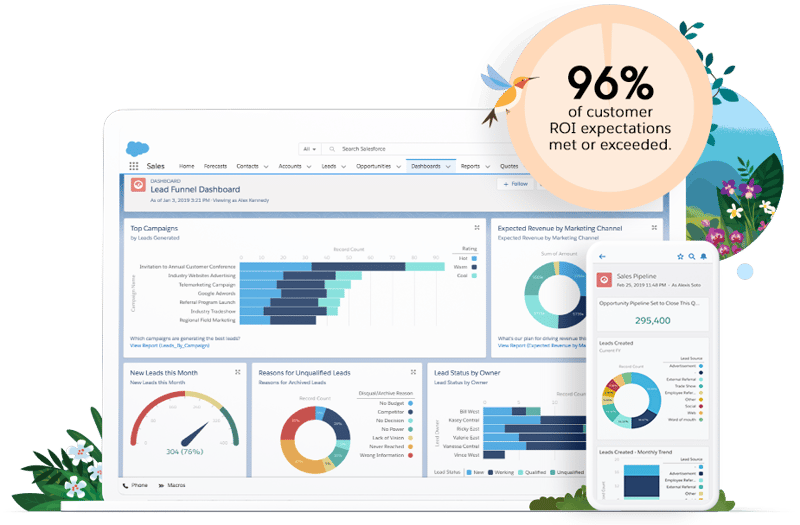
Automation
You can automate quite a bit in Salesforce, though sometimes you need a bit of technical coding expertise or the use of a third-party automation tool.
Still, most of your standard sales and workflow automation functions are there, so you should be able to get set up quickly with a few time-saving rules.
Integrations
Given Salesforce's size and influence, it's perhaps unsurprising that there are few platforms it doesn't integrate with.
Software tools that Salesforce's CRM has native integration with include:
- Quickbooks
- DocuSign
- Jira
- Dropbox
- ActiveCampaign
Cost and Pricing Model
- Starter Suite: $25 per user, per month
- Professional: $80 per user, per month
- Enterprise: $165 per user, per month
- Unlimited: $330 per user, per month
*Pricing as of January 2024
5. Less Annoying CRM Mobile
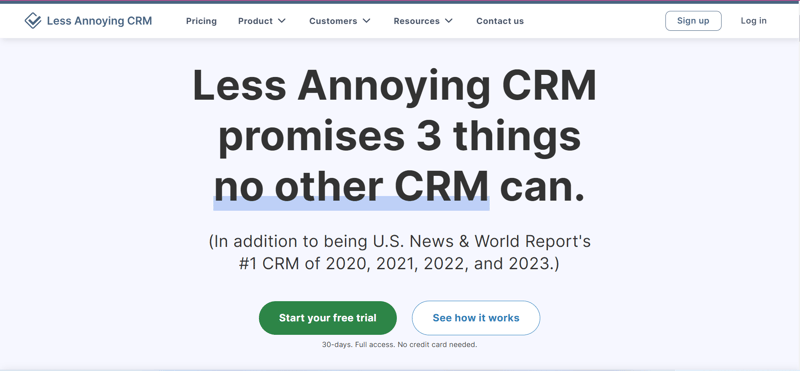
Less Annoying CRM Mobile is a user-friendly CRM app designed to streamline sales and customer service activities. It offers features like contact management, lead nurturing, opportunity tracking, and task management.
Ease of Use:
This app is known for its intuitive interface and minimal learning curve, making it ideal for users with varying levels of technical expertise.
Flexibility:
Less Annoying CRM offers some customization options, including custom fields and reports. However, it may not be as adaptable as some competitors for highly specialized needs.
Automation:
The app offers basic automation features like email reminders and task scheduling. More advanced automation options may require integrating with third-party tools.
Integrations:
Less Annoying CRM integrates with popular tools like Gmail, Zapier, and Google Calendar. However, the number of native integrations is smaller compared to some larger platforms.
Cost and Pricing Model:
- $15/user/month
*Pricing as of January 2024
6. Sugar CRM Mobile
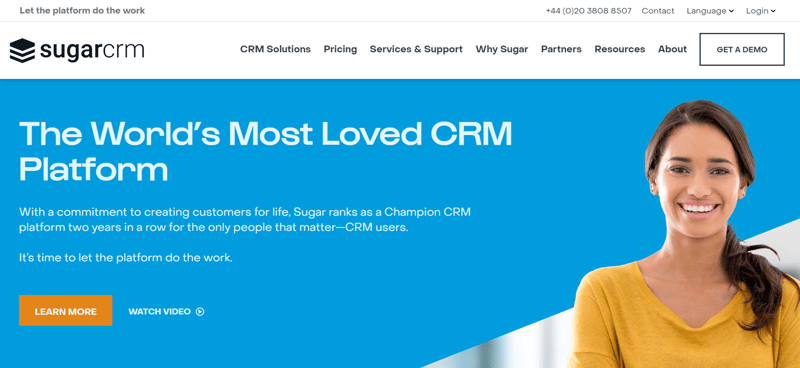
Sugar CRM Mobile is a powerful and feature-rich CRM app offering comprehensive sales, marketing, and customer service tools. It includes features like contact management, lead nurturing, opportunity tracking, quotes, and reporting.
Ease of Use:
The Sugar CRM interface is more complex than Less Annoying CRM and may require some initial training for new users.
Flexibility:
Sugar CRM offers extensive customization options, including custom fields, workflows, and dashboards. This makes it suitable for businesses with unique needs and complex processes.
Automation:
Sugar CRM provides robust automation capabilities, including workflows, email templates, and triggers. This allows for automating repetitive tasks and streamlining processes.
Integrations:
Sugar CRM integrates with a wide range of business applications, including popular tools like Salesforce, Dropbox, and Mailchimp. This allows for seamless data exchange and increased functionality.
Cost and Pricing Model:
- Essentials: $49 per user per month, billed annually
- Advanced: $85 per user per month, billed annually
- Premier: $135 per user per month, billed annually
*Pricing as of January 2024
FAQ
How Much Does a Mobile CRM App Cost?
Most mobile sales tools are available on a subscription basis and typically cost between $29 and $149 per user, per month.
How to Set Up a CRM Mobile App?
Each mobile CRM works differently, so there is no ‘one-size-fits-all all solution here.
However, the typical steps you need to follow to get set up with a mobile CRM are:
- Determine which app works best for your needs
- Sign up with the service provider
- Download the app from the App Store or Google Play
- Sign in to your device
- Import your customer data
- Set up your integrations and automation rules
- Get selling!
What Can a Mobile CRM App Do?
CRM mobile apps can do pretty much anything a desktop CRM can, including:
- Make and receive phone calls
- Lead and pipeline management
- Email and SMS send
- Reporting and analytics
- Take notes on customer interactions
Does Ringy Have a Mobile App?
Yes! Ringy has one of the most intuitive and easy-to-grasp mobile apps out there. Download it here.
Conclusion

Ready to get started selling using a mobile CRM?
We're pumped for you! Don't forget to make sure that the solution you choose nails these 5 areas:
- Ease of Use
- Flexibility
- Automation
- Integrations
- Cost and Pricing Model
Oh, and if you're still not sure, here's a little hint for you:
Ringy is a chart-topper in all 5 categories. Book a demo with our team today, and we'll prove it to you.

Skyrocket your sales with the CRM that does it all.
Calling? Check. SMS? Check. Automation and AI? Check. Effortlessly keep in touch with your customers and boost your revenue without limits.

Take your sales to new heights with Ringy.
Sales in a slump? Ringy gives you the tools and flexibility you need to capture leads, engage with them, and turn them into customers.
Subscribe to Our Blog
Enter your email to get the latest updates sent straight to your inbox!
Categories
Related Articles





































































































