
CRM on Mobile [Features, Advantages, & Top 5 Mobile CRM]
 Updated on
Updated on
 By Bradley Kovacs
By Bradley Kovacs
Bradley Kovacs
Bradley has been passionate about technology since childhood, starting with Microsoft Flight Simulator at age six. In college, he automated his data e...
learn more
Bradley Kovacs
Bradley has been passionate about technology since childhood, starting with Microsoft Flight Simulator at age six. In college, he automated his data e...
Table of Contents
Table of Contents
magine this; you're a field agent dealing with customers daily.
Currently, you collect prospect data through the notes on your mobile phone and transfer it to a spreadsheet later.
Once the list is devised, it's a matter of choosing the clients you will visit in the morning before leaving the office. There has to be a better way, you think…
Enter CRM on mobile.
What Is CRM on Mobile?
Mobile CRM (Customer Relationship Management) allows remote and field employees to utilize mobile devices, such as tablets, smartphones, and other internet-enabled equipment, to access customer accounts and data from anywhere. It enables customer service representatives, marketing staff, and sales reps to retrieve and manage essential client information in real-time.
Any customer relationship management tasks typically performed on a laptop are now possible with CRM for mobiles. The primary difference between CRM on mobile and CRM on a computer is that there are fewer clicks and swipes with more streamlined menus, given the screen size of these handheld devices.
Choosing the best CRM on mobile means looking for intuitive navigation and user efficiency without compromising feature sets.
The Importance of a Mobile App CRM For Employees
In today's fast-paced world, employees must be able to work from anywhere, anytime. Mobile app CRM solutions make this possible by giving employees access to all the customer data and tools they need on their smartphones and tablets.
Here are a few ways that mobile app CRM can help employees be more flexible:
- On-the-Go Productivity & Flexibility: By using a mobile app CRM, teams can manage tasks and communicate instantly from anywhere. This flexibility boosts overall productivity by approximately 15%, ensuring your mobile CRM for small businesses keeps operations running smoothly.
- Instant Access to Lead & Customer Information: A robust CRM for mobile apps allows reps to pull up full contact histories, notes, SMS, and emails immediately before a meeting. This is critical for insurance agents and financial services professionals who need context to build trust.
- Faster Speed-to-Lead = Higher Close Rates: Research shows that responding to a lead within 5 minutes makes you 21 times more likely to convert that prospect. CRM for mobile notifications ensure salespeople are alerted the second a lead comes in, allowing them to claim and contact prospects instantly.
Features of a CRM for Mobile

Companies require a method of staying on top of their performance and customer needs, and it's challenging to do if all that data is stored on office infrastructure.
With more organizations acknowledging the advantages of working remotely, business software is evolving to support these new-age nomadic operations, allowing enterprises to manage workflow wherever they are.
There are many CRM for mobile apps on the market, and selecting the one that fits specific business criteria can be arduous. Aside from crucial attributes, such as process automation, streamlined information sharing, and real-time customer tracking, every CRM should have one feature: mobile compatibility.
Now, let's look at the top five functions of CRM on mobile.
Real-Time Customer Support
CRM on mobile devices is built with support and customer service functions, enabling timely client responses. Sales representatives can concentrate on time-sensitive inquiries instead of leaving them until the next day; they can also respond to complaints, questions, or quote requests on the go.
Customer interaction data can be inserted and stored on the vendor's platform via CRM for mobile devices. This information allows teams to serve existing clients better by knowing their purchasing history with the business. Customer support teams can also utilize CRM on mobile for service ticket management and address customer concerns.
Cross-selling opportunities increase with this real-time client support function. When businesses provide timely customer service, the brand can encourage clients to suggest the organization to family and friends, plus inspire customer loyalty.
Intuitive User Interface
Sometimes, employees need to have an overview of a company's data in a single location. A robust CRM on mobile enables dashboard customization so critical information can be tracked.
Missing deadlines has become a thing of the past because users can set alerts for important projects that send them notifications as the day approaches. A CRM mobile dashboard should include features such as:
- Lead management
- Customer service activity
- Real-time progress on sales
Ringy's robust CRM on mobile application is an excellent tool for tracking deadlines, responding to customer emails, and even calling directly from the dashboard. These innovative features allow teams to focus on everything in the company without ever having to leave the CRM on mobile.
On-Demand Analytics and Reporting
Decision-making is a vital step in the selling process. Fortunately, CRM on mobile gives users analytical reports on the move. Graphical and business intelligence reporting makes data more accessible and less complicated.
Information can be extracted using powerful report generators, meaning sales representatives can look at trends and historical data to predict ongoing deal outcomes. This is helpful when field agents need immediate answers to make critical decisions. Looking at CRM on mobile insights will provide better opportunities and lower risks.
Automated Marketing

Marketing campaigns are often time-sensitive, especially if they align with a specific holiday. CRM on mobile helps leverage ongoing trends and get on top of market hype straightaway. Most platforms have features that enable the application to integrate with Gmail, Outlook, and other email apps so teams can send emails timeously.
Ringy also has automated and personalized DRIP email campaign capabilities that allow businesses to capture and qualify leads. These functions allow potential prospects’ data to be recorded while adding them to the sales funnel.
One of the more impressive features of CRM on mobile is the ability to receive instant performance and ROI (Return on Investment) insights. Predicting future earnings and understanding each contract's value by analyzing campaign performance or customer segments is now more accessible with CRM on mobile devices.
Companies can run their marketing campaigns autonomously by amalgamating autoresponders or automated email marketing campaigns.
Easy Customer Management
Managing customer relationships is the foundation of every CRM system. With CRM on mobile, users can monitor engagement on social media channels, including:
Moreover, the CRM software will record customer interaction information so that representatives know the lead’s history with the organization. Understanding where leads are in the sales funnel and tracking their movement is invaluable for closing more deals.
With reliable prospect management functions, sales teams can abandon less promising leads and concentrate on more profitable ones.
Shared and Streamlined Data
By storing essential data in the CRM system, employees across an organization won't need to stress about missing critical information. Instead of utilizing many programs to open and share documents, CRM platforms give business owners and teams a "notice board" where they hold and accentuate essential data.
With CRM on mobile, building an updated and reliable team knowledge base has never been easier. Whenever high-level executives or supervisors aren’t available to answer questions, approve operations, or make decisions, FAQs and documentation detailing the company's protocols can be established to give team members essential resources.
This improves the functionality of the enterprise and removes the need for unnecessary messaging.
Hands-On Project Management
It can feel impossible to stay on top of multiple projects outside the office, and rightfully so. With CRM on mobile, teams can collaborate and manage projects utilizing their smartphones or tablets.
The requirement of carrying around a laptop's worth of information is eliminated because file sharing between individuals and teams becomes more accessible. With cloud CRM sharing and file storage, CRM on mobile allows all documents to be reviewed, analyzed, and utilized through a single mobile device.
Project managers can manage projects remotely, coordinate calendars, and allocate resources. Essential tasks can be updated and worked on timeously, improving business relationships with customers, organizations, and third-party vendors.
Advantages and Disadvantages of a CRM on Mobile

For the last two decades, sales teams worldwide have utilized customer relationship management software to track consumer behavior and interactions. Traditionally, CRMs were desktop applications that allowed employees to map the sales pipeline, set follow-up reminders, and monitor customer relationships.
But currently, CRM on mobile gives sales teams the autonomy and flexibility they are looking for while also providing an excellent way to generate more revenue, boost productivity, and increase sales.
While the agility provided by a mobile app CRM is undeniable, understanding the trade-offs ensures you choose the right tool for your specific workflow.
|
Advantages of CRM on Mobile |
Disadvantages of CRM on Mobile |
|
Increased Productivity & Flexibility |
Limited Feature Depth |
|
Faster Response Times |
Dependence on Connectivity |
|
Accurate, Real-Time Data Entry |
Smaller Screen Constraints |
|
Better Customer Experiences |
Security Considerations |
Advantages
- Increased Daily Productivity & Flexibility: Reps can update notes, respond to leads, track conversations, and manage deals from anywhere. This makes a mobile CRM for small business especially powerful, as small teams gain enterprise-level capability without needing to stay tied to a desktop.
- Faster Response Times: Real-time notifications ensure reps can follow up immediately when a lead calls, texts, or replies. By using a CRM for mobile, teams can boost speed-to-lead and significantly improve conversion rates.
- Accurate, Real-Time Data Entry: A CRM with mobile app functionality reduces the "mind-numbing" backlog of data entry at the end of the day. This immediate input minimizes memory lapses and errors, ensuring that your sales data remains clean, accurate, and actionable for the entire team.
- Better Customer Experiences: Mobile app CRM access allows reps to personalize interactions on the spot because full history, including calls, SMS, and emails, is always available on their phone. When a client calls, the rep knows exactly where the conversation left off, regardless of location.
Disadvantages
- Limited Feature Depth Compared to Desktop: Some advanced reporting, analytics, or complex configuration options may only be available on the desktop version of a CRM for mobile apps.
- Dependence on Network Connectivity: Because most CRM on mobile solutions are cloud-based, poor mobile service or unreliable WiFi can slow access to data or calling features. While many apps have offline modes, real-time syncing requires a stable connection.
- Smaller Screen Constraints: While a CRM for mobile is designed for efficiency, navigating complex data sets or detailed reports is inherently more difficult on a 6-inch screen.
- Potential Security Considerations: Businesses must ensure device-level protections, such as passwords, biometrics, and remote wiping, are enabled, especially when customer data is accessed outside the office. A CRM with mobile app access increases the risk of data exposure if a device is lost or stolen.
What to Look For in a CRM With Mobile App

Not all CRM software is made equally. Some chain employees to their desks, while others reduce the required data entry tasks. Modern CRM on mobile devices offers platforms that provide access to critical functions and data on the go while streamlining the user experience.
Suppose you're considering choosing a platform that provides CRM on mobile devices. In that case, this table shows the features to look out for:
|
Features |
Explanation |
|
Offline access, online data sync |
Irrespective of whether conserving battery or environmental factors affect internet connectivity, a good CRM on the mobile should allow employees to assign tasks, record activities, and view reports that’s on par with the last sync even when the connection is unavailable. When the connection is restored, the application syncs in the background. |
|
Voice recording, push notifications, and native mobile interface |
Rather than capitalizing on mobile strengths, CRM platforms that create web or desktop app functions that aren’t mobile-friendly generally end up with hard-to-navigate interfaces that affect the performance of the software. |
|
Automatic logging, importing contacts, and recording SMS and calls |
CRM on mobile phones like Ringy are perfectly positioned to help sales associates retrieve data for inside sales. Importing SMS records and calls or contacts from a mobile device reduces the risk of human error and saves time. |
|
Ability to tag colleagues, assign tasks, and send team messages |
Some mobile CRM systems leave collaborative functions on the web app while limiting the user experience in which employees can access only their data. CRM on mobile applications with the ability to use @mentions to get a colleague's attention is a massive sales process benefit. |
When searching for a CRM system on mobile, it’s a good idea to create a short list of your preferred web CRM platforms and then compare their mobile applications. We share our top five mobile CRM in the next section to make life easier.
Top 5 Mobile CRM for Small Businesses
With the best CRM on mobile, companies can take care of the most critical factor of any organization - its clients. These tools are crucial for closing more deals while building long-lasting relationships, especially for small businesses that want to encourage repeat sales and develop a strong reputation.
Once your business needs have been analyzed, searching for the CRM that fits the requirements can begin.
Here are our top five CRM on mobile platforms that help companies boost productivity and increase their revenue.
1. Ringy
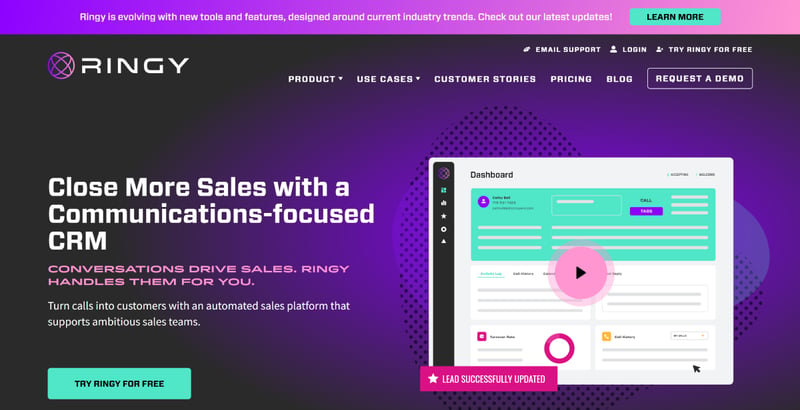
Cloud-based customer relationship management solutions don’t get any better than this. Ringy helps small to large organizations manage prospects, automate work processes, and improve sales operations. The software has an intuitive dashboard that allows users to perform administrative tasks, including but not limited to:
- Receiving and making phone calls directly from the web or mobile app
- Categorizing outbound or inbound calls
- Adding new leads or referrals based on the customers’ onboarding status
Ringy allows companies to contact potential customers via email drip campaigns, SMS, or phone calls and monitors interactions and response rates using an analytics system. Some of our effective features include the following:
|
Features |
Description |
|
Contact Management |
Manage all your contacts in one place, including contact information, notes, and history. |
|
Track leads from initial contact to conversion, and manage your sales pipeline. |
|
|
Opportunity Management |
Track opportunities from start to finish and manage your sales pipeline. |
|
Generate reports on your sales pipeline, contacts, and other data. |
Managers can assign follow-up tasks to specific sales agents and automatically store lead data in a centralized database.
Additionally, businesses can forward outgoing calls to particular representatives and utilize the available voice-over-internet protocol (VoIP.) Ringy also connects with various third-party vendors and sites, such as:
- Google Calendar
- Zapier
- Google Maps
iPad, iPhone, Android, Cloud, SaaS, and web-based deployment options are available for Ringy. Customer support is accessible through an inquiry form, and there is a 7-day free trial, after which Ringy is just $119 per month. Cancel anytime with our pay-as-you-go pricing with no contract while enjoying the benefits of CRM on mobile.
*Pricing as of December 2025.*
2. Freshsales
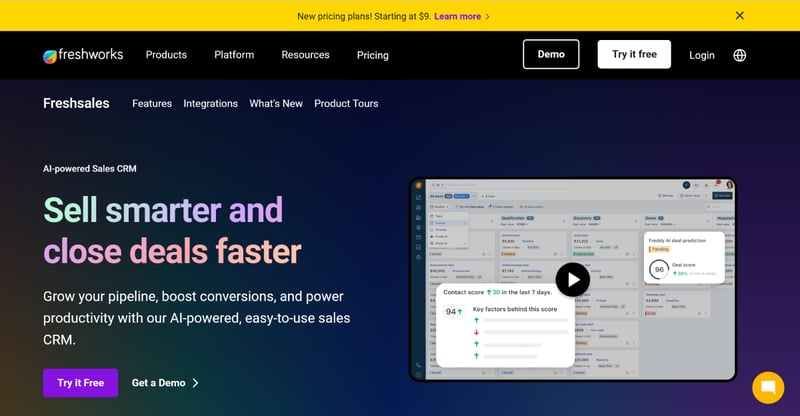
This sales-specific software helps teams manage business functions such as human resources, customer service, IT support, and marketing. Freshsales CRM has excellent reviews on external sites and includes a free plan for unlimited users.
With a solid user interface and robust sales capabilities, Freshsales performs well in various situations. It allows the sales team to make calls on the go with its telephonic features. For instance, sales representatives can receive calls that come in or dial to connect with leads while displaying their caller identity.
Moreover, users can improve their conversations with automatic call logging or review contextual customer information. Other key features of Freshsales include:
- Deal and lead tracking: Users can view lead and contact profiles from the CRM on mobile to monitor deal progressions, timeline activities, and interactions.
- Uber booking: Freshsales allows users to book Uber rides from the application.
- Email and call from Freshsales: Send emails or make and log calls directly from the software while recording interaction data.
- Push notifications: Create customer alerts for upcoming meetings or appointments. Messages can also be sent for clicks, replies, and opens on emails.
- Camera file management: Uploading and scanning capabilities allow users to upload photos using their phone camera and attach them to the appropriate deal, lead, or contact.
While Freshsales can perform CRM on mobile, it has minimal third-party integration capabilities. Business owners who want to incorporate their favorite tools or software into their CRM may have to look at another option.
3. HubSpot

This CRM on mobile has multiple solutions available, bundled or individually, including a system for content management, operations, customer services, marketing, and sales. Free plans for unlimited users exist, which allow you to test the waters before diving in and signing up for the subscription tier.
HubSpot's user interface has minimal buttons and objects with a calm color scheme for premium usability.
Teams can engage through short message service texting, send emails, upload CRM data through the business card scanner, and manage contact and lead information with HubSpot's CRM software. Users can also place calls through the app after upgrading to the paid plan.
Live chat tools are the standout feature of this innovative CRM software. CRM on mobile means that sales reps can ensure they take advantage of every opportunity by communicating with website visitors via built-in chat widgets.
Critical components of HubSpot CRM include:
- Event notifications: Users can add push notifications on everything from communication activity with clients to leads generated, deals closed, and more.
- Live chat and email: Ability to receive and send customers live chats and emails from the app.
- Attachments, outcomes, and notes: Teams can voice record notes, attach files within the app, and create updates on deal outcomes.
- Business card scanner: Data is automatically entered into the CRM system when users scan business cards from their smartphone or tablet.
Hubspot gets expensive once users subscribe to a paid plan, making it challenging for small businesses to scale with the software. However, with its free version and CRM on mobile capabilities, it is easy to see why HubSpot is a favorite amongst company owners.
4. Zoho CRM

Whether you're an entrepreneur or running a small business, Zoho CRM is your reliable companion for managing customer relationships on the go. This powerhouse of a mobile app enables you to stay connected with your clients and leads, ensuring that no opportunity slips through the cracks, even when you're on the move.
Key features of Zoho CRM:
- Intuitive Interface: The user-friendly interface makes navigating customer data and interactions easy, empowering you to make informed decisions quickly.
- Real-time Notifications: Stay updated with instant notifications about client activities, ensuring you never miss an important follow-up or a promising lead.
- Task Management: Efficiently manage tasks and schedules, ensuring that each customer interaction is timely and personalized, fostering stronger relationships.
- Customizable Dashboards: Tailor your dashboard to display the most relevant metrics, providing a comprehensive overview of your sales pipeline and customer interactions.
- Integration Capabilities: Seamlessly integrate with various third-party apps, optimizing your workflow and allowing for smoother data synchronization across platforms.
5. Pipedrive CRM

When it comes to effectively managing your sales process from your mobile device, Pipedrive CRM sets the bar high. Designed with the needs of small businesses in mind, Pipedrive ensures that every lead is nurtured, every deal is tracked, and every customer is well taken care of, regardless of your location.
Some of its essential features include the following:
- Visual Pipeline: Get a clear visual representation of your sales pipeline, making it easy to identify bottlenecks and prioritize high-potential leads for immediate action.
- Activity Reminders: Never miss a follow-up or an important task with customizable activity reminders, keeping you on track and ensuring timely engagement with clients and prospects.
- Contact History: Access comprehensive contact histories easily, enabling you to understand your customers better and provide personalized experiences that resonate with their needs.
- Goal Setting and Reporting: Set achievable goals and track your performance effortlessly, leveraging insightful reporting tools that provide a holistic view of your sales activities and successes.
- Email Integration: Seamlessly integrate your email with the CRM, enabling you to manage all communication within one platform and ensuring a seamless flow of information between you and your clients.
CRM on Mobile - Conclusion
It's essential to have a CRM system accessible on mobile devices. It allows customer service and sales teams to manage crucial data and customer relationships from anywhere. CRM on mobile devices can provide valuable insights through real-time data analysis, improve customer satisfaction, and increase productivity.
When choosing a CRM, business owners should choose a solution with customization options, ease of use, and integrations with other vendors or platforms. Selecting a CRM with automated synchronization and offline access can also be helpful, as this is useful when internet connectivity is weak.
Ultimately, your business's needs and goals must match the attributes of the correct mobile CRM solution.
Remote sales, insurance, SaaS startups, lawyers, and higher education facilities have used Ringy to handle customer relationship management tasks. The software covers all areas of a sales business, allows workflow automation, and provides in-depth insights into employee and business performance.
Request a demo to find out how Ringy can help your organization scale!

Skyrocket your sales with the CRM that does it all.
Calling? Check. SMS? Check. Automation and AI? Check. Effortlessly keep in touch with your customers and boost your revenue without limits.

Take your sales to new heights with Ringy.
Sales in a slump? Ringy gives you the tools and flexibility you need to capture leads, engage with them, and turn them into customers.
Subscribe to Our Blog
Enter your email to get the latest updates sent straight to your inbox!
Categories
Related Articles




































































































