
CRM Sales Process: Your Secret Weapon to Closing More Sales
 Updated on
Updated on
 By Robins Dorvil
By Robins Dorvil
Robins Dorvil
With over 7 years of experience in the insurance industry, 4+ years as an Account Executive at Ringy CRM, and 17 years as a Creative Real Estate Inves...
learn more
Robins Dorvil
With over 7 years of experience in the insurance industry, 4+ years as an Account Executive at Ringy CRM, and 17 years as a Creative Real Estate Inves...
Table of Contents
Table of Contents
Companies with a solid sales process see an 18% increase in revenue.
But that's not just any sales process, mind you. We said "a solid sales process".
Your sales process in CRM software is one of the smartest moves you could make for your business. Say hello to efficient, streamlined, repeatable success, as a CRM sales process flow is documented and data-driven.
This means no more random, one-off wins and no more failures where everybody wonders what went wrong.
Without a recipe, a cake can fall flat. CRM sales process steps are your recipe to ensure sweet, fluffy success.
Let's get cookin'.
What is a CRM Sales Process?
A sales process in CRM software is a set of guidelines from prospecting to closing a deal, integrated into your customer relationship management system.
Every selling team should have a sales process in place – it's a part of every solid sales plan – but it will be more organized, efficient, and successful when you implement it into your CRM.
And we aren't just guessing that structured, data-driven CRM sales processes work. It's a fact that 90% of all companies that use a formal, guided sales process were ranked as the highest performing.
Wow.
Why Build a Sales Process?
Think of your sales team as a squad of adventurers in a sprawling, treasure-filled jungle. They've got amazing products, fierce determination, and maybe even a trusty parrot sidekick (okay, maybe that's pushing it). But without a map, they're doomed to wander in circles, bumping into the same prickly vines and missing hidden oases of opportunity.
That's where your CRM sales process comes in. It's not just a map, it's a GPS, a compass, and a treasure detector all rolled into one. It guides your sales reps through the dense jungle of the sales cycle, step-by-step, until they emerge victorious, chests overflowing with gleaming deals.
Here's why building a CRM sales process is like putting rocket boosters on your sales engine:
- Efficiency Unleashed: Imagine forgetting where you left the lead qualification checklist? Or scrambling to remember the next steps after each call? A CRM sales process keeps everything organized, automated, and accessible. No more lost notes or forgotten follow-ups, just smooth sailing from prospect to purchase.
- Consistency is Key: Think of all the amazing sales experiences you've had. They probably felt seamless, tailored to your needs, right? A top-notch CRM sales process ensures every prospect gets the same stellar treatment. Every rep knows the script, the timing, and the questions to ask, guaranteeing consistent, high-quality interactions that build trust and close deals.
- Data Drives Decisions: Numbers whisper wisdom, and your CRM is a treasure trove of sales data. Analyze lead conversion rates, track communication patterns, and pinpoint bottlenecks in your sales flow. With this knowledge, you can fine-tune your CRM sales process, making it even more effective and efficient, like a well-oiled machine closing deals on repeat.
- Teamwork Makes the Dream Work: Collaboration is crucial in sales. A CRM sales process breaks down silos, creating a shared vision and strategy. Reps can quickly see where their colleagues are in the pipeline, learn from each other's successes, and support each other through challenges. It's like having a whole team of seasoned explorers navigating the jungle together, sharing tips and tricks for every hidden path.
Remember, a CRM sales process isn't static. It's a living document that evolves alongside your business and market. Keep testing, tweaking, and optimizing, and you'll have a map that leads your sales team to unimaginable riches. Now, here are the steps for a solid CRM sales process.
5 CRM Sales Process Steps

Forget wandering through the sales jungle blindfolded! A well-defined CRM sales process is your compass, guiding you toward closing deals and hitting those quota targets like a pro. But where do you even begin? Let's break down the essential steps to navigate the customer journey with ease.
1. Lead Capture
Think of lead capture like fishing. You wouldn't just toss your line in any pond and expect a trophy catch, right? Similarly, your CRM system acts as your bait-laden boat, attracting qualified leads through various channels.
Whether it's website forms, social media interactions, or email campaigns, your CRM diligently gathers this valuable intel, ensuring you're targeting the right fish (potential customers) in the vast sales ocean. Remember, a study by Zippia found that companies using CRMs see a 47% increase in lead qualification, so casting your net wisely is key!
2. Account Creation
Once you've snagged a promising lead, it's time to transform them into a full-fledged account within your CRM. This is where you gather all their vital details:
- Company information
- Contact names
- Needs
- Purchase history
Think of it as building their virtual castle in the cloud, a treasure trove of knowledge that empowers you to tailor your approach and nurture the relationship.
Did you know that according to Salesforce, companies that use CRMs have a 27% higher customer retention rate? Building strong customer castles pays off in the long run!
3. Assign to a Salesperson
Now, who will be the valiant knight conquering this customer castle? Your CRM helps you assign the right salesperson based on expertise, workload, and even geographical location. This ensures a seamless transition, with the most qualified warrior ready to take on the challenge. Imagine a world where leads aren't lost in the shuffle but expertly matched to champions primed for success. That's the magic of a well-defined CRM assignment system!
4. Opportunity Management
Time to get your hands dirty! This is where the real sales magic happens. Your CRM becomes your greenhouse, allowing you to:
- Track every interaction
- Document every milestone
- Nurture those leads into beautiful, blooming opportunities
- Schedule calls
- Send proposals
- Manage objections
Remember, consistent communication is vital – research by Sales Hacker found that 68% of deals are lost due to poor communication. So, use your CRM as your communication hub, keeping everyone informed and on the same page.
5. Managing Sales Quotes, Orders, and Invoices
Congratulations, you've got a full-blown flower in your hands! Now, it's time to harvest the sweet rewards. Your CRM transforms into your market stall, helping you to:
- Manage quotes
- Generate orders,
- Send invoices with ease
- Streamline the process,
- Track payments
- Keep everything organized
Remember, a smooth post-sale experience is crucial for customer retention – another study by Zippia found that increasing customer retention by just 5% can boost profits by 25-95%. So, make your CRM your post-sale bestie, keeping things sweet and efficient.
How Sales Process CRM Can Help Close More Sales

So we've told you the basic steps for a CRM sales process. We've told you a few ways a CRM can make them more smooth and streamlined.
But how can Ringy aid your CRM sales process flow overall? What are the benefits in-depth?
Hang on. We got you. Just keep scrollin'.
Allows You to Track Sales Progress
Nothing could be simpler than just asking…
"Uh, you…you on track to meet quota?"
I'm sure they'll be completely honest and not sugarcoat it.
Are you detecting baloney? Good.
Your company's sale process in CRM software allows you to check progress at any time with a simple click. How many calls a rep made this week, how many emails they sent, how many meetings they scheduled, and more.
This is especially necessary the more your business scales. Maybe it's easy to track progress when you only have 5 sales reps…but once you have 20? 30? Sales performance management software becomes even more crucial.
This will not only allow you to keep your sales process on track but also monitor struggling teammates and reward top performers. Because top performers who aren't recognized for the work they do are 2X more likely to quit and look for greener pastures.
Automations Make it Easier to Connect with Prospects Quickly
Gone are the days of manually chasing leads like a cheetah after a gazelle (except, you know, less graceful and more spreadsheet-driven). Ringy's automation features are like your own personal sales sidekick, taking care of the repetitive tasks so you can focus on what matters most: connecting with prospects.
Think drip campaigns that nurture leads with personalized emails and calls, keeping them warm and engaged until they're ready to convert. Imagine never having to worry about forgetting to follow up again – Ringy handles it all, so you can spend more time building relationships and closing deals.
Easily Qualify Leads
Not all leads are created equal. Some are like plump, juicy fruits, ready for the picking (or, in sales terms, ready to convert). Others are, well, let's just say they wouldn't win any beauty contests. Ringy's lead qualification tools help you quickly identify the high-potential leads from the tire kickers, so you can focus your energy on the ones who are most likely to bring home the bacon (or tofu, or whatever your currency of choice may be).
Think smart lead scoring that considers factors like engagement, budget, and buying intent. Imagine having a crystal ball that shows you which leads are hot and which are not, so you can prioritize your time and resources accordingly.
Assign Leads to the Right Sales Reps With a Single Click
Assigning leads to the right sales reps can be like playing a matchmaker for a team of hustlers. You want to make sure the right personalities and skillsets are paired with the right leads for maximum sales fireworks. Ringy's one-click lead assignment feature makes this process a breeze.
Think AI-powered recommendations that suggest the perfect rep for each lead based on their expertise, experience, and past successes. Imagine a matchmaking algorithm that's like Cupid for your sales team, ensuring every lead gets the attention they deserve from the rep who can best help them close the deal.
Allows You to View and Make Adjustments to Your Sales Pipeline
A sales pipeline isn't just a fancy spreadsheet; it's a roadmap to your sales success. Ringy gives you a clear view of your entire pipeline, allowing you to track progress, identify bottlenecks, and make adjustments on the fly.
We're talking about real-time data and analytics that show you where your leads are in the process, how long they've been there, and what's holding them back. Imagine having a crystal-clear picture of your sales landscape, so you can tweak your strategy, optimize your process, and watch your sales numbers soar.
6 Best Sales CRM
Alright, so you've already thrown the pen and paper into the trash (what will you write your grocery list on now?), closed your spreadsheet on your desktop, and opened up a new browser tab to start searching for the perfect CRM.
Whoa there, eager beaver – we've already got a list of the best sales process CRM for you.
1. Ringy
Yep, Ringy's here at the top. We're Ringy fans for sure – but not for no reason.
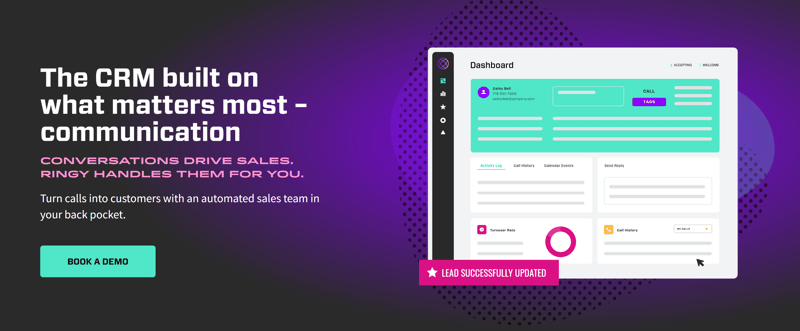
Ringy has powerful lead and pipeline management capabilities, convenient automated workflows, automatic drip campaigns – it's designed to support your sales team, enhance performance, and move leads through your process from Prospecting to Maintenance.
Why not check out a few of the awesome features that are guaranteed to help your sales process?
|
Features |
Description |
|
Automation |
Save time and effort by automating repetitive tasks. |
|
Connect Ringy with your calendar, social media and other tools. |
|
|
Access Ringy and manage your sales process on the go. |
|
|
Customize Ringy to fit your specific needs and workflow. |
|
|
Nurture leads and close more deals with automated email campaigns. |
|
|
Data and analytics |
Gain insights into your sales process and make data-driven decisions. |
Plus, Ringy has an excellent 24/7 support team and competitive pricing at only $119 / month.
We think you'll be a Ringy fan, too.
2. Pipedrive
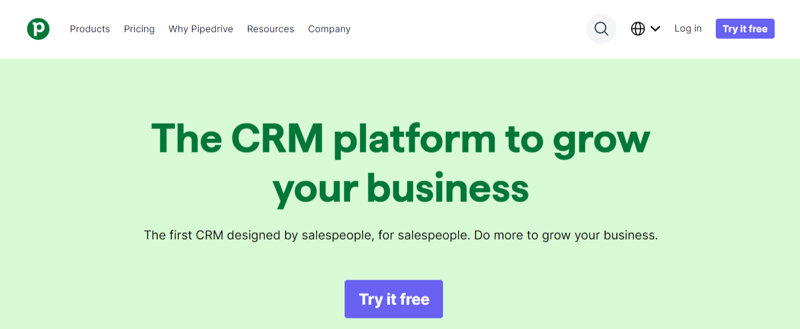
Pipedrive prioritizes usability and easy interface above all other features and benefits, which we think is a pretty good move.
Pipedrive CRM has an excellent visualized pipeline and sales process. You can customize it to your liking or just go with a premade template if you're in a hurry.
It also has progress tracking, checklists, and all the little things that make managing a sales process a little more convenient.
However, it's lacking solid automation and email marketing features.
The recommended plan is $49.90 / user / month, billed annually.
*Pricing as of December 2023.
3. Copper
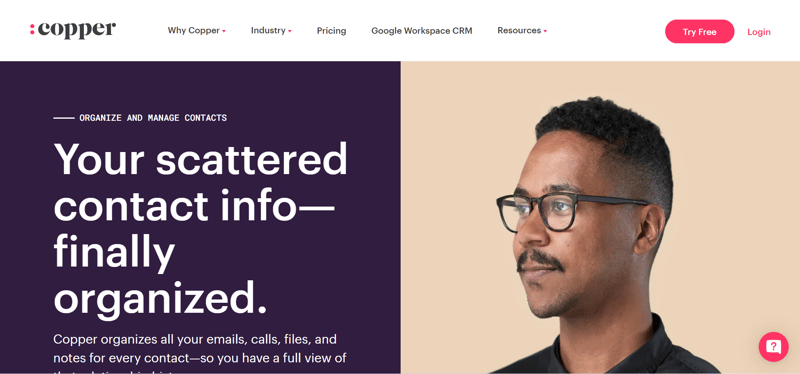
Copper promises zero learning curve – which we're sure is an exaggeration, but we love their boldness.
The pipeline management in Copper is convenient and powered by automation so no opportunities are allowed to slip by. They offer great customization for your process, pipeline, and projects so you can run your business your way.
Companies aren't cookie-cutter.
Like Pipedrive, its main complaints arise from a lack of email functionality. Unreliable email open rates, limited bulk emailing, and a confusing email layout.
The most popular package is "Professional" at $59 / user/month paid annually.
*Pricing as of December 2023.
4. LeadSquared
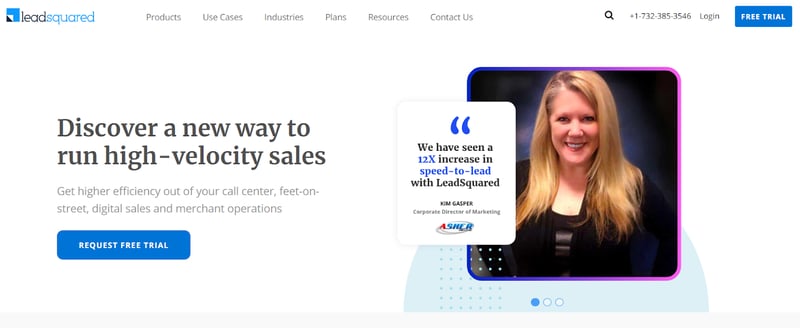
LeadSquared offers improved productivity and enhanced speed to the hardworking salesperson's day with features like mobile CRM and quick lead distribution.
Your sales process is boosted by insights into lead progress, sales closed, pipelines forecasted, and more. Plus, it doesn't hurt to have reports on revenue metrics and campaign performance.
Their support team doesn't exactly get glowing reviews but otherwise, this CRM is pretty good.
Pricing is $25/user/month billed annually for their Lite starter CRM.
*Pricing as of December 2023.
5. Zendesk
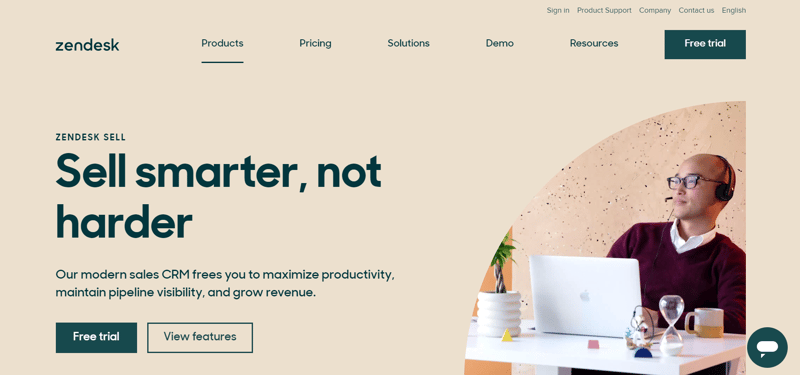
Boost team efficiency, make better decisions, and close more deals -
At least, that's what their advertising says.
Seriously, Zendesk is a CRM with excellent automation, third-party integrations, detailed reporting, and well-documented customer interactions. It's designed to help you increase productivity and sell more.
Zendesk is also a complex platform and users say you need extensive training to use and understand it. So it has a somewhat steep learning curve.
Pricing sits around $55 - $115 /user/month when billed annually, depending on the features you want.
*Pricing as of December 2023.
6. Zoho
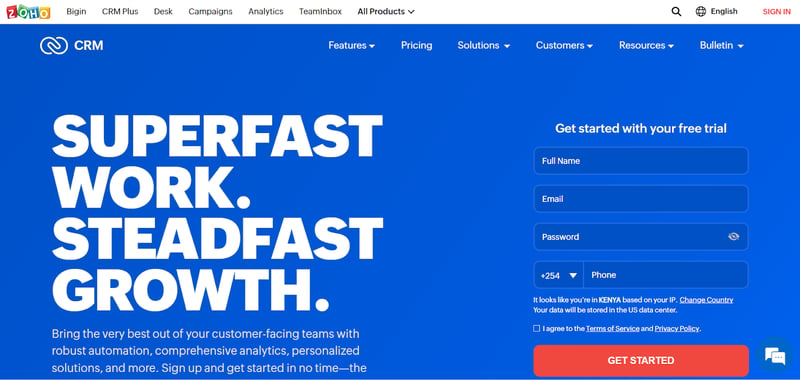
Zoho CRM offers fast implementation and better ROI with a very simple interface, promising that you won't have to learn coding to get the most out of it.
Being customer-centric, it includes real-time notifications for customer interactions, detailed customer communication analytics, and a myriad of ways to reach customers: phone, email, chat, and social media.
The system is a little slow to respond and kind of sluggish, plus the mobile app is missing some of the functionality that the main program has.
Pricing is $12 - $45 /user/month billed annually depending on the desired features.
*Pricing as of December 2023.
Frequently Asked Questions
How is The CRM Sales Process Better?
Besides being documented, automated, repeatable, customer-oriented…?
The sales process in CRM software just makes sense. You can keep track of customer interactions and reactions, you can examine what went right in a won deal and what went wrong in a lost deal.
Plus all the little things are automated so you can focus on the big picture.
Is a Sales Process 5 or 7 Steps?
Actually, it can be either.
Both are basically the same – you're really just condensing the steps, but they're all there. It depends on how you describe it, but it all boils down to the first step being prospecting and the last ones being closing the deal and maintaining a good relationship.
How Do I Involve the Customer in My Sales Process?
It's good to involve the customer – they are half of this equation.
Actively involve them. Long spiels and speeches may seem tempting – you've seen them in so many movies so they must work – but don't fall for it.
Engage them directly with easy questions, like simple yes/no questions to get them going. Relate to them, communicate and be human.
And all of this will be documented in your CRM to access it later.
Conclusion

So we've jumped into the CRM sales process, learned the ins and outs, benefits, and that a sales process can be any number of steps from Prospecting to Follow-up, but it's generally 5 or 7:
|
5-Step |
7-Step |
|
|
Your sales process is unique to your team and your business. A CRM makes it easy to personalize it to you. Maybe your prospecting stage is longer, maybe your presentation communication is faster – and you should have the freedom to adjust it easily.
The CRM sales process is guaranteed to give you a boost in productivity, repeatable success, and more deals closed by the end of the day.
Request a demo with Ringy to talk to one of our team about its amazing sales process and pipeline capabilities.
Like us, they love talking about Ringy.

Skyrocket your sales with the CRM that does it all.
Calling? Check. SMS? Check. Automation and AI? Check. Effortlessly keep in touch with your customers and boost your revenue without limits.

Take your sales to new heights with Ringy.
Sales in a slump? Ringy gives you the tools and flexibility you need to capture leads, engage with them, and turn them into customers.
Subscribe to Our Blog
Enter your email to get the latest updates sent straight to your inbox!
Categories
Related Articles



































































































