
Best Low Cost CRM [Sales CRM Comparative Guide]
 Updated on
Updated on
 By Bradley Kovacs
By Bradley Kovacs
Bradley Kovacs
Bradley has been passionate about technology since childhood, starting with Microsoft Flight Simulator at age six. In college, he automated his data e...
learn more
Bradley Kovacs
Bradley has been passionate about technology since childhood, starting with Microsoft Flight Simulator at age six. In college, he automated his data e...
Table of Contents
Table of Contents
It's no secret that every organization needs a well-designed CRM to effectively manage its user base.
You've probably heard of some of the benefits of implementing a CRM, too, like an increase in sales of up to 29%.
The problem is, some CRMs can come with eye-watering price tags.
Pipeline, for example, estimates the average cost of CRM implementation to be around $174,000. 😬
It's unsurprising, then, that so many business owners and sales leaders are turning to low-cost CRMs to reduce expenses and improve their return on investment.
But, which low-cost CRM to choose? And what does ‘low-cost' really mean?
By the end of this article, you'll know what makes a CRMs pricing structure, why some platforms cost a whole lot more than others, and which low-cost CRM to implement to improve customer communications and sales productivity.
4 Best Low-Cost CRM Software in the Market
*Note: All pricing details are current as of February 2025.*
1. Ringy

Ringy has everything you need to improve and capitalize on your customer interactions at an affordable price!
Automation
Ringy's automation set is one of the most sophisticated on the market, allowing users to automate drip campaigns across email and SMS, as well as manual tasks in the CRM itself.
Ease of use
Ringy is incredibly intuitive and easy to grasp, if we do say so ourselves! Plus, we've got a dedicated support team to help get you set up.
Features
Popular Ringy features include:
- Local presence dialing
- VoIP softphone
- SMS messaging
- Automated drip campaigns
- In-depth reporting
- Pipeline management
Mobile app
Ringy's mobile app is straightforward to use and allows in-field sales reps to keep their system up to date on the road, and inside reps to call customers directly from their device.
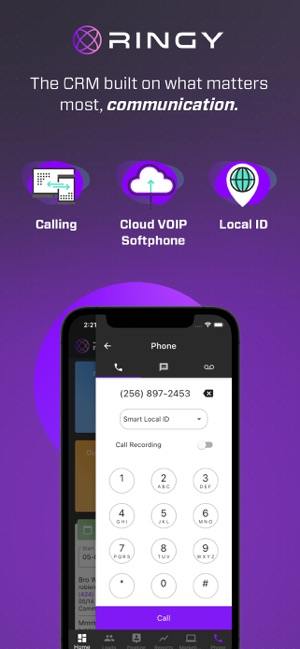
Integration
Ringy's integration set currently consists of:
- Zapier
- Google Calendar
Support
Ringy has a super helpful support team.
Our service is open 7 days a week with a 2-hour resolution window and is available via support tickets, email, phone, or live chat.
We also include a number of live-training videos in the actual platform to help you get set up, and two weekly webinars to learn and ask questions.
Scalability
Ringy is a single plan CRM, meaning when you sign up, you instantly have access to all the features.
For that reason, it's not the cheapest out of the gate, but it will equip your team with the features they need to ramp up sales tactics as you grow.
Cost

Ringy costs $119 per month, with additional usage-based charges for email, local numbers, and outbound texts and calls.
2. HubSpot CRM

HubSpot CRM is a freemium CRM platform from inbound marketing giant HubSpot.
Automation
HubSpot CRM offers a number of advanced automation features. A few examples include:
- Contact nurturing
- Triggering new CRM entries based on customer form submissions
- Creating reminders to follow-up with clients
- Automatic segmentation of email lists
Ease of use
HubSpot can be a little tough to grasp for new users.
For anyone who's used CRMs before, it's not too bad. But if you're new to the layout, the interface can be a little dated and clunky.
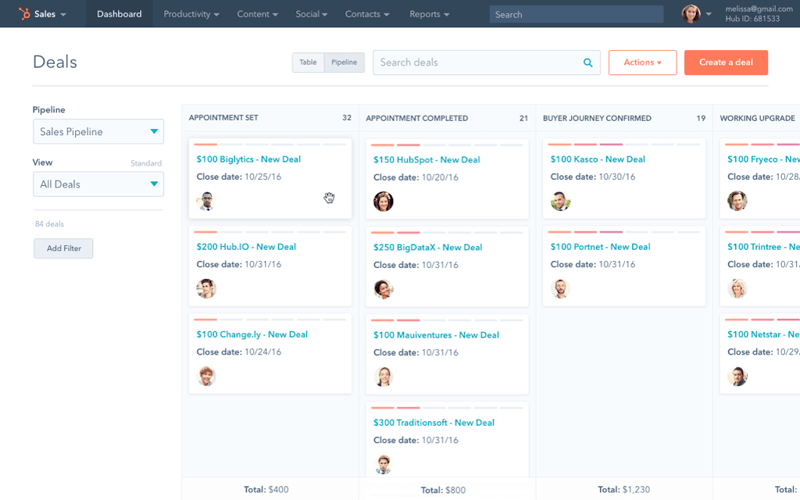
Features
HubSpot's CRM has no shortage of features, for sure.
The free and low-cost versions of the CRM are a bit limited, however. For example, you can only have one pipeline active on the free plan, and the Starter plan doesn't offer sales analytics or more advanced automation.
Mobile app
The HubSpot CRM mobile app is a bit more intuitive and modern feeling than the desktop version, and it's quite user-friendly.
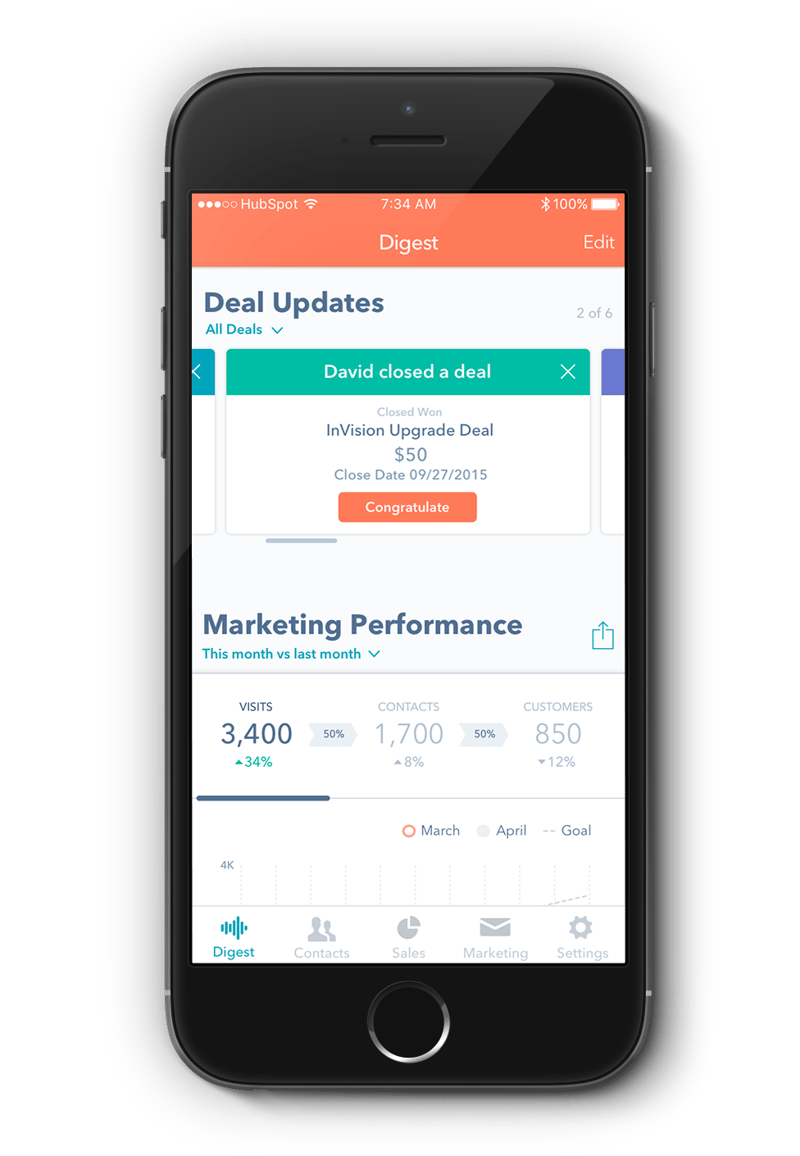
Integration
Being a product from HubSpot, this CRM naturally has a bunch of native integrations, including:
- Gmail
- WordPress
- LinkedIn Sales Navigator
- Insightly
- Mailchimp
- Databox
Support
There are a number of ways HubSpot CRM users can access support.
Live chat is the most common route, but those on Professional plans can access phone support. There is also an active community where other HubSpot users can provide assistance and a comprehensive knowledge base.
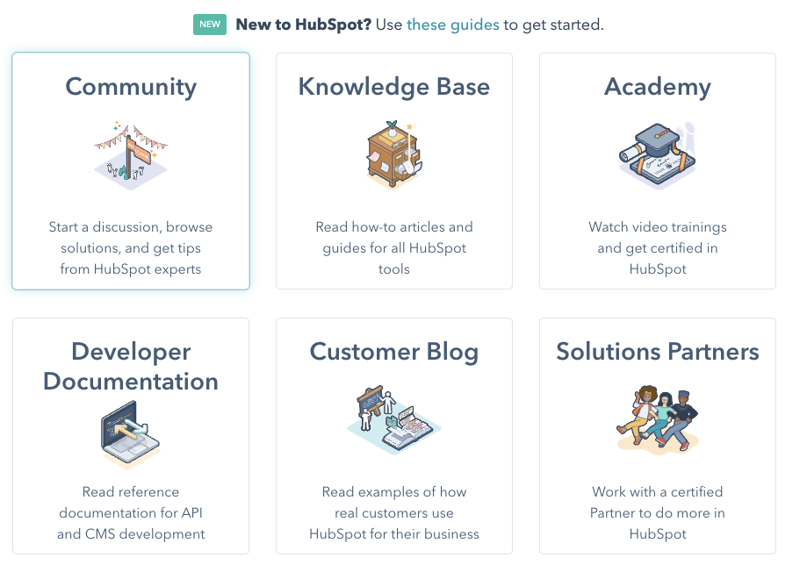
Scalability
HubSpot CRM operates on a tiered model (pricing below), so they do offer some scalability.
However, compared to other CRM options, the price gets quite steep very quickly.
Cost
Aside from the free plan, there are two tiers of HubSpot CRM or "Customer Platform" as they call it:
- Starter Customer Platform - $15/mo/seat
- Professional Customer Platform - $1,170/mo and includes 5 seats
Each successive plan offers more advanced features.
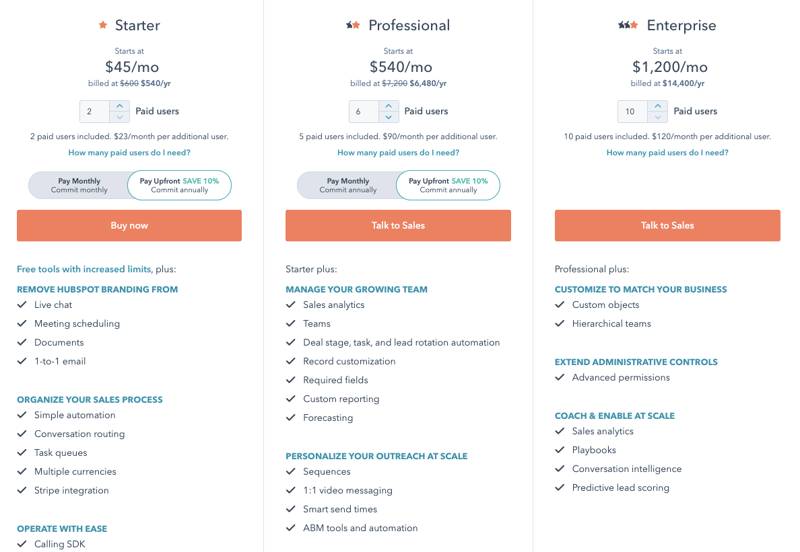
3. Zoho CRM

Zoho CRM is one of the most advanced and capable CRMs out there, but has low-cost plans that are suitable for entry-level teams.
Automation
Zoho CRM offers a number of automation features, including marketing automation functionality such as lead nurturing and customer segmentation, and sales force automation like lead management and workflow automation.
Ease of use
The CRM itself is fairly intuitive, with a nice straightforward design and easy-to-access reports.
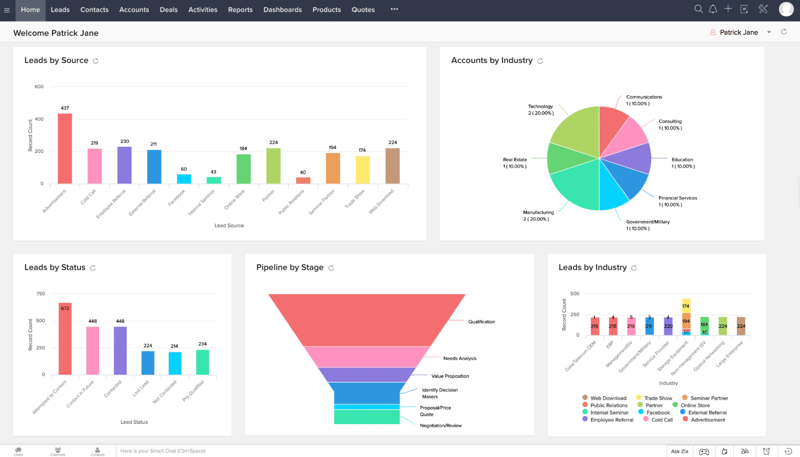
Being so complex, though, those with limited CRM experience may find the learning curve a bit steep.
Features
There are few features that Zoho CRM doesn't offer.
You'll find all of the standard CRM features like reporting and pipeline management, as well as advanced functions such as:
- Project management
- Voice assistance
- Landing pages
- Forms
- Web conferencing
- Self-service portals
Mobile app
Zoho CRM offers a free mobile app that's helpful for in-house and field reps alike.
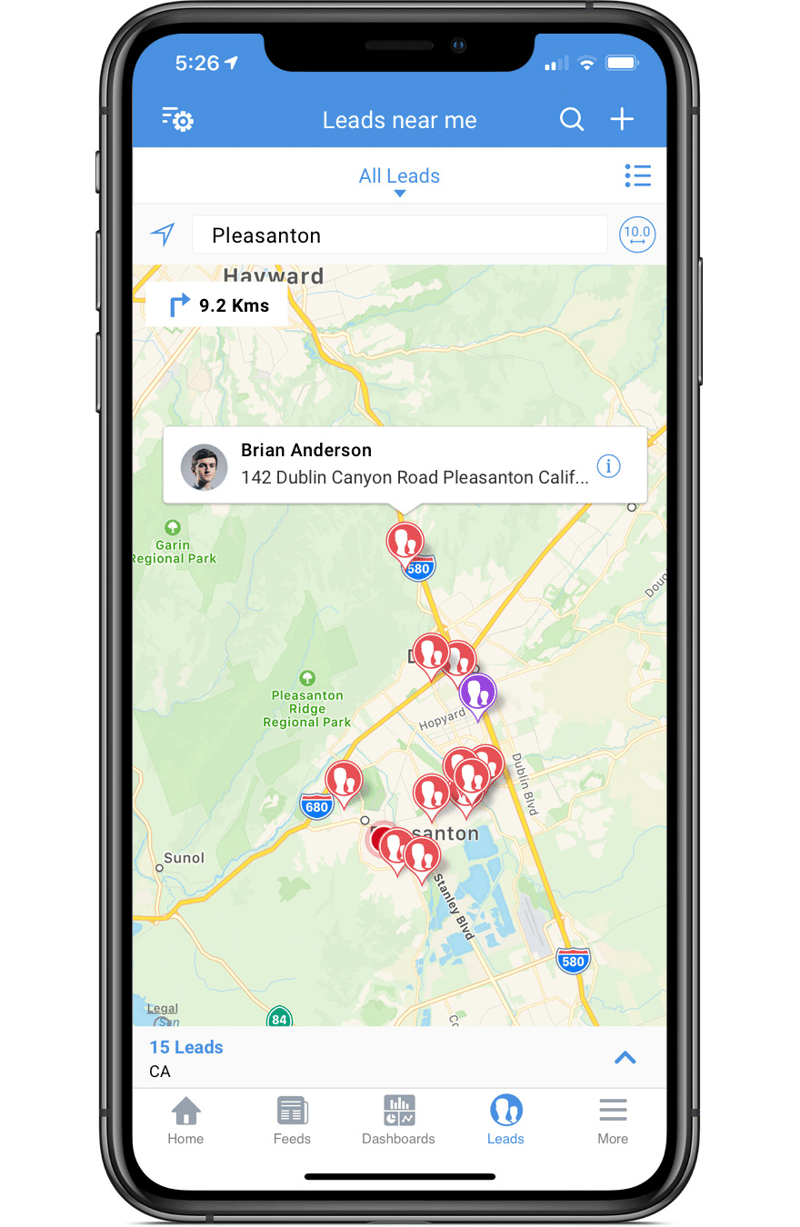
Integration
The Zoho CRM suite integrates with a number of popular tools, such as Slack, Google Suite, Shopify, Mailchimp, and PandaDoc.
Support
Zoho's support team is available via email or live chat, 24 hours, five days a week.
Scalability
It's safe to say that the Zoho CRM is incredibly scalable. Virtually any feature or function you'll need in the future, you'll find it here.
Cost
Zoho's starting price is $12 per user per month, with the most advanced tier coming in at $45 per user per month, billed annually.
4. monday.com

monday.com is a digital workspace that primarily works as a project management tool, but also has comprehensive CRM capabilities.
Automation
monday.com's automation sequences are easy to set up, and require no coding or technical experience.
The automation set is reasonably sophisticated, but there are limitations.
Ease of use
As a CRM, monday.com is not the easiest to use. That's not to say that it's difficult to use, but that the platform is really set up in a different way to most CRM platforms.
This could be considered a pro for certain users, and those who've never used a CRM platform will probably not notice, but for those who've worked with a CRM before, monday.com can take a while to grasp.

Features
monday.com has a great feature set, particularly if you decide to use it for other business purposes such as project management or marketing planning.
For sales reps, click-to-call and integrated emails should prove useful.
Mobile app
monday.com's mobile app is super user-friendly, free, and available on all platforms.
Integration
monday.com offers a decent selection of integrations, including:
- Slack
- Dropbox
- Zoom
- Zapier
- OneDrive
Support
Support options for monday.com include live chat, video conferencing, and a comprehensive self-serve resource base.
Scalability
monday.com is reasonably scalable, with several pricing tiers that allow your company to keep adding features as it grows.
Cost
There is a free, though limited, plan for monday.com, with low-cost CRM plans starting at $12 per seat, per month, and increasing from there depending on the features your team requires.
Best Low-Cost CRM Software Comparison
|
Ringy |
HubSpot CRM |
Zoho CRM |
monday.com |
|
|
Automation |
5/5 |
4/5 |
5/5 |
4/5 |
|
Ease of use |
5/5 |
4/5 |
4/5 |
3/5 |
|
Features |
4/5 |
4/5 |
5/5 |
4/5 |
|
Mobile app |
Yes |
Yes |
Yes |
Yes |
|
Integrations |
2/5 |
5/5 |
5/5 |
5/5 |
|
Support |
5/5 |
4/5 |
3/5 |
4/5 |
|
Scalability |
4/5 |
5/5 |
3/5 |
|
|
Cost |
$19 per month + usage-based charges |
$15-1,170 per month |
$12-$45 per month, per user |
$12-$28 per seat/month |
8 Key Considerations When Choosing a Low-Cost CRM

1. Total Cost of the CRM
When choosing a low-cost CRM, remember that there is no one pricing structure that all platforms adhere to.
Some are all-inclusive, others charge for the addition of specific features or services, and others work on a variable cost model.
When assessing the options described below, make a list of each of the different costs involved:
- Per seat cost
- Support costs
- Implementation costs
- Overages
- Usage-based costs
You will need to make some estimates and assumptions in some cases.
For example, per-user costs will be dependent on the number of sales reps and other employees you currently have, but this may expand in the future.
For CRMs that charge based on usage, you'll need to make estimates on things like:
- How many emails you'll send a month
- Number of required automation runs each month
- How many minutes each rep will be calling for each month
2. Complexity of Automation
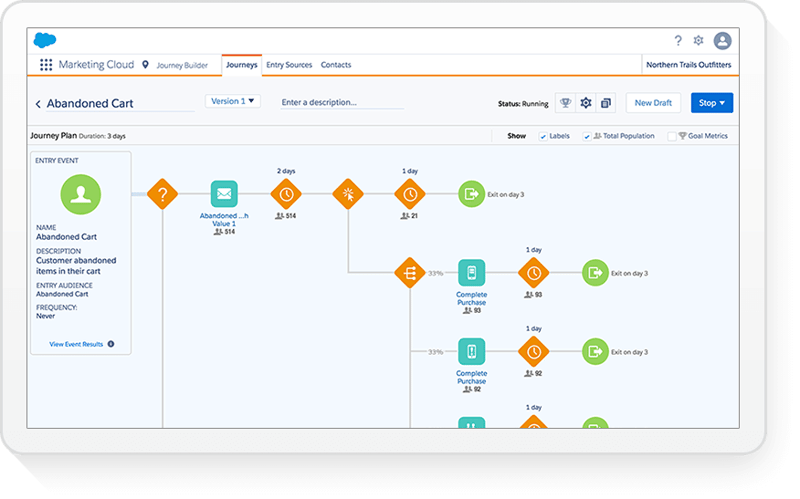
Automation is a common feature in CRMs, but not all platforms offer the same level of flexibility, customization, and complexity in their automation feature.
For those who are unfamiliar, automation allows you to program your CRM to take care of certain repeatable tasks automatically.
For example, you can instruct the CRM to send a templated email to your contact every time a certain action happens, like when the sales rep moves their lead forward in the sales pipeline.
When assessing different low-cost CRMs, make sure to discuss with the sales rep on your demo what is (and isn't) capable with their automation.
Compare this against the various repetitive manual tasks your sales agents perform on a daily basis and choose the CRM that allows you to automate as many of these tasks as possible.
If in doubt, prioritize the CRM with the most complex automation features (assuming they're easy to implement).
Automation can save up to 50% of the time your reps spend on these manual tasks, so the stronger your CRM's automation ability, the more productive you'll enable your team to be!
3. Ease of Use and Learning Curve
Remember that the price tag of a CRM is not the only cost involved.
Getting the system itself set up and customized to your needs, and then training your entire team to use it according to your company protocols is a major time investment.
You can reduce the cost of this investment in three ways:
- Choosing a CRM that has a relatively simple learning curve
- Opting for a platform that has plenty of helpful resources to learn from
- Picking a company that includes a full onboarding process (ideally free of charge)
Ideally, you'll find a low-cost CRM that meets all three criteria, with an intuitive and easy to grasp interface, comprehensive onboarding and training program, and various instructional resources (such as videos and guides) to help you navigate the more complex aspects.
4. Suitability of Features
Of all factors, the availability of certain features is what influences the price of a given CRM.
Small businesses run by an owner-operator with no sales team have very different needs from enterprise-level companies with hundreds of sales reps.
As such, CRM offerings cater to these two markets and everything in between.
Make a list of the specific CRM features you need (for example, do you need a VoIP phone?), and make sure you choose a CRM platform that ticks off those boxes and perhaps has a few additional features that you may be able to make use of in the future.
P.S. Check out our guide here to learn more about the most important CRM features.
Taking this approach ensures you won't be overwhelmed by features you don't understand or require and can help reduce your overall cost.
5. Mobile Compatibility
We'd recommend prioritizing a low-cost CRM that also offers a capable, intuitive, user-friendly mobile app.

Why?
Because teams who use a mobile CRM achieve their quote 65% of the time (compared to 22% of those who don't).
The main reason for this is that mobile CRMs help to improve productivity. They also allow reps to update their system while on the run, so no information slips through the cracks.
6. Integration With Your Other Tools
Most sales teams use more than one tool to help them sell. In fact, the average rep uses around five tools in their sales stack.
Manually sharing and updating data across these various tools is a massive timewaster (not to mention the pain in the ass), and is a recipe for dropped balls.
To circumvent this, you want to choose software platforms that play nicely with each other by way of native integrations.
At the center of all of these tools should be the CRM, so it's imperative that your CRM integrates easily, either through a native integration or via Zapier.
7. Support Structure
Ask these questions about a CRM's customer support:
- Do we get a dedicated support rep?
- Is support available 24/7?
- What resources and documentation are provided?
- What forms of communication are available (messaging, phone, video)?
- Are there any additional costs involved?
8. Scalability for Future Growth
Lastly, it's important to have the future in mind when picking out the perfect CRM.
Yes, you want to make sure the low-cost CRM meets your needs now, but one of the main reasons for implementing a CRM is that you're investing in future growth.
And so if things go according to plan and your company grows, then it's likely your sales team will become more sophisticated and you'll need more advanced features to continue growing.
So, choose a CRM solution that includes some form of scalability. That may mean that it comes with features that you'll be able to take advantage of later, or that you'll be able to add additional features or upgrade to a more sophisticated plan in the future.
Introduction to Low-Cost CRMs
Let's start simple:
What is a low-cost CRM?
Actually, let's start simpler. What even is a CRM?
CRM stands for customer relationship management, which strictly speaking is a practice that refers to maintaining communication with customers, identifying opportunities to upsell, and managing a new sales pipeline, as a way of improving the relationship between the client and the business.

The notion is pretty simple:
If you can create a stronger relationship between the two parties, customers will be happy, stay for longer, and spend more.
This practice has, over the years, become so crucial to business operations that an entire software category emerged: the CRM platform (now most commonly referred to as "a CRM").
So, when we're talking about implementing a CRM, we're discussing a platform used to enable customer relationship management practices, much more than we are the practice itself.
So, onto the low-cost CRM.
Low-cost is a bit of an undefined term, simply because it's hard to define a point that differentiates a low-cost CRM from a not-so low-cost CRM.
For example, if we say that a low-cost CRM costs $50 or less a month, is a $51 CRM platform no longer "low-cost"?
The problem is that it's very subjective. What is low-cost for one company will be expensive for another, and depends on a variety of factors such as the size of the business, the number of seats required, existing systems and data, etc etc.
In any case, what we can say is that a CRM that has a per-user price of $25 a month is definitely a much lower-cost solution than one that costs, say, $1500 a month (both of these solutions exist on the market).
So, what exactly distinguishes a $25 CRM from a $1500 CRM?
To give some context, and to help you understand how we've chosen the best low-cost CRM software to include in this list, let's explore the factors that contribute to CRM pricing.
CRM Cost Breakdown
The first thing you need to know about the cost of CRMs is that there are a variety of different pricing models.
The Different Pricing Models: Subscription, Freemium, and One-Time Purchases
|
CRM Pricing Models |
Detailed Breakdown |
|
Cloud-based |
Cloud-based CRMs are accessible via a web browser, which means the company is paying for hosting on your behalf. This is the most common approach and typically involves a monthly or annual cost. |
|
Hosted |
Hosted CRMs are ones that you purchase and host on your own device (like your computer). This is an older approach that is far less common but does still exist. It's generally cheaper on the whole, as you're paying to manage the software yourself, and is most commonly a one-off purchase rather than a subscription. |
|
Monthly |
Monthly subscriptions are the most common pricing structure for CRMs. You'll be charged each month into perpetuity or until you cancel your subscription. |
|
Annual |
Annual subscriptions are offered by some companies, which are essentially the same as monthly except you get a discount for paying for the year upfront. |
|
Freemium |
In software, the freemium model refers to platforms that have a free version with limited features. Users can upgrade later to a paid subscription. HubSpot CRM is an example of a freemium CRM. |
|
User-based |
Most CRMs couple monthly or annual subscriptions with a user-based structure. This means you'll pay their monthly charge (let's say $60), multiplied by the number of accounts (often called seats or users), you need. |
|
Tier-based |
Most CRMs offer a number of different tiers or packages (Gold, Silver, Bronze, for example). Each tier has restrictions on usage, access, or features. |
|
Feature-based |
The feature-based pricing model allows users to stack on the features they require, so they can pick and choose functions they need and leave those they don't. This is a fairly uncommon approach. |
|
Usage-based |
Usage-based CRMs charge you based on specific metrics, such as the number of emails you send, automation runs you make, or phone calls dialed. |
|
Hybrid |
Many CRM providers take a hybrid approach to pricing. For example, you might be a monthly per-user price for the platform, with an additional usage-based cost per minute of calling through the platform. |
Aside from the complexity of the features the CRM itself offers, there are a few other considerations that impact pricing:
- Overages - A common example of this is the CRM that offers 1000 minutes of calling a month, with an overage charge per minute if you use more than that/
- Support - Some platforms will have additional charges for specific support types. For example, you may be given the option to pay extra for a premium support service with a dedicated rep.
- Onboarding and implementation - Certain CRM providers will also charge one-off fees for onboarding, implementation, training, and data migration. Some include these services in their pricing, and others still leave it up to you entirely.
- Cost of setup time - This isn't technically a cost charged by the CRM company, but one you'll need to consider. When choosing a low-cost CRM, make sure to factor in the time it will take your team to set up, customize dashboards, reporting, and automation, as well as training time.
Hidden Costs to Watch for When Selecting a CRM
Even if a CRM is marketed as a free or low-cost CRM, there are potential hidden expenses to consider:
- User Limits: Many low-cost CRM software solutions allow only a small number of free users. Adding more team members often incurs additional charges.
- Storage Restrictions: Free plans may cap storage space, requiring an upgrade for businesses that handle large volumes of customer data.
- Feature Gating: Essential features like automation, reporting, or integrations may be locked behind higher-tier plans.
- Customization Costs: Some CRMs charge extra for advanced customization, making it difficult to tailor the system to your specific needs.
- Integration Fees: While a CRM might be inexpensive on its own, integrating with essential tools like Slack, Zapier, or QuickBooks may come with additional costs.
- Support Fees: Free CRM plans often include only community-based or limited support, with priority assistance available only in paid plans.
Free or Low-Cost CRM? Which is Better?
A common question from companies looking for a budget-friendly solution is whether to use a free or low-cost CRM solution.
After all, if we're trying to reduce costs, free is better than paying, right?
Well, yes, but no.

The truth of the matter is that no CRMs are truly free. Rather, they are paid CRMs operating on a freemium model.
Now, this can be fine for some, provided the features of the free version are sufficient for your business. But for many, this is not the case, at least not in the long term.
Take HubSpot, for example, which offers a free version, but whose pricing because very costly very quickly.
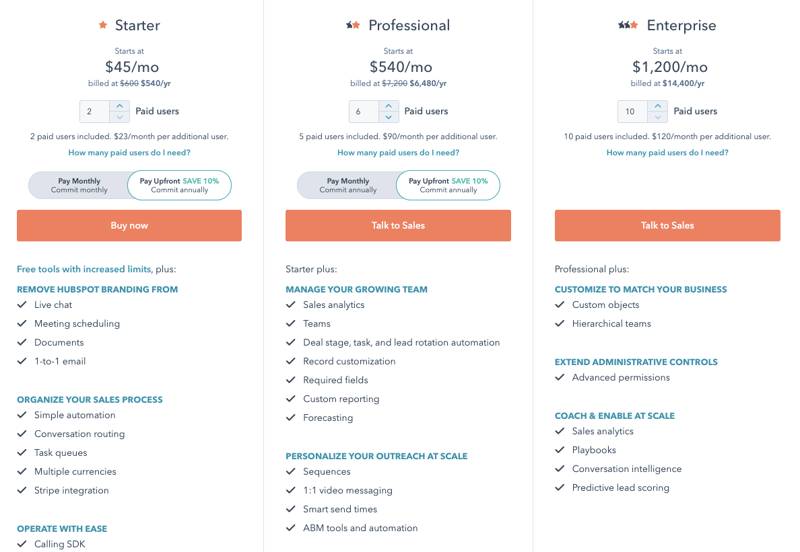
As your business grows, you'll require access to more features; more advanced reporting, more communication options, more specific privacy, and access settings.
That's when you'll need to upgrade to a paid plan, which tends to be more expensive than what you would have been paying if you started on a low-cost CRM.
And now you've already got all of your customer data in the freemium CRM, with a bunch of embedded internal processes, so switching is a nightmare.
Pros and Cons of Free or Low-Cost CRM Systems
Both free CRM solutions and low-cost CRM software offer advantages and limitations. Here's a breakdown:
Pros of Free CRM:
- Zero upfront cost – Ideal for startups and small businesses with limited budgets.
- Basic functionality – Contact management, lead tracking, and task organization included.
- Quick setup – No need for complex implementation or financial approval.
- Great for testing – Allows businesses to explore CRM tools before committing to a paid version.
Cons of Free CRM:
- Limited features – Lacks advanced automation, customization, and reporting.
- User restrictions – Often limited to 1-3 users, making collaboration difficult for growing teams.
- Data storage caps – Free tiers often come with minimal storage capacity.
- No dedicated support – Most free CRM plans offer only self-help resources or community support.
Pros of Low-Cost CRM Software:
- More features – Access to automation, reporting, and integrations for a small fee.
- Scalability – Often allows businesses to add users or upgrade without switching platforms.
- Better support – Paid plans typically include customer support via chat, email, or phone.
- Customizations available – More flexibility in tailoring the CRM to fit business needs.
Cons of Low-Cost CRM Software:
- Recurring costs – Monthly or annual subscription fees, though lower than enterprise CRMs.
- Potential hidden costs – Add-ons for integrations, storage, or premium support can add up.
- Learning curve – Some CRMs require training, even at lower pricing tiers.
When a Free CRM Is Enough & When You Should Upgrade
A free CRM might be all you need if:
- You're a solo entrepreneur, freelancer, or very small team managing a handful of leads.
- You only need basic contact management and lead tracking without automation.
- Your budget is tight, and you're just starting out.
- You're testing CRM software before committing to a paid plan.
You should upgrade to a low-cost CRM if:
- You need multiple users and team collaboration.
- Your business requires automated workflows, email sequences, or advanced reporting.
- You're scaling quickly and need a CRM that grows with you.
- You require integrations with marketing, sales, or finance tools.
- You need customer support to troubleshoot issues quickly.
How to Decide Based on Business Size, Industry, and Scalability
- Small businesses & startups: If you're just starting out, a free or low-cost CRM is a great option. Start with a free plan and upgrade as your business grows.
- B2B sales teams: Sales-driven businesses benefit from a low-cost CRM software with automation, pipeline tracking, and integrations.
- E-commerce & retail: Businesses handling high volumes of customer interactions should opt for affordable CRM solutions with marketing automation.
- Service-based businesses: If managing client relationships is key, investing in a low-cost CRM with appointment scheduling and communication tools is essential.
- Scaling enterprises: If you anticipate rapid growth, it's best to start with a scalable low-cost CRM that offers upgrade paths without migration hassles.
Conclusion

Choosing your first low-cost CRM is a major undertaking, for sure.
You're investing in a system that's going to improve productivity and customer experience now, but you also need to be aware of future growth, and potential requirements in an environment you're not yet in.
It's important, then, not to sell yourself short by choosing a CRM that leaves you underprepared for this growth.
Still, have questions about choosing a low-cost CRM? Book a demo with one of the Ringy team; we'd be happy to show you around and discuss how our powerful CRM solution can supercharge your sales results.

Skyrocket your sales with the CRM that does it all.
Calling? Check. SMS? Check. Automation and AI? Check. Effortlessly keep in touch with your customers and boost your revenue without limits.

Take your sales to new heights with Ringy.
Sales in a slump? Ringy gives you the tools and flexibility you need to capture leads, engage with them, and turn them into customers.
Subscribe to Our Blog
Enter your email to get the latest updates sent straight to your inbox!
Categories
Related Articles




































































































