
8 Vital Functionalities & Features of CRM Software
 Updated on
Updated on
 By Bradley Kovacs
By Bradley Kovacs
Bradley Kovacs
Bradley has been passionate about technology since childhood, starting with Microsoft Flight Simulator at age six. In college, he automated his data e...
learn more
Bradley Kovacs
Bradley has been passionate about technology since childhood, starting with Microsoft Flight Simulator at age six. In college, he automated his data e...
Table of Contents
Table of Contents
If you're looking for a way to take customer engagement and sales efficiency to the next level, CRM software is your answer.
It's tailored specifically with businesses in mind and offers features like data storage, analytics, and automation capabilities - all of which make managing customer relations easier.
Valued at an estimated USD 58.82 billion in 2022, the worldwide customer relationship management industry is anticipated to expand rapidly, with a compound annual growth rate (CAGR) of 13.9% expected between 2023 and 2030.
We understand the numbers are great, but what exactly are the features of a CRM that make it so attractive?
In this article, we'll discuss eight vital functionalities & features of CRM software that you should consider when choosing one for your business. We'll also provide tips on how these features can help improve customer satisfaction levels and boost revenue growth.
By the end of it, you'll understand which features will work best for your company's unique needs.
Why It's Important to Use a CRM for Your Business
One of the fundamental features of CRM is its role as a single source of truth for customer information and data. Businesses can comprehensively understand their clientele by centralizing customer details, interactions, and transaction history. For instance, imagine a scenario where a sales representative needs to follow up with a client.
A CRM system lets them quickly access the customer's history, including past purchases, preferences, and previous communications. This centralized repository of information saves time and empowers the team to provide personalized and targeted services.
Furthermore, CRM systems play a crucial role in breaking down information silos within a company. Different departments may store customer data in disparate systems without a centralized platform, leading to fragmentation and inefficiency. For instance, marketing may use one system to track leads, while sales uses another for customer interactions.
This lack of cohesion can result in missed opportunities and inconsistent messaging. Businesses can bridge these gaps by implementing a CRM system, fostering collaboration, and ensuring everyone across the organization can access the same up-to-date information.
The significance of a CRM system becomes even more apparent in its ability to simplify information retrieval for employees. Instead of navigating through multiple platforms or struggling to locate scattered data, employees can efficiently access the information they need. This not only boosts productivity but also enhances the quality of customer interactions.
Core Features of a CRM

Ready to dive in? Here are the core features of a CRM that you should look for:
1. Automation Capabilities
By leveraging automation capabilities within a CRM, you can optimize efforts and automate menial tasks like emailing, generating workflows, and arranging meetings - the list could go on.
You no longer have to worry about tedious daily duties that take up valuable time and resources!
A CRM can be the difference maker in your business - research shows that by enhancing communication processes and optimizing results from their salespeople's efforts, companies have seen their conversion rates skyrocket threefold!
This is important when managing an organization's large customer base or multiple departments and teams.
2. Lead Management
With proper lead management tools within a CRM system, businesses are better equipped to:
- Capture leads from various sources (e.g., website visitors),
- Store the data about those leads in one place for easy access and analysis,
- Qualify them based on criteria pre-defined by the company (e.g., budget), and
- Assign them to sales reps for follow-up.
By automating your lead management process, you can guarantee that no chances get overlooked and that each potential customer is given the consideration they deserve.
Your sales reps will have immediate access to all pertinent information as well. Companies who automated their lead management saw a 10% increase in sales between 6-9 months - making it an invaluable addition for any business! [Gartner Research]
3. Email Campaigns
Email campaigns are another essential feature of a CRM as they enable businesses to stay connected with existing customers and potential ones through targeted messages sent right into their inboxes.
With email campaigns integrated into their CRM systems, businesses can create dynamic content tailored specifically for each recipient while also monitoring engagement levels such as open rates and click-through rates which help measure success metrics like conversions.
Consider this: Email marketing is one of the most effective ways to reach a broad audience quickly and efficiently. It's estimated that for every $1 spent, email campaigns can generate an average return of $36!
By automating your email process with a CRM, you can send out personalized messages at the right time - making it easier to convert leads into paying customers.
4. Calling Features
Another key feature of most CRM systems is calling features which allow users to make calls directly from inside the software without switching between applications multiple times during a call (or wasting precious time searching for contact information).
This feature enables users to make calls quickly while accessing all customer data during conversations (including notes about past interactions).
Additionally, many CRMs provide call monitoring capabilities so that conversations can be monitored for quality assurance purposes or used for training new team members on best practices when dealing with customers over the phone.
5. Analytics & Reports

Analytics & reports furnish business executives with valuable insights based on up-to-date data, enabling them to shape future strategies or campaigns and keep track of their progress toward the organization's set aims at any point.
These features enable companies to track key performance indicators (KPIs) such as customer churn rate or win/loss ratios, indicating how well their current strategies work out compared to past performance trends or industry benchmarks.
This is especially useful for businesses hoping to enhance their productivity, maximize profits, and make data-driven decisions based on factual customer behavior rather than speculation.
6. Contact Management
A CRM's contact management system makes tracking and managing customer relationships easy. It stores basic information such as:
- Name,
- Address,
- Email,
- Phone number, and
- Notes on each customer.
It enables users to tailor fields for extra data essential to their business and keeps all the information sheltered in a single repository. This makes creating effective and accurate contact management processes with customers simpler and faster.
7. Mobile App
With an ever-growing market of accessible CRM systems, why not make your work easier on the go? Modern mobile apps allow you to use your phone or other devices anytime and anywhere.
You can easily update records and even run reports with just a few clicks! Now that's convenient!
As one of the features of CRM, the mobile app works by syncing data between the cloud-based CRM system and your device. This means you have access to all the features of the desktop version plus a few more custom-built specifically for a mobile experience.
How about this: According to research conducted by Nucleus Research, businesses that opt for mobile applications instead of relying solely on web-based CRMs significantly increase their employees' productivity by up to 14.6%.
If you're looking for a way to make your business operations more efficient and cost-effective, investing in a CRM with a mobile app should be your top priority.
8. Integrations
For a complete picture of the customer experience, it is essential to have integrations with other software applications for your CRM system. That way, you can monitor customers' progress with your company and brand.
For example, you might integrate your eCommerce platform so that when someone orders something from your website, it automatically gets added to their account in the CRM system along with any other relevant information like delivery date or tracking number.
Similarly, you could integrate with accounting software, so invoices are automatically generated when an order is placed – eliminating manual data entry tasks!
Integrating different applications allows businesses to extend their functionality without reinventing the wheel whenever something new needs adding – saving them time and money in the long run!
Must-Have CRM Functions

Besides the features of a CRM, it is crucial to understand the must-have functions of a CRM. These functions are essential for any successful business that wants to keep track of customer data and build customer relationships.
1. Sales Forecasting
Sales forecasting is an essential function of a CRM because it helps sales teams plan and allocate resources accordingly. It uses historical data, market trends, and key performance indicators to predict future sales growth.
This way, sales managers can strategize effectively and stay ahead of the competition. For example, suppose a company has been tracking its monthly sales figures for the past year and knows that January has always been one of their highest revenue months.
They can use this data to accurately forecast their January sales by considering new product launches, pricing changes, seasonal trends, and more. With an up-to-date sales forecast, they'll be able to take advantage of any opportunities that come up or prepare for potential roadblocks in advance.
2. Deal Management
A CRM's deal management feature allows companies to manage customer relationships and improve sales productivity efficiently. It includes features like contact management, lead routing, and deal tracking so that teams can quickly access all the information they need about prospects or clients in one central location.
For instance, you can store customers' contact information in the CRM and notes from previous conversations.
This makes it easy for reps to follow up on leads without having to search through emails or contact lists whenever they need something related to a particular customer relationship.
3. Workflow Automation
Workflow automation streamlines the entire process of managing customer relationships by automating tedious manual tasks such as emailing or updating contacts in the system when certain conditions are met (e.g. when a customer signs up for a free trial).
By automating these processes, teams don't have to spend time manually entering data into multiple systems or trying to track which tasks still need to be completed each week. This saves them time to focus on more strategic initiatives that add value for customers instead.
Plus, workflow automation often increases accuracy since it eliminates human error from manual data entry processes!
4. Communication Tracking
A great CRM will also provide communication tracking capabilities so organizations can track interactions across multiple channels, such as:
- Email,
- Social media posts,
- Text messages, and
- Phone calls.
Doing this ensures that customer interactions are recorded and tracked in a central location, making it easier to stay organized.
Communication tracking also gives teams valuable insight into how their contacts engage with their brand over time. This approach can enable them to better tailor content and communications based on individual preferences or behaviors – ultimately leading to higher customer engagement rates!
5. Pipeline Handling
Pipeline handling is yet another essential feature of a CRM. It involves managing all stages of the sales process, allowing teams to easily track where each prospect is at any given point in their journey toward becoming a paying customer.
Accurately monitoring the pipeline provides organizations with better oversight of their lead management process. This will bring about greater conversion rates and higher customer satisfaction in the future!
You can ensure a smoother sales journey by ensuring no opportunities slip through the cracks.
How to Use a CRM
Understanding CRM features is one thing, but effectively implementing them is another. So, how do you use a CRM effectively? Here is a step-by-step guide:
1. Add Users
The first step is to add users to your CRM system. This includes anyone using the system to manage customer relationships, such as salespeople, customer support representatives, and marketing professionals.
2. Customize Settings
Once you have added users, you must customize the CRM settings to meet your specific needs. This includes setting up different user roles, creating custom fields, and configuring the sales pipeline.
3. Import Data
Next, you need to import your customer data into the CRM system. This includes contact names, email addresses, phone numbers, and company information. You can import data from various sources, such as Excel spreadsheets, CSV files, and other CRM systems.
4. Integrate With Other Tools in Your Tech Stack
Most CRM systems can be integrated with other tools in your tech stack, such as your email marketing platform, accounting software, and website analytics. This allows you to automate tasks and streamline your workflow.
5. Set Up Your Dashboard
Finally, you need to set up your CRM dashboard. This is where you can view key metrics and reports about your customer relationships, sales pipeline, and other important data.
How to Make Your Selection Based on CRM Features

Now that you know the features of a CRM and its capabilities, how do you make your selection? You don't have to get overwhelmed because this section will give you some helpful tips.
There are a few key questions you should ask yourself before making any decisions, such as your needs, who will use the CRM, and whether the CRM comes with security and integration.
Additionally, it's essential to consider your budget and additional features you may need. Let's take a closer look at each factor to help you make an informed choice when selecting a CRM.
1. What Are Your Needs?
The first step in selecting a CRM is identifying your needs. This includes considering what data your business collects from customers or clients and understanding how you want to store and manage this information.
It also helps if you can identify which functions within your business could benefit from using CRM technology—such as sales, marketing, customer service, and operations teams. Knowing your specific needs upfront will help you narrow down the options available when making a selection.
2. Who Will Use the CRM?
Another factor to consider is who will be using the CRM daily. If multiple departments within your business will be utilizing the system simultaneously, then everyone must have access to all relevant features and information quickly.
Having different levels of user permissions within the system is also beneficial so that not everyone has access to confidential information they don't need or have authorization for.
Make sure that whoever is responsible for implementing the system knows how other software systems within the organization work so that everything integrates seamlessly.
3. Does The CRM Come With Security & Integration?
Security should be top of mind when selecting any software for your organization, especially managing sensitive customer data or confidential business information.
When evaluating different solutions, ensure encryption technologies like SSL/TLS are included as part of their security package, along with secure storage options for backups and redundancy purposes in case something goes wrong with the central system.
Additionally, consider how easily third-party apps can integrate with your chosen solution. Hence, it's easy for all users to access all relevant data quickly and efficiently without any extra steps.
4. Consider Your Budget
Price will always be essential in evaluating solutions because companies operate with different revenue constraints. That said, it's vital to assess the features and benefits of each CRM that offer the most value for your budget.
It's also important to consider hidden costs like training or maintenance fees since these can add up over time and eat away at profits depending on how often they occur and what type of plan you choose (e.g., monthly vs. annual billing).
5. What Additional Features Do You Need?
Finally, think about any additional features or functionality that would improve productivity or increase efficiency within specific departments or processes of your organization.
Such features may include automated reminders and integrated reporting tools - which could come in handy when tracking progress towards goals set by senior management team members.
While this might seem insignificant at first glance, implementing these kinds of functionalities upfront can save time (and money!) down the line!
Best CRM Software
We've narrowed down the most important features of CRM you need added the must-have functions of the CRM features, and now it's time to choose the best CRM software for your business.
So, what CRM software should you choose?
Ringy (That's us)
.png?width=800&height=361&name=Ringy%20(1).png)
When selecting the best CRM software, it's essential to consider your needs, and that's what we focus on with Ringy. Our CRM features are designed to help you get the most out of your customer relationships, with features such as:
|
Features |
Description |
|
Sales Automation |
Automatically create tasks, reminders, and follow-ups to keep your sales process organized. |
|
Create contact information databases that include contact details, communication history, and more. |
|
|
Automated Reports |
Generate customizable reports to help monitor your progress and track trends. |
|
Gather data that helps you make informed decisions about customer behavior. |
|
|
Track leads from start to finish, ensuring they are followed up on promptly. |
|
|
Custom Fields |
Create custom fields to store and capture data specific to your business. |
|
Integrate with other software, such as accounting tools or customer service solutions, for an all-in-one solution. |
|
|
Create automated emails to send to customers at different points in the customer lifecycle. |
All these tools help streamline processes, improve data accuracy, and maximize customer satisfaction. Ringy stands out because it offers easily customizable features based on your business needs.
With simple drag-and-drop functionality, you can create custom forms and pipelines to fit your requirements. Our software also provides powerful insights into leads, sales opportunities, and customer relationships so you can make well-informed decisions.
Ringy also offers real-time customer support, so you can quickly get assistance. This way, you'll get the help you need to ensure your business runs smoothly and efficiently.
Salesforce CRM
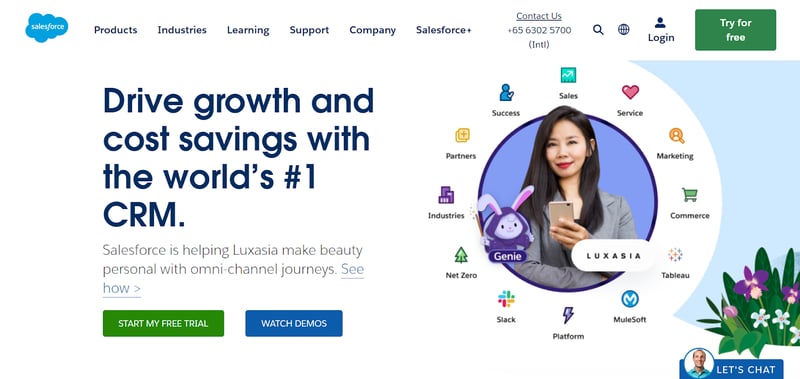
Salesforce is one of the most popular CRM solutions available and for a good reason. It's packed with features designed to help you manage customer relationships quickly and easily.
Salesforce CRM offers features such as:
|
Features |
Description |
|
Sales Automation |
Manage leads, track sales opportunities, and generate reports that offer deeper insights into customer behavior. |
|
Marketing Automation |
Automate marketing tasks such as email campaigns, segmentation, and lead scoring to reach more customers faster. |
|
Customer Service and Support |
Create tickets for customer inquiries, manage service requests, and provide instant answers with automated self-service features. |
|
Analytics & Insights |
Gather insights from sales and customer data to understand customer behavior better and identify new opportunities. |
|
Collaboration Tools |
Easily stay in touch with customers, partners, and team members by sharing documents, messages, and notes. |
With Salesforce CRM, you can easily manage your customer relationships without the hassle of manual processes or complex integration.
Close CRM
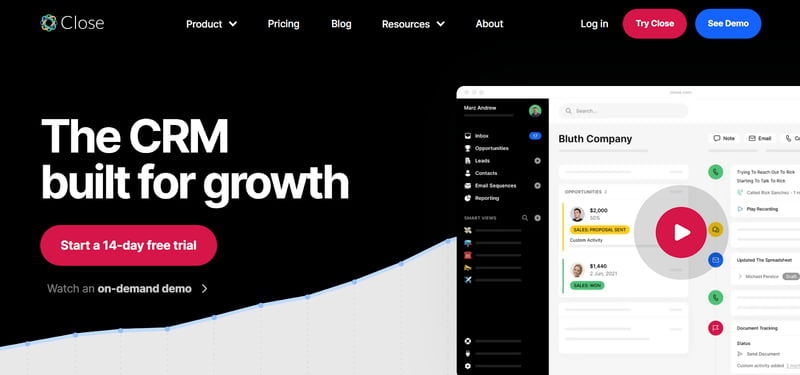
Close CRM is a top option for any business looking for an all-in-one sales and marketing solution. It's packed with features to help you capture leads, nurture relationships, and close more deals.
Close CRM's features include:
|
Features |
Description |
|
Lead Management & Tracking |
Track leads from start to finish, and manage contact information in one centralized location. |
|
Automatic Follow-Up |
Generate automated emails, schedule tasks, and reminders to ensure that leads are followed up on promptly. |
|
Web Forms & Surveys |
Create custom web forms and surveys to capture customer insights quickly and easily. |
|
Pipeline Management |
Keep track of each stage of the sales process in one organized view. |
|
Reporting & Analytics |
Generate customizable reports and dashboards to track performance and trends. |
Close CRM offers practical features that make managing customer relationships, capturing leads, and closing more deals easy. Whether you're a small business or a large enterprise, Close CRM is a great option.
HubSpot CRM
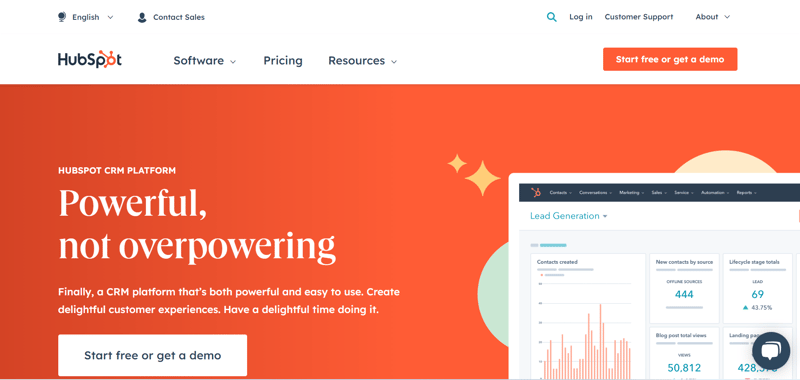
HubSpot CRM is a free, cloud-based CRM software that offers a comprehensive set of features for businesses of all sizes. It includes contact management, lead management, deal tracking, email marketing, and reporting.
Here are some of HubSpot's essential features:
|
Features |
Description |
|
Contact management |
Store and manage contact information, including name, email address, phone number, and company. |
|
Lead management |
Track leads through the sales pipeline, from initial contact to closed deals. |
|
Deal tracking |
Create and manage deals, including product or service details, price, and stage. |
|
Email marketing |
Create and send email campaigns to leads and customers. |
|
Reporting |
Generate reports on sales performance, marketing results, and customer behavior. |
Zoho CRM
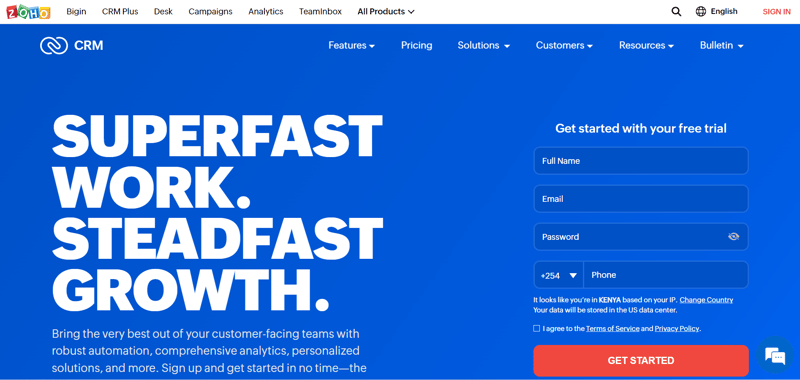
Zoho CRM is another cloud-based CRM software that offers a wide range of features. It includes contact management, lead management, deal tracking, email marketing, and reporting. Zoho CRM also offers a variety of integrations with other business software, such as Zoho Books and Zoho MarketingHub.
Zoho's key features include the following:
|
Features |
Description |
|
Workflow Automation |
Customizable workflows to automate repetitive tasks. |
|
Multi-Channel Communication |
Integration with email, live chat, and social media. |
|
AI-Powered Sales Assistant |
Predictive analytics for lead scoring, and intelligent insights for informed decision-making. |
|
Inventory Management |
Tracking of product and service inventory, as well as automated alerts for low stock levels. |
|
Mobile app for on-the-go access to CRM data, and the ability to update and track activities from mobile devices. |
Conclusion
To make the most out of customer relationship management, you need a robust and tailored platform for your business.
As you already know, investing in a customer relationship management (CRM) system is a great way to keep track of leads and customers, automate tasks, and gain valuable insights. Therefore, choosing the right CRM solution that fits your business needs is essential.
Ringy is an intuitive, user-friendly CRM system with customizable features and powerful insights. Our platform allows you to easily manage customer relationships, capture leads, and close more deals.
Give Ringy a try today, and start building better customer relationships!

Skyrocket your sales with the CRM that does it all.
Calling? Check. SMS? Check. Automation and AI? Check. Effortlessly keep in touch with your customers and boost your revenue without limits.

Take your sales to new heights with Ringy.
Sales in a slump? Ringy gives you the tools and flexibility you need to capture leads, engage with them, and turn them into customers.
Subscribe to Our Blog
Enter your email to get the latest updates sent straight to your inbox!
Categories
Related Articles




































































































