
Tips For Finding the Perfect CRM SaaS for Your Business
 Updated on
Updated on
 By Carlos Correa
By Carlos Correa
Carlos Correa
Carlos has been involved in the sales space for well over ten years. He began in the insurance space as an individual sales agent, managing teams as s...
learn more
Carlos Correa
Carlos has been involved in the sales space for well over ten years. He began in the insurance space as an individual sales agent, managing teams as s...
Table of Contents
Table of Contents
Tired of chasing lost leads like a cat after a rogue yarn ball? Ever feel like your customer data is scattered across more digital devices than a teenager's social media accounts? If managing your relationships feels like herding squirrels in a hurricane, fear not!
Your knight in shining armor has arrived, not on a steed, but on the cloud - the mighty CRM SaaS!
CRM SaaS is your secret weapon to streamline your sales, marketing, and support efforts. Imagine a world where leads magically organize themselves, customers are wooed with laser-targeted campaigns, and your team collaborates seamlessly, all from one beautiful, cloud-based platform. Sounds like a pipe dream, right?
Wrong! This CRM revolution is happening right now, and it's time your business joined the party. But with a dizzying array of options out there, how do you find the perfect CRM SaaS to turbocharge your success? Don't worry, I'm not just here to dangle the carrot; I'm here to be your CRM Gandalf, guiding you through the treacherous SaaS landscape!
In this blog post, you'll discover:
- What is a SaaS CRM
- The features and benefits CRM SaaS.
- Considerations when choosing a SaaS CRM.
- Steps for finding a SaaS CRM.
- Real-life examples of CRM SaaS in action.
So, ditch the Rolodex and grab your mouse. It's time to unlock the power of CRM SaaS and watch your business soar!
P.S. Stay tuned for a special surprise at the end that'll make your marketing automation dreams come true!
What is a SaaS CRM?
A SaaS CRM is a cloud-based software solution that helps businesses manage their customer relationships. It provides a centralized platform for storing and managing customer data, tracking interactions, automating tasks, and analyzing customer behavior.
Here's how it works:
- Access via the cloud: Instead of being installed on individual computers, SaaS CRMs are accessed through a web browser or mobile app. This means they can be accessed from anywhere with an internet connection.
- Subscription-based: CRM SaaS is typically offered on a subscription basis, with monthly or annual fees. This eliminates the need for large upfront investments in software and hardware.
- Vendor-managed: The software provider is responsible for hosting, maintaining, and updating the CRM software, freeing up businesses from these IT tasks.
Why is a SaaS CRM Important to Have?
A CRM SaaS system holds paramount importance for modern businesses seeking efficient and scalable customer relationship management. The key benefits lie in its accessibility, flexibility, and cost-effectiveness.
By being web-based, SaaS CRM allows users to access vital customer information from anywhere with an internet connection, fostering collaboration and remote work. The flexibility of CRM SaaS solutions ensures easy scalability to accommodate growing business needs without the hassle of extensive infrastructure changes.
SaaS CRM Features and Benefits
Here are some of the features and benefits of using CRM SaaS for your business.
Features:
- Automations: Say goodbye to repetitive tasks! SaaS CRM automates data entry, follow-ups, and workflows, freeing up your time for what matters most - building relationships with your clients.
- Drip Campaigns: Nurture leads and engage customers with targeted email sequences. CRM SaaS makes personalized marketing a breeze, boosting conversion rates and customer loyalty.
- Cloud VoIP Softphone: Ditch clunky phone systems! Built-in VoIP capabilities allow you to make and receive calls directly from your CRM, keeping all communication centralized and efficient.
- Sales Pipeline: Visualize your sales process at a glance. SaaS CRM lets you track leads through every stage, identify bottlenecks, and optimize your sales funnel.
- Lead Management: Capture, qualify, and convert leads with ease. CRM SaaS organizes contact information, tracks interactions, and provides insights to help you close more deals.
- Insights and Reports: Gain valuable data-driven insights with comprehensive reports and dashboards. Analyze customer behavior, track campaign performance, and make informed business decisions.
Benefits:
- Centralized Client Information: Keep all customer data in one place, accessible to your entire team. No more searching through emails and scattered documents!
- Identify and Fix Sales Process Gaps: Analyze your sales pipeline and pinpoint areas for improvement. SaaS CRM helps you optimize your process and close more deals faster.
- Boost Team Efficiency and Productivity: Automate tasks, streamline workflows, and empower your team to focus on high-value activities. SaaS CRM makes your business run like a well-oiled machine.
- Simplify Your Workflows: Say goodbye to manual data entry and endless spreadsheets. SaaS CRM automates tasks and simplifies processes, freeing up your time and energy.
- Improve Customer Retention: Build stronger relationships with your clients. SaaS CRM helps you personalize communication, resolve issues quickly, and deliver exceptional customer service.
Here’s a summary of it all.
|
Features |
Benefits |
|
Automation |
Increased efficiency, reduced manual work |
|
Drip Campaigns |
Nurtured leads, boosted conversions, improved customer loyalty |
|
Cloud VoIP Softphone |
Streamlined communication, centralized data |
|
Sales Pipeline |
Optimized sales process, improved conversion rates |
|
Lead Management |
Organized contact information, better lead qualification |
|
Insights & Reports |
Data-driven decision making, improved business performance |
Key Considerations When Choosing a SaaS CRM Software
You need to look out for five major factors when considering which CRM SaaS system is best suited to be your next software purchase.
Let’s run through them, one by one.
1. Price
This first consideration is a no-brainer.
You have to find the CRM SaaS that delivers the biggest bang for your buck.
But definitely avoid picking a platform only because it’s cheap, or conversely only because it delivers an impressively long list of features.
In the first scenario, you’ll miss out on optimization opportunities, and in the second one, you’ll overpay for things you don’t need. Instead, focus on finding a CRM that resolves your specific business problems for the lowest possible cost.
Pro tip: be careful when comparing prices because CRMs are often priced with different measuring sticks. Some have flat fees (like we do), some charge by usage, and others by the number of users.
2. User-Friendliness
A CRM must have a good user experience (UX).
It’s this simple:
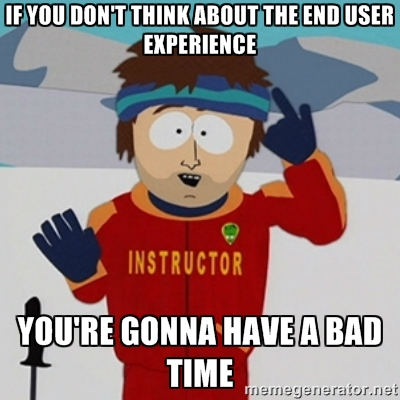
Need more than just a meme?
Then here’s a stat that proves it beyond any doubt:
Poor performance is the culprit behind people stopping to use an application in a colossal 90% of cases.
And that’s the biggest reason why you never want to pick a CRM with poor UX — your staff will get frustrated and stop using it, rendering your investment worthless regardless of how great the system’s features are theoretically.
Speaking of features...
3. CRM Features
CRMs should be much more than a glorified version of Excel.
Being a trustworthy customer database is only part of their job description.
This table summarizes the other responsibilities a (high-quality) CRM takes on:
|
Feature |
Why it matters to end-users of SaaS CRM software |
|
Sales pipeline management |
|
|
Communication channels |
|
|
Sales and marketing automations |
|
|
In-depth analytics |
|
|
Integrations |
|
4. Automations
Efficient automation is at the heart of a robust SaaS CRM system. Automation capabilities can streamline repetitive tasks, enhance workflow efficiency, and contribute to better customer engagement. Consider a SaaS CRM solution that offers advanced automation features, such as:
- Workflow Automation: Create and manage automated workflows to streamline processes, ensuring that tasks are executed seamlessly without manual intervention.
- Email Marketing Automation: Integrate email marketing campaigns into your CRM to automate communication, track responses, and nurture leads effectively.
- Task Automation: Schedule and automate routine tasks, reminders, and follow-ups to ensure timely actions and reduce manual workload.
- Data Entry Automation: Implement features that automate data entry processes, minimizing errors and ensuring accurate and up-to-date information.
5. Browser-based Access
One of the distinctive advantages of SaaS CRM is its accessibility through web browsers. This accessibility plays a pivotal role in the effectiveness and user-friendliness of the software for several reasons:
- Device Independence: A CRM SaaS accessible via a web browser allows users to log in and work from any device with internet access. This includes laptops, smartphones, tablets, and even public computers, providing unparalleled flexibility.
- No Installation Required: Unlike traditional software, SaaS CRM eliminates the need for installation on individual devices. Users can access the CRM directly through their preferred web browser, saving time and resources.
- Cloud Storage: All information and data in a CRM SaaS are stored in the cloud. This not only ensures data security and backup but also enables real-time collaboration and access to the latest information from any location.
- Cross-platform Compatibility: Browser-based access ensures compatibility across different operating systems (Windows, macOS, Linux) and browsers (Chrome, Firefox, Safari), making it versatile for diverse user environments.
SaaS CRM Software vs. On-Premises
So, should you go with the cloud-based convenience of SaaS CRM or build your own fortress of control with on-premises software?
Before you get lost in technical jargon, let's take a step back and explore the crucial differences between these two approaches.
Review the Particularities of SaaS CRM vs. on-Premises CRM

First things first, we’ll give you an overview of the five main differences between the two types of CRM systems.
But it won’t just be a description…
This section will be a SaaS CRM vs. on-premises CRM showdown, where we assign a “winner” in each category to make it crystal clear which technology has the edge in which area.
Grab some popcorn.
1. Lack of Implementation vs. Implementation
This is a big difference with a massive impact in terms of time, money, and effort.
On-premises CRMs, being a type of traditional in-house software, must go through an implementation period, where they’re installed on your servers, configured, and connected into your local tech stack.
This can take months if you’re unlucky, and there’s the implementation team to pay for.
SaaS CRMs, on the other hand, don’t need to be implemented or installed locally because they’re accessed via the internet.
Your service provider simply gives you login credentials, and you’re set.
Just don’t forget you still have to sort the integrations with your other business software (i.e., ERPs, HR systems, etc.). It’s normally not hard, but it needs doing.
Point: CRM SaaS
2. Freedom From Your Software vs. Freedom Thanks to Your Software
Dilemma time.
What do you prefer - freedom from having to deal with your CRM or freedom to do whatever you wish with your CRM?
Think it through because your answer is pivotal.
On one side of the ring, you have a CRM SaaS that frees you from thinking about the technical aspects (infrastructure, platform, etc.), letting you focus on what matters most: your customers and your relationships.
And on the other, you have an on-premises platform that gives you the freedom to customize and personalize your CRM to your processes and your peculiarities.
A SaaS solution will never be able to match it because you’ll never be its owner.
Verdict:
Tie - it depends on your goals and business type
3. Outsourced vs. In-House
Difference #3 is closely linked to the previous two.
It makes perfect sense that the software owner has the onus to take care of maintenance, support, and security.
Do you have an IT department that’s prepared to take that responsibility on?
If you answered “god, no” to that one, a SaaS offering in the CRM space is the only option for you.
However, if that question didn’t phase you, you’re free to pick between either type of CRM.
Just beware the wrath of your friends over in IT when something goes wrong.
Point: CRM SaaS (as long as you pick a trusted CRM provider)
4. Subscription vs. One-Time Payment
Picking a SaaS CRM system won’t only make IT happier; it’ll also make Finance jump for joy.
Why?
Because you don’t need to pay upfront for the entire cost of CRM SaaS. Something you’d have to do if you were implementing and customizing an on-premises platform.
You simply sign up and pay monthly (or yearly) rates for the duration of your contract, which makes it cheaper and more flexible if something were to go wrong.
But what about over the long term? Surely after a few years, I’ll catch up to the cost of paying upfront.
Great question, but you’re not right because you’re forgetting about adding a (quite thick) line to your yearly budget to account for maintenance and support.
Point: CRM SaaS
5. Accessible From Anywhere vs. Accessible From the Office or via VPN
Last but not least is the question of how accessible you’d like your CRM to be.
Is accessing it at the office or through a clunky VPN elsewhere enough?
Or do you need to be able to log in and check customer data from anywhere?
Since we’re already in the roaring 20s (alright, no one is calling them that yet, but you just wait and see), we’ll take an informed guess and say it’s the latter.
After all, experts are predicting that a sizable 22% of the workforce (a.k.a. 36.2 million Americans) will be working remotely by 2025.
And this is why:
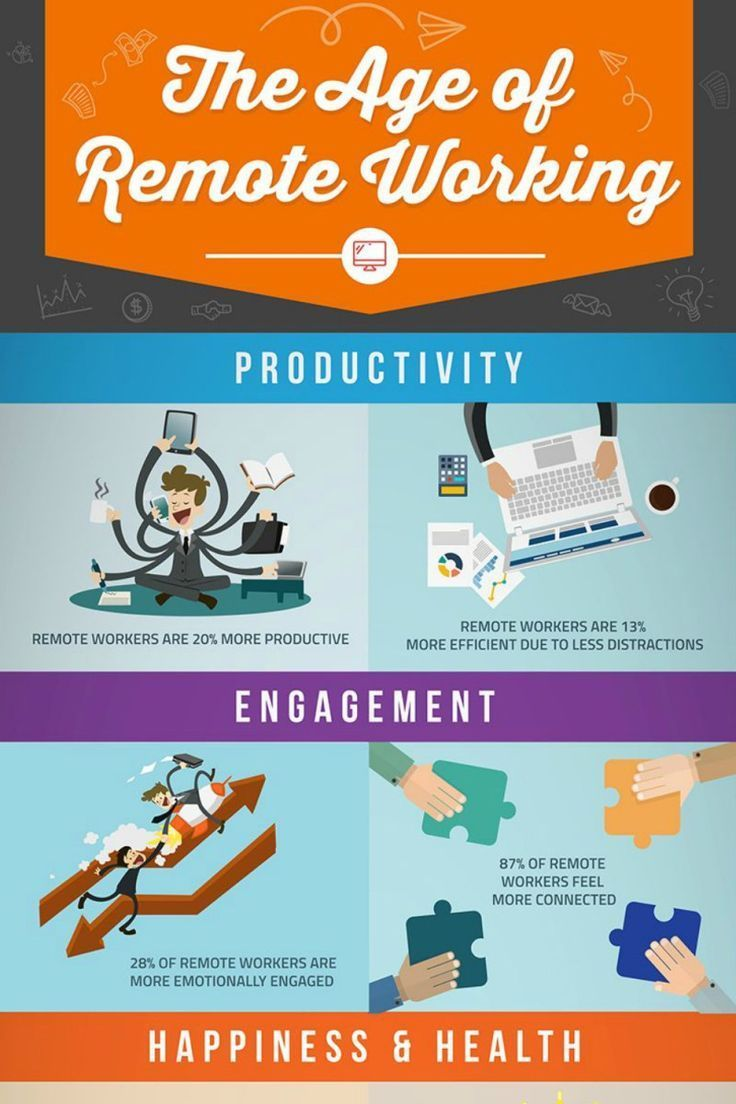
So don’t fight the trend; embrace it. It’s going to become the only way to attract top talent and deliver the hyper-personalized experiences customers demand.
Point: CRM SaaS.
Confirm CRM SaaS Is the Right Choice for Your Company
If we look at the points we’ve assigned in the five categories above; it’s a no-brainer.
CRM SaaS has the edge, 5 to 1. It’s a blow-out.
However, life is never as clear-cut as the math makes it out to be. No one would have ever expected that as 4th graders, but that’s just the way it is.
And that means there are a few cases in which on-premises are still worth it.
We’ll use this summary table to help you figure out if your company is one of those:
|
CRM for SaaS |
On-premises CRM |
|
|
Pros |
|
|
|
Cons |
|
|
|
Ideal for: |
|
|
Based on everything you’ve found out so far, is CRM SaaS your preferred choice?
No?
No problem at all. However, our roads go separate ways at this point, as we’ll focus on SaaS CRMs from here on out. Thanks for reading, and we hope it was worthwhile anyway!
Yes?
Stoked to hear it - don’t stop reading and continue your journey of enlightenment into CRM SaaS!
5 Best CRM for SaaS Companies
You’re finally ready for us to bring out the main course.
Here are the five best SaaS CRM software platforms available on the market.
Bon appetit!
Ringy
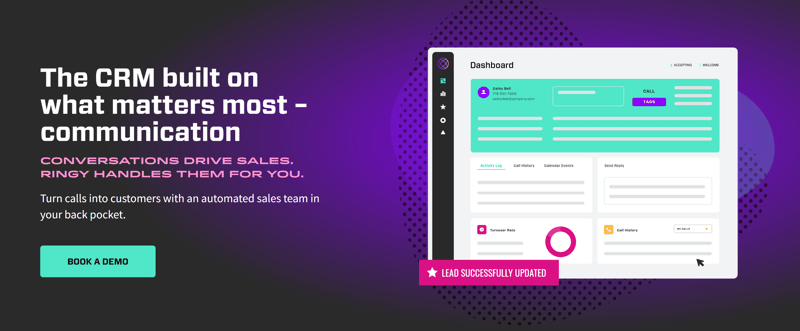
You guessed it - Ringy is our very own SaaS CRM.
And we think it’s the best CRM for SaaS companies (and other companies, too).
Why?
- It delivers cutting-edge features without a premium price tag
- We provide our customers with excellent service
- Our user reviews back us up
Request a personalized demo if you don’t believe us. You won’t be disappointed.
Key features:
- Visual sales pipeline
- Affordable pricing without per user surcharges
- Local ID presence dialing
- VoIP softphone
- Power dialing
- Automated email and SMS capabilities
- Easy-to-use mobile application (iOS and Android)
- Free onboarding (worth $300-$1000)
Price: $119 a month + cost of credit packages (as of January 2024)
Salesforce Sales Cloud
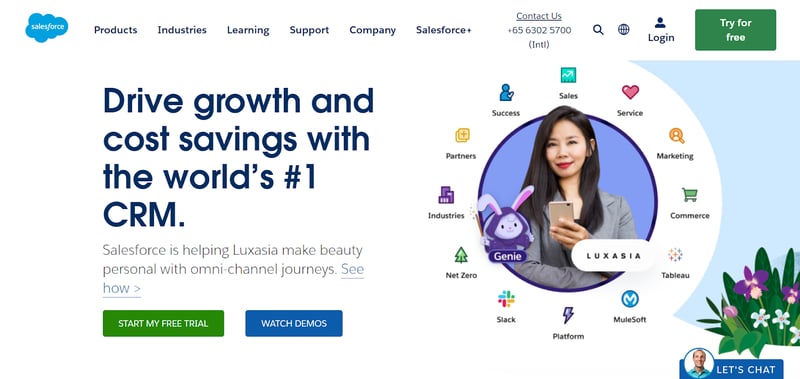
Salesforce is one of the most famous SaaS programs in the world.
And since it’s also a CRM, we couldn’t help but include it in our shortlist.
But Salesforce isn’t just a big name with a famous reputation; it’s also the gold standard when it comes to CRM features, automation, and AI.
The only problem is that it’s expensive (if you want more than just a couple of basic features) and overly complicated.
Key features:
- Best for large companies and MNEs
- Superb AI integration (Einstein Analytics)
- One of the best dashboards out of any SaaS offering in the CRM space
- Great mobile app
- Over 20 years of experience
- 100+ third-party integration possibilities
Price: $25 to $300 a month per user (as of January 2024)
Freshsales (formerly Freshworks CRM)
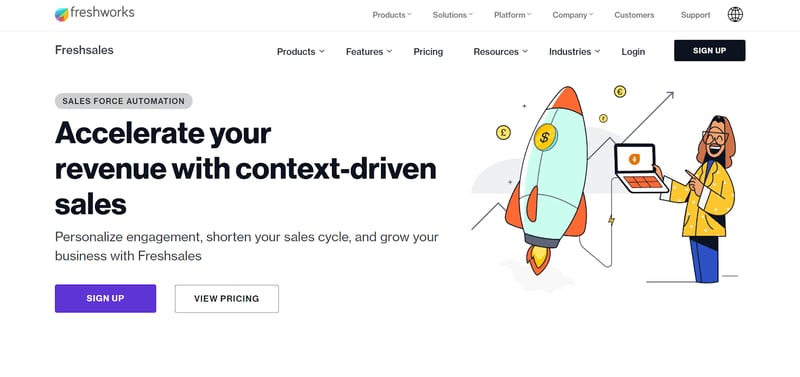
Next up is Freshsales. You might know them as Freshworks CRM. Same platform, just rebranded.
It’s a lightweight, relatively simple SaaS CRM that quickly gets your company up and running with a better way to manage customer relationships.
Our favorite thing about Freshsales is how well it integrates with your website — you’ll have chatbots, live chat, and lead generation forms live in an instant.
Key features:
- Multiple sales pipelines
- Chatbots & lead generation forms
- AI-generated lead scoring with customizable criteria
- Integrated VoIP, SMS, Whatsapp, and email communication
- Links with Slack for better internal collaboration
- Conversion optimization suite
- CRM app (iOS and Android)
Price: From $18 to $83 a month per user (as of January 2024)
Hubspot CRM
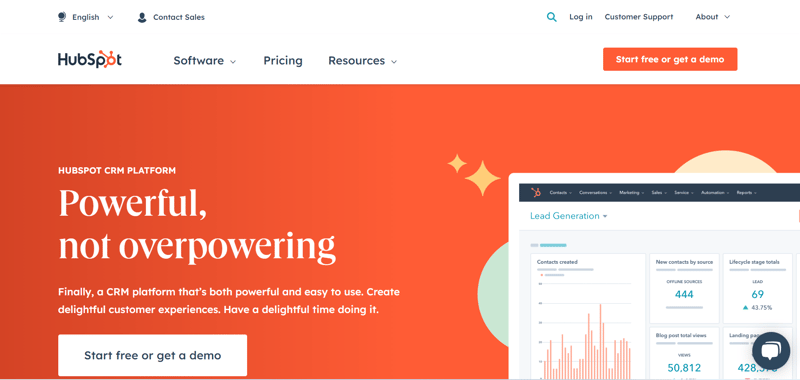
Hubspot is the leader in the world of content marketing, so it’s only fitting that they developed the best CRM for content-first companies.
Hubspot CRM is perfect for tracking and moving customers down lengthy sales funnels and nurturing them every step of the way.
We love the amount (and the quality) of features on offer, but they, unfortunately, come with a hefty price tag that only larger firms can stomach.
Key features:
- Best for medium to large-sized companies with long sales cycles
- Market-leading inbound marketing capabilities
- Connects seamlessly with other Hubspot Hubs
- Phenomenal automation
- Strong insights and analytics
- Live chat
- Free version with limited functionality available
Price: $30 to $1,781 a month (as of January 2024)
Zoho CRM
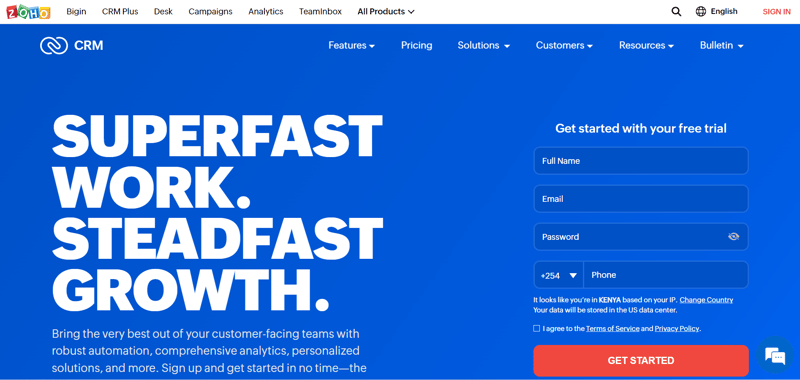
Zoho CRM narrowly beat out Pipedrive to take home the final place on our shortlist.
What makes it special?
It's a reasonably priced, feature-rich CRM that works for organizations of all shapes and sizes. Well, that and the fact that it comes with a ridiculous amount of features and integrations with other Zoho products.
Whatever you can think of, it’s there.
Key features:
- Affordable
- Simple user interface
- Second best CRM for SaaS companies
- Lead scoring
- Email automation
- Sales gamification
- Free version available for up to three users
Price: $18 to $55 a month per user (as of January 2024)
Conclusion
If agility, accessibility, and cost-effectiveness resonate with your strategic vision, then CRM SaaS emerges as the champion. Its cloud-based nature frees you from the shackles of hefty upfront investments and IT maintenance burdens, allowing you to focus on what matters most - building valuable customer relationships.
Ready to ditch the CRM battlefield and embrace a unified customer experience? Then Ringy CRM beckons, ready to equip your business with the agility, scalability, and customer-centric features you need to thrive in the cloud. Don't just manage relationships, transform them with Ringy CRM.
Try Ringy CRM today and claim your free trial to experience the power of customer-centric CRM in action. Let's build long-lasting relationships together.

Skyrocket your sales with the CRM that does it all.
Calling? Check. SMS? Check. Automation and AI? Check. Effortlessly keep in touch with your customers and boost your revenue without limits.

Take your sales to new heights with Ringy.
Sales in a slump? Ringy gives you the tools and flexibility you need to capture leads, engage with them, and turn them into customers.
Subscribe to Our Blog
Enter your email to get the latest updates sent straight to your inbox!
Categories
Related Articles





































































































