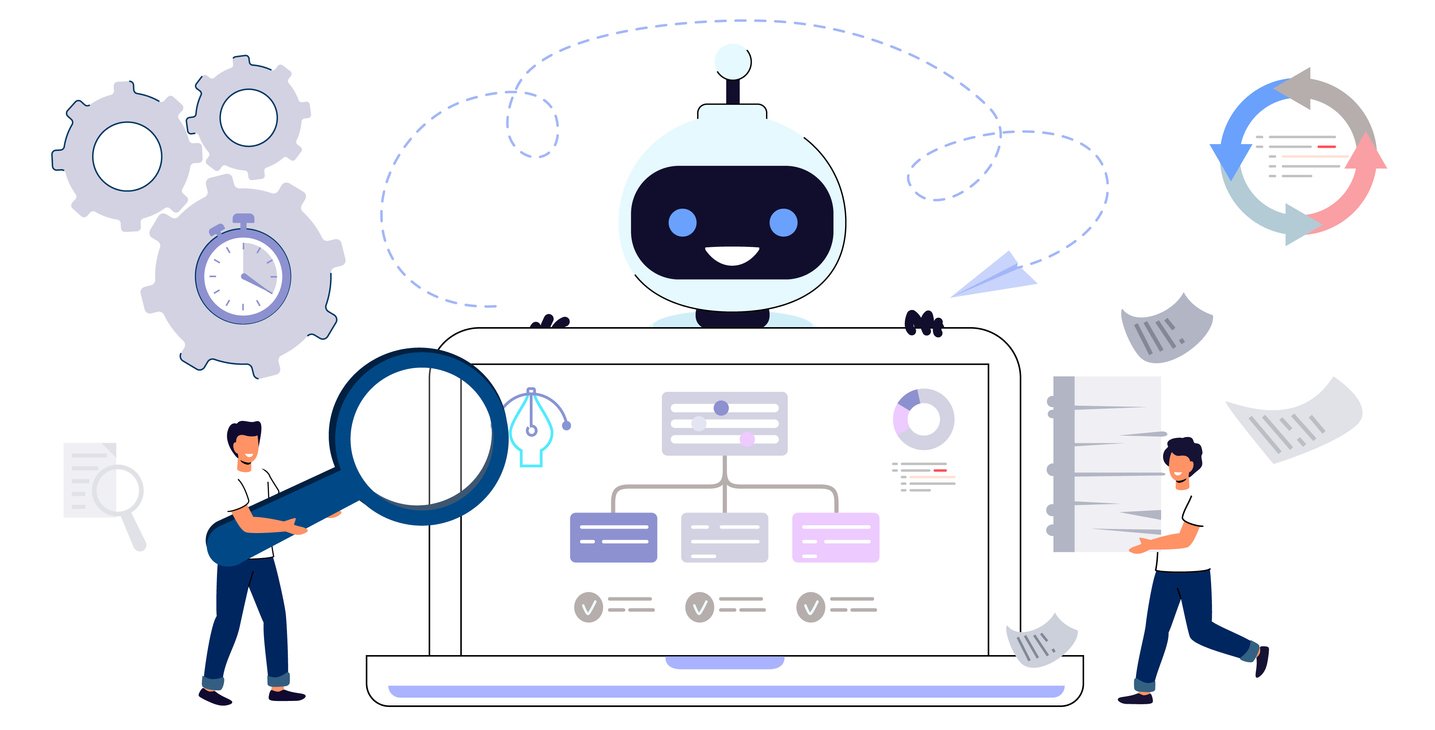What is Click to Call Software? Hint: Your Sales Success Depends On It
 Updated on
Updated on
 By Bradley Kovacs
By Bradley Kovacs
Bradley Kovacs
Bradley has been passionate about technology since childhood, starting with Microsoft Flight Simulator at age six. In college, he automated his data e...
learn more
Bradley Kovacs
Bradley has been passionate about technology since childhood, starting with Microsoft Flight Simulator at age six. In college, he automated his data e...
Table of Contents
Table of Contents
Manually dialing a phone number doesn't sound too hard, right?
Well, just wait until you've keyed in the 150th number of your day…
Only then will you realize that it's both exhausting and a royal waste of time.
How's that possible? It takes about 8 seconds to dial a number. So at most that's only a few minutes per day — nothing to worry about.
Want to bet on that?
150 numbers a day X an average of 8 per seconds per dial = 1200 seconds
1200 seconds / 60 seconds per minute = 20 minutes every day
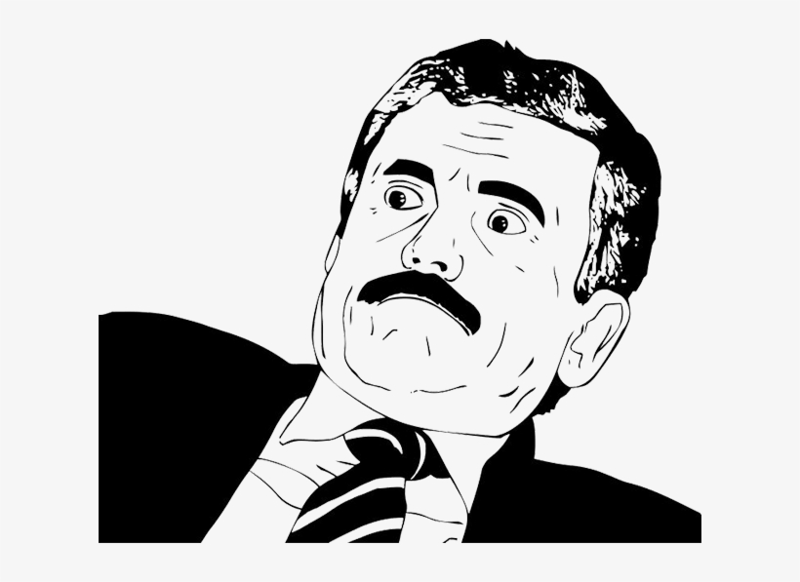
Mamma mia, that's a lot of time spent finger punching your phone! For a week, that's approximately 1.5 lost hours you could have spent following up with leads and closing sales.
But don't despair; we have a solution for you.
It's called click-to-call software, and it'll turn you into the fastest dialer in the West.
Clint Eastwood himself would have invested if this sort of stuff existed back then. But he would have needed some convincing, and you probably do, too.
So keep on scrolling, and we'll introduce you to everything you need to know about click-to-call, including eight undeniable reasons why your sales team needs it.
What Is Click-to-Call?
Click-to-call refers to any type of software that makes it possible for a person to click a button/link and trigger a phone call without manually entering a number.
But you should know that this term (often used interchangeably with click-to-dial, click-to-chat, or click-to-talk) has slightly different meanings depending on the context.
|
Context |
Meaning |
|
A button that allows you to call one of your contacts quickly |
|
|
Website |
A button, image, or text that allows a website visitor to request a callback from a sales or customer rep (who also receives the user's contextual browser information) |
|
Google Ads / Maps |
A link on a Google advert or listing that allows searchers to connect with a business immediately |
|
Sales software / CRMs |
A button that enables sales agents to call leads and customers from within the company's tech stack or CRM |
This last context is the one that we'll be focusing on today.
Why?
Because here at Ringy, our goal is to use our sales and software expertise to help sales teams around the world to boost their productivity and make more sales.
Common Problems Facing Inbound Sales Teams & How Click to Call Solves Them

Three quick stats explain everything:
- It now takes an average of 8 dials to connect with a prospect.
- Call-back rates are below 1%.
- 80% of sales require five follow-up calls.
This is pretty mind-blowing stuff, and it's more than enough to explain why implementing click-to-call software should be a number 1 priority for salespeople.
You can pick from various types of solutions on the market, ranging from standalone dialing platforms to fully-pledged CRMs and everything else in between.
However, there's a clear winner here — click-to-call CRMs.
They offer your company the power and convenience of an all-in-one system that takes care of absolutely everything related to customer relationships, pipelines, and lead management.
Investing in a CRM solves a myriad of problems that tend to afflict sales teams.
Still not convinced? Let's elaborate on the challenges and how click-to-call CRMs can help.
1. Difficulty Keeping Up With Leads
Leads have a special skill.
They tend to flow in when your pipeline is already crammed.
This can cause your sales reps a whole lot of headaches and stress as they scramble to contact each one while they're still warm. Additionally, it can easily lead to some prospects being missed or receiving poor communication.
Not the ideal way to start a relationship.
Click to call software enables sales reps to instantly connect with leads directly from their CRM or lead management platform.
With just a single click, reps can prioritize and respond to warm leads faster, reducing the chances of missed opportunities or delays. This streamlined process helps maintain strong initial communication, setting the foundation for better relationships.
2. Lack of Qualified Leads
Did we say that leads have one special skill?
Well, what we meant to say is that they have two special skills.
Quality leads (and only quality leads) are also pretty talented at making themselves hard to find when your pipeline is lonelier than a beach in winter.
And there's just one thing worse for motivation than not having any leads to call — having lists filled with people who aren't anywhere near ready to buy.
Click to call CRM integrations allow sales teams to segment and prioritize high-quality leads. Combined with analytics and lead scoring, these tools make it easier to focus on the most promising prospects when pipelines are slow, ensuring reps can spend their time wisely without sifting through irrelevant contacts.
3. Low Response Rates
We've all experienced a situation like this one:
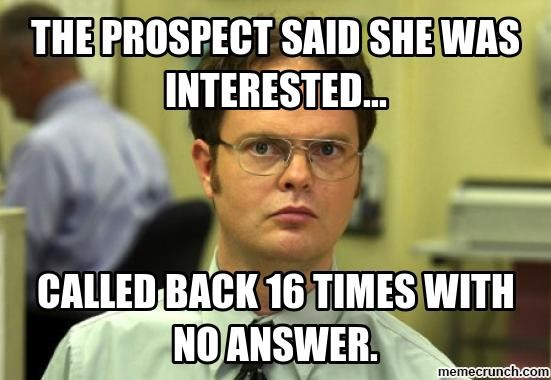
Low response rates are extremely frustrating, and not just for you as the salesperson.
Outstanding leads clog up the sales pipeline and make it nearly impossible for managers to understand where your team stands against its targets.
If you want better response rates, you have to offer more value and get in touch more often.
Click to call widgets and buttons make it simpler for prospects to engage with your team, increasing accessibility and improving response rates. With features like automatic callbacks for missed calls, sales reps can ensure no opportunity is left unaddressed, ultimately enhancing the prospect experience and boosting responsiveness.
4. Long Sales Cycles
Sales is a notoriously slow and tedious process. Just think, the average B2B deal takes anywhere between 3 and 9 months, depending on its size and complexity.
Is your cycle too long?
There's a good chance it is, which means you have a substantial hidden opportunity to improve your numbers by shortening the time it takes your team to close a deal.
With click-to-call tools, you can speed up the communication process by eliminating dialing delays and providing immediate access to prospects. Paired with features like call recordings and integrations, these tools allow sales reps to streamline follow-ups, stay organized, and close deals faster.
5. Too Much Admin

A 2018 study found that sales reps spend 35.2% of their day selling and 64.8% on non-revenue-generating activities.
When you think of a 40-hour workweek, that means your sales staff is only spending 14 hours a week speaking to leads and selling.
They need some help in reducing their admin workload and freeing up more occasions for valuable client interactions.
Click-to-call software simplifies administrative tasks by automating dialing, logging calls into CRM systems, and creating call notes in real-time. This efficiency allows reps to reclaim hours lost on manual tasks and dedicate more time to selling and engaging with prospects.
6. Not Asking the Right Questions
When you're not keeping a detailed account of your customers (or sharing notes across your team), your agents are working in the dark.
And that makes it really hard for them to ask your prospects the right questions.
They might just default to making a sales pitch straight away or asking generic questions that don't provide insight into your clients' needs. Either way, your team's collective performance suffers, and your prospects don't get pampered enough.
With click-to-call CRM solutions, you can integrate customer data and call history into the dialing interface, empowering reps with instant access to client details before and during a call. This ensures they ask tailored, relevant questions that address prospects' needs and elevate the overall sales experience.
The 8 Benefits of Click-to-Call CRMs for Inbound Sales
We'll show you how a CRM with a built-in click-to-call code can help you save time and unlock your sales force's full potential.
1. Save Time and Improve Productivity
This is by far the most obvious benefit of any click-to-call CRM.
We think that the math equations in the introduction were sufficiently convincing to already turn you into a click-to-call convert that trusts us when we say that click-to-call saves time and improves productivity.
So let's leave it at that and skip straight to the next benefit.
2. Improve Lead Engagement

In the modern sales world, it takes approximately 7 to 10 touches with a lead before you can close a deal and transform them into a paying customer.
That's a lot of touches when you consider there are hundreds of prospects in your pipeline. How will you ever reach out that often without working 80 hours a week?
With the help of a click-to-call CRM, of course.
Their powerful marketing automation capabilities give you the unique opportunity to delegate your initial SMS and email communication to your technology partner.
You should make the most of it by creating automated sequences of messages spread over the time interval of your choice. This communication should address the challenges they face and provide them with relevant, valuable information that builds trust in you.
These sequences enable you to nurture your leads effortlessly and punctually so that by the moment you 'click-to-call' them, they'll be ready to talk sales.
3. Shorten the Sales Cycle
Shortening your department's average sales cycle is closely linked to improving your lead engagement, and that's why we placed it right underneath it in our list of benefits.
There's one thing that's for sure — a highly engaged and looked after prospect won't leave you feeling like this during your next coffee break:
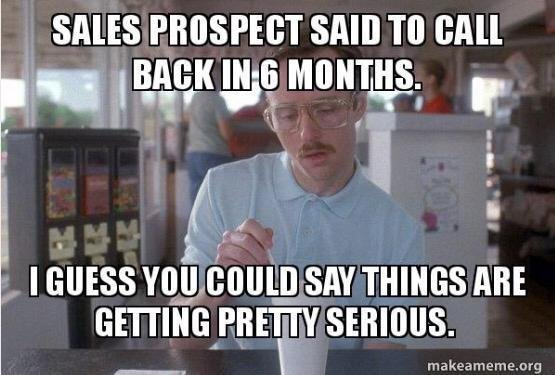
Instead, they'll become an active part of the sales conversation because they'll clearly see the benefits of what you're selling.
And when this happens, sales become easier to close, and your sales cycle KPIs improve.
4. Leverage Call Tracking, Call Recording, and Call Routing
Call tracking, call recording, and call routing are three nifty little features that come with most click-to-call CRMs.
They bring six main benefits to the table:
- They allow you to identify issues during sales calls. For example, you can listen to a struggling agent's conversations and pinpoint the mistakes that lead to lost opportunities.
- Tracking gives you the chance to better understand what's prompting your leads to drop you a call. Is it an email, your website, an advert they saw, or a guest post? You can find out without needing to hire a data expert.
- They make resolving disputes between leads and salespeople more straightforward.
- Recording empowers you to improve your sales scripts and marketing collateral because you'll be able to understand clients' pain points and model your language directly around theirs.
- They ensure that the right agents receive the right calls on whatever device they prefer to use (be it a phone, a desktop, a laptop, a smartwatch, or a tablet).
- Finally, call recording is an excellent tool for training your agents — merely pull up a chair, listen to their calls, and offer suggestions and feedback for improvement.
5. Gather and Access More Customer Journey Data
A proper click-to-call CRM won't just dial your prospects when you click the phone icon next to their names; it'll automatically pull up their customer profile and make taking notes on the centralized platform as easy as pie.
On top of promoting better customer records, your agents will also have a wealth of customer data on hand as they talk with their leads.
Things like:
- Lead source
- Date of initial contact
- Track record of previous communication
- Pipeline status
- Potential upselling and cross-selling opportunities
- Lead rating and suggested next steps (if your CRM has artificial intelligence (AI))
With all this information at your fingertips, your leads will really feel like you've spent the time getting to know them and their needs.
6. Increase Loyalty and Retention

This sixth benefit is the natural consequence of the previous five.
The path from lead to the loyal customer becomes much shorter when you have a productive, helpful sales team that takes great care of prospects from day one.
It makes a massive difference because first impressions matter and their effects are both decisive and long-lasting.
But don't leave it at that — leverage your click-to-call CRM to maintain trusting relationships post-sale too. Your customers will love hearing from you and talking about the experience they've had so far with your company.
7. Lower Calling Costs
A click-to-call CRM with an integrated VoIP (Voice over Internet Protocol) softphone comes with an extra benefit.
It lowers your phone bill because calls made over the internet are cheaper than traditional phone calls.
Why?
Because they piggyback on the net's infrastructure and only hop over to the public switched telephone network (PSTN) during the final stage of the connection. This solution essentially transforms every VoIP call into a local call, regardless of it being long-distance or not.
8. Grow Sales and Profits
Last but not least, a click-to-call CRM delivers an impressive ROI and helps your company grow its bottom line.
In our experience, clients using Ringy see anywhere between a 12% to 48% increase in sales.
This performance is driven by the time savings and productivity increases attributable to implementing a quality CRM with built-in softphone and marketing automation features.
These numbers make it an easy sell for both your executives and your sales reps. The former will see better company performance, while the latter will enjoy larger commission slips at the end of the month.
That's what we like to call a win-win situation.
But what about an external case study to back our numbers up?
Way ahead of you!
White, Jacobs & Associates, a Texas-based credit repair company, enjoyed a 15% rise in revenue merely from implementing a click-to-call widget from software provider Novocall. And given the limited costs of such a system, we would expect that the vast majority of that increase resulted in a better bottom line.
How to Measure Inbound Sales Effectiveness
Impressed by all the benefits of click-to-call CRMs?
We bet you are; it's an imposing list. Hopefully, one has convinced you that your sales team needs to upgrade its processes and access tools to help them work smarter.
You're probably almost ready to move on to reviewing the best CRMs on the market.
But before you do, your C-suite won't take your word about the effectiveness of a click-to-call software without a strategy. You'll have to demonstrate it to them by tracking key performance metrics (KPIs) and gathering feedback.
And to do that, you need to be prepared before you implement your new call-to-click CRM.
So start by creating a dashboard where you can collect and track the following information:
|
Tracking Type |
Concrete Examples |
Why They're Important |
|
Metrics (KPIs) |
N.B. You should track these metrics both at the team and sales rep level. |
Because you need to collect some cold, hard data that'll make your bosses and investors go 'WOW!' |
|
Activities |
For customers
For sales agents
|
As much as we love numbers, sales can't only be reduced to 1's and 0's. It's an art form based on soft skills that you must carefully evaluate to learn how clients perceive your efforts. |
Once you've sorted these metrics and activities, you'll be in the perfect place to press 'go.'
Click-to-Call FAQs

How Does Click-to-Call Work?
Click-to-call technology (also commonly called click-to-talk or click-to-dial) is far simpler than it sounds.
It works by enabling salespeople to quickly and efficiently make outbound calls directly from inside of their CRM system.
Users usually see a phone icon 📞on the lead's profile page or next to the prospect's name in the pipeline or lead management pages. All it takes is one click on an icon, and your CRM will immediately dial the number and pull up the correct records for easy note-taking.
It's fast, efficient, and results in agents contacting way more prospects.
Some CRMs also feature progressive dialing, where the software automatically dials the next lead in your list as soon as your previous call has finished. This functionality keeps agents in a seamless workflow, helping them stay 'in the zone' and be more productive.
How Do I Set Up Click-to-Call?
It depends on what CRM program you're using.
But don't worry, we won't leave our answer at that. We'll give you two quick examples to show you how the process generally works.
In Ringy, setting up click-to-call is ridiculously easy because it's a vital part of the solution. Just follow these steps, and you'll be dialing in no time:
- Sign up and then log in.
- Go to the 'Phone Numbers' tab and buy/connect some local numbers.
- Upload your database of leads.
- Head over to the 'Leads' tab and start calling your leads, either by selecting one of your prospects or by having Ringy automatically dial everyone on your list.
In Salesforce, click-to-call is quite a bit harder, and you'll likely need the help of a developer. You have the choice between setting up a Salesforce Call Center or downloading a free or paid extension from the Salesforce AppExchange.
Is Investing in a Click-to-Call CRM Worth It for Small Businesses?
Yes, it's absolutely worth it.
Most click-to-call CRM platforms are relatively affordable (ours starts at only $119/month + $10 - $70 for add-ons) and deliver immediate efficiency gains to your sales team.
Research indicates that for every $1 you spend on a CRM solution, you can expect returns of up to $8.71 — that's a remarkable 771% ROI.
The eight benefits we discussed earlier in this post motivate this excellent performance, so be sure to jump back and read them if you've missed out.
Conclusion: Close More Sales With A Click-to-Call CRM
The results are in.
Sales teams all across the world should be using click-to-dial software to improve productivity, boost sales performance, and spend more time building customer relationships.
And you've just learned the eight reasons why.
But we'll repeat them once more because, as the great Zig Zagler once said, 'repetition is the mother of learning, the father of action, [... and] the architect of accomplishment.'
- Increased productivity
- Better lead engagement
- Shorter sales cycles
- Access call tracking, call recording, and call routing
- More customer data
- Improved customer loyalty and retention
- Lower calling costs
- More sales, higher profits, bigger commissions
Now go out there, build yourself a method for measuring sales effectiveness, and then sign up for a click-to-call CRM software.
Be sure to consider Ringy and our 7-day free trial as one of your go-to options.
You won't regret picking our tried-and-tested solution that thousands of companies are currently using to transform their sales reps into lead-dialing machines! Feel free to request a demo of our CRM!

Skyrocket your sales with the CRM that does it all.
Calling? Check. SMS? Check. Automation and AI? Check. Effortlessly keep in touch with your customers and boost your revenue without limits.

Take your sales to new heights with Ringy.
Sales in a slump? Ringy gives you the tools and flexibility you need to capture leads, engage with them, and turn them into customers.
Subscribe to Our Blog
Enter your email to get the latest updates sent straight to your inbox!
Categories
Related Articles