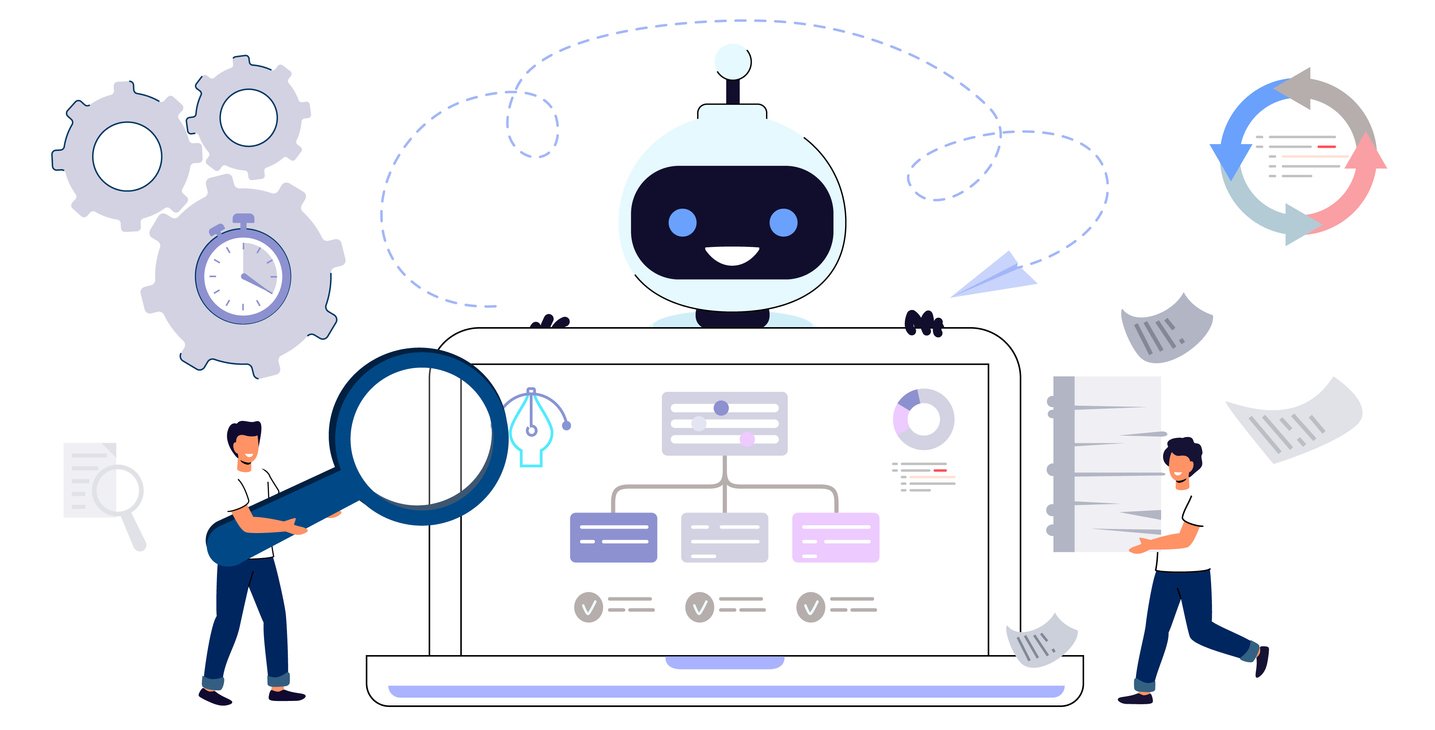Advanced Lead Scoring for Growing Businesses: Best Practices
 Updated on
Updated on
 By Bradley Kovacs
By Bradley Kovacs
Bradley Kovacs
Bradley has been passionate about technology since childhood, starting with Microsoft Flight Simulator at age six. In college, he automated his data e...
learn more
Bradley Kovacs
Bradley has been passionate about technology since childhood, starting with Microsoft Flight Simulator at age six. In college, he automated his data e...
Table of Contents
Table of Contents
Here's the hard truth: not every lead is worth your time.
If you're treating every form submission, email click, or phone inquiry the same way, you're likely wasting precious hours on unqualified leads—while hotter, high-intent prospects slip through the cracks.
This is where lead scoring marketing enters the picture.
And in the context of your lead generation scoring conversion funnel, it's revolutionary.
Lead scoring gives you the power to prioritize prospects based on how likely they are to buy, book a demo, or respond to outreach. When done right, it aligns your marketing and sales teams, shortens your sales cycle, and helps you close more deals with less effort.
In this what is lead scoring in marketing guide, we'll break down:
- What lead scoring is
- How to score leads within your lead generation conversion funnel
- Common models and scoring techniques
- How to build your own scoring system
- How platforms like Ringy make it easy to implement
Let's get into it.
How Does Lead Scoring Work?

So, you're probably wondering, "What is lead scoring and how does it work?"
Imagine this: Two leads come into your CRM at the same time.
- One downloaded your eBook, opened three emails, visited your pricing page, and booked a call.
- The other clicked a Facebook ad but didn't open the follow-up email.
Do they deserve the same attention?
Definitely not.
The online lead scoring methodology solves this by assigning each lead a numeric score based on their fit (e.g., job title, company size) and behavior (e.g., actions they've taken).
The higher the score, the more qualified the lead.
Types of Scoring Criteria
So, how do you actually score a lead? What goes into those numbers?
Here's a breakdown of common lead scoring strategy categories used in modern lead scoring systems:
|
Criteria Type |
What It Measures |
Examples |
Ideal Customer Profile (ICP) Alignment |
Lead Score Impact |
|
Demographic |
Lead's personal attributes |
Job title, age, location, education, years of experience |
Does the lead's job title match the ICP? Is the lead located in a target region? |
Job title match = +10 points, Location in target region = +5 points |
|
Firmographic |
Company-level details |
Industry, company size (number of employees), revenue, location, funding status |
Does the lead's company match the ICP? Is the company in a target industry? Does the company size align with the ICP? |
Company size match = +15 points, Industry match = +10 points |
|
Behavior Lead Scoring |
Actions taken by the lead |
Page views (specific pages or content), clicks (on CTAs or links), downloads (of content), demo requests, webinar registrations, email opens and clicks, social media engagement |
What actions indicate high buying intent? Which content pieces are most valuable? |
Demo request = +25 points, Content download = +10 points, Webinar registration = +15 points |
|
Predictive |
AI-based insights or buying intent |
Modeled buying signals, historical conversion behavior, website visit frequency, content engagement level |
What patterns predict conversion? Which leads are most likely to buy? |
High buying intent signal = +20 points, Frequent website visits = +10 points |
Want to get advanced? Technology like Ringy, our sales software, lets you automatically tag leads based on these criteria using integrations with forms, lead vendors, and ad platforms, streamlining your scoring process right from the start.
Data Sources That Feed Lead Scores
Effective marketing lead scoring methods depend on clean, actionable data from multiple sources.
Here's where most CRMs, like Ringy, pull from:
- Form submissions
- Email open/click rates
- SMS replies
- Calendar bookings
- Web visits (via tracking pixel)
- Call logs and call outcomes
- Vendor source tags (auto-synced by Ringy)
With the right data sources integrated into your CRM, you can harness the power of lead scoring to its full potential. Remember, the effectiveness of your lead scoring analysis and model depends on the quality and relevance of the data you feed it.
Why Is Lead Scoring Important?

Let's get something straight—lead scoring isn't just a "nice-to-have." It's a revenue optimization engine that strengthens every part of your sales funnel.
Here are the three most important nuances of lead scoring.
Improves ROI and CPA
Stop wasting ad dollars and campaign time on low-quality leads. Scoring helps you double down on what's working.
This targeted approach not only improves your return on investment by maximizing the value derived from your marketing and sales efforts, but it also reduces your cost per acquisition (CPA) by ensuring that your resources are allocated efficiently.
By identifying and prioritizing high-quality leads, you can optimize your conversion rates and ultimately achieve a more cost-effective and profitable sales process.
Shortens the Sales Cycle
Think about it this way: when you're spending your time chasing after leads who are ready to buy right now, you're closing deals left and right.
And not only that, your conversations with them are going to be a whole lot smoother.
No more awkward "So, uhh, are you interested in buying?" moments; these leads are primed and ready to go! This laser focus on the right leads at the right time is like a turbo boost for your sales cycle, getting you to the finish line faster.
Aligns Sales and Marketing
Clear definitions of Marketing Qualified Leads (MQLs) and Sales Qualified Leads (SQLs) prevent finger-pointing and create shared goals.
Lead scoring isn't just about keeping things organized; it's about getting everyone on the same page.
When marketing and sales have a clear agreement on what makes a lead "hot" (ready for sales) or "warm" (still nurturing), it stops the blame game and gets both teams working towards the same goals.
No more "Well, marketing sent me this lousy lead" – instead, it's all about teamwork and smashing those targets together!
Ringy Tip: For a more in-depth look at improving your lead scoring, check out our articles on lead generation funnels and lead generation tools.
Lead Scoring Models Explained

There's no one-size-fits-all system. In fact, your scoring model should reflect your product, audience, and sales process.
That is the most important nuance when learning how to build a lead scoring model.
Here's a dynamic overview of the most popular lead scoring models:
|
Model Type |
Description |
Use Case |
|
Explicit |
This model is all about the cold, hard facts that your leads give you directly. Think form fields they fill out, survey responses they provide, or info they share with your sales team. |
This one's your go-to for outbound sales (where you're reaching out to them) and B2B (where knowing the company details is key). |
|
Implicit |
This model's like a detective, it scores based on what your leads do, not what they say. It tracks things like website visits, email opens, and content downloads. |
This is perfect for inbound strategies (where leads find you) and high-traffic situations where you need to quickly sift through lots of potential customers. |
|
Rule-Based |
This is where you get to be the rule-maker! You manually assign points based on specific criteria. For example, +5 points for having the right job title, -3 for unsubscribing from your emails. |
This is a great starting point for smaller teams or if you're just starting out with lead scoring. It's easy to understand and implement. |
|
Predictive (AI-Based) |
This model's like having a crystal ball (powered by machine learning, of course). It analyzes tons of data to predict which leads are most likely to convert into customers. |
This is ideal for larger organizations that have a mountain of lead data. It takes the guesswork out of scoring and helps you focus on the hottest leads. |
|
Hybrid |
This model's the best of both worlds! It combines multiple methods (explicit, implicit, rule-based, and even predictive) to give you a well-rounded view of your leads. |
This is where CRMs like Ringy shine. They let you tag leads manually and track their behavior, so you can use a mix of scoring methods to find your perfect customers. |
Ringy supports rule-based and behavioral scoring models, offering flexibility whether you're just starting or scaling. Our customer relationship management sales software is just what you need to get your lead scoring on point.
How to Create a Lead Scoring Model (Step-by-Step)

Okay, so you're ready to dive in and create your very own lead scoring model?
Awesome!
Let's break it down step-by-step, so you can start prioritizing those hot leads and watch your conversion rates soar.
Define What a "Qualified Lead" Looks Like
Start by aligning your sales and marketing teams.
Ask your sales reps:
- What makes a lead worth calling right away?
- What signals indicate strong buying intent?
- What disqualifies a lead instantly?
Look at your past closed deals and see what traits they had in common. Was it job title? Industry? Location? Behavior?
This becomes your foundation. For example:
- A VP-level decision-maker in a company with 50+ employees = High priority
- A student browsing your blog from overseas = Probably not your ideal lead
Ringy Tip: Ringy allows you to tag leads with attributes like "Hot," "Cold," "Enterprise," or even "Demo Requested" so reps can instantly act based on pre-scored logic.
Choosing Criteria and Assigning Points
Your model should combine two main data types:
- Explicit (Demographic/Firmographic): Information the lead gives you directly (job title, company size, location)
- Implicit (Behavioral): Data gathered from their actions (email opens, site visits, call engagements)
Use a mix of both to build a more holistic profile.
Six examples of high-intent actions to score include:
- +15 points: Visited pricing page
- +20 points: Scheduled a demo
- +10 points: Downloaded an eBook
- +5 points: Opened 3+ emails
- -10 points: Unsubscribed from marketing emails
- -15 points: Submitted a form with a fake phone number
The idea isn't to score every tiny action but to weigh behaviors and attributes that correlate with conversions. Our CRM makes this easier by logging behaviors like email engagement, text replies, and call outcomes—all of which can be tied to automated lead scoring tags.
Establishing Score Thresholds for MQLs/SQLs
Once your scoring rules are in place, the next step is determining what score qualifies a lead as an MQL (Marketing Qualified Lead) or SQL (Sales Qualified Lead).
Example thresholds include:
- MQL: 50+ points
- SQL: 75+ points
But it's not just about a number.
You should also define the behaviors and actions that move someone from one category to the next.
For example:
- A lead becomes an MQL after filling out a lead magnet form and opening two emails
- That same lead becomes an SQL after booking a call or replying to a text
With Ringy, you can set up scoring logic and pipeline automation so that when a lead hits a certain score, they're automatically moved into a new funnel stage and assigned to the right rep—saving you time and reducing manual handoffs.
Incorporating Feedback Loops and Updates
No lead scoring model should be static.
As your funnel evolves and your customer behavior shifts, your model should too.
This is where a feedback loop becomes critical.
Here's how to set one up:
- Ask Your Sales Team for Input Regularly: Did a high-scoring lead ghost? Did a low-score lead surprise you?
- Audit Your Pipeline Monthly or Quarterly: Are your MQLs actually converting into SQLs? Are certain campaigns generating junk leads?
- Tweak Point Values and Thresholds Based on Performance Data: For instance, if pricing page views aren't translating to sales, consider reducing their score value.
- Let Your CRM Do the Heavy Lifting: Our customer relationship management system tracks activity across your pipeline and gives you the reporting tools to identify drop-off points or inconsistent conversion trends—so you know when it's time to revise.
Need a little more inspiration to get started?
Check out our Lead Scoring Examples and Best Lead Management Software to see how other businesses are optimizing their funnel.
Lead Scoring in Marketing: Nurture Smarter, Not Harder

Lead scoring isn't just a sales thing—it's a marketing powerhouse too. If you're in charge of generating leads, running campaigns, or optimizing conversions, this is where your work becomes laser-focused and wildly more effective.
The Marketing Team's Role in the Lead Scoring Process
As a marketer, you're on the front lines of lead acquisition.
You're:
- Generating interest
- Driving traffic
- Collecting form submissions
- Nurturing relationships
But not all leads are created equal, right?
That's where you come in.
Your job is to build the lead scoring framework for qualifying leads before they ever hit the sales desk. You define what an MQL looks like and help set the criteria that determine who's hot, who needs nurturing, and who's not ready yet.
This isn't something you do in a silo either.
Collaborate with your sales team. Align on what a "quality lead" means so you're not handing off cold traffic or one-click wonders that go nowhere.
How Lead Scoring Fuels Campaign Efficiency
Once scoring is in place, your marketing campaigns become smarter by default.
Instead of blasting the same message to every contact, you can:
- Prioritize high-score leads for more aggressive follow-up
- Segment your audience based on score brackets (e.g., "cold," "warm," "hot")
- Exclude unqualified leads from paid retargeting to save budget
- Trigger more relevant automation flows
Let's say you're running a content campaign and a lead clicks three emails, watches a webinar, and fills out a survey. That behavior boosts their score. You can then shift them into a new campaign with a stronger CTA—like scheduling a demo.
No guesswork. No wasted effort. Just efficient, data-driven execution.
Integration with Email, SMS, and Drip Campaigns
Here's where it gets even better: lead scoring doesn't just tell you who's ready—it helps automate what happens next.
With Ringy, for example, you can:
- Send follow-up emails or texts when a lead crosses a score threshold
- Drop warm leads into a drip campaign with educational content
- Push cold leads into a long-term nurture track
- Personalize message content based on the lead's actions or profile
Let's say a lead opens four emails but hasn't replied. That could trigger a "Still interested?" SMS. Or maybe a lead visits your pricing page after attending a webinar—boom, they get an email offering a 15-minute consult.
All of this is powered by your scoring logic.
The best part?
Once it's set up, it runs on autopilot. You just sit back and let the data guide your strategy.
Sales Lead Scoring for Better Conversion

Once your leads are in the system and scored, it's go time—and this is where you and your sales team can really start turning scores into sales.
Let's explore more.
Qualification and Prioritization Made Simple
Lead scoring helps you sort through the noise.
Instead of working every lead the same way, you can instantly see who's worth the follow-up today—and who's not quite ready yet.
Use the score to:
- Prioritize daily call lists
- Skip the cold leads and chase the hot ones
- Quickly spot opportunities with real buying intent
When you've only got so many hours in a day, this kind of clarity is gold.
Follow-Up Strategy Powered by Scores
Your follow-up approach shouldn't be bespoke.
High-score lead? Hit them with a call or meeting invite. Low-score lead? Drop them into a nurture sequence or send a quick check-in text.
The key is using the lead score as your action signal—and adjusting your outreach accordingly.
Tools and Automations That Help
This is where Ringy makes your life easier. You can automate lead handling based on score using:
- Call outcome tracking (to auto-adjust scores)
- Deal stage advancement (no manual updates)
- Local presence dialers (boost pick-up rates on high-scoring leads)
- Pre-built templates that adapt based on score or lead tag
Everything's connected, so you can move fast and strike while the lead is hot—without scrambling for info.
Behavioral + Demographic Triggers to Watch
Want to get more tactical?
Use triggers like:
- Visited your pricing page = bump the score
- Opened 3+ emails and didn't reply = schedule a call
- From your target industry or region = assign to a specialist rep
Ringy handles this with smart tagging and CRM automation—so you don't have to manually sort anything.
Lead Scoring Metrics and KPIs
So, you've built your lead scoring model. Your leads are getting tagged, your reps know who to call first, and your campaigns are running smoother than ever.
Nice work!
But now comes the question no one asks until it's too late:
"Is this scoring system actually working?" Lead scoring isn't something you just set and forget. It's like a recipe—you need to taste it, tweak it, and improve it over time.
And the only way to do that is by tracking the right metrics.
Key Metrics to Monitor
Once your lead scoring model is live, the next step is making sure it's actually working—and that means keeping a close eye on performance.
Here's a breakdown of the key metrics to monitor and how to use them effectively:
|
Metric |
What It Is |
Why It Matters |
How to Optimize / Use It |
|
Score-to-Sale Conversion Rate |
Percentage of high-scoring leads that actually convert into paying customers. |
Helps you determine if your lead scoring model is accurate. If "hot" leads aren't buying, your score weighting may be flawed. |
Segment leads into score brackets (e.g., 0–50, 51–75, 76+). Track conversion rates by group. Leads over 75 = SQL; under 50 = nurture. Use Ringy's score-based pipeline routing to direct leads to the right funnel automatically. |
|
Contact Rate |
The percentage of leads your team successfully contacts via phone, SMS, or email. |
High scores mean nothing if the lead isn't reachable. Bad data or overvalued signals (like homepage visits) can skew your scores. |
Analyze contact rate by lead source and score tier. Reassess point values if high-score leads aren't responsive. Use Ringy's built-in SMS/email tracking and call outcome logs to identify underperforming segments. |
|
Close Rate (Win Rate) |
The percentage of leads that go from opportunity to closed-won. |
Tells you whether your scoring model is prioritizing qualified leads or just engaged ones. High interaction doesn't always mean high intent. |
Measure close rates across score brackets. Identify behaviors that consistently lead to wins (e.g., booking demos vs. clicking blog links). Adjust point allocations accordingly. Ringy's deal analytics show behavior-to-conversion trends to help you reweight your scoring system. |
|
Lead Velocity (Time to Close) |
The time it takes for a lead to move from first contact to a closed deal. |
High-score leads should close faster. If not, your reps might not be treating them with urgency—or your score model might be inflating the wrong behaviors. |
Track average deal duration by score bracket. Fast-closing tiers = focus segments. Use Ringy's automation tools to escalate aged deals or prioritize fast-track opportunities based on score + time in pipeline. |
|
Score Threshold Accuracy |
Measures how well your SQL/MQL score thresholds match actual performance and outcomes. |
Misaligned thresholds can cause missed opportunities or wasted sales effort. A threshold that's too high might exclude quality leads; too low and reps chase duds. |
Regularly compare score brackets with conversion rates. Adjust SQL/MQL thresholds based on data, not assumptions. Use Ringy's activity logs and lead scoring movement tracking to fine-tune your funnel based on real-world rep feedback and deal outcomes. |
If your high-score leads aren't converting, revisit your point values. If deals are taking too long to close, maybe your threshold for SQLs needs tweaking.
And if you're flying blind without these insights?
You're likely leaving money on the table.
How to Use Data for Scoring Optimization
So now you're collecting the data. What do you do with it?
Start by segmenting your leads into score ranges—say:
- 0–50
- 51–75
- 76+
Then look at how each group performs over time. Are leads scoring over 75 consistently converting?
Perfect—that's your sweet spot.
But if the mid-tier or even lower-tier leads are sneaking in with higher conversion rates, it's time to reassess your model.
You might be overvaluing vanity metrics and overlooking meaningful ones.
Score Thresholds vs. Conversion Rates
Your scoring thresholds are only valuable if they reflect reality. If your system says a lead with 70 points is "sales-qualified," but they never convert, that's a misalignment.
Meanwhile, if a bunch of 60-point leads are closing consistently, your model needs a tune-up.
That's why it's important to analyze your score thresholds against actual conversion rates on a regular basis.
Adjust your MQL and SQL definitions based on real performance—not gut feeling.
And when you use a CRM like our software, you can monitor score movement over time and automatically adjust pipelines based on updated thresholds.
Get Lead Scoring Right the First Time

Lead scoring isn't just another feature to check off—it's a powerful strategy that helps you cut through the noise and focus on the leads that matter most.
And the best part?
You don't have to figure out how to lead score alone.
Request a demo today and see how Ringy makes lead scoring simple, scalable, and sales-ready.

Skyrocket your sales with the CRM that does it all.
Calling? Check. SMS? Check. Automation and AI? Check. Effortlessly keep in touch with your customers and boost your revenue without limits.

Take your sales to new heights with Ringy.
Sales in a slump? Ringy gives you the tools and flexibility you need to capture leads, engage with them, and turn them into customers.
Subscribe to Our Blog
Enter your email to get the latest updates sent straight to your inbox!
Categories
Related Articles