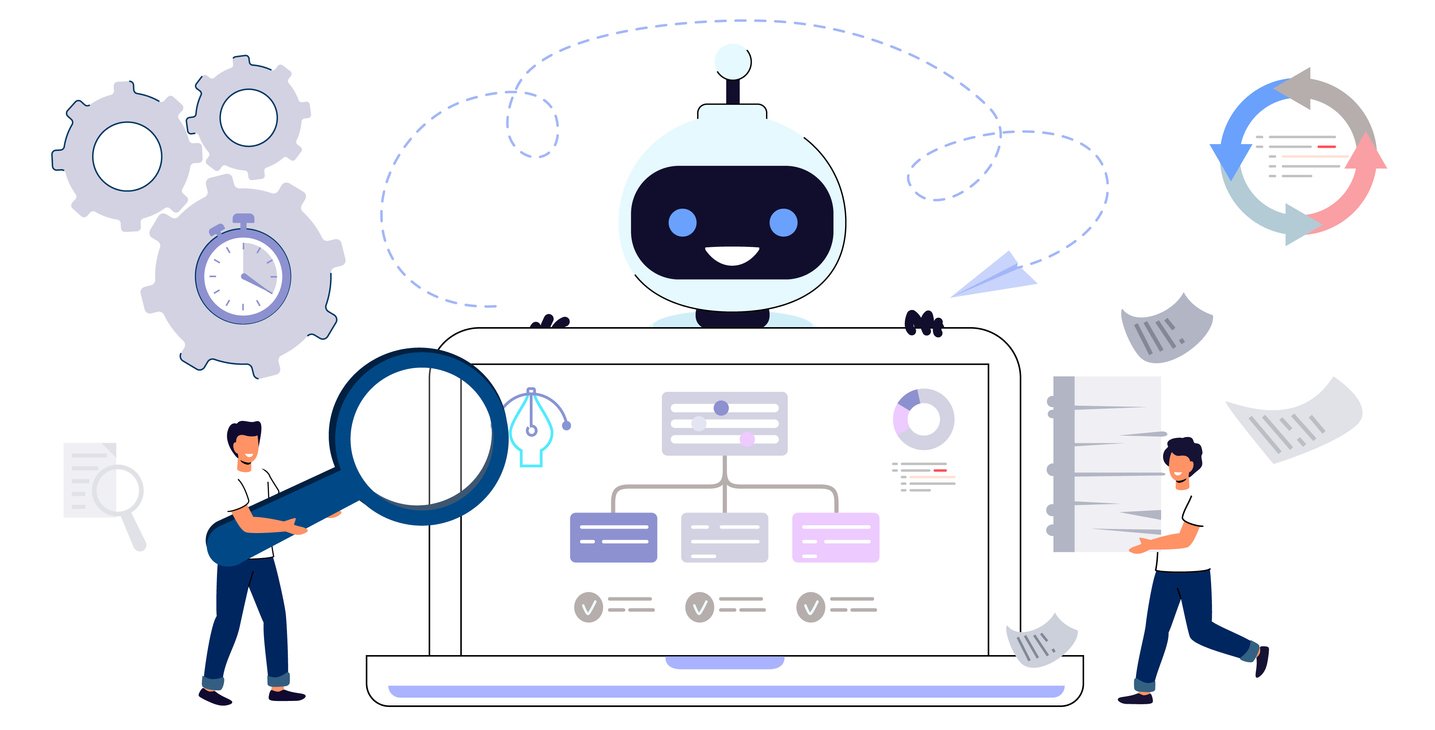The Ultimate Guide on Task Automation for Sales Professionals
 Updated on
Updated on
 By Bradley Kovacs
By Bradley Kovacs
Bradley Kovacs
Bradley has been passionate about technology since childhood, starting with Microsoft Flight Simulator at age six. In college, he automated his data e...
learn more
Bradley Kovacs
Bradley has been passionate about technology since childhood, starting with Microsoft Flight Simulator at age six. In college, he automated his data e...
Table of Contents
Table of Contents
Are monotonous, labor-intensive tasks driving you crazy and killing your sales team's productivity?
Are you close to having a breakdown every time you check your to-do list?
Yikes.
But don't panic; take a deep breath (and maybe comb your hair, too)...
We have some good news for you!
Automation task software is here to save the day.
And before you ask: no, not by replacing you completely like an important study from Oxford University predicted back in 2013.
Things have gone a bit differently (luckily for us sales professionals) because you can never underestimate the importance of the human touch in closing deals and building relationships.
So how exactly can automation task software help?
It can take over approximately ⅓ of your low-value adding sales tasks (according to McKinsey & Company, and not some random guy off the street) and free you up to focus on what matters most.
Intrigued?
Cool beans — read on, and we'll show you how to benefit from automation!
10 Best Task Automation Software

We've broken our favorite tools down into three categories:
- Open source — suited for companies with plenty of in-house IT resources and expertise that would like to create a fully customized solution
- Free — the perfect place to start with automation if your budgets are tighter than an Olympic sprinter's spandex
- Paid — ideal if you want to get your hands on a proven automation solution with unlimited features and zero coding requirements
At a Glance
Task Automation Software Open Source
|
Task automation tool |
Price* |
|
Starts at $49/organization/month (billed annually) |
|
|
Paid plans start from $89/month invoiced every 3 months |
|
|
Pricing starts at $130 per month billed annually and excludes VAT |
Task Automation Software Free
|
Task automation tool |
Price* |
|
Free (or $15 to $1,170 a month if you upgrade) |
|
|
Free for up to 3 users (or $9 to $59 per month per user if you upgrade, billed annually) |
|
|
Free (or $50 a month per user if you upgrade) |
|
|
Free (or $10 to $16 a month per user if you upgrade) |
Task Automation Software Paid
|
Task automation tool |
Price* |
|
$119 a month + cost of credit packages |
|
|
Available on request via a custom quote |
|
|
$29 to $149 a month per user (billed monthly) |
*Note: All Pricing details are current as of February 2025*
Task Automation Software Open Source
1. Bitrix24

Bitrix24 is the ultimate open-source enterprise platform.
It's got you covered from sales funnel automation all the way to an all-in-one CRM, project planning, and website building.
However, it requires a sizable upfront investment and plenty of in-house expertise to customize it to your business needs — it's not one for the light-hearted.
Price: Starts at $49/organization/month (billed annually)
Key features:
- Advanced automation (sales funnel, marketing, workflow, and communication)
- Complete customization
- Unlimited business processes
- One-time fee with free updates and support for one year
- 30-day free trial available
- Highly secure with 256-bit SSL-encrypted connection and two-step authorization
2. Mautic

Mautic is the world's largest open-source marketing automation community.
And it's no surprise — this free platform is potent, flexible, and easy to set up.
It's excellent for:
- Email and SMS marketing
- Contact nurturing
- Building landing pages
- A/B testing
- Drip campaigns
But remember that Mautic is only a marketing automation tool, so you'll need to integrate it with other platforms (like a sales CRM or scheduling software) if you want more functionality.
Price: Paid plans start from $89/month invoiced every 3 months
Key features:
- Cutting-edge marketing automation
- Easily integrates with your CRM and social media accounts
- Intuitive user interface
- Free to download and customize
3. SuiteCRM

With over 1 million downloads and 4.5 million active users, SuiteCRM is one of the most popular open-source CRM systems globally.
What makes it so attractive?
It's a low-cost solution for companies wanting complete control of their CRM without having to sacrifice functionality and automation.
SuiteCRM takes care of sales, service, and marketing, so you can rest assured that it'll help you increase cross-department collaboration and gain a 360-degree view of your customers.
Price: Pricing starts at £130 per month billed annually and excludes VAT
Key features:
- Excellent sales and workflow automation features
- Real-time dashboard
- Intuitive with a relatively flat learning curve
- 20+ modules for powerful customizability
Task Automation Software Free
1. Hubspot CRM

Hubspot CRM has to be your first stop if you're looking for free (but not open-source) automation task software.
It's a market leader in the CRM, automation, and inbound marketing spaces.
And its cloud-based free sales platform (with unlimited users, unlimited storage, and up to one million contacts) is perfect for helping your agents deal with every stage of your sales pipeline, from identifying leads to closing the deal.
There's just one drawback — upgrading to a paid version will be expensive.
Price: Free (or $15 to $1,170 a month if you upgrade)
Key features:
- The incredibly powerful free version
- Real-time notifications on lead behavior
- Advanced automation functionality, including:
- Marketing automation
- Sales automation
- Live chatbots
- Scheduling tools
- Data entry
- A wealth of training materials
2. Freshsales (formerly Freshworks CRM)

Next up on our list of impressive free task automation tools is Freshsales.
It's a fully-fledged sales CRM with enough automation features to make even the most complete standalone automation tools jealous.
We love that Freshsales has a built-in phone, SMS, messaging, and email capabilities and that it comes with a little something called Freddy AI (if you upgrade) that empowers you with predictive lead scoring, deal insights, and accurate revenue forecasting.
Price: Free for up to 3 users (or $9 to $59 per month per user if you upgrade, billed annually)
Key features:
- Great free package, but certain key functionality is reserved for paid packages
- Wide range of sales automation, from welcoming leads to sending invoices
- Built-in VoIP functionality
- Comes with a top-notch mobile application
3. Really Simple Systems
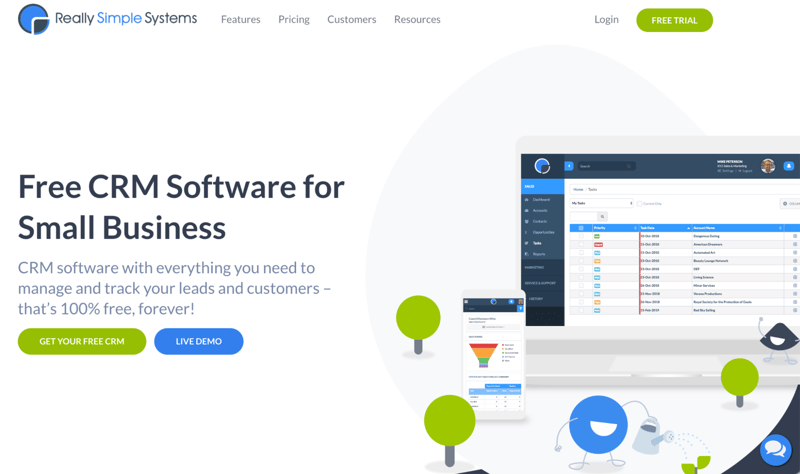
Are you working in a small business that focuses on B2B clients?
Then Really Simple Systems (RSS) might just be the all-in-one automation tool for you.
As their brand name gives away, this platform's main selling point is just how simple it is to set up and use.
You'll be up and running in minutes, and you'll provide your team with an effective solution that enables them to run and automate sales, marketing, and customer support tasks.
Price: Free (or $50 a month per user if you upgrade)
Key features:
- Complete CRM is perfect for sales, marketing, and service teams
- Excellent customer service
- The free version includes two users, unlimited contacts, and 100MB of storage
- Affordably priced if you decide to upgrade
- Stress-free integrations
4. Calendly

Do you hate organizing meetings and demos?
We get it — the back-and-forth emailing and the rescheduling is a nightmare to keep up, especially when you have dozens of meetings every week.
Calendly is here to rescue you from all the hassle of scheduling by:
- Equipping you with a meeting link
- Letting your recipients pick an available table from your schedule
- Automatically adding the meeting to your calendar
Price: Free (or $10 to $16 a month per user if you upgrade)
Key features:
- Allows users to set availability rules, schedules, and appointment channels
- Synchronizes appointments automatically
- So intuitive even a baby can use it
- Integrates with CRM systems
Task Automation Software — The Paid Alternatives
1. Ringy

Full disclosure: Ringy is our CRM system and automation platform.
And that's why when someone asks us for a task automation definition, we sometimes slip up and just say "Ringy," expecting them to know what we mean.
But jokes aside, we're extremely proud of our platform, and we whole-heartedly think it deserves a place on the Olympus of automation tools.
Why?
Because it's an affordably-priced CRM system (with unlimited users and a single price point) that gives salespeople everything they need to succeed, from marketing automation to pipeline tools to contact management.
Price: $119 a month + cost of credit packages
Key features:
- Cutting-edge features at a surprisingly low price
- Integrated VoIP softphone with progressive dialing and smart local ID
- Drip campaigns (email and SMS)
- Unlimited video conferences
- Free onboarding
- Smartphone apps (iOS and Android)
2. DemandScience Intelligence (formerly Leadiro)

Struggling with lead generation?
- Don't feel bad because 68% of companies admit to having the same issue
- Don't overlook this automation tool.
It's called DemandScience Intelligence, and it's a unique platform filled with accurate business contacts for a wide range of target industries.
DemandScience makes it a breeze to generate lead lists and update contact information.
N.B. It's best to use this tool together with a sales CRM as you'll need help scoring and contacting all the new leads you'll generate.
Price: Available on request via a custom quote
Key features:
- Exceptionally accurate data (no less than 95%)
- Advanced filtering functionality
- Contacts in 108 countries and counting
- Supports account-based marketing
- Technographic intelligence
3. Close

If budget isn't a major concern, Close CRM needs to be in the running for your next automation task tool.
It's a phenomenal SaaS platform, which delivers a wealth of features (think of things like next-level automation, robust reporting, and email, texting, and telephony in a single platform) and a super-intuitive user experience.
You'll love using it, but don't get fooled by the "starter" and "basic" packages — they don't offer enough functionality to make it worth your while.
You'll have to go for one of the $99 or $149 a month per user packages, and that's quite a cost when compared to options like Ringy, Really Simple Systems, and even Hubspot.
Price: $29 to $149 a month per user (billed monthly)
Key features:
- Multi-channel sales approach
- Central sales hub with automatic logging — bye, bye data entry!
- Designed for the needs of salespeople (and particularly remote salespeople)
- Simple, beautiful user interface
- Takes less than 10 minutes to set up or migrate to
Task Automation Definition and Brief Introduction
Let's take it from the very top.
What Is Task Automation, and Why Is It Essential for Modern Businesses?
Automation task software, commonly referred to as marketing automation or sales automation software (even though these are only part of the equation), is pretty much exactly what it sounds like.
It's a software-based solution that empowers your team by automating a series of tasks that would otherwise eat away at productivity.
What kind of tasks are we talking about?
Things like:
- Marketing and communication
- Scheduling
- Lead scoring
- Lead routing
- Lead generation and nurturing
- Contact management
- Reporting
- Workflows
- Activity and interaction logging
- Website chat boxes
All these applications are one of the key reasons why automation tools are now so widely used around the business world, regardless of industry or market focus.
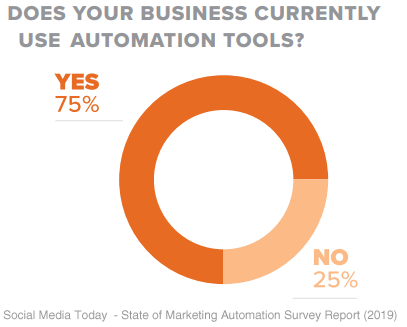
To put that into perspective, you should know that the marketing automation software industry alone is estimated to be worth $15.58 billion by 2030.
And that's only part of the story because automation task software is often bundled into all-in-one CRMs like Salesforce, Hubspot, and our very own Ringy CRM.
This one-stop-shop approach helps companies simplify their tech stacks, improve data management and sharing, and maximize effectiveness and alignment between sales, marketing, and service teams.
Speaking of benefits...
We know the phrase "it's going to save you a bunch of time" is probably enough to convince you that you need some task automation tools in your life.
However, we won't leave anything up to chance, and we'll take you through the seven most significant benefits of this type of technology.
But we'll do so at a table to avoid spending too much time preaching to the choir.
|
The benefit of task automation |
Why it matters to salespeople |
|
Better, faster customer experience |
|
|
More productive employees |
|
|
A greater focus on innovative thinking and problem-solving |
|
|
Data-driven decision making |
|
|
Reduced risk of errors |
|
How Task Automation Tools Improve Efficiency And Productivity
Task automation tools are designed to streamline workflows and boost productivity by automating repetitive and time-consuming tasks. These tools can automate a wide variety of tasks, including data entry, report generation, social media posting, and customer communication.
Here's how they improve efficiency and productivity:
- Eliminate repetitive manual tasks: By automating routine tasks, employees can focus on more strategic and creative work, leading to increased productivity.
- Reduce errors: Automated systems are less prone to human error, ensuring accuracy and consistency in processes.
- Increase speed and efficiency: Automated tasks are completed faster than manual tasks, improving overall operational efficiency.
- Improve workflow consistency: Automation ensures that tasks are performed consistently, following predefined rules and procedures.
- Enhance resource utilization: By automating tasks, businesses can optimize resource allocation and reduce operational costs.
For example, using a CRM, like Ringy, that has automated follow up emails, means that sales staff do not have to remember to manually send those emails. This saves time, and ensures a consistent communication flow with potential customers.
The Growing Role of AI Task Automation Tools in Sales and Marketing
Sales teams use AI-powered automation to score leads, follow up with prospects, and analyze customer behavior in real time.
In marketing, task automation software free businesses from repetitive tasks such as content scheduling, audience segmentation, and campaign tracking. AI-driven automation ensures timely customer interactions, leading to higher conversion rates.
Additionally, task automation software open source solutions provide businesses with customizable automation frameworks tailored to their specific needs. These tools integrate seamlessly with CRM systems, email marketing platforms, and analytics tools to maximize efficiency.
How to Use Task Automation Tools in Sales
Sales teams use task automation tools to streamline processes, improve response times, and boost conversion rates. By automating repetitive tasks, businesses can focus on building relationships and closing deals more efficiently.
1. Automating Email Outreach and Follow-Ups
Automating email outreach saves time and ensures timely follow-ups. Sales teams use the best task automation software to send personalized emails, schedule follow-ups, and track responses.
AI task automation tools analyze engagement metrics, helping businesses refine messaging for better results. This eliminates the risk of missed opportunities and keeps prospects engaged throughout the sales funnel.
2. Using Chatbots and AI for Customer Interactions
AI-powered chatbots handle initial customer inquiries, qualify leads, and provide instant responses. Businesses integrate chatbots with their CRM to capture lead data and trigger follow-up actions automatically.
These AI task automation tools improve customer engagement, reduce response time, and ensure 24/7 availability without additional human effort.
3. Scheduling and Managing Sales Calls Efficiently
Sales teams use task automation software to schedule meetings, send reminders, and manage call follow-ups. AI-driven scheduling tools sync with calendars, allowing prospects to book available slots without back-and-forth emails. This streamlines the sales process, reduces scheduling conflicts, and ensures sales reps stay focused on high-value conversations.
4. Integrating Automation with CRM and Analytics Tools
Task automation tools integrate seamlessly with CRM systems and analytics platforms, enabling businesses to track interactions, manage pipelines, and analyze sales performance.
Automated workflows update records, log activities, and generate reports, providing sales teams with real-time insights. This allows businesses to make data-driven decisions and optimize their sales strategies for maximum efficiency.
By using the best task automation software, you can increase productivity, improve customer interactions, and drive more revenue with minimal manual effort.
And you're done.
We told you so.
Automation Task FAQs

Which Business Tasks Should Be Automated?
There are nearly endless opportunities when it comes to automation.
Here are a few task automation examples:
- Marketing communication
- Scheduling meetings and demos
- Lead scoring and qualification
- Reporting
- Contract renewals
- Chatbots
However, always be careful not to over-automate your sales process and leave your customers feeling like they can't reach out to a human agent.
What Is Sales Pipeline Automation?
Sales pipeline automation is the process of automating as many steps as possible in a lead's journey through your sales pipeline.
It usually consists of sending them relevant material (i.e., a white paper) and scheduling meetings and follow-ups (i.e., demos) when they reach a certain stage of your pipeline.
This enables you to gently nudge leads towards a closed sale without having to remember and manually action a thousand different things every day.
How Do AI Task Automation Tools Improve Workflow Efficiency?
AI task automation tools eliminate repetitive tasks, reduce human errors, and optimize workflows. They analyze data, personalize customer interactions, and trigger automated actions, allowing sales teams to focus on closing deals rather than administrative work.
How Can I Integrate Task Automation Software With My CRM?
Most task automation software integrates with CRMs via built-in features or API connections. This enables automatic lead capturing, follow-up scheduling, and real-time data updates, ensuring seamless sales pipeline management and improved decision-making.
What Are The Risks And Challenges Of Automating Sales Tasks?
Automation can lead to impersonal interactions if overused, and errors in workflows may impact customer experience. Businesses must balance automation with human engagement and regularly monitor their automation processes to ensure accuracy and effectiveness.
Final Remarks: Ready To Get Automating?
Let's answer that one for you.
Yes, you are!
But before you go, please take one last look at the proven benefits of automation:
- Better, faster customer experience
- More productive employees
- A greater focus on innovative thinking and problem-solving
- Data-driven decision making
- Reduced risk of errors
- Increased alignment between sales, marketing, and service
- Lower costs and increased revenue
And ponder the best task automation software from each of three categories:
- Open-source task automation tools: Bitrix24
- Free task automation tools: Hubspot CRM
- Paid task automation tools: Ringy
P.S. If you decide Ringy is a good fit for your organization and requirements, don't hesitate to request a personalized demo of our all-in-one solution.

Skyrocket your sales with the CRM that does it all.
Calling? Check. SMS? Check. Automation and AI? Check. Effortlessly keep in touch with your customers and boost your revenue without limits.

Take your sales to new heights with Ringy.
Sales in a slump? Ringy gives you the tools and flexibility you need to capture leads, engage with them, and turn them into customers.
Subscribe to Our Blog
Enter your email to get the latest updates sent straight to your inbox!
Categories
Related Articles