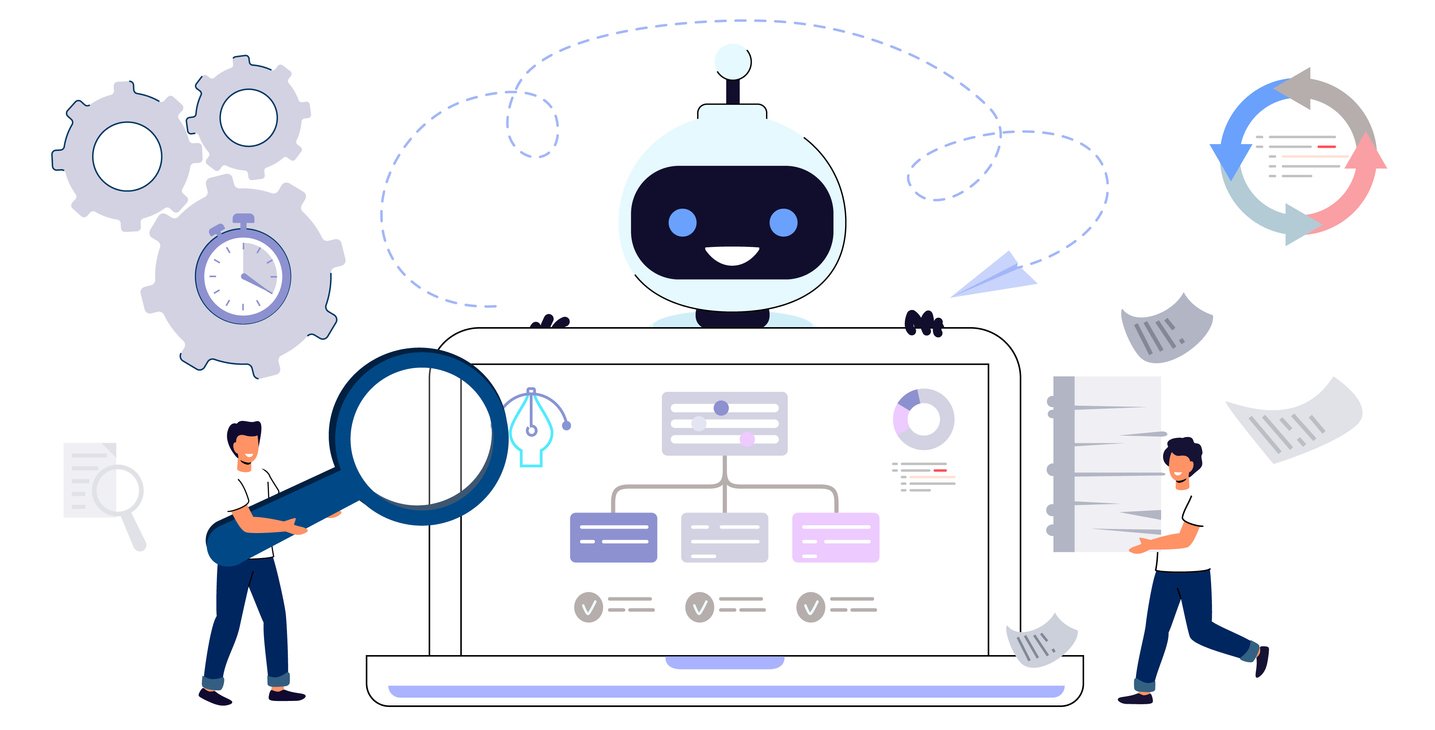CRM Software Comparison [Types, Features, Price & More]
 Updated on
Updated on
 By Bradley Kovacs
By Bradley Kovacs
Bradley Kovacs
Bradley has been passionate about technology since childhood, starting with Microsoft Flight Simulator at age six. In college, he automated his data e...
learn more
Bradley Kovacs
Bradley has been passionate about technology since childhood, starting with Microsoft Flight Simulator at age six. In college, he automated his data e...
Table of Contents
Table of Contents
"Let's adopt a CRM!" one manager says.
"Let's change our current CRM!" a different manager in a different company says.
Both are great ideas! It shouldn't be tough, right?
We've heard great things about on-premises, cloud-based enterprise CRMs. Hmm, can you have those all at once?
Err, we've seen some that are free to start! Wait, was there a setup fee? And then maybe it requires a monthly payment of $300?
Hang on - did we get some wires crossed? That's not free at all.
Yeah, it's going to be confusing without some help.
Choosing (or changing!) a CRM can be a daunting, confusing experience. There are many different types of software, and even once you choose a type, you'll have to consider value, features, pricing, integrations, and mobile accessibility.
Then if you choose it - and it isn't a good fit - you have to do it all again. This is why 30% of CRM adoption projects fail.
Sounds like a CRM software comparison is in order.
What is CRM Software?
A CRM (customer relationship management) is software that stores customer data, automates tasks, organizes activities, connects different company departments, and more.
It gives you all your client information and notes right at your fingertips. If you haven't guessed, is much better than digging through spreadsheets.
And we aren't the only ones who think so:
- 74% of companies say that CRM software gives them better access to customer data
- By 2028, the global market for CRM software is estimated to reach $128.97 billion
- 65% of companies adopt a CRM within five years of launch
For a quick CRM features comparison, the key ones to have are:
- Organized, efficient customer data
- Workflow automation
- Data and analytics
- Third-party integrations
- Activity and performance tracking
- Lead management
And those are just the key features. A great CRM will have extra features tacked on that get the job done, like VoIP phone, marketing automation, and mobile access.
What Types of CRMs Exist?
Just like your favorite blue jeans come in straight leg and bootcut, CRMs come in different varieties.
Let's go over a quick comparison of CRM software types to get you acquainted with the basics.
Cloud CRM
It seems like everything's in the cloud nowadays.
Your phone might even be in the cloud if you use cloud VoIP softphones in your company (which we do recommend).
Cloud CRM refers to any CRM that's stored in the cloud. What exactly does that mean?
The software and the data are stored on the CRM vendor's servers, and users access the information via the internet.
That means that the CRM provider is responsible for maintaining and securing your data, which saves your company from paying lots of upfront costs related to the infrastructure used to store all that data.
It also eliminates the need for an on-site IT professional to keep things running. With cloud CRM, the vendor handles bugs, updates, and general maintenance.
They're pretty much the most common type of CRM available. In fact, by 2025, the cloud CRM market size is expected to reach a value of $34.5 billion.
Cloud CRM can refer to both subscription-based software (we'll get to that) and proprietary software developed just for the company.
"Cloud" simply refers to where the CRM is being hosted and where all your information is being kept.
SaaS CRM
Saas CRM - will the acronyms never end?!
SaaS simply stands for "software as a service" because SaaS is a subscription-based business model that can apply to any software, not just CRMs.
SaaS CRMs are always cloud-based, as you're paying a subscription fee to give you access to the software over the internet. No downloads or hosting. No installation.
It's on-demand software with no "You need X free gigabytes to download," and no "This download will take three days…".
And it's pretty damn popular. SaaS applications make up about 70% of company software use.
Generally, you pay to license it per user or employee, which means that scalability is quick and easy.
Since you access it via the internet, this also means that you can use your CRM anywhere, anytime - as long as you have a device that supports it. Even your phone, if the CRM has a mobile app.
And a quick note for your memory banks: All SaaS CRMs are Cloud CRMs - but not all Cloud CRMs are SaaS CRMs.
On-premises CRM
On-premises CRM is software whose hardware and operating system are located at the company's premises.
This means that maintenance, updates, and upgrades will all be handled by the business itself - usually by the company's own IT staff.
Most on-premises CRM are customized for the industry because they aren't vast, subscription-based systems - they're very specific.
On-premises CRMs usually have a substantial initial cost, including setup, equipment, and hardware. The ongoing costs can be more affordable if you already have IT personnel on staff, but if you have to hire IT just to implement a CRM…
That's a little excessive if you ask us.
This type of CRM also puts the company itself in charge of administration and security, which gives more flexibility, leaving the business with more responsibility.
You won't be able just to leave security updates and glitch fixes to your vendor.
Enterprise CRM

Enterprise CRMs are for enterprises - so they're designed for massive companies.
This means that these CRMs are made to fit a company's complex, sprawling needs that could have hundreds or even thousands of employees.
Enterprise CRMs help you with the complicated practices of keeping a vast company running, such as complex cross-functional processes between departments like sales, marketing, and customer service.
So they're great for maintaining organizations with multiple departments and teams organized and informed.
Since the nature of this CRM is to handle huge companies with complicated processes, it figures that they're usually packed with features:
- Detailed analytics
- Complex forecasting
- Elaborate communication systems
- High-level sales automation
- Expansive scheduling
- Highly detailed contact and lead management
If you're a big beefy company, you'll need big beefy features to accompany you.
Free CRM
Okay, we admit we don't need to define this one - but we can flesh it out a little.
A free CRM can be several different kinds of free. Here's a bit of a free CRM software comparison:
- Free trial - CRM usage until time expires, usually two weeks or a month
- Free version - CRM that's feature-limited, so you're enticed to upgrade to a paid package
- Totally free - CRM software that is entirely free, no strings attached (pretty rare)
Most free CRMs are pretty easy to get the hang of because they're aimed at start-ups, small businesses, and companies that have never used a CRM before.
They're also pretty limited feature-wise. We can't blame them - if people could offer stellar, fully decked-out CRMs for no cost, they would.
But they have to bring home the bacon.
Comparison of CRM System: Categories
CRM software plays a pivotal role in enhancing business processes and fostering stronger connections with clients. When evaluating CRM systems, it's essential to consider various categories to ensure that the chosen platform aligns with your specific business needs. Here's a breakdown of the key categories for CRM system comparison:
Operational CRM
Operational CRM focuses on streamlining and automating the day-to-day processes related to customer interactions. This category encompasses tools that deal with sales automation, marketing automation, and service automation.
Benefits:
- Efficient Sales Processes: Operational CRM systems facilitate sales automation, enabling businesses to manage leads, automate follow-ups, and streamline the sales pipeline.
- Targeted Marketing Campaigns: By utilizing marketing automation features, businesses can create targeted and personalized marketing campaigns.
- Improved Customer Service: Operational CRM helps in managing customer service activities efficiently. It allows for better tracking of customer issues, timely resolution, and enhanced customer satisfaction.
Analytical CRM
Analytical CRM involves the analysis of customer data to gain insights into customer behavior and preferences. This category focuses on reporting, data analytics, and business intelligence.
Benefits:
- Informed Decision-Making: Analytical CRM provides businesses with valuable insights into customer trends, preferences, and buying behavior. This information empowers decision-makers to make informed strategic decisions.
- Personalized Customer Experiences: By understanding customer preferences, businesses can personalize their interactions. Analytical CRM enables targeted marketing, personalized recommendations, and improved customer satisfaction.
- Forecasting and Planning: This category helps forecast sales trends and plan for future business strategies. It allows businesses to adapt to changing market conditions and stay ahead of the competition.
Collaborative CRM
Collaborative CRM focuses on improving communication and collaboration among different departments within an organization. It involves sharing customer information across various teams to enhance the overall customer experience.
Benefits:
- Cross-Departmental Collaboration: Collaborative CRM breaks down silos between departments, ensuring that sales, marketing, and customer service teams have access to a unified view of customer data.
- Holistic Customer View: By centralizing customer information, collaborative CRM ensures that all teams are working with the most up-to-date and comprehensive data.
- Enhanced Customer Engagement: Improved internal collaboration translates into better customer engagement. When teams work together seamlessly, they can provide a consistent and positive experience throughout the customer journey.
CRM Types Comparison
Alright, how do all these types stack up? What are the pros and cons? Strengths and weaknesses?
Let's go deep into a CRM system comparison and examine the five types of CRMs for four main factors:
- Ease of access
- Scalability
- Security
- Price.
CRM cloud software comparison
Ease of access: Cloud CRMs have outstanding accessibility since the software itself and all your data - including phone numbers, client details, and notes - are stored in the cloud.
This means you can access your information anywhere if your CRM has a mobile app. And 81% of marketers now operate their CRM from multiple devices.
Scalability: Your entire CRM program is stored in the cloud and hosted by a vendor, which means scalability is as simple as increasing the number of CRM licenses as your company grows.
Cloud providers are equipped and ready for more traffic and more users.
This is especially nice for smaller businesses. Huge enterprises may not need to suddenly double their employee base from 2,000 to 4,000, but a growing start-up will need to boost their user licenses from 50 to 100 quickly.
Security: Cloud CRMs can be some of the most secure out there. You've probably heard the stereotype that security is a cloud CRM's weak point - but thanks to the march of technological progress, that's quickly disappearing.
Cloud hosting vendors typically have an entire, dedicated security team who uses high-end encryption methods to keep your information secure.
This security team also handles security threats or breaches and makes back-ups of your data to restore it in the event of a virus or crash.
Price: In general, cloud CRMs will be much more affordable for the average business. Upfront costs are usually meager due to having no hardware set-up, and no IT staff needed.
CRM SaaS comparison

Ease of access: Since all SaaS CRMs are in the cloud, ease of access is the same for cloud CRMs.
All your information stored in the cloud means you can access your data wherever you are, as long as you have an internet connection and your user login.
Even if you're at grandma's.
Scalability: Scaling up or down is easy with a SaaS CRM. You can contact your vendor to quickly add or remove the storage, services, or users.
If you suddenly see a spike in business and need to hire 20 more employees - no problem. Contact your provider and upgrade your package.
Tell your provider you need to go back to the previous size package if you over-hire for a seasonal job and now need to scale back down.
Quick. No-fuss, no muss.
Security: SaaS software carries tons of sensitive data and can be accessed almost anywhere by hundreds of people. No wonder it's essential to ensure its security.
However, this isn't an issue for SaaS CRM - breakthroughs in cloud security mean that SaaS systems have top-notch encryption and implement robust security processes, such as multi-factor authentication, to bolster their defenses.
It turns out that it isn't SaaS software you have to worry about.
Gartner estimates that through 2025, 99% of cloud security failures will be due to the customer - not the software.
Price: The price depends on the type of SaaS you opt for - but just like cloud CRM, it won't have the enormous initial set-up costs of on-premises hardware.
So it's generally more affordable.
Plus, subscription-based pricing is usually better for small businesses and start-ups that can't spend much money upfront on software. They can just pay for the first year and see how things go.
For more information on CRM SaaS, check out our blog post.
On-premises CRM software comparison
Ease of access: Access isn't an on-premises CRM's strong point. Since the CRM is directly linked to in-office hardware, it can't be accessed from anywhere by any device.
Another access issue is version conflicts, as on-premises CRMs don't automatically update. If your data is altered in one system, it will be different when passed between employees.
Scalability: Another weak link, we're afraid. Scalability is undoubtedly possible with on-premises CRMs, but it isn't as easy.
Generally, you have to follow a series of tutorials to install new software, sometimes involving a bit of coding knowledge. And worst comes to worst; you may need to buy an entirely new system.
Security: This is arguably the on-premises CRM's best point.
Because the CRM is located in-office, your data is stored on your own servers and protected by your own security measures. This is particularly nice if you have your security and privacy practices down pat.
Price: It's not that on-premises CRMs are more expensive - they just have a much higher upfront cost. These costs can include:
- Set-up
- Installation
- Vendor fees
- User licenses
- Hardware
After all that, they could cost you less in the long run and have a great ROI. Especially since it's a one-time purchase instead of a subscription.
Huge organizations might opt for this because getting a SaaS CRM for 1,000s of employees will be a hefty price tag.
But don't forget about maintenance and updates - you'll need an IT team for that. If you don't already have one, that will increase the overall cost.
Enterprise CRM software comparison
Ease of access: Examining a comparison of CRM software, you can see that enterprise CRM can be SaaS, cloud, or on-premises - so access can vary between platforms.
However, it can be said that even when an enterprise CRM is cloud-based and includes a mobile app, it can be a little confusing to get the hang of due to the myriad of features they usually possess.
Scalability: Scaling your CRM won't be too much of an issue if you opt for an enterprise CRM. If you go with a SaaS enterprise CRM, you can simply upgrade your subscription to include more users.
But if you use an on-premises enterprise CRM, it has an enormous user capacity that will only need to be updated every time you get a couple thousand more hires.
Security: Enterprise CRMs are designed for go-big-or-go-home, big-leaguer companies - so the security is usually top-notch with features like:
- Sensitive data encryption
- Single sign-on and multi-factor authentication
- Tight control over data-access permissions
- And more
Since enterprise CRMs have such deep, detailed features, it isn't hard to guess that they have deep, detailed security.
Price: Pricing can vary depending on the enterprise CRM. Sometimes it will be more affordable to go with an enterprise CRM because you may get a discount for buying more licenses at once.
Like purchasing the "family-size" bag of chips.
But it's good to keep an eye on that price tag because if the CRM doesn't offer better pricing with more licenses purchased, you'll pay quite a lot.
Free CRM software comparison

Ease of access: Depending on the free CRM, ease of access can be mixed. Stored in the cloud, you'll still be able to access data on different computers, but only a few free CRM come with a mobile app.
And the ones that do still tend to have a limited amount of features.
Scalability: Sure, free CRMs offer the ability to scale - but the second you do, it's no longer a free CRM.
Free CRMs typically allow a small handful of users, and upgrading the number of seats will include a charge.
That's why it's free because they want you to upgrade eventually.
Security: Companies that offer free CRM typically don't have the funds and resources to pour high-quality protection into them.
Some relatively secure options exist, but many free CRMs are unfortunately often hacked and breached.
Price: Okay, you probably think that this point should be empty. Just hear us out!
Consider that many free CRMs aren't entirely free. They hold certain features back (usually pretty good ones) until you give in and pay.
That's called "freemium."
As a rule of thumb, free CRMs are great to start out with, but if you ever think "it's too good to be true," - you're probably right.
CRM Features Comparison
Phew. That was a lot of info. Are you still with us?
Great.
Let's quickly address something obvious but often overlooked:
Different CRMs will have the same features but handle them differently.
What do we mean?
Let's take the humble dashboard - the quality that every CRM has.
Here's Hubspot's dashboard:
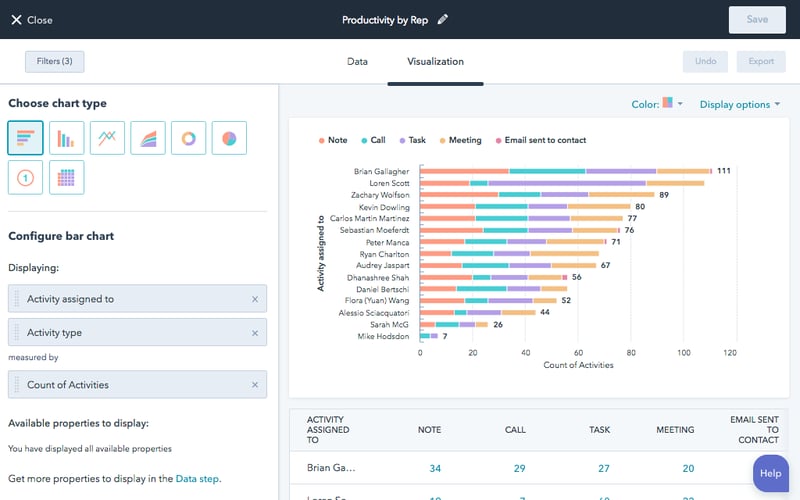
User-friendly, sleek, and colorful. Hubspot prioritizes UX (user experience).
Another example, via Salesforce's dash:
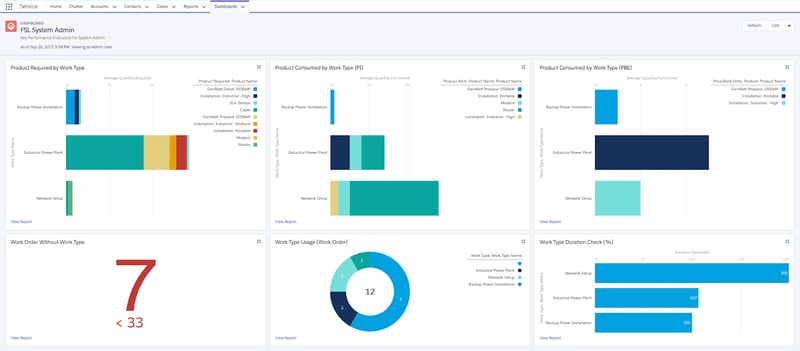
Salesforce, on the other hand, is relatively large, intimidating, and stat-driven due to its enormous size and complexity.
And last (but certainly not least) is our very own Ringy's dashboard:
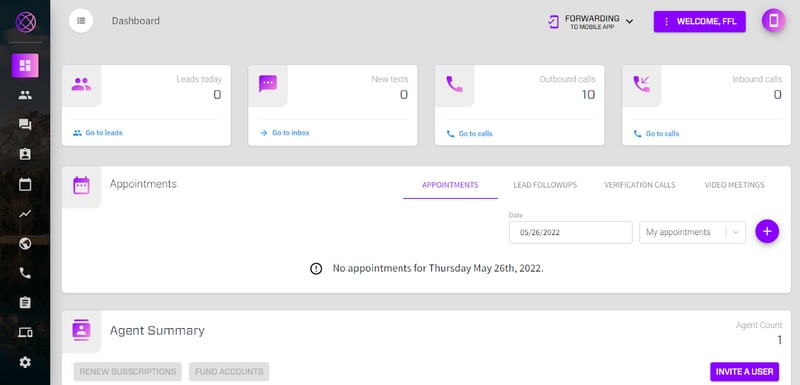
Simple, straightforward, and designed for businesses that know what they need - and don't want the unnecessary, extra fluff.
And none of them are objectively better than others - they're all just different and serve different needs. Sorry if that's not helpful.
Let's finish this section off with a quick CRM feature comparison chart:
|
Point |
Ringy |
Hubspot |
Salesforce |
|
Dashboard |
|
|
|
|
Best for |
Straight-to-the-point professionals |
Less tech-savvy people and beginners |
Veterans, coders, and techies |
Considerations for CRM System Comparison
Now, let's explore the key considerations for your CRM system comparison:
- Ease of Use: A clunky, confusing CRM is a recipe for frustration and low adoption rates. Look for a system with an intuitive interface, user-friendly navigation, and a minimal learning curve. Remember, your team needs to be able to use the CRM, not just access it.
- Scalability: Your business is bound to evolve, so choose a CRM that can grow with you. Consider features like customizable workflows, flexible data models, and integrations with other software you might use in the future.
- Features vs. Price: Finding the right balance is crucial. Don't overspend on features you won't use, but also avoid bargain-basement options that lack functionality.
- Automation Capabilities: Embrace the power of automation! Look for a CRM that can automate repetitive tasks like lead scoring, follow-up emails, and reporting. This frees up your team to focus on more strategic activities.
- Data Security: Your customer data is precious, so ensure the CRM you choose prioritizes data security. Look for features like encryption, access controls, and robust backup systems.
- Implementation and Ongoing Costs: Implementing a new CRM can involve training, data migration, and ongoing support. Factor these costs into your decision-making process to avoid any unpleasant surprises.
CRM Tools Comparison
We realize that just tossing all this information at you can be pretty overwhelming.
That's why we've readied a handy CRM comparison table for you with some of the best software out there:
|
CRM |
Salesforce |
Hubspot |
Pipedrive |
|
|
Type |
Cloud/Saas |
Cloud/SaaS |
Cloud/SaaS |
Cloud/SaaS |
|
Pricing |
$119/month |
Starts at $25/user/month |
Starts at $30/ month for 2 users |
Starts at $9.90/user/month |
|
Free trial |
Yes |
Yes |
Yes |
Yes |
|
Key features |
|
|
|
|
|
Mobile app |
Yes |
Yes |
Yes |
Yes |
|
Key integrations |
|
|
|
|
Conclusion
Deciding on the right CRM doesn't have to feel like a confusing quest because this CRM software comparison has made it easier.
Here's what you need to remember: prioritize your needs, compare features wisely, and choose a system that scales with you. And if ease of use, automation, and robust security are on your map, consider Ringy. That's right, our sales software takes the guesswork out of your marketing campaigns and customer relationships.
Ready to take your CRM adventure to the next level? Sign up for a free Ringy trial and experience the difference! We'll be your friendly sherpa, guiding you through the setup and showing you how Ringy can streamline your sales, boost customer relationships, and make your business sing.

Skyrocket your sales with the CRM that does it all.
Calling? Check. SMS? Check. Automation and AI? Check. Effortlessly keep in touch with your customers and boost your revenue without limits.

Take your sales to new heights with Ringy.
Sales in a slump? Ringy gives you the tools and flexibility you need to capture leads, engage with them, and turn them into customers.
Subscribe to Our Blog
Enter your email to get the latest updates sent straight to your inbox!
Categories
Related Articles