
The Do's and Don'ts of Remote Sales: Do You Know the Right Ones?
 Updated on
Updated on
 By Robins Dorvil
By Robins Dorvil
Robins Dorvil
With over 7 years of experience in the insurance industry, 4+ years as an Account Executive at Ringy CRM, and 17 years as a Creative Real Estate Inves...
learn more
Robins Dorvil
With over 7 years of experience in the insurance industry, 4+ years as an Account Executive at Ringy CRM, and 17 years as a Creative Real Estate Inves...
Table of Contents
Table of Contents
Remote sales are changing the rules of the game.
And whether you love it or hate it, one thing is for sure:
It's here to stay.
Just think about this: When asked about their future career plans, 91% of sales professionals stated they have no interest in returning to full-time office work.
This trend pretty much leaves you with no alternative.
Either you put on your big boy or big girl pants and learn how to adapt to the changing times, or sooner or later, you'll find yourself in a very uncomfortable position.
But there's no reason to panic (just yet) because we've got your back.
We'll hold your hand as tight as remotely possible and teach you all about:
- Remote sales 101
- The common challenges you'll face
- The tools and techniques that'll help you overcome then
- The seven do's and don'ts of remote sales
- And the secret weapon of remote selling, the sales CRM
All you need to do is read on.
Do we have a deal?
Awesome, then let's dive in.
Remote Sales 101

Remote sales are exactly what it sounds like — sales done from a remote location, where the buyer and seller never actually meet in person during the various touchpoints.
No tricks here.
Well, except for the fact that some people widen the definition of remote sales to include sales with a majority of virtual touchpoints and a minority of in-person interactions.
We'll accept both variations.
The important thing is that remote selling involves virtualizing traditional sales processes and uses digital technology to enable smooth communication.
By the way, remote selling is also commonly called virtual selling.
But why are people leaving a tried-and-tested personal approach that has served humanity since the invention of bartering?
Traditional sales were doing great until people and companies realized you could be just as productive working from a tech-enabled home as you could from a tech-enabled office.
However, it wasn't an easy realization.
It took the world's worst pandemic in over 100 years to force most companies to give remote working a go and transform it from a slowly emerging trend into a commonplace practice.
And COVID's silver lining was that it worked.
Even now, with the world slowly getting back to normal, employees and employers still prefer the whole working from home arrangement.
Need proof?
- 99% of interviewed workers want to continue working from home, at least part-time, for the rest of their lives.
- Companies that embrace remote working see an increase of $2,000 in profit per remote worker.
These statistics explain why 35% of the US workforce is working from home and why remote sales are much more than a fad.
It's part of life in the 21st century, and it gives sales functions more efficient access to global talent and customers.
But it isn't all sunshine and roses with remote software sales; you still have a fair share of challenges and learning curves to overcome.
What are you up against?
Five Common Challenges of Remote Access Sales
Lack of Face-to-Face Time
Remote working makes it much harder for people to connect on a personal level and have meaningful conversations.
And that's a bit of a big deal when you consider these two elements are the foundation of solid working relationships.
But what's the difference between sitting in the same office and speaking daily over remote sales software?
It's all in the non-verbal cues.
Just consider that, according to Dr. Albert Mehrabian, human communication is made up of:
- 55% body language
- 38% tone of voice
- And a mere 7% of spoken words
That means you're potentially missing out on 93% of someone's intentions.
Not to mention that you have no chance to pick up on external clues that might give certain unspoken information away (i.e., an expensive new car signaling the need for a better deal on car insurance).
Lack of Motivation

Let's face it…
The majority of salespeople are extroverts that thrive on human contact to stay fueled up and motivated.
Staring all day at remote sales software from the comfort and privacy of their homes doesn't sound as good to them as it does for, say, an introverted freelance developer.
It could lead to a drop in performance and unhealthy habits taking root. Not ideal.
But what about external sales meetings? Those surely help.
They do, but you can't rely on them alone because they're a pretty rare occasion for remote salespeople:
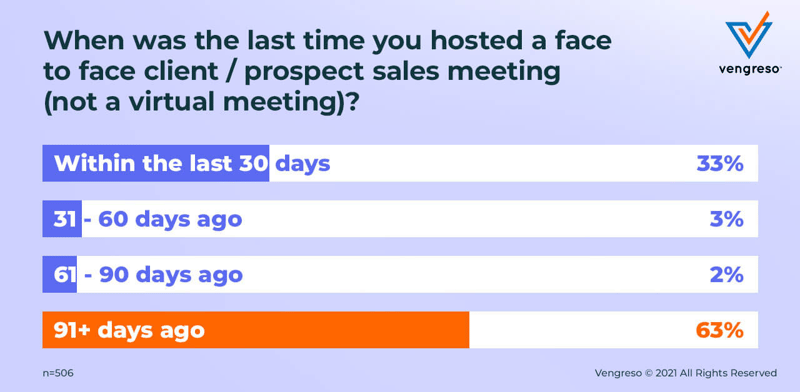
Too Many Distractions
Most people's houses weren't built to be home offices.
They have:
- Loved ones and kids
- Dogs and cats
- Loud neighbors
- Tons of hustle and bustle in the kitchen
- All your favorite stuff
They all add up and create the perfect storm of distractions that are ready to pry a salesperson (especially an unmotivated one) away from their screen...
Or distract colleagues and leads by popping up in the background of a sales call.
Lack of Quality Content To Engage Customers
When you're in the same room as your leads, it's easy to steer the conversation and pull out essential information and/or marketing materials at precisely the right time.
However, when you're on a sales call or you're using impersonal touchpoints (like email or SMS), it's a whole different ball game.
You need to have a digital sales funnel backing you up, so you can push the right content to your leads at the right time.
We recommend you have an army of high-quality content, including:
- Videos
- Blog posts
- Infographics
- Readymade answers to common questions
Anything less, and you might miss out on influencing your conversation, and your lead might get wooed by a competitor with better digital content.
Lack of Digital Tools
The switch to remote sales was overnight for many companies, and that caught their IT departments by surprise.
Suddenly, their salespeople needed a different set of tools to get their jobs done effectively.
What kind of tools are we thinking about?
- A work laptop
- A stable internet connection (either mobile or fixed from home)
- A sales CRM to manage sales pipelines and access and record customer data
- A resource sharing tool (like Google Drive)
- A communication and collaboration platform (like Slack)
- A sales training platform to enable remote coaching
- VoIP calling software with built-in video conferencing
And mentioning these remote access sales software tools brings us to an important question:
Setting Up for Success in Remote Sales
Succeeding in remote sales requires a strategic approach and a well-equipped environment. With the right foundation, you can maximize productivity, build strong client relationships, and achieve your sales goals.
Here's how to do just that.
Tools and Technologies Essential for Remote Software Sales
To excel in software sales remote, using the right tools is critical. Here's a breakdown of the must-have technologies and how they help streamline your workflow:
|
Tool Category |
Examples |
How it Works |
|
Customer Relationship Management (CRM) |
Ringy, HubSpot, Salesforce |
Tracks leads, organizes customer data, and helps maintain follow-ups effectively. |
|
Video Conferencing Tools |
Zoom, Microsoft Teams, Google Meet |
Enables face-to-face communication with clients, fostering better relationships. |
|
Project Management Software |
Trello, Asana, Monday.com |
Keeps sales projects organized and tracks progress across the sales pipeline. |
|
Remote Access Tools |
AnyDesk, TeamViewer, LogMeIn |
Allows you to demo software or troubleshoot client issues remotely. |
|
Email Marketing Platforms |
Mailchimp, ActiveCampaign |
Automates email outreach and nurtures client relationships over time. |
These tools not only ensure efficiency but also help maintain a professional image when working in remote access sales or related roles.
Importance of Creating a Dedicated Workspace for Sales from Home
A well-organized and distraction-free area boosts productivity and creates a mental boundary between work and personal life.
Here are some tips for designing the ideal remote sales workspace:
- Choose a Quiet Spot: Select a location where interruptions are minimal, allowing you to focus on client calls and follow-ups.
- Invest in Ergonomics: A comfortable chair, a sturdy desk, and proper lighting can significantly improve your posture and energy levels.
- Keep Tools Accessible: Arrange your computer, phone, and other sales tools within easy reach to maximize efficiency.
- Add Personal Touches: Include motivational quotes, plants, or photos to make the space inviting while keeping it professional.
When you treat your home workspace like a traditional office, you'll enhance your performance and present yourself as a committed professional in remote software sales.
Tips for Maintaining Motivation and Discipline in a Remote Work Environment
Staying motivated while working remotely can be challenging, but it's crucial for maintaining high performance in software sales remote roles. Here are practical strategies to keep you focused and disciplined:
- Set Clear Goals: Start each day by outlining key objectives, such as the number of calls, follow-ups, or demos you want to complete.
- Stick to a Routine: Having a consistent schedule mimics the structure of an office environment and helps you stay on track.
- Take Regular Breaks: Short, scheduled breaks prevent burnout and keep your energy levels up throughout the day.
- Leverage Technology: Use productivity apps like Focus Booster or Pomodoro timers to maintain focus during work sessions.
- Stay Connected with Colleagues: Regular check-ins with your team via chat or video calls provide a sense of camaraderie and accountability.
- Celebrate Small Wins: Recognize your achievements, whether it's closing a deal or completing your daily goals, to stay motivated.
By combining the right tools, a dedicated workspace, and disciplined habits, you'll position yourself for long-term success in remote sales.

A Sales CRM
Your CRM (customer relationship management platform) was already big back in the days that traditional sales dominated the land, but nowadays, it has truly become the key to success in the remote sales wilderness.
You can't do without one, or else you'll be asking your team to sell in the dark.
A SaaS CRM, that is, because an old-fashioned, on-premises CRM would be nearly useless as your remote workforce would spend half their day struggling with slow VPN connections to access customer files.
And it's even better if you upgrade to a cloud-based CRM with an excellent mobile app because it'll provide your sales staff with universal access to the data that helps them sell.
As an added benefit, a sales CRM also connects your dispersed team and increases collaboration across teams and departments — 74% of businesses say so.
If you remember one thing from today's article, then let it be that a sales CRM is by far the best sales software for remote sales.
Sales Training
Selling from home is a new thing for the majority of salespeople.
Even the most experienced remote sellers only have around five years of experience, so you can't expect them to know everything and be perfectly prepared for the job.
Managers need to support them and help make the transition as smooth as possible, reducing or eliminating the five challenges mentioned above.
And there's no better way to do so than coaching your sales rep consistently.
Just not like this:
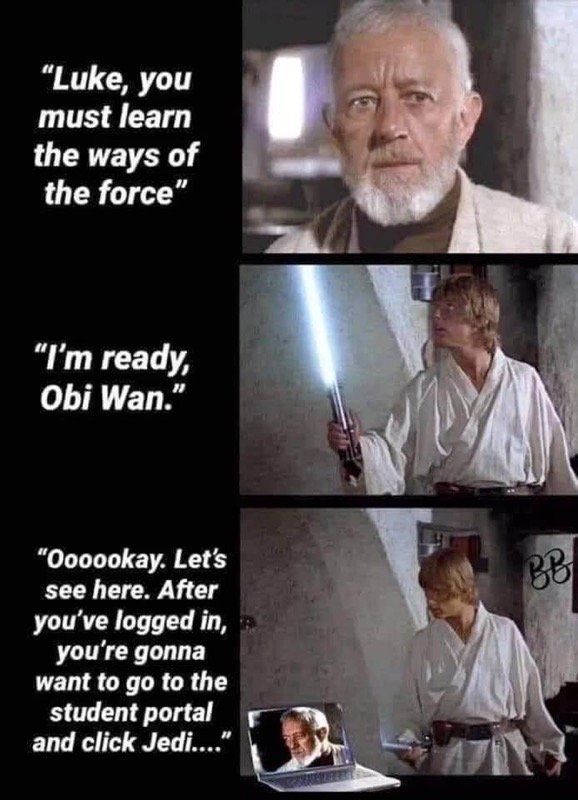
Make it interactive, engaging, and fun.
Do things like:
- Hopping onto sales calls and giving reps live feedback
- Developing sales playbooks
- Enabling tribal knowledge transfer
- Holding people accountable in creative ways
- Being accessible outside of 1-on-1 time
- Collecting and sharing best practices
- Teaching staff how to leverage the power of habits and repetition
Sound like hard work?
It is, but the ROI for sales training stands at 353%, making it well worth your time and effort.
Pro tip: Adding an element of competitiveness makes sales training even more productive.
An Affordable VoIP System
Working in remote access sales means you'll be spending more time than ever before on the phone.
For some of us, that might even be six or seven hours a day.
In order to not lose your mind or get stuck with an enormous phone bill, you need to upgrade to a stable system that allows for unlimited minutes and cheap long-distance or international calls.
VoIP is the answer, especially when it comes with handy features like:
- Power dialers
- Click-to-call functionality
- Smart local ID (be local from anywhere)
The absolute best option is to get a sales CRM with an integrated VoIP system.
Regularly Touching Base

Working in remote sales from home isn't always easy on sales reps and, if you're not careful, it could lead to a series of issues, including:
- Isolation
- Overworking
- Burnout
- Stress
A good sales manager regularly checks in with their sales staff and makes sure they're okay by sniffing out and preventing problems before they affect performance.
It's also a good idea to set up informal communication channels between sales reps and spend some time fostering strong team morale every week.
The Seven Do's and Don'ts of Remote Sales
To succeed in remote sales, it's essential to strike a balance between professionalism, discipline, and effective use of technology. Here's a quick summary of the best practices (Do's) and pitfalls to avoid (Don'ts) when selling remotely.
|
Do's |
Don'ts |
|
Have a dedicated workspace. |
Show up unprepared for meetings. |
|
Take comfort and breaks seriously. |
Forget that out of sight is often out of mind. |
|
Dress for the job. |
Mistake online meetings for monologues. |
|
Invest in a Sales CRM with Integrated VoIP. |
1. Do Have a Dedicated Workspace
Everyone on your team needs to have a dedicated workspace.
Just like they have a desk in the office.
This best practice helps separate work from personal life, reduce distractions, increase productivity, and guard against burnout.
How?
By training your brain to switch over to "work mode" every time you enter your designated working space, be that a fully kitted-out home office or the corner chair at your kitchen table.
2. Don't Show Up Unprepared
You don't have much time to make a first impression (or reinforce a good first impression).
And that's why you need to sort all the technicalities out before your meeting and not during the first five minutes of your call.
Ensure you've got the following things under control before starting a video call:
- Research, data, and high-quality shareable content
- Professional background
- Adequate lighting
- Proper sound and video quality
- Professional clothing
After all, you would never think to kick off an in-person meeting by wasting five minutes rummaging in your bag and fixing your hair-do.
So don't do its digital equivalent online.
3. Do Take Comfort and Breaks Seriously
Have you ever stopped to think that offices are often planned and designed by fancy interior design firms, and they cost employers millions?
And it's not just because business leaders have good hearts...
There's a business reason behind the investment — comfort is directly linked to productivity.
So while you won't be able to afford the same for your home office (and there's no need to go on a spending spree), you should create a comfortable environment with:
- Ergonomic furniture
- Natural light (it makes us more productive and healthier)
- Comfortable headphones
- A sweet work playlist
- Frequent breaks
This last one is crucial because it's usually the first to go when we don't have anyone to grab a quick coffee with.
4. Don't Forget That Out of Sight Is Often Out of Mind
Have you ever been in the office and experienced something like this?
We'll go out on a ledge and say you have.
And odds are that it took quite a while for your colleagues, clients, or boss to notice the missing person.
This is a problem when you're the missing person because you'll slowly become the last person people think of when it comes to opportunities, training, and promotions.
But what can you do about it?
Simple — keep in frequent touch with the most important people in your professional life, from your clients to your boss to your colleagues.
If you're constantly hitting them up (without annoying them), you'll stay front and center.
5. Do Dress For the Job

It's very tempting to skip dressing up for work when you won't be heading into the office.
It's much easier to just throw on some sweatpants and a sweater, or go for the timeless classic — a business casual top and no pants.
However, you're only doing yourself a disservice by not dressing the part.
It makes it much harder to:
- Get into a productive mood
- Mentally separate work from your personal life
- De-stress after your finish work
- Not end up being known as the "no pants guy" around the (virtual) office
6. Don't Mistake Online Meetings for Monologues
Online sales meetings are always at risk of becoming too passive.
As soon as a lead starts to lose interest, they'll switch to working on other tasks while they "listen" to your pitch.
They would never do it in person, but the distance removes their inhibitions, and the social norms of being polite and respectful go flying out the window.
This highlights the fundamental importance of building two-way communication into your pitches and discussions — keep them on their toes by asking questions and making the call all about them and their company.
P.S. Always turn the camera on and ask your audience to do the same (82 percent of people forget to do so).
7. Do invest in a Sales CRM with Integrated VoIP
We've mentioned and discussed both of these remote sales software tools in the previous section, so you already know what they are and why they're essential.
But they can't help you if you don't invest in a proven platform and put it to good use.
Still not convinced you need one?
No problem, then let's bring out the big guns and examine their business benefits.
The Key Benefits of a Sales CRM
First up, a statistic-filled infographic from our friends over at Hubspot:
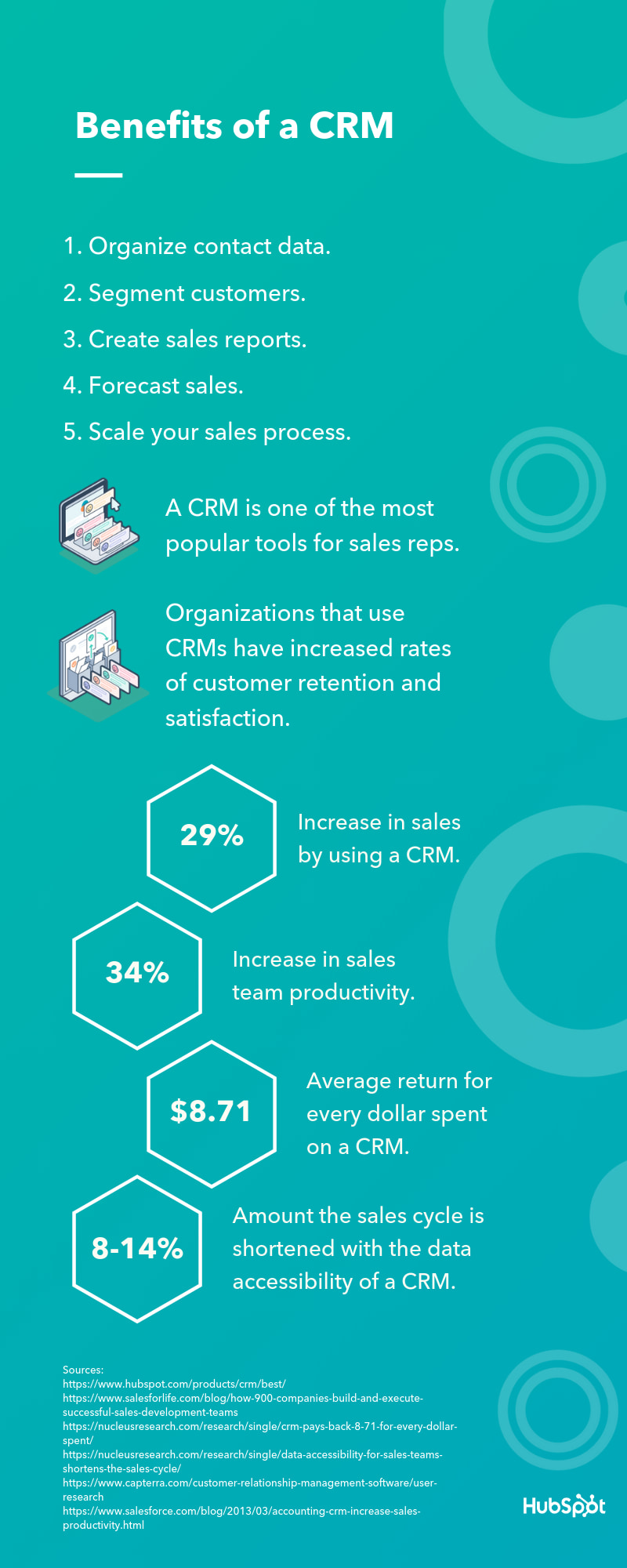
And now, a summary table that expands on these points while, at the same time, keeping it short and sweet:
|
Benefit |
Why it matters |
|
Improved customer experience (CX) |
|
|
Affordable |
|
|
Tons of built-in features |
|
|
Easily scalable |
|
|
Highly flexible |
|
|
More upselling and cross-selling opportunities |
|
|
Simple to integrate into your tech stack |
|
Do you finally see why investing in a remote sales CRM with VoIP is our seventh "do"?
Good stuff — now let's introduce you to the cream of the crop, so you know exactly where to start researching your next CRM.
The Top Five Remote Sales CRMs
*All pricing details updated as of January 2025
|
CRMs |
Price |
Key Features |
In one sentence |
|
$119 a month + cost of credit packages |
|
The best all-in-one remote sales CRM with built-in automation and VoIP functionality |
|
|
$12 to $55 a month per user |
|
Premium sales software for remote sales teams on a tight budget |
|
|
$15 to $1,170 a month |
|
The best remote access sales software with a robust and feature-rich "free forever" plan |
|
|
$25 to $330 a month per user |
|
The gold standard for cloud-based software for selling from home |
|
|
$14 to $129 a month + up to $32.50 a month in add-on features |
|
A solid remote sales CRM and business VoIP combo for SMEs and entrepreneurs |
The Eighth and Final "Do" of Remote Sales
You're ready.
We can reveal our final remote sales tip.

Do Trial Ringy as Your Software Sales Remote Sidekick
It's worth the risk (and not only because there is literally zero risk) but also because we've developed and fine-tuned a solution that finally makes being a stay-at-home salesperson as engaging and lucrative as facing the commute to the office.
And that's not just us tooting our own horns here; our customer stories (here, here, and here) back us up.
So, once you're done with your background research, sign up for a personalized demo and/or a 7-day free trial and kick-off your journey to mastering remote sales the Ringy way.
And that's it — thanks for reading, and good luck knocking your remote sales numbers out of the park!

Skyrocket your sales with the CRM that does it all.
Calling? Check. SMS? Check. Automation and AI? Check. Effortlessly keep in touch with your customers and boost your revenue without limits.

Take your sales to new heights with Ringy.
Sales in a slump? Ringy gives you the tools and flexibility you need to capture leads, engage with them, and turn them into customers.
Subscribe to Our Blog
Enter your email to get the latest updates sent straight to your inbox!
Categories
Related Articles
























































































