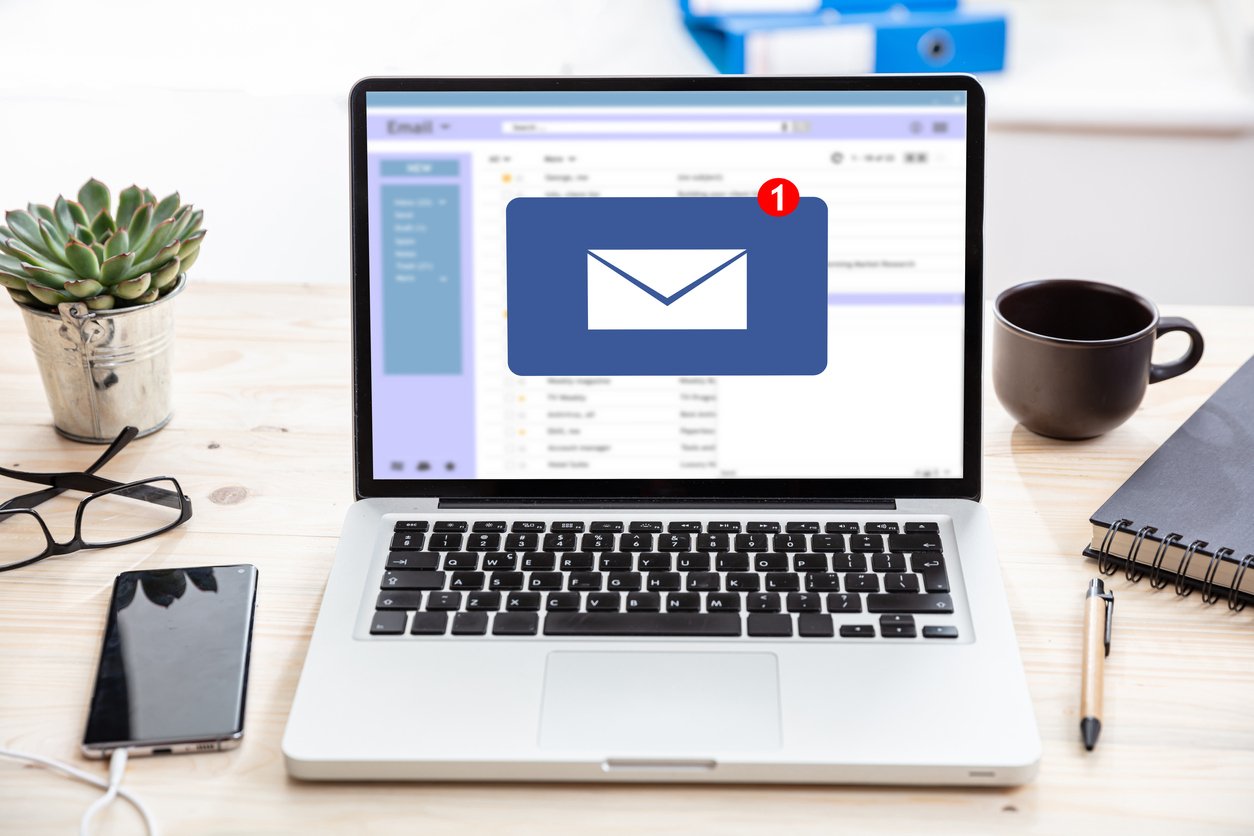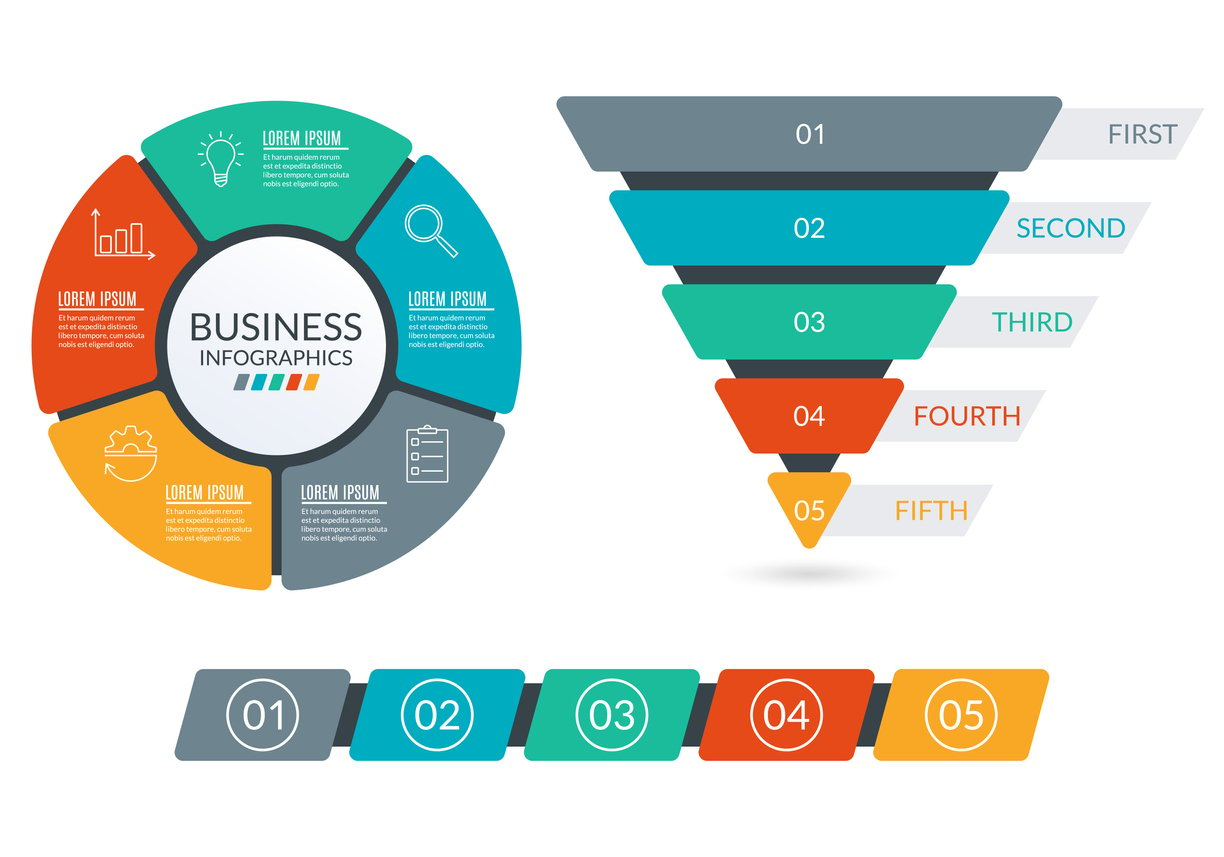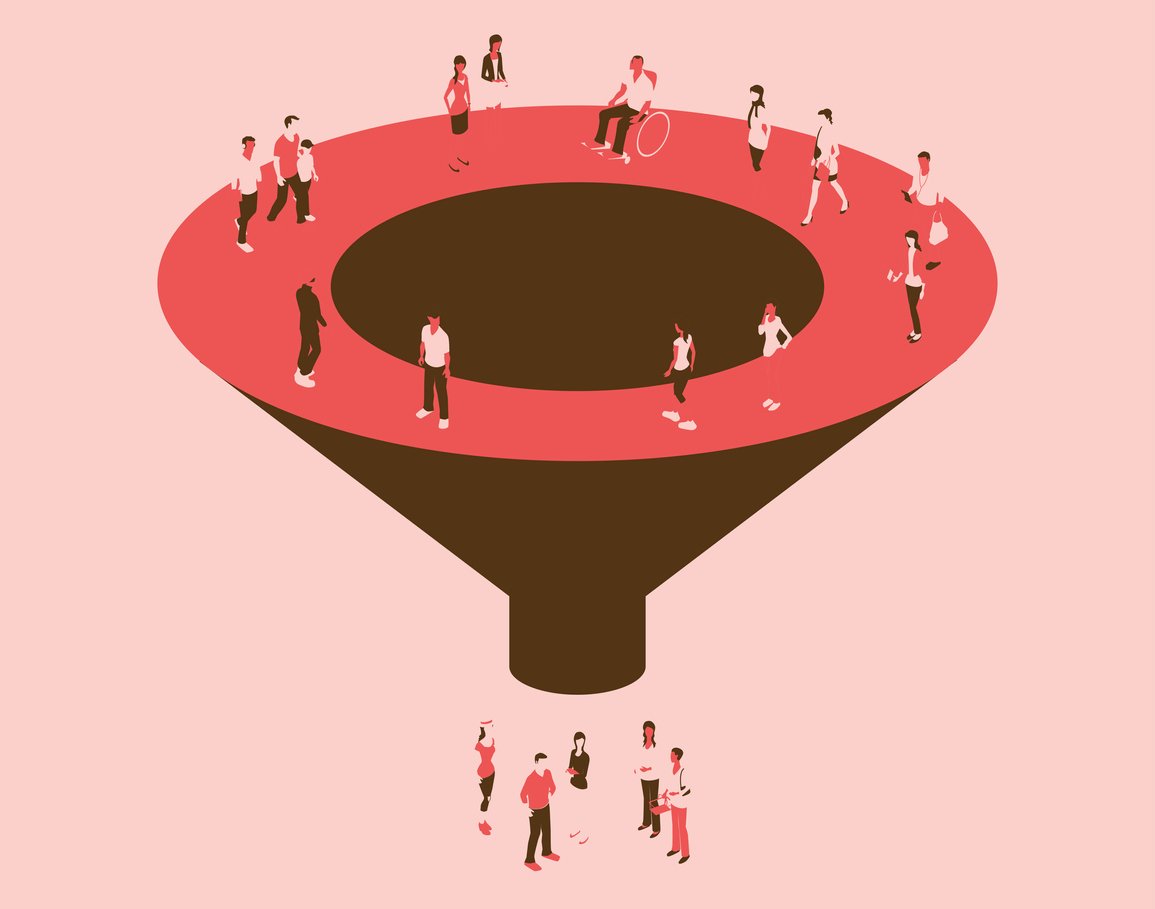4 Best Software for Sales Management
 Updated on
Updated on
 By Robins Dorvil
By Robins Dorvil
Robins Dorvil
With over 7 years of experience in the insurance industry, 4+ years as an Account Executive at Ringy CRM, and 17 years as a Creative Real Estate Inves...
learn more
Robins Dorvil
With over 7 years of experience in the insurance industry, 4+ years as an Account Executive at Ringy CRM, and 17 years as a Creative Real Estate Inves...
Table of Contents
Table of Contents
Nobody ever said that managing a team of salespeople was going to be easy…
Sales management requires a completely different skill set to sales itself and a very different approach to work.
Just as important, however, is the use of specialized software to help manage your sales team.
In this article, we're going to look at seven aspects of software for sales management:
- What software for sales management is
- Why sales and marketing management is important
- What the process of sales management looks like
- Four key benefits of using sales management CRM software
- Three important features that great sales management systems offer
- Five things to look out for when choosing a sales management tool
- Four of the best CRMs for sales management
Let's dive straight in then.
What Is Software for Sales Management?
Software for sales management is any kind of software tool that sales leaders use to get the most from their team. Largely, it focuses on sales reporting, allowing managers to look into:
- Individual performance
- Group performance
- Performance against KPIs
- Trends
- Conversational analytics
Most sales managers use their CRM (customer relationship management) platform for this purpose, as today's CRMs are very robust and include a ton of helpful reporting and analytics functions.
Of course, there are other tools available to supplement these abilities.
Conversational intelligence tools, for instance, help sales leaders to understand what actions, activities, and skills separate their top performers from the rest. For example, they might discover that the best closers talk only 30% of the duration of a sales call, whereas the average sales rep talks 45% of the time.
In any case, the main point of software for sales management is to help sales leaders measure and report on performance and then pull out key insights for actions they can take to help develop their team.
Why Is Sales and Marketing Management Important?
Sales and marketing management is critical for driving revenue performance in growing enterprises and startups. Revenue is always driven by either sales or marketing and, most regularly, a combination of both. So if your goal is to grow revenue (which it is 99% of the time), you want to improve your sales and marketing capabilities.
The only way you can do this is by assessing performance as it stands now, setting goals and KPIs, identifying the biggest performance drivers, and providing support, training, coaching, and development opportunities to reach those goals and attain those KPIs.
In other words, sales and marketing management.
But when we talk about sales management, a lot of us think of the stereotypical boiler room leader, shouting commands at their team to “up those numbers.”
So, what does the process of sales management actually look like in practice?
The Process of Sales Management
The sales management process has five key steps:
- Hiring
- Onboarding
- Training
- Performance monitoring
- Coaching and development
Let's look at each in greater detail.
1. Hiring
The first step in the sales management process is hiring.
If you make poor hiring decisions, you're going to have a hard time getting reps up to a level where they are hitting quotas and achieving your company revenue goals.
During the hiring process, the best sales managers look for:
- Confidence
- Industry knowledge
- Sales experience
- Communication skills
- Empathy
A special kind of HR software for sales management can be used to manage the sales hiring process, though it's also equally possible to create a new pipeline in your existing CRM and manage agent hiring just as you would manage sales leads.
2. Onboarding
Once you've made your hires, your reps need to go through an onboarding process where they become familiar with:
- Your company
- Your product or services
- Your processes and procedures
Note that this is separate from training (the third step in the process of sales management).
Onboarding is a process of familiarization. That is, getting your reps accustomed to the way of life at their new company, how you approach sales conversations, and the benefits offered by the things you sell.
Don't rush this process; it's critical for setting up the training phase.
3. Training
The training phase of the sales management process is where you give your new sales reps the skills they need to nail the job.
You'll run through aspects like:
- The stages in your sales process
- How to position your product or service
- Objection handling
- Lead management in your CRM
- Reporting lines and how to ask for help
- Responsibilities, quotas, and KPIs
- How to handle negotiations and pricing conversations
A good way to approach the training aspect of the sales management process is to start in a virtual environment and move them into a real one.
For example, the first four weeks might look like this:
- 100% in-house training
- 25% real-life conversations/25% role-play conversations/50% training
- 50% real-life conversations/25% role-play conversations/25% training
- 75% real-life conversations/25% role-play conversations
From there, they can go into a full-time schedule just like the rest of your reps.
4. Performance Monitoring
The sales management process doesn't stop there. Even the most effective reps aren't going to be killing their sales targets just yet.
You'll need to consistently keep an eye on sales rep performance, and the best way to do this is by using the reporting and analytics suite in your sales CRM tool.
Look first at rep performance against Key Performance Indicators (KPIs). Are they meeting their targets? Where are they underperforming?
Then, look at performance comparatively. Who is performing well or not well in each area? What separates these reps from an activity standpoint?
Use this information to fuel your performance assessment conversations and to drive coaching and development initiatives.
5. Coaching and Development
The last stage of the process of sales management is coaching and development.
That is, providing support to your salespeople to help them upskill and meet those lofty targets you've set for them.
A combination of team-based and individual coaching works well here.
Use team development sessions to talk through issues that the whole squad is facing, such as positioning product features and benefits or managing closing and negotiation conversations.
Combine these sessions with one-on-one coaching conversations to help individual reps upskill in the areas they're lacking most.
For instance, if one agent has trouble prospecting, you might run through a series of role-play scenarios with them and provide real-time feedback to help them develop.
|
Sales management process stage |
What it involves |
|
1. Hiring |
Finding the right people to add to your sales team. |
|
2. Onboarding |
Getting new hires accustomed to your team, environment, software, customers, products, and processes. |
|
3. Training |
Providing initial coaching and development to get reps to a point where they can sell on their own. |
|
4. Performance monitoring |
Tracking key metrics and monitoring rep growth to look for opportunities to provide further support. |
|
5. Coaching and developing |
Individualized support to upskill reps in the areas where they have the most opportunity for improvement. |
6 Features of Sales Management Systems
So, what's in a sales management system, exactly?
Here are the three most important features offered by nearly every great company that offers software for sales management.
1. Reporting and Analytics
The reporting and analytics elements of sales management systems are by far the most important and probably the most widely used.
This feature is what allows you to track sales rep progress, understand performance against KPIs, and create automated email reports to send to your sales leaders.
2. Comparative Analysis
The comparative analysis aspect of sales management tools is what allows you to stack individual rep performance results up against one another.
Without being able to break down performance by rep, you're only seeing team numbers, which makes it difficult to motivate reps and determine where you need to focus most of your coaching.
For that reason, comparative analytics are a key feature of the sales management system.
3. Conversation Intelligence
The last key feature of software for sales management is conversation intelligence.
Not every platform offers this level of detail, and it's certainly not something that's required by every team.
However, those who are committed to maximizing performance from individual reps should prioritize it.
Conversation intelligence uses AI to review the content of a sales conversation and pulls out key insights that will be helpful for sales managers to drive coaching and development sessions.
For example, it might identify that the top performers save conversations about ROI from their product until they end and that those who discuss ROI too early fail to convert customers.
4. Lead Management
Sales management involves effectively overseeing the entire sales process, from identifying potential customers (leads) to closing deals. Sales management systems play a crucial role in this by offering robust lead management capabilities. They achieve this by doing the following.
- Lead Tracking: These systems enable businesses to capture, categorize, and track leads efficiently. Whether you acquire leads through online forms, trade shows, or other channels, a good sales management tool allows you to centralize and organize this data.
- Lead Nurturing: Sales and marketing management often require nurturing leads until they are ready to make a purchase. Sales management systems provide tools for automating lead nurturing, including sending personalized email and SMS drip campaigns. This is where the A2P 10DLC legislation comes into play.
5. Email and SMS Drip Campaigns
Email and SMS drip campaigns are powerful tools within sales management systems that facilitate effective communication with leads and customers. These campaigns are designed to nurture leads and guide them through the sales funnel while maintaining engagement and providing value. Here's how they work:
- Timed Messaging: Drip campaigns send a series of pre-scheduled messages to leads or contacts. These messages can be spaced out over days, weeks, or even months, ensuring a consistent and strategic approach to engagement.
- Personalization: Sales management systems allow for the personalization of messages based on lead behavior, preferences, or demographics. Personalized content increases the likelihood of engagement and conversions.
- Educational Content: Drip campaigns can provide valuable information, tips, and resources related to the products or services offered. This helps educate leads and build trust.
That said, let's address the legislation related to SMS messaging, specifically A2P 10DLC. The A2P 10DLC stands for Application-to-Person (A2P) 10-Digit Long Code. It's a United States regulatory standard aimed at controlling and regulating text messages sent by businesses to consumers.
Under this law, businesses need to register their phone numbers with wireless carriers and adhere to specific rules for sending SMS messages.
At Ringy, we understand the importance of complying with A2P 10DLC regulations. To make the registration process as seamless as possible, we have a designated section on the Business Profile tab of the Phone Setup page, as shown below:
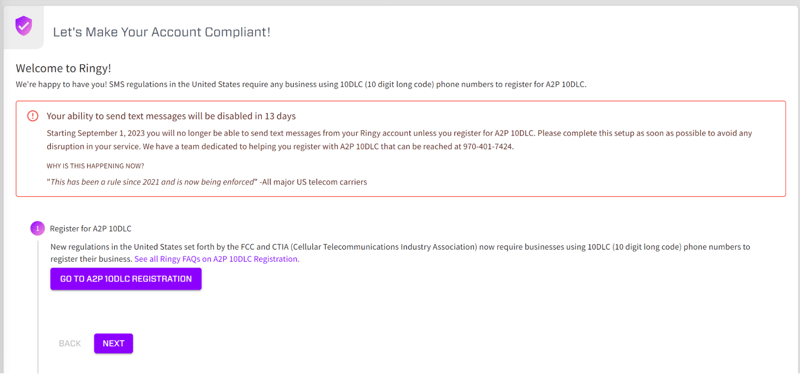
6. Contact Management
Another fundamental feature of sales management systems is contact management. Effective contact management is essential for maintaining strong customer relationships and optimizing sales efforts.
- Contact Database: These systems offer a centralized database to store detailed customer information, including contact details, communication history, and preferences.
- Segmentation: Businesses can segment their contacts based on various criteria such as demographics, behavior, or purchase history. This segmentation allows for targeted marketing and personalized communication.
- Integration: Integration with other software and tools, including email marketing platforms, customer support systems, and e-commerce platforms, ensures a seamless flow of information and enhances the overall sales and marketing management process.
7 Benefits of Sales Management CRM Software

Using sales management CRM software to monitor and measure sales team success is a no-brainer.
Here's why:
1. Better Visibility into Sales Rep Performance
CRM software helps you accurately track and visualize the performance of each of your sales reps.
You'll be able to see, for example:
- Conversion rates at each sales pipeline stage
- Activity metrics like outbound phone calls and emails each week
- The percentage of sales prospects that turn into meetings
Using sales management CRM software, you can monitor these key sales metrics at a team level (ensuring you're keeping on target), as well as at the individual level. This allows you to compare performance amongst reps and provide personalized feedback and support.
2. Greater Ability to Motivate
Most reps are motivated by numbers, but you can't very well use numbers to motivate them if you don't have the data!
Sales management CRM software allows you to pull key insights like performance against KPIs, analyze and understand if reps are on track for targets, and use this information to inspire and motivate.
Plus, because you can compare performance by individual reps, you can easily create a leaderboard to drive competition among the team.
3. Stronger Team Performance
All of this essentially leads to better team performance.
Greater performance visibility and improved motivation ability drive reps to do better, translating to greater attainment of sales goals and revenue objectives.
4. Improved Ability to Report to Leadership
Don't forget as well that you'll need to report your team's performance to your own leaders.
Yes, even sales managers get managed, and they'll be responsible for keeping you accountable to the targets that are on your shoulders.
Solid sales management CRM software makes it easy for you to report progress and performance to your leaders, saving you the time you'd otherwise have spent pulling together data and making all those pretty graphs.
5. Higher Lead Conversion Rates
With CRM for sales management, sales teams can track leads from initial contact to final conversion, ensuring that no potential customer falls through the cracks. This systematic approach helps in identifying the most promising leads, tailoring marketing efforts, and ultimately increasing the chances of conversion.
6. Increased Efficiency Through Automation
One of the core functions of sales management systems is the automation of repetitive tasks. Salespeople can automate data entry, email communications, follow-ups, and appointment scheduling. This automation not only saves valuable time but also reduces the risk of human error.
7. Improved Customer Engagement
Effective customer engagement is essential for businesses, and sales management CRM software helps achieve this goal. It allows organizations to maintain a detailed record of all customer interactions, including sales and marketing campaigns. By understanding customer preferences and behaviors, businesses can tailor their marketing and sales strategies to provide personalized experiences.
What to Look for in a Sales Management Tool
Looking to bring a sales management tool on board to drive team performance and track key sales metrics?
Here are the five features your sales management tool can't do without.
1. Deep Reporting and Analytics
Sales management tools are all about reporting.
You want to report on individual performance, group performance, performance by month, performance by category, performance against KPIs… You get the point.
The point we're trying to make is that you should prioritize choosing a tool that allows you to get deep into the data and pull out insights that help you make informed decisions about team coaching and development initiatives.
2. Customizable Dashboards
Most of today's sales management tools offer a ton of reporting features.
Actually, most of them offer way more than you actually need. Because these software platforms are so deep, it's easy to report on everything and anything. As a result, many sales managers find themselves lost in a sea of reports.
They might understand them (though whether their reps do is another question), but that doesn't mean they are necessarily valuable.
To get the most out of your sales management tool, you want to be able to define the reports that relate to your most important business goals and then build a custom reporting dashboard using just those.
Then, every time you log in, you can just head straight to that dashboard and see everything you need to at a glance without having to wade through a bunch of screens and graphs.
3. Automation
Sales managers are busy. More often than not, we've got more on our plate than we should have, being fairly ambitious people.
The last thing you want is a sales management tool that forces you to go through repetitive manual work to get to the needed stuff.
Automation is your savior here. Look for a sales software platform that allows you to automate:
- Report generation
- Alerts when sales reps are behind on lead follow-ups
- New conversation intelligence notifications
4. Integrations with Other Sales Platforms
Your sales management tool is not going to be the only platform in your tech stack.
In fact, most sales teams use up to 10 tools at any one time, and that's just their sales tech stack. Once you weave in marketing and support tools, we're talking about a lot of software.
To make life easy, you want all of these software tools to place nicely with each other. That is, you want to be able to integrate them.
You need to be able to pass customer data from your marketing automation platform through to your CRM with ease, and you need this to integrate directly with your sales management tool so you can pull out those important insights.
5. Call Listening

Reporting is one thing, but there's nothing quite as valuable as being able to listen into a live conversation in real-time.
This allows sales managers to identify areas for future development or even to provide real-time assistance on the call, whispering into their sales reps' ear to help them save a deal.
Look for a sales management platform with call listening functionality to access these abilities.
Top 5 CRM for Sales Management
Okay, now you know what you need to look for in a sales management software platform, let's look at a few examples.
Four, to be specific:
1. Ringy
Ringy is a CRM first and foremost, with a ton of helpful features for sales managers.
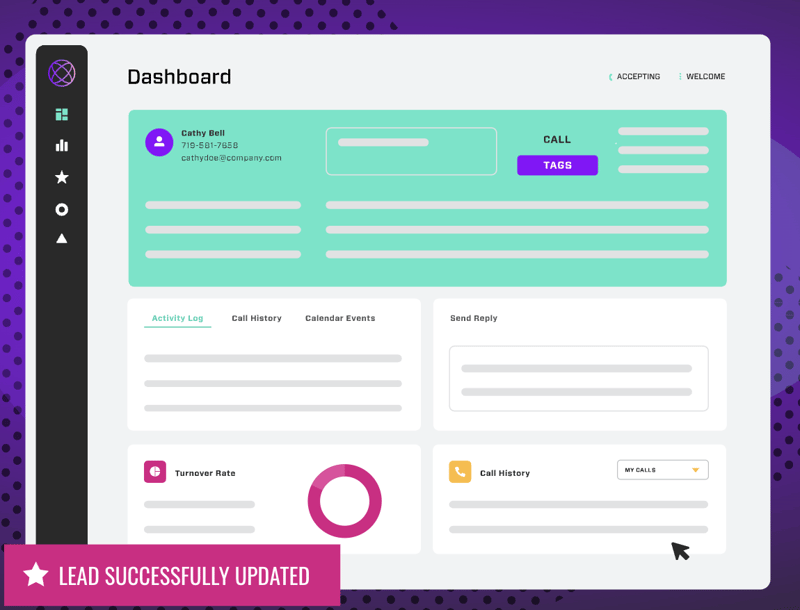
We're talking stuff like:
|
Features |
Description |
|
Ringy provides in-depth reporting and analytics capabilities, allowing users to gain insights into their sales and communication data. Users can track key performance metrics, analyze call data, and make data-driven decisions to improve their sales strategies. |
|
|
Mobile App |
Our mobile app ensures accessibility so that sales teams can stay connected and manage leads, calls, and communication while on the go. |
|
Ringy prioritizes privacy and security. It provides a range of settings and features to safeguard sensitive customer information and call data. Users can configure privacy settings to comply with regulations and protect their clients' data. |
|
|
Powerful Lead Management |
With our robust lead management capabilities, you can efficiently manage and organize leads throughout the sales process. You can track lead status, assign leads to team members, and nurture prospects for conversion. |
|
Integration |
Ringy supports integration with other business tools and software, enhancing its functionality and flexibility. |
|
Voice over Internet Protocol (VoIP) functionality enables you to make and receive calls over the Internet. This feature can reduce phone system costs and provide a seamless communication experience for sales teams. |
Teams of all shapes and sizes can get value out of Ringy, from insurance agents to higher education to sales reps at SaaS companies.
At just $119 per month, Ringy is one of the best value software platforms for sales management around.
Discover everything we have to offer right here.
2. Copper
Copper is a widely used CRM platform with some helpful features for managing sales teams.
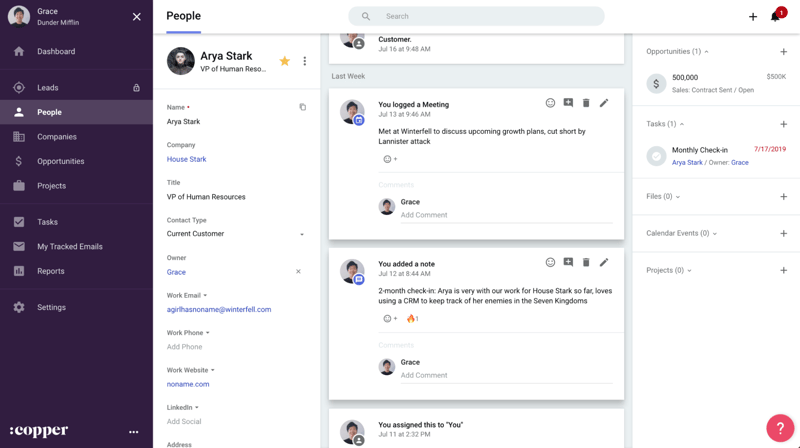
Their task automation makes it easy to get rid of repetitive manual tasks and free up your day for important activities. They integrate deeply with the Google Workspace suite for easy use of multiple software tools and even have some project management functionality.
Of course, they make it easy to build a custom dashboard for reporting on sales rep performance.
The most common examples of customers who can receive great value from Copper include agencies, consultants, and real estate professionals.
Copper uses a tiered pricing model with three different pricing options:
- Basic – $29 per user per month
- Professional – $69 per user per month
- Business – $129 per user per month
Note: Pricing as of October 2023.
3. HubSpot CRM
HubSpot CRM is one of many tools offered by the inbound marketing behemoth.
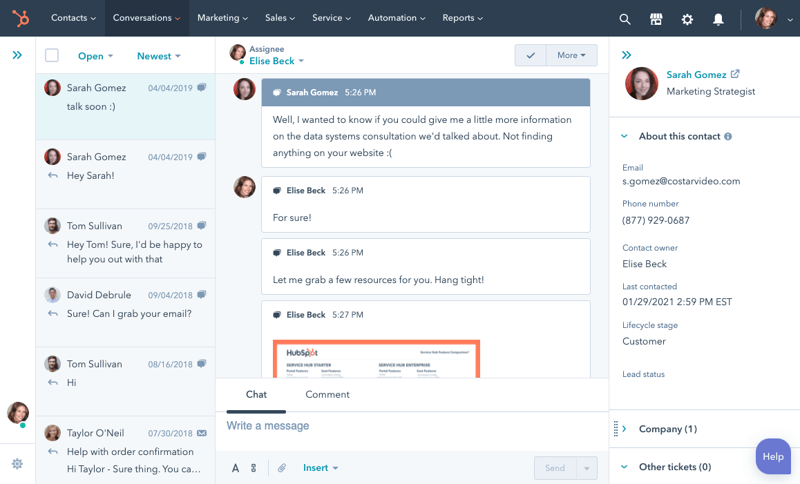
HubSpot CRM's most important features include:
- Real-time sales activity tracking
- In-CRM email tracking
- Customizable reporting dashboard
- Sales automation functionality
- Meeting scheduler
HubSpot offers CRM functionality for teams of all sizes. However, as you start moving up in terms of feature allocation, you'll end up paying quite a bit more than you would for other platforms.
As such, HubSpot CRM is generally best for those who are taking advantage of the rest of HubSpot's ecosystem. Otherwise, there are better-priced options.
HubSpot CRM is part of the HubSpot Marketing Hub, which has three pricing tiers:
- Starter – $30 per month when paid annually
- Professional – $1,781 per month when paid annually
- Enterprise – $5,000 per month when paid annually
Note: Pricing as of October 2023.
4. Pipedrive
Pipedrive is a sales CRM centered around sales pipeline management.
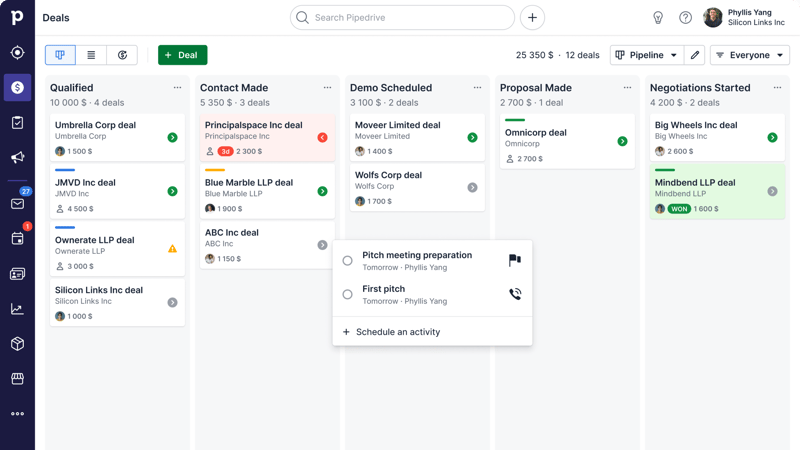
As you'd expect for a pipeline-focused sales CRM, Pipedrive offers a number of common features, like:
- Sales automation
- Prospect management
- Email add-on products
- Call tracking
- Integrations with a number of popular sales tools like Slack, Twilio, and Microsoft Teams
Pipedrive is a pretty standard sales CRM, so it doesn't cater to any specific audience.
Pipedrive uses a tiered pricing model, with four options available for new customers:
- Essential – $11.90 per user, per month
- Advanced – $24.90 per user per month
- Power - $59.90 per user per month
- Professional – $49.90 per user per month
- Corporate – $74.90 per user per month
Note: Pricing as of October 2023.
5. Salesforce
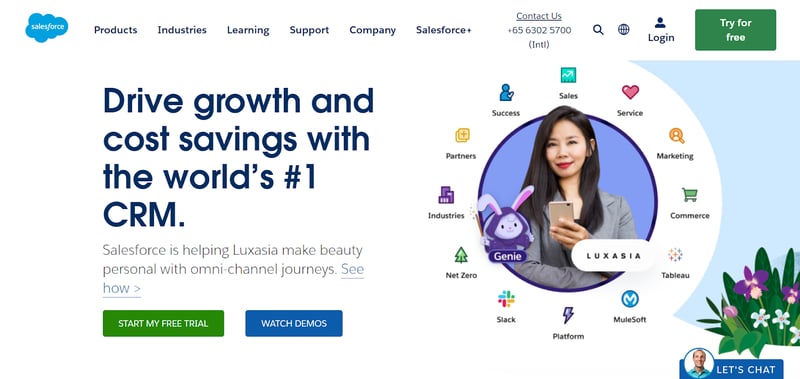
Salesforce is a popular Customer Relationship Management (CRM) software that offers a wide range of features for sales management. Here are some key features and pricing information for Salesforce:
Key Features of Salesforce for Sales Management:
- Contact and Lead Management: Salesforce allows you to keep track of your contacts and leads, helping you manage and nurture potential customers throughout the sales process.
- Opportunity Management: You can track and manage sales opportunities, including details about potential deals, stages in the sales cycle, and expected revenue.
- Sales Forecasting: Salesforce provides tools for sales forecasting, helping you make more accurate predictions about future sales and revenue.
- Task and Activity Management: The platform enables you to schedule and manage tasks, appointments, and follow-ups to ensure that nothing falls through the cracks.
- Email Integration: Salesforce integrates with email platforms, allowing you to send and receive emails directly within the CRM system. This helps in maintaining a complete communication history with leads and customers.
- Reporting and Analytics: Salesforce offers robust reporting and analytics tools, allowing you to gain insights into your sales performance, track key metrics, and make data-driven decisions.
Here's a breakdown of salesforce pricing plans:
- Starter: $25 per user, per month
- Sales Professional: $80 per user, per month
- Service Professional: $80 per user, per month
Note: Pricing as of October 2023.
Conclusion

Ready to get started with software for sales management?
We've covered all of the top features to look out for and why, so now you're prepped to find the best tool.
However, we know you're busy, and maybe you'd rather just get started right now with a software platform that does all of that and more.
(Yes, we're not-so-subtly plugging ourselves here.)
So check out Ringy, or book a demo with one of our sales team to learn more. You won't be disappointed.

Skyrocket your sales with the CRM that does it all.
Calling? Check. SMS? Check. Automation and AI? Check. Effortlessly keep in touch with your customers and boost your revenue without limits.

Take your sales to new heights with Ringy.
Sales in a slump? Ringy gives you the tools and flexibility you need to capture leads, engage with them, and turn them into customers.
Subscribe to Our Blog
Enter your email to get the latest updates sent straight to your inbox!
Categories
Related Articles