
The Ultimate Guide to Sales Management Tools [Top 7 Rundown]
 Updated on
Updated on
 By Robins Dorvil
By Robins Dorvil
Robins Dorvil
With over 7 years of experience in the insurance industry, 4+ years as an Account Executive at Ringy CRM, and 17 years as a Creative Real Estate Inves...
learn more
Robins Dorvil
With over 7 years of experience in the insurance industry, 4+ years as an Account Executive at Ringy CRM, and 17 years as a Creative Real Estate Inves...
Table of Contents
Table of Contents
How efficient is your sales team?
Even if you think your sales team is doing fine productivity-wise, every sales workflow has room for improvement and optimization.
A report by Digital Marketing Community suggests that sales reps spend up to 64% of their time not selling in a given week. The remaining 36% includes all their regular selling tasks, including prospecting and connecting with existing clients.
36% of a typical 40-hour work week equals only around 14.5 hours that the typical sales rep is selling.
Think about it: if your sales reps could gain even just an hour of time per day, what would that do for your business?
In an hour, a sales rep could:
- Make about 10 cold calls
- Reach out to 2-3 prospects
- Send a message to an existing customer
You get the idea. The more time you can give back to your sales reps, the more time they can actually spend selling.
With the right sales management tools, you can make this increased productivity a reality for your sales team and your business.
What is a Sales Management App

In a nutshell, sales management tools or applications are software programs designed to simplify the process of managing prospects and clients.
Specifically, sales management tools can provide functionality that:
- Helps sales professionals manage and track leads
- Centralizes client and prospect information, including contacts and conversations
- Automates administrative tasks
- Provides insight into performance and effectiveness of sales processes with reporting and analytics
In other words, a sales management app aims to target either a specific aspect of the typical sales process to make it easier and more efficient for sales reps or target several aspects, depending on the software itself what it specializes in.
If you have a company with a sales team, even if that sales team consists of only a few people, it's worth investing in sales management tools. While spreadsheets are a common way for smaller organizations to start managing sales pipelines and clients, keeping up with these manual processes can quickly become challenging as your business scales.
Using sales process management tools allows you to scale the number of clients you can handle quickly and makes it easier to manage them.
Types of Sales Management Tools Software
|
Sales Management Tools Software |
What it Includes |
|
Customer Relationship Management (CRM) |
|
|
Sales and market intelligence |
|
|
Sales process management tools |
|
It's important to note that in many cases, these tools converge with each other. In other words, a sales CRM is likely to have aspects of sales and market intelligence tools and sales process tools built right into the system.
A CRM is the heart of your business's back-end operations, so you have to decide whether the built-in tools within the system are comprehensive enough to help you and your teams meet business goals or whether a separate solution in any category would provide more value.
Building an Efficient Sales Process: Step By Step
To truly excel, you need the right tools in your arsenal. So, we'll walk you through the essential steps to create an efficient sales process that leverages the power of these tools effectively.
Qualify Leads
Sales management tools play a pivotal role in this crucial step by automating the process of identifying potential customers who are most likely to convert. By leveraging data analytics and lead scoring, you can prioritize your efforts toward the most promising leads, saving time and resources while boosting your conversion rates.
Learn Prospect's Needs
Understanding your prospect's needs is at the heart of successful sales. Sales management apps help you gather valuable insights into your potential customers' preferences, pain points, and desires. By analyzing data from various touchpoints, you can tailor your approach to meet their specific needs and demonstrate that you're not just selling a product – you're offering a solution to their problems.
Address Pain Points
Effective sales management tools software equips you with the ability to pinpoint and address your prospects' pain points. By identifying these pain points early in the sales process, you can position your product or service as the ideal solution. This not only builds trust but also demonstrates your commitment to solving their challenges, making them more likely to choose your offering.
Present Solutions
With the right data and insights at your fingertips, it's time to present your solutions. Sales management tools enable you to create personalized, compelling pitches that resonate with your prospects. By highlighting how your product or service aligns with their needs, you can effectively showcase the value you bring to the table.
Sell Value
In the competitive world of sales, it's not enough to merely present your offerings; you must sell value. Sales management tools help you craft compelling narratives that emphasize the unique benefits and advantages your product or service provides. By focusing on value rather than features, you can captivate your prospects and differentiate yourself from the competition.
Negotiate and Close
The final step in the sales process is negotiation and closing the deal. The best sales management tools provide you with the features to track and manage negotiations efficiently. You can monitor the progress of each deal, collaborate with team members, and make data-driven decisions to secure successful closures. With these tools by your side, you can ensure that no opportunity slips through the cracks.
Best Sales Management Tools By Category
Choosing the right sales management tools software out of a sea of options can be difficult. With so many sales tools available, breaking down the best sales management tools into different categories is best. This makes it easier to zero in on the type of tool you are looking for, and see our top recommendations.
For our shortlist for each category below, we consider the following with every piece of software we look at:
- Price versus features — does the software's price point make sense with regards to the features and functionality it offers?
- Usability — is the software easy to pick up and use?
- Integrations — does the software play nice with other applications that sales teams typically use?
- Customer support — does the software vendor offer comprehensive customer and technical support if you need it?
With these considerations in mind, let's get into our recommendations.
Best CRM
1. Ringy
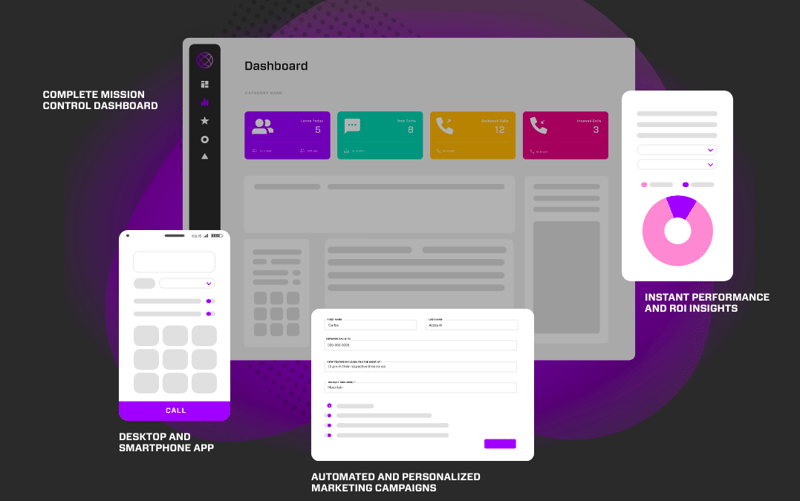
When it comes to a sales management app that hits that sweet spot with not having too many features that end up bogging down the software but at the same time providing the level of functionality that you need, Ringy is your main choice. Developed by salespeople for salespeople, Ringy adds simplicity to your sales process by making it easy to conduct outreach with a variety of calling tools, as well as being able to see a bird's eye view of every customer via informational dashboards.
Here are the benefits Ringy offers with its features:
|
Features |
Benefits |
|
API Integration for Google Calendar |
Sync appointments and tasks with Google Calendar. |
|
Tracking |
Avoid scheduling conflicts and ensure timely follow-ups. |
|
Mobile App |
Access sales data on-the-go |
|
Sales Pipeline |
Visualize and track the entire sales process, and identify bottlenecks and prioritize tasks. |
|
Analytics and Reporting |
Gain insights into sales performance and trends. |
|
Customizable Dashboards |
Create personalized dashboards for key metrics, and tailor the interface to individual needs. |
|
Cost-Effective |
At only $119/month, you get access to the entire CRM with no restricted features. This includes a cloud VoIP softphone, click-to-call dialing, lead management, and distribution system, call recording, sales pipeline, and more. |
With our CRM, you have the necessary tools for effective sales management.
2. HubSpot
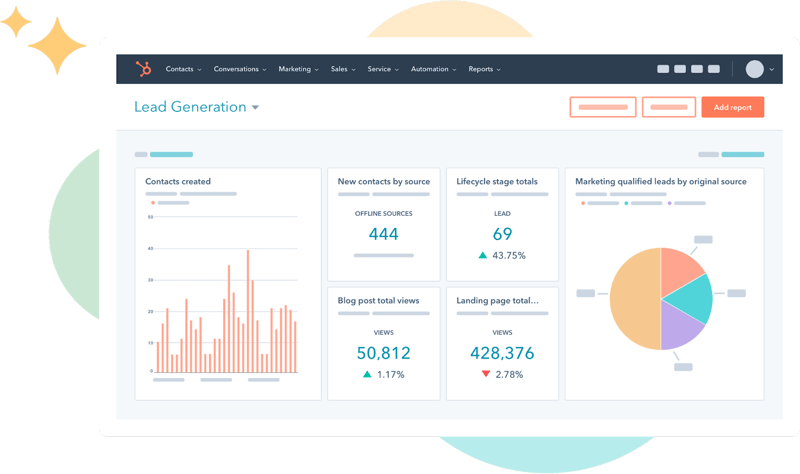
If you've spent any time in sales or marketing, then you've probably heard of HubSpot. It's a bit more expensive than the other recommendations on our CRM list, but it deserves mention for several reasons. First, HubSpot offers a free version of its CRM. That's right, completely free to use forever if you want. But the catch is that it doesn't include a lot of features. You'll have to opt for a paid plan if you want those. Thankfully, you can pick and choose what you want, and they have a lot of choices — sales, marketing, customer service — whatever features you need, you can add to your CRM.
- Price versus features: We're not going to beat around the bush here. HubSpot is expensive, with the starter sales package starting at $45 per month for 2 users and $23 per additional user (pricing as of August 2022). However, it is a feature-rich CRM, especially if you want a jack-of-all-trades platform.
- Usability: On the surface, HubSpot is easy to use, but once you get deeper into the features, it can become complex. There are a variety of free courses available to subscribers through the HubSpot Academy that can teach you how to use the more intricate parts of the software.
- Integrations: Because HubSpot is so well-known, it can integrate with any sales management and productivity apps out there. The app marketplace makes it easy to add functionality.
- Customer support: Aside from the online documentation and forums, HubSpot does offer email and web chat support with all starter accounts and live phone support with higher professional and enterprise tier plans.
Best Sales Intelligence Tools
1. LinkedIn Sales Navigator

For business outreach, what better way to connect with potential leads than by hitting up LinkedIn? As far as social media platforms are concerned, LinkedIn has made a name for itself by being the place to find job opportunities, network with others in your industry, and, of course, find potential leads. But searching around manually on the platform is time-consuming and doesn't give you all the necessary information. That's where LinkedIn Navigator comes in. It uses powerful search functionality combined with personalized algorithms to help you reach the right leads.
- Price versus features: LinkedIn isn't super straightforward with their pricing, instead getting you to go through the process of signing up for a free trial before they'll reveal the pricing for each of their Navigator plans. According to various online sources, though, pricing seems to be close to $800 per year, or around $65 per month. This is pricey, but the software does bring you a lot of leads so that it might be worth the cost.
- Usability: As long as you're familiar with LinkedIn and its features like InMail, you should be able to use Navigator without too much trouble. If you have issues, they do have a help center.
- Integrations: External connections to CRMs like Salesforce and Microsoft Dynamics are available with the Advanced and Advanced Plus plans.
- Customer support: Aside from the help center and community forums, there doesn't appear to be much else in the way of customer support.
2. Cognism
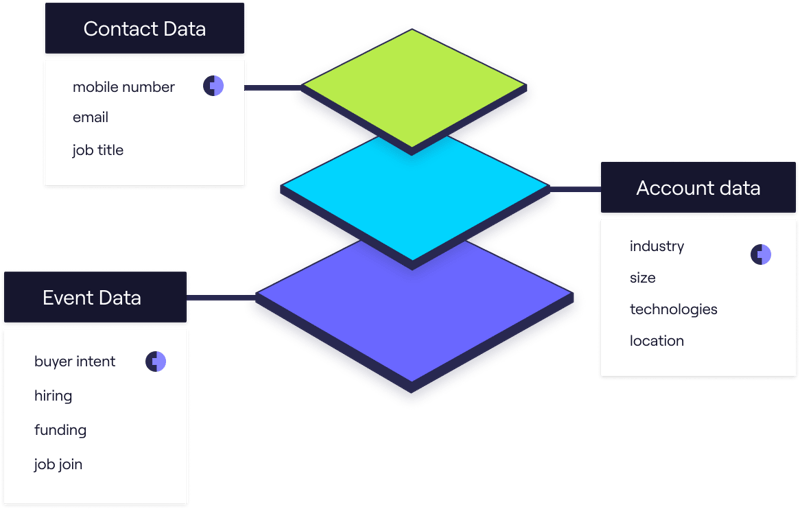
From lead outreach to account management, Cognism has a lot going on within it's platform. The main functionality revolves around you inputting your customer profiles, and then the platform uses that information to gather prospects for you. But the functionality goes deeper, using various intelligent data points to find the gems within the rock, so to speak.
- Price versus features: Ok so, Cognism doesn't provide a clear pricing structure unless you reach out to them, but apparently that's because they'll customize a package for each individual customer based on that customer's workflow.
- Usability: Reviews state that the software is overall easy to use, even if a few hiccups here and there put a small dent in the overall experience.
- Integrations: Integrates with sales tools like LinkedIn, Outreach, and more.
- Customer Service: There's not a lot of information about the customer service offerings on Cognism's website, but reviews have good things to say, and live chat and a customer service number are readily available.
3. RocketReach
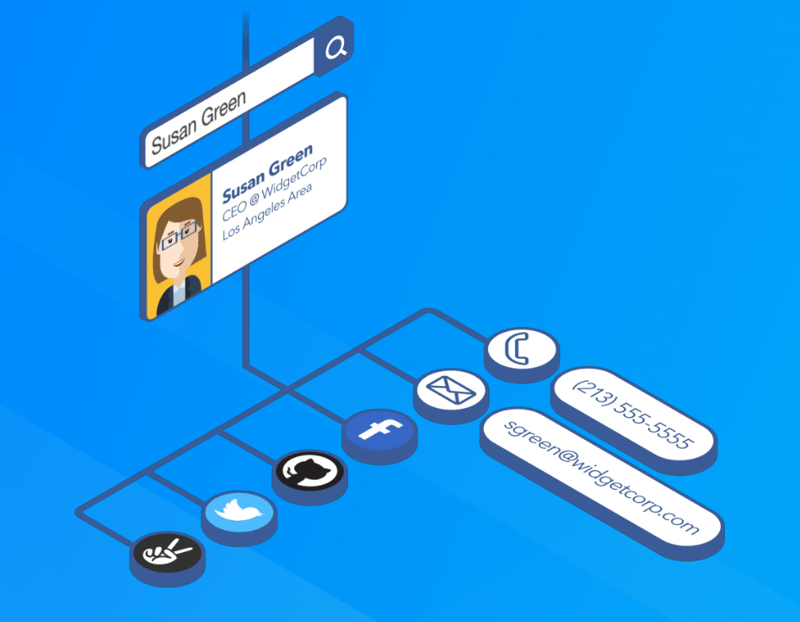
As an outreach tool, RocketReach connects with popular social media channels (Facebook, Twitter, Linkedin) as well as using a comprehensive database of emails and phone numbers to connect you directly with prospects. Used by huge companies like Disney, Amazon, and Microsoft for email outreach, you really can't argue that RocketReach is an obvious choice.
- Price versus features: You'll see the familiar SaaS pricing strategy with RocketReach; the base plan includes your email and person search features (the core functionality of the software) as well as a browser extension. This will cost you $39 per user per month for 1,200 lookups per user (pricing as of August 2022). As you move up in plan tiers, you gain more lookups, but also things like mobile and direct phone numbers, integrations, and more.
- Usability: RocketReach's own highlighted reviews and reviews from other websites indicate that the software is easy to use and offers fast results.
- Integrations: With higher tier plans, you can connect the software with popular CRMs and other sales tools.
- Customer Service: Online and phone support are available.
Best Sales Process Management Tools
1. Pipedrive
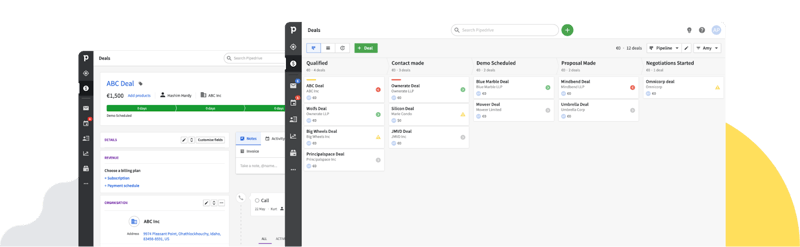
When it comes to growing your revenue and having complete control over your sales pipeline, there's no reason not to give Pipedrive a look. With quick setup and templates to get you started with optimizing your sales processes, you'll be saving time and money almost instantly.
- Price versus features: If we can say one thing about Pipedrive, it's that it won't break the bank. Starting at $18 per user per month (pricing as of August, 2022), you get more than enough functionality if you're a small to mid-size business.
- Usability: A clean interface with straightforward side navigation makes it easy to find the information you're looking for.
- Integrations: Even the base Pipedrive plan includes 300+ integrations, so the rest of your tech stack won't be left in the dark.
- Customer service: Live online chat and a portal for users to log in to make it easy to reach support. There's even a little indicator on the website showing if reps are available, so you don't have to look up business hours.
2. Insightly
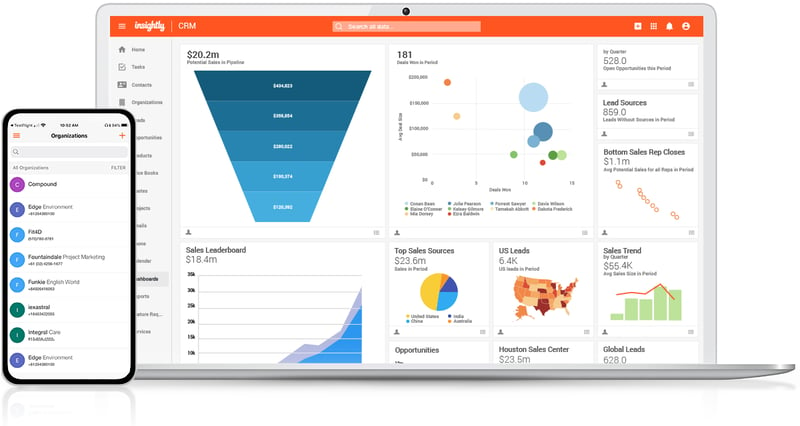
As a CRM that focuses on helping your team build effective sales processes through managing customer relationships, Insightly is an obvious choice for a sales process management tool. It offers a little bit of everything, including some campaign management for marketing, the ability to centralize customer data, and project management capabilities. Like HubSpot, Insightly divides its platform into different products you can purchase individually, including their CRM, a Service platform, Marketing, and AppConnect.
- Price versus features: The CRM pricing for Insightly starts at a reasonable $29 per user per month (pricing as of August 2022), but you'll need to fork over funds for the other platforms if you want more functionality.
- Usability: With a clean interface and straightforward navigation, Insightly is easy to set up and is consistently rated highly for user-friendliness.
- Integrations: The base Insightly CRM comes with your basic integrations, like calendar, email, and cloud file storage, plus support for around 250 business apps. If you want more connectivity, you need to purchase their AppConnect platform.
- Customer support: Aside from the online-accessible help desk and community forums, additional technical and customer support services can be purchased with Insightly's professional and enterprise plans.
Conclusion
There's no doubt that when it comes to the productivity and efficiency of your sales team, implementing sales management tools is a no-brainer.
If you're ready to take the next step and provide your team with an effective sales tool in their back pocket, then reach out to Ringy today and request a demo.

Skyrocket your sales with the CRM that does it all.
Calling? Check. SMS? Check. Automation and AI? Check. Effortlessly keep in touch with your customers and boost your revenue without limits.

Take your sales to new heights with Ringy.
Sales in a slump? Ringy gives you the tools and flexibility you need to capture leads, engage with them, and turn them into customers.
Subscribe to Our Blog
Enter your email to get the latest updates sent straight to your inbox!
Categories
Related Articles
























































































