
How to Choose the Best Sales Management Software | Ringy
 Updated on
Updated on
 By Robins Dorvil
By Robins Dorvil
Robins Dorvil
With over 7 years of experience in the insurance industry, 4+ years as an Account Executive at Ringy CRM, and 17 years as a Creative Real Estate Inves...
learn more
Robins Dorvil
With over 7 years of experience in the insurance industry, 4+ years as an Account Executive at Ringy CRM, and 17 years as a Creative Real Estate Inves...
Table of Contents
Table of Contents
Taking the step into sales management can be a challenging transition.
You've spent years honing your skills as a sales rep, and though your success has got you this far, you're quickly realizing that the sales manager role is a whole other ball game.
Aside from keeping your team motivated, accountable, and productive, you're also responsible for your entire team's sales quota.
Your leadership skills are going to be put to the test, sure, but you're not without a secret weapon to help you smash it out of the park.
Psst. It's called sales management software. Keep the secret to yourself, will ya?
In this article, we're going to show you exactly how sales management software gives you the power to step up to the plate and win.
Of course, there are a tonne of solutions out there claiming to be the be-all and end-all of sales team software platforms! So, we'll dive deep into the key features of a high-performing tool so you can choose the right solution for your team.
Batter up!
What is Sales Management Software?
Before we take you to the big leagues, let's start with a nice gentle underarm pitch, and break down the basics of sales management software.
This handy piece of tech goes by a few names (sales CRM, sales contact software, sales management system, etc), and it serves the primary purpose of improving your ability to grow sales revenue.
Sales management software achieves this goal by:
- Simplifying your sales process
- Keeping track of all customer interactions
- Providing in-depth and up-to-date reporting and analytics
- Automating routine administrative tasks
- Integrating with other tools in your sales stack
Sounds good, right? But how do agents and sales leaders actually use sales management software?
Let's see in the next section.
Key Features of Sales Management Software
Sales management software has evolved beyond just tracking leads and managing contacts—it's become a full-blown system for optimizing sales processes. Let's break down the essential features that set the best sales management software apart.
|
Feature |
Summary |
|
Sales Pipeline |
Provides a visual overview of sales stages, helping track deals and forecast revenue. |
|
Contact Management |
Organizes and centralizes client data, enabling personalized customer interactions. |
|
Reporting Dashboard |
Offers real-time analytics on sales performance, team progress, and key metrics. |
|
Communication and Collaboration Tools |
Enhances internal communication and coordination across sales teams. |
|
Sales Automation |
Automates repetitive tasks like follow-ups, freeing up time for more strategic activities. |
|
SMS & Email Marketing |
Allows targeted marketing efforts through integrated messaging and email campaigns. |
|
Integration with Other Business Systems |
Seamlessly connects with CRMs, ERPs, and other tools for unified data management. |
Sales Pipeline
The sales pipeline is the primary view for most sales reps. It's your home base. It gives you a visual map of where every deal stands in the sales process, allowing you to track progress, forecast revenue, and prioritize high-value deals.
For instance, Ringy's sales pipeline is a stage platform where you can categorize the leads in your system through a variety of filtrations we have preset in our system, it can also be categorized by time frame from when the lead came in.
This allows you to set up your calling based on filters you set for that stage instead of just clicking to dial each lead individually. Once you set up your "stage," aka a bucket, you can efficiently and seamlessly dial through the selected stage, and the calls will begin. Once you hit "start dialing", our system will automatically call the leads in that specific stage for you. Once the call ends or the voicemail has been left, it hangs up and moves on to the next lead automatically for you.
Our sales pipeline management is built for efficiency and organization so you spend less time manually dialing and searching for leads in your system.
Contact Management

The backbone of sales management tools is their contact management capabilities. Keeping track of every sales contact—along with their preferences, history, and engagement—allows for more personalized and effective communication. With sales contact software, you can organize customer data in one place, segment your audience, and target them with tailored pitches.

With our CRM's contact management dashboard, your reps can search for customer contact information, and if they have a VoIP phone set up, click to call.
Reporting Dashboard
A good sales performance management software comes with a dynamic reporting dashboard that provides real-time insights into sales activities, team performance, and revenue goals.
Imagine having access to key metrics like conversion rates, deal velocity, and forecast accuracy at your fingertips. This feature ensures that sales managers can make data-driven decisions, course-correct in real-time, and maintain a strong pulse on overall sales health.
Communication and Collaboration Tools
Sales is a team sport, and efficient collaboration is essential. Sales team management software incorporates communication tools that allow your team to work together seamlessly, whether they're in the office or working remotely.
These tools make it easy to share updates, pass along leads, and stay aligned on company goals.
Sales Automation
Sales reps spend about 41% of their time on non-revenue-generating tasks like data entry and follow-ups. Enter sales automation, a game-changer that takes care of repetitive tasks, so your team can focus on closing deals.
Whether it's automating email sequences or scheduling follow-up reminders, this feature reduces administrative load and ensures nothing falls through the cracks. The best part? Your team can reinvest that time in building stronger client relationships.
SMS and Email Marketing
No sales process is complete without direct outreach. Sales team software often includes built-in SMS and email marketing tools that allow for targeted, multi-channel communication.
Whether it's sending product updates, promotional offers, or nurturing leads, you can manage everything from within the same platform. Plus, the integration with contact management ensures that your messaging is always personalized and relevant.
Integration with Other Business Systems
Sales management doesn't happen in isolation. To maximize efficiency, sales management software should integrate smoothly with other business systems like CRMs, ERPs, and marketing platforms.
This ensures that all your data flows seamlessly across departments, from marketing to customer support, creating a unified view of the customer journey.
Benefits of Using Sales Management Software
Sales management software isn't just a tool; it's your secret weapon for conquering the sales battlefield. Let's explore the powerful benefits it brings to the table:
1. Improved Sales Efficiency
One of the biggest advantages of sales management tools is how they automate the repetitive, time-consuming tasks that weigh sales reps down.
Think of automating tasks like data entry, follow-up emails, and even generating reports. Suddenly, your team can focus more on selling and less on admin work. A streamlined process means everything—from lead generation to closing deals—happens faster and with fewer hiccups. Studies show that sales teams using automation can improve productivity by up to 14.5%.
2. Enhanced Data Management and Insights
With sales management software, you get centralized storage for all your customer and sales data, making access and management a breeze. No more sifting through scattered spreadsheets or searching for missing files.
Even better, the software turns that raw data into actionable insights. You can easily identify sales trends, forecast future performance, and fine-tune your strategy based on real numbers.
3. Better Sales Team Collaboration
Effective teamwork is key to closing deals, and sales team management software makes collaboration effortless. Real-time updates, shared dashboards, and instant notifications ensure that everyone on the team is on the same page, whether they're working in the office or remotely.
By simplifying communication, the software keeps your team aligned, reducing the chances of miscommunication and missed opportunities.
4. Increased Sales Accountability and Performance Tracking
With sales rep management software, you can set specific goals, track progress, and measure performance against key performance indicators (KPIs). This transparency allows managers to see how individual reps and the team as a whole are performing, promoting accountability.
When reps know their performance is being tracked in real-time, they're more motivated to stay on top of their goals. Plus, having clear metrics allows managers to provide targeted coaching and feedback, boosting overall performance.
5. Improved Customer Relationship Management
Your sales team isn't just selling products; they're building relationships. Sales contact software provides a 360-degree view of your customers, helping your reps personalize interactions and deliver tailored solutions.
When your team knows a customer's history, preferences, and previous touchpoints, they can engage in more meaningful conversations. This, in turn, improves customer satisfaction and loyalty.
Businesses that prioritize personalized interactions see a 40% increase in revenue, proving the value of better customer relationship management.
What is a Sales Management Process?
A sales management process is the exercise of managing sales operations, sales team members, and sales processes, and implementing new initiatives to help drive sales revenue.
Sales management process development can be broken down into 6 core areas:
- A strategy for hiring, onboarding, and training new sales executives
- Sales coaching initiatives
- Sales process development
- Revenue forecasting
- Performance management
- Measuring and reporting on sales results
Much of a manager's time here will be spent on sales rep management. New hires especially will require significant attention to ramp up to a point where they are achieving their targets, but even experienced agents appreciate ongoing coaching.
This can come in the form of:
- Sitting in on customer meetings
- Sales call management techniques such as call review sessions
- Role-play exercises
- Implementing sales training programs
- Peer-to-peer coaching
Sound like a lot to get your head around? Maybe.
Let's break it down.
Crash Course on Setting Up a Sales Management Process for your Business - 7 Steps

Developing a sales management process is not a one-and-done situation. You're going to spend a significant amount of time testing and tweaking it throughout your time as a sales manager.
However, it's always smart to put your best foot forward. You can kickstart your sales management process with these 7 steps.
1. Qualify Leads
The first step in a strong sales process is to qualify your lead. In a nutshell, this means asking the prospect some very specific questions (or gathering the answer yourself through the likes of social media) to determine whether or not they are a fit for your company.
Why is this important?
Because nearly two-thirds of marketers send leads off to sales reps even though only 21% of them are actually qualified.
Shouldn't that be marketing's responsibility then?
Well, yes, to a degree. Both sales and marketing leaders need to work closely together to determine the specific criteria that dictate whether a lead is marketing qualified or not.
But in any case, before moving forward with your sales process it's wise to ensure that the lead is a good fit for you, so you don't waste any time.
Not all leads come from the marketing department either (we're talking about you, cold callers).
2. Learn the Prospect's Needs
It doesn't matter what you're selling. You can be pushing $100,000 software deals or dealing in singular reams of printer paper.
Either way, the key to your sales success breaks down into 3 abilities:
- Understanding what your product does
- Understanding the problems your prospect has
- Understanding how to marry the two together
Let's put the product knowledge aspect to the side for now.
If you don't understand your prospect's true needs and challenges, you're never going to be able to convince them to buy your stuff, no matter how great you think it is.
We're talking about their actual challenges and needs here, not the ones you assume they have.
Here are a few examples of questions you can ask to uncover this information:
- What is the business problem you're looking to solve here?
- What has brought you to the decision to do something about it now?
- What are you doing to solve this issue right now? In what ways is this not working?
3. Address the Problem
Gaining the trust of your prospects is a major hurdle for sales reps. As little as 3% of your buyers actually trust you to solve their problems.
So, how can you establish rapport and grow that trust element?
One way is to demonstrate that you understand the position that your prospect is in, using this framework:
"I totally understand how you feel [prospect name]. Many of our customers have also had [an emotional reaction] to [the problem], and what we've found is that by [solution you offer], we've been able to [fix that specific problem]."
Let's check out an example.
Imagine you're a mortgage broker. You're on the phone with a prospect, Mary, who has expressed how frustrated she is with her local bank, who has just denied her lending application.
Time to fill in the blanks:
|
Information& |
Description& |
|
Prospect name |
Mary |
|
Emotional reaction |
Frustration |
|
The problem |
Lending application being denied |
|
Solution you offer |
A wide variety of lenders to suit a customer’s individual circumstances |
|
Fixing that specific problem |
Get the customer approved for a loan so they can buy their dream home |
Which sounds like:
"I totally understand how you feel, Mary. Many of our customers have also felt quite frustrated when they were denied a loan from their bank, and what we've found is that by having access to a wide variety of lenders that cater to specific customer needs, we're often able to get them approved for a loan so they can buy their dream home."
4. Present the Solution

Once you've got the qualified customer on your side and determined how best your company can help, it's time to present your solution.
Remember here to tie your solution back to their initial problem.
How? By selling on value.
5. Sell Value
Selling value essentially means that rather than focusing on the product you're offering specifically (and the costs involved to implement), you focus on the value that your product delivers.
If you sell insurance, for example, then rather than focusing on the cost of your policy, you'd put more effort into discussing how this will bring your customer peace of mind that in the event of an incident, they and their family will be covered.
6. Negotiate & Close
Not all deals are going to close immediately after the presentation of your solution.
Often, and this is especially true of larger contacts, you're going to have to involve in a few rounds of negotiation with your client.
Let's look at a few tips for effective negotiation:
- Lead by opening the negotiation and putting the first offer on the table. This effectively anchors your price within a range you're willing to work with.
- Be prepared to concede something, to invoke the reciprocity principle
- Consider non-financial concessions (such as improving support access at the same price point)
7. Onboard Efficiently
Consider this:
More than half of customers renege on a deal because they didn't understand how to use the product.
So, whether you're selling a physical product (like servers) or a subscription service (SaaS), make sure you've got a well-developed customer onboarding process.
Three bases to cover here are:
- Effective handover to your customer success team
- A post-sale follow-up procedure
- Well-developed product documentation and feature-based content
Once you've got sales process management to a point where you're happy to put it into practice, it's time to look to the software gods for some guidance.
How is sales management software going to help you out here? Let's check it out.
Beat Practices for Implementing Sales Management Software
A smooth, well-planned sales management software implementation ensures that your team can hit the ground running. Here's how to make that happen.
Developing a Clear Implementation Plan
Before you even touch the software, map out a clear implementation plan. Define your objectives—are you looking to improve team collaboration, boost sales efficiency, or get better data insights? Then, set realistic timelines and assign responsibilities.
Everyone, from the sales team to upper management, needs to be aligned with the plan. Getting buy-in from key stakeholders early on is crucial for ensuring a smooth rollout. After all, if your sales reps aren't on board, even the best sales management software won't deliver results.
Data Migration and Cleanup
Let's face it: migrating data can be a headache, but it's a necessary one. Start by developing a strategy to move your existing customer and sales data into the new system. The goal is to ensure data quality, so this is the perfect time to clean up any messy or outdated info.
Data standardization is crucial here—consistent formats lead to more accurate reporting and analysis. Poor data quality costs businesses an average of 15-25% of their revenue, so make sure you get this part right.
Training and Onboarding
Even the most intuitive sales management tools will be useless if your team doesn't know how to use them. Comprehensive training is essential to ensure everyone feels confident navigating the new system.
Provide hands-on training sessions and resources so that every user—from your tech-savvy sales reps to those less comfortable with new software—feels supported. Keep in mind that onboarding isn't a one-and-done deal.
Ongoing training and access to resources ensure that your team continues to improve and gets the most out of the system.
Monitoring and Optimization
Once the sales team management software is up and running, the work isn't over. Regularly monitor how the system is being used and its impact on your sales processes. Are there areas where adoption is low? Are there features that aren't being used to their full potential?
Gather feedback from users and keep refining your approach to make sure the software stays aligned with your goals. Optimizing the system regularly helps you adapt to changing business needs and ensures you're getting maximum value out of the tool.
How Will the Best Sales Management System Change Your Life?
We're not exaggerating when we say that sales management systems can totally transform your team performance.
Here's how:
Reduces admin work
40% of salespeople still use spreadsheets to manage customer data and sales processes.
That's a lot of time spent doing manual admin work.
Sales management software allows reps to get out of spreadsheet city and into a brave new world of automation.
Auto-what?
Automation is a core feature of sales management platforms, and it essentially involves telling your software to complete specific actions when triggered by a given event.
For example, sales automation can be used to send a templated email every time a prospect moves from your Pre-Qualification to Qualified stage, or to prompt a push notification to your sales reps to get their results into you at the end of each week.
Easy to use and set-up
Sales management platforms are (usually) pretty intuitive.
The best ones have strong onboarding processes that guide you through initial setups, and many of them can easily import data from spreadsheets or other platforms, so you can get in and get selling.
Unifies all tools
Sales, and inside sales in particular, is characterized by a high degree of technological reliance.
An agent's tech stack generally consists of tools such as:
- Prospecting tools like LinkedIn
- Engagement tools like Zoom and Gmail
- Intelligence platforms like ZoomInfo
- Appointment and scheduling tools like Calendly
- Proposal tools like Proposify
A sales management software platform ties all of these separate entities together through native integrations.
These allow you to, for example, send an email from your sales management software interface, or pull data from your sales intelligence tool across to each lead without leaving the platform.
Available on the go
The best sales call management software providers are serious about mobile, offering intuitive apps for all platforms and all devices.
This has an immense impact on sales productivity, with mobile capability lifting sales results by up 26.4%.
Fully customizable
Though many of us adhere to a core methodology, the sales process of each team inevitably differs, at least to some degree.
As a result, it's important for sales management software to provide a level of customization to fit your needs.
When you make the switch, you'll notice a huge difference in the ability to customize both visual and technical aspects of your sales management systems, compared to using those (not-so) good old spreadsheets.
Increased ROI
All of this sounds just lovely, but what about the money?
A sales management CRM costs quite a lot, doesn't it?
We'll, that's not really the case anymore (skip ahead to find out about the average costs of sales management software).
More important than the cash outlay, though, is the return on investment that these systems offer.
And, on average for every dollar you spend on a CRM, you get around 9 back.
Ask your stockbroker what he thinks about a 900% return.
3 Best Sales Management Software
When it comes to sales management software, finding the right fit for your team can be the difference between hitting targets and falling short. Let's explore three standout options:
1. Ringy (yes! It's us)
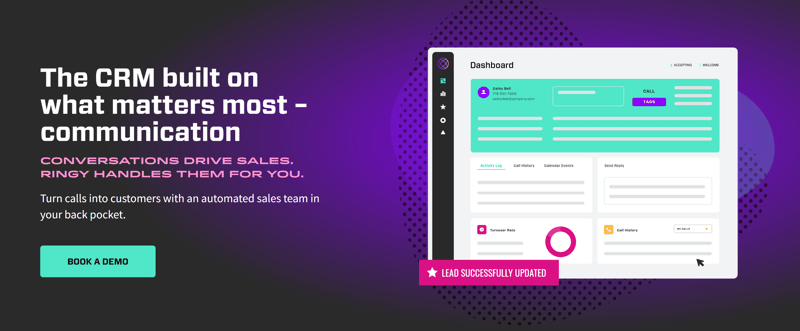
Ringy is a flexible, intuitive solution that simplifies sales management without the steep learning curve of premium tools. It's especially great for small to mid-sized teams that want power without complexity.
- User-Friendly Interface: No steep learning curves—just log in and start managing leads and contacts.
- Sales Automation: Automates follow-ups, reminders, and contact management, helping reps focus on selling.
- Built-In SMS and Email Marketing: Integrated tools for both SMS and email marketing make it easy to nurture leads and stay connected.
- Affordable Pricing: While premium tools come with premium costs, Ringy delivers top features at a fraction of the price.
- Strong CRM Capabilities: Seamlessly integrates customer data, providing a holistic view of each lead or client.
For teams that need efficiency without overspending, Ringy shines at only $119/month for unlimited users.
2. Salesforce
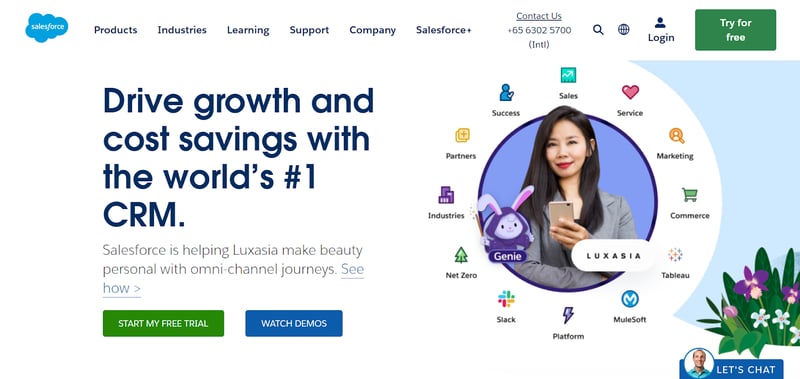
Salesforce is known as the gold standard in sales management systems, especially for large enterprises. Its customizable features and vast ecosystem are perfect for companies with complex needs, but this power comes at a cost.
- Highly Customizable: From dashboards to workflows, Salesforce can be tailored to fit any sales process.
- Advanced Reporting: Extensive reporting tools provide deep insights into performance metrics and trends.
- Integrations: Connects seamlessly with thousands of apps and services, making it an enterprise favorite.
- Steep Learning Curve: While powerful, it can be overwhelming for smaller teams.
- Pricing: High costs and complexity may be overkill for those who don't need enterprise-level solutions.
While Salesforce excels at customization, Ringy offers similar core functionality at a much lower price, making it ideal for smaller teams.
3. HubSpot
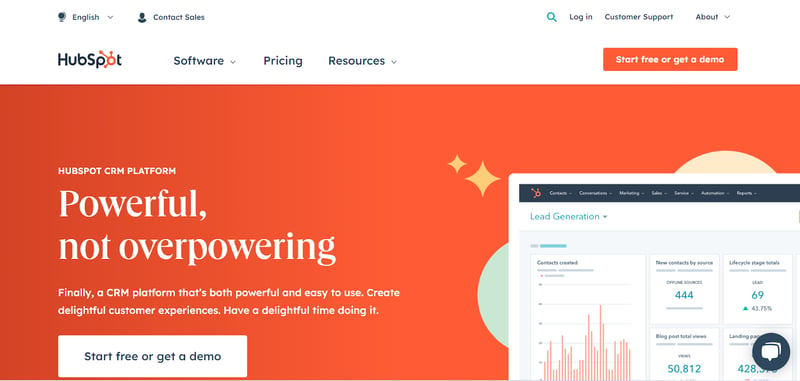
HubSpot offers a clean, user-friendly sales management tool that's particularly good for companies looking for a free CRM option with room to scale.
- Ease of Use: HubSpot's platform is intuitive and simple, great for teams just starting with a CRM.
- Freemium Model: Offers a free version with basic CRM features, making it accessible to businesses on a budget.
- All-in-One Platform: Combines CRM, marketing, and customer service into a single system.
- Limited Features on Free Tier: Advanced features come with a price, making the free version less attractive as your business scales.
- Lacks Customization: Compared to Salesforce, HubSpot offers fewer customization options for workflows and reporting.
While HubSpot is ideal for businesses looking for a basic, free CRM, Ringy outshines it with built-in SMS and email marketing features that are essential for serious sales teams.
Conclusion
We covered a lot of ground today. Let's recap:
Sales management software is designed to help leaders and agents deliver on their sales targets, maintain customer relationships, track communications, report on performance, and fine-tune their sales strategies.
To get the most out of such a system, you should find one that includes these 9 features:
- Contact management
- Customer & lead management
- Client interaction tracking
- SMS marketing
- Sales automation
- Workflow management
- Mobile support
- Reporting and analytics
- Support/customer service
Oh hey, that's us.
Why not get in touch and see how Ringy can transform your sales results?
Or sign up and find out how you can help your team get to the next level!

Skyrocket your sales with the CRM that does it all.
Calling? Check. SMS? Check. Automation and AI? Check. Effortlessly keep in touch with your customers and boost your revenue without limits.

Take your sales to new heights with Ringy.
Sales in a slump? Ringy gives you the tools and flexibility you need to capture leads, engage with them, and turn them into customers.
Subscribe to Our Blog
Enter your email to get the latest updates sent straight to your inbox!
Categories
Related Articles
























































































