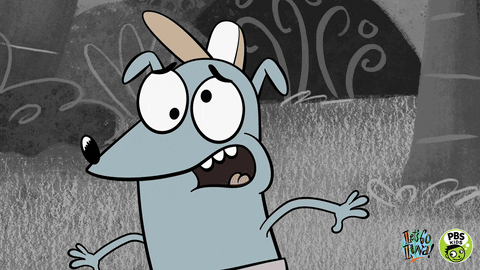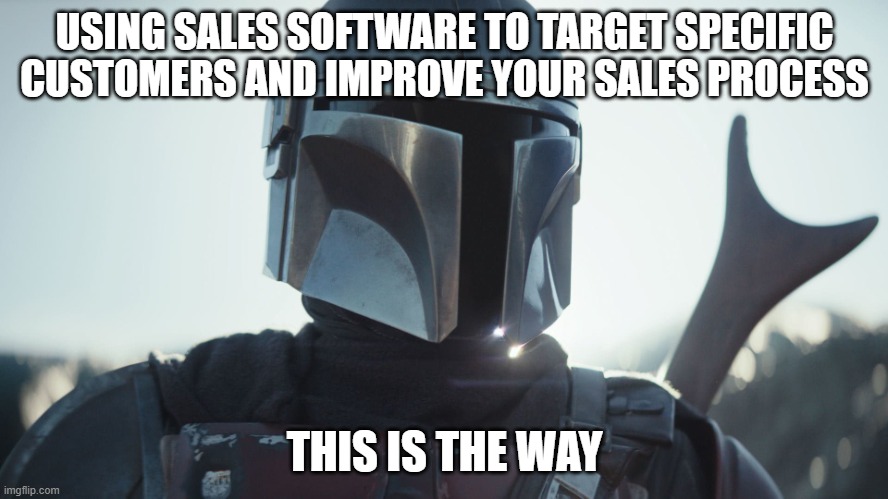Since personalization is so important for connecting with customers, and enterprise organizations often have large organizations as their customers, it's imperative that they can keep accounts organized not just for sales and customer service purposes, but also for direct marketing. Because these customer accounts are so large, enterprise marketing often creates specific marketing campaigns focused on a single account.
How to Choose the Best Sales Software for Your Business

Sections
How to Choose the Best Sales Software for Your Business
Are you a sales manager or company owner who has been looking for the perfect sales software for your business, but you have no idea how to choose from the multitude of options available on the market?
Is scrolling through list after list of different SaaS sales software offerings starting to make you feel dizzy?
We get it.
You want to choose the best software for sales to support your team, but sometimes having too many choices is actually worse than only having a few.
Choice paralysis is a real thing. What we know about sales is that selling involves much more than just handing a product to a customer and taking their money in return. Even when transactions seem like they are that simple, there’s more going on than you think. Let’s take a simple trip to the grocery store as an example.
There’s actually a ton of sales-related stuff that’s happening in the background to convince you to buy:
Advertisements letting you know about current sales and promotions
- Points systems or loyalty programs to convince you to come back and buy more
- Carefully crafted merchandising to make products look attractive and the store look full
Of course, depending on the type of sales you do, the “stuff going on in the background” to entice your customer to buy will look different.
Maybe you’re a retailer that has a number of brick-and-mortar stores and an online store. Or you could be a B2B SaaS company that has a long, complex sales cycle. Maybe you sell insurance to consumers and businesses.
Regardless of who you’re selling to, the role of the sales rep is much more than just straight selling. Reps also need to be able to manage their customers effectively and be able to work together to get sales through the pipeline.
Being able to scale your business effectively, predict future sales, and continually delight your customers requires you to follow the data.
And you can’t spend a ton of time analyzing every little detail, otherwise, your competitors will speed right past you.
In this day and age, you need fast, detailed, and easy-to-read information about every aspect of your sales process, performance, and customers. Otherwise, you’ll be just a Ken.
In this article, we get into why sales software (more specifically, a CRM) is the one piece of software that’s going to help you prioritize, organize, and sell more effectively.
If you’re ready to give a comprehensive piece of sales software a try, book a demo with Ringy today.
book a demo
Why Should Businesses Invest in Sales Software?
We’ve heard the rhetoric about sales software, specifically sales technology. That it provides a lot of functionality, but most salespeople just use it to spam their customers. But that doesn’t make sales software inherently bad. In fact, the top-performing salespeople use sales software not to spam but to find the right customers and deliver the right messages at the right times.
The time it takes to sell has also become more of a commodity than ever before. Salespeople spend less than one-third (30%) of their time actually selling and instead are burdened with administrative tasks and other duties that don’t involve selling.
Sales software can allow salespeople to focus their time and attention on selling to the right customers without adding additional hours to their day.
Specifically, sales software provides:
1. Effective Customer Management
Keeping track of customers, including where they are in your sales process, is essential for making sure that every customer gets the care and attention they need to match their likelihood to purchase.
For example, with Ringy, all leads and their current stage in the sales pipeline can be viewed via the sales pipeline dashboard. This dashboard allows you to see two important views: your individual sales pipeline and the company pipeline, without you having to switch to a different dashboard.
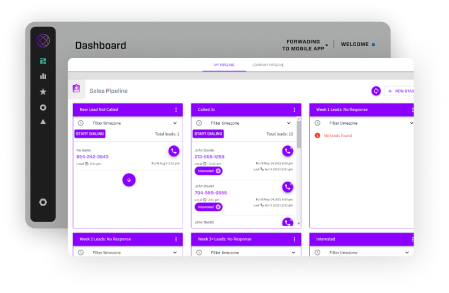
Further, the leads dashboard gives you a full list of different leads based on which lead list you select in the menu (you can store multiple lead lists to select from). This feature gives you at-a-glance information about each lead, including the ability to utilize different tags for pipeline sorting purposes and the ability to call them or send an SMS with the click of a button.
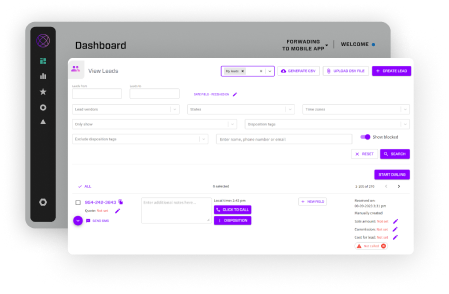
When you can save time by getting the information you need about a lead and their current status in your organization’s sales process at the click of a button, it saves a ton of time that would usually be spent sifting through different programs to get information. Plus, sales software provides one centralized view for each lead, so any salesperson who needs to interact with them will see the same information. This keeps everyone on the same page and helps avoid conflicts.
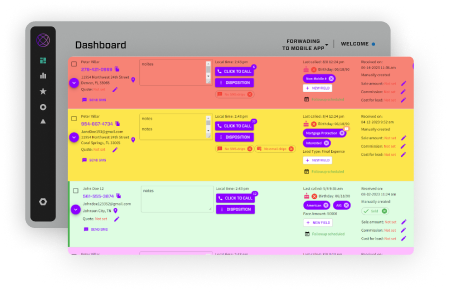
2. The Ability to Track Sales Performance
Salespeople can’t improve if they don’t have any idea of what their performance is like during a period of time in the first place. Sales tracking software is often included in most sales CRMs, allowing management, stakeholders, and salespeople themselves to track sales progress for one or more salespeople or at a higher level like for an entire department.
With Ringy, for instance, individual sales reps can see their own performance metrics, team metrics, and metrics for the company as a whole.
By being able to have a bird’s eye view of performance, both high level and granular, at a glance, it keeps everything transparent for everyone. Salespeople are able to hold themselves accountable and always know where they are at in terms of performance while being able to see how their team and company are performing as well. Sales managers and other stakeholders see the same information as the salespeople, meaning there are no surprises for anyone involved in the company’s sales.
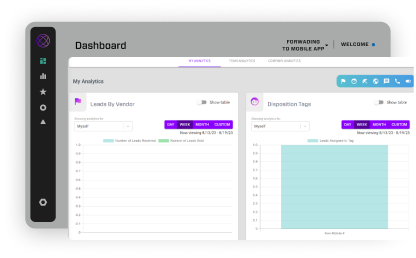
3. Data-Driven Sales Forecasts and Goals Creation
Just like salespeople can’t improve without understanding the context surrounding their performance, teams, and organizations can’t improve their sales without understanding how the demand in their target market ebbs and flows. Regardless of the industry, every market is affected by economics, politics, world events, and even seemingly unrelated factors like weather.
Think about it this way: Christmas time means that more people will be looking for gifts, while the Summer months usually mean that most people are more interested in vacations and relaxing than buying. Of course, this example has exceptions, but you get the point.
By being able to harness your sales data and connect key sales patterns and trends, you can make data-driven and realistic sales decisions that are based on what’s actually happening in your market rather than guessing. Plus, realistic sales goals can be set that align with these trends and patterns rather than just telling salespeople to sell as much as they can.
4. Better Alignment between Sales and Marketing Teams
While sales and marketing are two very different teams with different skill sets and KPIs, they both sell to customers, just in different ways. Sales consist of direct interactions with the customer, while marketing is indirect. But at the end of the day, the goals of both teams are the same: sell to the right customer.
When sales and marketing work together, they can share the information they glean with each other and in turn facilitate more effective customer relationships.
Here’s a simple example. Let’s say the marketing team at an insurance agency created a whitepaper titled “10 Essential Insurance Plans for Small Businesses”. Shortly after publishing this gated content piece, an existing customer downloads it. Turns out this customer is a small business that has already purchased insurance through your company. At this point, you have some questions to answer:
- Did the customer download the information because they have questions about their insurance?
- Is the customer questioning whether they have enough insurance coverage?
- Is the customer interested in purchasing additional insurance plans or packages?
- When was the last time that the customer was contacted to ensure that they are happy with their current insurance?
These are essential questions that a salesperson could reach out to the customer directly to ask—and the only way they knew that the customer had these questions was because of a simple download.
Plus, sales software allows sales and marketing teams to have access to the same information about customers. This means that both teams can be aligned on the types of customers they serve, demographics, communications information, and more.
5. The Ability to Reach Target Customers More Effectively
After COVID, personalization became even more important than ever. This is due to the massive increase in digitization, which, for all intents and purposes, was growing before the pandemic, but the pandemic was a catalyst to get businesses that hadn’t yet completely committed to digital sales to adapt to it quickly.
Fast-growing companies drive 40% of their revenue from personalization. Along the same lines, 71% of customers expect a personalized communications experience from the companies they interact with.
While delivering personalized communications to customers is paramount, it isn’t exactly easy to do unless you have comprehensive data on your customers ready to go. Sales software can help by providing easy-to-read reports that display customer information in an easily digestible format. With this information at your fingertips, it’s easier to create communications that relate to your ideal customers and utilize the platforms that are the most effective in reaching them.
The Importance of Sales Automation in Sales Software Tools
These days, reaching the right customers at the right time and quickly is essential. The golden rule of contacting a new lead within the first five minutes of them reaching out still holds true—if you’re able to do so, you’re 100 times more likely to get a response from them.
But of course, it’s impossible to be able to contact each and every incoming lead within five minutes every single time. Sometimes, leads come in during the middle of the night or while the appropriate salesperson is busy nurturing leads that are further along in the sales pipeline.
That’s where sales software swoops in to save the day.
Arguably one of the most important features of any sales software solution is the ability to automate certain tasks, including messaging.
- A new prospect fills out a form on your website, and therefore their contact information gets sent to your sales software.
- Immediately, the sales software triggers an email response that welcomes the prospect, provides them with some key information about your product or service, and invites them to get in touch with a sales representative or sign up for a free trial.
- Congratulations, your first touch is in the books, and you’re one step closer to landing a new customer—all without a salesperson having to lift a finger.
Email and SMS Drip Campaigns
- A drip campaign can be set up to nurture customers in different stages of your sales process. For example, let’s say that a customer engaged in your 30-day free software trial and is nearing the end of their trial period but hasn’t committed to purchasing the full version of the software as of yet.
- The drip campaign functionality of sales automation can trigger another email or SMS reminding the customer that their free trial is ending—and encourage them to purchase the full version of the software or get in touch with a salesperson for questions, concerns, or to discuss purchase options.
A Note About Sending Text Messages in the United States
Before you get started with SMS drip campaigns, there’s important information about SMS compliance in the United States that you should know about. Essentially, nobody wants to be bothered by spammy text messages, and therefore federal and state-level governments have implemented regulations to protect individuals from receiving these types of messages.
What is A2P 10DLC?
It’s not just a confusing series of numbers and letters, A2P 10DLC refers to a system in the United States that allows businesses to send Application-to-Person (A2P) messaging via standard 10-digit phone numbers. In other words, sales software can send a text message to a customer using their regular 10-digit phone number (or 10-digit Long Code) using this system. SMS traffic from Ringy would be considered A2P.
In the United States and Canada, there are three “code” options for sending SMS and MMS, as outlined in the table below:
| Type of Code | Description |
|
Long codes |
A long code phone number is a standard, 10-digit phone number that is used to send and receive voice calls and text messages. |
|
Short code numbers |
A short code is a special 5 or 6-digit number that sends A2P messages to mobile devices. Ever received a text message from a business for a verification code, promotion, or shipping details and noticed it’s not as long as a standard phone number? This is because the business is using a short code number to contact you. Short codes are easier for customers to remember (if there’s an option to respond), and businesses can more effectively track engagement metrics on them. |
|
Toll-free numbers |
A toll-free number typically begins with 800, 888, 877, 866, 855, 844, or 833. Customers can use toll-free numbers to contact businesses without getting charged, regardless of where the customer is located (wireless customers will still be charged for minutes if they don’t have an unlimited calling plan). In some cases, customers can also send text messages to toll-free numbers if they are enabled to receive text messages, and businesses can respond. |
The legislation that has recently been passed on July 5, 2023, refers specifically to long code phone numbers, or 10DLC.
What this legislation entails is that all U.S. 10DLC phone numbers that you are using to send SMS and MMS communications must be fully registered to an approved campaign under your brand. This means that if you send SMS or MMS online texting communications to an unregistered phone number, telecommunications carriers and vendors like Ringy will begin blocking the unregistered numbers.
You can easily register for A2P in your Ringy account by following the instructions on the Business Profile tab of the Phone Setup page, as shown below:
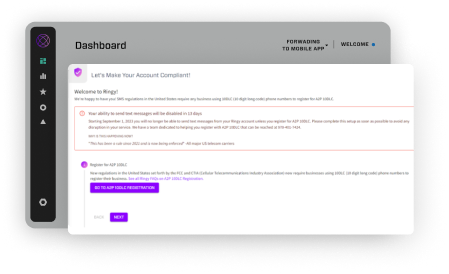
Further information about A2P 10DLC, including answers to frequently asked questions, can be found on our dedicated help center page.
Making sure your account is compliant with ever-changing regulatory requirements is important to ensure that you get the most out of your sales software.
If you’re ready to give a comprehensive piece of sales software a try, Book a demo with Ringy today.
book a demo
The Role of AI Sales Software
With artificial intelligence becoming so prevalent in essentially every piece of software that we use, it’s important to consider the role it plays and will play in the future, in sales software.
Types of AI
There are a few different subsets of artificial intelligence that have different use cases. These subsets of AI are explained in more detail in the table below:
| AI Subset | What it Does |
|
Machine Learning (ML) |
Allows sales software to gradually improve over time (learn) based on the data it generates to create its own algorithms, without needing to be explicitly told how to perform a specific task by a human. |
|
Deep Learning |
A more advanced type of machine learning that makes more complex connections from data via multiple layers of processing, i.e. neural networks. |
|
Natural Language Processing (NLP) |
Gives computers the ability to understand text and spoken words similarly to how humans can, which makes it easier to give the AI instructions. |
Examples of AI Sales Software Applications in Different Industries
For most industries, the role of AI has been to make operations more efficient, including eliminating the need for humans to perform tedious, repetitive tasks that can be handled by a software algorithm with some training. Incorporating AI into a typical sales process can have many benefits for different industries, from saving significant amounts of time to reducing the likelihood of human error.
- For the legal industry, this means handing over the regions for things like knowledge discovery, invoicing, and contract review to AI tools. At the end of the task, a legal professional or lawyer reviews the result, which can shave off hours of non-billable time.
- For retail, eCommerce, SaaS, and other industries, chatbots answer commonly asked questions from customers, which range from simple to complex (e.g., “How do I cancel my account” to “What is the current status of my shipment”), freeing up the valuable time of customer service reps to answer more complicated and involved questions.
- The healthcare industry can use AI to suggest treatment options based on a patient’s information, or similar to the legal industry, streamline the knowledge discovery process for different treatments and medications instead of a doctor or pharmacist having to sift through endless documentation to find answers.
- In the hospitality industry, AI sales software has allowed streamlined revenue management, where the software analyzes market demand and property inventory to suggest pricing for different hotel rooms and facilities.
In sales, the potential of AI is essentially endless. Aside from efficiency improvements, sales software with AI can recommend deals or promotions to pitch to certain clients, make creative connections that facilitate sales to a previously untapped audience, and much more.
For example, let’s say several hundred people bought a car from a few different dealerships a couple of years ago at a high interest rate. This isn’t a usual scenario, but since these people already purchased a vehicle, the sale is over and done with, right?
Nope! With AI, the sales software can go through these purchases and determine which customers are in a better financial position and have better credit scores as a result. With this information, a salesperson or multiple salespeople could contact these individuals and offer them a new vehicle with a significantly lower interest rate. In some cases, getting into a new vehicle at a lower interest rate means that the total cost of the car would be cheaper in the long run for the customer, and the dealership could take the old vehicle on a trade-in to boost their inventory.
This is just one example of how an AI algorithm can analyze information, present it, and help salespeople come up with creative ways to sell products.
AI in sales can also be used in a number of other ways, as outlined in the table below:
| Sales Software AI Use Cases | How it Works |
|
Predictive analytics |
Analyzes past and current trends to make educated predictions about future sales potential. |
|
Sentiment analysis |
Measures the health of different customer accounts by analyzing past chat and call history to determine how the customer was feeling about an interaction. Sentiment is usually presented as positive, negative, or neutral. By using this AI function, you can determine which sales techniques land well and which do not. |
|
Segmentation and targeting |
Helps determine groups of customers with related characteristics so that marketing can be generated to appeal to these different groups. |
|
Text generation |
Helps to create sales and marketing materials that can be used to provide information or as part of an advertising campaign. |
9 Types of Sales Software Tools
There are a variety of different types of sales software tools available on the market to meet the unique needs of different types of businesses. These sales software tools make it easier for businesses of all sizes to manage their customers, track their sales, increase sales performance, and more.
| Type of Software Sales Tools | Description |
|
Mobile sales software |
Allows salespeople to work on the go by accessing the sales software through an application or via a web browser on their mobile device |
|
Sales tracking software / Sales activity management software |
Tracks lead information, including sales pipelines, managing customer and lead contact information and sales analytics |
|
Account management software |
Consolidates customer information into a centralized database for one source of truth organizes customer account information and helps keep track of account health |
|
Sales development software |
Aids SDRs with efficiently managing and delegating qualified leads to salespeople |
|
Modular sales software |
Allows you to choose features a-la-carte to add to your sales software for an additional cost |
|
Sales acceleration |
Shortens the sales cycle by allowing automation to be created for different states in the sales process, including lead outreach |
|
Sales productivity |
Allows automation to be created to reduce tedious manual tasks and enable salespeople to focus their time on high-value tasks instead |
|
Sales enablement |
Allows salespeople to provide personalized sales experiences to clients through secure content sharing, client tracking, and more. |
|
Centralizes various sales software functionalities into one convenient tool |
1. Mobile Sales Software
In today’s remote working world, it’s not uncommon for salespeople to work on the go. Whether it’s to meet a client in person or get a couple of calls in at a coffee shop before lunch, having access to mobile sales software is essential for modern sales professionals.
With mobile sales software, salespeople can access the platform on their smartphone or tablet through a dedicated application (for iPhone or Android) or the web browser on their device. Usually, the same features of the sales software that are available when you access it from a desktop or laptop computer are the same as the mobile version. However, certain features might be limited in some cases due to screen size, security, or other reasons.
With Ringy, all features of the software are available regardless of what type of device your salespeople are using.
2. Sales Tracking Software / Sales Activity Management Software
It’s important for salespeople to know the company’s sales process inside and out. Sales tracking software (also called sales activity management software) enables salespeople to identify and analyze every aspect of the sales process, from start to finish. With a sales tracker, you can monitor your sales, learn about successes and failures, and identify potential areas for improvement.
Because the software centralizes tracking data, it’s easy to see valuable insights about customers and see which products or services are or are not selling well. Using this information, you can make informed decisions about existing and future sales opportunities, and pivot strategies as needed.
Common activities that you can manage using sales tracking software include:
- Sales activities, including sales calls, email and SMS campaigns, and sales pipelines
- Contact management, which is customer information and past communications
- Lead management, including prioritizing incoming leads based on their likelihood to purchase
- Sales forecasting, which is predicting future sales opportunities using historical sales data
- Sales analytics, including sales performance for the entire sales team or individual reps
3. Account Management Software

Managing accounts is an extremely important part of the sales process. Account management software enables account managers and salespeople to automate certain account-related tasks, as well as maintain and grow customer relationships. In turn, this increases customer satisfaction, which leads to better retention rates and increases revenue.
- Consolidating customer data from multiple sources into a centralized database so that there is one source of truth for customer account information
- Organizing multiple contacts within a single customer account, which is important for larger customer accounts with organizations with multiple subsidiaries
- Visualization of your organization’s typical sales pipeline
- Tracking customer account health (e.g., sentiment, amount of touches, last contacted)
- Subscription or service renewals
- Customer account analytics
But don’t get account management software confused with accounting software, which is used by our math-loving number crunchers. Account management software supports customer relationships while accounting software is financial-related.
4. Sales Development Software
Before we get into the nitty gritty of sales development software, it helps to understand what sales development is. Many organizations have a dedicated professional called a sales development representative (SDR). In larger organizations, there might even be a team of SDRs. The SDR acts as a middleman between marketing and sales, meaning that it determines which salesperson is the most appropriate to handle a specific lead. The SDR may also be involved throughout the sales process at different stages, depending on the company and how its sales process works.
Instead of SDRs dealing with tire-kicker leads or leads that don’t meet the qualification criteria, sales development software helps organize leads based on certain factors, meaning that SDRs can easily identify the best prospects and determine which leads need additional nurturing.
5. Modular Sales Software
Some sales software offers a range of customization options that you can add to the base software at an additional cost. These customizations include things like advanced analytics, business VoIP calling features, CRM integration add-ons, and more. The draw to these a-la-carte add-ons is that they don’t require any sort of coding or changes to get going, it’s simply plug-and-play.
6. Sales Acceleration
Can you imagine how much work you could get done in a day if you were able to automate certain steps in your sales process or all of them? Sales acceleration tools enable automation from lead outreach all the way to closing the sale. For instance, imagine being able to boot up your computer in the morning when you start work and see a list of qualified leads that have been sent a welcome email already and have a lead score assigned. At this point, your SDR can determine which leads need additional nurturing or are a priority to contact immediately, or the system can automatically assign salespeople to certain leads.
And when you integrate it with your other sales software tools, the possibilities are endless for shortening your sales cycle and scaling your sales.
7. Sales Productivity
When you can eliminate tedious manual, repetitive tasks and focus on more high-value ones, it results in a better use of your time and skills. Sales productivity software can automate certain aspects of project management, scheduling, payments, time tracking, and more to reduce the burden of administrative tasks on salespeople and help them do more of what they do best—sell.
8. Sales Enablement
The importance of providing a personalized sales experience for customers and prospects cannot be overstated. Sales enablement tools give salespeople the ability to take friction away from the sales process and provide each customer with a personalized experience through secure file and information sharing, client tracking, and much more.
For example, software like Highspot provides salespeople with content recommendations (company-produced whitepapers, case studies, and more that you can send to your customers) as well as guidance for dealing with customers and leads through scripts and product training. Ringy also allows scripts to be created and saved for salespeople to use when talking to existing customers and prospects.
9. Sales CRM
Customer relationship management (CRM) tools are essential for businesses of all sizes, but they are not all built for sales. A sales CRM is able to combine the different types of sales software together to provide a comprehensive solution that aligns salespeople with other teams in the organization.
Plus, most sales CRM platforms like Ringy support integrations via an API, meaning that customer information will remain static regardless of the application, system, or program that it’s viewed in. In essence, the sales CRM acts as a central point of information storage for the entire organization.
How a Sales CRM Brings Sales Software Tools Together
Aside from being a central point for customer information, a sales CRM typically includes all the sales software tools listed above in one system. This means that rather than having multiple different pieces of software for each function listed in the previous section, you can have one system that does it all.
But sales CRMs provide more than just a centralized system for bringing sales software tools together, they also provide additional functionality that can be used to improve every aspect of an organization’s sales process.
If you’re ready to give a comprehensive piece of sales software a try, Book a demo with Ringy today.
book a demo
Sales CRM Features and Benefits
A sales CRM has a wide range of features that support customer satisfaction and drive revenue for organizations. When you’re looking for a CRM to support your sales process and initiatives, these are the general features that most options will include. Of course, depending on the CRM itself, some of these features may or may not be available.
1. The Ability to Send SMS and Email Communications to Specific Leads
With a sales CRM like Ringy, you can easily send email or SMS communications to specific leads or customers with the click of a button. This gives salespeople an easy way to communicate with leads or customers without having to dig through contact information on another platform. Plus, previous communications are usually viewable from the lead or customer’s individual dashboard, making it easy to keep up with where the last conversation with the client ended so it can be continued seamlessly.
2. Automation
Instead of wasting time with tedious administrative tasks that take away time that could be spent on higher-value tasks (like selling), many sales CRM platforms allow for customizable automation, like notifications to be sent when a meeting or appointment is booked, or to alert when a new lead has been assigned by an SDR.
Automation can also be set to complete simple tasks without human intervention. For example, if a new customer is entered into the CRM, automation could update other relevant applications with the new customer information so that the information is seamless across all applications. In addition, if customer information is updated or changed at any point in time, the automation can apply those changes to the other relevant systems and applications.
And because they often get confused, here’s a table that outlines the difference between AI and automation:
| Artificial Intelligence | Automation |
| AI refers to the science of creating machines to solve problems that are either too complex for humans to solve themselves in a reasonable amount of time or are tedious and repetitive tasks that humans would rather not do. | The use of technology to perform processes without the need for human intervention, with the process often set off by triggers. |
3. Integrations
Unifying your tech stack is important to ensure data accuracy across all of your organization’s applications, systems, and programs. It’s not unusual for a company to rely on multiple different pieces of software to run their business effectively, with each piece of software performing a specific function that’s essential to daily operations.
When these systems are unified, it creates a tech stack that functions much like a spider web, where each strand of information is connected and integrated so that the whole operation runs smoothly. Think of the CRM as the central point in the spider web, where everything else branches out. By setting up your sales software like this, you can ensure that your data remains clean and effective, no matter which application, program, or system you’re using to access it.
Ringy’s integrations can be facilitated by a CRM API, but the CRM also has built-in connectivity to popular applications and programs like Facebook, Google Calendar, and Zapier (for customized software triggers).
4. Calling Features
While there are individual programs you can use for calling, a Sales CRM like Ringy also provides built-in calling features to make connecting with existing customers and leads easier. Standout calling features that you can find within Ringy are listed in the table below:
| Ringy Calling Features | Description |
| Built-in softphone (What is VoIP softphone?) | Allows phone calls to be made from any internet-connected device with a microphone and web browser |
| Click-to-call | Allows you to click a button or a link that automatically dials a customer or lead’s phone number without the need for manual dialing |
| Local ID | Allows you to choose a phone number that matches the locality of your client or prospect to increase answer rates |
| Instant alerts | Incoming calls, SMS, emails, and more pop up as notifications in the software so you never miss the opportunity to connect with a client Automatic call logs |
| Automatic call logs | Records previous call history so that you know the dates and times of all previous communications with a client or prospect |
| Call recording | Allows you to listen to previous calls to get you up to speed on important conversational points with a client or prospect |
| 360-degree contact visibility | View lead or customer history at a glance, including previous communications like calls, SMS, and emails |
5. Leads and Deals
Effective end-to-end lead management is extremely important for successful sales. A sales CRM that includes a sales tracking tool and lead management capabilities helps keep deals on track and allows salespeople to see the current status of any deals at a glance. Plus, it gives you further insight into your sales process and allows you to easily pivot your strategy to serve customers better.
6. Reports and Analytics
Whether the executive team or other stakeholders need an update on sales performance or sales reps just want to hold themselves accountable, the ability to easily compile data into reports is essential to understanding individual and overall performance.
Most Sales CRMs like Ringy allow you to view information at a glance about individual sales performance, team sales performance, or company analytics on easily viewable dashboards. This prevents you from having to download spreadsheets and manually make graphs and charts to make information understandable.
7. Data Privacy and Security
Dealing with sensitive information about your customers and prospects shouldn’t be taken lightly. Any sales CRM you choose should include comprehensive security measures to keep information secure at rest and in transit (when it’s flying between different programs and applications).
Depending on your industry, you might have to comply with different regulations that determine how data is stored, including HIPAA for healthcare-related information, the US Privacy Act of 1974 (applies to government agencies), and Bar Associations (in the USA) or Law Societies (in Canada) for legal information that would be stored by lawyers and law firms.
- Comprehensive user access controls, including a “master switch” that allows you to restrict access immediately
- A customer support team that’s available 24/7
- The ability to set permissions and visibility settings for individual users
- Two-factor authentication support and Single Sign-On (SSO)
- Account shutdown
Considerations for Choosing a Sales Software Solution
While sales software is essential for companies of all sizes to have in their tech stack, there are a ton of options available on the market. Decision paralysis is very rea, and can make it exceedingly difficult to make a good decision on a piece of software. After all, it’s a big commitment; onboarding, implementation, and training are all part of the process of integrating sales software, so you don’t want to invest all that time and money only to find out later that it isn’t the solution that your organization wants or needs.
Here are some important considerations you can add to your checklist to make sure that you choose the right sales software solution for your organization:
- Ease of use
- Good balance of features for the price
- Support for integrations
- Onboarding and implementation support
- Ability to control scale by adding and removing users
- Client-facing features, like support for payments or a client portal
1. Ease of Use
If the sales software you choose isn’t easy to use, your salespeople won’t want to adjust their daily routine to accommodate it. Buy-in from employees is super important to ensure that any software you integrate into your organization’s tech stack is accepted and actually used, otherwise, it’s a waste of time and money.
Look for sales software with a minimalistic, easy-to-navigate interface, and straightforward customizations. Since most software vendors offer free trials, be sure to take advantage of them so that you can test out the software discover for yourself how it functions, and rate its usability. Keep in mind that all software has somewhat of a learning curve, but it shouldn’t be so difficult that you can’t figure out basic functionality by yourself. Of course, the more features that a piece of software has, the more complex it will be to use, so look for support from the software vendor to determine if they will provide any sort of training on how to use important features.
2. Features versus Price
Before you choose sales software, it’s important that you understand what the average price for the solution your company needs will be. This average price can be found by using websites like G2 and Software Advice to make a list of sales software solutions and compare their prices, resulting in an average price that you can use as a baseline.
Of course, before you can choose different sales software offerings to compare, you’ll need to make a list of features that you believe your organization can’t live without. If you’re still unsure of what to include on your list, you can always reach out to a few vendors to get their opinions, as they will often recommend certain features based on your specific business and industry. For example, if you’re an insurance company, the ability to schedule calls with underwriters via an integrated calendar (Google Calendar or Outlook, for example) is an important feature to have.
3. Onboarding and Implementation Support
Another important consideration for choosing sales software is onboarding and implementation support. Chances are your company has a ton of programs, applications, and systems that need to play nicely with the sales software you choose, so the vendor should be able to at least point you in the right direction for getting everything connected and data populated.
Most sales software vendors offer onboarding and implementation support as part of their subscription package, but sometimes it has an additional, one-time cost. Depending on the software and its complexity, this onboarding and implementation cost can be in the thousands of dollars. It’s important to review the pricing packages carefully so that you understand what your initial costs will be.
Because Ringy is an easy-to-use and straightforward sales software tool, onboarding and implementation support are included in your subscription costs.
4. Integrations Support
A unified tech stack is essential. Sales software that’s worth purchasing should have integration support with popular business and industry-specific applications. For example, Ringy integrates with a variety of popular lead vendors out of the box.
Most sales software will also provide an API (Application Programming Interface) that can be used to facilitate easy connections with essentially any type of application, software, or system. The API basically acts like a middleman, ensuring that the sales software communicates properly with the other piece of software that it needs to connect to. The most common use for an API with sales software is data synchronization, so that information is static across multiple systems.
5. Scalability
As your business grows, it’s important to be able to add and remove users from your sales software as you need to. Usually, this price of the software per month depends on the number of users that you have active in the system. Most vendors give you the ability to adjust the number of users you have active in the system at least once per month or billing cycle. This means that the price that you’re paying for the software every month may change, so it’s important to make adjustments in your budget to accommodate a cost range rather than a single static cost to account for any additional users that may be added at a later time.
6. Client-Facing Features
Being able to offer your customers client-facing features can be an important consideration for some types of businesses, especially ones that are service-based like legal, healthcare, finance, or insurance. Features like being able to pay bills online or check on the status of a service request can also save your customer service reps time without having to answer simple questions over the phone or through live chat.
7. Company Reputation
Let’s say you find what you think is a great sales software solution, only to find out after a few months of use that the company has suddenly gone bankrupt or otherwise stopped offering its services to customers. While things do happen and it’s a risk you take with any software vendor, it should be a once-in-a-blue-moon occurrence.
Researching the company beforehand is important to prevent your company from being in a situation where they have to scramble to find another sales software solution unexpectedly. Be sure to look at the software vendor’s website, and social media, and read reviews before purchasing to gain a full understanding of their reputation and place in the market.
8. Software Updates
Technology moves fast. As a result, software vendors should be providing regular updates to their sales software tools to ensure the product stays relevant. Ask about planned updates and whether new features will be added to the software in the future, and whether they will be an additional cost or included in a regular subscription. Sometimes, software vendors provide a release schedule on their website that you can visit on a regular basis to view any planned and recent software updates.
9. Sales Reports
Using data to help understand sales progress and performance is imperative so that improvements can be made over time, and strategies can be adjusted as needed. Sales software that provides reports help ensure a trajectory in the right direction. Also, it’s helpful to have data automatically presented in an easily understandable format so that educated business decisions can be made as quickly as possible.
10. Customizations
Not every default sales software product is going to work for every single different type of business. Therefore, it’s important that sales software has some degree of customizability, whether that be menu options, more fillable form elements, custom branding and colors, or other customization options. Be sure to investigate how much you can customize a piece of sales software before purchasing, but be aware that more customization options may translate to a more complex software offering.
Specific Considerations for Enterprise Sales Software Selection
Large, enterprise organizations likely want a sales software solution that has robust account management capabilities, as they generally deal with other large organizations that are likely to have multiple different contacts from the parent company as well as any subsidiary companies.
The fact that enterprise organizations have complex customer relationships means that they need sales software that can handle the different ways they interact with their customers. Features that enterprise organizations should look for include:
Account-based marketing features
Ability to consolidate account information into hierarchies
Large enterprise organizations often have customers with parent companies and multiple subsidiaries. Being able to consolidate account information into a hierarchical format is important for keeping these companies and their relationships with each other straightforward. It’s also important for sales, as you don’t want salespeople accidentally making a double offer or an incorrect offer.
Ability to connect with applications that fill in missing account information
Salespeople who work for enterprise organizations often use lead lists that may not contain the entirety of information for every potential customer. Applications like Dun & Bradstreet exist to help fill in the blanks so that account information can be completed. Sales software should be able to connect with applications like these through an out-of-the-box integration or via an API.
Specific Considerations for Small Business Sales Tracking Software Selection
Small businesses likely won’t be dealing with large accounts like enterprise organizations, but that doesn’t mean that they don’t need robust account organization through software sales tools. Whether a small business is B2B or B2C, they need to be able to manage incoming leads and qualify and prioritize them to be contacted in a timely, simple, and effective way.
Features that small businesses should look for in small business sales tracking tools include:
Straightforward and intuitive pipeline management
Whether your business has several customer touchpoints along the typical customer journey or just a few, being able to manage where potential customers are in the sales process is important. A clear, straightforward sales pipeline does wonders for keeping your salespeople organized and focused on the end result, yet prepared to meet the customer where they are at in the sales process.
Easy learning curve
Small businesses often don’t have the time, money, or resources to dedicate to a lengthy onboarding and training process. The sales software should therefore be intuitive enough that the features are easy to find and understand how to use.
Easy integration support
Connecting with other applications, programs, and systems in a small business’s tech stack shouldn’t be difficult. The sales software should offer an easy integration solution, whether it be through an integrations storefront, out-of-the-box integrations with common applications, or through an API.
7 Top Sales Software Recommendations
Now that we’ve gone through what to look for in sales software tools and different considerations you should keep in mind depending on the size of your business, it’s time to get into the top sales software recommendations.
Ringy
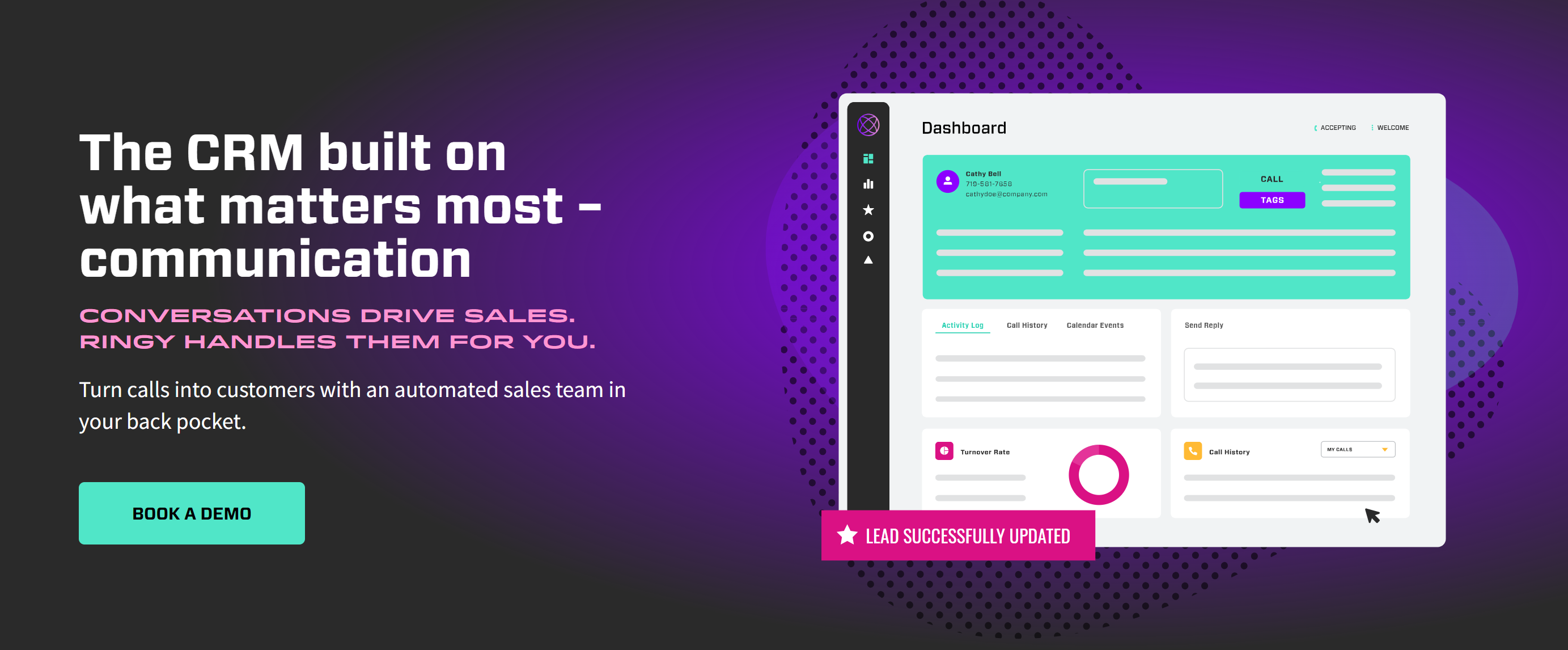
When it comes to sales software that’s packed with features but still affordable, Ringy comes out on top. And we’re not just recommending our own software because we think it’s the best, we’re recommending it because it offers a great balance of functionality and user experience that’s tough to find with other sales software offerings.
With Ringy, all your calling capabilities are handled, with a robust softphone offering complete with support for popular lead vendors, so you can easily incorporate your call lists into the software. Plus, it doesn’t matter where your salespeople are located or what type of device they are using; as long as it has an internet connection and a browser, any device can access Ringy.
The best part? Ringy offers everything that you would need to support your business and sales team in one offering, with features like:
- VoIP softphone (click to call, local ID, and more)
- Email and SMS drip campaigns
- Sales pipeline management
- Reporting and analytics
That’s right, Ringy doesn’t nickel-and-dime you for additional features or confuse you with tiered plans, it’s all available for one low monthly fee.
Plus, if you need help with integrating Ringy into your existing tech stack via our API, you can contact our team for no additional cost.
Copper CRM
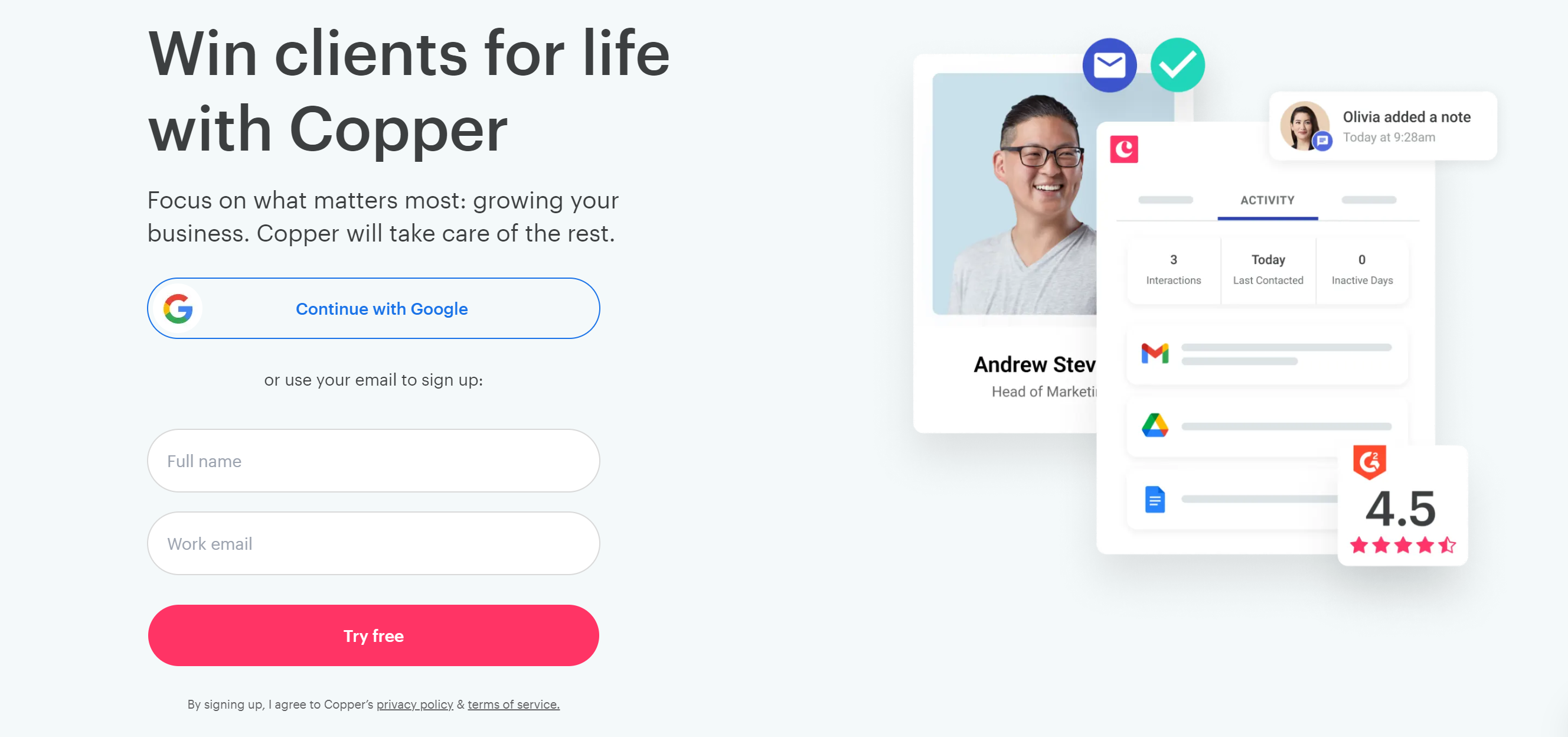
If your organization uses Google Workspace for the majority of work execution, then Copper CRM is a good choice for a sales software CRM. Of course, it integrates easily with Google, allowing employees to use one login to access the system. You’ll find everything that you’d expect from a sales software solution here, including sales pipeline management, contact management, and collaborative tools—but only the full business plan offers everything.
Copper offers three different plan tiers that include different features, as well as contact limits unless you go for the highest-tiered plan, which allows you to store unlimited contacts, and gives you access to essential sales features like:
- Email drip campaigns
- Website tracking
- Lead scoring
In our opinion, it’s not really worth looking at the first two plans that Copper offers (Basic or Professional) because they don’t include the best parts that the CRM has to offer.
Also, if you’re looking for calling features of any kind, Copper does not include that in their software, so you’d have to integrate another softphone solution.
Agile CRM
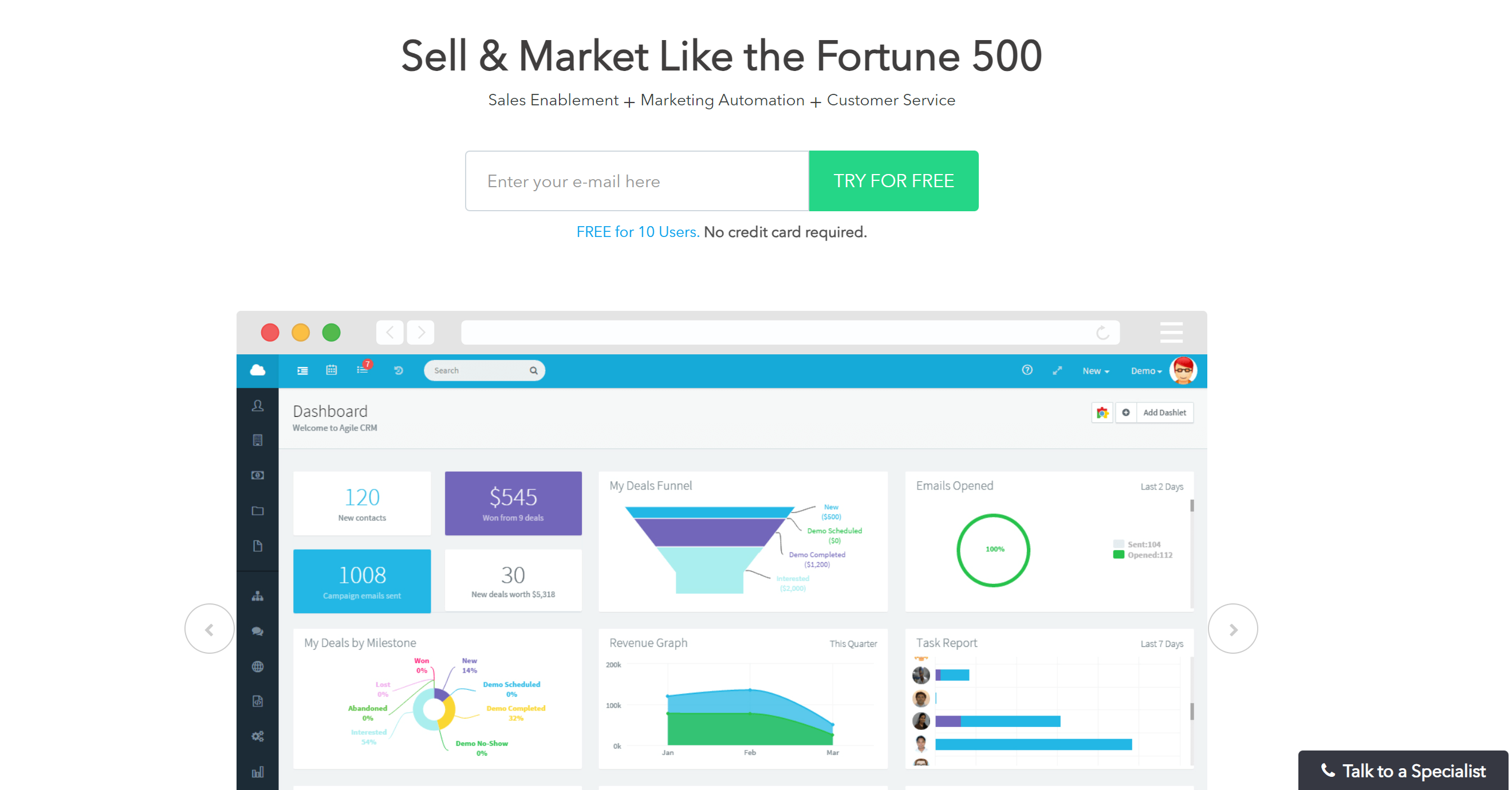
If you’re looking for a CRM with calling, contact management, lead scoring, and task and document management, Agile CRM has what you’re looking for. Although the sales software has tiered plans, it’s relatively inexpensive. An interesting feature of Agile is that it can integrate with Shopify and Stripe, so if you run a retail, eCommerce, or SaaS business, the payments that your customers make can be tracked in the software.
One important thing to consider though, is that you don’t get included in onboarding unless you spring for the enterprise plan. Plus, only the regular and enterprise plans support a good number of integrations, and all plans cap the number of calls you can make in a day.
Freshsales
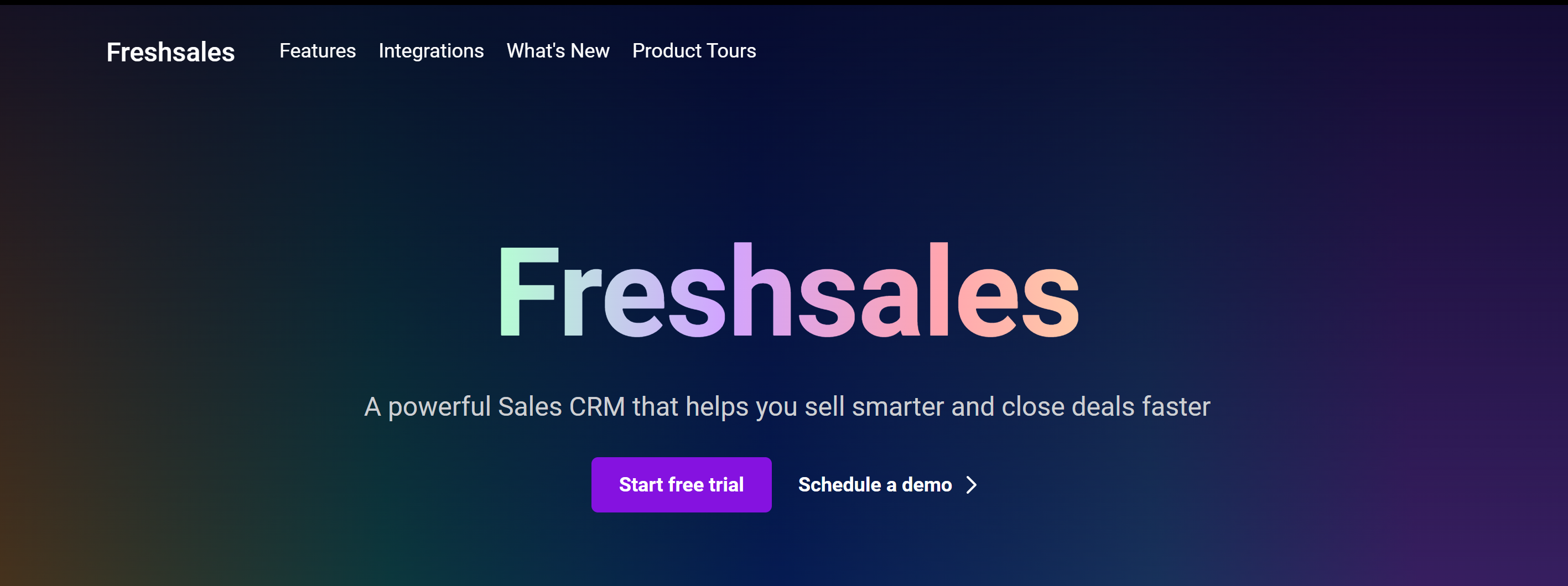
If your business is looking for software with robust lead management capabilities, Freshsales provides robust prospect and sales pipeline tools, as well as the ability to insert customized fields—like text, dates, checklists, and more into certain areas of the software. At the same time, you can create custom modules to more accurately capture the unique aspects of your sales process.
When it comes to pricing, that’s where Freshsales gets a bit confusing—there are not only different pricing tiers, but there are also different add-ons for “bot” sessions, additional contacts, document builder and e-signature capabilities, and conversion-rate optimization features for your website (heatmapping, a/b testing, split URL testing, and more.) Plus, you have to pay for additional marketing contacts (these are the contacts stored in your CRM) as every plan aside from the free one only includes 1,000 contacts by default.
Nutshell
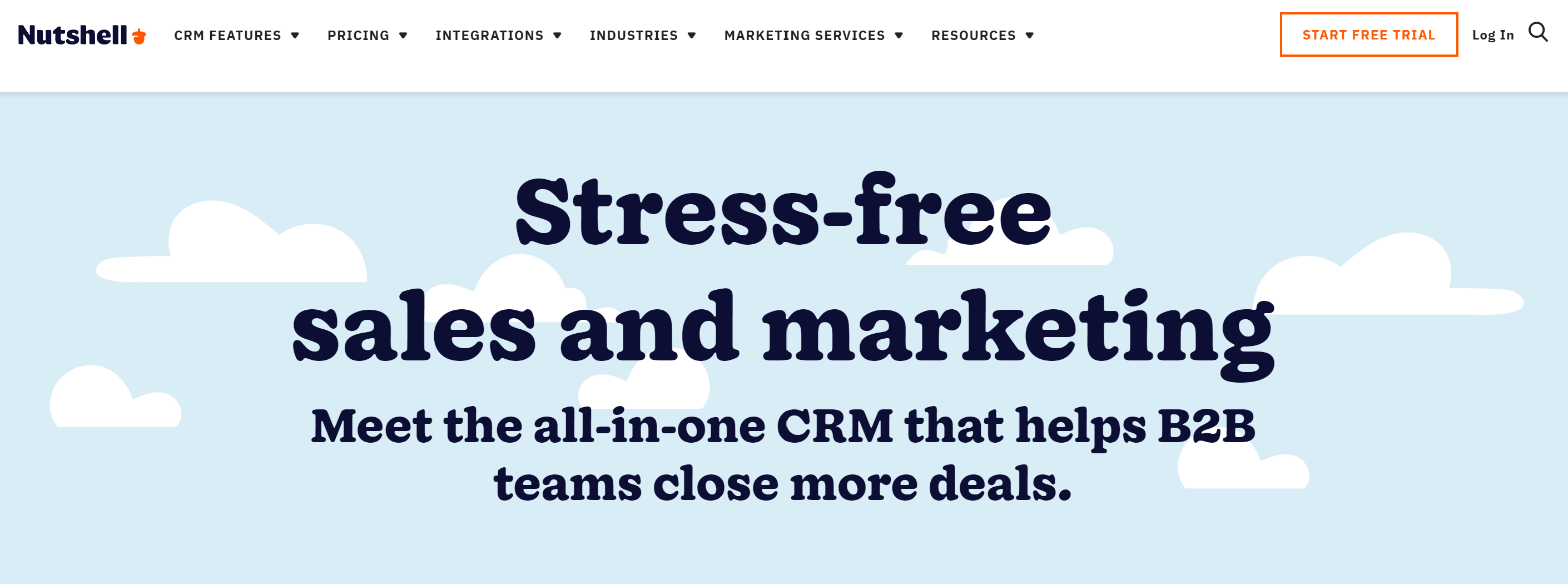
With Nutshell, you can automate different workflow and manual tasks, manage your sales pipeline and customer contacts, organize and manage your marketing and sales strategies, and create web forms for your prospects to fill out so that you can contact them. If you’re a sales team that needs calling features, you’ll have to integrate Nutshell with a softphone solution as it doesn’t include calling natively within the platform itself.
Similar to the other CRMs on this list, with the exception of Ringy, it’s worth going for the highest tier plan that Nutshell offers to get the full benefit of the CRM. One of the major features that are left out of all the plans except the highest tier, which is the enterprise plan, is API support. Using an API is essential if you want to integrate all the software that your organization uses with the CRM, which is honestly a given since a CRM is usually central to all of your data management and customer contact management.
Nutshell
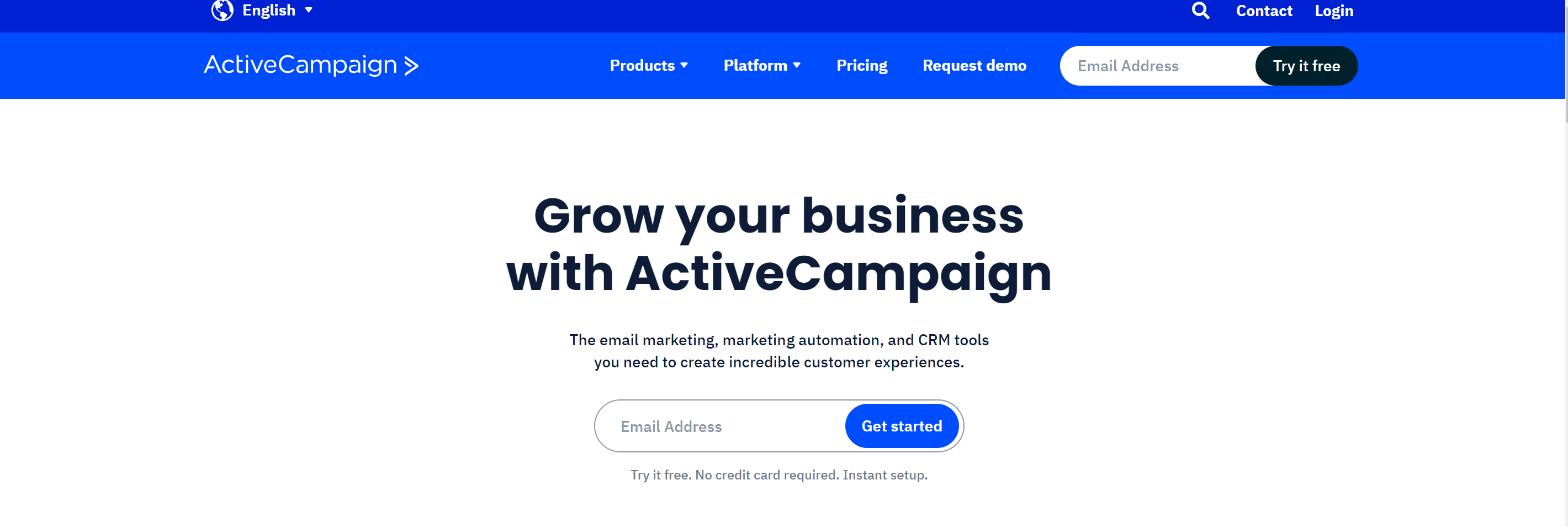
For small and medium-sized businesses, Active Campaign is an attractive option for email marketing, marketing automation, and some CRM tools. They divide the functionality of the software into Marketing and Sales and give the customer the ability to choose functions that support one or the other, or both. If you are a business that offers some sort of transaction to be completed on your website, such as for a product or service purchase, the Active Campaign also offers transactional email as an add-on to any of the plans you choose via a company called Postmark.
The software is a bit pricey, especially considering it’s meant to be used as an add-on to popular large CRMs like Salesforce or Microsoft Dynamics 365. Some of the features included in Active Campaign could be developed in one of the aforementioned CRMs without the need for an add-on, but at the same time that does require development time and consistent maintenance, so Active Campaign does provide a robust alternative to that time and money commitment.
Nimble
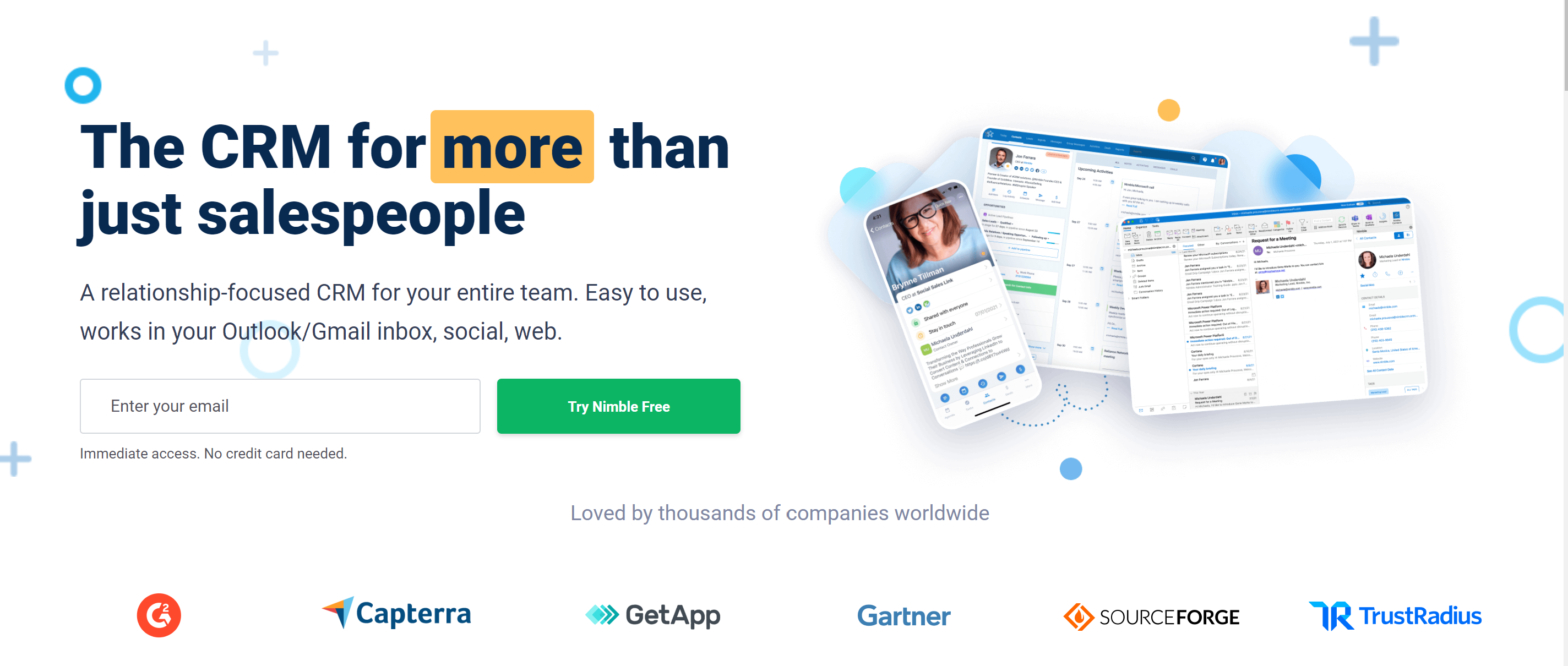
If your organization lives and breathes email, then Nimble CRM is worth a look. Because it incorporates itself into your existing email inbox, it provides additional functionality while you’re working in the application that you’re already using for most of your day, anyway. And it’s not just email that Nimble is accessible in, you can also use it in your social media platforms and web browser.
So what’s the benefit of having a CRM integrated into the applications you already use on a daily basis? Well according to Nimble, it’s unified contacts. Instead of having your sales contacts, whether they are customers or leads, distributed across multiple platforms, systems, and applications, they are available in one place with Nimble. Plus, that information is always only a click away, no matter which application you’re working on.
Currently, Nimble has one comprehensive pricing plan that includes all features of the application. Some notes are that a subscription includes 25,000 contacts, which is quite robust, but if you are the type of business that may need more, you’ll need to fork over $10 per month* for every additional 10,000 contacts.
*Pricing as of August 2023.
Conclusion
No matter which industry your business is in, or what products or services you sell, it’s essential to invest in sales software. The benefits of getting sales software for your business include:
- Better customer management, which leads to better customer service and increased customer satisfaction and loyalty
- Sales tracking, which allows salespeople to understand where prospects are in the sales process and adjust their strategies accordingly
- More accurate sales forecasting and goal setting driven by data rather than gut feelings
- Better alignment between sales and marketing teams, because they can both access the same information about each customer and customer segment
- The ability to reach your target audience more effectively, because you’ll have data to work with that gives you insight into what your customers like and don’t like about your product or service, and company
The technological advancements of SaaS products that help us manage and organize different aspects of our businesses are vast and comprehensive, and fill many different niches with what they offer.
When choosing a sales software solution, you can go for a specific piece of software that focuses on a specific use case, such as:
- Mobile sales software
- Sales tracking software
- Account management software
- Sales development software
- Modular sales software
- Sales acceleration
- Sales productivity
- Sales enablement
Or, you can choose a comprehensive solution that includes all or most aspects of the software mentioned in the above list with a sales CRM.
Other considerations that you need to keep in mind when choosing sales software include ease of use, features, onboarding, integrations, and customization options. One of the best things you can do before choosing a sales software solution is to make a list of features that you believe would be essential for your organization, and rank them according to importance. That way, you can narrow down a list of sales software tools that match your most important requirements, and then make a decision between only a few tools rather than a dozen.
While we don’t want to toot our own horn too much, Ringy checks most of the boxes that small to midsize sales businesses need to scale and add efficiency to their sales process.
If you’re ready to give a comprehensive piece of sales software a try, Book a demo with Ringy today.
book a demo