
7 Undeniable Proof You Need a CRM Dialer
 Updated on
Updated on
 By Rob Marquez
By Rob Marquez
Rob Marquez
Originally from Southern California, Rob moved to Denver over 4 years ago to join the Ringy team as a Mobile Engineer. Rob received his BS and MS in C...
learn more
Rob Marquez
Originally from Southern California, Rob moved to Denver over 4 years ago to join the Ringy team as a Mobile Engineer. Rob received his BS and MS in C...
Table of Contents
Table of Contents
Gathering leads, prospecting, syncing notes, checking the pipeline, making calls, and scouring social media. Just another day in sales.
Wash, rinse, repeat, huh?
It's easy to get stuck in the mundane tasks of selling, especially when it comes to making calls.
Did you know achieving or surpassing your sales targets hinges on the effectiveness of making 60 sales calls daily, which includes follow-up calls with potential clients.?
On top of that, what if you call at the wrong time? Freeze during a cold call? Lose track of contact data? Drop a call right before closing a sale?
That's a lot of hangups that could be saved with the right tools.
What is the right sales tool?
Is it a bird? Is it a plane? Is it an overused cliche designed to draw your attention?
Nope, it's a CRM dialer.
This powerful tool combines data from customer relationship management software with click-to-call software.
So what exactly is CRM dialer software and how can it help? Let's find out.
What is CRM Dialer Software
The first semi-automatic dialer can be traced back to the 1940s and could hold up to 52 phone numbers. Despite how revolutionary this was, it still required a plastic card with numbers on it to be stored in a slot at the back of the phone.
It could dial numbers automatically, but everything else was done by hand.
Lucky for us, technological advances have brought together CRM auto dialers and the internet. Now they include features like click to call, voicemail, and softphones.
Even better, now CRM dialers have entered the chat.
How Does a CRM Dialer Work?
Auto dialer CRM software combines data tracking abilities with the tools of autodialing. It works by combining existing customer contact lists with voice over internet protocol (VoIP) technology.
It's a one stop shop that:
- Makes calls
- Integrates data
- Saves time
CRM dialers offer a host of benefits including:
- Makes sales teams more productive because they won't have to manually search for numbers or click a button over and over again
- Teams don't have to figure out who they should call next because it's already programmed
- CRM with dialer can recognize when a call isn't answered and will automatically dial the next number on the list
- Allows for greater reach because it populates contact data and automates calls
It includes interactive voice response and live to monitor, plus messaging and recording functions. The best part of this tool is that even with the automation, it still delivers personalized interactions with customers and leads which ultimately means increased customer retention too.
Plus, it might reduce carpal tunnel caused by repeat button-pushing. That's science. (We think).
Types of CRM Dialer
In general, CRM auto dialers are cloud-based, making the tools accessible to everyone on the team with internet access, no matter where they are. No more crossed lines, missed leads, follow-ups that fall through, or button-pushing.
There are 5 main types of CRM dialer:
- Predictive
- Preview
- Progressive
- Power
- Auto
Predictive
Not to sound cliche again here, but it's all in the name on this one. These auto dialers work based on prediction via algorithms.
They predict agent availability and answer rate. Multiple numbers are called and, upon an answer, calls are connected to available agents. The ratio of calls is often 3:1 or 5:1, meaning 3-5 calls per available agent.
If an automatic call ends at a voicemail greeting, the call is dropped and the next number is dialed.
This type of dialer is all about efficiency and speed. They can make up to 110 calls per hour.
Preview
This is the simplest type of auto dialer for outbound calls. Unlike predictive auto dialers, the call ratio is 1:1, meaning one call, one agent.
The smaller ratio may sound like a disadvantage, but for higher-value sales this allows agents to spend more time with every customer.
It works by pulling up a list of numbers that the agent can preview and make changes if needed. This is great for increasing agent talk time and allowing some prep time before calls.
Plus, since calls are only made when an agent is available, the call drop rate is minimized.
Still, this software will automate the contact list and the calling, too. If a call goes to voicemail, a prerecorded message is left and then, the next number on the list is dialed.
Progressive
Also referred to as power dialers, progressive dialers include the same features as a predictive dialer; a list of curated contact data, automatic dialing when an agent is free, and prerecorded messages left when a call goes to voicemail.
Unlike preview or predictive dialers though, the next number on the list is only called when an agent is free.
On the surface, they all seem the same so let's look at the advantages, disadvantages, and which auto dialers are best for who.
Power Dialer
A power dialer automatically dials phone numbers from a pre-loaded list, allowing sales representatives to focus solely on talking to leads and closing deals. It maximizes their talk time by immediately dialing other clients after finishing a conversation with a prospect. As a result, it minimizes downtime between calls.
Auto Dialer
An auto dialer automatically dials phone numbers and connects you to a live person when available. This can be a good option for businesses that make a high volume of calls and need to connect with leads quickly.
And even if there isn't a live agent available, the dialer automatically plays a pre-recorded message for the lead to keep them engaged before another agent is available.
|
Type of CRM Dialer |
Advantages |
Disadvantages |
Ideal For |
|
Progressive |
|
|
|
|
Predictive |
|
|
|
|
Preview |
|
|
|
|
Power |
|
|
|
|
Auto |
|
|
|
Why Business Owners Need a CRM Dialer

What makes CRM dialers so powerful is that the customer data is already available, no matter the type.
Right, so why do you need one?
A dialer CRM can:
- Increase productivity
- Improve customer retention
- Automate tasks with personalized communication
- Increase sales
Here's how.
Increase productivity
Remember when you had to search the phone book for phone numbers? Sit down with scattered notes and too many tabs open in the background just to find out you had dead-end contact data?
Those were crazy times.
Well now there's an app for that (literally).
CRM dialers automate all of this. They gather data, organize existing data, allow for the segmentation of customers based on set factors, keep track of notes, and make automatic phone calls with records.
The ability to automatically make calls with readily available information and pre-recorded messages decreases idle time and eliminates duplicate mundane tasks.
Plus, implementing a CRM dialer can improve productivity by up to 300% by increasing the number of calls made per day.
Improve customer retention
Using a CRM dialer can increase customer retention by providing better customer service.
This is important to consider since 69% of consumers say that customer service can determine their loyalty to a company.
Hear us out.
Auto dialer CRMs don't just automate calls. They provide reports through call log monitoring that include call duration, agent performance, and total call volume. The reports can identify trends related to when the best times to call are, what works, and what tactics aren't working.
This is critical for everyone from existing customers to new customers and from the marketing team to sales reps to the VP of sales.
Why?
Because of the reported analytics, sales cadences can be tailored. Call scripts can be adjusted to fit the needs of a target customer group.
More data can be collected on a customer base over time. Training for new agents can be specified based on this data too. Analytics like this provide detailed data points that help ensure continuity across calls.
Ultimately improving customer service, experience, and, voila, improved customer retention too.
Automate tasks

Instead of manually dialing phone numbers from a list and then hoping to get an answer, dialer CRMs automate all the steps for you.
But that isn't all.
Contact data stored in the CRM is pulled based on predetermined factors like demographics. Rather than manually separating contacts into groups, it's automated.
Dynamic CRM dialers eliminate the need to pull unproductive numbers from the call roster because again, it's automated.
Other automated tasks CRM dialers can accomplish include:
- Callback scheduling
- Time zone management– no more worrying about if you're calling at the wrong time
- Call transfers to another agent or another device
- List filtering that tracks customers who ask to be put on the do not call list. No salesperson wants to hear the do not call list, but this is important for maintaining relationships and brand integrity too
Increase sales
The average sales rep can only make around 33 cold calls per day. With a small team of 10, that's 330 calls per day.
That sounds like a decent number, but since it takes 18 calls on average to connect with a prospective lead, the vast majority of these calls are unproductive.
Unproductive calls waste time and wasted time loses money.
Predictive dialer software rings in at 110 calls per hour. For an 8-hour workday, that's 880 calls to existing customers and prospective leads. Preview and progressive dialers have smaller call volumes at 60-80 calls per day, but that's still over 500 calls per workday.
This software also includes a local ID. Local caller ID is the ability to call prospective leads from a local number, ultimately increasing the chance a sales call will be answered.
More calls mean the probability of more answered calls. More answered calls mean the probability of more sales. With the integration of CRM data combined, this means shortened sales cycles and increased sales.
Plus, auto-dialing is expected to grow to an estimated $542 million by 2025, meaning most businesses are already using them and if you aren't, you're already behind.
Provide Better Data Management
Imagine the frustration of juggling phone calls, notes, and contact information scattered across different platforms. A CRM dialer eliminates this chaos by providing a centralized hub for all your data. With features like call logging, contact management, and automated data entry, you can access and update information effortlessly, leading to improved accuracy and efficiency.
This enhanced data management also fosters better collaboration within your team. Sales reps can easily share information about leads and customers, ensuring everyone is on the same page. This translates to consistent customer service and stronger relationships, which ultimately drive business growth.
Ensure Compliance
Strict regulations govern the use of automated dialing systems. Failing to comply can result in hefty fines and damage your reputation. A CRM dialer with compliance features ensures you stay within legal boundaries. These features can include:
- TCPA compliance: Automatically filter out numbers from do-not-call lists.
- Call recording: Capture all conversations for compliance audits.
- Call logging: Maintain detailed records of all call activities.
By ensuring compliance, you avoid unnecessary legal issues and maintain a positive brand image, ultimately protecting your business and building trust with your customers.
Save Money
Every business owner knows the importance of cost-efficiency. A CRM dialer can help you significantly reduce your operational expenses in several ways:
- Increased productivity: Sales reps can spend more time selling and less time on administrative tasks.
- Reduced manual data entry: Automated features eliminate the need for manual data entry, saving time and minimizing errors.
- Lower phone costs: By optimizing call routing and automating call distribution, you can reduce your overall telephony costs.
These combined benefits can lead to substantial cost savings, allowing you to reinvest resources in other areas of your business and boost your profitability.
Top 5 CRM Dialer Software on the Market

We can't guarantee the right dialer for you without knowing the needs of your business, but we've narrowed it down to five of the best on the market.
We're helpful like that.
|
CRM Dialer Software |
Key Features |
|
|
|
|
|
|
|
|
|
1. Ringy
(That's us, by the way).
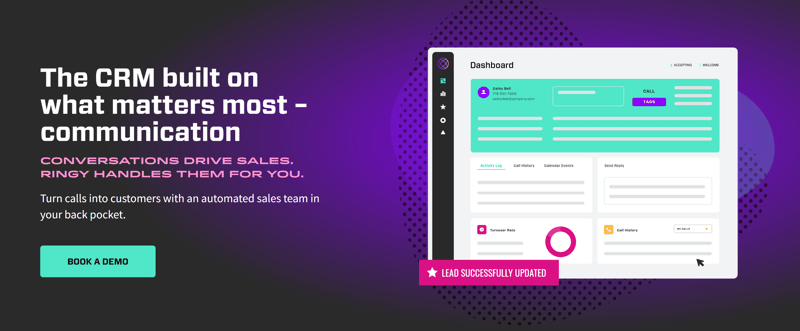
Our CRM dialer is easy to use and you can implement it from anywhere.
It offers local ID and progressive dialing features. There's no need to wait on calls either because you can handle them from anywhere. Take or make calls on the platform or forward calls to any device using the mobile app.
Ringy also offers upline support for coaching sales agents in real time. This key feature is great for training, continuity, and productivity since it keeps everyone on the same page.
It's an all-in-one platform CRM with dialer and call monitoring, making it a great choice for sales teams. It offers a free 7-day trial and costs 119/month.
*Pricing as of 2026.
2. Kixie
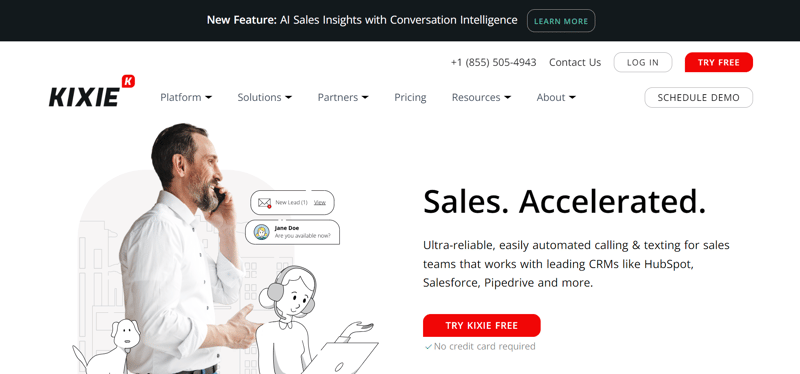
Kixie's PowerCall is simple to use and comes as a Chrome extension. This is a great option for remote teams.
This software has a local ID but also uses AI capabilities that allow for a customer to redial the number and get connected with the exact agent that called the customer, to begin with.
Another feature Kixie offers is the ability to instantly call from website lead data.
There is a free trial available, though it's only 7 days. Pricing for Kixie is available after signing up for either of their plans on a 7-day trial.
It integrates into many other platforms like Nutshell, Zapier, Salesforce, Hubspot, and Copper.
Kixie PowerCall seems to work best for smaller teams though and some reviews list unresponsive customer service as a downside.
*Pricing as of December 2023.
3. Zoho
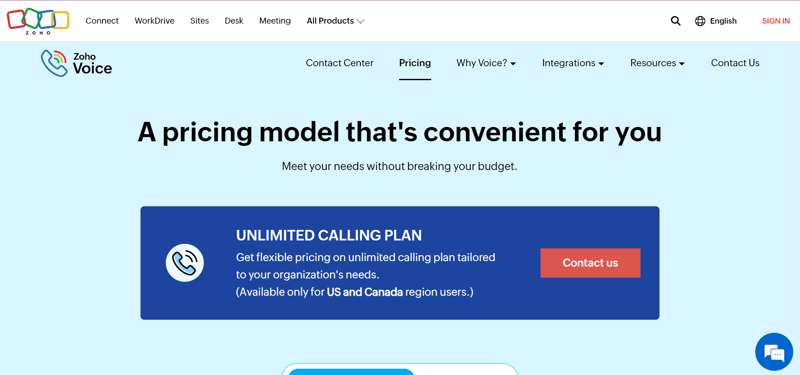
Boasting the title of the most used CRM, Zoho calls their autodialing software Zoho Voice. It's cloud-based and best suited for small teams.
It combines dialer capabilities to offer two plans; business phone and enterprise telephony.
With Zoho's autodialer you get free, unlimited incoming calls, but there is a cap on how many outgoing calls you can make, based on what plan you choose.
Pricing for the basic phone plan can cost up to $39/user/month. Their standard plan is a better option for smaller teams at $59 per admin & 10 Telephony agents, while their contact center plan costs $79 per admin & 10 Telephony agents.
While it does have a simple-to-use interface, some users report that the learning curve is a bit steep.
*Pricing as of December 2023.
4. PhoneBurner
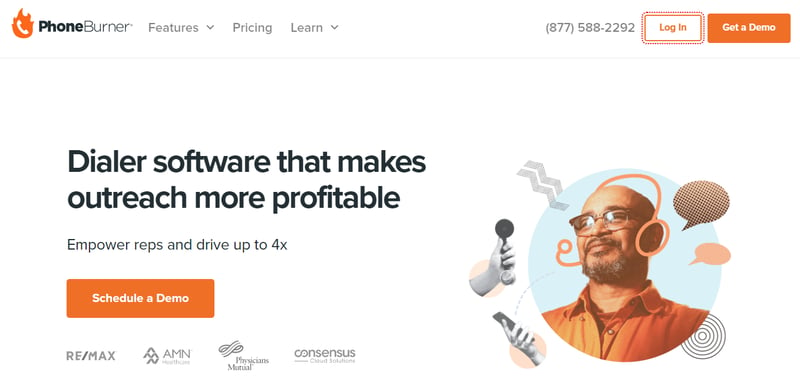
This CRM dialer software has a local ID, remote dialing, and reporting too. However, what put it on our list is its scalability.
PhoneBurner is ready to go for teams of all sizes, making it a good choice for ease of implementation.
It offers both monthly and yearly pricing packages for $169/user/month at the highest tier.
That said, some users report slow connection times and breakups in calls.
*Pricing as of December 2023.
5. Zendesk Sell
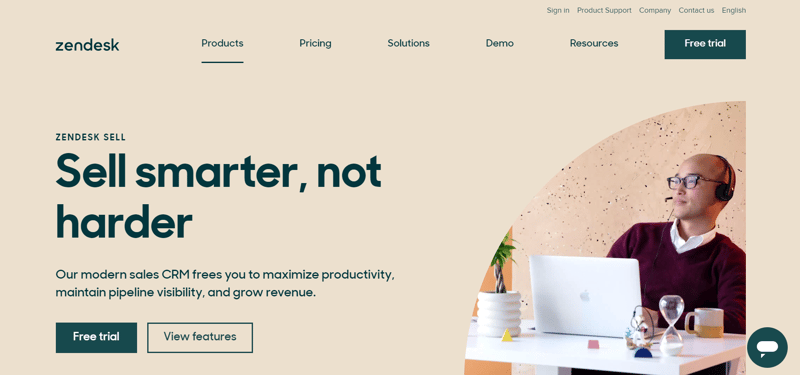
Zendesk Sell stands out in this competitive market, offering a comprehensive CRM with dialer solution that combines powerful contact management with a seamless calling experience.
Boost your productivity with smart features:
- Predictive dialing: Eliminate manual dialing and wasted time. Zendesk Sell automatically dials the next contact on your list, allowing reps to focus on delivering personalized conversations.
- Automatic call logging: Every call is automatically logged in your CRM, providing a complete record of interactions and eliminating the need for manual data entry.
- Call scripting: Ensure consistent messaging and improve call quality with pre-defined scripts that reps can follow.
- Real-time reporting: Gain valuable insights into your sales performance with comprehensive reports and analytics.
Zendesk Sell offers flexible pricing plans to suit the needs of businesses of all sizes. The Essential plan starts at just $19 per user per month(billed annually) and includes basic CRM features and the dialer functionality. For additional features like call recording and analytics, you can upgrade to the Professional or Enterprise plans.
*Pricing as of December 2023.
FAQ

What is a CRM Auto Dialer?
An auto dialer is calling software that is built into the CRM. Think of it like a digital rolodex, of sorts.
Contact data is pulled from the database based on setlists of customers. These lists are customizable to the type of customer, demographic information, and where the customer is in the pipeline.
Then, calls are initiated automatically with one click. All calls are logged, can be monitored or recorded, and sync with the CRM.
It has features like voicemail detection that triggers a prerecorded message or a hangup before dialing the next number. In some CRMs, these features can be personalized so customers never feel like they are talking to another bot.
How Many Calls Can CRM Software Dialer Make?
Depends on the type of dialer. Predictive dialers can make up to 110 calls per hour while preview and progressive types make around 60-80.
Keep in mind that these numbers are based on one phone line only. Software that allows for multiple lines (most of them do), could triple the number of calls here.
For example, a small business with 10 lines could potentially make up to 800 calls/hour using a preview or progressive dialer.
Is Investing in a CRM Dialer Worth it?
Technically speaking, yes. But of course, we can't answer this for every business need. So here are some stats.
CRMs pay back $8.71 for every dollar spent.
And…
Auto dialers can boost productivity by up to 300%, increase lead generation, and improve sales by upping the number of sales touches.
Important considerations here are the size of the sales team, targets, and goals of the business.
What Is the Difference Between a Dialer and a Softphone?
The main difference between a dialer and a softphone is that a dialer is primarily focused on making outbound calls, while a softphone is used for both inbound and outbound calls.
Here's a summary of the two options:
Dialer:
- Primarily used for outbound calls.
- May have limited features for managing calls.
- Often integrated with CRMs for lead management.
Softphone:
- Used for both inbound and outbound calls.
- Offers a wider range of features, such as call recording, call forwarding, and voicemail.
- May or may not integrate with CRMs.
Why Is It Beneficial to Have an Integrated CRM Dialer?
Having an integrated CRM dialer, like Ringy, provides a range of benefits, such as optimizing sales and marketing workflows, refining lead management, boosting customer engagement, elevating productivity, enabling more robust analytics and reporting, and ultimately enhancing the return on investment for your marketing endeavors.
Overall, an integrated CRM dialer empowers businesses to make more calls, close more deals, and improve customer relationships.
A CRM Dialer is Just What Your Business Needs
More than just a call automation tool, a CRM dialer transforms your communication strategy into a powerful engine for growth. By seamlessly integrating with your existing CRM system, it eliminates manual tasks, automates dialing, and provides valuable insights into call performance.
This translates to numerous benefits:
- Increased agent productivity
- Enhanced efficiency
- Improved data management
- Deeper customer insights
Ready to experience the transformative power of a CRM dialer? Look no further than Ringy, our integrated CRM dialer designed to empower your team and accelerate your business growth.
With Ringy, you can automate your dialing process with powerful predictive, progressive, and manual dialing modes. Access real-time customer data during calls for personalized interactions, and gain valuable insights with comprehensive reporting and analytics.
Request a demo today and experience the difference.

Skyrocket your sales with the CRM that does it all.
Calling? Check. SMS? Check. Automation and AI? Check. Effortlessly keep in touch with your customers and boost your revenue without limits.

Take your sales to new heights with Ringy.
Sales in a slump? Ringy gives you the tools and flexibility you need to capture leads, engage with them, and turn them into customers.
Subscribe to Our Blog
Enter your email to get the latest updates sent straight to your inbox!
Categories
Related Articles
































.jpg)





















.jpg)




.jpg)







































