
Auto Dialer vs Preview Dialer vs Progressive Dialer
 Updated on
Updated on
 By Rob Marquez
By Rob Marquez
Rob Marquez
Originally from Southern California, Rob moved to Denver over 4 years ago to join the Ringy team as a Mobile Engineer. Rob received his BS and MS in C...
learn more
Rob Marquez
Originally from Southern California, Rob moved to Denver over 4 years ago to join the Ringy team as a Mobile Engineer. Rob received his BS and MS in C...
Table of Contents
Table of Contents
Manually dialing a long list of leads is both exhausting and incredibly time-consuming.
Just ask anyone old enough to remember the good old days when it was just another part of the day-to-day grind of a sales agent - they'll undoubtedly recall the sore fingers and the ages wasted punching keys.
And (unfortunately for them) this was their only solution:
But luckily for us pampered 21st-century workers, technology has swooped and saved the day with a little something called an automatic dialer, or auto dialer for short.
This beauty has:
- Empowered agents to be far more efficient,
- Sent contact center KPIs flying through the roof, and
- Significantly reduced monthly expenditure on ice packs.
There's just one problem, though, and it's hidden in the small print.
The use of auto-dialers is strictly regulated in most countries, and you have to be extremely careful to make sure you stay on the right side of the law.
So what should you do?
First, don't panic. Second, keep reading this blog post.
Here, you'll learn the most essential things about auto dialers and their three main types: preview dialers, progressive (or power) dialers, and predictive dialers.
By the end, you'll feel confident enough to take the first step and dive into your automated dialing adventure.
Let's take it from the top.
What is an Auto Dialer?
There are no hidden tricks; an autodialer is exactly what you'd expect it to be.
We can define it as an outbound calling solution that can automatically dial phone numbers and either play an automated message or connect the dialed person with a live agent.
Autodial software tends to come with a variety of features that include:
- The ability to pull numbers to call from a database or to generate random/sequential numbers to dial
- Voice detection software (to determine whether or not the call has gone to voicemail)
- Placing the callee on hold or leaving a message if no agents are available
- Advanced call analytics
This technology has been around in more basic forms since the 1980s and 1990s when telemarketers commonly used it to engage in excessive cold calling or "war-dialing ." This was an annoying practice where an autodialer called every combination of numbers in a specific local area code.
It's pretty easy to guess what happened next...
People got angry. Auto-dialers got a terrible rep. Governments took action.
In the United States, the Federal Communications Commission (FCC) released The Telephone Consumer Protection Act (TCPA) in 1991, and the Federal Trade Commission (FTC) created The Telemarketing Sales Rule (TSR) in 1995.
So do these regulations mean auto dialers are illegal?
It's not as simple as a yes or no answer, so let's take a moment to explain the hazy situation.
Are Auto Dialers Illegal?
Auto dialers in themselves are not illegal.
However, the aforementioned regulations (and their equivalents in other countries) limit how you can use auto dialers to contact consumers with the scope of preventing unsolicited and unwanted calls.
What does US law say in a nutshell?
It legally defines auto dialers as any equipment (software or hardware) that "has the capacity-(A) to store or produce telephone numbers to be called, using a random or sequential number generator; and (B) to dial such numbers."
This definition is quite vague and leaves substantial grey areas. But, according to a recent decision by the Supreme Court , you should apply it in its most narrow construction possible.
While we cannot (and do not want to) replace appropriate legal counsel, we can help out by equipping you with a set of rules to follow if your dialing solution meets this definition:
- You cannot contact anyone in the National Do-Not-Call (DNC) registry.
- You need to keep and respect your own "entity-specific" DNC list. You should include anyone that requests your company never to contact them again in this registry.
- You're not allowed to call residences before 8 AM or after 9 PM (their local time).
- You need to obtain written consent for both auto-dialed and pre-recorded calls to mobile numbers.
- You're prohibited from delivering artificial voice calls or call recordings to residences without gaining prior written consent and including an opt-out function in the message.
- You must disconnect a call if no one picks up after 15 seconds or four rings.
- You have to disclose your identity, the purpose of your call, and a description of the goods and services you're selling.
- You cannot contact:
- Patient rooms
- Guest rooms
- Emergency telephone lines
If you fail to respect these laws, you can face penalties of $500-$1,500 per offending call.
Ouch.
And one more thing:
You cannot abandon more than 3% of outbound calls that people answer. A call counts as "abandoned" when connecting a callee to a representative takes more than two seconds. If you exceed this rate over a 30-day period, you face a violation fee of $16,000.
There are few exceptions, though. You can ignore these auto dialer limitations if you're:
- Manually dialing numbers
- Making purely informational calls or calling about previously purchased goods/services
- Calling because of an emergency
- Sending healthcare appointment reminders
- Calling on behalf of a political organization or a charity
- Scheduling appointments
P.S. Don't forget to check local state laws in the USA, as these could add extra levels of compliance and regulation.
Alright, now that we're clear on the legal limitations of auto dialers, it's time to take a look at the three major types of this solution.
We hope we haven't scared you away because auto dialers can help your sales agents boost their productivity by 200-300% .
You just need to:
- Be careful when it comes to regulations.
- Keep proper documentation of all your customer communication
- Combine this technology with other call center software (like CRMs) . No biggie.
Alternatives to Autdialer

Autodialers come in many shapes and forms, but you only need to know about three:
- Preview Dialers
- Progressive Dialers (or Power Dialers)
- Predictive Dialers
We'll examine each one over the following three sections, so be sure to pay close attention - the subtle differences are critical to understanding which dialer is best for your company's outbound marketing needs.
The Preview Dialer
Critical Analysis of Preview Dialers
This is the simplest and slowest option amongst automatic dialers.
It works with a 1-to-1 calling ratio (one number dialed per available agent), and it gives the sales representative time to preview the case or lead before initiating the call. Hence, the name "preview."
They dial in one of two ways:
- The agents have a predetermined amount of time to prepare for the call, and when this passes, the dialer automatically calls the numbers.
- The agents are free to preview the information for as long as they want, and they get to decide whether to dial or skip to the next contact.
If the prospect doesn't pick up, the agent can disconnect the call or leave a message on their voicemail system.
They then move on to the following phone number and so forth.The Progressive Dialer, a.k.a. Power Dialer
Critical Analysis of Preview Dialers
|
Main Advantages |
Main Disadvantages |
When to Use a Progressive Dialer |
Progressive Dialer vs. Auto Dialer |
|
|
Ideal for:
|
Progressive dialers are an excellent compromise for people looking for more productivity gains than preview dialers can muster without having to go "fully automatic" with predictive dialers. |
The Progressive Dialer, a.k.a. Power Dialer
What is a Progressive Dialer?
Progressive dialing takes automation one step further.
Progressive dialers also employ a 1-to-1 calling ratio; however, rather than waiting for the agent to finish preparing, they automatically dial the next number as soon as the previous call ends or the agent finishes "wrap-up."
This strategy eliminates three wasteful things:
- Wait time between dials
- Potential productivity losses due to agents wasting time
- Agents cherry-picking leads
A progressive dialer is often referred to as a "power dialer," and these two terms are used interchangeably as synonyms by most people in the industry.
But is there a difference?
A tiny one: a true progressive dialer will automatically screen out unsuccessful dials and only pass answered calls to agents. In contrast, power dialers rely on the agent to skip the call or leave a message.
However, since most firms don't follow this definition when naming their systems, it's safe for you to combine the terms in your head. Just remember to check out how each specific automated dialer software handles non-productive calls as you shop around.
Critical Analysis of Progressive Dialers
|
Main Advantages |
Main Disadvantages |
When to Use a Progressive Dialer |
Progressive Dialer vs. Auto Dialer |
|
|
Ideal for:
|
Progressive dialers are an excellent compromise for people looking for more productivity gains than preview dialers can muster without having to go “fully automatic” with predictive dialers. |
The Predictive Dialer
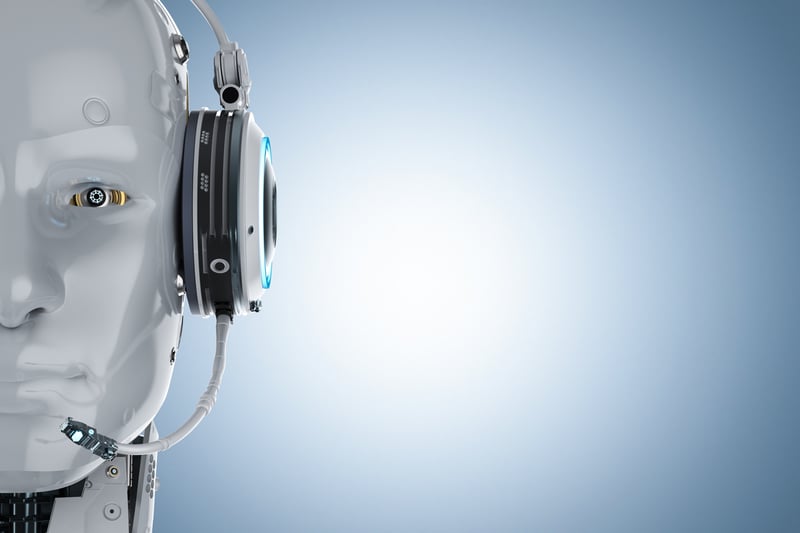
When we said "fully automatic" in the last table, we meant it.
Predictive dialers are a type of advanced automatic call software that uses algorithms to anticipate agent availability and make multiple simultaneous calls. This maximizes the time sales agents have available to speak to prospects.
This tactic has the knock-on effect of boosting your most important outbound KPIs.
Predictive dialers go far beyond the 1-to-1 calling ratio of preview and progressive solutions - usually somewhere between 3-to-1 and 5-to-1, meaning that 3-5 numbers are dialed for every single agent that comes free.
When one of these dialed numbers picks up, it's forwarded to an available agent.
However, if the predictive system picks up on a non-productive dial (i.e., a voicemail greeting, a busy signal, a disconnected number), it automatically drops the call without burdening agents in the slightest.
But what happens if more than one of the numbers picks up?
Good question; this is where things get tricky.
The predictive dialer connects the first prospect to the available agent and abandons the second call if no other agent becomes available within two seconds. The machine will either hang up or play a pre-recorded message - a poor customer experience (CX).
This is a risky trade-off that only large outbound teams can handle without going over the 3% maximum abandonment rate.
Critical Analysis of Predictive Dialers
|
Main Advantages |
Main Disadvantages |
When to Use a Predictive Dialer |
Predictive Dialer vs. Auto Dialer |
|
|
Ideal for:
|
Predictive dialers are both the most aggressive and the most productive technology in the auto-dialer space. Only invest in them if you've carefully considered the pros and cons and you're sure they weigh up favorably. |
As you ponder which auto dialer is right for you, let's look at how all of these different technologies are usually delivered to call centers in 2021.
Computer Dialer Software
What is Computer Dialer Software?
Modern autodialers are software-based systems that providers primarily implement as hosted (a.k.a cloud-based) VoIP solutions to increase reliability and reduce costs and complexity.
This kind of telephone dialer software is referred to as a soft dialer.
Some of these programs only include one dialing mode, while others incorporate the functionality of two or even all three dialers in a single piece of automatic dialing software.
They're an excellent, low-cost alternative to the far more complicated hardware and traditional landline-based systems of the past (hard dialers).
Just think about it: would you want to use an autodialer that looks like this bad boy from a 1996 episode of the Simpsons?
The only time anyone would answer yes is if they're a telephone repairman. 😜
What Are Some Examples of Computer Dialer Software?
Computer dialer software is not a one-size-fits-all kind of thing.
There are many different categories of soft dialers and hundreds of providers who have each developed their own solutions.
Autodialers are typically commercialized as part of a:
- Standalone soft dialer
- Cloud VoIP softphone
- Contact center operations software
- Sales CRM with an auto dialer built-in
Which one is best for you depends on your call center's needs:
- If you already have a functioning tech stack, a standalone solution is more than enough.
- If you're missing the appropriate technological support or you're unhappy with your current provider, you should look into integrated solutions like an all-in-one CRM.
Auto Dialer vs Preview Dialer vs Progressive Dialer vs Predictive Dialer FAQs
How Does an Auto Dialer Software Work?
An auto dialer works by:
- Pulling a contact's phone number from a database (or automatically generating it)
- Dialing it without any human inference or assistance
- Connecting the callee with an available agent once they answer
They can also screen non-productive calls by detecting signals (i.e., whether or not the call has gone to voicemail).
Another nifty feature is that auto dialer software compiles statistics about each call it makes and provides managers with a wealth of data for improving performance.
If Google has dropped you off at this FAQ and you're interested in learning more, click here to scroll back up to our discussion of preview, progressive, and predictive dialers.
What Is the Best Dialer?
That's a difficult question to answer without knowing your outbound team's exact requirements.
But since we pride ourselves on being helpful, we'll point you in the direction of six proven solutions - one is sure to help.
Our top picks for the best preview and progressive dialers:
Ringy (that's us, by the way)
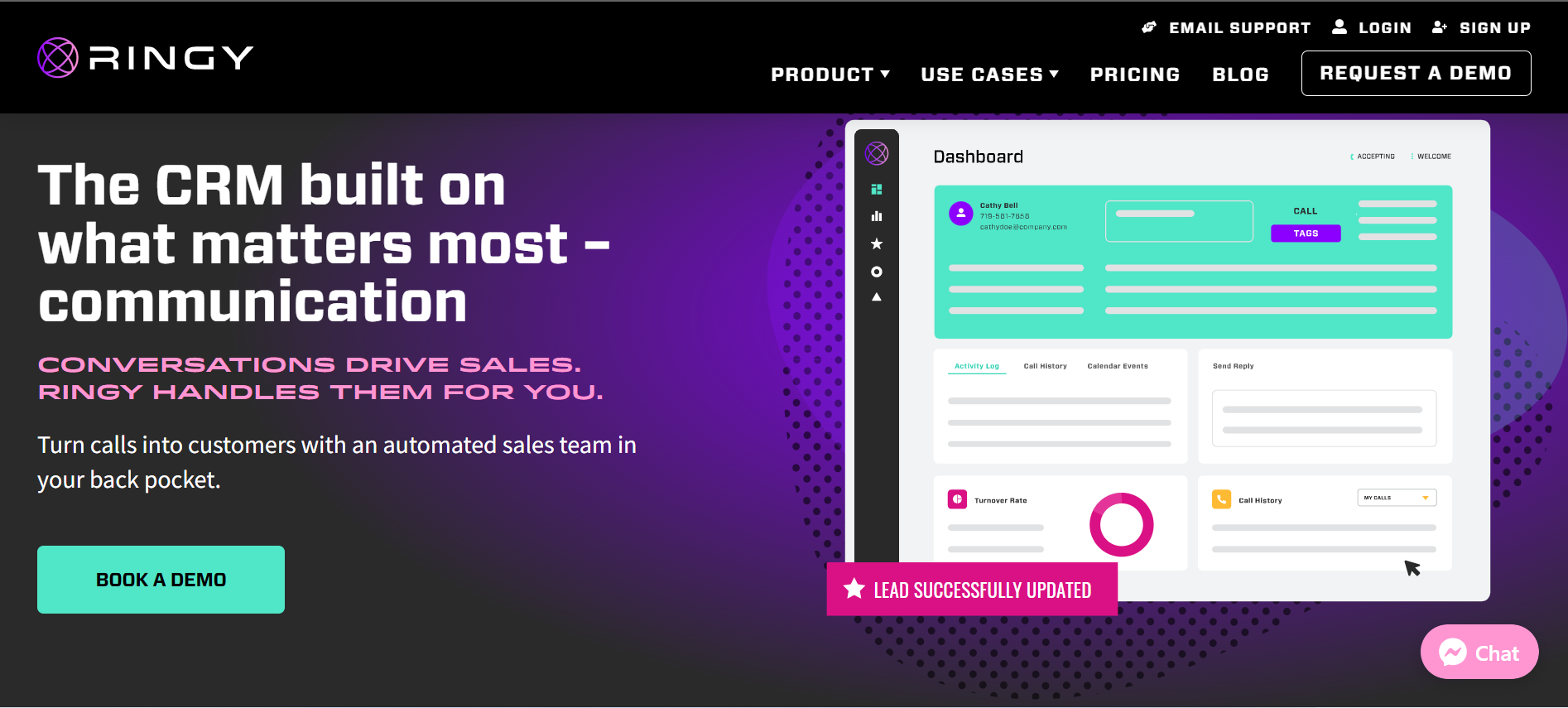
A good dialer software should provide various dialing methods that fit different teams' needs. Ringy helps you accomplish your work with two types of dialing options: preview and progressive.
With our preview dialer, your sales representative can schedule, track, and review their calls at a glance. This is all possible with our hands-free, click-to-call functionality that helps your reps review the lead's history, save notes, and review call dispositions.
As a result, your reps see detailed information about the customer before they call, helping them personalize their conversations.
On the other hand, progressive dialing allows your team to process multiple contacts and ensure maximum efficiency rapidly. With our built-in cloud VoIP softphone, you can make and receive calls directly from the Ringy interface.
You can track your reps' performance in real-time, schedule callback and follow-up appointments, and access comprehensive analytics reports to measure your team's progress. With Ringy's progressive cloud VoIP softphone, your reps can reach more leads with less effort, which leaves them with the most important job: closing sales.
This method eliminates long waiting times, as the system automatically connects your sales representative with each prospect in order. Once one call is finished, it advances to the next number on the list.
PhoneBurner
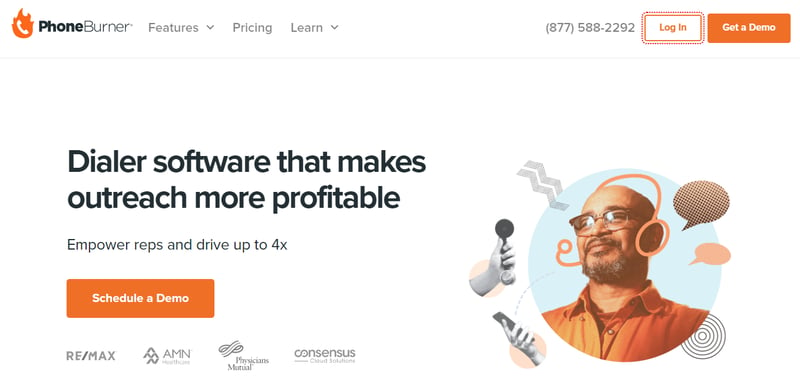
Another power dialer software to consider is PhoneBurner. It also provides a preview, progressive dialing, and predictive and manual dialing.
The system has a visual dashboard that lets you track your contacts' behavior. That feature is perfect for sales teams who need to make adjustments while they work.
Moreover, PhoneBurner offers a mobile app for iOS and Android. That way, you can make calls from anywhere without returning to your desk.
CloudTalk
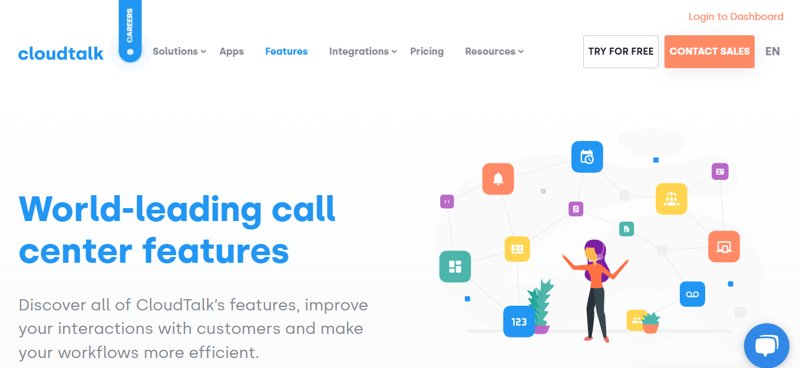
Finally, CloudTalk is a predictive dialer software that is perfect for people who need a straightforward dialer software. CloudTalk offers automated dialing and manual dialing that lets you reach contacts one by one.
Additionally, this platform has advanced features like call forwarding, VoIP calls, and contact recording. It also has an intuitive, user-friendly interface that makes it easy to use.
How Many Calls Can a Power Dialer Make in an Hour?
You can typically make between 60 and 80 calls per hour with a power dialer (progressive dialer).
You'll make fewer calls per hour with a preview dialer. The exact numbers depend on how long agents have to research before making a call. Still, you can expect a number anywhere between 30 and 50.
On the other hand, a predictive dialer helps you make many more calls (usually between 100 and 200) as it simultaneously dials multiple numbers to cut idle time down to just 5% .
What Is a Robocall? And Why Is It Risky?
Have you ever picked up the phone and heard a message instead of a person?
Well, that's a robocall.
It's an automated call that plays a pre-recorded note to a prospect to deliver a simple message or gauge their interest before connecting them with a live agent.
Robocalls are also commonly known as smart dialing, and they're the fourth musketeer in the world of auto-dialers. However, they're nowhere near as cool as D'Artagnan.
Why?
- They deliver a poor experience to customers.
- They're a spammer's best friend.
- They're often illegal in many countries unless you have explicit prior consent to deliver a pre-recorded message.
We recommend you avoid them unless you plan on using them to deliver informational, political, or healthcare-related calls, as these are exempt from FCC regulation.
Are Free Power Dialers Available?
Yes and no.
If you're on a razor-thin budget, you have two options:
- Use an open-source power dialer that comes with limited features and no hosting.
- Take advantage of free trials to test several power dialers and build a business case for funding from finance.
Sound like the path you want to follow? Then check out this list of free dialer software:
Conclusion
You've made it. You've reached the end of this blog post.
But before we continue to the usual conclusion spiel, let's stop and say, "congrats and thanks for sticking with us through all the legalese!"
Now let's wrap this post up quickly so you can get back to your busy life.
By this point, you should feel pretty good about your knowledge of auto-dialers and the rules and regulations limiting their usage.
All that's left for you to do is decide on which type is best suited for your team.
Here's a little cheat-sheet:
|
Preview Dialers |
Progressive Dialers |
Predictive Dialers |
|
|
Pros |
|
|
|
|
Cons |
|
|
|
|
Perfect for: |
|
|
|
And don't forget that if you'd like to take a preview or progressive dialer for a spin, you can either request a demo of our very own Ringy CRM or sign up for a free two-week trial .
We'd be delighted to show you how Ringy can help you legally and efficiently skyrocket your call center's productivity and sales numbers.
Until then, good luck prospecting!

Skyrocket your sales with the CRM that does it all.
Calling? Check. SMS? Check. Automation and AI? Check. Effortlessly keep in touch with your customers and boost your revenue without limits.

Take your sales to new heights with Ringy.
Sales in a slump? Ringy gives you the tools and flexibility you need to capture leads, engage with them, and turn them into customers.
Subscribe to Our Blog
Enter your email to get the latest updates sent straight to your inbox!
Categories
Related Articles














.jpg)




.jpg)

.jpg)

















































