
Inbound Call Center Software: Features, Dialer Types, & More
 Updated on
Updated on
 By Rob Marquez
By Rob Marquez
Rob Marquez
Originally from Southern California, Rob moved to Denver over 4 years ago to join the Ringy team as a Mobile Engineer. Rob received his BS and MS in C...
learn more
Rob Marquez
Originally from Southern California, Rob moved to Denver over 4 years ago to join the Ringy team as a Mobile Engineer. Rob received his BS and MS in C...
Table of Contents
Table of Contents
Let’s say you have a small business or startup that’s growing rapidly. At first, handling incoming customer calls for sales and support isn’t a big deal, but as you gain more and more customers, it becomes increasingly difficult to ensure that each incoming call goes to the right person or department.
Basically, when you go from answering a few dozen calls per day to answering hundreds, the volume of calls suddenly gets too hot to handle for standard phone systems.
Sales get routed to the technical support team. Product support questions get routed to sales. And all the while, your customer service team could be sitting there like, “Where’s all the customer calls?” while the rest of your departments are busy dealing with customers.
Customer calls simply can’t be handled effectively without inbound call center software, especially when businesses receive many incoming calls.
Plus, without inbound call center software, your customers are probably getting frustrated with playing phone tag with different departments and not getting the resolution they need. Standard phone systems don’t have effective routing capabilities, call queues, or menu options—all things that an inbound call center solution provides.
Oh, and inbound call center software doesn’t just handle calls; it can also handle inbound texts and emails. So you’re covered even if your customers are anti-social and prefer to email or text (why talk to someone when you don’t have to, anyway?)
But even with other communication options out there, the majority of customers still prefer to call SMBs on the phone, meaning that having effective software to handle incoming calls is still important—so all that stuff you’ve heard about different dialers, call queues, and routing? Yep, your business needs it.
Thankfully, implementing inbound call center software doesn’t have to be an expensive or difficult process.
This article details inbound call center software solutions, including the different features and benefits you should expect from free vs. paid software. Plus, we’ll give you tips on choosing the best inbound call center software with the sea of offerings available in the market.
Let’s get started.
What is an Inbound Versus Outbound Call Center?

First, let’s talk about the difference between outbound vs inbound calls:
|
Inbound calls |
Outbound calls |
|
|
While some of the features of inbound call center software and outbound call center software might overlap, it’s important to realize that the main difference is that inbound call center software is going to have features that focus on call routing, transfers, call queues, and callbacks, while outbound software is going to focus more on lead generation list integration, dialers, and local ID.
Call Center Software Features
Some call center software will advertise clearly whether they are an inbound or outbound solution, while others will advertise that they can handle both. In many cases, small businesses receiving customer phone calls will want to purchase software focusing more on inbound call center features rather than outbound but still providing some of both.
After all, having a record of communications in one centralized location is important. Ringy’s customer dashboard is an example of that, as each customer's phone number can view incoming and outgoing call history.
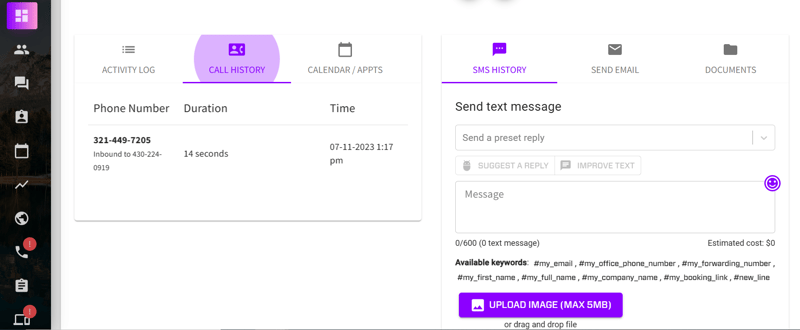
While blended call center solutions and CRMs (learn more about the importance of CRMs via our CRM meaning article) are important, let’s take a closer look at the main differences that you’ll see when looking at inbound call center software versus outbound call center software:
Inbound Call Center Software Features
Whether it’s a small business receiving calls or a full-blown inbound call center, inbound call center software needs to be able to efficiently route calls, allow customers to be placed on hold, give customers options for self-service routing, and much more.
The features that inbound call center software worth its salt should have include:
- Hosted IVR—when customers call into a business, it helps if they can go through some sort of self-routing process that directs them to the department they need to speak with, whether that’s sales, customer service, or technical support. Hosted IVR is a telephony menu system that uses speech recognition and automation to route incoming calls effectively. Callers simply need to say the service, information, or individual they are looking for rather than pressing a button. Recognized prompts are usually simple phrases like “customer service” or a person’s name. The benefit of hosted IVR is that the software can be multilingual, it can provide cost savings by automating routine processes and enabling agents to be utilized for higher-value roles, and it effectively manages higher call volumes.
- Automatic call distribution (ACD)—have you ever called a business and gotten the wrong department or person? It can be stressful, especially when trying to solve your problem as quickly as possible. ACD aims to eliminate unnecessary call transfers and prevent extended customer hold times by automatically connecting customers to the most qualified person to help them with their issues. By identifying the caller and their reason for calling, the ACD routes the caller to the right area by considering their caller ID, the phone number they dialed, existing CRM information, and information gleaned from the IBR system to route them appropriately.
- Customizable call queues—when customers call your business, customizable call queues allow you to determine what menu options they will be presented with to choose the right department or person to be transferred to. Customizable call queues also allow the caller to be transferred to a pre-recorded message if necessary, like if they call outside of business hours.
- Call back reminders—sometimes customers call, and nobody is available to speak with them for a long while. In these cases, a callback may be the most convenient option for the customer. Reminders ensure that the appropriate reps remember to call back customers on time.
- Dynamic scripting—to offer consistent and effective customer service, scripting is often used in call centers. Dynamic scripting builds off of the static script by updating and providing possible real-time responses based on the customer’s responses during the call.
Outbound Call Center Software Features
While more inbound-focused small businesses may be making some outbound calls for sales and customer support, the main focus of outbound call center software is to support businesses that make outgoing calls as their main way to generate leads and sales. Because outbound calling typically means calling hundreds of phone numbers per day, most features for outbound call center software focus on making dialing and connecting calls easier and more efficient.
The features that all outbound call center software should include are listed below:
- Click to call—manually dialing a number might not seem taxing, but considering that call center reps are expected to dial hundreds of numbers daily, manual dialing can get old fast. Since outbound call centers are calling lists of clients, click-to-call allows them to simply click on a number and dial it automatically. Easy peasy.
- Progressive dialer—effective automation is key with the progressive dialer. Instead of the agent having to manually scan the call list when they are done with a call and select the next one, the progressive dialer does it for them. Essentially, it’s eliminating as much manual input as possible to keep things moving and efficient.
- Local ID—customers are four times more likely to answer a call from a local number.
- Call recording—providing training for reps is essential to give them opportunities to improve and expand their skill set. Call recording allows managers and supervisors to listen to previous calls and provide feedback and coaching to reps as needed.
- Automatic voicemail—sometimes, the customer doesn’t answer a call. Automatic voicemail allows a message to be left without the rep needing to do it manually. This way, the customer can call back when they are available.
Types of Call Center Dialer Options

While dialers are typically features that are more sought after in outbound call centers, that doesn’t mean that inbound call center software doesn’t have a place for different types of convenient call center dialers. Inbound call center reps may need to make some outbound phone calls in a day, for instance, for customers that request a call back due to the call center being busy.
Although taking a few seconds to manually dial a number doesn’t seem taxing, it’s more convenient to have the software do it for you. The table below describes the different types of call center dialers and how they work.
|
Dialer type |
What it does |
|
Progressive dialer |
|
|
Power dialer |
|
|
Preview dialer |
|
|
Predictive dialer |
|
How to Choose Inbound Call Center Software Solutions

You will get hundreds of different options if you do a quick Google search for inbound call center solutions. Choosing an effective solution, especially when the majority of inbound call center software seems the same, can be extremely difficult.
You need to list features and benefits that you want in an inbound call center solution and then compare different options based on that list. For example, you might want to look for software that offers a robust preview dialer if your call center deals with customers calling in about complex technical support issues.
Here are some tips you can follow to help you choose the best inbound call center software for your business:
1. Match Business Goals with Features and Functionality
Every business is going to have different goals that they want to achieve. Perhaps you want to improve your overall customer service experience when customers call your business. Maybe your technical support staff need more options to be able to help customers effectively. Perhaps one of your goals is to connect your tech stack so that information can flow freely between different programs and applications.
Whatever your business goals are, you need to choose inbound call center software that will help you meet those goals.
For example, if one of your primary business goals is to connect your tech stack, look for an inbound call center software solution that provides out-of-box support for the CRM that you use or that offers an accessible API that can be used to facilitate integration.
Ringy offers a variety of integrations with popular lead generation tools and other applications, like Facebook and Google Calendar. The Ringy API is also available for you to facilitate your own connections. You can also receive help from our team at no additional cost to get your connections with Ringy up and running as needed.
2. Consider Ease of Use
Nobody wants to be forced to use difficult software. And given that two of the purposes of inbound call center software should be increased productivity and efficiency, having to spend a ton of time learning how the software works isn’t exactly the most effective solution. Inbound call center software should have an intuitive interface with clear navigational options and easy-to-view information. Choosing an intuitive software solution means that you and your staff will need to spend less time onboarding.
3. Implementation and Onboarding Timeline
Even though the call center inbound software that you choose should be easy to use, that doesn’t mean that onboarding isn’t required. The vendor you choose to purchase call center inbound software with should provide some form of onboarding to get the software set up properly with your existing tech stack, processes, and procedures. Sometimes, vendors can charge a one-time setup fee for onboarding, so be sure to factor that into your initial budget as well.
Thankfully, Ringy does not charge for onboarding; it’s included in the low monthly price. Ongoing customer support is also included for things like API implementation and other questions and concerns.
Implementation timelines should be fairly low for inbound call center software. These days, the majority of companies offer their software on the cloud, so implementing it often doesn’t even require a direct download—it can simply be accessed from any web browser. Setting up the software to work for your business may require some tweaks, but unless you have complex integrations that you need help with, you should be up and running with most solutions in a matter of hours.
However, if you go for an on-premise solution, the implementation time may be longer since there are hardware and software considerations that you have to implement at your place of business.
4. Scalability
The inbound call center solution that you choose should be scalable. After all, your business is growing and changing, so you should have the ability to add and remove users as your business needs evolve.
The majority of inbound call center software solutions charge by the user monthly, so it’s easy to add and remove users as needed.
5. Cloud-Based or On-Premises
The majority of inbound call center software solutions these days are cloud-based (check out our article titled What is VoiP for more information on cloud-based calling solutions) rather than on-premises because cloud-based software provides a wide range of benefits:
- Updates can be pushed automatically to each customer’s unique software instance, meaning that all your reps will always be working with the latest version of the inbound call center software solution you choose. Updates typically come with notes in the software itself and sometimes on the vendor’s website that you can review to understand what new features, fixes, and general updates have been added.
- Security patches and fixes can be pushed automatically in the same way as updates, ensuring that any vulnerabilities the vendor has identified and fixed can be applied to all instances of the inbound call center software as soon as they are ready. This makes cloud-based inbound call center software solutions more secure overall compared to on-premises, which need to be manually updated.
- Agents can log in from any compatible browser on any device with cloud-based inbound call center software. As long as the agent has access to a reliable internet connection, they can simply enter their login credentials and gain access to the system, with no downloads required.
- Hardware doesn’t have to be manually maintained with cloud-based inbound call center software as it does with on-premises solutions. The vendor handles server space, and you just need to ensure that you have a reliable internet connection to work from.
Free Vs. Paid Inbound Call Center Software

During your search for inbound call center software, you’ll likely come across free and paid options.
You might wonder, “Why would I pay for software when I can get it for free?” After all, if you’re a growing business, saving potentially a few hundred bucks a month on software has got to be worth it, even if the free inbound call center software requires a bit more effort to work properly, right?
It’s a common conundrum because the lure of free software can be just too appealing to ignore. Let’s take a look at the pros and cons of free versus paid when it comes to inbound call center software solutions:
|
Inbound call center software solution |
Pros |
Cons |
|
Free |
|
|
|
Paid |
|
|
At the end of the day, the clear winner is paid software. While free inbound call center software might be alluring at first, the hidden maintenance and hosting costs are major cons for the majority of businesses. Ironically, paid software typically ends up being cheaper than free software because your business doesn’t have to worry about any of the back-end software and hardware maintenance!
Conclusion
If your business is starting to receive a large volume of incoming calls, inbound call center software should be on your radar for your next purchase. With a wide variety of features and benefits, including:
- Quick dialing
- Call routing and queues
- Customer self-serve menu options
- The ability to integrate with CRMs and other software applications
- Other nice-to-have features, like automatic voicemail, local ID, and click-to-call
Choosing inbound call center software to handle customers and allow your employees to provide them with great customer service should be a no-brainer.
If you’re looking for a cost-effective, robust call center solution, Book a demo with Ringy today.

Skyrocket your sales with the CRM that does it all.
Calling? Check. SMS? Check. Automation and AI? Check. Effortlessly keep in touch with your customers and boost your revenue without limits.

Take your sales to new heights with Ringy.
Sales in a slump? Ringy gives you the tools and flexibility you need to capture leads, engage with them, and turn them into customers.
Subscribe to Our Blog
Enter your email to get the latest updates sent straight to your inbox!
Categories
Related Articles














.jpg)





.jpg)
.jpg)















































