
Free Call Tracking Vs. Paid—Which is Better?
 Updated on
Updated on
 By Rob Marquez
By Rob Marquez
Rob Marquez
Originally from Southern California, Rob moved to Denver over 4 years ago to join the Ringy team as a Mobile Engineer. Rob received his BS and MS in C...
learn more
Rob Marquez
Originally from Southern California, Rob moved to Denver over 4 years ago to join the Ringy team as a Mobile Engineer. Rob received his BS and MS in C...
Table of Contents
Table of Contents
Here you are, sitting on the fence as to whether you want free call tracking or paid.
Well, it's time to stop straddling the fence, because we've got the lowdown on both.
It's understandable that adding *yet another* new piece of software to your company's tech stack might cause your sales team to express annoyance, panic, and a range of other emotions. But we promise it's worth it.
Let's take a look at some stats:
- Sales calls were in the top three outreach methods studied by Rain Group, with 70% of salespeople successfully using the phone to connect with buyers
- 57% of C-level buyers prefer to be contacted over the phone (Crunchbase)
- 41% of sellers in Sales Insight Lab's study say calling is still the most effective way to reach potential buyers
Ready to learn more? Let's get into it!
What is Call Tracking?
Call tracking, also sometimes called phone tracking software, is a feature that is often found in sales automation software that gives you enhanced information about the calls your business initiates and receives.
Call tracking software can record and track information from incoming calls, including audio and the source of each call. Most call tracking software can organize this information properly as well, so you can click on a lead or client to listen to a recorded conversation, for example.
In short, call tracking makes call information transparent, so you can glean ways to improve sales processes, focus marketing efforts, or provide training.
Benefits of Sales Calls Tracking
![]()
Sales call tracking is essential for businesses looking to optimize their sales efforts and drive revenue growth. By leveraging free tracking software or affordable sales call tracking solutions, businesses can gain valuable insights into their sales processes and improve overall performance.
Here's how:
|
Benefit |
Description |
|
Improved Sales Team Performance |
Track call activities, identify areas for improvement, and refine sales rep techniques. |
|
Enhanced Lead Management |
Prioritize leads based on call data and engagement history, maximizing conversion rates. |
|
Accurate Performance Metrics |
Monitor key KPIs like call duration, response times, and conversion rates for data-driven decision-making. |
|
Increased Accountability |
Track individual and team performance, fostering a culture of accountability and continuous improvement. |
|
Call Analytics and Insights |
Gain deep insights into call trends, customer behavior, and the effectiveness of different sales strategies. |
|
Better Customer Experience |
Personalize interactions by analyzing previous call recordings and understanding customer needs. |
|
Integrates With CRM and Other Tools |
Seamlessly integrate sales calls tracking data with your CRM and other marketing tools for a holistic view of customer interactions. |
|
Real-Time Monitoring |
Listen to live calls or review recordings for quality assurance, coaching, and performance feedback. |
|
Enhanced Campaign Tracking |
Link calls to specific marketing campaigns to measure their effectiveness and optimize future campaigns. |
|
Scalable for Growing Teams |
Easily adapt to the changing needs of your growing sales team with scalable sales call reporting software and sales call log software solutions. |
1. Improved Sales Team Performance
By utilizing free tracking software or sales call tracking tools, businesses can identify areas of improvement, helping sales reps refine their approach, understand customer pain points, and enhance overall effectiveness. This direct feedback loop enables continuous performance improvement.
2. Enhanced Lead Management
Effective sales call log software allows businesses to track and prioritize leads based on real-time call data and engagement history. This feature helps sales teams focus on high-value leads and manage their pipeline more efficiently, ensuring that no opportunity is missed and that follow-ups are timely.
3. Accurate Performance Metrics
Sales call reporting software plays a crucial role in tracking key performance indicators (KPIs), such as call duration, response times, and conversion rates. By monitoring these metrics, businesses can evaluate the effectiveness of their sales strategies, identify trends, and make informed decisions to improve sales outcomes.
4. Increased Accountability
With the help of sales call tracking tools, businesses can track both individual and team performance. This transparency encourages accountability among sales reps, motivating them to improve their call-handling skills and achieve better results. When performance is tracked and measurable, it's easier to recognize top performers and areas needing attention.
5. Call Analytics and Insights
Sales call tracking provides businesses with actionable data through detailed analytics and insights. By recording and analyzing past calls, sales teams can identify patterns, successful strategies, and areas for process optimization. This data helps refine overall sales tactics, making them more data-driven and efficient.
6. Better Customer Experience
Recording and analyzing sales calls helps businesses provide a personalized experience for customers. Free call tracking software captures relevant customer details and conversation history, enabling sales reps to tailor their interactions.
By referencing past calls, businesses can address customer needs more accurately, creating a positive impression and improving customer satisfaction.
7. Integrates With CRM and Other Tools
A key advantage of free tracking software is its ability to integrate with CRM systems and other tools. Syncing call data with CRM helps create a unified view of customer interactions, enabling sales teams to maintain a comprehensive customer history. This integration streamlines workflows, reduces manual data entry, and enhances the effectiveness of both sales and marketing efforts.
8. Real-Time Monitoring
Some sales call tracking solutions offer real-time monitoring capabilities, allowing managers to listen to live calls or review recordings for quality assurance and coaching purposes. This provides valuable insights into sales rep performance and allows for immediate feedback and guidance.
9. Enhanced Campaign Tracking
By linking calls to specific marketing campaigns, businesses can assess the effectiveness of their promotional efforts. Sales call tracking software helps track which campaigns are generating leads and resulting in successful conversions. This data-driven approach allows businesses to adjust their marketing strategies and optimize campaign performance.
10. Scalable for Growing Teams
Sales call tracking solutions are scalable, making them suitable for businesses of all sizes. Whether a company has a small sales team or is experiencing rapid growth, call-tracking systems can handle increasing volumes of data.
As sales teams expand, centralized tracking and reporting ensure consistent performance monitoring, even as team members and call volumes grow.
Free Call Tracking vs. Paid Call Tracking
We've gone through free call tracking and paid call tracking, so now it's a matter of choosing which option works best for you and your organization.
We highlighted some great free call tracking software, so what would push you toward a paid product when there are free options out there?
Well, as the saying goes, you get what you pay for.
Free options are great to get you started and familiarize yourself with how free call tracking works, but you might end up hitting a wall when you realize your business needs more out of the software than it can give you.
Of course, open-source software can be modified to your heart's content, but you need the technical know-how and time to implement those changes.
At the end of the day, free call tracking is great if you're just getting started and are not sure if the idea behind the software will work for you or not, or you need a simple program that only does one or two things. If you need more features, support, and direction, then paid call tracking is the better option for you.
Sales Call Tracking Evaluation Criteria
![]()
There are a ton of sales tracking apps out there. Sure, you could just go for the most expensive, highest-rated one that you find on Google, but is it really worth the cost and time investment?
As with anything, researching is always the best option. But you can't research something if you don't know what you're looking for.
Whether it's a free call tracking app or a paid call tracking app, these are the basic features you should be looking for:
- Click-to-call dialing: Initiate calls directly from your CRM or browser with a single click, eliminating manual dialing and reducing errors.
- Auto-dialer options: Automate outbound calls, including predictive dialing, power dialing, and progressive dialing, to increase efficiency and contact rates.
- Call recording: Capture and store all calls for quality assurance, training, and dispute resolution.
- User-friendly interface: Enjoy an intuitive and easy-to-navigate interface that makes it simple to track calls, analyze data, and manage your sales activities.
- CRM or app integration: Seamlessly integrate with your existing CRM and other business applications to streamline workflows and gain a comprehensive view of customer interactions.
There may be more features that would benefit your business specifically, so it's worth taking the time to familiarize yourself with call tracking in general.
Before we get into our top picks for free calling tracking and paid call tracking apps, Let's take a quick look at how we rated the apps we chose.
Free call tracking apps and paid call tracking apps in the sections below were evaluated according to the following criteria:
|
Criteria |
Description |
|
Price |
Explore options ranging from free plans with limited features to enterprise-level solutions with advanced capabilities. Consider your budget and the specific needs of your business. |
|
Ease of Use |
Choose software with a user-friendly interface and intuitive navigation. Look for features like drag-and-drop functionality and clear dashboards to simplify data analysis. |
|
Calling Features |
Evaluate the range of calling features offered, such as click-to-call, call recording, call transfers, conference calls, and voicemail drops. |
|
Reporting |
Look for comprehensive reporting features that provide insights into key metrics like call volume, call duration, conversion rates, and agent performance. |
|
Number Availability |
Ensure the software provides access to local, toll-free, and international numbers to reach customers effectively. |
|
Learning Curve |
Consider the ease of implementation and the time required for your team to learn and effectively utilize the software. |
5 Top-Rated Free Call Tracking Software Options
We get it: paying for software that you can get for free sounds like a waste of money, especially if you are not 100% convinced it's going to give you the benefits it promises.
On the other hand, you might be totally sold on call tracking software, but have to convince the higher-ups (aka. Your leadership team) that spending the money on the software is worth it.
Or, maybe you're a big proponent of free, open-source software that allows you to customize its functionality in whatever way you want. This could be especially attractive if you have an in-house development team and need to integrate call tracking into proprietary company software.
Whatever your reason is for opting for free call tracking software, we've got recommendations to fit any situation.
1. CallRail (Free trial with no credit card required)
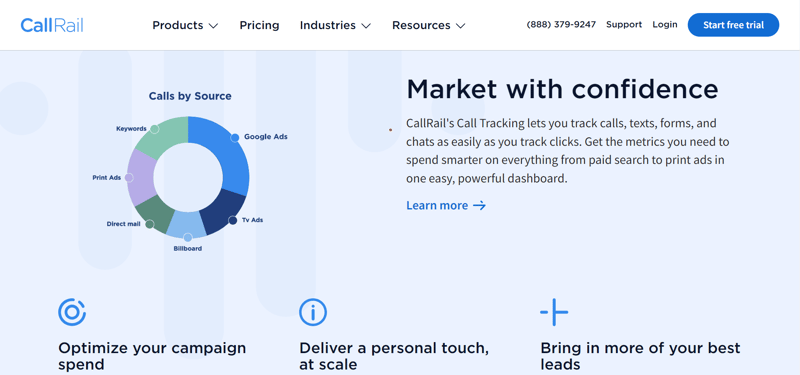
Quick summary and price outline
CallRail provides a 14-day free trial with no credit card required, which gives you plenty of time to try out the software without any sort of commitment or obligation. They use a technology called Dynamic Number Insertion (DNI) to assign a unique phone number to each advertising or marketing source, allowing the software to track call activity similar to how a website uses Cookies.
Ease of use
Capterra, on the other hand, gives CallRail a usability rating of 4.5/5 based on 169 user reviews. These reviews date back all the way to 2016, giving you a better idea of how users have rated the user-friendliness of the software over time.
Calling features
CallRail's free call tracking software focuses on several main features, including call attribution (which is what tells you the source of calls), conversation intelligence (analyzes recorded calls for juicy tidbits) Lead management (to organize your lead communications) and form tracking (keeps track of form submission sources, as well as keywords).
These features come together to create a marketing-focused call tracker with light calling features. CallRail is a great option if you are more concerned with keeping track of call sources and want to manage online form submissions at the same time.
Reporting
Since CallRail's focus is on providing call and form attribution, it makes sense that the software would have a clear, concise reporting feature, and that's exactly what you'll find. Tabbed navigation with colorful tags and good use of white space makes CallRail easy on the eyes.
Number availability
With a free trial, you get 10 local numbers to play with. Additional numbers and minutes, of course, are available with higher-tier paid plans.
Learning curve
CallRail is straightforward enough software, and according to them, you can set up the software and be ready to track calls in less than 10 minutes.
2. VICIdial (Open source, 100% free)
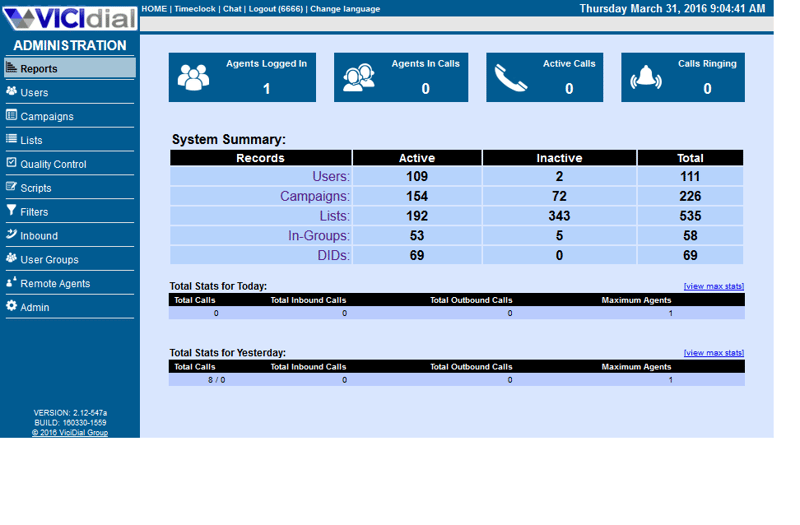
Quick summary and price outline
VICIdial offers 100% free, open-source software that focuses on giving companies full control over their call tracking software. VICIdial makes money by offering support and hosting services to their users, should they need it.
Ease of use
Capterra rates VICIdial 4.7/5 for usability, out of 262 reviews. The main positives that users point out are that the software provides a great experience for those starting out with a sales call tracker and that in some cases, it provides a more robust experience than paid dialers.
Calling features
For free software, VICIdial offers a pretty long list of features. The basics are all here, including call recording, agent coaching (where a sales manager can listen in on a live call and offer advice), skills-based routing and queue prioritization, and more.
Reporting
Expected reporting features that show agent performance, number of calls, call sources, and more are all available through VICIdialer.
Number availability
Local numbers have to be purchased through a third-party provider.
Learning curve
As with most open-source software, the learning curve for VICIdial depends on what you are using it for and how complex your setup is. They do offer paid support and a variety of free resources on their website to help you out if you need it.
3. Qubicles (100% free option)
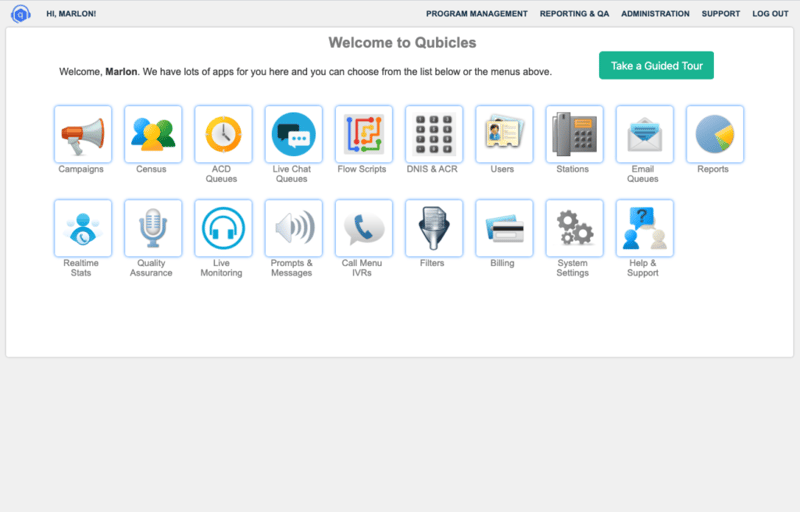
Quick summary and price outline
Qubicles is an interesting piece of free call tracking software. It operates on blockchain technology, which is arguably the most secure way to establish end-to-end connections on the planet. If you're looking for a free call tracking option that is super secure, Qubicles is a great choice. The free option also actually includes 100% of the software's features, but onboarding and live support are left out of the free version and reserved for the paid versions only.
Ease of use
Capterra users rate Qubicles' usability at 4.4/5, based on 24 reviews. Most reviews state that the software is easy to set up, and minimal technical ability is required to get things started.
Calling features
Many of the basic calling features that you'd expect to find in free call tracking software are here, including scripting, built-in webphone (softphone), inbound call queues, and more.
Reporting
Call reporting and QA are built into the Qubicles system, with sales and marketing-focused reporting as well.
Number availability
Qubicles provides affordable numbers available for purchase for the US and Canada, as well as most developed countries.
Learning curve
With a straightforward setup process and easy navigation, Qubicles is easy to learn.
4. Bitrix24

Quick Summary and Price Outline
Bitrix24 is a robust, all-in-one business tool offering free call tracking as part of its CRM and communication suite. The free version includes essential call tracking features, making it a great option for small to medium-sized businesses. Paid plans with expanded features are also available, but the free version is sufficient for basic needs.
Ease of Use
Based on Capterra, Bitrix24 scores 4.2/5 on usability based on 925 reviews, with an intuitive interface that integrates seamlessly into workflows. Users appreciate its clear layout, although the abundance of features may feel overwhelming at first for some.
Calling Features
The platform supports click-to-call functionality, call recording, and call routing, allowing businesses to manage customer communication efficiently. It also integrates telephony tools for smooth outbound and inbound calling.
Reporting
Bitrix24 offers comprehensive call reporting, including metrics on call duration, response times, and missed calls. These reports are easily accessible from the dashboard and provide actionable insights for performance improvement.
Number Availability
Bitrix24 offers number availability across multiple countries and regions, with options for local and toll-free numbers. However, users may need to connect external telephony providers to access additional number options.
Learning Curve
While the platform's extensive features may require some initial exploration, Bitrix24 provides ample documentation and tutorials to guide users. Most users find the learning curve manageable with the help of these resources.
5. CloudTalk Free

Quick Summary and Price Outline
CloudTalk Free is a lightweight version of the CloudTalk platform, providing essential call tracking features for free. It caters to small businesses and startups that need reliable communication tools without a hefty price tag. Paid tiers unlock more advanced features for growing teams.
Ease of Use
Capterra has a 4.4 / 5 stars on CloudTalk with 263 reviews. CloudTalk Free is praised for its simplicity and ease of use, with a clean, user-friendly interface. Many users report that the setup is quick and navigating the platform requires little technical expertise.
Calling Features
The free version of CloudTalk includes key features like click-to-call, call recording, and automatic call distribution. These tools enhance team productivity and ensure smoother customer interactions.
Reporting
CloudTalk Free offers basic reporting tools that include call volume, duration, and performance metrics. While not as extensive as its paid counterparts, the free version provides enough insights for small-scale operations.
Number Availability
The platform offers local and toll-free numbers in select regions as part of its free plan. Additional numbers and international availability can be accessed through premium plans.
Learning Curve
With its focus on simplicity, CloudTalk Free has a very short learning curve. New users can get up and running quickly, thanks to an intuitive design and straightforward onboarding process.
Top 5 Paid Sales Tracking Software
Paid sales tracking software often provides enhanced features and scalability, making it ideal for businesses looking to streamline operations and gain actionable insights. Below are some of the top-rated options to consider.
*All pricing details are accurate as of December 2024*
1. Ringy (we know, it's us)

We know that you're probably thinking, "oh of course they are" while you roll your eyes, but since you're already here, you might as well give us a chance.
Look, most of the software we've discussed already and are going to discuss is great, but honestly, there are good reasons why you should choose Ringy instead.
Price
Ringy offers competitive pricing at only $119 per month and scales with your business with unlimited users. If you're in the insurance industry, we're the insurance CRM for you with specific features that cater to that industry.
Ease of Use
Highly praised for its user-friendly interface, Capterra rates Ringy at 4.3/5 based on 155 user reviews. Our platform is easy to navigate, even for those new to CRM tools. The intuitive design allows users to quickly access call logs, track performance, and manage leads without technical expertise.
Calling Features
Ringy includes advanced calling features such as click-to-call, call recording, auto-dialers, and customizable call scripts. These tools empower sales teams to work efficiently and connect with leads effectively.
Reporting
Detailed analytics and reporting features allow users to monitor KPIs like call durations, conversion rates, and team performance. Real-time dashboards provide a clear picture of sales activities.
Number Availability
Ringy supports a wide range of local and toll-free numbers, ensuring businesses can connect with customers in various regions. Its integration with telephony services provides seamless communication capabilities.
Learning Curve
The platform's simplicity ensures a minimal learning curve. Ringy offers onboarding help and extensive support to get teams up and running quickly.
Still on the fence? You can always request a demo or sign up for a no-obligation free trial.
Alright, back to our paid sales tracking software picks.
2. Aircall
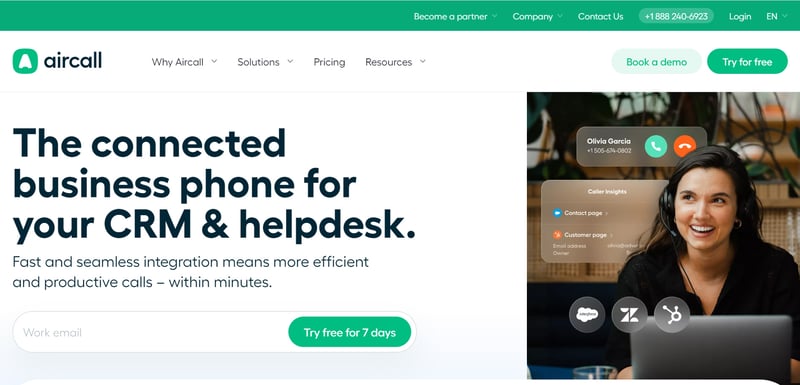
Price
Aircall is a cloud-based phone system offering tiered pricing plans, starting at $30 per license when billed annually. While it's slightly more expensive, its feature set justifies the cost for businesses seeking a sophisticated communication tool.
Ease of Use
Designed with simplicity in mind, Aircall's interface is clean and highly intuitive. Capterra has a 4.3/5 rating on Aircall's ease of use based on 428 user reviews. It integrates seamlessly with various CRMs and business tools, making it easy for teams to adopt.
Calling Features
Aircall provides essential calling features such as click-to-call, call queuing, call recording, and smart call routing. It also supports integrations with collaboration tools like Slack, enhancing workflow efficiency.
Reporting
With Aircall, businesses get access to comprehensive call analytics, including metrics like call wait times, agent performance, and missed calls. Reports can be customized to suit business-specific needs.
Number Availability
Aircall offers local, international, and toll-free numbers across more than 100 countries. This wide coverage makes it an excellent choice for businesses with a global presence.
Learning Curve
Aircall is designed to be simple and straightforward, with minimal setup time. The platform provides onboarding support and detailed guides, making the learning process smooth for all users.
3. Kixie (Free trial w with no credit card required)
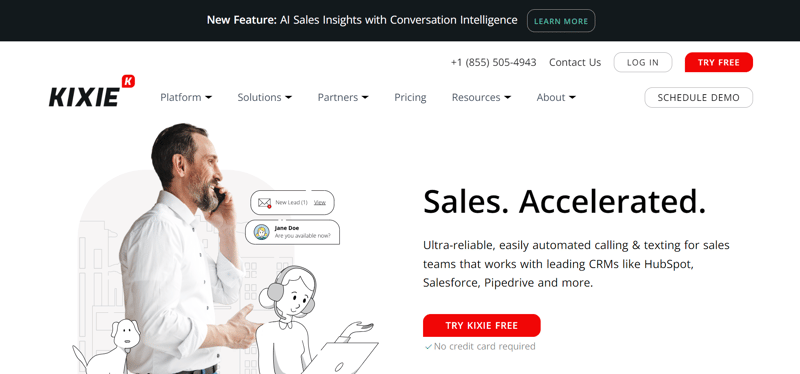
Kixie is call tracking software that focuses on automating calling and texting for sales teams and can integrate with popular CRMs like Hubspot, Salesforce, and Pipedrive. You'll find lots of features here that would be popular with call centers or teams that take a lot of calls, with things like voicemail drop and intelligent autodialer.
Price
Kixie offers a 7-day free trial with no credit card required. Once the free trial is up, you can migrate to a paid plan.
Ease of use
Capterra rates Kixie a 4.7/5 for usability based on 276 user reviews (as of Dec. 2024). Most reviews state that the software is straightforward and easy to navigate.
Calling features
Kixie really shines with its calling features. Everything you could want from call tracking software is here, with features like click-to-call, interactive customer menus, missed call alerts, and more.
Reporting
The most notable reporting features Kixie offers are the Live Call Board, Sales Leaderboard, and Reporting Dashboard. The live call board lets you see an agent's current status, which leads they are speaking with, daily performance, and more.
With the Sales Leaderboard, you can get a quick glance at agent performance. Finally, the Reporting Dashboard shows recorded inbound and outbound calls and syncs to your CRM.
Number availability
Kixie doesn't list numbers available on their website, so local numbers may have to be purchased separately through them or a different provider.
Learning curve
The learning curve with Kixie is quite low, but they do provide live support and an online help center if you get stuck.
4. Infinity Call Tracking (Call tracking software available in over 75 countries)
![]()
Infinity call tracking provides full call analysis so you can see the sources behind incoming calls for sales and marketing purposes. You can also integrate the software with Google Suite, but full CRM integration is only available through the enterprise plan. Perhaps the most standout feature with Infinity is that it offers phone numbers in over 75 countries.
Price
Pricing for Infinity starts at $199 USD per month and scales up from there. For enterprise pricing, Infinity requests that you get in touch with their sales team.
Ease of use
Capterra users rate Infinity call tracking 4.7/5 for usability. Most users state that the interface is modern and straightforward, similar to other call tracking software available on the market.
Calling features
Although Infinity offers most calling features that other, similar platforms offer, call recording is only included for the first month of service. Afterwards, it looks like there is an additional cost for "call storage", but it's unclear as to what this additional cost is.
Reporting
Basic sales and marketing-focused reporting features are available through Infinity's API.
Number availability
The SMB package includes 5 UK numbers, but it is unclear what the pricing is for numbers from other countries.
Learning curve
With a modern interface and clear navigation, Infinity doesn't take long to learn how to use. Self-service support is the only available option if you go with the SMB plan, but live support is available in higher-tiered plans.
5. WhatConverts (Marketing focused, 14-day free trial)

WhatConverts is a marketing-focused call tracking tool that is tailored to SEO and PPC professionals. With robust call source tracking options, you're sure to get clean and accurate lead data with WhatConverts.
Price
WhatConverts' pricing starts at $30 per month and scales up depending on how many local numbers and minutes you need.
Ease of use
Capterra's users rate WhatConverts at 4.9/5 out of 46 reviews. Most reviews state that the software is straightforward and easy to use.
Calling features
WhatConverts offers call tracking, online form tracking, DNI, campaign and keyword reporting, and more. Most of the calling features are sales and marketing-focused.
Reporting
Marketing reporting through WhatConverts is pretty robust for a call tracking system, including leads by campaign and keyword, source/medium, ad and content, and more. Automatic monthly reports are also available with higher-tier plans.
Number availability
Number availability through WhatConverts is pretty easy, with local number search built into the software. Each number has to be purchased.
Learning curve
Similar to the other software we reviewed, WhatConverts provides a modern, clean interface with straightforward navigation and good use of white space. This reduces the learning curve, although live support and a good amount of written resources are also available if needed.
Conclusion
![]()
There you have it: a comparative guide that outlines the features and benefits of free call tracking and paid call tracking.
Now that you've gone through it, you're probably ready to jump into trying out different free call tracking solutions, get your feet wet, and probably migrate to paid call tracking software at a later time.
Sounds like a solid plan? Then let us help you get started with a free trial of Ringy.
If you'd rather see the software in action, you can request a demo instead and we'll walk you through it.

Skyrocket your sales with the CRM that does it all.
Calling? Check. SMS? Check. Automation and AI? Check. Effortlessly keep in touch with your customers and boost your revenue without limits.

Take your sales to new heights with Ringy.
Sales in a slump? Ringy gives you the tools and flexibility you need to capture leads, engage with them, and turn them into customers.
Subscribe to Our Blog
Enter your email to get the latest updates sent straight to your inbox!
Categories
Related Articles













.jpg)




.jpg)


.jpg)

















































