
Why You Need to Implement VoIP Call Recording For Your Business Today
 Updated on
Updated on
 By Rob Marquez
By Rob Marquez
Rob Marquez
Originally from Southern California, Rob moved to Denver over 4 years ago to join the Ringy team as a Mobile Engineer. Rob received his BS and MS in C...
learn more
Rob Marquez
Originally from Southern California, Rob moved to Denver over 4 years ago to join the Ringy team as a Mobile Engineer. Rob received his BS and MS in C...
Table of Contents
Table of Contents
The integration of VoIP (Voice over Internet Protocol) has become a linchpin for businesses seeking efficient and cost-effective solutions. Among the myriad advantages that VoIP offers, one indispensable feature stands out – call recording. Harnessing the power of VoIP call recording is not merely an option; it's a strategic imperative for any forward-thinking business.
In a landscape where every interaction counts, implementing VoIP call recording provides a nuanced lens into the dynamics of your communication ecosystem. Picture this: the ability to capture and analyze conversations seamlessly, ensuring that critical details are not lost in the transience of spoken words.
With call recording for VoIP, businesses gain a robust tool to enhance customer service, optimize internal communication, and ensure compliance with industry regulations.
Are you ready to tap into this valuable resource and take your business to the next level?
Let's dive deeper and explore the different applications and benefits of VoIP call recording for your specific needs.
What is VoIP Call Recording?

VoIP call recording is a reliable and secure system that captures the audio of your phone conversations made over the internet, also known as Voice over Internet Protocol. Unlike traditional phone lines, where calls travel as electrical signals, VoIP transmits voice data as digital packets, making it easier to capture and store the conversation.
Think of it like converting a spoken conversation into a digital movie file. Instead of bulky tape recorders, VoIP call recording software acts as the silent observer, seamlessly capturing every word exchanged during your calls.
How Does VoIP Call Recording Work?
The magic behind VoIP call recording lies in its ability to intercept and process the digital data packets that carry your voice during a call. There are two main methods:
- Active Recording: This method involves installing software on your VoIP system or individual devices. The software acts as a middleman, actively copying the audio stream from your call and saving it as a recording.
- Passive Recording: This method takes advantage of existing network infrastructure. By tapping into specific network points, the recording system can passively capture all VoIP traffic flowing through, allowing you to filter and select specific calls for recording.
Both methods have their advantages and disadvantages, and the best option for your business depends on your specific needs and network setup. Regardless of the method used, the recorded audio is typically stored securely in the cloud, allowing you to easily access and manage your recordings from any device.
This technology has evolved beyond simply capturing calls. Modern VoIP call recording solutions offer advanced features like:
- Automatic Recording Based on Specific Criteria: Record only calls with certain customers, keywords, or durations.
- Transcriptions: Convert recorded calls into searchable text formats for easier analysis.
- Sentiment Analysis: Gauge customer satisfaction and identify potential issues based on emotional tone in calls.
- Integration with CRM Systems: Link call recordings to relevant customer data for a holistic view of your interactions.
With its versatility and range of features, VoIP software has become an indispensable tool for businesses looking to improve communication, boost efficiency, and gain valuable insights from their customer interactions.
Why is VoIP Call Recording Important for Sales?

VoIP call recording goes beyond mere documentation; it becomes a catalyst for improvement, efficiency, and compliance in the dynamic world of sales. Here’s how.
|
Importance |
Brief Description |
|
Call Quality Assurance and Coaching |
Enhances sales performance by ensuring adherence to best practices, maintaining professionalism, and facilitating targeted coaching for continuous improvement. |
|
Faster Training and Onboarding |
Expedites the learning curve for new sales employees by leveraging real-life examples from recorded calls, providing practical insights for effective communication and sales techniques. |
|
Resolving Customer Complaints or Verifying Information |
Acts as a valuable resource for addressing customer complaints and verifying information, fostering trust, and providing a basis for continuous improvement in customer service. |
|
Remain Compliant with Regulatory Requirements |
Ensures adherence to regulatory standards in sales communications, demonstrating transparency and accountability and mitigating legal risks for the business. |
1. Helps with Call Quality Assurance and Coaching
VoIP call recording provides a valuable mechanism for quality assurance in sales calls. Imagine having a silent observer on every sales call, meticulously capturing every word and nuance. With VoIP call recording, you can do just that!
Analyze recordings to pinpoint areas for improvement in your team's communication skills. Are they asking the right questions? Effectively handling objections? Building rapport with potential customers?
By identifying strengths and weaknesses, you can provide targeted coaching and feedback to help your team hone their sales techniques and close more deals. Think of it as personalized training tailored to each individual's needs, leading to a more effective and cohesive sales force.
2. Faster Training and Onboarding for New Employees
Bringing new salespeople up to speed can be time-consuming and resource-intensive. But what if you could leverage real-life call recordings to accelerate the training process? By listening to recordings of successful sales calls, new hires can learn from the best and quickly grasp effective sales strategies and communication techniques.
VoIP call recording also serves as a valuable onboarding tool, allowing new employees to familiarize themselves with your products, services, and common customer concerns before they even make their first call. This not only saves time and resources but also equips them with the confidence and knowledge they need to succeed.
3. Can Help with Resolving Customer Complaints or Verifying Information
Ever faced a customer dispute where memories differ on what was said during a call? With VoIP call recordings, you have an objective record of the conversation, allowing you to quickly and efficiently resolve issues and demonstrate your commitment to customer satisfaction.
Recordings can also be helpful for verifying information provided by customers, such as order details or promised timelines. This ensures accuracy and helps avoid misunderstandings, ultimately leading to a smoother and more positive customer experience.
4. Remain Compliant with Regulatory Requirements
In some industries, recording sales calls is mandatory for legal or regulatory compliance. VoIP call recording solutions can help you automate the recording process and ensure you're capturing all required calls, giving you peace of mind and reducing the risk of non-compliance.
By leveraging the power of VoIP call recording, you can gain a deeper understanding of your sales interactions, identify areas for improvement, and ultimately drive sales success. It's a valuable tool for any sales team looking to stay ahead of the competition and close more deals.
5 Ways to Enable Call Recording for VoIP

Equipping your VoIP system with call recording capabilities opens doors to valuable insights and improved communication. But how do you actually capture these conversations? Here are 5 methods to explore:
1. Port Mirroring
Port mirroring, also known as SPAN (Switched Port Analyzer), is a method where network switches duplicate traffic from one port and send it to another. In the context of VoIP call recording, port mirroring allows you to capture and analyze the data packets associated with voice conversations.
By configuring switches appropriately, businesses can ensure that all VoIP traffic passes through the designated monitoring port, facilitating comprehensive call recording. Think of port mirroring as diverting a small stream from the main river for analysis.
Pros:
- Efficient for recording large call volumes
- Doesn't require software installation on individual devices
Cons:
- Requires technical expertise to set up
- It might not be feasible for all network setups
2. Call Recording Devices
Dedicated hardware devices connect directly to your VoIP system, acting as standalone recording units. These devices typically offer advanced features like multi-line recording, scheduling, and storage options. Imagine a black box specifically designed to capture your VoIP conversations.
Pros:
- Easy to set up and use
- Offer advanced recording features
- No software installation required
Cons:
- It can be expensive, especially for multi-line recording
- Requires additional hardware and cabling
3. Local Recording Clients
Local recording clients are software applications installed on individual devices, such as computers or IP phones, to capture audio during VoIP calls. This approach is particularly useful for businesses with decentralized communication infrastructures.
Local recording clients empower users to initiate and manage call recording at the endpoint, ensuring flexibility and personalized control over the recording process.
Pros:
- Easy to use and affordable
- Suitable for individual users or small teams
Cons:
- Limited recording features compared to dedicated devices
- Requires software installation on each device
- It might not be compatible with all VoIP systems
4. Online Recording Applications
Cloud-based or online recording applications offer a scalable and centralized approach to VoIP call recording. These applications leverage the power of cloud technology to capture and store call data securely. Notably, some solutions provide additional features like real-time analytics, making it easier for businesses to derive actionable insights from recorded conversations.
As of a recent industry survey, 31% of businesses prefer cloud-based recording solutions for their VoIP systems.
Take Ringy, for example. Our CRM system has a built-in call recording feature, allowing you to seamlessly capture and manage VoIP calls directly within the platform. This eliminates the need for additional software or hardware, making it a convenient and integrated solution.
Here are the pros and cons of implementing online recording applications.
Pros:
- Convenient and accessible from anywhere
- Often offer free or pay-as-you-go plans
- No software installation required
Cons:
- Recording quality might depend on internet bandwidth
- Security concerns for sensitive data
- Limited features compared to dedicated solutions
5. Hosted Recording
Hosted recording solutions involve outsourcing the call recording infrastructure to a third-party service provider. This approach is particularly beneficial for businesses looking to offload the technical complexities of maintaining recording servers and storage.
Hosted recording solutions offer scalability and cost-effectiveness and often include additional features such as encryption and secure access controls.
Pros:
- Scalable and reliable solution for large organizations
- No upfront investment in hardware or software
- Managed by experts for security and maintenance
Cons:
- It can be more expensive than other options
- Requires a reliable internet connection
5 Best Call Recording VoIP Solutions

Now that you're equipped with the knowledge of why and how VoIP solutions can benefit your business, let's explore some of the top solutions available. Remember, the best choice for you will depend on your specific needs and budget.
1. Ringy (ahem, it's us, but we promise not to be biased!)
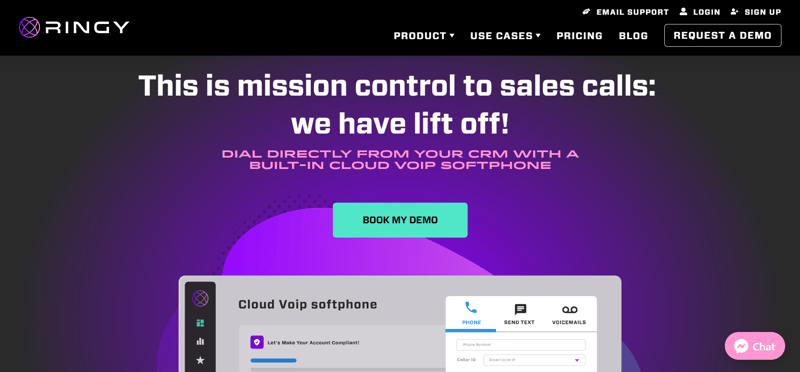
Ringy isn't just a VoIP call recording solution; it's a full-fledged CRM platform designed to streamline your sales and customer service operations. Think of it as your command center for communication, packed with features to help you close more deals and delight your customers.
But why Ringy for call recording? Here are some of the key benefits:
- Seamless Integration: Call recording is baked right into Ringy, eliminating the need for separate software or hardware. Record, manage, and access your recordings directly within the platform, saving you time and effort.
- Automatic and Manual Recording: Choose to record all calls automatically, specific calls based on criteria, or manually start/stop recordings as needed. This flexibility ensures you capture the conversations that matter most.
- Crystal-clear Audio: Ringy uses high-quality audio codecs to ensure your recordings are clear and intelligible, even for international calls.
- Secure Storage: Your recordings are securely stored in the cloud VoIP, accessible from any device with an internet connection. Advanced security measures ensure your data remains protected.
- Powerful Search and Playback: Easily search your recordings by keyword, date, caller, or other criteria. Playback controls let you skip to specific parts of conversations or adjust the speed.
- Detailed Call Logs: Ringy captures comprehensive call data alongside your recordings, including call duration, caller ID, and notes. This provides valuable context for each interaction.
- Integrations with Other Tools: Ringy integrates seamlessly with popular business tools like Zapier, allowing you to connect your call recordings with other workflows for added efficiency.
Ringy, as a VoIP call recording solution, has numerous benefits thanks to its full-house operational CRM. Here’s why.
|
Feature |
Description |
Benefit for Call Recording |
|
Lead Management & Pipeline |
Organize and track leads through various stages of the sales funnel. |
Identify high-value leads and prioritize calls accordingly. |
|
Contact Management |
Store detailed contact information and interaction history. |
Add call recordings and notes directly to relevant contacts for easy reference. |
|
Send personalized email and SMS campaigns. |
Automate follow-up communication based on call recordings. |
|
|
Task Management & Automation |
Assign tasks, set reminders, and automate workflows. |
Schedule call follow-ups, create tasks based on call insights, and automate reporting. |
|
Track key metrics and gain insights into sales performance. |
Analyze call data alongside recordings to identify areas for improvement. |
Pricing: Ringy has a 7-day free trial, making it a great option for startups and small businesses. The paid plan is only $119 per month for unlimited users and offers additional features like unlimited recording storage, advanced analytics, and custom reporting.
*Pricing accurate as of January 2024
2. Nextiva
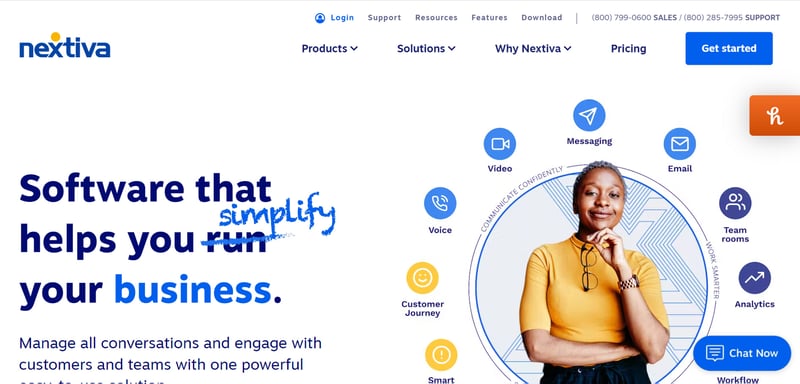
Nextiva goes beyond basic call recording, offering a comprehensive suite of features tailored to diverse business needs. Here's what makes them stand out:
- Recording Flexibility: Choose from automatic recording for all calls, manual recording for specific interactions, or on-demand recording based on user roles or call types. This caters to various recording requirements within an organization.
- Advanced Features: Get transcripts and voicemail-to-text conversions for easy searchability and analysis. Ensure compliance with industry regulations through call encryption and tamper detection features. These advanced functionalities cater to businesses with stricter security and legal needs.
- Seamless Scalability: As your business grows, Nextiva's flexible plans and add-on features allow you to scale your call recording solution effortlessly. This makes them a suitable option for businesses with ambitions for expansion.
Pricing: Plans start around $$30.95 per user per month, with higher tiers offering additional features and recording storage. Consider your budget and specific recording needs when choosing a plan.
*Pricing accurate as of January 2024
3. Ooma Office
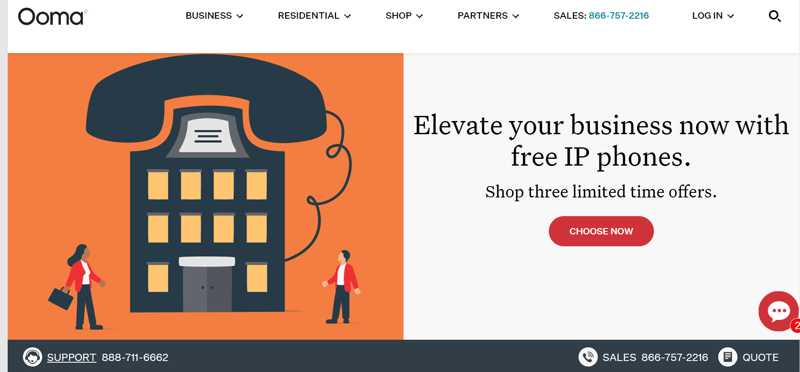
Ooma Office makes call recording accessible and affordable for small businesses and startups. Their key strengths lie in:
- Unlimited Recording: Unlike per-minute charges, Ooma offers unlimited call recording for a flat monthly fee, making it a cost-effective choice for businesses with high call volume.
- User-Friendly Interface: Their cloud-based system boasts a simple and intuitive interface, perfect for non-technical users who need a straightforward recording solution.
- Basic Analytics: Track call volume, duration, and caller ID to gain insights into communication patterns. While basic, these analytics provide valuable data for small teams to optimize their communication strategies.
- Essential Integrations: Connect Ooma Office with popular business tools like Google Workspace and Salesforce, streamlining workflows and centralizing data.
Pricing: Plans start at around $19.95 per user per month, with unlimited call recording included in all plans. If budget is a major concern and you need basic recording functionality, Ooma Office is a strong contender.
*Pricing accurate as of January 2024
4. Dialpad
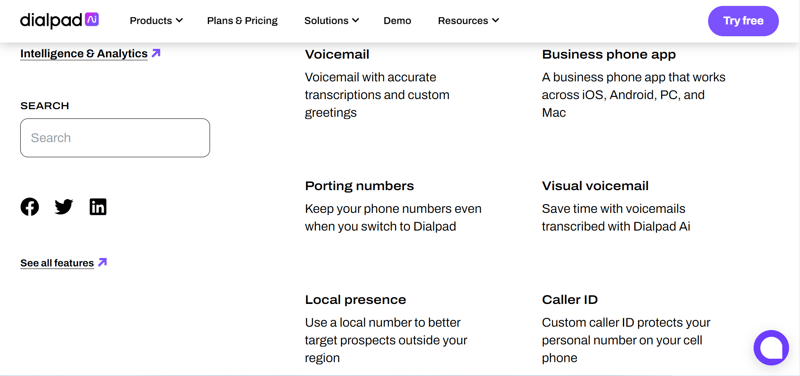
Dialpad leverages AI to provide a cutting-edge call recording experience, ideal for businesses seeking advanced features and data-driven insights. Here's what sets them apart:
- AI-Powered Transcriptions: Get automatic call summaries and keyword identification, allowing you to quickly grasp key points from each interaction. This saves time and effort compared to the manual review of recordings.
- Sentiment Analysis: Gauge customer satisfaction and identify potential issues by analyzing the emotional tone in calls. This valuable data helps you proactively address customer concerns and improve overall satisfaction.
- Coaching & Collaboration Tools: Features like barge-in and coaching allow managers to listen in on calls and provide real-time feedback, fostering a collaborative learning environment for sales teams.
- Open API: Developers can build custom integrations for advanced call recording workflows, catering to businesses with unique needs and technical expertise.
Pricing: Plans start at around $15 per user per month, with higher tiers offering advanced features and integrations. If you prioritize AI-powered insights, collaboration, and customization, Dialpad is worth exploring.
*Pricing accurate as of January 2024
5. Aircall
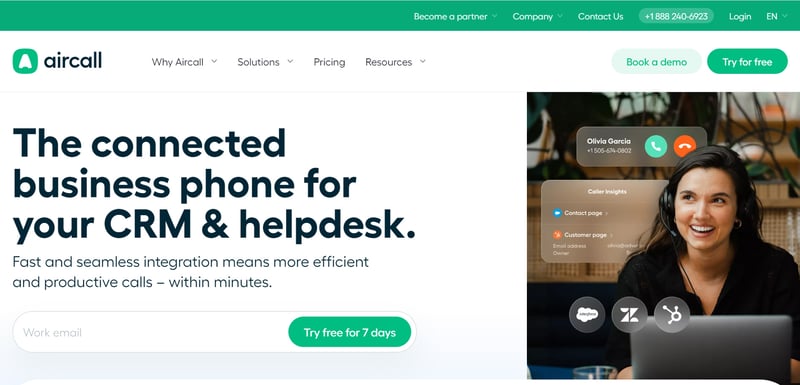
Aircall is specifically designed to empower sales teams with call recording features that drive performance and collaboration. Here are their key strengths:
- Coaching & Feedback Tools: Share recordings with team members for peer learning and improvement. Use customizable scorecards to evaluate call performance based on predefined criteria, identifying areas for individual growth.
- CRM Integrations: Connect call recordings with your sales CRM to create a holistic view of customer interactions and track the impact of calls on your sales pipeline. This fosters a data-driven approach to sales management.
- Real-Time Monitoring: Supervisors can listen in on live calls for coaching and quality assurance, ensuring adherence to best practices and providing immediate feedback. This real-time support can significantly improve sales team performance.
Pricing: Plans start at around $30 per user per month, with higher tiers offering additional features and recording storage. If you're a sales-driven organization looking to maximize team performance through call recording, Aircall is a compelling option.
*Pricing accurate as of January 2024
Bonus Tip: The best choice depends on your specific needs and priorities. Consider factors like budget, desired features, team dynamics, and industry requirements before making your decision. By carefully evaluating these options, you'll find the perfect VoIP call recording solution to empower your communication, boost performance, and achieve your business goals.
Conclusion
From boosting sales and improving customer service to gaining valuable insights and ensuring compliance, call recording unlocks a treasure trove of communication potential.
But with numerous options on the market, selecting the right fit can feel overwhelming. That's where Ringy steps in, offering a powerful and user-friendly CRM platform with seamless call recording integration.
Ringy goes beyond just recording calls. It empowers you to:
- Capture every conversation
- Gain crystal-clear audio
- Leverage powerful search and playback
- Uncover valuable insights
- Streamline your workflow
Ringy isn't just a call recording solution; it's your communication command center. Manage leads, track sales pipelines, send personalized marketing campaigns, and automate tasks – all while harnessing the power of call recordings for deeper understanding and smarter decision-making.
Ready to unlock the full potential of VoIP call recording and transform your communication? Request a free demo of Ringy today and experience the difference! See how Ringy can seamlessly integrate with your existing workflows and empower your team to achieve remarkable results.

Skyrocket your sales with the CRM that does it all.
Calling? Check. SMS? Check. Automation and AI? Check. Effortlessly keep in touch with your customers and boost your revenue without limits.

Take your sales to new heights with Ringy.
Sales in a slump? Ringy gives you the tools and flexibility you need to capture leads, engage with them, and turn them into customers.
Subscribe to Our Blog
Enter your email to get the latest updates sent straight to your inbox!
Categories
Related Articles














.jpg)


.jpg)


.jpg)


















































