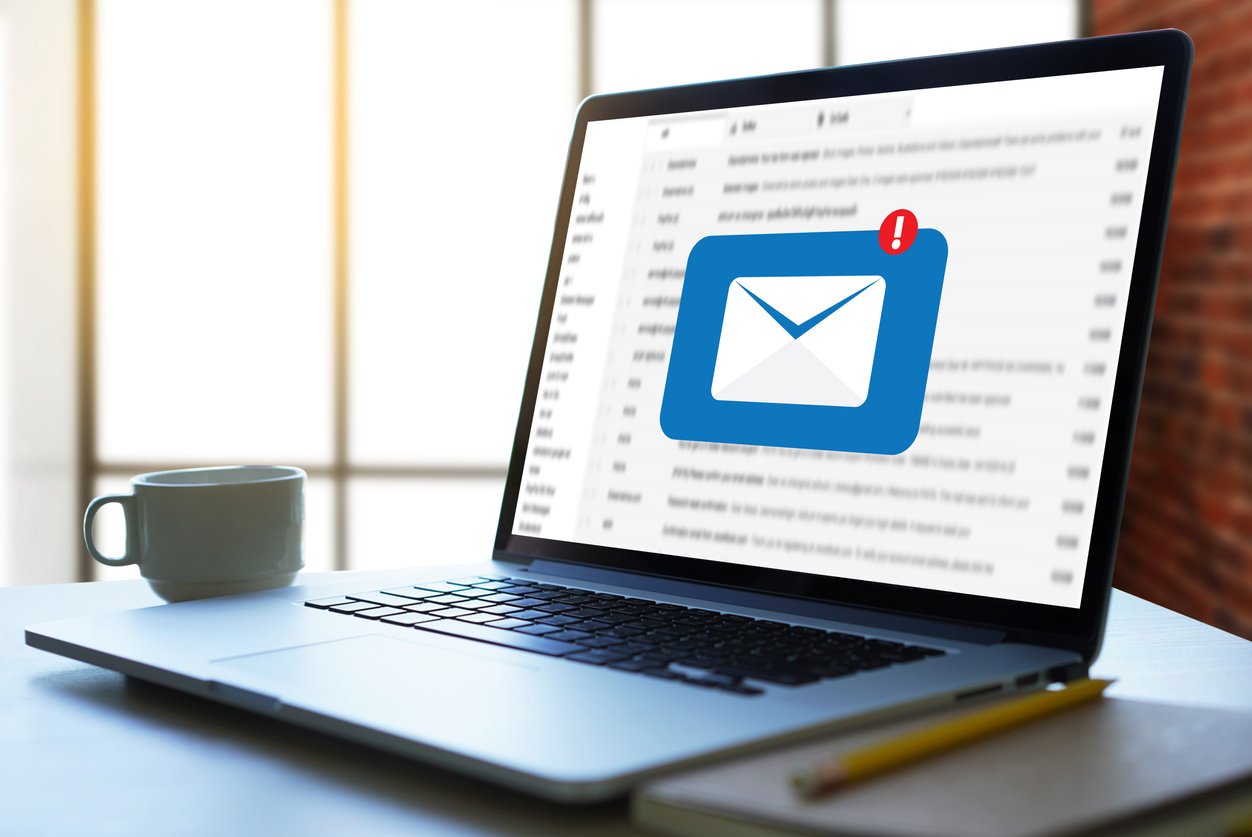SMS vs MMS: The Ultimate Business Text Messaging Comparative Guide
 Updated on
Updated on
 By Katie Bowman
By Katie Bowman
Katie Bowman
Katie has extensive experience in customer service and enjoys the opportunity to help others. She is committed to providing high-quality service and d...
learn more
Katie Bowman
Katie has extensive experience in customer service and enjoys the opportunity to help others. She is committed to providing high-quality service and d...
Table of Contents
Table of Contents
Decided to take the next step and adopt a CRM with text messaging?
Great idea, as 292 million people in America use text messaging, which is over 80% of the population.
But now you're faced with two options on your screen.
SMS vs MMS.
And that raises some questions. What do they both mean? Is one better than the other? Why is everything an acronym?
Shh, shh…it's okay.
SMS is a messaging form with an emphasis on short, text-only, straight-to-the-point messages. MMS, on the other hand, allows for longer messages enriched with media.
Want to know more? Read on to learn everything you need to know about SMS vs MMS texting.
What is SMS?
SMS stands for short message service, and it's not only the earliest form of texting, but it's also one of the most frequently used in the world.
But what is SMS messaging vs MMS messaging?
Its key difference is right in the name: short.
Main distinctions:
- 160 character limit
- Allows text
- Doesn't allow rich media
- Generally lower cost to send
They're short-and-sweet, no-fluff messages – like the early days of Twitter, which was created with the intent of utilizing SMS.

Pictured: The first-ever Tweet, written by Twitter CEO Jack Dorsey.
SMS was developed in the 1980s, and the first SMS was sent in 1992, making it one of the oldest texting technologies. And despite the rapidly growing social industry, it's still one of the most widely used methods of communication.
In fact, 65% of the global population sends and receives SMS. Wow.
You can see that although it's the oldest, it's far from obsolete. And there are ways it's being brought up to date, too. Ever heard of voice-over-internet protocol? Combine that with SMS and you've got shiny, futuristic VoIP texting.
Oh, and that 160-character limit? It doesn't necessarily mean you'll get cut off.
What happens if you exceed the character limit? Generally, it's broken up into smaller messages and most services take care that they're delivered in order.
What is MMS?
MMS stands for multimedia messaging service and is a message with more character space and allows a message to be sent along with rich media.
Once again, the key is in the name. MMS allows you to send multimedia such as audio, video, and images with your text. It also allows more character room.
Main distinctions of MMS:
- 1,000 - 1,600 character limit
- Allows text, as well as rich media such as video, images, audio, and more
- Generally higher cost to send
These messages are for when you need to send longer texts, images, audio clips, GIFS…
The commercial introduction of MMS started in 2002. But between 2010 and 2013, its use spiked by 70% due to the wide adoption of smartphones and how they made it quick and simple to send media.
MMS texting also allows for large, unbroken texting due to the large character limit. So if you're after one stream of text with no risk of getting the words in the wrong order, MMS is the way to go.
SMS vs. MMS Comparison
To better understand the differences between SMS vs MMS messaging, here's a quick comparison table:
|
Feature |
SMS |
MMS |
|
Character Limit |
160 characters |
1,000–1,600 characters |
|
Media Support |
Text only |
Text + Rich media (images, video, audio, GIFs) |
|
Cost |
Generally lower |
Generally higher |
|
Message Handling |
Messages exceeding 160 characters are broken into parts |
Longer messages are sent as a single, unbroken message |
|
Usage |
Highly common (65% global population) |
Grew significantly with smartphone adoption (2010–2013) |
How Are SMS and MMS Used in a Business Setting?

SMS in a Business Setting
Short, sweet, and straight to the point—that's the magic of SMS in a business environment.
Common applications of SMS include:
- Reminders: Doctor's appointments, service bookings, or event confirmations are often sent via SMS because it's quick, reliable, and almost guaranteed to get seen.
- Follow-ups: After a service call or purchase, businesses often shoot a quick SMS to ask for feedback or confirm satisfaction.
- Notifications: Shipping updates, password resets, account alerts, if it's urgent and needs instant eyes on it, SMS is the go-to.
Why? Because SMS messaging boasts some jaw-dropping performance metrics:
- Open rates hover around 98%, with most messages opened within 3 minutes of receipt.
- Response rates can climb up to 32%, easily outpacing email and other forms of digital communication.
In addition, 70% of customers want to use mobile messaging to troubleshoot issues instead of calling a help desk. So using SMS isn't just what you want – it's what your customers want.
SMS being lower cost makes little notifications and reminders more appealing to send – a stream of back-and-forth texts isn't as attractive if it's costing you $$.
But it isn't just the price tag that makes SMS a better choice for confirmations, authentication, and reminders. After all, plain white text is more professional when confirming a healthcare appointment and you wouldn't want an attached GIF.
When is SMS most effective?
- When you need immediacy and reliability.
- When the message is short, informational, and doesn't require rich media.
- Ideal for industries like healthcare, finance, retail, and service-based businesses.
For more info on this subject, get the nitty-gritty in our all-in-one guide to SMS text messaging for business.
MMS in a Business Setting
MMS messaging is perfect for promotional material such as campaigns, images, videos and branding.
Businesses typically use MMS vs SMS when advertising new products or deals. Media draws the eye and engages the customer quickly, which is why MMS messages have a 15% click-through rate and an opt-in rate that's 20% higher than SMS.
MMS is great for:
- Promotions: MMS lets you send colorful flyers, discount banners, and other promotional materials directly to your customer's inbox.
- Images and Videos: Product launches, sneak peeks, how-to videos — all much more engaging when viewed as rich media.
- Branding: Want to stick in someone's mind? Use an eye-catching GIF, your logo, or even an audio message. MMS allows businesses to deliver a visual brand experience.
Let's say your business is a travel agency. An SMS saying "Exclusive offer on packages to Hawaii" is effective, sure. But let's try:
"Exclusive offer on packages to Hawaii."
Next. Level.
It's no surprise that visuals make presentations and marketing 43% more persuasive. Aren't you much more likely to buy the cocoa powder that has the chocolate cake on the front rather than a plain, blank can?
Ideal industries or scenarios for MMS:
- Retail and E-commerce: Perfect for showing off products visually.
- Real Estate: Sending virtual tour videos or polished listings.
- Entertainment and Events: Concerts, shows, and movies benefit from trailers, posters, and audio promotions.
- Hospitality: Resorts, restaurants, and travel agencies can showcase their offerings in rich detail.
Depending on your needs, SMS vs MMS text drip campaigns can both be effective. And Ringy offers a variety of different marketing options. Why not check out our blog post on drip email campaign examples?
MMS vs SMS: Pros and Cons
So, what is SMS vs MMS compared? What are the pros and cons?
No, one isn't inherently better. Just like chocolate and vanilla, they both have strengths and different uses. Both can be used effectively for digital marketing CRM strategies.
Here's a quick comparative table on MMS vs SMS messaging:
|
Feature |
SMS |
MMS |
|
1. Character limit |
160 |
1,600 |
|
2. Media |
Text only |
Text, video, audio, images, GIFs, and emoji |
|
3. Pricing |
$0.01 per outbound message |
$0.03 per outbound message |
|
4. Media display |
As a link |
Right in the message |
|
5. Availability to customers |
Almost every phone plan includes unlimited SMS |
Some plans may not include MMS, so it could cost your customers extra |
|
6. Media source |
No media present, no source needed |
Including videos, images, and more will require a designer or another media source |
Let's examine the strengths of SMS first.
SMS are short and sweet, they don't require much time or energy when creating, so they're perfect when you want to convey something fast. Being fewer characters, media-free, and cheap, they're an obvious choice for opt-ins, appointment confirmations, reminders, and password resets.
Any time your business needs something factual and professional, SMS is your top choice. Especially because they're also cheaper and included in almost every phone plan.
However, the two main pros are also the cons, in a way.
They don't support media and they're much shorter. You can't even put emojis in SMS (without a lot of work). And emojis increase message engagement rates by up to 17% all on their own. 😲
Alright, so what about SMS vs MMS text messaging?
MMS being rich media enabled and able to support 10X the characters makes it an obvious choice for promotions and ads, as well as large announcements. You can make new product reveals and sales much more attractive by attaching colorful images and funny GIFs, not to mention the character limit facilitating lengthy product descriptions.
Plus, they allow emojis. 😉
Cons for MMS include the price tag (it goes to figure you'd pay a little more to send more), the possibility of your customers' phone plans charging them extra to receive them, and needing to source your media from somewhere.
You could go with royalty-free imagery, but a lot of companies might opt to spend extra on designers and photographers.
Key Considerations When Choosing a Business Texting Software

So you're eager to get started. You're champing at the bit and ready to start mobile messaging.
Whoa, there! We understand – who wouldn't want to start taking advantage of all text messaging has to offer?
But like all great things in life, you should slow down and think about this decision before you leap in, credit card in hand.
So we've compiled a list of the top four considerations for you to examine.
Here's a summary of the upcoming considerations in a handy table:
|
Consideration |
SMS |
MMS |
|
Cost Comparison |
Lower (around $0.01–$0.05 per message) |
Higher (around $0.02–$0.10 per message) |
|
Content Type |
Text-only messages |
Media-rich messages (images, video, audio) |
|
Audience Preferences |
Preferred for fast, simple communication |
Engages audiences who expect visual or branded content |
|
Compliance & Deliverability |
Must comply with character limits and opt-in laws; less risk of carrier filtering |
Must comply with media size rules; larger files |
|
CRM Integration & Automation |
Supports automation for quick, simple texts |
Supports automation with rich, engaging content |
1. Cost Comparison
First up: money matters.
Typical per-message pricing differs between SMS and MMS:
- SMS: Generally costs $0.01 to $0.05 per message.
- MMS: Runs higher, usually $0.02 to $0.10 per message, depending on media size and the carrier.
Many platforms bundle messages into monthly packages, offering:
- Pay-as-you-go plans (great for small businesses testing the waters).
- Volume-based discounts (perfect for larger operations or marketing campaigns).
If you're blasting out high volumes or mixing MMS vs SMS messages, factor in that MMS will eat into your budget faster, but might offer higher returns if you're leveraging rich media wisely.
2. Content Type Needs
Think about what you're sending before choosing your tool.
If your communication is straightforward — appointment reminders, password resets, quick follow-ups — an SMS texting solution is usually more than enough.
However, if your strategy involves branding-heavy messages, product photos, promo videos, or animated GIFs, you'll want a platform that supports MMS messaging without clunky workarounds.
Choose software that matches your content goals, not just your current needs.
3. Audience Preferences
Know thy customer. Seriously.
Before deciding mms vs sms texting, consider:
- Does your audience expect media-rich experiences? Younger demographics, especially Gen Z and Millennials, often engage more with visual content.
- Is your audience professional and formal? B2B communications, financial services, or healthcare might benefit from no-frills SMS messaging.
- Accessibility matters: Some customers have limited data plans or prefer lightweight messages, making SMS more appropriate.
Survey your audience if you're unsure. Meeting customer expectations always wins over chasing shiny tech.
4. Compliance & Deliverability
This is where things get serious.
When it comes to SMS vs MMS messages, both must comply with:
- TCPA (Telephone Consumer Protection Act) in the U.S.
- Carrier-specific guidelines (which change often).
- Character limits: Remember, SMS caps at 160 characters. MMS gives you more breathing room, but larger files may trigger carrier filtering if they're too heavy.
Choosing a platform that:
- Auto-formats messages for compliance.
- Handles opt-in/opt-out protocols.
- Provides carrier deliverability monitoring
is non-negotiable.
After all, a clever message doesn't matter if it never reaches your customer.
5. Automation & CRM Integration
Finally, let's talk about texting on autopilot.
When comparing SMS vs MMS messaging options for your business, don't just think about how you'll send texts; think about how you'll manage them at scale.
That's where modern CRM systems like Ringy shine. Ringy isn't just a CRM; it comes with built-in SMS marketing capabilities that make it ridiculously easy to:
- Automate SMS campaigns based on customer behavior (like sending reminders, promotions, or re-engagement messages).
- Trigger personalized texts at the perfect time, whether that's after a form submission, a missed call, or a product inquiry.
- Manage your contacts and conversations all in one place, without hopping between different apps.
- Track SMS performance metrics like delivery rates, open rates, and customer replies in real time.
Need to sprinkle in a rich media MMS? No problem. Ringy supports flexible messaging workflows so you can pivot between SMS text vs MMS depending on your campaign goals, all without extra hassle.
Top 8 Business Messaging Software in the Market
Now that you have a firm grasp on what you should be considering as you make your choice, may we present some fine choices?
We've gathered 8 of the best systems out there that offer text messaging to businesses, both SMS and MMS.
Take a look.
*Note: All pricing details are accurate as of April 2025*
1. Ringy
We can't have a discussion on SMS vs. MMS without mentioning Ringy.

Ringy isn't just an all-in-one CRM solution, it offers a VoIP softphone, seamless integration, detailed data and analytics, and both SMS and MMS messaging.
With Ringy's texting, you can:
- Leverage data to send the perfect message at the perfect time
- View messages, responses, and results across an intuitive dashboard
- Create engaging, personalized messages
- Automated text campaigns that qualify leads, nurture, and follow up
And that's only the tip of the iceberg when it comes to task automation.
Oh, did we not mention Ringy's awesome AI-powered automation that takes the tedium away from your reps so they can focus on selling and pitching?
Almost missed that one.
And Ringy's priced super competitively at only $119/month.
2. SimpleTexting

SimpleTexting is a messaging service for businesses that prioritizes simplicity above all else. Both its website and its users agree that marketing campaigns are easy to run and can be created quickly with SimpleTexting.
Some users say the interface is so user-friendly that you don't even need a how-to or tutorial in order to get started.
Its main downside is the pricing. Sure, it starts at $39/month, but it charges you without notice if you go over the allotted number of messages, which many disappointed users reported. Plus, the highest tier is over $900/month.
A little steep for a basic texting service.
3. Twilio

Customization is the name of the game with Twilio.
Twilio offers a lot of depth when it comes to personalization. With a range of APIs (application programming interfaces), companies are able to add SMS, phone number redirection, and more to their own apps and services.
Although they do have a few no-code features to help amateurs, Twilio's biggest downside is the technical know-how required to get the most out of it. It really isn't quite that straightforward, and some of it requires some serious coding knowledge.
Keep in mind, platforms like Twilio charge based on usage, not flat-rate bundles. Your monthly cost will depend on how many SMS or MMS messages you send, with volume discounts sometimes available for high-usage accounts.
4. Sakari

From individual customers to large groups, Sakari is a great system for sending outgoing messages like confirmations, appointment reminders, and notifications.
It has some great integrations (like Hubspot!) and an affordable price tag, making it a good option for small businesses.
Although it lacks in-depth reporting and customization, which is a bit disappointing.
Sakari offers solid SMS functionality and is a great, but somewhat basic, system.
Sakari's first-tier costs $25/month and goes all the way to $495/month.
5. Salesmsg
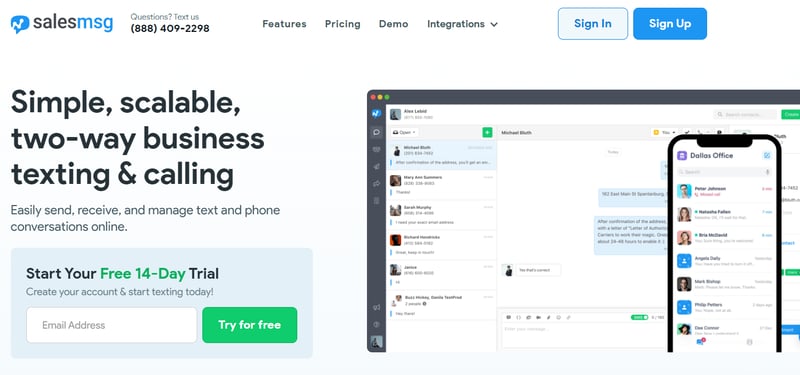
Salesmsg is one of the simplest programs we've featured yet, with only four main tabs on your sidebar:
- Conversations
- Contacts
- Broadcasts
- Triggers
If you want anything more detailed out of Salesmsg, you'll have to integrate it with another app. Like its one-click integration with Outlook and Google Calendar for appointments.
It features a clean, easy UI, great scheduled SMS texting, and the ability to text within your company to mass communicate with employees. Salesmsg is great for US-based and Canada-based small businesses, but is not available beyond that.
Pricing starts at $25/month.
6. EZTexting

EZTexting isn't a maverick of business texting. They don't offer anything that stands out from other brands in terms of features, as they're very simple and very basic.
But that's the whole point, EZTexting prioritizes simplicity for the less tech-savvy. They make it clear at each step of the process what to do and how to do it, and they have a "Getting Started Kit" video tour and several informative help docs.
They even break down texting into basic terms like "Delight Customers", "Market & Engage", and "Simplify Operations".
The biggest con is also its pro: It's very simple and very basic.
Pricing starts at $20/month (billed annually).
7. Attentive

Attentive advertises its personalization and customization first. Its focus is on delivering customer-first, relevant communication by utilizing data to send the right message at the right time.
Customers think they're a great product that's easy to use with a smooth interface, and are pleased with how often they update the system and add new features.
For its focus being data, some users think the analytics could be a little more detailed. And there are a few muttered complaints about better integrations, but it's altogether pretty solid.
Unfortunately, Attentive does not disclose its pricing.
8. Avochato

Avochato stresses efficiency and effectiveness with automation that transitions to 1-to-1 conversations when a human touch is needed. Because time-saving task automation helps take some things off your plate – but sometimes you can't beat the skill of a real person.
Time-saving and productivity are Avochato's biggest selling points, shown in features like the ability to handle multiple conversations at once and its seamless integrations with Salesforce, Slack, and Microsoft Teams.
Pricing starts at $19/user/month, billed annually.
FAQs
"Should I use SMS or MMS?"
When talking SMS vs MMS, consider what you'll be using your messaging for. Will you be implementing quick messages to update customers on delivery and tracking information? Go with SMS.
If your aim is to showcase a product and engage customers with media, MMS is your best option.
"Is MMS marketing effective?"
MMS marketing is making headlines with how effective it is.
A women's clothing retailer called USA, Avenue launched an intensive MMS marketing campaign, sending coupons and promotional content to their customers and reported an ROI of 6,600% and an open rate of 97%.
Is "effective" really a good enough word?
"What makes a message multimedia?"
Any message that has an attached image, video, audio, GIF, or uses emoji counts as a multimedia message.
Yes, even emoji. You'll find that most messages you send on a daily basis count as an MMS message because of how much we all love images and emojis.
People are definitely visual creatures.
Conclusion
We hope we've settled the "What is SMS vs MMS?" question today, as well as a few others.
One isn't better than the other; they both just have different strengths. Think of them as your children and don't play favorites. One child just sends quick, to-the-point texts, and the other sends media-rich texts for promotional advertising.
Err…okay, maybe that metaphor went off the rails.
But they can both be incredibly useful tools in your marketing arsenal, depending on your marketing strategy, your business's purpose, and your company budget. Remember, MMS text vs SMS text both offer customer engagement and they both have an open rate of 98%.
After knowing that, it's pretty shocking that 61% of marketers don't use text messaging, isn't it?
If you want to be one of the organizations reaping the benefits of MMS vs SMS text marketing, request a demo with Ringy today. One of our representatives would love to tell you even more about our texting services and how great they are.

Skyrocket your sales with the CRM that does it all.
Calling? Check. SMS? Check. Automation and AI? Check. Effortlessly keep in touch with your customers and boost your revenue without limits.

Take your sales to new heights with Ringy.
Sales in a slump? Ringy gives you the tools and flexibility you need to capture leads, engage with them, and turn them into customers.
Subscribe to Our Blog
Enter your email to get the latest updates sent straight to your inbox!
Categories
Related Articles