
What is Mobile Messaging and How Your Business Can Benefit From It
 Updated on
Updated on
 By Rob Marquez
By Rob Marquez
Rob Marquez
Originally from Southern California, Rob moved to Denver over 4 years ago to join the Ringy team as a Mobile Engineer. Rob received his BS and MS in C...
learn more
Rob Marquez
Originally from Southern California, Rob moved to Denver over 4 years ago to join the Ringy team as a Mobile Engineer. Rob received his BS and MS in C...
Table of Contents
Table of Contents
For most businesses, email is a huge crutch.
Companies send emails for everything. For product updates, order confirmations, and appointment reminders.
But here's the thing:
Customers are a massive 134% more likely to respond to a text message than they are to the same message sent via email.
So the reality is this:
If you're not taking advantage of mobile messaging apps as a business, then you're simply not maximizing potential engagement with your customers.
This article will help you solve that problem. We'll provide a brief 101 on mobile messaging and mobile messaging apps, and provide a variety of tips, tricks, dos and don'ts for sending SMS messages.
How Does Mobile Messaging Work?

To understand what mobile messaging is all about, it's helpful to put yourself in the customer's shoes.
Let's say you've just bought a new pair of shoes online (so we're going real literal here, huh?)
You receive an SMS message from the store the next day, letting you know your order has just shipped. A few days later, you get another message saying your package is out for delivery.
The shoes arrive, you're stoked with them, and a few days later, while you're wearing them (naturally), you receive another text message.
This time, the company wants to know how you found your online shopping experience and wants to put you in the draw to win a $500 voucher just for giving a bit of feedback.
Score!
You fill out the feedback form and decide to opt-in for future SMS messages.
A month after that, you receive a new text from the store with a special promotion: 25% off that other pair you were gonna buy, but simply couldn't justify it.
This is how mobile messaging looks for the customer. It's interactive, it's personalized, and it's instant.
But hang on.
Doesn't sending all of those text messages get a bit exhausting? Who's got thumbs that fast?
That's where mobile messaging apps come in.
What are Mobile Messaging Apps?
Mobile messaging apps allow businesses to send mass SMS communications, rather than having to type or copy/paste individual messages on an actual phone.
These apps are typically cloud-based, so you access them via your computer browser, and they integrate with your other tools (such as your sales CRM) to hook up with your customer data.
Take Upland Mobile Messaging, for example.
Their SMS marketing platform can drive complete marketing campaigns (like pushing out a promotion to a large list of numbers), and empower individual customer communications such as booking confirmations.
Full-scale mobile messaging apps such as this offer a number of advanced features, including:
- The ability to send multiple media formats like GIFs
- Location-based messaging
- A/B split testing
- SMS delivery of dynamic wallet passes
- Text-to-call and text-to-donate
- Live text chat
Alternatively, many sales and service CRMs include some form of mobile messaging capabilities.
Ringy (that's us!), for example, allows sales agents to send individual SMS messages, automate communication, and schedule drip campaigns for lead nurturing.
Learn more about mobile messaging apps here: Why You Should Get Business SMS Software - Key Considerations.
What Industries Can Benefit From Mobile Messaging?

The beauty of mobile messaging is that virtually any industry can take advantage of its benefits.
From hospitality through to financial services, as long as you have customers with mobile devices, then you can benefit from SMS messaging.
The table below demonstrates common uses for mobile messaging in various industries.
|
Industry |
Example application for mobile messaging |
|
Health & Beauty |
Appointment reminders |
|
Restaurants |
Table booking confirmations |
|
Hospitality |
Happy hour promotions |
|
Medical Practices |
Link to review blood test results |
|
Ecommerce |
Order shipped confirmation |
|
B2B Companies |
Lead nurturing |
|
Retail |
Customer survey |
|
Automotive |
Appointment reminders |
|
Schools & Universities |
Reminders for key dates |
|
Real Estate |
Expressions of interest |
|
Travel |
Current promotions |
|
Shipping and Logistics |
Order arrived confirmations |
|
Gyms |
New referral deals |
|
Insurance Providers |
Policy renewal reminders |
|
Non-Profit Organizations |
Donation campaigns |
|
Financial Services |
New credit card offers |
|
Parking and Valet |
Text to collect messages |
Retail & E-Commerce: Personalized Promotions and Customer Support
Retailers and e-commerce brands use mobile messaging apps to connect with customers in real time. Personalized text messages, order updates, and exclusive discount notifications drive customer engagement and increase sales. A well-implemented mobile apps messaging platform enables automated responses, resolving common queries without human intervention.
Key applications include:
- Flash sales & promotions – Send time-sensitive discounts to targeted customers.
- Order tracking & updates – Keep customers informed about shipping and delivery.
- 24/7 support via chatbots – Reduce wait times and enhance customer satisfaction.
Healthcare: Appointment Reminders and Patient Communication
The healthcare industry relies on mobile messaging apps to enhance patient communication and reduce no-show rates. Automated SMS and push notifications help medical practices and hospitals send timely appointment reminders, medication alerts, and follow-up instructions.
Key applications include:
- Appointment confirmations & reminders – Reduce missed visits and optimize scheduling.
- Prescription refill alerts – Ensure patients receive timely medication refills.
- Emergency notifications – Deliver critical updates instantly.
HIPAA-compliant mobile apps messaging platforms ensure secure communication between patients and healthcare providers, maintaining confidentiality while improving accessibility to care.
Finance: Secure Transaction Alerts and Fraud Detection
In the financial sector, mobile messaging plays a critical role in security and fraud prevention. Banks and financial institutions use mobile apps messaging platforms to send real-time transaction alerts, ensuring customers are aware of any suspicious activity.
Some of the applications include:
- Transaction notifications – Instant updates on withdrawals, deposits, and payments.
- Fraud alerts & authentication – Detect unauthorized transactions and enable two-factor authentication.
- Loan & credit card offers – Targeted promotions based on user behavior.
Hospitality & Travel: Booking Confirmations and Customer Engagement
The hospitality and travel industries depend on mobile messaging apps to streamline reservations, enhance guest experiences, and improve customer engagement. Airlines, hotels, and travel agencies use mobile apps messaging platforms to provide real-time updates, reminders, and personalized offers.
Here's where hospitality and travel can incorporate mobile messaging:
- Booking confirmations & check-in alerts – Keep travelers informed about reservations and flight status.
- Loyalty program updates – Reward repeat customers with exclusive deals.
- Customer support & feedback collection – Provide instant assistance and gather insights for service improvements.
Marketing & Advertising: Leveraging Upland Mobile Messaging for Targeted Campaigns
Marketers use mobile messaging as a direct and effective channel to engage audiences. Unlike email, SMS and push notifications have significantly higher open rates, making them a powerful tool for personalized promotions and lead nurturing.
Marketers and advertisers can use mobile messaging in the following ways:
- Behavior-based messaging – Send targeted offers based on user interactions.
- Drip campaigns & automated follow-ups – Nurture leads and drive conversions.
- Event reminders & flash sales – Boost attendance and sales with timely notifications.
With platforms like Upland mobile messaging, businesses can personalize campaigns, automate outreach, and measure engagement, ensuring a high return on investment.
When is Mobile Messaging Used Most Effectively?
It's safe to say that when it comes to mobile messaging, there is a right way and a wrong way to do things.
We're going to discuss some dos and don'ts shortly, but first, let's look at some common scenarios for using mobile messaging.
1. Real-Time Customer Support and Engagement
Consumers expect fast and convenient customer support, and mobile messaging apps provide an instant solution. Unlike traditional email or phone support, messaging platforms allow businesses to resolve customer inquiries quickly and efficiently.
Key applications include:
- Live chat & AI chatbots – Automate responses for common questions while ensuring seamless handoffs to human agents when necessary.
- Personalized interactions – Use customer data to tailor responses and improve satisfaction.
- Multi-channel accessibility – Enable customer support across SMS drip campaigns, WhatsApp, Facebook Messenger, and other messaging apps.
2. Transactional Messaging: Order Updates, Confirmations, and Alerts
Transactional messages ensure customers receive timely updates about their orders, payments, and account activities. These messages are essential for maintaining trust and transparency.
Here's how:
- Order confirmations – Instantly notify customers after a purchase.
- Shipping & delivery tracking – Provide real-time updates on order status.
- Payment reminders & invoices – Ensure timely payments and reduce missed deadlines.
Unlike promotional messages, transactional messages have some of the highest engagement rates since customers expect them. A well-structured mobile apps messaging platform ensures these updates are automated and delivered without delays.
3. Marketing and Promotional Messaging With High Open Rates
Mobile messaging outperforms email marketing in terms of open rates, making it one of the most effective channels for promotional campaigns. SMS messages, for example, have an average open rate of 98%, ensuring brands reach their audience effectively.
Some of the key areas mobile messaging can benefit marketing and promotional efforts include:
- Flash sales & limited-time offers – Create urgency and drive conversions.
- Loyalty program updates – Reward returning customers with exclusive deals.
- Personalized recommendations – Use purchase history and behavior data to send relevant offers.
4. Crisis Communication and Emergency Alerts
During emergencies, businesses, government agencies, and organizations rely on mobile messaging apps to deliver urgent alerts instantly. Whether it's a weather-related crisis, security alert, or system outage, SMS and push notifications ensure critical messages reach people when they need them most.
Some of the scenarios here include:
- Public safety alerts – Notify communities about extreme weather, road closures, or security threats.
- IT system outages – Inform employees and customers about technical disruptions and expected resolution times.
- Healthcare & pandemic updates – Share important health guidelines or emergency medical information.
Since SMS does not require an internet connection, it remains one of the most reliable communication methods in times of crisis. Companies using mobile apps messaging platforms can automate emergency alerts, ensuring fast and effective communication.
5. Promoting a Sale or New Product
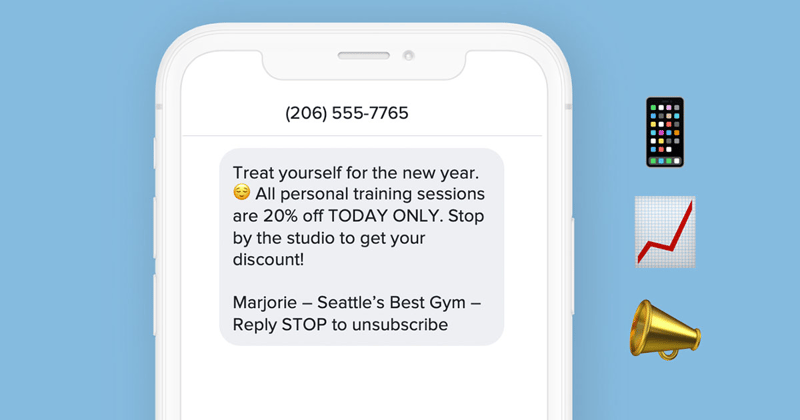
A popular use for mobile messages is to promote new products or to let customers know you're having sales.
The key here is to make these offers exclusive to your SMS network, so that only text subscribers can access those deals.
6. Obtaining Feedback
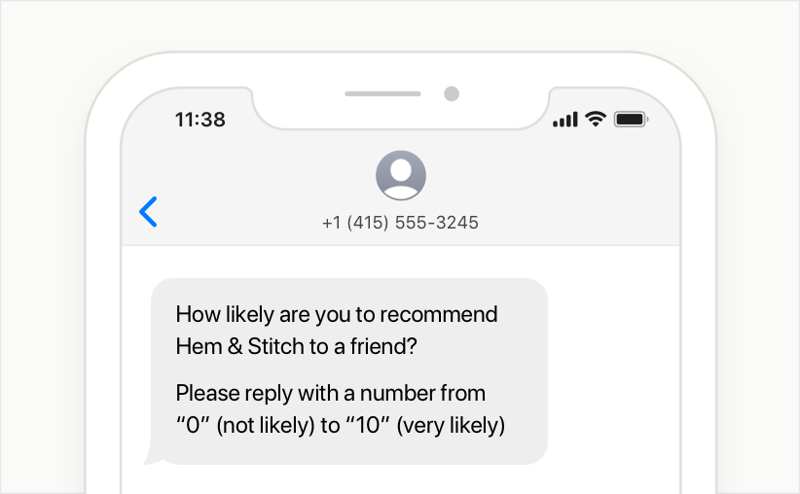
SMS messaging is a powerful platform for capturing customer feedback.
Be sure to keep questions simple to improve your engagement metrics. For example, ask questions that allow customers to answer with a yes or no response, or with a number on a scale from 1 to 10.
In the above example, you could automate a second message to ask why they would (or wouldn't) recommend your company, based on the response they gave.
7. Shipping Updates
Mobile messaging apps can often integrate with your shipping provider's data to send automated updates to your customers on their order status.
For example, you could schedule SMS messages to be sent when:
- The order is shipped from the warehouse
- The order is out for delivery
- The order has been delivered
8. In Support of Dunning
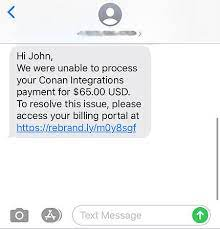
Dunning (the handling of failed payments) is a major challenge for businesses with recurring revenue models.
When a customer's credit card declines and the subscription is unable to be renewed, reactivating their subscription can provide a challenge.
Mobile messaging apps can be used to send notifications when cards are declined, which can be a more effective method for dunning than email communication.
14 Mobile Messaging Tips for Online Businesses
Online businesses rely on mobile messaging to engage customers, provide support, and streamline communication.
However, maximizing its effectiveness requires the right strategies. Below are key tips for using mobile messaging apps and mobile apps messaging platforms to enhance customer experience and business efficiency.
1. Choosing the Right Mobile Apps Messaging Platform for Your Business
Selecting the best mobile apps messaging platform depends on your business size, industry, and communication needs. The right platform should offer seamless integration, automation capabilities, and multi-channel support.
Key factors to consider:
- Scalability – Ensure the platform can grow with your business.
- Multi-channel functionality – Look for SMS, WhatsApp, Facebook Messenger, and other messaging integrations.
- Data security & compliance – Choose a provider that meets regulatory standards like GDPR and TCPA.
- Automation & analytics – Opt for platforms that provide chat automation and message performance tracking.
2. Automating Responses for Efficiency Without Losing the Personal Touch
Automation saves time and improves efficiency, but generic, robotic replies can alienate customers. The key is balancing automation with personalization.
Best practices include:
- Using dynamic fields – Personalize automated messages with customer names, order details, or location-based information.
- Segmenting audiences – Send targeted messages based on customer preferences and behavior.
- Offering human escalation – Allow customers to connect with a live agent when needed.
A well-optimized mobile apps messaging platform ensures businesses automate routine tasks without sacrificing quality interactions.
3. Leveraging Chatbots and AI for Better Customer Experience
AI-driven chatbots enhance mobile messaging by providing instant responses and reducing wait times. They handle FAQs, guide customers through processes, and escalate complex queries to human agents.
Effective chatbot strategies include:
- Providing 24/7 support – Keep customers engaged even outside business hours.
- Using natural language processing (NLP) – Ensure bots understand and respond conversationally.
- Integrating with CRM systems – Pull customer data for personalized recommendations.
4. Managing Customer Expectations with Response Time Strategies
Customers expect quick replies, and delayed responses can harm brand reputation. Managing expectations with clear response time strategies enhances customer satisfaction.
Key strategies include the following:
- Setting auto-reply messages – Inform customers when to expect a response.
- Prioritizing urgent inquiries – Use AI to categorize and address high-priority messages first.
- Establishing service-level agreements (SLAs) – Define and communicate response time commitments.
5. Addressing Boost Mobile Messaging Problems for Seamless Communication
Network issues, delayed message delivery, or compatibility problems can disrupt customer interactions. Businesses must identify and resolve Boost mobile messaging problems to maintain seamless communication.
Common challenges and solutions:
- Message delivery failures – Ensure carrier compatibility and check for spam filtering issues.
- Slow response times – Optimize automation and allocate sufficient customer support resources.
- Customer complaints about unread messages – Use read receipts and message tracking features.
By troubleshooting issues and optimizing mobile messaging apps, businesses can ensure a smooth and reliable communication experience.
6. Use Mobile Messaging to Send Abandoned Cart Messages
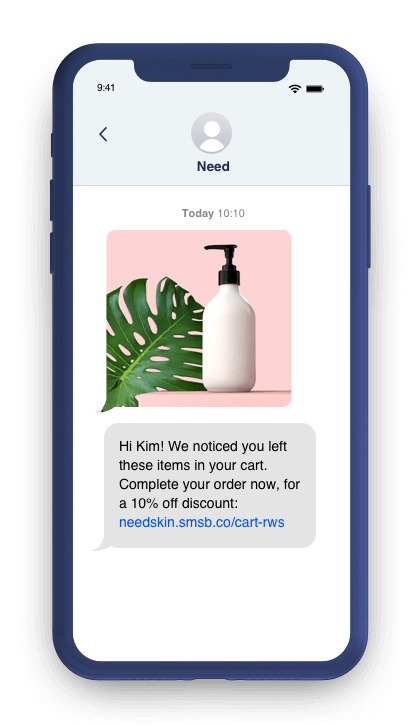
Ecommerce websites know the pain of cart abandonment all too well, with up to 70% of online shopping carts not going through with checkout.
By implementing an automated SMS reminder message like the one below, online retailers can reduce cart abandonment rates by as much as 40%.
7. Include an Unsubscribe Link
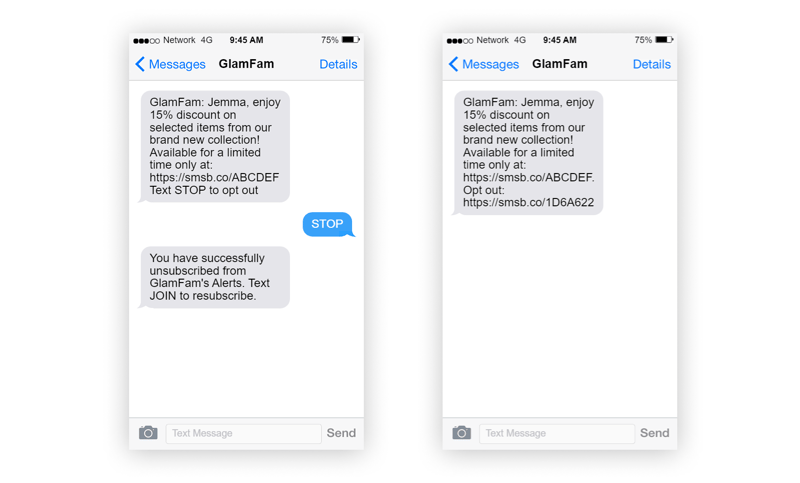
In many regions, it's a legal requirement for opted-in numbers to be able to unsubscribe for your SMS sends at their will.
To stay safe (and deliver a smooth customer experience), consider adding an unsubscribe option at the end of your text messages.
This can be done by providing a link where customers can opt-out, or by providing a "text STOP to unsubscribe" disclaimer.
8. Keep It Short and Sweet
Though SMS messages can technically be as long as 160 characters, that doesn't necessarily mean that bigger is better.
In fact, shorter, more pertinent messages tend to perform better, so save the weekly newsletter blasts for your email recipients.
9. Personalize Where Possible
Personalization is incredibly important in all aspects of marketing, with 72% of consumers saying they only interact with brands that personalize their messaging.
Unfortunately, most brands' idea of personalization is using the recipients' name, and they leave it at that.
In truth, there are a bunch of powerful ways to personalize your mobile messages, such as:
- Sending discount vouchers and special offers on a customers' birthday
- Remarketing and promoting products they've already viewed
- Location-based messages (if you have physical stores)
- Messages related to local events and holidays
10. Track Link Click-Throughs to Understand Performance
The majority of your mobile messages will (or at least, should) have some form of the link included.
It might be a link to your promotion page, to confirm their booking, or to update their credit card.
In any case, you should be tracking click-through rates on each and every message you send. This data can provide a number of valuable insights.
For example, you might split your audience and perform an A/B test, and find that one type of messaging performs much better than the other in terms of inspiring people to click on the included link.
That style of messaging can then be applied across the board in future messaging.
11. Build Automation Rules
You should seek to use your mobile messaging app's automation functionalities wherever possible, to reduce your cost of operation and time spent on managing customer communications.
Good candidates for automated messages include new account creation, order confirmation, and feedback requests once orders have been delivered.
12. Leverage Urgency
Whenever you send a promotional message via SMS, it's important to create a sense of urgency to inspire action.
For example, a message containing a 20% discount code should include a disclaimer: "Expires Friday!"
13. Use URL Shorteners

In pursuit of keeping your text messages short and sweet, you should consider using a URL shortener to chop the length of your links down to an appealing size.
Shorter links have been shown to increase click-through rates in SMS campaigns.
14. Build Exclusivity Into Your Text Community
Remember that building your list of SMS subscribers is not just about adding new numbers, it's about keeping, so you need to give a good reason for subscribers to stay.
One of the ways you can achieve this kind of retention is by building exclusivity into your SMS messages.
For example, promotions sent out to text subscribers should be exclusive to text subscribers and not also sent out via email.
Mobile Messaging: the Do's and the Don'ts
Before we sign off for the day, let's quickly run through some do's and don'ts of mobile messaging.
|
Do |
Don't |
|
Keep messages concise and relevant. |
Overload customers with excessive messages. |
|
Personalize interactions. |
Ignore compliance and data privacy regulations. |
|
Use automation wisely. |
Use generic messages that lack engagement. |
|
Provide a clear call to action. |
Send messages at the wrong time. |
|
Offer easy opt-out options. |
Neglect customer preferences. |
Do: Keep Messages Concise and Relevant
Customers prefer short, direct messages that provide immediate value. Lengthy messages can overwhelm recipients and reduce engagement.
Best practices:
- Be clear and to the point – Aim for 160 characters or fewer in SMS and avoid unnecessary details.
- Focus on one action per message – Ensure the recipient knows exactly what to do next.
- Eliminate fluff – Remove extra words that don't add value.
For example, instead of:
"Dear customer, we are happy to inform you that your order #45678 has been shipped and will arrive in 3-5 business days. Click here for more details."
Use:
"Order #45678 has shipped! Track it here: [link]. Estimated arrival: 3-5 days."
Concise messaging improves readability and ensures higher response rates.
Do: Personalize Interactions to Improve Engagement
Generic messages feel impersonal and can lead to disengagement. Mobile messaging apps should be used to create customized experiences based on user data.
Ways to personalize messages:
- Use the recipient's name – Addressing customers directly increases response rates.
- Reference past interactions – Tailor messages based on previous purchases, preferences, or browsing behavior.
- Segment audiences – Group customers based on demographics, behaviors, or purchase history for more relevant messaging.
For instance, instead of sending a generic mobile messaging blast:
"Check out our latest offers!"
Try:
"Hi [Name], we noticed you love [Product Category]. Enjoy 15% off your next order! Shop now: [link]."
Personalized messages build stronger customer relationships and encourage higher engagement.
Do: Use Automation Wisely to Maintain Efficiency
Automation saves time, but overuse or poor implementation can make interactions feel robotic. A well-optimized mobile apps messaging platform should balance automation with a human touch.
How to use automation effectively:
- Set up smart auto-replies – Provide instant responses for FAQs while allowing escalation to human agents when needed.
- Schedule messages strategically – Avoid sending promotional messages at odd hours.
- Monitor chatbot performance – Ensure AI-driven chats resolve issues efficiently without frustrating users.
For example, instead of a cold, automated response:
"We have received your inquiry. A representative will contact you soon."
Use a more engaging tone:
"Thanks for reaching out, [Name]! Our team is on it and will get back to you shortly. Need quick answers? Check our help center: [link]."
Automation should enhance, not replace, meaningful customer interactions.
Don't: Overload Customers with Excessive Messages
Frequent, unnecessary messages can annoy recipients and lead to opt-outs. Businesses using mobile messaging apps must strike the right balance between engagement and intrusion.
Avoid:
- Sending daily promotions that overwhelm customers.
- Repeating the same message across multiple platforms.
- Sending follow-ups too soon after the initial message.
Solution: Follow the 80/20 rule—80% of messages should provide value (updates, tips, support), while only 20% should be promotional.
For example, instead of sending four discount reminders in a day, send one well-timed, compelling message:
"Flash sale! 24 hours only—20% off sitewide. Use code: SAVE20. Shop now: [link]."
Respecting customers' inboxes keeps them engaged and prevents frustration.
Don't: Ignore Compliance and Data Privacy Regulations
Failing to follow messaging laws can result in penalties and loss of customer trust. Businesses using mobile apps messaging platforms must comply with regulations like:
- TCPA (USA) – Requires businesses to obtain consent before sending marketing messages.
- GDPR (Europe) – Protects consumer data and gives users control over their information.
- CAN-SPAM Act – Regulates commercial messages and prohibits misleading content.
Best practices:
- Obtain explicit consent – Always get permission before sending promotional messages.
- Provide an opt-out option – Include a clear way for customers to unsubscribe.
- Secure customer data – Use encryption and follow data protection policies.
For example, all marketing messages should include an easy opt-out method:
"Get 10% off today! Reply STOP to unsubscribe."
Compliance ensures trust and protects businesses from legal risks.
Don't: Use Generic Messages That Lack Engagement
Bland, impersonal messages fail to capture attention. Every message sent through mobile messaging apps should feel intentional and engaging.
Avoid:
- Overused, robotic phrases (e.g., "Dear Valued Customer").
- Messages that don't match the customer's interests.
- Lack of a clear call to action.
Instead of a dull message like:
"Your order has shipped."
Make it more engaging:
"Good news, [Name]! Your order is on its way. Track it here: [link]. Thanks for shopping with us!"
Adding personality and relevance makes mobile messaging more effective.
Conclusion

Mobile messaging can be a powerful tool for businesses when leveraged correctly.
However, mobile messaging is not a practice that should exist in isolation.
At the very least, you'll need a powerful CRM solution to store all of that customer data, provide segmentation opportunities, and store a record of customer communications.
Need one? Book a demo with one of the Ringy team today, and see how we can get your mobile messaging happening today.

Skyrocket your sales with the CRM that does it all.
Calling? Check. SMS? Check. Automation and AI? Check. Effortlessly keep in touch with your customers and boost your revenue without limits.

Take your sales to new heights with Ringy.
Sales in a slump? Ringy gives you the tools and flexibility you need to capture leads, engage with them, and turn them into customers.
Subscribe to Our Blog
Enter your email to get the latest updates sent straight to your inbox!
Categories
Related Articles
















