
5 CRM Tracking Tips That Can Increase Your Bottom Line
 Updated on
Updated on
 By Rob Marquez
By Rob Marquez
Rob Marquez
Originally from Southern California, Rob moved to Denver over 4 years ago to join the Ringy team as a Mobile Engineer. Rob received his BS and MS in C...
learn more
Rob Marquez
Originally from Southern California, Rob moved to Denver over 4 years ago to join the Ringy team as a Mobile Engineer. Rob received his BS and MS in C...
Table of Contents
Table of Contents
Are you really killing it lately?
Closing lots of deals? Outperforming competitors?
If you answered "Yeah, I think so…"
We need to talk. 🚩🚩🚩
One of the most challenging aspects of being a salesperson is knowing whether or not you're doing a good job.
If you don't have solid benchmarks, and worse, you don't have a way to measure your performance, you can't ever be sure.
Yeah, you can be "pretty sure…"
But how do you fight that creeping doubt that something is wrong if you don't have data to prove that everything's right?
And how can you ever improve if you don't know what exactly is the problem in the first place?
There's no way around it…you need a CRM tracking system.
What is a CRM Tracking System?
Maybe you've heard about CRM lead tracking software. Or base CRM and sales tracking.
Email, call, performance, and other CRM tracking tools.
No?
Well, even if you have encountered one or more of these, chances are you're pretty confused.
Are those different tools? Do they track different things? What do you even need to track and why?
You can think of it like this:
A CRM tracking system is a holistic method of tracking multiple metrics at the same time, where each one of them serves a common goal: improving sales.
Within the same CRM tracking software, you could be tracking a bunch of different processes that combine into the big picture of your sales performance.
(In real-time, on an intuitive dashboard if Ringy is your CRM of choice.)
This allows you to:
- Celebrate (and streamline) your wins
- Track your progress on a high level, monthly and yearly
- Easily compare data on paper instead of relying on assumptions
- Timely pin down every potential problem that comes your way
But here's the catch: not all CRMs track everything.
So below are the most common and important types of CRM tracking you should keep an eye on in sales.
Types of CRM Tracking
Ready for some clarity?
By the time you get to the part about the best sales CRM options for your company, you'll know your trackers like the star salesman Dwight Schrute knows his beets.
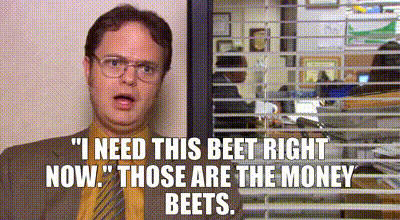
CRM lead tracking
Obviously, one of the biggest reasons why you're even using this software is CRM lead tracking and contact management.
CRM lead tracking is all about the clients and prospects:
- Contact details
- Interaction history
- Where they are in the funnel, etc.
Sure, we all want more leads. We're talking about lead generation all the livelong day!
But as you know, lead generation is merely the beginning of the good old sales process, so what happens after you generate them?
A bunch of work you're probably unprepared for, that's what.
A sophisticated lead information system can help you stay on the pulse of what's happening with your prospects, what you've already tried with them, and what you still gotta do to close them.
Not to mention knowing how the hell they even made it into your sales funnel.
(Trust us, with enough leads on the table, this can pose a real problem.)
CRM lead tracking will make sure nothing goes under the radar.
CRM sales tracking
CRM sales tracking can refer to two things:
- Tracking metrics/outcomes of your actions at large
- Tracking tasks and individual reps' performance.
Both are important.
The first one is what everyone thinks of when they mention a sales tracking app or program. It's about your big picture goals and results:
- The entire sales funnel
- Measuring your KPIs (key performance indicators)
- Setting attainable goals and tracking how you're doing weekly, monthly, and yearly
It's more of a general state of things picture.
The other CRM sales tracking meaning focuses more on sales performance management and the logistics behind the process:
- Individual reps and their performance
- Tasks that need to get done
- Whether everyone is hitting their quotas
- Tracking the day-to-day activities, etc.
Obviously, you need to have both for a complete picture, so you can keep optimizing and growing a sustainable business.
CRM email tracking
![]()
Salespeople spend 21% of each workday, or about 13 working hours per week, on writing emails.
First of all, that's a lot of time.
But more importantly, how are you making sure that effort gives maximum return on your investment?
With CRM email integration, you can keep all your contacts in the same place and continue communication.
Take it a step further and you have email automation and drip campaigns where scheduled personalized emails basically send themselves to nurture your prospects until it's closing time.
But all of that goes to waste without CRM email tracking:
- How many initial emails and follow-ups were sent
- Tracking and saving the correspondences
- Scheduling
- Email KPIs like open rates and CTR, etc.
Essentially, this helps you see how well you're doing on the emailing part specifically so you can relax knowing it's all under control.
CRM call tracking
Lastly, of course, we have the beacon of all client communication.
Despite all the progress, we've made on other communication platforms and the fact that most customers expect a seamless multichannel experience, the majority of all sales interactions still happen over the good old phone.
As much as 92% of them, to be exact.
This should put into perspective how crucial CRM call tracking software is for sales. But what does that mean?
There are a couple of types of call tracking.
For example, client attribution call tracking means tracking where people are calling from within inbound marketing campaigns.
A tool like CallRail would be worth considering if this is what you're looking for.
But for strictly sales tracking, on the other hand, we're talking about monitoring client communications and individual reps' performance:
- Tracking calls per hour, day, week
- Duration of each call
- On-call agent performance
- Abandon rates
- Lost/won deals, etc.
A CRM tracker would be best suited for this.
You can thank a CRM tracker for showing you your call productivity is low and making you realize you need a new dialer.
Or if over time you see a pattern in the way your best performers close deals so you can teach all your other reps how to do it.
But what if you don't know how to use it to get these results?
Well, that's why you're here.
We're about to explain what you need to be thinking of when you're using a CRM tracker.
Then we'll move on to the best tracking tools on the market to make sure you're fully equipped to transform your sales.
Important Business Processes to Track with a CRM
CRM is not just a tool; it's a strategic ally for businesses aiming to elevate their operations. Let's analyze the key business processes that can be efficiently tracked using a CRM system.
Lead Generation
CRM tracking can help you track your lead generation efforts and identify which sources are most effective. You can use this information to optimize your lead generation campaigns and attract more qualified leads.
For example, you can use CRM tracking to track the following lead generation metrics:
- Website traffic
- Landing page conversions
- Email open rates and click-through rates
- Social media engagement
- Form submissions
Sales Pipeline
Picture your sales process as a well-choreographed dance. With a CRM system, you don't just dance; you waltz through your sales pipeline seamlessly. Sales tracking CRM is your backstage pass to monitor every step, ensuring deals move smoothly from prospecting to closure. Whether it's tracking sales calls, emails, or overall sales performance, a CRM system is the maestro orchestrating a symphony of successful deals.
Marketing Campaign Performance
CRM tracking can help you track the performance of your marketing campaigns and identify which campaigns are generating the most leads and sales. You can use this information to optimize your marketing campaigns and improve your ROI.
For instance, you can use CRM tracking to track the following marketing campaign performance metrics:
- Website traffic from marketing campaigns
- Lead generation from marketing campaigns
- Sales from marketing campaigns
Sales Performance
Sales performance tracking within a CRM system provides detailed insights into the productivity and effectiveness of sales teams. Call tracking CRM allows businesses to monitor communication with leads and clients. This information aids in refining sales strategies, identifying successful tactics, and addressing areas that may require improvement.
For example, you can use CRM tracking to track the following sales performance metrics:
- Number of calls made
- Number of emails sent
- Number of meetings held
- Number of proposals sent
- Close rates
Tasks
Incorporating task tracking into CRM systems enhances organizational efficiency. Whether it's managing project timelines or monitoring tasks related to sales and customer interactions, CRM tools ensure that teams stay organized and focused on key objectives. The information collected can be used to ensure that tasks are being completed on time and to identify areas where bottlenecks may be occurring.
5 CRM Tracking Tips That Can Increase Your Bottom Line
![]()
“If you want to change the world, start by changing yourself.”
Or something like that.
In other words, this is what you should be doing regardless of the software you're using to make CRM tracking effective.
Know which metrics to track
When we say you need to track phone calls, what does that actually mean? Do you know your KPIs?
Things like call duration and the number of client interactions are automatically covered by your CRM, so no need to worry about them.
But the other, more specific and custom sales metrics you get to set up according to your needs.
Below are some universal sales-relevant examples:
|
Sales metric |
Why you should track it |
|
1. Cost per customer (CPC) |
This one informs your strategy and expectations. If you're often going over it, either your data is incorrect or something else is going wrong. |
|
2. Customer lifetime value (CLV) |
The amount of money customers spend during the time they're working with your company can show you how satisfied they are and what you could do better. |
|
3. Monthly sales data |
It's a nice 30-day round-up of your sales performance. No matter how you feel you did, concrete data will tell you what you should focus on going forward. |
|
4. Average calls needed to close a deal |
This will inform your calling strategy. Did you know that, on average, 80% of sales require five follow-ups? And be honest, how often do you give up sooner than that? |
|
5. Customer account data |
It's simple: the more you know about your customers, the more precisely you can cater your service to them on a small and large scale. |
This isn't an exhaustive list, but it's a good start.
Pro-tip: Don't compare your data to last weeks or months only. For the most accurate picture, compare it to last year's time to filter out circumstantial factors like natural seasonal changes and focus on the real numbers.
Then, act on it.
Keep improving your system
Regularly analyze what the data means so you can keep optimizing.
If things stay the same, don't just triumphantly put your feet on your desk and wait for the next monthly report.
Chances are, even if you're not noticing it, something's holding you back.
News flash: this is sales.
You're actually not just competing against yourself like all those self-help mantras will have you believe.
You have competition.
And those guys are just waiting for an opening to prove themselves and win over your leads.
Stay still and you'll fall behind… not to mention risk being utterly unprepared and overwhelmed like this cat that clearly just discovered the joys of motherhood.

Use those analytics to improve your process instead.
Pair it with automation
Speaking of doing more to improve, this may sound like a contradictory statement but here goes nothing:
You could also try doing less.
Well fine, it's not as shocking since you read the headline. But still, sales automation is always smart.
There's always something you could be not doing if only you had a robot friend to do it for you.
Dialing? Data input? SMS?
No need to track your manual performance on these because you already know the software will outperform your reps every time.
Putting two and two together doesn't really call for a calculator.
And come on, you're not just here to find out how you're doing.
You want to improve that bottom line and high levels of task automation is one of our favorite ways to do that.
Do strategic testing
With the help of the ultimate measuring stick that shows you exactly how your efforts panned out so far, you have a baseline to do some controlled testing without risking everything falling apart.
Don't be afraid to experiment!
Now (with a CRM tracker) could be the perfect time to try out new tactics like:
- Using improved cold call scripts
- Changing your call openers
- Testing different calling times
- Switching gears and comparing the results
Setting up an intuitive dashboard with some custom metric tracking could be THE thing you need for better clarity and a fresh sales strategy.
Just don't switch everything up at the same time - whatever the results are, you won't be able to tell what exactly caused them.
Leverage comprehensive CRM integration
In addition to knowing which metrics to track, continuously improving your system, pairing it with automation, and conducting strategic testing, an often overlooked yet crucial tip for maximizing CRM tracking effectiveness is to ensure comprehensive integration within your organization.
Integrating your CRM tracking seamlessly with other tools and platforms, such as email systems, sales tools, and project management software, enhances the overall efficiency of your business processes. This integration streamlines data flow, ensuring that information is consistently and accurately updated across all relevant systems.
For instance, a well-integrated CRM with email tracking capabilities not only centralizes communication data but also provides a holistic view of customer interactions. This can significantly improve sales tracking in the CRM, enabling your team to make informed decisions based on a unified dataset.
Okay. With that out of the way, let's see some tools!
Top 6 CRM tracking tools
There's a lot of sales software to choose from.
To save you time, we've assembled the dream team of 6 top performers in regard to their CRM tracking functionalities, automation, and general sales benefits.
Here they are at a quick glance:
|
CRM tracking tool |
Best for |
Pricing |
|
1. Ringy |
End-to-end email, lead, and sales tracking and high-level automation |
|
|
2. Pipedrive |
Ease of use, customizable sales tracking, and intuitive data presentation |
$9.90-$59.90/user/month, billed annually |
|
3. Nimble |
Fast deployment, a high-level organization with email and social tracking |
$24.90/user/month, billed annually |
|
4. Salesforce |
High levels of customization and premade report templates for sales tracking |
$25-$300/user/month, billed annually |
|
5. Ontraport |
Basic communication tracking, automation, and integration with eCommerce platforms |
$24-$249/month |
|
6. Zoho |
Comprehensive lead interaction tracking and reporting |
$12-$45/user/month, billed annually |
*Pricing and other information accurate as of November 2023.
And now for a deep dive.
Ringy
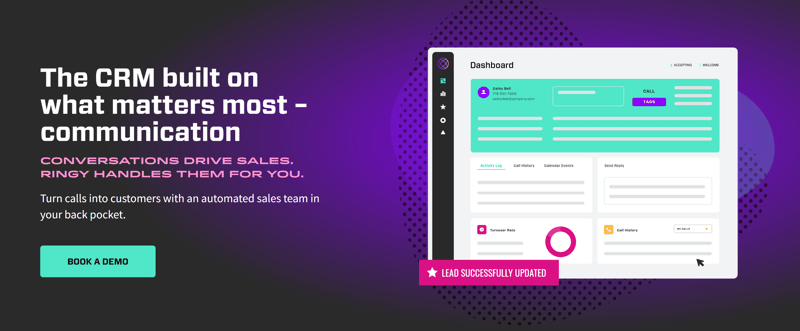
Ringy is our all-around best sales tracking CRM, and not just because it's ours.
Do you know how we said at the beginning of this post that not all CRMs track everything?
Well, this one does. Ringy automatically tracks:
- Leads - who they are, how you generated them, details of your past interactions, etc.
- Calls - thanks to the built-in VoIP softphone with all the extras that come with
- Emails - this is helped by the fact that most of your emails with Ringy will be scheduled drip campaigns that you set up once and forget about anyway
- Sales performance - all that important data is updated regularly on a beautiful dashboard so you always know what's up
This CRM has unparalleled automation that will rid you of those annoying side quests you have to do to prepare for client work so you can finally do just the one thing…
Sell.
We figure that's worth the spot on this list.
Pricing: $119/month.
*Pricing and other information accurate as of November 2023.
Pipedrive
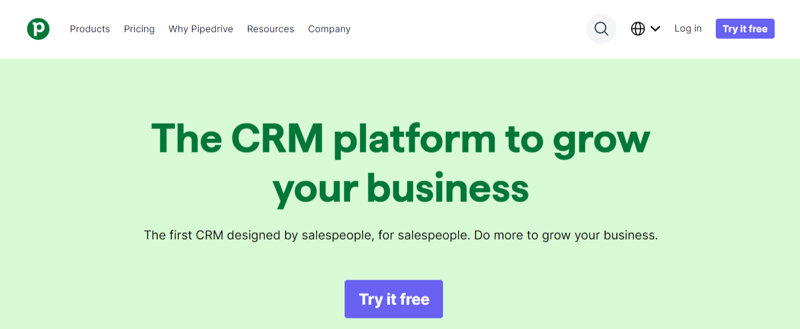
Focused, straightforward, and easy to use. Pipedrive's simple UI is what sets it apart from the rest - your mom could use this CRM.
But let's talk about tracking for a second.
Pipedrive's reports include:
- Conversion rates
- Sales forecasting
- Deal duration
- Won/lost deals
- Average lifetime value
- Sales activities and revenue
On top of that, you can choose between standard and customized dashboards and pick which of these you want regular tracking and reporting on.
The solid basic kit is expandable if you need it. Pipedrive is a great one for companies of all sizes.
Pricing: $9.90-$59.90/user/month, billed annually.
*Pricing and other information accurate as of November 2023.
Nimble
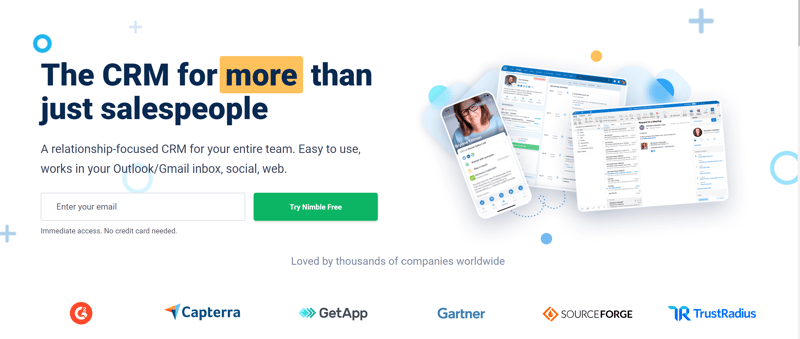
This CRM keeps you organized and up to speed with your sales on a large scale.
But one of the best things about Nimble is how instructive the platform is, ensuring fast deployment even if you're a complete CRM newbie.
It's very beginner-friendly.
With this CRM, you get daily reporting on deals, activities, email, and social engagement for a pretty affordable price.
It also pulls in lead information from socials which makes lead tracking and management easier.
If your main focus is on social tracking for sales and marketing, Nimble could be the right fit.
Pricing: $24.90/user/month, billed annually.
*Pricing and other information accurate as of November 2023.
Salesforce
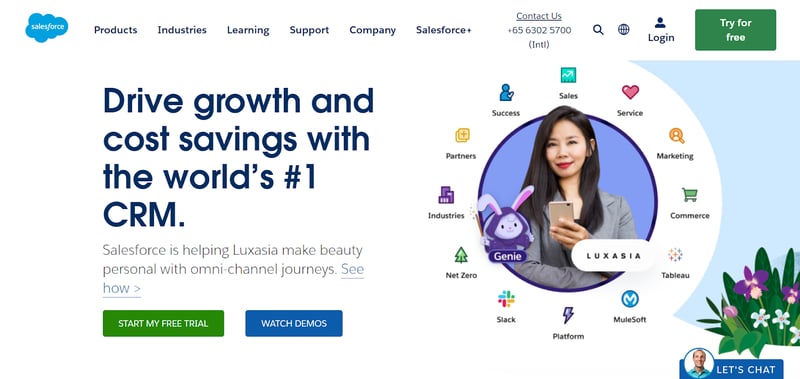
Salesforce Sales Cloud is one of the most popular CRMs out there.
We can't say it's not deserved.
Salesforce provides robust contact and opportunity management, CRM issue tracking, marketing automation, and more.
It's definitely on the flashier side though. If you want to give it a go, you can sign up for a free trial to test all the features and see if the learning curve is manageable.
If you end up going for it, it could be a fantastic tool long-term.
Just keep the right KPIs in mind so you don't get distracted along the way.
Pricing: $25-$300/user/month, billed annually.
*Pricing and other information accurate as of November 2023.
Ontraport
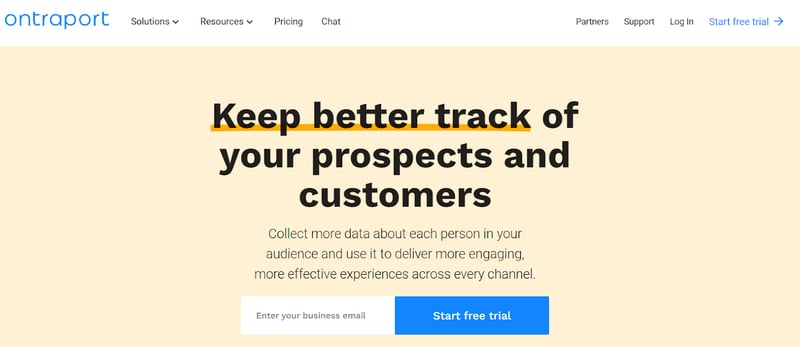
This is a bit different than other CRMs here because Ontraport works well for online selling too.
If you're looking for a CRM that will connect well with an online store and provide marketing and sales automation, this is it.
Ontraport tracks:
- Leads
- Recurring monthly revenue
- Conversion rates (duh)
- Lifetime value
As well as some other metrics you get to customize (like average time for an action to happen).
It also integrates with WooCommerce, Shopify, and a bunch of other third-party platforms.
Ontraport could be worthwhile for sales tracking and automation, especially paired with eCommerce.
Pricing: $24-$249/month.
*Pricing and other information accurate as of November 2023.
Zoho
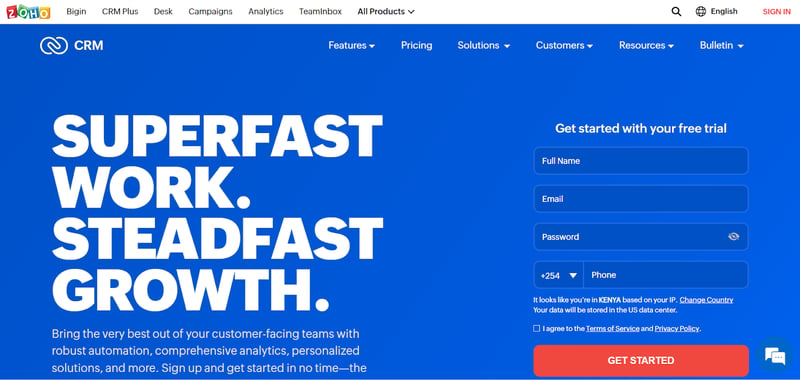
Last but not least, Zoho is a lead management powerhouse with some of the most comprehensive tracking and reporting tools you'll encounter.
It tracks all client interactions with your company or “footprints” like site visits, meetings, emails, campaigns, etc. to give you a bird's eye overview of each prospect.
This is as actionable as it gets.
You can easily combine sales with marketing with scheduled tasks and workflows.
And what about automation?
It's not as cool as Ringy's 😉, but Zoho definitely offers enough of it to free you from some of the driveling work like manual data input.
All in all, a decent alternative.
Pricing: $12-$45/user/month, billed annually.
*Pricing and other information accurate as of November 2023.
CRM Tracking FAQ
1. What Is Sales Rep Tracking?
Sales rep track focuses specifically on your outside sales agents' route tracking.
It usually involves a GPS along with other sales tracking features so you can always know where they are, what they're doing, their performance status, etc.
This type of tool is usually connected to a CRM, but on rare occasions, you can find it used independently.
So what exactly can it help you with?
- Sales performance management and improvement
- Expense reimbursement - covering travel expenses, coffees with clients, etc.
- Route planning - mapping and making the most efficient trips possible
- Lead routing - connecting leads with nearby reps based on location
This is really worth considering for field sales teams.
If that sounds like you, some examples of sales rep tracker tools you could try to include Spotio and SalesRabbit.
2. How Often Should I Calculate My Sales Metrics?
Most of them have it in the name - like calls per hour or weekly revenue.
But regardless of those indicated windows, you need to have your regular big picture reporting as well, be it weekly, monthly, quarterly, yearly…
And preferably all of them.
This is how you get those fat graphs that very clearly show if you're headed upward or not.
And another thing worth repeating:
Compare your February's report to January's, but also to last February's for accurate results.
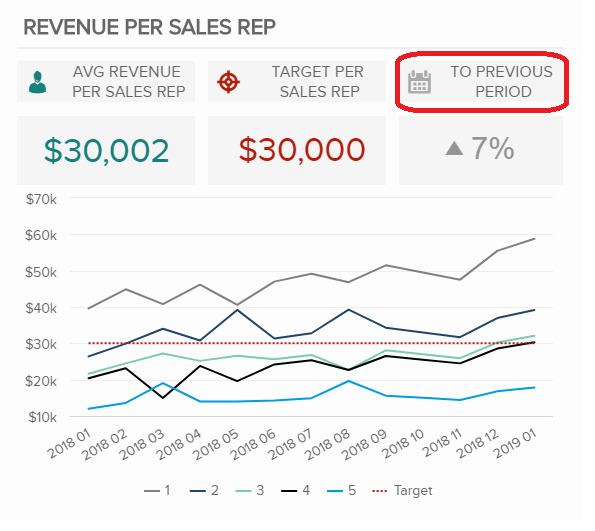
3. Do I Really Need a CRM for Tracking?
The short answer? Yes. The long one starts with a no, but…
Here's the thing.
If you're asking whether it's possible to track sales, calls, leads, and more without a CRM - of course, it is.
You could just use a spreadsheet. You know what, you can even take a step back and opt for a simple old-fashioned pen and paper.
We don't advise it. But, you know, it's possible.
But if you're asking what's the best option for sales, as in, what will:
- Yield the highest profits by far
- Challenge your company to do better
- Give you a detailed overview of all sales-related processes in one place
- Push you to scale and support you every step of the way
- Keep you competitive
Then a CRM is unavoidable.
Conclusion: Measure to Improve With a CRM
That was a lot, huh?
But metrics are important.
CRM tracking makes a huge difference in your sales, so we couldn't just let you leave without knowing the full picture.
Now that you know:
- How to measure your performance
- How to use the analytics to improve it
- And how to choose the best tracking tool to help you
There's only one thing left.
Actually going for it!
Okay, that's a lot of pressure. But you don't have to immediately subscribe to anything.
How about you simply book a demo with Ringy and see where you go from there?

Skyrocket your sales with the CRM that does it all.
Calling? Check. SMS? Check. Automation and AI? Check. Effortlessly keep in touch with your customers and boost your revenue without limits.

Take your sales to new heights with Ringy.
Sales in a slump? Ringy gives you the tools and flexibility you need to capture leads, engage with them, and turn them into customers.
Subscribe to Our Blog
Enter your email to get the latest updates sent straight to your inbox!
Categories
Related Articles
















