
7 Best Lead Information System Recommendations
 Updated on
Updated on
 By Bradley Kovacs
By Bradley Kovacs
Bradley Kovacs
Bradley has been passionate about technology since childhood, starting with Microsoft Flight Simulator at age six. In college, he automated his data e...
learn more
Bradley Kovacs
Bradley has been passionate about technology since childhood, starting with Microsoft Flight Simulator at age six. In college, he automated his data e...
Table of Contents
Table of Contents
Do you have too many leads sitting on your table or in an infinitely long Excel sheet?
Are they staring back at you as you rack your brain on how to hit them up before they go cold?
We aren't going to lie — you've got a serious problem on your hands, especially if you consider two sales stats:
- A mind-blowing 50% of sales prospects aren't good fits for your company, which means 50% of your limited time is wasted if you don't have a proven scoring method.
- 35% to 50% of sales go to the salesperson who acts first and beats their competitors to the right prospect.
No wonder they say literally, "Get it while it's hot."
But don't panic just yet; there's a solution to your problems, and it's perfectly within reach (and budget) for 99% of salespeople.
It's called a lead information system.
Not surprised? Well, what else were we going to say? A genie in a bottle? 🧞😜
Jokes aside, stick with us for about 25 minutes, and you'll learn:
- What a lead information system is
- What salespeople use it for
- Its five mains business benefits
- How to find the perfect sales lead tracking software
- The top 5 lead information systems on the market
- Five handy FAQs
Interested?
Cool beans. Let's get grilling started then (sorry, that GIF made us hungry).
The Hunt for the Best Online Lead Management System
Below is a summary of top lead management software options:
*All pricing details updated as of January 2025*
|
Software |
Key Features |
Pricing |
|
All-in-one sales CRM with built-in VoIP, progressive dialer, SMS capabilities, sales and marketing automation, and real-time coaching tools. |
$119/month + cost of credit packages. |
|
|
Multiple sales pipelines, advanced lead routing, meeting booking tool, chatbot feature, email marketing, 24/7 support. |
$24 to $129/month per user + optional add-ons. |
|
|
Robust free version, customizable workflows, multi-dashboard analytics, live chatbots, scheduling tools, and integration with other HubSpot Hubs. |
$15 to $1,170/seat per month. |
|
|
Combines CRM, marketing automation, and payment platform, visual pipeline management, email and SMS marketing, customizable workflows. |
$249/month for two users + $32/month per additional user. |
|
|
Simplifies workflows, connects teams across departments, customizable dashboards, powerful automation and reminders, and mobile apps. |
$12 to $33/month per user, minimum of three users. |
|
|
Omnichannel communication, task automation, AI-powered assistant (Zia), and third-party app integrations. |
Paid plans start from $12 to $55 per user per month. |
|
|
Built-in sales funnel builder, email marketing automation, analytics for lead behavior, and all-in-one platform. |
Starts at $99 and goes up to $429 per month. |
1. Ringy
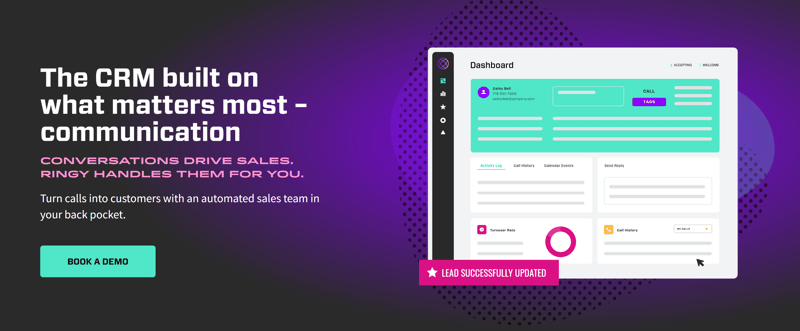
The Best Lead Management System With a Built-in CRM and Dialing/SMS Capabilities
Ringy is our company's pride and joy.
It's an all-in-one sales CRM that doubles as a:
- The best lead management system around
- An excellent business VoIP platform with a progressive dialer and click-to-call functionality
- Serious sales and marketing automation software
- A real-time coaching tool
What more could you possibly ask for?
How about raving user reviews and it only costing you $119 a month regardless of how many users you have?
Sorted.
And yes, working with Ringy is that easy.
Price:
$119 a month + cost of credit packages
Key features:
- Super intuitive visual sales pipeline
- Affordable for both small companies and larger ones with tons of users
- Easy-to-use automation sequences
- Cutting-edge artificial intelligence
- VoIP softphone + power dialing + smart local ID
- Free onboarding (worth up to $1000)
- Mobile apps on iOS and Android
- Insightful analytics
- Easy integrations thanks to Zapier
2. Pipedrive
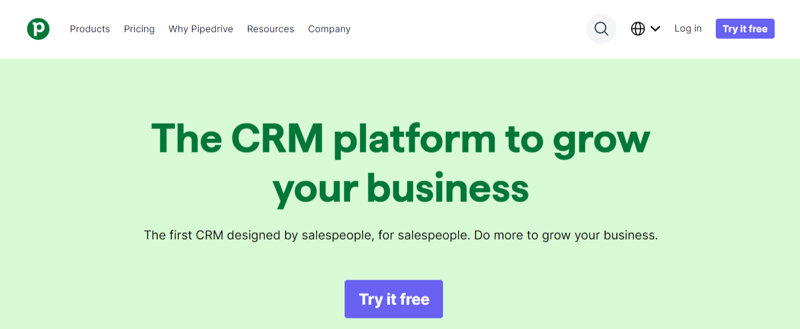
Excellent Sales Lead Tracking Software for SMEs With Multiple Pipelines
Pipedrive is a must-include in any ranking of the top software for sales lead tracking.
Why?
- It's used by nearly 100,000 companies in 179 countries.
- It automates one million tasks every week.
- $85B worth of closed deals has passed through this platform.
These numbers don't lie — Pipedrive is a world-class sales CRM and lead information system that excels in the SME space.
It's particularly suited for businesses that sell a wide range of products/services and need a different pipeline for each one.
Price:
$24 to $129 a month per user + $39 a month for the "LeadBooster" lead gen add-on + $41 a month for the "Website Visitors" tracking add-on.
Key features:
- Unlimited number of sales pipelines
- Advanced lead routing
- A handy meeting booking tool
- Chatbot feature for your website
- Simple with great user experience
- Email marketing software included
- 24/7 support (chat and email)
3. Hubspot

The Best Lead Management System With a Robust Free Version
Are you looking to test out a lead information system for free before you commit?
If so, you have two options.
- Trial any one of the top platforms for a limited period.
- Start out with the Hubspot Sales Hub. This tool gives you unlimited access to a ton of lead management software tools for 100% free.
So what's the catch?
Only one thing — Hubspot's paid plans get expensive very quickly, so you might need to move to a different platform when you upgrade, doubling your learning curve.
Price:
$15 to $1,170/seat a month
Key features:
- Free version with limited (yet powerful) functionality available
- Paid versions are best for medium to large-sized companies with longer sales cycles
- Solid automation with customizable workflows
- Powerful multi-dashboard analytics
- Live chatbots and scheduling tools
- Connects with four other Hubspot Hubs (Marketing, Service, CMS, and Operations)
4. Keap (Formerly Infusionsoft)

A Fantastic Platform for Integrating World-class Automation With Advanced Sales Pipeline Management
Is your company an SME where sales and marketing come under the same roof?
If you're nodding your head in agreement, Keap might be the lead information system for you.
It combines a world-class CRM, marketing automation, and a payment platform into a single piece of do-it-all software.
However, all this added convenience doesn't come cheap, especially if you have large databases to upload and manage.
Keap is only truly worth it if you don't have the time to integrate separate pieces of software, say a leading sales CRM (with a lead information system) and an online payments platform.
Price:
$249 a month for two users + $32 a month per additional user
Key features:
- All-in-one solution, perfect for entrepreneurs
- Visual pipeline management
- Email and SMS marketing
- Customizable processes and workflows
- Follow-up automations with built-in payment functionality
- Expensive onboarding
5. Monday.com

Perfect for Simplifying Your Business's Workflows and Connecting Your Team
Monday.com is a relative newcomer to the world of CRMs and lead track software.
But don't let its young age trick you; we're talking about a serious contender for the title of best lead information system on the market.
What makes it unique?
The incredible speed at which you can get started — its learning curve is one of the flattest we've ever seen.
Oh, and by the way, we should also mention that monday.com has a "free forever" plan that gives Hubspot a run for its (no) money.
Price:
$12 to $33 a month per user, minimum of three users
Key features:
- Works for businesses of all sizes (from garage startups to MNEs)
- Excellent pipeline management
- Connects all of your company's departments, and not just sales and marketing
- Customizable dashboards
- Powerful automation and reminders
- Contact form for your digital tools
6. Zoho CRM

Zoho CRM is a comprehensive solution designed to cater to businesses of all sizes. It offers a customizable platform that integrates various business processes, enhancing lead management efficiency.
Price:
Zoho CRM offers a range of plans, starting with a free version for small teams. The paid plans scale up from $12 to $55 per user per month.
Key Features:
- Omnichannel communication to engage leads across multiple channels.
- Automation of routine tasks, allowing sales teams to focus on closing deals.
- AI-powered assistant, Zia, provides advanced analytics and suggestions.
- Integration with a wide range of third-party applications.
7. Kartra

Kartra is an all-in-one marketing platform that combines lead management with a suite of marketing tools, making it ideal for businesses looking to streamline their sales and marketing processes.
Price:
Kartra's plans start at $99 and go up to $429 per month, offering various tiers based on the features and scale required.
Key Features:
- Built-in sales funnel builder to guide leads through the buying process.
- Native email marketing automation for personalized communication.
- Comprehensive analytics provide insights into lead behavior and campaign performance.
- Seamless integration of various marketing tools within a single platform.
Selecting the right lead management system depends on your specific business needs, budget, and the scale of your operations.
What is a Lead Information System?
A lead information system is pretty much any piece of software that manages prospects, leads, and the sales pipeline in a systematic and organized manner.
It helps salespeople:
- Keep on top of their ballooning pile of leads
- Score and qualify leads in a data-driven way
- Generate more sales and bonus checks come month-end
Alright, now onto the more important stuff.
What Is a Lead Information System Used For? And Why Does It Matter?
Companies use sales CRMs and other types of lead information systems for a wealth of different applications, including:
- Scoring and qualifying leads
- Managing workload and assigning prospects to the right salespeople
- Nurturing leads as they progress through the sales funnel
- Update prospect files so future support agents know everything about the client
- Closing deals
- Keeping in touch with current and past customers
All that sounds fine and dandy, but why does it matter to you?
Simple.
Leads are the lifeline of your company and the most significant challenge sales and marketing professionals face.
It's hard and labor-intensive to generate them.
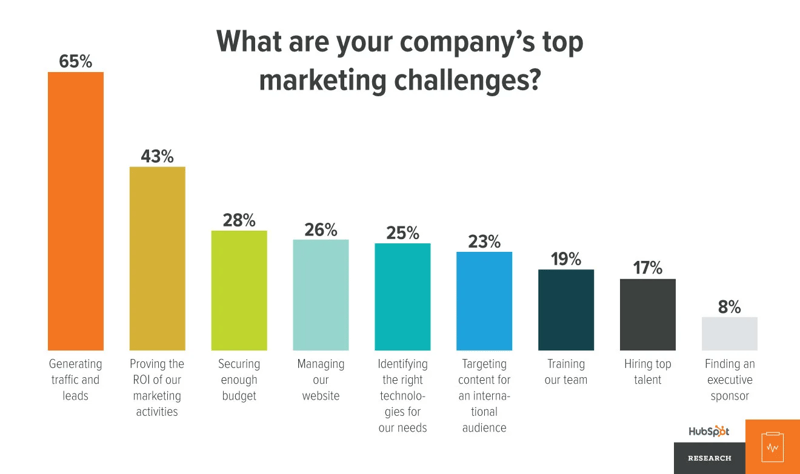
And it's even harder to engage with them and convert them into paying customers.
Just think that, on average, a mere 3.9% of leads turn into sales.
Ouch.
And in a nutshell, that's why you need the help of a friendly digital assistant, a.k.a. a lead information system.
Particularly if you work in the cut-throat and time-sensitive world of insurance sales.
Lead Information System vs. Sales Leads Tracking Software vs. Online Lead Management System: What's the Difference?
Repeat after us:
Lead information system, sales leads tracking software, online lead management system, lead tracking system.
Confused, right?
Don't worry, so were we for a while.
These terms are so similar that it takes an IT expert to unravel the nuances and a psychology expert to explain why certain people and companies prefer one over the others.
And honestly:
But at the end of the day, the vast majority of people using these terms refer to exactly the same thing:
A software tool that helps salespeople better organize and manage their leads and sales pipeline, with the ultimate goal of improving conversion rates and selling more.
Different companies make different platforms, add different functionality, and name them differently. But don't sweat it — we'll get around to this later on in this article.
However, in the meantime, there's another term we need to bring up as it'll pop up dozens of times as you do your research:
Sales CRM.
Mark this term into your long-term memory as it's by far the best type of lead information around.
Why?
Because these tools are packed with a wealth of features that give you control over pretty much everything lead-related with a single set of login credentials and one monthly bill.
What kind of features are we talking about?
Here's a teaser:
- A way to organize and sort through your contacts and leads in seconds
- One or more sales pipelines
- Sales and marketing automation
- Email and SMS communication (including drip campaigns)
- Integrated VoIP softphone
- Local ID phone numbers
- A mobile app
- Advanced analytics
And here's an infographic from our "industry mate," Salesmate, just in case you're more of a visual learner:
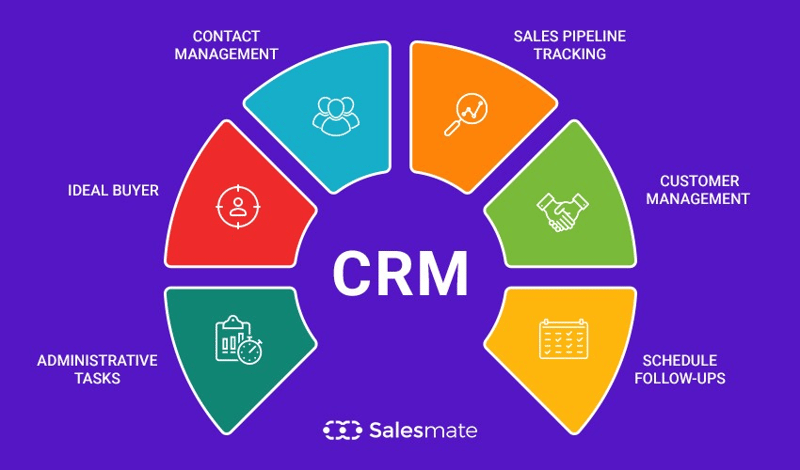
Sales CRMs are simply the way to go when it comes to getting a new lead information system.
But we'll do more than just say it; we'll prove it by deep diving into the benefits of implementing such a platform.
The Five Main Benefits of a Lead Information System
We've been talking for quite a while now, so let's give the power to the people and offer you two ways to absorb the key knowledge in this section:
- A quick summary table of the benefits — it'll take less than one minute to read it.
- A more detailed discussion of the five benefits — it'll take about six/seven minutes.
It's up to you.
Summary Table
|
Benefit |
Why it's essential to salespeople |
|
Better sales pipeline management |
|
|
More organized data |
|
|
Lead scoring and prioritization |
|
|
Sales and marketing automation |
|
|
More sales, higher profits, more bonuses |
|
Are you feeling like this right now?

Yea? Then go ahead and skip forward to the next section, "How To Choose a Lead Information System for Your Firm."
Not quite there? Then we suggest you read more about these five benefits; we might still be able to twist your arm a little and bring you over to the light side of the force (pun, intended).
Better Sales Pipeline Management
A sales CRM offers you superior sales pipeline management thanks to a visual dashboard that looks something along these lines:
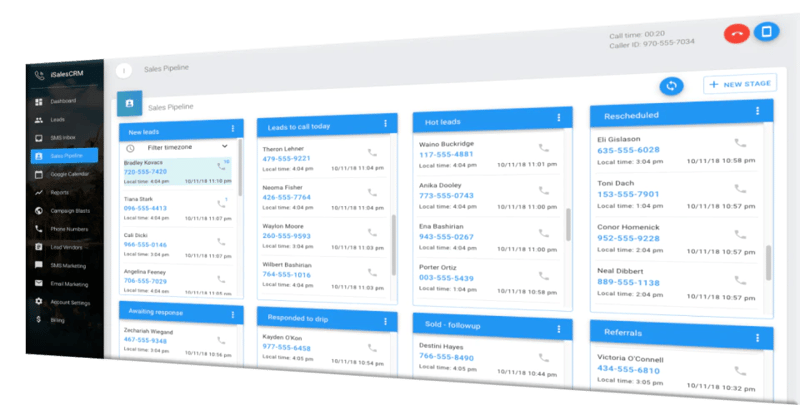
This real-time overview of your opportunities makes it a piece of cake to quickly see how your team's workload is looking and plan for every eventuality.
No lead will ever slip through the net again and go untouched for too long.
One more thing:
A sales pipeline is pivotal for creating and sharing a company-wide sales process with your sales staff — a clearly defined set of pipeline stages (like the ones below) ensures your entire team:
- Handles prospects in a uniform way
- Follows established best practice
- Collaborates on complex sales
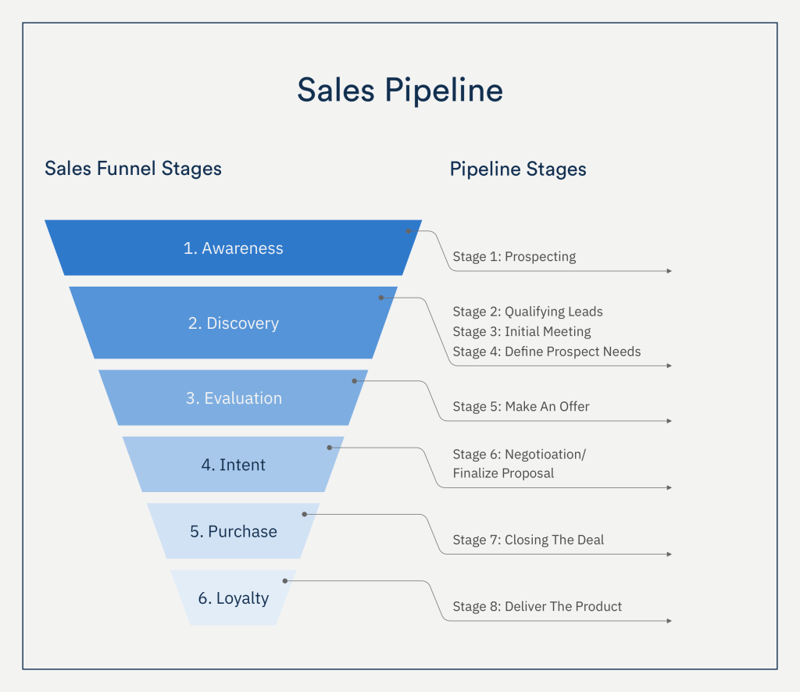
More Organized Data
This benefit is pretty much a given with any type of lead information system; however, nothing compares to a sales CRM.
And it's not just us saying so; it's the cold hard data:
74% of CRM users stated that their CRM platform gave them improved access to customer information.
You'll literally have everything at your fingertips if you choose sales leads tracking software with an integrated mobile app.
You can finally forget about scrambling for crucial information during a sales call because all the intel you could ever want will only be a few clicks away.
Well, as long as you and your colleagues remember to keep your CRM updated.
Lead Scoring and Prioritization
One of the most important parts of your job is distinguishing high-quality leads from those that not even Joseph Samuel Girardi could sell to.
And how do you go about doing that?
You could call them up one by one and qualify each lead individually. But that would take up a lot of time, and you might not always draw the correct conclusions from a 10-minute call.
Or you could rely on the power of AI and get your sales lead tracking software to do the initial legwork for you.
Which one sounds better?
Hands down, the second one. And here's some data on the benefits of lead scoring to back that claim up:
- 77% of companies saw increased lead conversion rates
- 79% noted increased sales productivity
- Companies using lead scoring can reduce their sales cycles by up to 23%
The Beauty of Sales and Marketing Automation

If you're anything like the salespeople we know, you're surely juggling too many tasks.
But don't take it personally and blame it solely on yourself.
It's an issue affecting all of us — research points out that nowadays, sales reps only spend circa 36% of their time actually selling.
The remaining 65% is spent on low-value-adding activities like repetitive tasks, admin, and meetings.
What can you do about it?
Turn to marketing automation and sales automation technology and free up a good chunk of your day, so you can spend more time on the things that really matter:
Building rock-solid relationships and making sales.
Just think about the results you could achieve if you upped that 35% to even 50%.
Speaking of results...
More Sales, Higher Profits, More Bonuses
If you properly implement and roll out a lead tracking system, your company can look forward to:
Awe-inspiring stuff.
If you agree, then keep scrolling as we're about to show you:
- How to pick a lead information system
- The five best cloud-based solutions
First up:
How To Choose a Lead Information System for Your Firm
We know you're dying to get to the platforms themselves.
So that's why we've summarized all the tedious decision criteria in the following table to make it easier and faster to get through.
Enjoy!
|
Criteria |
Why it matters to your company |
|
Price |
|
|
User-friendliness |
|
|
Features |
|
|
Mobile-friendliness |
|
|
Customer service |
|
Alrighty then, now you're prepped for:
Conclusion: Make Smarter Sales Decisions With a Lead Information System

It's already time to say goodbye. But that's no reason to get teary-eyed.
You're off to far better places than this blog post.
You're ready to take flight and transform your sales process into a digitally enabled ABC machine with the addition of a lead information system.
By the way, ABC stands for "always be closing" and not the alphabet.
But before you set off on your exciting journey, you should take a moment to cover two final things.
One, a quick recap of what you've learned today about lead information systems:
|
Definition |
Benefits |
Key Criteria |
Top Software |
|
A piece of software that manages prospects, leads, and the sales pipeline |
|
|
|
Two, a short but sweet call to action:
Don't forget to request a commitment-free, personalized demo of Ringy to see how our all-in-one sales CRM does the job of a lead information system and much, much more.
And that's all the selling we have time for today, so thanks for reading and good luck!

Skyrocket your sales with the CRM that does it all.
Calling? Check. SMS? Check. Automation and AI? Check. Effortlessly keep in touch with your customers and boost your revenue without limits.

Take your sales to new heights with Ringy.
Sales in a slump? Ringy gives you the tools and flexibility you need to capture leads, engage with them, and turn them into customers.
Subscribe to Our Blog
Enter your email to get the latest updates sent straight to your inbox!
Categories
Related Articles




































































































