
Why Your Business Needs Software to Manage Contacts
 Updated on
Updated on
 By Bradley Kovacs
By Bradley Kovacs
Bradley Kovacs
Bradley has been passionate about technology since childhood, starting with Microsoft Flight Simulator at age six. In college, he automated his data e...
learn more
Bradley Kovacs
Bradley has been passionate about technology since childhood, starting with Microsoft Flight Simulator at age six. In college, he automated his data e...
Table of Contents
Table of Contents
Ever found yourself frantically scrolling through your phone while on hold with a client, convinced their contact details are "just here somewhere!"? Face it, your trusty Rolodex or that battered old address book aren't cutting the mustard.
In today's lightning-fast business world, over 91% of sales and marketing professionals are utilizing software to manage contacts, and with good reason.
These savvy folks have discovered the secret sauce to tackling contact chaos, and they're laughing all the way to the bank. Read on because we're about to spill the beans on why your business might be 'one software away' from skyrocketing productivity and efficiency!
What is a Contact Manager CRM?

A contact manager customer relationship management (CRM) system is exactly what it says on the tin. It's a software program that conveniently helps you manage your contacts, sales opportunities, and customer data.
Using this software, you can store contact details like email addresses, telephone numbers, and physical mailing addresses, track communications, record customer preferences, and even store notes or reminders about a contact.
In addition to managing contacts, a CRM system integrates with other business applications, such as marketing automation systems and accounting software. This integration allows you to review the data from multiple sources in one place, making it easier to access customer information quickly and accurately.
This slick software also comes equipped with eagle-eyed features designed to spot and eliminate duplicate contacts, ensuring that 'John Smith' doesn't suddenly multiply into an army of Johns in your database! Plus, it offers keen-eyed scrutiny of entered data, employing autocorrect and autofill to eradicate typos and misspellings in real-time.
Not only does this save you the embarrassment of mispronouncing 'Siobhan' as 'See-ob-han,' it also ensures your emails find their way to the right inbox, not lost in the void of cyberspace due to an errant keystroke.
Benefits of Having Software to Manage Contacts
A well-oiled machine outperforms a rusty one every time, and the same can be said for businesses using software to manage contacts. The benefits of employing such a system are manifold, and the impact on your business can be profound. Let's dive deeper into the specifics of these benefits.
1. Keeps Customer Data Organized and Easily Accessible
Imagine, at the click of a button, having all the relevant customer data you need right at your fingertips. That's precisely what contact manager CRM offers. It provides an organized, systematic, and structured way to store and access customer data in real-time.
No more time wasted in going through stacks of files or searching for that elusive piece of paper you scribbled a crucial detail on. No more frustration of misplacing client information or forgetting important follow-ups.
For instance, let's consider a real estate agency. With a CRM for contact management, an agent can instantly pull up the following:
- A client's contact information,
- Housing preferences,
- Budget,
- Dates,
- Outcomes of previous meetings, and
- Any scheduled appointments or tasks from a single interface.
The agent can then use this information to provide personalized service, recommend suitable properties, or follow up on potential leads.
In fact, according to a study by Zippia, businesses that use CRM benefit from an incredible 47% improvement in customer retention after implementing software to manage contacts. So, not only does the contact management software help to keep your customer data organized and easily accessible, but it also significantly enhances your ability to provide top-notch customer service, thereby fostering customer satisfaction and loyalty.
2. Allows Businesses to Leverage Customer Data to Improve Sales and Customer Service
A CRM for contact management is like the ultimate cheat sheet for your sales team. It offers insightful data that can be leveraged to refine sales strategies, enhance customer service, and, ultimately, boost profits. By analyzing your customers' buying behavior and patterns, your team can identify opportunities for cross-selling and up-selling.
For instance, if the CRM indicates that a customer purchased a top-of-the-line DSLR camera last month, it might be time to suggest buying a compatible lens or a tripod.
Moreover, a CRM can help improve customer service by ensuring every interaction is personalized and meaningful. For example, if your CRM logs a complaint from a customer about a delayed shipment, the next time they contact your company, your team will have this information at hand.
They can then immediately address the issue and reassure the customer that steps have been taken to prevent future delays, thereby turning a potentially negative interaction into a positive one.
Research by McKinsey & Company highlights the importance of data, showing that data-driven organizations are 23 times more likely to acquire customers, 6 times as likely to retain those customers, and 19 times as likely to be profitable. So, while 'Data' might not have been the most attention-grabbing topic in your school days, it's now a key player in the business world. Data is king, but only if you know how to wield it!
3. Improves Productivity
The best contact manager CRM systems automate tedious tasks like data entry and repetitive reminders. For example, a CRM can automatically send follow-up emails or reminders to customers who haven't purchased in a while. It also makes task delegation easier - you simply assign tasks to the relevant team member instead of making phone calls or sending emails back and forth.
This boosts productivity, reduces miscommunication, and ensures that follow-ups are promptly made and everything runs smoothly.
4. Better Alignment and Collaboration Between Teams
Ever played a game of 'business phone tag'? It's like the childhood version, but instead of running around a playground, you're hopping between emails, phone calls, and social media messages—and it's far less fun. However, software to manage contacts completely changes the game.
With a contact manager CRM, all your customer interactions are captured and stored in one place, accessible to anyone on your team. This allows for smooth transitions between team members and ensures a consistent, seamless customer experience.
Research shows companies prioritizing customer service generate 60% higher profits than their competitors. By streamlining communication and collaboration with a CRM system, you're making your workday easier and paving the way to boost your bottom line significantly. Now, who wouldn't want that?
5. Allows Better Personalization of Customer Interactions
Personalization creates a sense of connection between customers and the company, which is crucial for customer satisfaction. A CRM contact manager enables you to observe customers' buying behavior and patterns in real-time, so you can quickly respond to their needs. It also helps you segment your audience into different categories based on demographics or purchasing power, allowing you to create more targeted campaigns.
For instance, you could send exclusive coupons or discounts to loyal customers who purchase frequently, or you can target first-time buyers with introductory offers and free samples. Personalization helps businesses build customer relationships and foster brand loyalty—both invaluable for any business.
Software to Manage Contacts Versus CRM

Now that we've discussed the benefits of using a CRM for contact management, you may wonder why it's preferable to other software designed to manage contacts.
The main difference is that a CRM goes beyond simple contact information; it offers customer-specific data and insights—a 360-degree view of the customer. This helps businesses offer personalized services and tailor-made solutions to clients.
That said, the following table outlines the key differences between software to manage contacts and CRM:
|
Criteria |
Software to Manage Contacts |
CRM for Contact Management |
|
Functionality |
Primarily focused on contact organization and communication. It allows users to store, edit, and update contact information. |
A comprehensive tool for managing the entire customer lifecycle. Beyond contact management, it includes sales, marketing, customer support features, and more. |
|
Scope |
Often standalone applications are dedicated solely to contact management. |
Part of a larger CRM suite that integrates multiple business processes. |
|
User Base |
Suitable for individuals, small businesses, or teams requiring basic contact organization. |
Geared towards businesses of all sizes, especially those needing end-to-end customer management. |
|
Complexity |
Simple and easy to use with a primary focus on contacts. |
More complex due to broader functionalities and customization options. Thus, it may require training for full utilization. |
|
Customization |
Limited customization options, primarily centered around contact fields. |
Highly customizable, allowing businesses to tailor the CRM to their specific needs and industry. |
|
Scalability |
Limited scalability as it focuses mainly on contact management. |
High scalability, accommodating business growth by handling various aspects of customer relations. |
|
Cost |
Often more cost-effective, especially for small-scale needs. |
Generally more expensive due to the extensive features and capabilities provided. |
Criteria for Choosing Effective Software to Manage Contacts

Choosing the right software to manage contacts is a big decision; it can make or break your customer relations and determine the success of your business. Here's what you should look for in an effective contact manager CRM:
1. Cost
The price tag is often the elephant in the room when considering CRM software for contact management. But remember, high cost does not always equate to high value. Strike a balance between your budget and needs. There's no point in paying for a diamond-encrusted CRM when you need a simple silver solution.
Consider the tale of two fictional businesses - Lemonade Ltd and Juice Joint. Lemonade Ltd is just starting and has a few clients. They choose a high-end CRM system with all features overkill for their operation. They're like a small kid trying to wear their parent's oversized coats.
In contrast, Juice Joint, a well-established beverage business with a large customer base, opts for a more affordable CRM with just the essential features. They're like a full-grown adult opting to wear a kid's t-shirt.
Remember, you want a CRM system that fits your business like a glove, grows with you, and doesn't leave you feeling squeezed or lost in its vast emptiness.
2. Ease of Use
The effectiveness of a CRM for contact management largely depends on its user-friendliness. If the software is cumbersome or confusing, it will likely end up causing more harm than good. Therefore, ease of use should be a top priority when selecting contact management software.
Look for intuitive interfaces and clear dashboards that make navigation straightforward. The ultimate goal is to streamline your operations, not complicate them. Check if the vendor offers training or tutorials to help your team get up to speed.
Additionally, consider the implementation process. Ideally, the CRM should be easy to integrate into your existing workflow without requiring a major overhaul of your systems. The faster you can get it up and running, the sooner you'll see benefits.
Remember, the best software to manage contacts is one that simplifies tasks and makes your work easier, not one that adds an extra layer of complexity.
3. Integrations
Integrations are a critical feature in any CRM for contact management. The software should be capable of seamlessly integrating with your existing business tools, such as
- Email marketing software,
- Project management tools, and
- Social media platforms.
This level of connectivity ensures a smooth flow of data across all systems, enhancing efficiency and eliminating manual data entry.
Moreover, integrations enable the CRM to serve as a central hub for all customer information, which can significantly improve team collaboration and customer service efforts. Always opt for a CRM that supports multiple integrations to facilitate streamlined business operations.
4. Onboarding and Implementation
Onboarding and implementation are the bread and butter of a successful CRM transition. It's like moving into a new home; you need someone to guide you around the corners and show you how the appliances work.
Similarly, when you adopt a new CRM for contact management, it's essential that the vendor provides a comprehensive onboarding process and is available for technical support should you encounter issues. This helps to avoid unnecessary confusion and any potential productivity loss.
Remember, a smooth transition is the key to harnessing the full power of your CRM, so choose a vendor that makes this a priority.
5. Customer Support
Excellent customer support is paramount when selecting a CRM for contact management. It would be best if you opted for a provider that offers quick and efficient support services across multiple channels, such as phone, email, or live chat. This ensures that any issues or queries can be promptly addressed, minimizing disruptions to your business operations.
Additionally, look for vendors who provide 24/7 support to cater to businesses operating in multiple time zones or those that run around the clock. Keep in mind your CRM is the backbone of your customer relations, and any downtime can significantly impact your operations.
6. Calling Capabilities
A standout feature of an effective CRM for contact management is its calling capabilities. This functionality often includes Voice over Internet Protocol (VoIP) softphone, which eliminates the need for traditional phone lines, allowing you to make and receive calls directly from the CRM software. This offers substantial cost savings and simplifies business communication.
Other useful calling features include call recording, which can be invaluable for training and ensuring high-quality customer service. Additionally, features like automatic call logging streamline admin tasks, saving time and improving accuracy.
Forward-thinking CRMs also offer advanced features like click-to-call, which allows users to dial a contact directly from their record in the CRM. This eliminates the need to switch between applications or devices, enhancing productivity.
The best software to manage contacts doesn't just store contact information; it transforms how you communicate with your customers.
3 Best Software for Contact Management
Now that you know what to consider when selecting a CRM for contact management, here are three of the best solutions on the market.
1. Ringy CRM (It's us)
.png?width=800&height=361&name=Ringy%20(1).png)
Ringy CRM offers robust tools to streamline contact management, foster better customer relationships, and improve business operations. Our intuitive interface and comprehensive customer support make it easy to get up and running with minimal disruption.
Let's elaborate on some features:
|
Features |
Description |
|
Calling Capabilities |
With Ringy CRM, you can make and receive calls directly from the system using its Cloud VoIP softphone. Additionally, features like call recording can be invaluable for training new staff and maintaining high-quality customer service. |
|
Integration |
Ringy CRM can seamlessly integrate with your existing business tools, ensuring a smooth data flow across systems and eliminating manual data entry. |
|
Our platform’s email integration capabilities allow you to send and receive emails directly from the CRM system, streamlining your customer correspondence and helping you keep track of all interactions. |
|
|
Ringy CRM allows you to categorize, segment, and manage your contacts efficiently. This helps you to target your marketing efforts more effectively and provide a more personalized service to your customers. |
|
|
The Ringy CRM app brings all these features to your fingertips, meaning you can access the CRM anywhere, anytime, directly from your mobile device. |
In essence, Ringy CRM serves as a comprehensive solution for contact management, helping businesses like yours stay organized, improve customer service, and, ultimately, boost sales. And for only $119/month, it’s an affordable way to run your customer relations like a well-oiled machine.
2. Salesforce
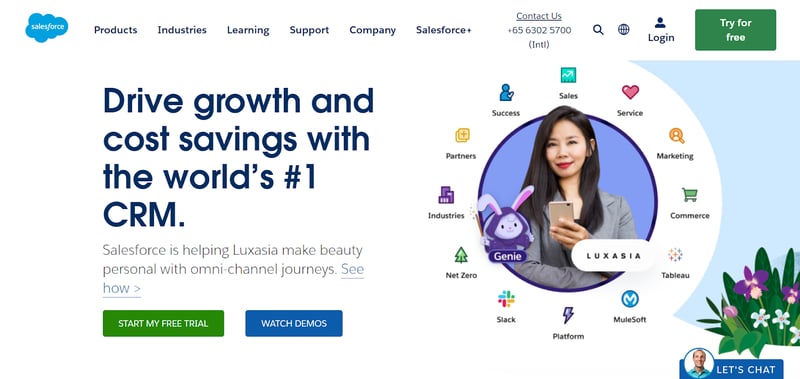
Salesforce is one of the most popular CRMs on the market and offers a wide range of features for contact management. Here are some of its notable features.
- Data Visualization – Salesforce allows you to view customer data in an intuitive, graphical layout. This gives you real-time insights into customer interactions, helping you pinpoint opportunities and quickly identify any issues.
- Marketing Automation – With Salesforce, you can automate email marketing campaigns, ensuring that each of your customers receives relevant messages at the right time. You can also segment contacts for more accurate targeting and deliver personalized messaging to drive conversions.
- Integrations – Salesforce has many integrations, allowing you to sync the CRM with existing business tools. This is especially useful if you're using multiple programs; it ensures a seamless data flow across systems and eliminates manual data entry tasks.
3. Highrise
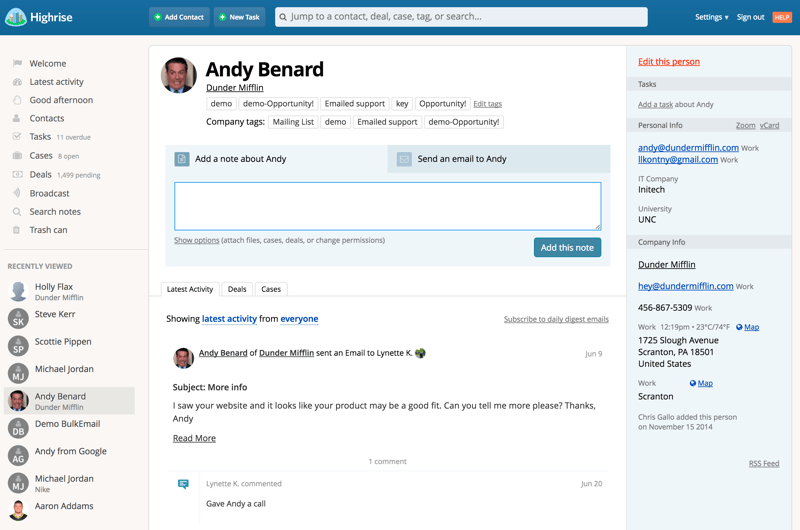
Highrise is an intuitive CRM solution that offers powerful features for contact management. Some of the features available on the platform to manage your contacts include the following.
- Data Organization – Highrise’s drag-and-drop feature makes it easy to organize contacts in folders, making it simple to find the information you need when you need it. You can also tag contacts for more efficient searchability and add notes or tasks related to a particular customer account.
- Task Management – Highrise allows you to assign tasks and set reminders for yourself or team members. This feature is especially useful for managing complex projects with multiple stakeholders, ensuring that nothing slips through the cracks.
- Shared Contacts – Highrise offers shared contacts, which allows users to access and edit customer accounts from one central platform. This eliminates the need for duplicate data entry and ensures everyone in the team is updated on customer interactions.
While each of these CRMs offers powerful features for contact management, it’s important to assess your needs and select a solution that best fits your business requirements.
Conclusion

Ultimately, a quality contact manager CRM can revolutionize communication with your customers. It can make customer data more accessible and organized, streamline communication, and improve customer relationships.
If you're looking for a comprehensive CRM solution that helps you manage contacts efficiently, Ringy CRM is the perfect choice. Its intuitive interface, seamless integration capabilities, and efficient contact management feature make it the perfect tool to help foster better customer relationships and improve business operations. Try Ringy CRM today!

Skyrocket your sales with the CRM that does it all.
Calling? Check. SMS? Check. Automation and AI? Check. Effortlessly keep in touch with your customers and boost your revenue without limits.

Take your sales to new heights with Ringy.
Sales in a slump? Ringy gives you the tools and flexibility you need to capture leads, engage with them, and turn them into customers.
Subscribe to Our Blog
Enter your email to get the latest updates sent straight to your inbox!
Categories
Related Articles





































































































