
The Utlimate Guide on CRM Automation
 Updated on
Updated on
 By Bradley Kovacs
By Bradley Kovacs
Bradley Kovacs
Bradley has been passionate about technology since childhood, starting with Microsoft Flight Simulator at age six. In college, he automated his data e...
learn more
Bradley Kovacs
Bradley has been passionate about technology since childhood, starting with Microsoft Flight Simulator at age six. In college, he automated his data e...
Table of Contents
Table of Contents
Do you know how to improve productivity and boost the aggressive growth of your business?
Utilizing CRM automation, of course.
This guide covers what CRM automation is, the different types of sales automation CRM tools, highlights the best CRM automation options, shares best practices, showcases examples of CRM automation, and breaks down CRM meaning into digestible information.
By the end of this article, readers will have a distinct understanding of the critical features to consider before implementing CRM automation.
What is CRM Automation?
Manual data entry on spreadsheets or document folder management on a desktop is two of the biggest time wasters business owners experience. Each minute spent on tasks that could be automated wastes valuable time that could be spent on customers.
Furthermore, many organizations find their employees' days filled with repetitive tasks, such as:
- Social media posting
- Scheduling meetings
- Sending invoices
- Tracking travel expenses
That is where CRM automation tools come in handy!
Marketing, sales, and customer service departments deal with daily repetitive tasks CRM automation can streamline. However, the diverse number of duties assigned to workers can vary significantly.
Automated CRM tools can immediately perform various tasks through artificial intelligence or action-based triggers. The team can also set these CRM automation functions up at scheduled hours.
Determining the business's criteria beforehand can help during the setup customization procedure. After parameters are set, the CRM automation software handles the rest.
How to Set Up CRM With Automation
Now that you have a little background about CRM automation, it's time to chat about what processes should be automated. Have a look at automating these business activities to save time and money.
- Allow purchases and online form submissions to create new CRM records autonomously - When prospects fill in credentials on an enterprise's website or purchase a product directly, their information can be logged through CRM automation.
- Autonomously segment contacts – Sorting through a massive list of client references is time-consuming and tedious. Utilize CRM automation to categorize audience segments based on product interests or past purchases.
- Nurturing new prospects – Establish a welcome campaign that helps mold relationships with new customers.
- Preset follow-up reminder emails or messages – If a client hasn't responded to a follow-up email after they've bought a product or service from the company, automatic reminders can be set to notify business owners.
Another important thing when setting up CRM automation is choosing a system with built-in integrations. That will make your life easier and allow connection to various platforms, including:
- Gmail
- Google Calendar
- Zapier
Utilizing CRM automation software can help you accomplish your goals faster through innovative platform usage and dynamic customer process optimization.
Key Functions of Marketing Automation in CRM

CRM automation is generally focused on customer sales functions and selling itself. Customer sales responsibilities often require building bonds with clients or interacting with new prospects.
Inversely, marketers have no direct engagement with the consumer base.
These individuals handle prospects at the top of the funnel where the engagement rates are nonexistent or minimal. Once client attention is attracted and a relationship is formed, the lead is delivered to the sales employees. Sales CRM automation tools are used to monitor their interactions and close the transaction sooner.
Now that you comprehend the difference between CRM automation and marketing automation in CRM let's look at the critical functions of the latter.
1. Lead Management
Marketing automation tools can significantly increase productivity, from assigning leads to sales representatives or gathering customer details. Outreach teams can save hours or days on tasks typically performed on a spreadsheet.
2. Email Campaign Management
Sending communications to the second lead operator or receiving communications from an organization allows you to respond with a personalized email template. That will enable you to deal with hot prospects while busy with other parts of the campaign.
Marketing teams can also send gated content the second a warm lead displays interest in a service or product.
3. Social Media Campaign Management
Social media automation and management applications allow teams to post marketing content on multiple platforms, analyze consumer patterns and behaviors, and monitor social media interactions. Here are other helpful advantages social media tools can realize:
- Build relationships
- Share knowledge
- Mitigate expenses
4. Analytics and Reporting
The generation and dispersion of reports through the CRM automation process is an excellent way to keep the team informed. Marketing departments can track engagements with social media posts, determine email communication open rates, and analyze client aptitude to gain better knowledge of the target market.
That allows marketing professionals to create content better positioned for the customer base.
5. Personalized Customer Journeys
Marketing automation in CRM can be used to create personalized customer journeys, which are tailored to the individual needs and interests of each customer. This can be done by segmenting customers based on their demographics, behavior, and purchase history. Once customers are segmented, marketers can use marketing automation to send targeted messages and offers through email, social media, and other channels.
For example, a company that sells clothes could use marketing automation to create a personalized customer journey for a customer who has recently abandoned their shopping cart. The company could send the customer an email reminder about the items in their cart and a special offer to encourage them to complete their purchase.
Personalized customer journeys can help businesses to improve customer engagement, retention, and loyalty.
Types of Sales Automation CRM Based on Installation

Two types of sales automation CRM based on installation exist. Deciding which option suits your business model may be challenging. Here we discuss the difference between an on-premise CRM system and a cloud-based platform.
On-Premise CRM Automation Software
When an organization hosts CRM software on its own accord, it's called on-premise CRM hosting. These systems offer unique benefits, including utilizing mixed languages and currencies, intuitive tools for in-house IT teams to maintain the platform, and enabling offline data adjustment.
However, this type of CRM automation software comes with negatives.
Most on-premise CRM automation packages tend to be costly. Not only in terms of the software itself but also the infrastructure required to host the application. Moreover, the degree of customization and usage is so vast that it'll require rigorous training to educate employees on the CRM system.
Cloud-Based CRM Automation Software
On-demand or cloud-based CRM software is a customer relationship management platform hosted on a third-party server. Customers use the internet to access these applications from anywhere in the world.
Cloud-based CRM automation software is perfect for small to medium-sized businesses that want to utilize a CRM system for the first time. These platforms are easy to sign up to, offer around-the-clock access to information, including multiple integrations, and are cost-effective plus secure.
Something to look out for when it comes to data control or system customization is that most vendors offer limited options. However, choosing a solution like Ringy allows for personalizing the CRM platform to suit the business.
|
On-Premise Software Advantages |
Cloud-Based Software Advantages |
On-Premise Software Disadvantages |
Cloud-Based Software Disadvantages |
|
Lowest total cost of ownership over a period of three years or longer |
Highest level of convenience - Access from anywhere |
Requires an upfront investment |
Highest total cost of ownership over a three years period or longer |
|
Offers vast amounts of personalization, integrations, and flexibility |
No hardware, software, or upgrades required |
May require an investment in software and hardware (CRM database and OS licensing) |
May require a pre-payment upfront. |
|
Investment can be capitalized and depreciated |
Speedy deployment process |
Potentially longer CRM implementation cycle |
Limited ability to capitalize on the investment |
|
Data secured within the business’s environment (i.e behind the organization’s firewall) |
Cloud-based CRM providers are responsible for software and hardware maintenance |
On-going IT support required (periodic server and application maintenance) |
Potential for disruption of service if the company goes out of business or if there are connectivity issues |
Web-based CRM Automation Software
Web-based CRM automation software is the most popular type of CRM automation software and for good reason. It is easy to use, accessible from anywhere with an internet connection, and requires no installation or maintenance.
Web-based CRM automation software is typically hosted in the cloud, which means that it is stored on remote servers and accessed over the Internet. This makes it very scalable and affordable, as businesses can simply pay for the amount of storage and features they need.
Some benefits of using web-based CRM automation software include:
- Accessibility: You and your team can access a web-based CRM automation software from anywhere with an internet connection, making it ideal for remote sales teams and businesses with multiple locations.
- Ease of use: Web-based CRM automation software is typically very user-friendly, with intuitive interfaces that are easy to learn and navigate.
- Affordability: Web-based CRM automation software is typically more affordable than on-premise CRM automation software, as there are no upfront costs for hardware or installation.
- Scalability: With this type of software, businesses can easily add or remove users and features as needed.
CRM Sales Automation Best Practices

So, it's been decided that CRM sales automation will be incorporated into your business. However, it's no good if the best practices aren't followed. The point of CRM automation is to free up more time by removing processes that require repetitive tasks or updates.
Look at these best practices for maintaining CRM automation at optimal operating efficiency for time-saving results.
Maintain Data Uniformity
With a bunch of information spread through a CRM system, data can be segmented to provide insight into a particular area. For example, imagine you're augmenting two datasets of a specific dog's breed weight.
One dataset utilizes the imperial system, while the other uses the metric. All measurements must be uniform for the data to be helpful during analysis. i.e., all in pounds or all in kilograms.
Performing data quality analysis is the initial phase of understanding potential issues, errors, or shortcomings in the technical information.
Conduct Regular Data Audits
Carrying out a data audit helps assess the quality of the data throughout its lifecycle. The efficacy and accuracy for particular use cases must remain relevant to the asset's goals. When businesses conduct regular data investigations, issues can be identified and performance measured.
Data auditing results in superior data quality, providing proprietors with enhanced CRM analytics to improve business processes.
Enables Data Integration for Marketing and Sales
The combining of data residing in different sources is known as data integration. Users are provided with a unified view of the data, including steps such as cleansing, ETL mapping, and transformation.
Integrating marketing and sales data through CRM automation can assist in operational improvements. Predominantly driving more sales, ameliorating customer satisfaction, and increasing client retention rates.
Mobile-Friendly, Cloud-Based CRM
Choosing a cloud-based, mobile-friendly CRM software makes CRM automation so much easier. Mobile CRM applications allow remote workers or those working in the field to utilize mobile devices such as tablets or smartphones to retrieve customer information or data.
The freedom to operate wherever you are must not be overlooked!
It could help agents get hold of customers sooner and move them through the sales pipeline quicker. However, there are advantages and disadvantages to deploying a mobile CRM system. Below is a table displaying the benefits and downfalls of utilizing a mobile-friendly, cloud-based CRM platform.
|
Mobile CRM Advantages |
Mobile CRM Disadvantages |
|
Convenience |
Compatibility |
|
Ability to work any work |
Maintenance and Support |
|
Respond to customers faster |
Facilitate CRM Automation Integration with Social Channels
Organizing a project management team to implement social media CRM automation effectively is crucial. By incorporating social media elements into your automation strategy, maintaining a brand's voice across various platforms becomes consistent.
The value analytical insight received from social interactions can be beneficial. Teams can create tailored content or interact with prospects through their favorite channels when this demographic or technical information is available.
Examples of CRM Marketing Automation Tools
Ringy
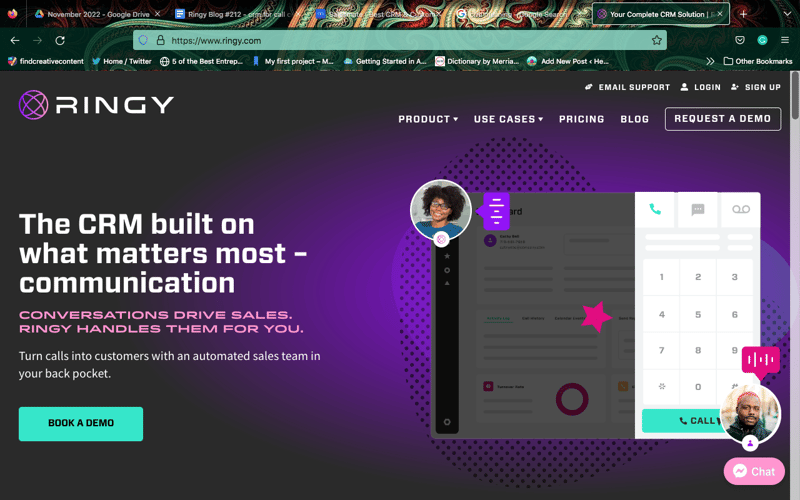
Ringy was designed to be the ultimate tool for CRM automation. The platform is loaded with features that make customer outreach and communications straightforward plus intuitive. You can SMS or call directly from the user interface and automatically log details about the conversion when you're done.
The ability to set reminders means no more forgetting about prospects stuck in the pipeline. You can also automate repetitive tasks, finetune and automate email drip campaigns, and integrate reports, contacts, and calendars in a centralized location.
Ringy gives expanding organizations a world-class CRM automation tool at the right price.
HubSpot
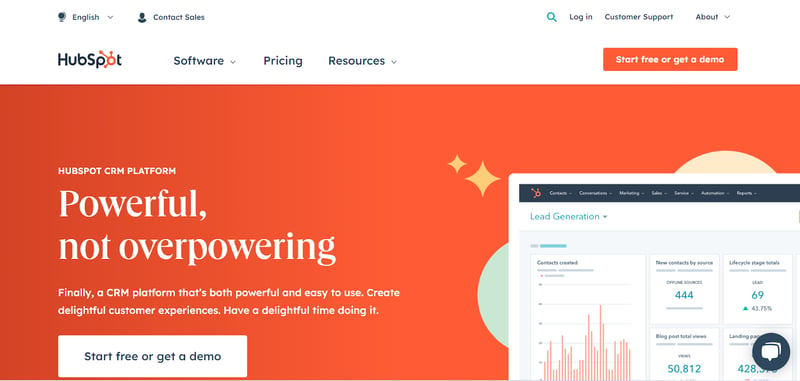
HubSpot is an all-in-one business and marketing tool with a free comprehensive CRM automation system. The cloud-based application allows an enterprise to attract visitors, convert leads, close deals, and satisfy existing clients.
If you are a new business looking to get into the practice of CRM automation, it may be a good idea to look at HubSpot. However, for more advanced features, HubSpot charges additional fees, which may not fit into a smaller company's budget.
Based on a combined consensus, HubSpot meets the expectations for ease of use, customer support, general features, and affordability.
Freshdesk CRM
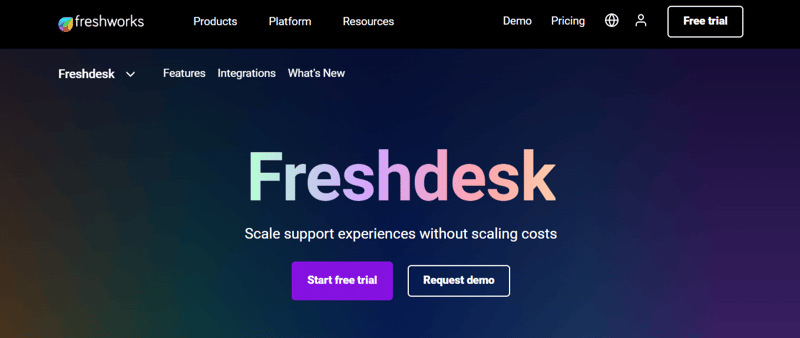
Freshdesk CRM is a cloud-based automation platform offering phone support, live chat, and email ticketing. The user interface is innovative and boasts many robust features to make the most of your automation efforts.
Automating workflows, measuring metrics, and providing self-service are all possible with Freshdesk CRM software.
EngageBay
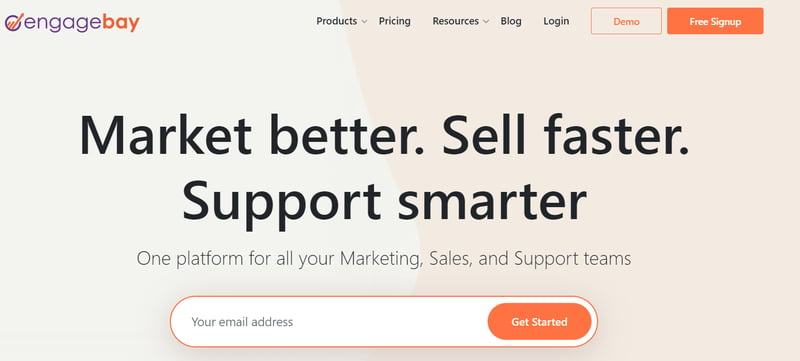
EngageBay is an all-in-one CRM and marketing automation platform that offers a wide range of unique features, including:
- Predictive lead scoring: EngageBay uses artificial intelligence to score your leads based on their engagement with your website and marketing campaigns. This helps you to focus your sales efforts on the leads that are most likely to convert.
- Automated customer segmentation: This software automatically segments your customers based on their demographics, interests, and purchase behavior. This allows you to send targeted marketing messages to each segment.
- Visual workflow builder: EngageBay's visual workflow builder makes it easy to create and automate complex marketing campaigns. You can drag and drop different elements into the builder to create a custom workflow that meets your specific needs.
Omnisend
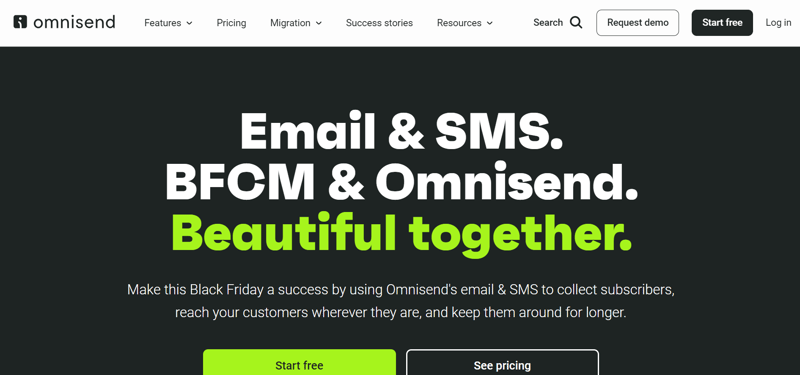
Omnisend is an omnichannel marketing automation platform that allows you to send targeted messages to your customers across multiple channels, including email, SMS, push notifications, and social media. Omnisend also offers a number of unique features, such as:
- Product recommendations: Omnisend can automatically recommend products to your customers based on their purchase history and browsing behavior. This helps you to increase sales and improve customer satisfaction.
- Abandoned cart emails: With this software, you can automatically send abandoned cart emails to customers who leave products in their shopping carts without completing a purchase. This helps you to recover lost sales.
- Product retargeting ads: Omnisend can automatically show ads to your customers for the products they've viewed or bought. This helps you remind them of your products and encourage them to buy again.
Conclusion
Automating enterprise processes is the quickest way to increase productivity and satisfy customers. CRM automation tools amalgamate various platform integrations to deliver a refined experience to users.
Your customer, marketing, and sales departments will save multiple hours per month from CRM automation. Boosting annual revenue and lowering the cost per client are benefits of correct CRM automation implementation.
Maintain superior data quality and personalization of automated responses with the power of technology. Performing frequent audits and incorporating CRM best practices can help keep your data accurate and relevant.
Request a demo with Ringy to discover how this all-in-one CRM automation tool can help grow your enterprise.

Skyrocket your sales with the CRM that does it all.
Calling? Check. SMS? Check. Automation and AI? Check. Effortlessly keep in touch with your customers and boost your revenue without limits.

Take your sales to new heights with Ringy.
Sales in a slump? Ringy gives you the tools and flexibility you need to capture leads, engage with them, and turn them into customers.
Subscribe to Our Blog
Enter your email to get the latest updates sent straight to your inbox!
Categories
Related Articles




































































































