
Top 10 Best Free CRM for Startups (and Some Low-Cost Options)
 Updated on
Updated on
 By Katie Bowman
By Katie Bowman
Katie Bowman
Katie has extensive experience in customer service and enjoys the opportunity to help others. She is committed to providing high-quality service and d...
learn more
Katie Bowman
Katie has extensive experience in customer service and enjoys the opportunity to help others. She is committed to providing high-quality service and d...
Table of Contents
Table of Contents
Remember when we all thought this was going to be a bigger problem in adulthood than it actually is?
Well, maybe quicksand pits aren't magically appearing in the Walmart parking lot as you walk to get groceries, but CRMs, on the other hand, are everywhere. It's like wading through quicksand and with every step, you're sinking deeper into CRMs.
Thankfully our guide is here to help you out of the muck, and get you back on track with choosing the best CRM software for startups. Because honestly, you have a lot on your plate right now, the last thing you need is to be stuck in CRM quicksand.
Why Do Startups Need a CRM?
Startups are usually only operated by the founder (or founders) of the company at the beginning, with only one or two people handling every aspect of the business. They differ from small businesses in that they are typically more technology-oriented, and are focused on an idea or business model that has the potential to grow exponentially in a short period.
Maybe you've just gotten your business off the ground, and the last thing you want to do is spend more money. Startups typically have limited budgets and have to be creative when it comes to spending to maximize dollars as much as possible.
CRMs have been around for a long time, and it might seem like something reserved for big businesses only. After all, if you've just started your business, you probably don't have hundreds or thousands of customers.
So why would you, as a startup, invest in a CRM?
The simple answer is because a CRM helps you organize and manage your startup from the beginning, and will grow with your business as you gain more customers, employees, and workflow processes.
You don't even have to spend any money at the beginning-there are a plethora of free CRM options available, albeit with limited features, to help you get started. There are also low-cost options if you don't mind spending a few dollars for something a bit more feature-rich.
In short, a CRM can help your startup:
- Have better organization through contact management, lead management, workflow management, and automation
- Provide better customer support with 360-degree views of every customer
- Unify different departments as the company grows
- Make better and more informed decisions using data
What Key Features do CRMs Have for Startups?
Startups have a small team of people, and it can quickly become difficult to manage growth. A CRM brings key features to your startup through:
1. Accessibility
Gone are the days of chained-to-your-desk data management. With a mobile CRM, you and your team can update records, track progress, and access crucial customer information from anywhere. This startup-friendly flexibility ensures you're always on top of things, even when juggling meetings, conferences, and that crucial coffee run.
2. Data Management
Customer data is the lifeblood of any business, but for startups, it's especially critical. A CRM for startups helps you organize and centralize information on leads, contacts, and existing customers. This includes details like past interactions, purchase history, and communication preferences. With everything in one place, you can gain valuable insights, personalize your approach, and nurture stronger relationships.
3. Lead Generation
Fueling your sales pipeline is essential for any startup. Look for features like lead scoring, which prioritizes promising leads based on specific criteria. Integration with lead capture tools and marketing automation platforms can also take your outreach to the next level. These features empower your team to focus on the most qualified leads, optimize their efforts, and watch your customer base blossom.
4. Automation
Best CRM software for startups includes intelligent automation tools to free up your valuable time and resources. From sending personalized email sequences to scheduling follow-up tasks, automation handles repetitive processes, allowing your team to focus on high-impact activities. This sales tools for startups approach lets you scale your operations efficiently and dedicate your energy to building thriving customer relationships.
5. Communications
Effective communication is crucial, and the best free CRM for startups is one that centralizes all communications. Make calls, send texts, manage emails, and engage in instant messaging – all within the same platform. This eliminates the need for juggling multiple tools and ensures everyone is on the same page, fostering seamless collaboration and a unified customer experience.
Evaluation Criteria When Choosing CRM Tools for Startups
When deciding how to evaluate the different CRMs out there, we went back to what a startup really needs: the ability to stay organized and grow quickly, while keeping the business running as smoothly as possible.
When evaluating which CRMs to choose, whether they were free or paid, we looked at the following criteria:
- Price (for paid CRMs): Find a CRM tool that balances cost with valuable features. Free or freemium plans can get you started, while paid options may offer advanced functionalities as you grow.
- Ease of use: Complex interfaces drain time and resources. A CRM that's intuitive and user-friendly boosts employee buy-in and reduces training costs. Prioritize platforms with drag-and-drop interfaces, clear navigation, and minimal learning curves.
- Lead management: A strong CRM should equip you with tools to capture, qualify, and nurture leads through every stage of the sales funnel. Look for features like lead scoring, email automation, and pipeline management tools to streamline your lead nurturing process and maximize conversion rates.
- Client-facing features: Choose a CRM that offers tools for professional client interactions, such as customized portals, proposal generators, and seamless communication channels.
- SMS or text marketing: Mobile outreach is key in today's world. A CRM with SMS or text marketing capabilities allows you to reach your audience directly on their preferred device, boosting engagement and response rates.
- Email marketing: Look for features like email templates, list segmentation, and analytics to personalize your email outreach and maximize ROI on your email marketing efforts.
- Sales: Choose a platform with robust sales tools like opportunity management, forecasting, and reporting. Prioritize features that help you track your sales pipeline, measure performance, and identify areas for improvement.
- Support: Hiccups happen. Ensure you have access to reliable and responsive customer support to guide you through any challenges.
- Scalability: You're aiming for skyrocketing growth, not stagnation. Choose a CRM that can scale with your business, accommodating increasing user numbers and data volumes without breaking the bank. Cloud-based solutions are usually the best with suitable flexible plans.
So, how do you determine the best CRM for startups? Hopefully, with these criteria and our reviews, you can be well on your way to choosing the best CRM for your startup.
5 Best Free CRM for Startups
If it's free, why not give it a try? Choosing a free CRM, especially when you're not sure whether your startup is ready to take the plunge into paid CRM software, is a good idea to get your feet wet.
Most importantly, we chose CRMs that are 100% free, so no free trial or credit card is required to use them (at least the free versions).
Based on the criteria listed above, we've compiled a list of 5 free CRMs that are good introductions to the world of CRM for your startup.
|
Rank |
Startup CRM |
Three standout features |
|
1 |
Hubspot |
|
|
2 |
Agile CRM |
|
|
3 |
Engagebay |
|
|
4 |
Streak |
|
|
5 |
Freshworks |
|
Hubspot (free edition) (the best jack-of-all-trades)
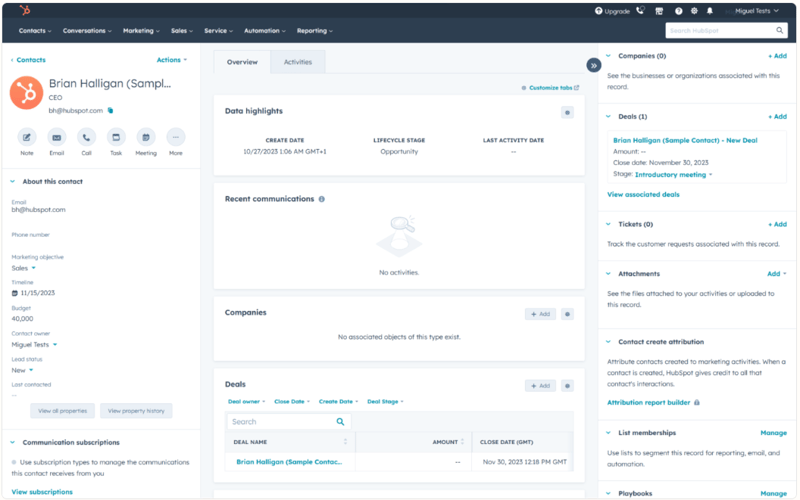
Hubspot is a CRM that consists of several "hubs"-marketing, sales, service, CMS, and operations. The free version of Hubspot is essentially a “lite” version of all of those services, but it's far from meager offerings: the free version of Hubspot includes more tools than some CRMs have altogether.
Ease of use
Although it has a lot of features, the free version of Hubspot has an intuitive user interface that makes setting up pretty straightforward and easy.
Lead management
The free version of Hubspot may not mention leads specifically, but it has a lot of tools to help you manage them, like being able to build out views for your contacts and see things like website activity and create automated actions.
Lead management features also include follow-emails, email tracking, calling, list segmentation, and the ability to see a deal pipeline.
Client-facing features
Hubspot's free version includes calling through VoIP, with the ability to record and auto-log calls for future reference. Hubspot also includes Facebook Messenger integration for social media conversations. Ticketing with custom support form fields to log customer issues, live website chat, VoIP calling, conversational bots (for your website to route visitors to helpful content, send customers to the right rep, etc.)
SMS marketing
One thing that the free version of Hubspot is missing from its feature list is SMS marketing. Thankfully, you can take full advantage of the Hubspot App Marketplace and integrate SMS apps such as SMS for Hubspot. Keep in mind that not all apps are compatible with the free version of Hubspot, so you'll have to check before installing. However, the sidebar has a handy view where if you're logged in, you can see whether the app you want is compatible with your version of Hubspot.
Email marketing
There are quite a few emailing features included with the free version of Hubspot, so we had to make a list:
- Outlook and Gmail integration
- Email tracking and notifications
- Email templates that are device-friendly (save emails and use them as templates to save time, a drag and drop editor is also available)
- Send bulk emails with personalization options
- Team email (connect teams to one inbox, e.g. marketing@companyname.com can be set to go to a team inbox for everyone in marketing to view)
Sales
Sales is a big thing for startups, as the goal is to grow and scale the business quickly. Hubspot free includes several sales tools, like deal pipelines, meeting scheduling, and the ability to store, track, and manage the deals or opportunities that are the current focus of your sales team.
Support
Users of the Hubspot free edition can access Hubspot's online resources and forums.
Scalability
As you can imagine, Hubspot is very scalable. You can purchase add-ons as your business grows and upgrade your account as necessary.
Agile CRM (King of free marketing tools)
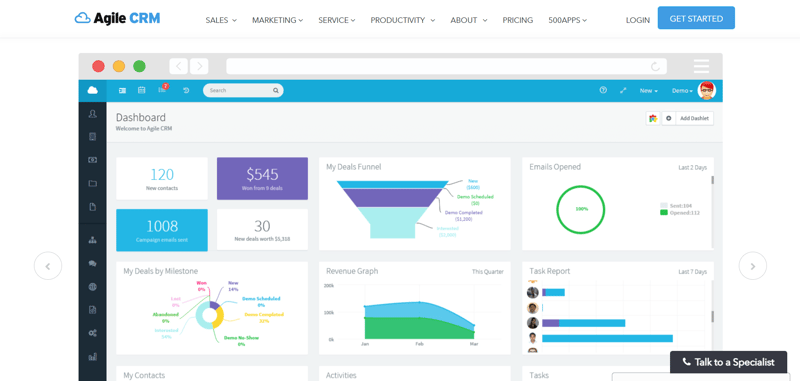
Agile CRM is a great free option if you need an introduction to marketing CRM capabilities. Agile's free version is good for up to 10 users. You also get one free app integration.
Ease of use
The interface for Agile's CRM is pretty user-friendly with clear tabs for navigation.
Lead management
The free version of Agile includes lead scoring and custom deal milestones (basically sales pipeline tracking) to help you manage your leads. The form and landing page builder helps you generate leads.
Client-facing features
Agile has an integrated help desk and canned responses included, but there are no business SMS or calling features in the free version.
SMS marketing
SMS marketing is not available in the free version of Agile.
Email marketing
Agile really shines with its email marketing offerings. You can create email campaigns, branded emails, and even create email templates. In addition, you can see contact-level analytics for up to 10,000 contacts.
Sales
Up to 1,000 contacts are available in the free version of Agile, plus email tracking, Custom data fields, lead scoring, and deal milestones.
Support
Support is limited to email in the free version.
Scalability
Agile CRM is pretty scalable, with pricing options that go up to the enterprise level, including their full suite of features.
Engagebay (best all-in-one software)
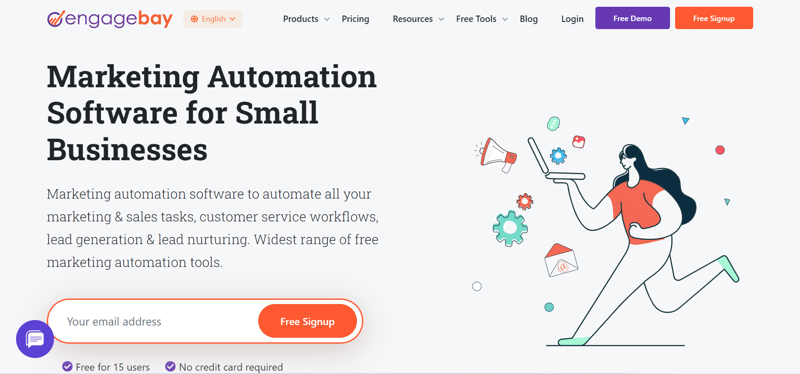
Engagebay is another jack-of-all-trades-free CRM where it includes a sprinkling of each part of its paid systems, from marketing to sales to service. There's a lot here to get you started and familiar with the system, so you can decide what features are most important to your business.
Ease of use
Engagebay may have a lot of features for a free CRM, but it has clean, straightforward navigation with labeled tabs so you can reach those features easily.
Lead management
Engagebay offers a basic predictive lead scoring system and a 360-degree view of the customer for lead management. There are also a lot of other lead management features that you'd expect, such as appointment scheduling and deal management.
Client-facing features
The client-facing features are not as robust as some other free CRMs on this list, but the basics are all here: contact management, ticketing management, and ticket views. Though interestingly, ticket views are limited to 2 views per ticket.
SMS marketing
Engagebay doesn't seem to offer business SMS on any of its versions, free or paid. Business SMS would have to be integrated into the system through a third-party application.
Email marketing
There are lots of emailing features available in the free version of Engagebay. Although limited in functionality, there's enough here to get you started and give you a good idea of what the paid versions would offer.
Sales
All the standard sales features are here, from integration with popular email services like Outlook and Gmail, and office 365, to contact management, appointment scheduling, and a reports dashboard.
Support
Email and chat support are included in the free version of Engagebay.
Scalability
Judging from the ratio of price to features, Engagebay is scalable while remaining very affordable. With the highest tier package, you even get a dedicated account manager.
Streak (Best for integration with Gmail)
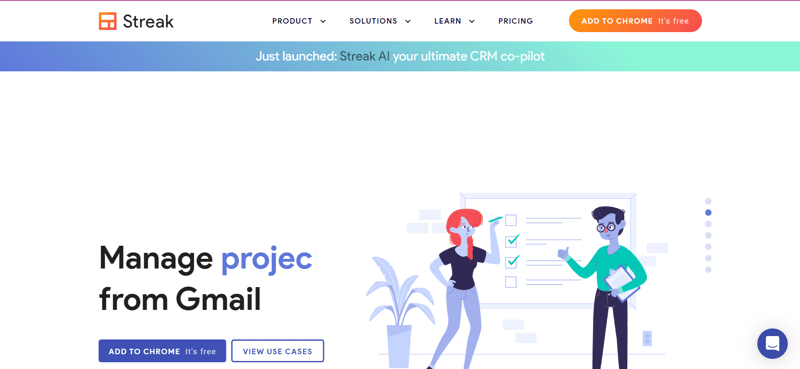
Streak is an interesting free CRM in that it acts as an extension to Gmail. Streak runs in Gmail itself and is great if all you need is an email management solution.
Ease of use
If you're already comfortable using Gmail, Streak feels familiar and intuitive.
Lead management
There are good basic lead management options available with Streak, as it integrates with the full Google Workspace so you can continue using spreadsheets, chat, and Google calendar to manage your leads.
Client-facing features
There's not a lot here besides the integration with Google Workspace, so if you've been relying on that so far to support your clients and it's been working for you, you can continue that with Streak.
SMS marketing
No SMS service is available through Streak.
Email marketing
Aside from the standard options available in Gmail, Streak adds in search and autocomplete as well as autofill. They also add in a handy feature called Saved Views which allows you to configure data in a view that makes sense to you, with the ability to share that view with your team and have that view front and center in your inbox.
Sales
Streak offers a private sales pipeline to track clients moving through your sales process, but you'll have to move to a paid plan if you want to share that with your team.
Support
Support is not offered in the free version of Streak.
Scalability
Since Streak is limited to Gmail only, it isn't very scalable. It's meant for a small team or an individual who is happy working entirely in Gmail and the Google Workspace.
Freshworks
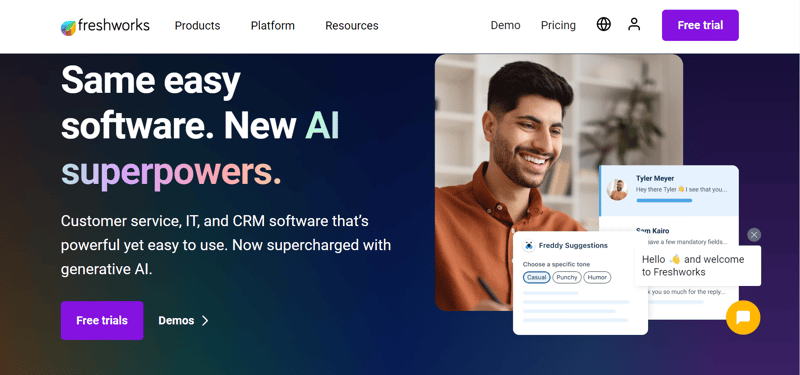
Freshworks (formerly Freshsales) boasts its all-in-one package offering, with sales and marketing features, plus chat and a VoIP phone. However, it's better for businesses that do a lot of calling over anything else, as the free version doesn't have integrated SMS or email functionality, or the ability to integrate these features through third-party apps for free.
Ease of use
Freshworks has a simple interface with some project management features (like a kanban timeline) and a mobile app.
Lead management
Freshworks includes decent free options for lead management, such as the ability to manage and track current deals or opportunities with a visual sales pipeline.
Client-facing features
Freshworks is a great option if you make a lot of calls because it has integrated VoIP calling that supports unlimited users and contacts. It has tons of calling features as well, like call recording, the ability to create custom welcome messages, and desktop notifications.
It also allows you to purchase local and toll-free numbers across countries right from the platform. However, Freshworks doesn't mention a click-to-call option, which is something to keep in mind.
SMS marketing
Unfortunately, the free version of Freshworks doesn't include business SMS, which might be a dealbreaker for some. If you want SMS, you have to spring for the paid plans.
Email marketing
The free version of Freshworks does not include email functionality. If you want email, you have to upgrade to one of the paid plans.
Sales
The visual sales pipeline, as well as the abundance of calling features, are the most useful offerings Freshworks has for sales teams.
Support
While some free CRMs don't offer any support, Freshworks offers 24/7 free support over phone, email, and chat.
Scalability
Freshworks can grow with your business with no cap on the number of users that can use the system. As your business expands and you need more functionality, you can easily upgrade to one of the paid plans for more features.
5 Best Low-Cost CRMs for Startups
We get it: as a startup, funds are limited in the beginning, but you still want to invest in software that will help you get things done.
Free versions of most CRMs are great to get you started, but eventually, you'll have to spring for the paid version if you want to continue using the system as your business scales.
Thankfully, there are low-cost options that are wallet-friendly but can still handle whatever your business needs are.
|
Rank |
Startup CRM |
Price |
|
1 |
Ringy |
Pay as you go or 119USD /month (unlimited users) |
|
2 |
Bigin by Zoho CRM/Zoho CRM |
Bigin: 7 USD per user per month (if annual billing is chosen, otherwise it's 9 USD) Zoho: 112 USD per month per user if billed annually |
|
3 |
Pipedrive |
Starts at 9.90 USD per user per month (if annual billing is chosen, otherwise it's 11.90USD) |
|
4 |
Capsule CRM |
Starts at 18 USD per user per month (billed annually) |
|
5 |
Bitrix24 |
Annual: starts at 49 USD per month per user Monthly: starts at 61 USD |
1. Ringy (Best for VoIP and Business SMS)
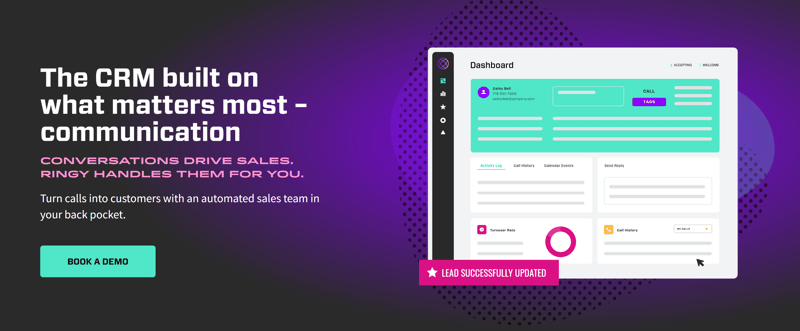
Shameless self-promotion aside, you're here for the best low-cost CRM options, and we're here to tell you why Ringy fits the bill. You may have noticed that not a lot of the CRMs that are discussed here include comprehensive calling and business SMS, while they pretty much all have comparable email features and some sort of calling.
SMS marketing might be something you've overlooked and need to get on with, fast. There's a lot of buzz online about SMS statistics, and it looks like it's the hot new way marketers connect with customers.
But let's circle back and evaluate Ringy fairly based on our evaluation criteria that we discussed above.
Ease of use
Ringy shares a similar modern and clean interface that most CRMs have, with clear tab navigation on the left side alongside logically laid, out pages.
Lead management
Ringy comes with the ability to track and manage leads through its lead management and lead distribution system. These systems integrate with SMS and business VoIP calling.
Client-facing features
Cloud VoIP softphone, click-to-call dialing, and call recording are all available through Ringy to keep you in touch with your clients. You can also see records of previous calls and SMS conversations.
SMS marketing
Finally, we can gloat about our business SMS. But seriously, SMS should be a big consideration when you're choosing a CRM. With stats like 90% of leads prefer to be texted rather than called, how could you not consider SMS for your business?
The internet is abuzz with SMS stats, and here is just a sample: SMS has extremely high open rates (up to 98%) when compared to email, people prefer receiving text messages versus email, and they tend to respond faster and more than email. If that's not reason enough to jump on the SMS bandwagon, we don't know what is.
Ringy offers a comprehensive business SMS package with both our subscription package and pay-as-you-go, so it's worth taking a look.
Email marketing
Ringy comes with Gmail integration and email drip marketing.
Sales
Ringy offers great sales tools for startups like a complete business VoIP softphone solution, with click-to-call dialing, local numbers, call display, and sales pipelines.
Support
Full support alongside agent coaching is available through Ringy's subscription.
Scalability
With full integration options through Zapier, you can scale Ringy's service to grow with your business.
2. Bigin by Zoho CRM/ZohoCRM (Best Jack-of-all-trades)
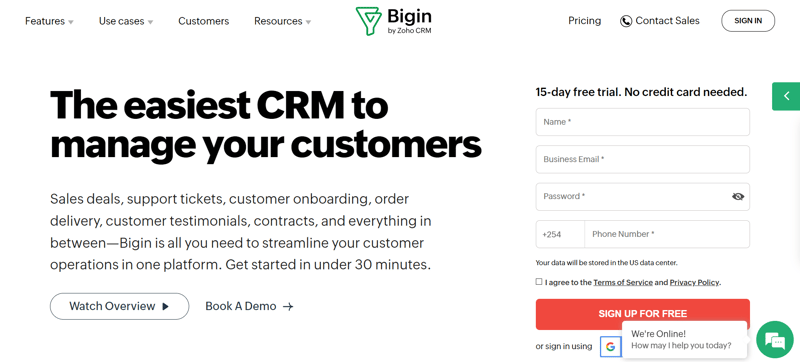
Zoho is a well-known CRM, and now it has an even lower-cost version in addition to its regular CRM. Bigin has many of the same features as the main Zoho CRM, but is meant for just one user, so it's offered at a lower cost. If you need more than one user, you can always spring for the regular Zoho system for not much more.
Ease of use
Zoho has the intuitive interface that you'd expect from a modern CRM, with clear left-aligned tab navigation and visually appealing information presentation.
Lead management
Bigin includes contact management, but unfortunately, no lead scoring. However, you can integrate with Zapier to add more lead functionality.
Client-facing features
Bigin offers integration with Zoho PhoneBridge for Call Centers and has built-in telephony (or the option to integrate with a VoIP provider).
SMS marketing
SMS marketing isn't built into Zoho, but you can integrate it into the CRM with third-party applications.
Email marketing
Email templates, insights, up to 5 email domains, and email opt-out are included in the first tier of the Bigin CRM and regular Zoho CRM.
Sales
Sales are where Bigin and the regular CRM differ a bit. While both platforms sales tools for startups like contact management, account/companies management, and deal management, the regular Zoho CRM has sales forecasting, lead scoring, and lead scoring rules.
Support
With any Zoho subscription, you get email, live chat, and phone support. You also get access to their online library of resources and forums. There are higher paid support tiers available for larger businesses and enterprises.
Scalability
Bigin was built for a single user with a small business, so it's not meant to be scalable. However, the regular Zoho CRM and Zoho's other offerings were designed from the ground up to be scalable for your business, and you're able to switch from Bigin to those options if you need to.
3. Pipedrive (Best for sales)
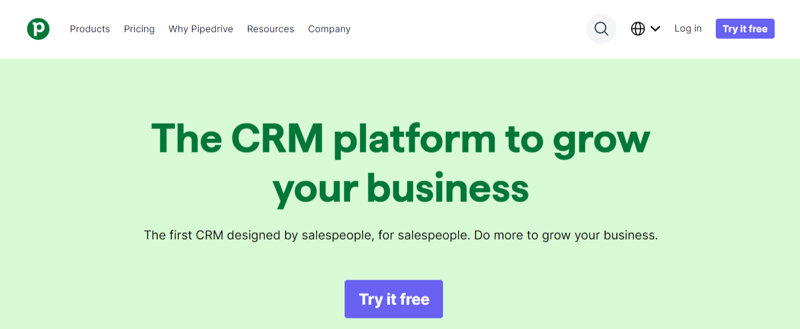
Pipedrive might be the best sales CRM for startups. It includes all the basic features of a sales CRM with the ability to integrate with third-party apps through its “one-click” installation feature.
Ease of use
Pipedrive takes a page out of the book of other modern CRM's with its clean, left-aligned tab navigation and good use of visual information.
Lead management
Pipedrive has a lead inbox feature where all lead information is stored in one place. From here, you can add labels and filters for searchability, and carry on with activities like email and calling right from the lead inbox.
Client-facing features
Contact management, calling, and live chat are the biggest client-facing features that Pipedrive has to offer. Keep in mind that you can integrate with third-party apps to add functionality in this area as well.
SMS marketing
The lack of integrated business SMS seems like a missed opportunity for a sales-focused CRM like Pipedrive. Of course, you can always integrate business SMS through a third-party app.
Email marketing
Pipedrive includes decent email marketing since it's such a big part of the sales process. Email templates, group email, email sync (so you can sync with your work email) are all here.
Sales
Sales are where Pipedrive stands out. It has a full lead management system in place, with the ability for you to upload leads from a spreadsheet or other CRM like Salesforce. The leads inbox makes sure all information and communications from your leads are viewable in one place. The system will even help you stay on top of deals with notifications of hot deals or deals that have stayed idle for too long.
Support
Support is available through email and chat.
Scalability
The inclusion of automated features and higher-tier paid plans help with Pipedrive's scalability as your business grows.
4. Capsule CRM (Best for usability)
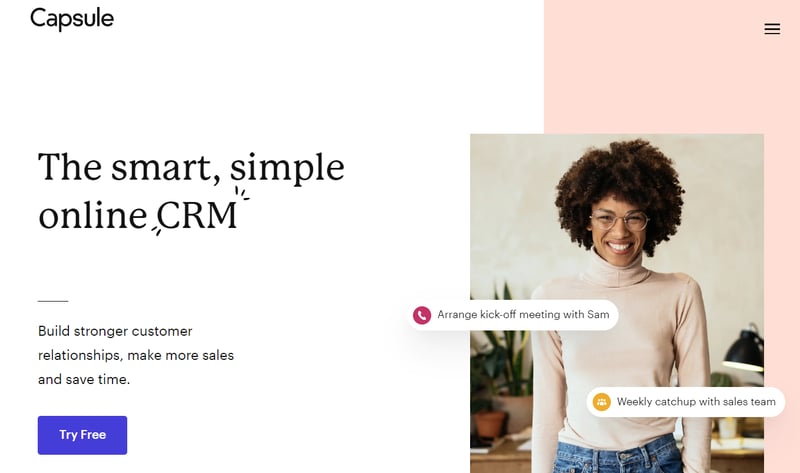
Capsule keeps things simple with its straightforward interface. It doesn't have a lot of customization options, but if simplicity while still being a good CRM is your goal, then Capsule fills that role perfectly.
Ease of use
With six tabs at the top and the ability to set up simple functions in minutes, Capsule wins at being user-friendly.
Lead management
Import contacts, attach files to them and put in custom information for searchability. Otherwise, you'll have to integrate with a third-party app for things like lead scoring.
Client-facing features
There's not a lot of client-facing support options to be found with Pipedrive, except for live chat and chatbots for websites. However, you can integrate with third-party apps to fill the gaps.
SMS marketing
SMS marketing would have to be integrated with Pipedrive through a third-party app.
Email marketing
Aside from basic email templates and group email sending (like segments), there isn't too much email marketing available here.
Sales
Sales are where Pipedrive starts to make sense. Its tools are tailor-made for lead generation and moving prospects through the sales funnel.
Support
24/7 support through live chat and email are available with all Pipedrive plans.
Scalability
Pipedrive's scalability is limited as it has you look to third-party app integrations to add functionality.
5. Bitrix24 (Best for managing a lot of contacts)
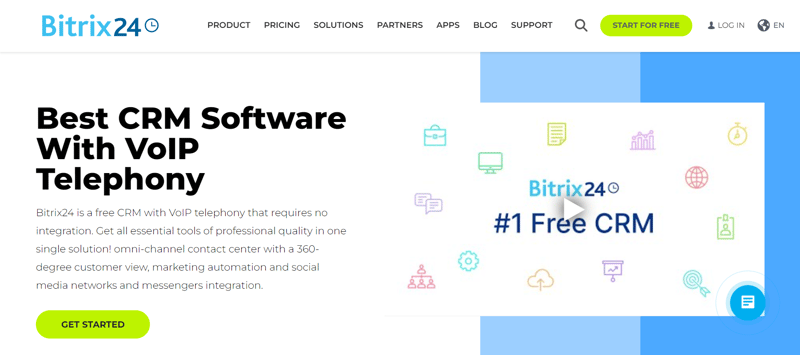
Bitrix24 stands out for its unlimited included contacts paired with its broad CRM functionality. Bitrix is meant to help you handle thousands of contacts at once with ease.
Ease of use
Bitrix has a clean tabbed interface like the other CRMs discussed above, but it can confuse all the features visible. Thankfully, features can be hidden from view and brought back into view as you need them.
Lead management
Lead tracking and web forms for generating leads are available through Bitrix. Leads get placed into the sales funnel for the sales team to qualify them.
Client-facing features
A full customer contact center with calling, live chat, and web forms, and integration with social media is available through Bitrix.
SMS marketing
Bitrix includes the following SMS features:
- Bulk SMS
- Individual SMS
- Low SMS pricing
- SMS automation
- SMS delivery statistics
- Integration with any SMS provider
Email marketing
Bitrix offers email marketing templates as well as segments and email automations. There's also email tracking for lead management, sales, and customer service purposes.
Sales
Bitrix seems to be more of a marketing-based platform as the sales features are sort of mixed into marketing. Features such as sales analytics and lead generation and nurturing can be valuable for both teams.
Support
Live chat and online resources are available.
Scalability
Lots of features are available to add as your company grows. Bitrix offers a lot of plan tiers that can make it a bit confusing to understand exactly what is included in your plan of choice, but thankfully once you get to the enterprise tier everything is included and pretty much unlimited.
Summary
Not all CRMs are made equal. Usually, a CRM will do one thing well, or do everything decently. There are a few considerations to remember before you choose a CRM for your startup:
- Budget
- What features are the most important to your business
- What features can you live without
It's also important not to go too feature-rich too fast, as you might find yourself spending more money than necessary or building a confusing workflow process right from the start. One technique is to pick a few CRM options that work for you and then compare them against each other to determine which is the best for your business.
Another option is to reach out directly to those CRM companies to speak with a sales agent, get a tour of their platform, and find out exactly how they can support your unique business needs. Book a demo with Ringy today, and see how we can help you grow your small business by working smarter, not harder.

Skyrocket your sales with the CRM that does it all.
Calling? Check. SMS? Check. Automation and AI? Check. Effortlessly keep in touch with your customers and boost your revenue without limits.

Take your sales to new heights with Ringy.
Sales in a slump? Ringy gives you the tools and flexibility you need to capture leads, engage with them, and turn them into customers.
Subscribe to Our Blog
Enter your email to get the latest updates sent straight to your inbox!
Categories
Related Articles




































































































