
How to Choose the Best CRM Service - Key Features & Considerations
 Updated on
Updated on
 By Bradley Kovacs
By Bradley Kovacs
Bradley Kovacs
Bradley has been passionate about technology since childhood, starting with Microsoft Flight Simulator at age six. In college, he automated his data e...
learn more
Bradley Kovacs
Bradley has been passionate about technology since childhood, starting with Microsoft Flight Simulator at age six. In college, he automated his data e...
Table of Contents
Table of Contents
There's no shortage of CRM products out there, that's for sure.
But here's the thing:
Most of them cater exclusively to sales teams (sigh, what's new?)
What about us customer service guys? We're a pretty massive part of revenue success, especially considering 65% of revenue comes from repeat business.
Service and support teams often don't need many of the features that sales CRMs offer, like email drip campaigns or sales forecasting.
What they do need, though, is a way to manage helpdesk tickets efficiently, access accurate and up-to-date customer information, and meet ever-increasing customer expectations.
Does such a thing exist? Is there a perfect CRM made just for service teams?
Let's check it out.
What Is A CRM For Service?
Let's start by breaking down what a CRM itself is (skip ahead if you're already in the know and you just want to jump straight to our top 12 considerations).
CRM stands for customer relationship management; technically speaking, it's an entire business field.
It rests on a pretty simple assumption:
Improve the relationship between your business and its customers, and you'll increase revenue (either by boosting sales driving retention rates up, or both).
And that assumption has proven to be true, so much so that an entire breed of software tools was born, also called CRM (confusing, I know).
Fast forward a couple of decades, and people tend to use the acronym to describe the software more than the field, so a CRM is actually a software platform that sales (and other) teams use to manage customer relationships.
As we already mentioned, there are quite a few CRMs around these days, and so each one kind of offers something different, but these are the functions and features you're likely to find in pretty much every CRM:
- Storage of customer data
- Sales pipeline management
- Reporting and analytics
- Calling, SMS, and email (often by way of integration)
- Communication logs
- Automation
- Lead management capabilities
- Sales forecasting
All seems a bit sales-oriented, doesn't it?
Hence, the service CRM is required.
How Does A Service CRM Differ From Other CRMs?
At its heart, service CRMs and sales CRMs are fairly similar.
In fact, in many ways, it's just the exterior skin that looks different (terminology such as ticket rather than deal), kind of like a Chevy rebadged as a Holden for sale in Australia.
Perhaps, then, a better way to look at the distinction is that there are CRMs that are better suited to service teams and CRMs that are better suited to sales teams (and a fair bit of overlap in the middle).
Compared to CRMs for sales, CRMs for service teams do these 3 things:
- Help service teams manage inbound support tickets
- Allow service reps to follow a predetermined workflow to resolve issues or complaints
- Provide a record of previous customer contact for use in resolving future tickets
Because the distinction between a CRM that is strictly for sales and one that is service-focused is so narrow, it's actually more likely that you'll find a CRM that does both!
In many ways, this is a better solution for you, as it ensures inter-departmental alignment and means members of all teams are accessing the same data.
This is an indisputably crucial component to customer success, and so most companies (unless they are a service-only organization, such as an outsourced service and support provider) will follow one of two routes:
- Implement a CRM solution that serves the needs of both teams
- Implement a CRM solution that takes care of sales and marketing needs, and then invest in and integrate with a ticketing system such as Zendesk or Intercom
Service CRM vs Sales CRM
|
Service CRM |
Sales CRM |
|
Helps service teams manage inbound support tickets |
Helps sales teams manage pipelines of prospective customers |
|
Allows service reps to follow a pre-determined workflow to resolve issues or complaints |
Allows sales reps to engage with prospects via email, SMS, phone, and social media |
|
Provides a record of previous customer contact for use in resolving future tickets |
Provides a record of all interactions between a sales rep and a prospect |
Key Functionality of a Service CRM
In the context of service-oriented industries, a Service CRM focuses on managing interactions with clients and optimizing the delivery of services. Some key functionalities make a Service CRM indispensable:
Customer Contact Management
This feature allows businesses to centralize customer information, including contact details, communication history, and preferences. A robust CRM system enables service providers to access a comprehensive profile of each customer, facilitating personalized interactions and improved customer satisfaction.
Customer Segmentation
Understanding the diverse needs and preferences of customers is crucial for delivering targeted and effective services. Customer Segmentation within a service CRM allows businesses to categorize their client base based on various criteria such as demographics, behavior, or transaction history. By doing so, service providers can tailor their offerings and communication strategies to different customer segments, ultimately enhancing service relevance and customer engagement.
Lead Management
An effective lead management system is vital for service-oriented businesses to identify potential clients and convert them into loyal customers. Service CRMs streamline the lead generation process, providing tools to capture, track, and prioritize leads. Automation features help in assigning leads to the appropriate teams, ensuring prompt follow-ups, and increasing the likelihood of successful conversions.
Sales Pipeline
The sales pipeline functionality in a service CRM visualizes the entire sales process, from lead generation to deal closure. This feature allows service providers to track the progress of leads and opportunities at different stages of the sales cycle. By having a clear overview of the sales pipeline, businesses can identify bottlenecks, optimize workflows, and make informed decisions to accelerate the sales process.
Automation
Automation is a key driver of efficiency and consistency. Service CRMs offer automation capabilities that range from task scheduling and email campaigns to workflow automation. By automating routine tasks, businesses can save time, reduce errors, and ensure that critical processes are executed seamlessly. This allows service teams to focus on more value-added activities, improving overall productivity.
Benefits of a CRM for Professional Services

In assessing whether a service CRM is right for you, or whether any old CRM will do, it's probably helpful to know how a CRM for service teams is, well, helpful.
Let's explore.
1. Improved Customer Satisfaction
And isn't that what the whole service game is about, improving customer satisfaction? Because as we all know, improved customer satisfaction leads to customer loyalty and retention.
Customer retention is one of the leading factors in success among high-performing revenue teams despite it being fairly well ignored compared to new sales development.
Of course, you can't very well focus on customer retention if you aren't serving their needs at the service and support level, so it may come as no surprise that a CRM for service boosts customer retention rates significantly.
That's a pretty huge jump when you consider its impact on CLV (customer lifetime value) and therefore revenue.
2. Better Access To Customer Information
Put yourself in the customer's shoes for a moment:
You call up with a problem, and it's one you're facing for the third time this quarter. The service rep on the other end of the line has no clue who you are or why you're calling, and after performing a few verification checks, sets out to resolve your problem:
But he has no idea of the myriad bug-resolving processes you've already gone through with other support members.
This is what happens when you don't use a service CRM and when you don't have a central repository for information.
By bringing a service CRM on board, 74% of adopters cited an improvement in access to customer data.
Use this technology correctly; you've solved the problem we discussed.
3. Enhanced Insights
Service CRMs are not just about logging and tracking customer interactions, they're also a source of insights for future marketing and sales campaigns, as well as changes to your support offering.
For example, powerful bug-tracking capabilities that lie in some service CRMs can highlight when a particular resolvable is faced regularly by customers.
This allows them to then pass this insight on to whoever is responsible for new sales onboarding to teach new customers, essentially preventing the problem from arising for future buyers.
4. More Consistent Communication
Part of delivering exceptional customer service is doing it not just once or twice but for every interaction a customer has with your company.
This can be a little tricky to attain, especially as your team grows, as different reps bring different perspectives, skills, and communication styles.
Service CRMs can aid in this goal by allowing teams to leverage pre-crafted email responses or by creating ticket resolution workflows to help team members solve commonly occurring issues.
5. Improved Team Alignment
We mentioned earlier that in most cases, both sales and service teams are using the same CRM, albeit with different functions within it.
By bringing both teams together into a central platform, you inspire a bit more alignment between the two.
Support reps are more easily able to access and understand previous conversations held at the sales stage, as the data is all in the same system.
6. Better Reporting and Analytics
Lastly, a robust platform for managing service interactions also comes equipped with a whole lot of reporting capabilities.
You should be able to see information such as:
- Average ticket handling time
- Individual service rep metrics (to determine high and low performers)
- Which accounts are raising the most tickets
You can then use this data to identify bottlenecks, inform team training, or even implement new strategies further upstream to prevent tickets from being created in the first place.
7. Centralized Location for Customer Data
Keeping customer data accessible to those who need it, such as your sales, marketing, and customer service teams, is essential to be able to do their jobs effectively and efficiently. A CRM provides democratized access to information without sacrificing security, which in turn improves revenue and customer satisfaction.
8. Retaining Client Knowledge When Professionals Leave
A CRM service is a great tool for knowledge management, ensuring that important information about customers, including transaction history, client profiles, contacts, notes, and processes is maintained even when employees move on from the company.
9. Ensuring Regulatory Compliance
Most industries have some sort of regulatory compliance that they need to adhere to. This could be anything from anti-money laundering for financial institutions to more general regulations like GDPR.
For most industries, ensuring regulatory compliance means effective data management, including how data is collected, stored, and deleted. A CRM service worth its salt has built-in functionality that puts users in control of their data through robust admin controls, including user access privileges and basic data security protocols. Taking advantage of things like multi-factor authentication for login and multi-level access privileges is important for ensuring that your sensitive data stays safe and that you meet the standards set out by the regulations that apply to your industry.
10. Automation of Repetitive Tasks
Task automation is important for reducing workload and empowering your employees to spend their time on higher-value tasks that better use their skills and abilities. With a CRM service, triggers can be set up for certain tasks, including reminders and notifications, sending out SMS or emails to customers via automated drip campaigns, and much more.
How To Choose A Customer Service CRM - 11 Considerations

About to go all-in on a CRM for customer service?
Make sure you assess each option against these 11 factors
1. Integration With Other Service Tools
An integrated tech stack has to be a number one priority, as it's really going to drive ticket resolution speeds and ensure your service reps have access to all available data.
First, check that the service CRM you're considering getting has either:
- Native integration with other tools you're using
- A way of connecting to those tools using Zapier or a similar API tool
Then, go beyond the now and look into what future software applications you might be using.
This one's a little bit harder, as you're never going to know exactly what the future holds, so again, at least make sure you can create custom integrations via Zapier.
2. Mobile Applications
Mobile?
But my reps are all working together in an office, and I've just shelled out on some fancy computer equipment.
Consider this, though:
Mobile CRM use increases productivity by up to 15%.
If you have a team of, say, 20 support representatives, then introducing a mobile service CRM will give you the manpower of an additional 3 employees!
3. Ease Of Use
Nobody wants to spend time messing around in a CRM that's fussy, clunky, and difficult to navigate.
The whole point of implementing a service CRM is to improve customer satisfaction, which you're not going to do if you've got a bunch of reps frustrated with their ancient system.
So, prioritize finding a service CRM that's easy to use.
That means:
- The learning curve is fairly short
- Commonly used features are easily accessible
- There are no excessively deep menus
- Features and functions are pragmatically named, so reps can easily find what they're looking for
4. Reports, Analytics, and Dashboards
You'll recall from a few minutes back that one of the benefits that a serious CRM service provides is the ability to pull helpful insights out of customer data and interaction logs.
The degree to which you can do this relies largely on the capabilities of the CRM's reporting and analytics suite.
The general rule here is the more sophisticated, the better, but with one proviso:
Sophisticated shouldn't mean complicated.
So, you want your reporting suite to be able to go deep, but you also want easy access to your most common reports, ideally through a customized dashboard or daily report sent to your email inbox.
5. Free and Accessible Support
Hey, service reps need support too!
Pretty much every CRM service provider offers some form of support, but there's little consistency in terms of what this support looks like.
Ask these 5 questions:
- Is the support available 24/7?
- What methods of support are available (phone, chat, email, video)?
- Are there self-serve resources available?
- Is there an additional cost associated with accessing support?
- Do we get a dedicated support rep on our account?
6. Data Security
Your CRM is storing a lot of customer data, from contact details to information surrounding company structure and purchase details, and there is an implicit expectation that you're keeping this data safe and secure.
That's a pretty steep ask, so the best thing you can do to meet this expectation is to choose a CRM service platform that takes data security seriously, meeting and exceeding compliance legislation such as GDPR.
7. No Hidden Costs
Nothing stings more than signing up for a service thinking it costs X, but finding out further down the track that it actually costs Y, if you want access to the whole shebang.
Unfortunately, this happens all the time in the CRM world.
Some providers hide additional charges such as phone and SMS integration costs in the small print, so make sure to raise this with the sales rep and ensure you get everything out on the table before signing up.
And, of course, it goes without saying that you need to assess a service CRM's overall cost against your own budget.
As you'll see shortly, things can get pretty expensive, with some CRMs costing as much as $1,200 a month.
8. Automation Capabilities
We've already discussed how automation is a real game-changer for service teams.
Prioritize this feature in choosing a CRM, but more than that, explore opportunities to automate routine tasks with the sales rep from the CRM company.
During your discovery calls, get them to demonstrate to you how their software solution can save you time and money.
Then, pick the one that has the strongest demonstrable automation features.
9. Cross-Team Collaboration
For most organizations, a CRM service that is siloed off from the rest of the company is not going to be in their best interest.
Even if multiple CRMs are connected, this only ensures that the data set is the same across all systems but doesn't promote cross-team collaboration.
You want your sales team to be able to call on service to help resolve an issue that's preventing a deal from getting across the line or for product development to be able to pull key insights out of support logs to inspire future developments.
10. Onboarding and Training
Getting up and running is always a challenge, but this becomes even more problematic when CRM companies simply leave you to it.
And this does happen.
To avoid this, investigate a CRM service provider's onboarding process.
- Do they have any resources that you can distribute to the team?
- Will they help pull your data over from another system or import it from spreadsheets?
- Does the company have a specific onboarding process, and does it involve any kind of employee training?
- What costs are involved here?
11. Customization
Lastly, consider looking for a service CRM that allows you to customize certain aspects of your tasting.
The most common type of customization to be found here is in reporting dashboards, as well as in ticket handling pipelines.
In an ideal world, you might even be able to go a bit further and customize what the service dashboard looks like, so you can bring often-used features to the forefront for easy access.
6 Top Service CRMs To Consider
1. Ringy
You didn't really expect us not to throw our hat in the ring, did you?
While Ringy isn't strictly a service CRM, we've helped plenty of organizations achieve service success.
A core focus of Ringy is automation, empowering service teams to run fast and not get bogged down by manual, repetitive tasks that are frustrating for both the rep and the customer.
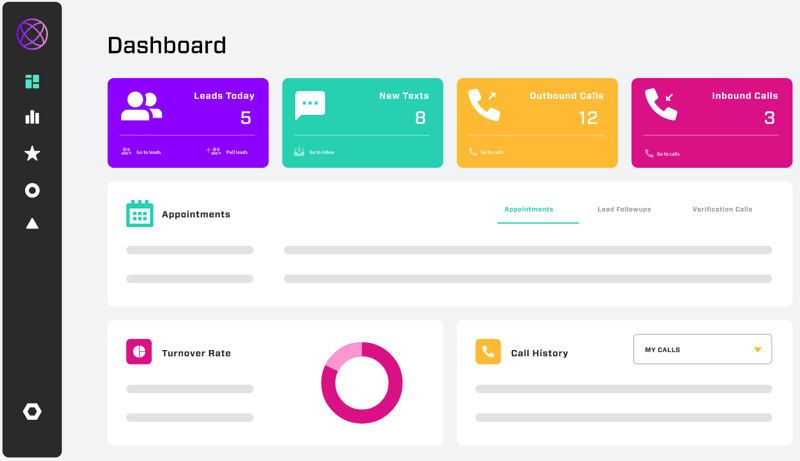
But that's not all, we've got a few other tricks up our sleeves:
- Cloud VoIP softphone
- Native SMS and email capabilities
- Advanced reporting and analytics
- Local ID calling
- Integration with Zapier so you can plug into tools like Zendesk
- A handy mobile app for service on the go
- Communication tracking
- AI-powered scripting to help you craft killer sales and marketing messages
2. Agile CRM
Agile CRM is a bit of a beast of a CRM.
They offer many advanced features, such as email marketing automation, web forms and popups, and sales gamification.
They also have a service component, which covers quite a bit of ground:
- Live chat windows
- Phone integrations
- Customer support groups
- Templated responses
- Customizable workflows
- Advanced reporting
- Speedy ticketing system
We'd say Agile CRM is a great choice for large service teams who need some really advanced features, but maybe not so much for those just starting out, as it's such a complex system.
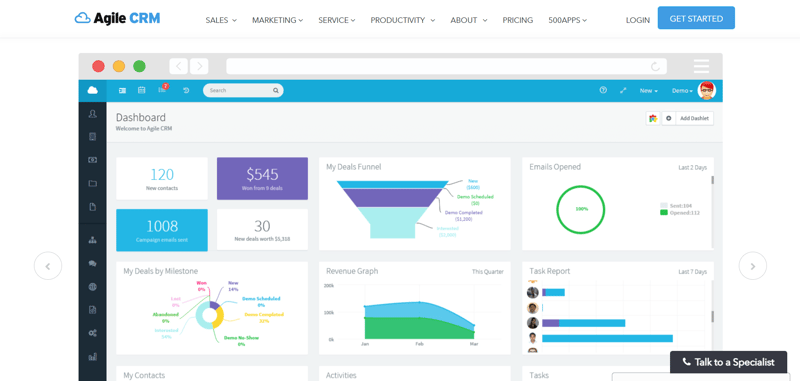
3. HubSpot Service Hub
HubSpot is a fairly familiar brand for many, though more commonly as a result of their inbound marketing tools.
However, HubSpot has a pretty great service CRM known as the HubSpot Service Hub.
Popular Service Hub features include:
- Helpdesk and ticketing functionality
- Knowledge base
- Online live chat
- Automated customer service responses
- Reporting and analytics
- Conversational routing
- Video messaging
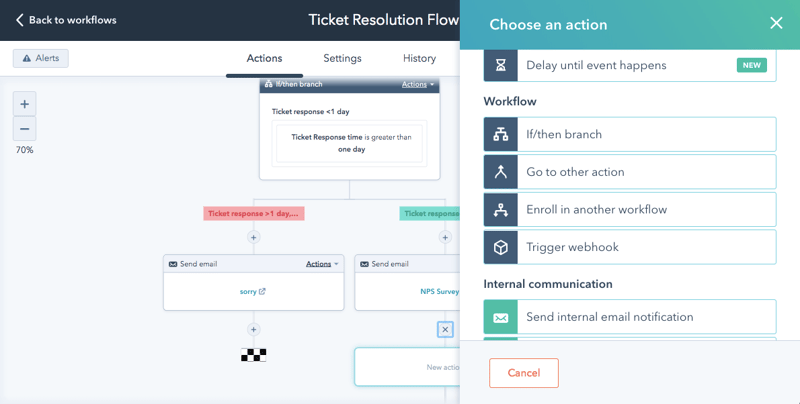
HubSpot Service Hub can be a great way to get started for those with limited revenue, as they have a free plan, but beware:
Things get expensive pretty quickly.
4. Zoho CRM
Zoho is another gargantuan offering a number of different software solutions, one of which is the Zoho CRM.
Most of Zoho CRM's offering is pretty straightforward: email and SMS integrations, communications logs, automation, etc.
But there are a few extra cool features that can really power up your service department, such as a conversational AI bot.
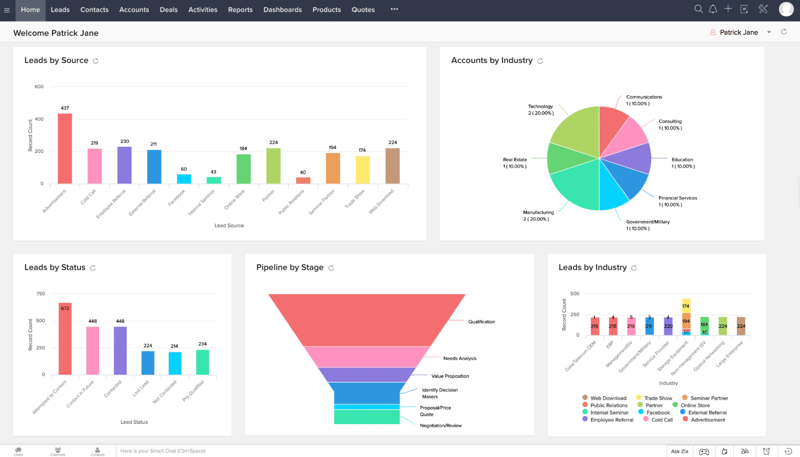
5. Bitrix24
Bitrix24 is another one of those ‘mostly for sales but also for service CRMs'.
Standout features include live chat functionality, options for cloud, mobile, and on-premise hosting, canned responses, and chatbots.
What's more, you can use Bitrix24 to provide conversational support on social media chat services such as Facebook Messenger.
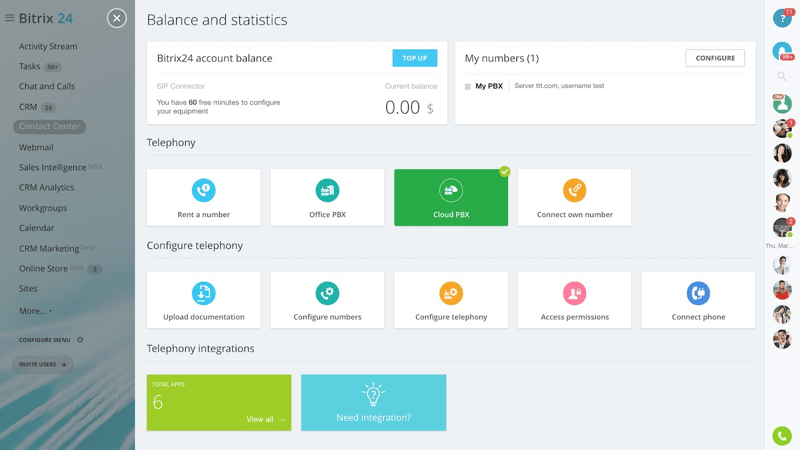
6. Sugar CRM
Our last service CRM recommendation, Sugar CRM, covers all bases.
Sugar CRM offers sales CRM functionality, marketing automation features, and, of course, a service hub.
Known as Sugar Serve (pun intended?), this platform offers features like:
- A branded customer portal
- Intelligent case routing based on SLAs
- Self-service issue resolution
- Customer sentiment analysis
- Powerful automated reporting
Sugar CRM is best used by teams who deal with a large number of service tickets on a daily basis, and need a better way to automatically route tickets based on internal processes.
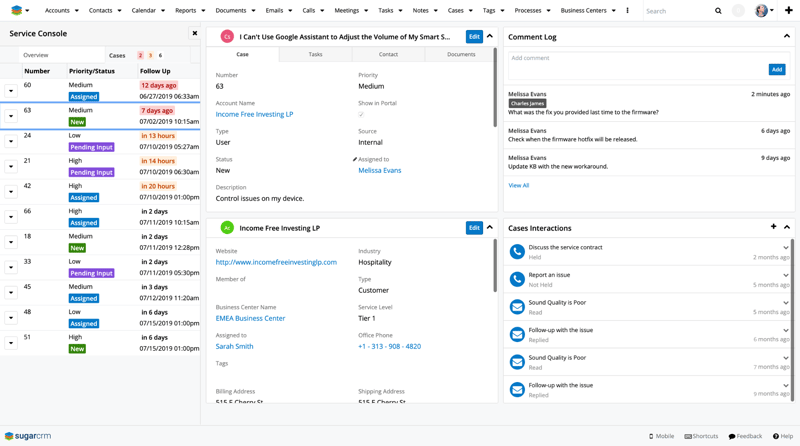
Conclusion
At this point, you should be a bonafide service CRM expert.
You know the difference between a sales CRM and a service CRM, you know why CRM platforms are so vital to service teams, and you know exactly what to look for in seeking out a suitable solution.
What's left?
Oh yeah, buy one.
Why not talk to the team at Ringy, and find out just how we can transform your service department, speed up ticket handling, and improve customer satisfaction in your organization.

Skyrocket your sales with the CRM that does it all.
Calling? Check. SMS? Check. Automation and AI? Check. Effortlessly keep in touch with your customers and boost your revenue without limits.

Take your sales to new heights with Ringy.
Sales in a slump? Ringy gives you the tools and flexibility you need to capture leads, engage with them, and turn them into customers.
Subscribe to Our Blog
Enter your email to get the latest updates sent straight to your inbox!
Categories
Related Articles




































































































