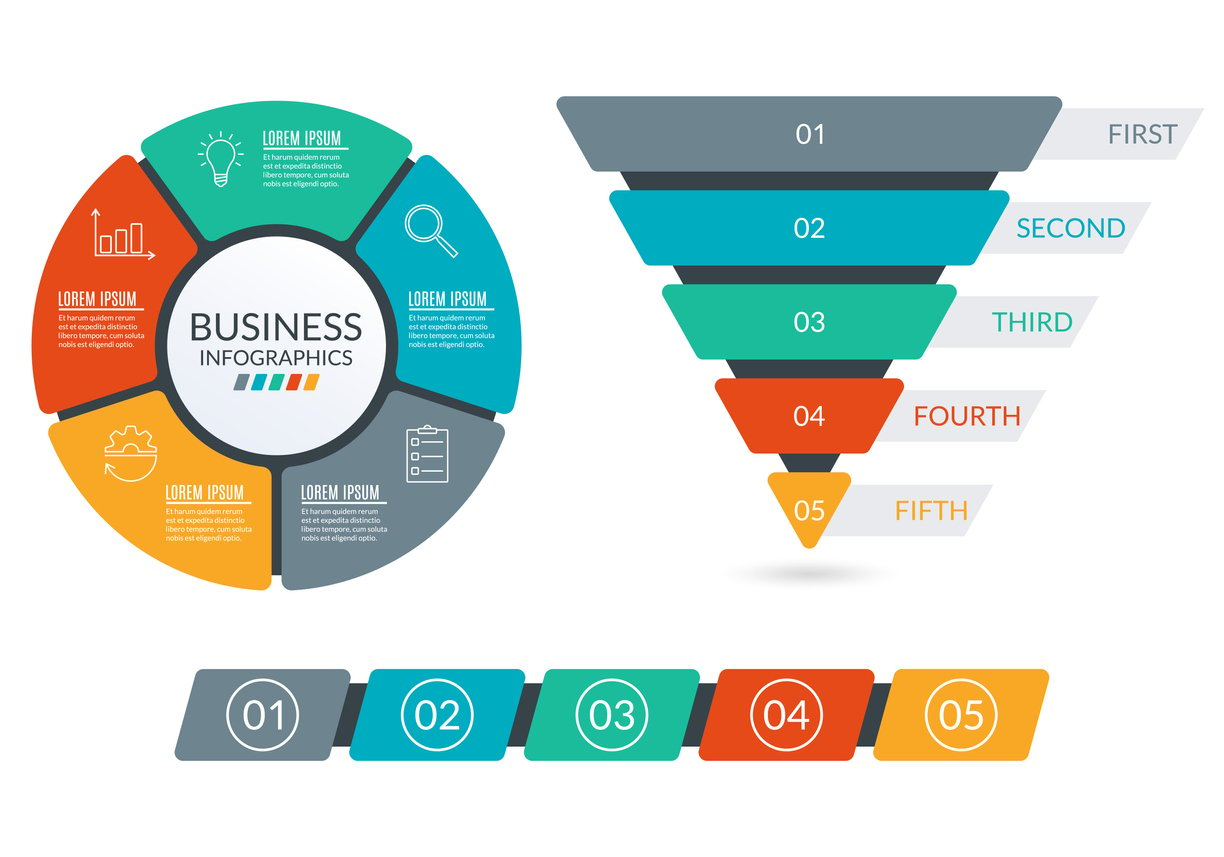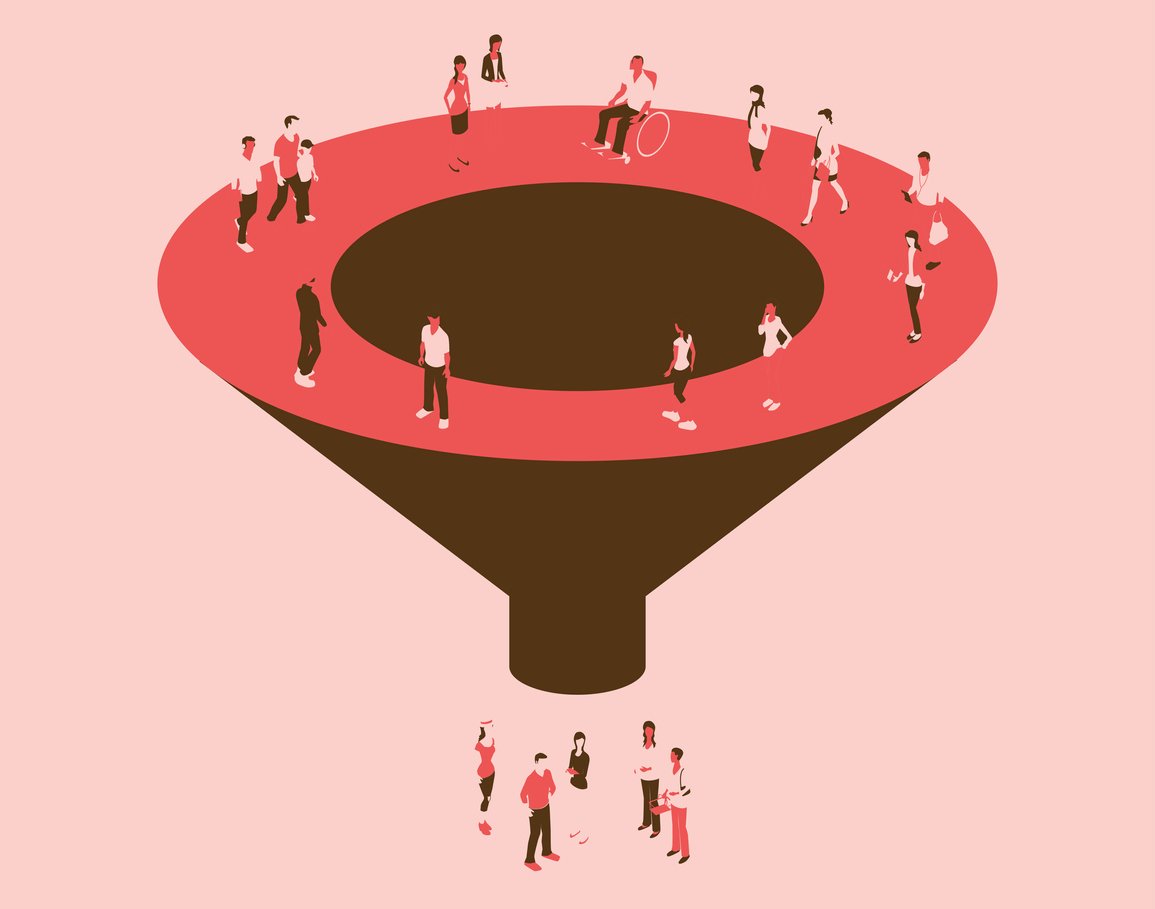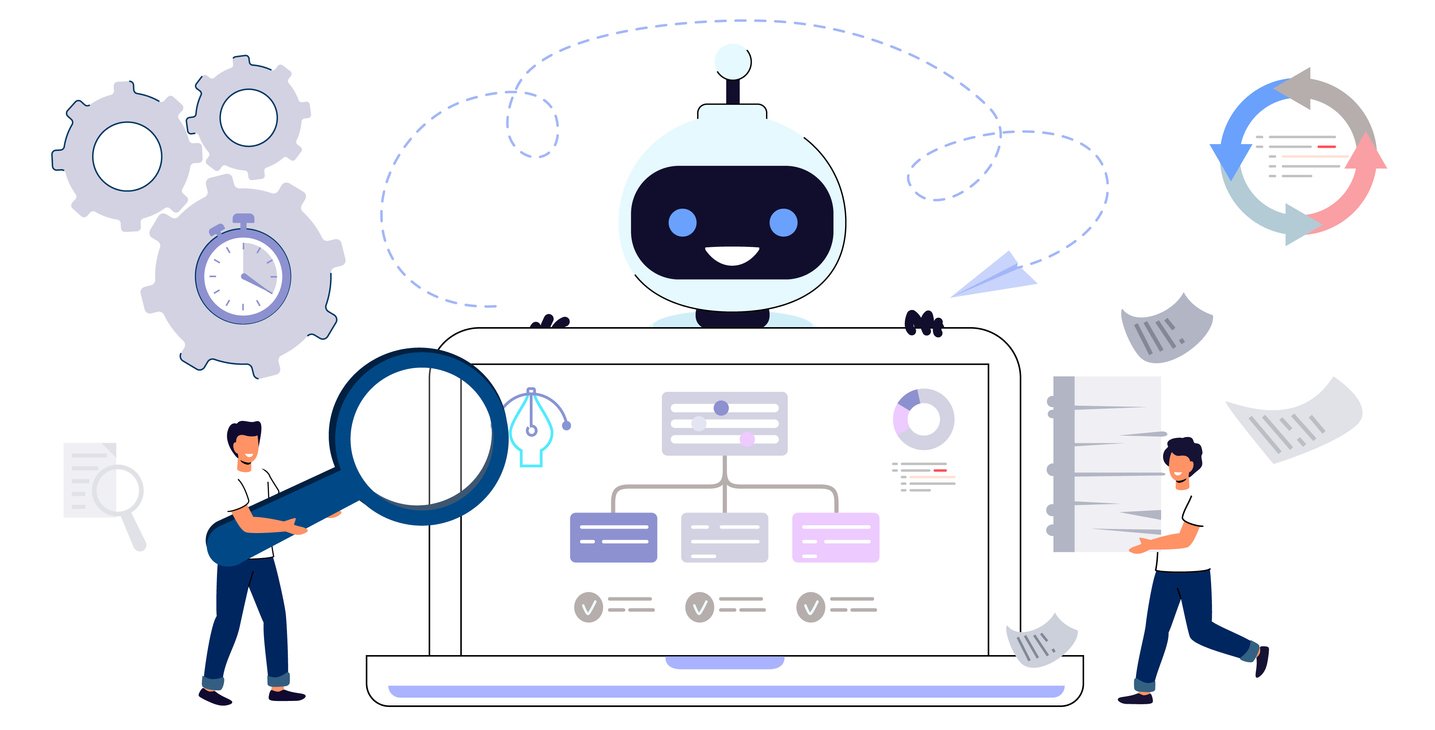How to Choose the Best Sales App For Your Business [Top 5 Tips]
 Updated on
Updated on
By Ringy
Table of Contents
Table of Contents
Sales is a fast-moving world. And if you aren't keeping up with the industry, you're being left behind.
And if you're wasting your time with spreadsheets, tracking your sales manually, and typing up every email you want to send from scratch, you're already behind.
Two thirds of a sales rep's time is spent doing tasks other than selling.
That's a lot of time where it's not possible for your sales team to be making sales.
Especially when about a third of a sales rep's tasks could be automated.
And this is where sales apps come in.
Not only will your sales reps be able to cut down on the time they spend doing tasks that aren't selling, they'll also be able to access what they need from anywhere.
What is a Sales App?
A sales app is a sales management tool that allows sales reps to complete and track their tasks from the comfort of, well, anywhere. It's an umbrella term for a category of apps that can help with sales. A sales app may allow for task automation, monitoring, and connecting with your team or prospects, among other things.
Why Should You Use Sales Apps?
Let's face it, selling can be a tough gig. You're constantly juggling deadlines, chasing leads, and fighting for attention in an increasingly crowded marketplace. But with effective sales apps, this doesn't have to be your reality.
Think of it like this: you wouldn't charge into battle with just a slingshot, would you? No, you'd want the latest tech and tools to give you an edge. And that's exactly what sales apps offer.
Here's the lowdown on why sales apps are the ultimate game changer:
- Boost Your Productivity: With sales apps, you can say goodbye to clunky spreadsheets and endless paperwork. A 2023 study by FinancesOnline discovered that 65% of companies meet their quotas by using mobile CRM apps.
- Close More Deals: Sales apps are like your personal sales sidekick, constantly feeding you valuable insights and automating tedious tasks. Need to send a proposal on the go? No problem! Got a client meeting in five minutes? No sweat. Access their information and prepare your pitch with ease.
- Supercharge Your Collaboration: No more playing the lone wolf. Sales apps connect your entire team, allowing you to share information, track progress, and collaborate seamlessly. This means you can say goodbye to communication silos and hello to a unified sales force.
- Get Smarter, Not Harder: Sales apps are packed with data-driven insights to help you make informed decisions and optimize your sales strategy. No more guessing games! Track what's working and what's not, identify trends, and personalize your approach to each customer.
- Unleash Your Inner Sales Guru: From prospecting tools to social CRM, sales apps offer a plethora of features to help you become a master of the trade. Learn new selling techniques, master the art of follow-up, and close deals with confidence. With the right app, you'll be unstoppable!
Remember, your competitors are already using them, so don't get left behind! Invest in the right tools, and watch your sales soar to new heights.
Types of Sales Apps

Because sales apps are such a broad category, there are a variety of different types of sales apps. Some of those apps include:
|
Type of Sales Apps |
Description |
|
Mobile Sales App |
Enables sales reps to access and manage their sales pipeline, contacts, and other data on their mobile devices. |
|
B2B Sales App |
Helps businesses manage their relationships with other businesses, including lead generation, contact management, and opportunity tracking. |
|
Inside Sales App |
Designed for sales reps who work from an office or other fixed location, providing tools for managing leads, emails, and appointments. |
|
Outside Sales App |
Provides tools for salespeople who are often on the road, such as mobile CRM, expense tracking, and prospect mapping. |
|
Field Sales App |
Designed for sales reps who are often in the field, providing tools for lead capture, proposal generation, and order management. |
|
Retail Sales App |
Helps retail businesses manage their sales process, including inventory management, customer loyalty programs, and point-of-sale systems. |
|
Home Sales App |
Helps businesses manage their sales process for home-based businesses, including lead generation, contact management, and appointment scheduling. |
|
Free Sales App |
Provides a basic set of sales tools for free, often with limited features or functionality. |
Mobile Sales Apps
A mobile sales app is a sales app that's been developed so that it can be used seamlessly on a cellphone, just like any mobile app. Being able to access a sales app (and the data it holds) from your phone means that you can access that data from anywhere, as long as your phone is with you.
B2B Sales Apps
A B2B sales app is a sales app created specifically for the use of sales in and for B2B industries/companies. These apps have been designed with the needs of a B2B sales rep or company in mind so they can accommodate things like daily workflow, sales security, stats tracking, and ease of sales.
Inside Sales Apps
An inside sales app is a sales app designed to help with inside sales tasks. Inside sales refer to sales that you can do from the comfort of your office – no travel required. Inside sales apps aid in this aspect of sales, helping inside sales reps track and maintain contact with their prospects, among other sales app things.
Examples of inside sales apps are mobile CRM apps.
Outside Sales Apps/Field Sales Mobile Apps
An outside sales app is a sales app designed to help with outside sales tasks. Outside sales refer to sales that are done outside of the office, by traveling to in-person meetings, conferences, etc. Outside sales apps aid outside sales reps with these tasks. As cited by HubSpot, the difference between outside and inside sales apps is blurry.
Examples of outside sales apps would also include mobile CRM apps or navigational apps like TripIt.
Retail Sales Apps
A retail sales app is an app that helps facilitate retail sales. This can be in the way of a retail store's own app that a consumer uses to make a purchase, or an app that aids retail sales reps in ease, tracking, POS etc. There are retail sales apps for both online and in-person sales.
Home Sales Apps
A home sales app, or a real estate app, is a sales app used to aid sales reps (or real estate agents and realtors) with selling houses. Similar to retail sales apps, these can be apps that help the agents behind the scenes in ease, tracking, etc or apps where they list houses for the public to view.
Free Sales Apps
A free sales app is simply a sales app that's free. Some free sales apps have very limited capabilities, with more advanced features being locked behind a paywall. If you're strapped for cash, a free sales app is more efficient than no sales app at all.
This is where you'll find options like an open-source application. An open-source, free CRM app is a bit of a different consideration when compared to the other types of apps on this list, simply because open-source CRMs are often positioned as a free base CRM that you build off of yourself.
Keeping that in mind, features to consider when choosing an open-source free CRM app include:
- A robust online community: so you can easily find support and answers to common questions when you need them
- Follows coding best practices: so you can easily build off the system without hassle
- Offers robust features out of the box: to reduce the additions and features you have to build from scratch yourself
- Has a good reputation: you can be rest assured that the solution you chose is well received by others, and has longevity benefits like continued development and support
Mobile Sales CRMs vs. Sales Apps

Mobile sales CRMs are sales apps, but sales apps are not always mobile sales CRMs. It's a much broader category.
A sales CRM is a sales software system that aids sales teams through their sales process, by tracking, monitoring, and creating ease of use of everything in the process, from calling prospects to tracking final sales.
A mobile sales CRM is a sales CRM that has a mobile version (the app) so that the CRM is properly optimized for your phone.
Mobile sales CRMs are important sales apps for sales reps to have in their arsenals. They optimize the sales process and daily workflow for the sales reps themselves but also keep track of everything so other sales reps, managers, and bosses will all know what's going on with the entire sales team.
So even though, like a square is a rectangle, a rectangle's not a square, a mobile sales CRM is a sales app but not all sales apps are mobile sales CRMs, a mobile sales CRM should be one of the sales apps your sales team employs.
And when it comes to mobile sales CRMs, you're spoilt for choice.
However, when it comes to mobile sales CRMs or other sales apps, there are some things you should take into consideration.
Key Considerations When Choosing a Sales App

When it comes to choosing the sales apps your sales team is going to use, you're not going to want to just pick whatever the first Google result is. You'll have to carefully research what exactly it is you need, and what the best options for sales apps are.
Luckily for you, you can read on for some things you should take into consideration below.
1. What You Need Them For
This might seem a little obvious, but because of the wide array of sales apps available to you, it's important to know exactly what you need them for. If you aren't in the real estate business, you don't need a home sales app. If you aren't in retail, you don't need a retail sales app. If your company is not a B2B business, you don't necessarily need B2B sales apps.
Get your sales reps involved with this and figure out exactly what you need your sales apps to be able to do. Ask your reps about time-consuming tasks that could be made quicker with a sales app, difficult tasks that could be made easier with a sales app, aspects of the sales process that a sales app could improve, etc.
Make a list using what you (and your sales team) have come up with. That way you'll already be narrowing down your options, and hopefully, you won't end up paying too much for an app that you'll only use half the features for.
2. Price
When choosing sales apps, it's important to understand all the costs associated. Some sales apps may include a monthly or annual subscription cost, as well as an implementation or onboarding fee. Some sales apps include different tiers, as well, where price and features will change depending on which tier you purchase.
Ringy includes onboarding agent coaching in every subscription, so you know what the cost is upfront. However, not all sales apps include this in the listed subscription price, so you'll want to make sure you've investigated the full price that the sales app will cost you (upfront, monthly, yearly, etc) so you can compare across the sales apps you're looking at. This way you'll know you're getting the best bang for your buck.
3. Ease of Use
A sales app should be easy to use, even if there's an initial learning curve. If it's not, or if it's tedious or time-consuming, then what was the point of getting it? It's not going to save your sales reps any time.
So before choosing your sales apps, you'll want to make sure that they're:
- User-friendly – Will your team intuitively be able to use the apps, or will they need to be trained? If they do need training, will it be easy to use them after that, or do they have confusing interfaces?
- Practical – Does it actually make sense for your team to use them? Realistically, will your team see them as helpful or just more apps to keep track of?
- Compatible with each other and/or other apps your team already has and uses
4. Features
Different sales apps will include different features, as standard features or included as extras. It may be less expensive to pay what will seem like a costly subscription fee to one sales app that covers a bunch of the services you need, rather than to pay several smaller subscription fees for sales apps that specialize in one service you need.
And just as discussed above, make sure you and your sales team will find the features of the sales apps you choose usefully. No point in spending money on features that will metaphorically just sit in your office and collect dust.
Some features offered by different sales apps that you may find useful are:
- Automated communications (emails)
- Client communications
- Appointment booking
- Time tracking
- Lead management
- Sales pipeline management
- Data collection
- Video calling
- POS
- Etc
5. Scalability
Your sales team starts small, like a nimble kayak, zipping through leads with ease. But then, boom! Sales explode, and your team needs a bigger, badder vessel. Can your current app handle the surge? Or will it sink under the weight of success?
A scalable sales app is like a mighty schooner – it can accommodate your growing team, data, and ambitions. Here's why it's crucial:
- No growing pains: As your sales team expands, you need an app that can add users and adjust permissions seamlessly.
- Data deluge? No problem: A scalable app can handle massive amounts of data without crashing or slowing down.
- Future-proof your success: The sales landscape is constantly evolving. A scalable app can adapt to new technologies and features, ensuring you're always ahead of the curve. Don't get stuck with a boat that can't navigate uncharted waters.
Best Sales Apps
Now that you know what a sales app is and how to choose the best ones for you, let's take a look at our picks for some of the best sales apps.
We've tried to pick a variety of different types of sales apps, all being some if not the top-rated in their fields, to showcase how varied the sales apps out there are.
And now without further ado, in no particular order …
Ringy
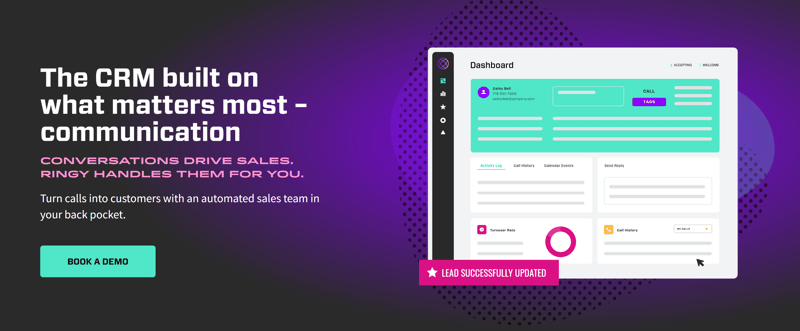
Not to be biased, but we aren't going to make a list of the best sales apps without including Ringy! Ringy is a sales CRM built on the importance of communication. And when it comes to sales apps, you don't want to overlook CRMs. Plus, Ringy is easy to use and mobile-friendly.
Type of Sales App
Inside Sales App, Outside Sales App, Mobile Sales App
Main Use
Customer relationship management (CRM)
Price
$109/month
Ease of Use
Ringy is user-friendly, with a free trial to get used to it, free demo available, agent coaching upon subscription, sales tools integration, and excellent customer service if you still need help using it.
Features
Ringy has a long list of features, including:
|
Features |
Description |
|
CRM + Cloud VoIP Softphone |
Make and receive calls directly from the app. |
|
Click-to-Call Dialing |
Click on a contact's number to automatically initiate a call. |
|
Lead Management System |
Organize and track leads throughout the sales pipeline. |
|
Lead Distribution System |
Assign leads to different sales reps based on specific criteria. |
|
Reports + Analytics |
Track key performance metrics and gain insights into your sales process. |
|
Call Recording |
Record calls for training and quality assurance purposes. |
|
Local Caller ID |
Display your local phone number when making calls to increase conversions. |
|
SMS + Email Drip Automation Campaigns |
Send automated SMS and email messages to nurture leads and stay top-of-mind. |
|
Sales Pipeline |
Visualize the different stages of your sales process and track the progress of your deals. |
*Pricing as of December 2023.
HubSpot
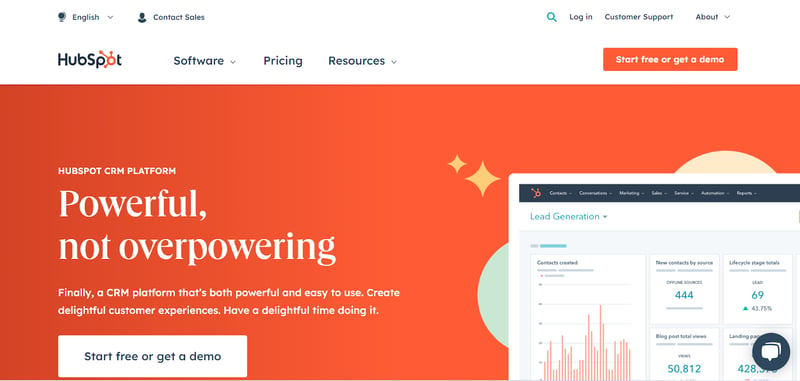
Another CRM on our list here! Although there are many HubSpot alternatives when it comes to CRMs, we've decided to include HubSpot. It's a monster of a CRM, being probably the most popular choice. It doesn't just focus on sales, instead covers marketing and customer service as well, so everyone in the company can work together from one place.
Type of Sales App
Inside Sales App, Outside Sales App, Free Sales App, Mobile Sales App
Main Use
Customer relationship management (CRM)
Price
Has a free version, paid starts at $30/month, but quickly goes up to $1,781/month with the Professional plan.
Ease of Use
With all the services it offers, HubSpot can have a learning curve. However, it does integrate with a variety of other sales tools, as well.
Features:
HubSpot has many features. Some of the most popular listed, relevant to sales are:
- Free Meeting Scheduler App
- Social Media Tools
- Email Tracking Software
- Sales Email Automation
- Lead Management Software
- Pipeline Management Tools
- Sales Email Templates
- Free Online Form Builder
- Free Live Chat Software
*Pricing as of December 2023.
DocuSign
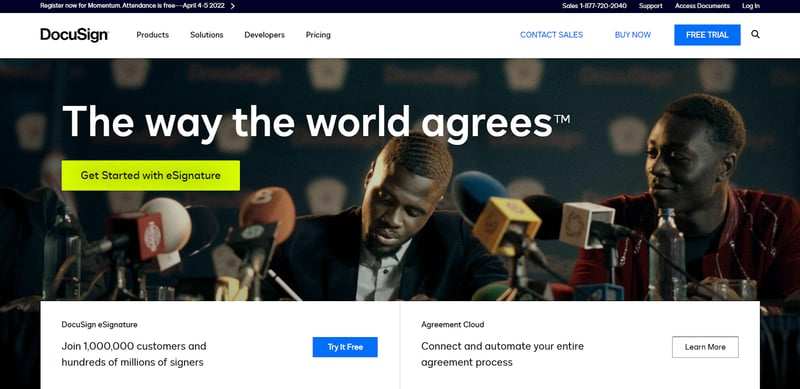
In an age when sales have moved continually more inside than outside, tools like DocuSign are invaluable. This sales app allows you to review, upload, send, and e-sign documents. Business deals can be negotiated, contracts signed, all virtually.
Type of Sales App
Inside Sales App, Home Sales App, Mobile Sales App
Main Use
Send and sign documents virtually
Price
For eSignature pricing: Starts at $15/month for Personal, $45/month for Standard, Business Pro is $65/month
DocuSign also offers plans that are real estate and/or API specific.
Ease of Use
DocuSign offers a 30-day free trial so you can see how well you and your team adjust to the app before purchasing. How complex the sales app is to use partially depends on what features you need it for. It also can be integrated with certain other apps, like Dropbox or Google Drive.
Features
Some of the features for the eSignature Business Pro plan are:
- Send Documents for eSignature
- Buy Up to 5 Users Online
- Built-In Accessibility
- Basic Workflows
- Multiple Languages
- Reusable and Shared Templates
- Comments
- Basic and Team Reports
- In-person eSignatures
- Customized Branding
- Signer Attachments
- Single Click Consent
- SMS Authentication
- PowerForms
- Collect Payments
- Bulk Send
*Pricing as December 2023.
Calendly
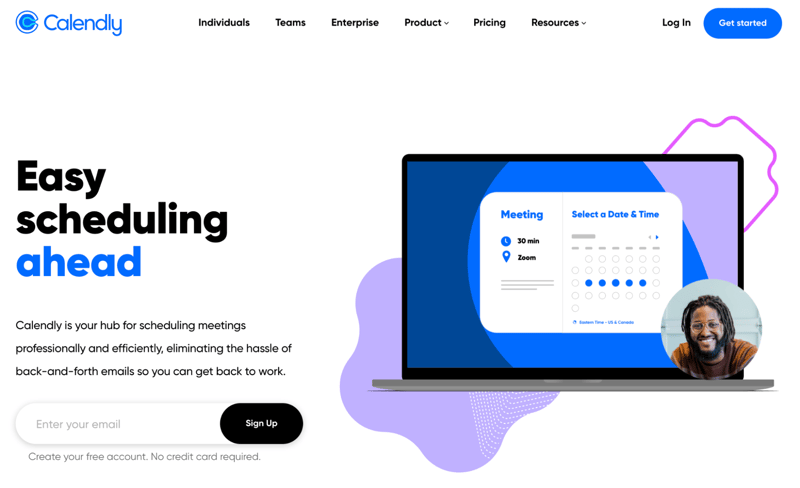
Calendly is scheduling software that allows you or your clients to book meetings with each other without playing phone tag or trying to coordinate times via email or text message. Instead, if someone wants to book a meeting with you, Calendly, which will be synced with your calendar, allows him/her to choose a time when you're available.
Type of Sales App
Inside Sales App, Outside Sales App, Free Sales App, Mobile Sales App
Main Use
Scheduling appointments or meetings
Price
There is a free package, and the standard package goes for $12/seat/month. However, the Teams package is $20/seat/month, and if you need the Enterprise package for 30+ users/month, then you'll have to contact their sales team.
Ease of Use
Calendly is a convenient tool with many integrations to other apps depending on the plan you choose.
Features
Some of the features for the Professional plan include:
- 6 Calendar Connections per Person
- Connect to Google, Office 365 Outlook, and iCloud Calendars
- Unlimited Active Event Types
- Create Unlimited One-Off Meetings
- Customize Booking Links
- Customize Email Notifications and Reminders
- Create Automated Workflows
- View Metrics and Reporting
- Remove Calendly Branding
- Add Branding to Booking Page
*Pricing as December 2023.
Zoom Meetings
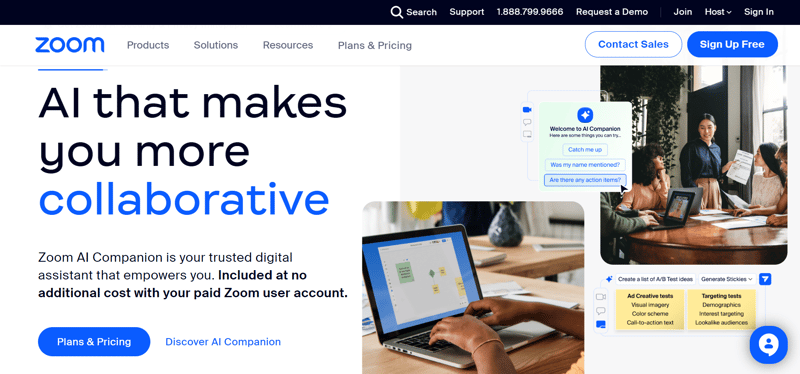
You might be thinking, why is the videoconferencing technology my mom uses on this list? Because it's videoconferencing technology even our parents are able to figure out! Zoom Meetings is a great app to use for sales when businesses are increasingly becoming fully remote. With Zoom, you'll still be able to have a meeting with your prospects face-to-face, even if you aren't face-to-face.
Type of Sales App
Inside Sales App, Mobile Sales App
Main Use
Videoconferencing
Price
There is a free version. After that, the pricing is:
- Pro: $149.90/year
- Business: $219.90/year
- Business Plus: $269.90/year
- Enterprise: you'll have to contact their sales team
Ease of Use
Zoom meetings are very user-friendly, which is how it's become so popular. It also has many available app integrations.
Features
Some of the features of the Business plan include:
- Host Up to 1000 Participants with Add-On
- Group and One-to-One Meetings for Up to 30 Hours
- Private and Group Chat
- Social Media Streaming
- 1 GB Cloud Recording Per License
*Pricing as of December 2023.
Square
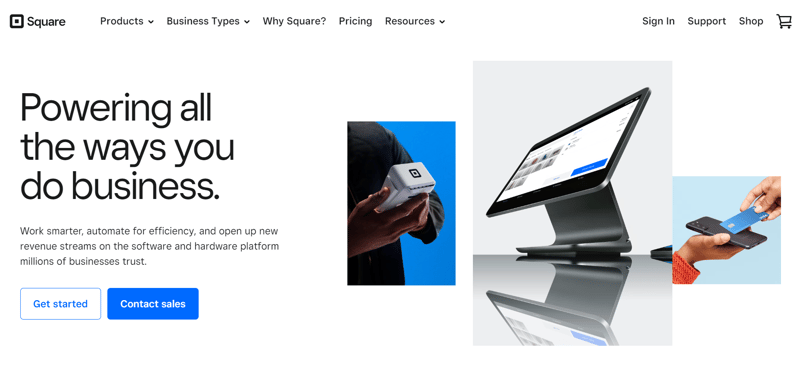
Working on the retail side of sales, Square is a POS system that can be used on laptops, phones, tablets, etc. You can use Square completely virtually, or purchase additional hardware and make it workable in-person as well.
Type of Sales App
Retail Sales App, Mobile Sales App
Main Use
Point of Sale (POS)
Price
Square offers a free version of their software, but to get the most out of it, the pricing starts at $29/month plus additional processing fees.
Ease of Use
Square is considered user-friendly and integrates with a number of different applications.
Features
Square offers a variety of different features. Some of those features include:
- Acceptance of a Variety of Different Payment Methods
- Payment Protection
- Item Modifiers
- Customizable Item Grid
- Integrated Hardware
- Itemized Refunds
- Offline Mode
- Receipts
- Custom Tip Amount
- Customer Directory
- Online Ordering
- In-App Sales Report
- Downloadable Reports
- Inventory Management Integration
- Team Management
- Email Marketing
- Payroll
*Pricing as of December 2023.
Salesforce Sales Cloud
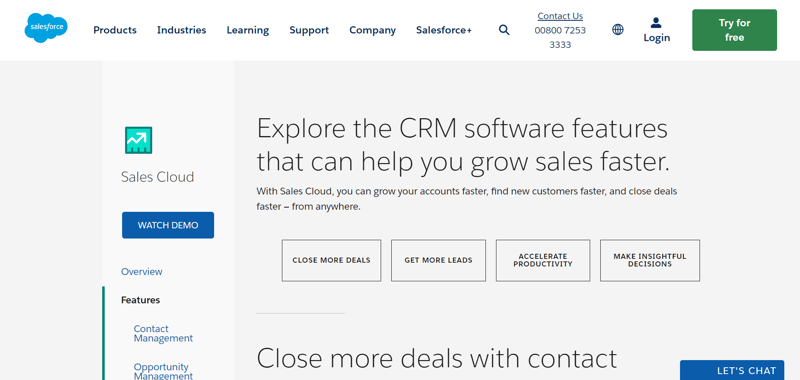
This is a powerful CRM platform with robust features and customization options. It can be the perfect arsenal for your sales practices depending on your needs.
Type of Sales App
Mobile Sales App, B2B Sales App, Inside Sales App, Outside Sales App
Main Use
Streamlining sales processes and managing customer relationships.
Price
Paid, starting at $25 per user per month.
Ease of Use
Moderately easy to use, but requires some training for full functionality.
Features:
- Contact management
- Opportunity management
- Lead management
- Email integration
- Activity tracking
- Forecasting
- Reporting
- Custom fields
- Dashboards
- Mobile app
- Integrations with other apps
*Pricing as of December 2023.
PandaDoc
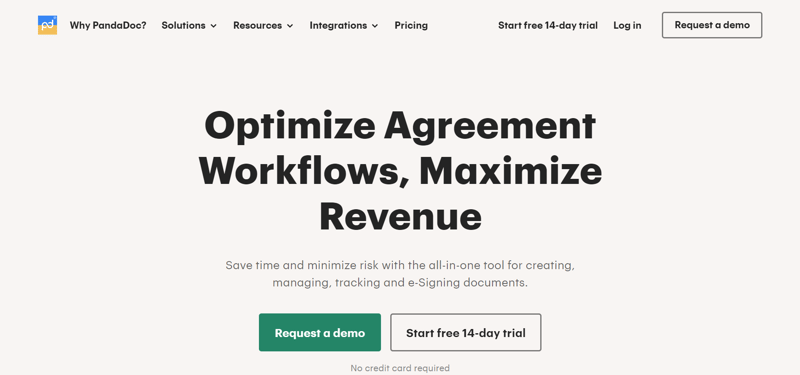
PandaDoc is a sales app platform for creating and sending proposals, quotes, and contracts.
Type of Sales App:
Mobile Sales App, B2B Sales App, Inside Sales App, Outside Sales App
Main Use:
Creating and managing proposals, quotes, and contracts.
Price:
Paid, starting at $19 per user per month, billed annually.
Ease of Use:
Easy to use, with drag-and-drop functionality and templates.
Features:
- Proposal templates,
- E-signatures,
- Document tracking,
- Analytics,
- Integrations with other apps
*Pricing as of December 2023.
ZoomInfo
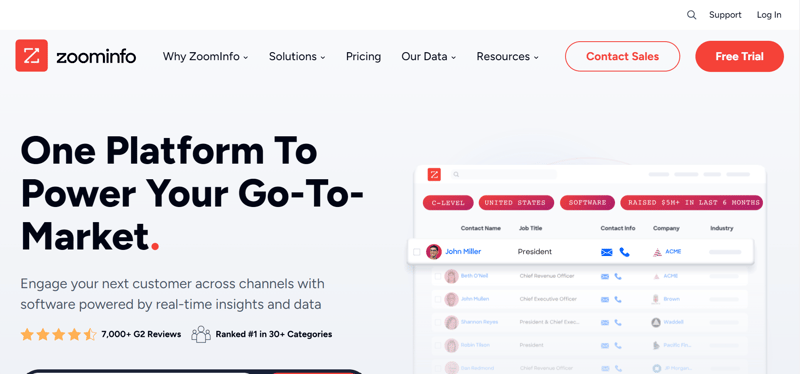
ZoomInfo is a B2B sales intelligence platform with contact information, company data, news, and insights.
Type of Sales App:
B2B Sales App, Inside Sales App
Main Use:
Identifying and researching potential leads.
Price:
You have to contact their sales team to get access to all their pricing plans.
Ease of Use:
Moderately difficult to learn and use, but provides powerful searching and filtering capabilities.
Features:
- Advanced search
- Contact information database
- Company profiles
- News and insights
- Integrations with CRM systems
*Pricing as of December 2023.
Leadfeeder
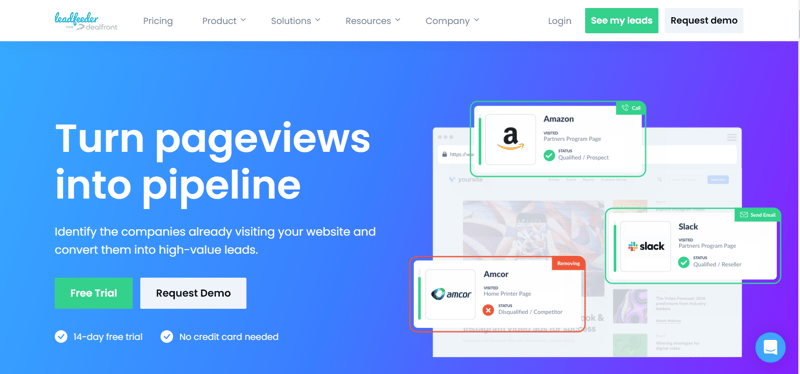
Lastly, we have Leadfeeder. This is a tool that identifies the websites and companies that visit your website.
Type of Sales App:
Mobile Sales App, B2B Sales App, Inside Sales App
Main Use:
Identifying potential leads and following up with website visitors.
Price:
Paid, starting at $149.40 per month paid annually.
Ease of Use:
Easy to use, with a simple interface and clear data visualizations.
Features:
- Website visitor tracking
- Lead identification
- Company profiles
- Email integration
- Integrations with other apps
*Pricing as of December 2023.
Tips for Tracking Sales Using Ringy
We've talked about a variety of sales apps, but now it's time to dive into one that can truly transform your sales game: Ringy. It's more than just a mobile sales app; it's a complete sales CRM app that empowers you to track sales, prioritize leads, manage your pipeline, and gain valuable insights into your performance, all from your phone or tablet.
Here's how.
Prioritizing Leads Like a Pro
Ringy helps you stay organized and focused by letting you prioritize leads in your sales pipeline using customizable labels. This way, you can easily identify high-potential leads and ensure they receive the attention they deserve. No more sifting through endless lists or wasting time on unqualified leads.
Team Collaboration Made Easy
Assign leads to specific sales reps within your team and collaborate seamlessly with them. Ringy facilitates communication and ensures everyone is on the same page, which ultimately leads to better lead conversion and higher sales.
At-a-Glance Lead Information
Get a complete picture of each lead with lead dashboards that provide all the key information you need in one place. No more switching between different screens or apps. With Ringy, you have everything you need to understand your leads and move them through the sales funnel efficiently.
Data-Driven Decisions
Gain valuable insights into your sales performance with Ringy's powerful analytics and reporting tools. Track key metrics like conversion rates, sales cycle length, and individual rep performance. This data can help you identify areas for improvement and make data-driven decisions to optimize your sales strategy.
Ringy goes beyond just being a sales app for tablets or a mobile sales order app. It's a comprehensive solution that empowers you to track sales, manage leads, collaborate with your team, and gain valuable insights into your performance. With Ringy in your pocket, you have everything you need to take your sales to the next level.
In Summary

Sales apps are wonderful tools for you and your sales reps to use to optimize your sales process and increase sales. And with so many different types available to you, you'll be able find sales apps for all your needs.
Some of the best sales apps on the market to start with are:
- Ringy
- HubSpot
- DocuSign
- Calendly
- Zoom Meetings
- Square
However, when choosing your sales apps, make sure to keep in mind:
- What you need them for
- Price
- Ease of use
- Features
And with all that, you'll be able to purchase the best sales apps for your business.
If Ringy fits that bill, contact now for a free demo.

Skyrocket your sales with the CRM that does it all.
Calling? Check. SMS? Check. Automation and AI? Check. Effortlessly keep in touch with your customers and boost your revenue without limits.

Take your sales to new heights with Ringy.
Sales in a slump? Ringy gives you the tools and flexibility you need to capture leads, engage with them, and turn them into customers.
Subscribe to Our Blog
Enter your email to get the latest updates sent straight to your inbox!
Categories
Related Articles