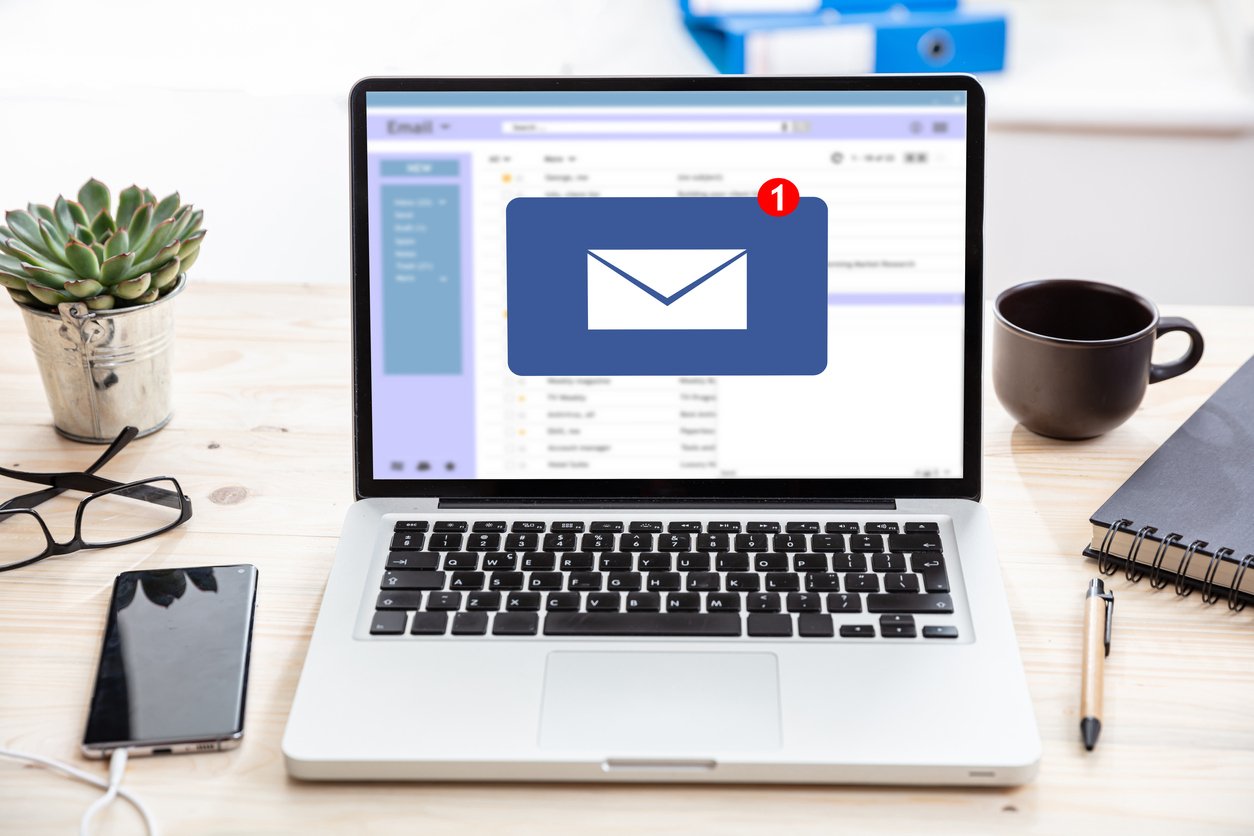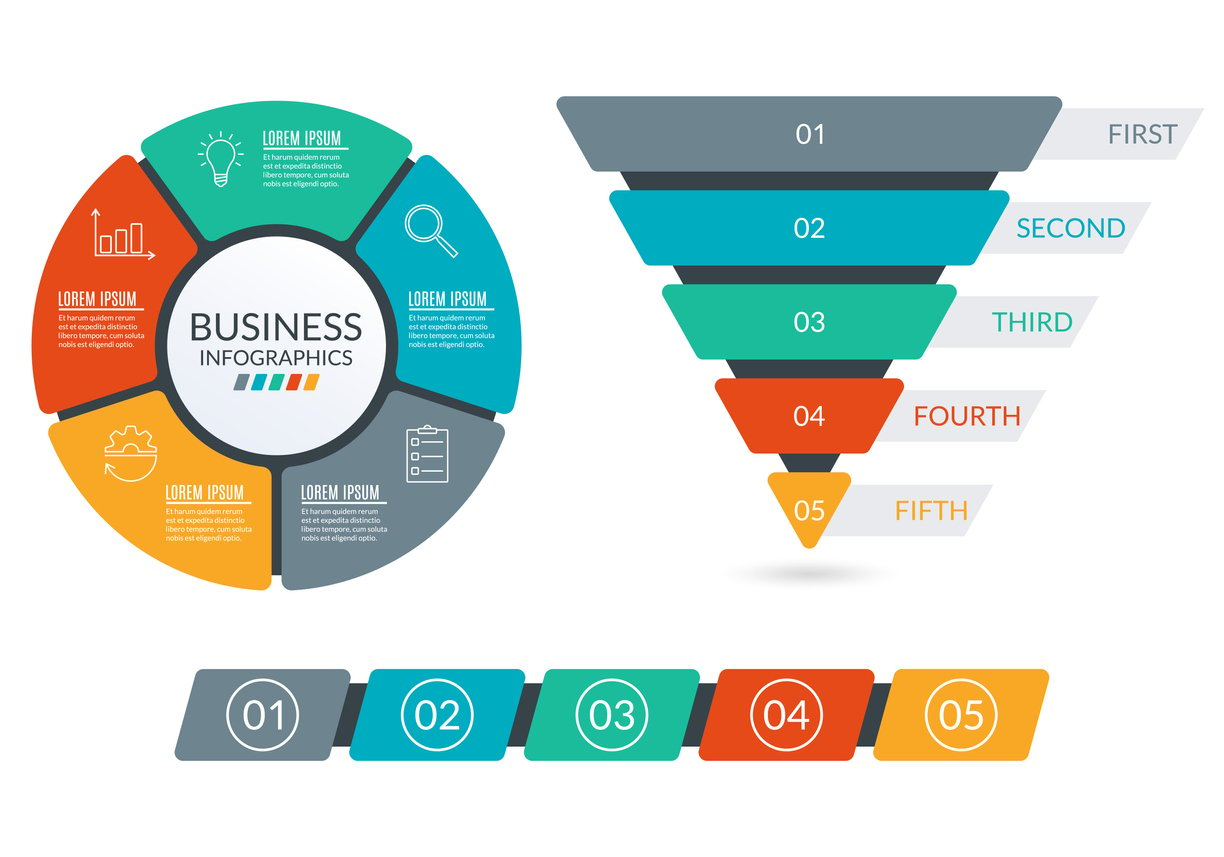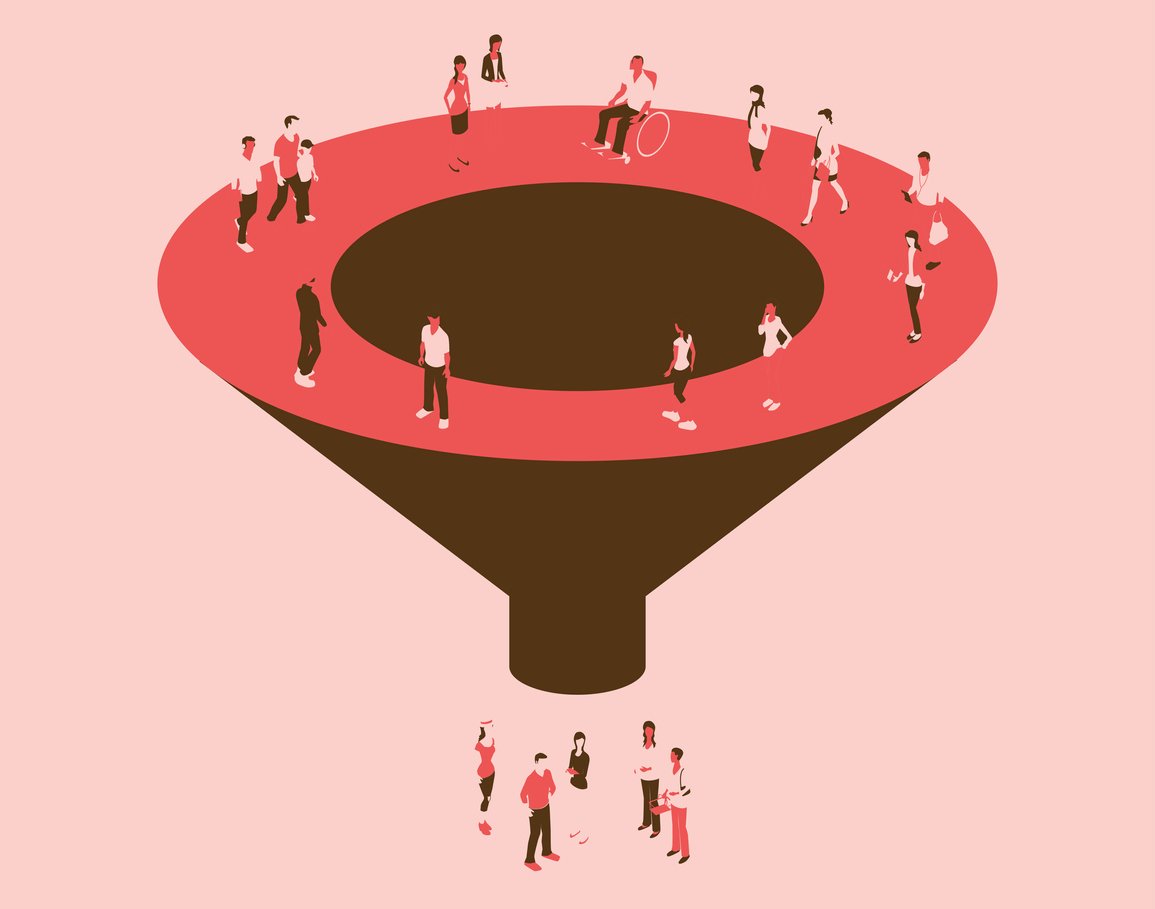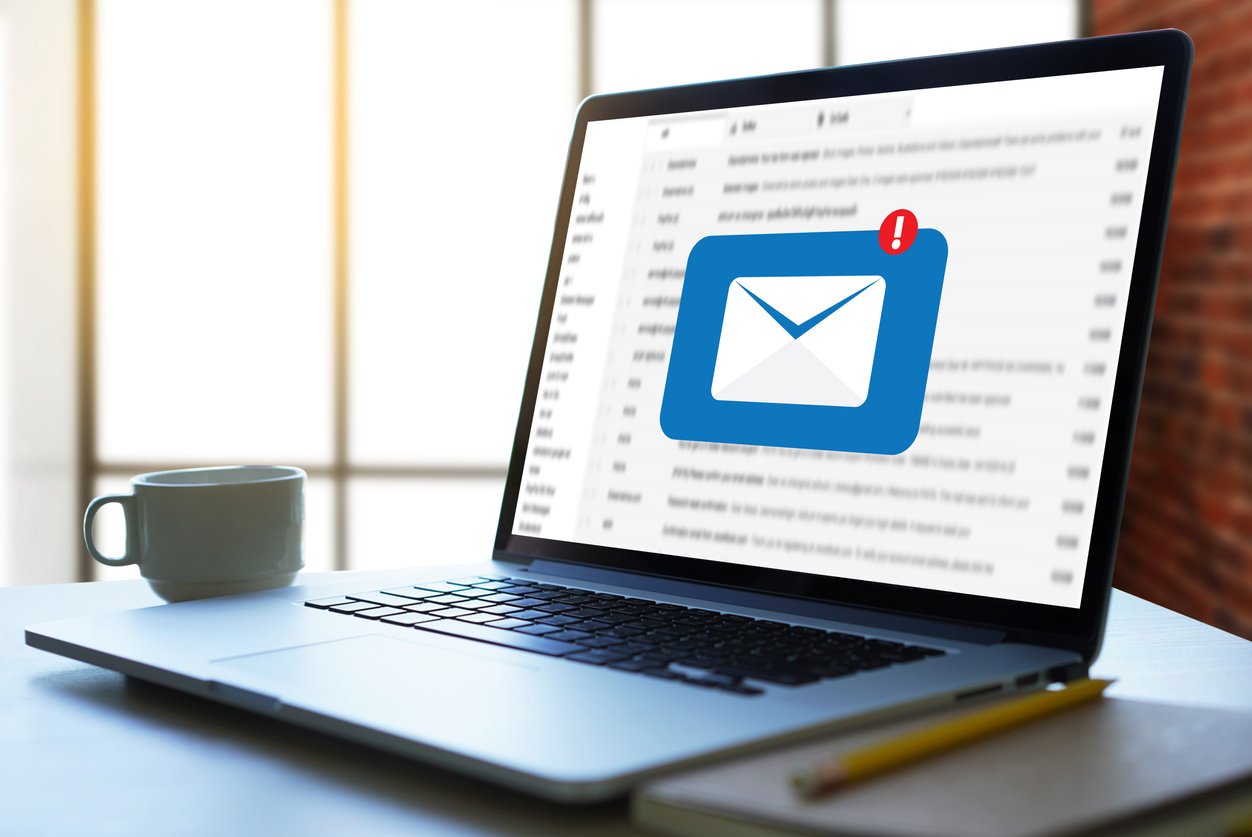A Guide to Outbound Technology [Benefits, Types & Best Software]
 Updated on
Updated on
 By Carlos Correa
By Carlos Correa
Carlos Correa
Carlos has been involved in the sales space for well over ten years. He began in the insurance space as an individual sales agent, managing teams as s...
learn more
Carlos Correa
Carlos has been involved in the sales space for well over ten years. He began in the insurance space as an individual sales agent, managing teams as s...
Table of Contents
Table of Contents
One, two, a one, two, three, four
On the road again
Willie Nelson clearly loves the road. And if you were an outbound sales rep back in the day, you did too. Or, at least you tolerated it.
Years ago, outbound sales reps would travel from location to office, hoping to convince stakeholders at a company to buy a product or service.
But modern outbound sales are quite different.
These days, outbound sales are more likely to consist of email prospecting, cold calling, and social selling (developing sales relationships over social media, like LinkedIn) more so than a sales rep visiting a physical location (although it still may happen).
Outbound technology allows outbound sales reps and marketing teams to reach more leads simultaneously, increase sales efficiency, and ultimately win more sales.
There are a lot of different outbound sales tools out there as well, including CRMs that offer ways to manage your lead pipeline, automate business messaging, including emails and calls, and much more.
In this article, we'll uncover what outbound technology is, the benefits of different outbound sales tools, different types of sales tools, and get into some recommendations.
Let's get started!
What is Outbound Technology?

Outbound technology refers to the software, tools, and platforms that help sales teams initiate conversations with prospects rather than waiting for leads to come in.
Think of it as the engine behind outbound sales, powering activities like cold calling, SMS campaigns, email outreach, lead management, and CRM tracking.
Outbound sales technology touches several main tasks that sales and marketing teams need to do every day, including:
- Researching, finding, and qualifying leads
- Contacting leads
- Storing and maintaining customer information
- Creating, monitoring, and analyzing campaigns
Benefits of Outbound Sales Tools
Outbound technology has come a long way from the days of cold calling and mass email blasts. Modern outbound sales software is built to push messages, spark conversations, automate repetitive tasks, and give sales reps the speed and visibility they need to close deals faster.
Let's break down why investing in an outbound sales platform can be a real game-changer.
1. Higher Engagement Rates with Texting
If you've ever wondered why your emails go unanswered, the numbers tell the story. Email open rates hover around 42.35%, and response rates are an unimpressive 5%.
Compare that to texting. Outbound sales tools that include SMS report average response rates of around 45%. That's a night and day difference. When a prospect gets a text, it feels immediate, personal, and hard to ignore. For sales teams, that means fewer wasted touches and more conversations that actually move the pipeline forward.
2. Automated, Scalable Outreach
One of the biggest strengths of outbound sales software is its ability to take the grunt work off your plate while keeping outreach personalized. Instead of manually sending texts or making one-off calls, you can set up workflows that trigger communication based on lead behavior.
For example:
|
Feature |
Description |
|
Send a series of pre-scheduled texts that guide leads through your funnel, from first touch to booked demo. |
|
|
Voicemail Drops |
Leave a personalized voicemail for hundreds of leads without spending hours on the phone. |
The beauty of automation is scale because you can reach more prospects in less time without sounding like a robot.
3. More Personal, Conversational Selling
Unlike the formality of email or the pressure of a phone call, texting is inherently conversational. Outbound sales tools leverage this to help reps sound less like scripted machines and more like humans who actually want to solve a problem.
Whether it's confirming an appointment, nudging someone who missed your last email, or following up after a demo, texts create the kind of casual back-and-forth that builds trust, and trust leads to conversions.
4. Faster Lead Response Time
Speed is everything in sales. Studies show that leads contacted within five minutes are up to 21 times more likely to convert. Outbound sales platforms make this possible by firing off immediate texts the second someone fills out a form, downloads a resource, or clicks on an ad.
Instead of letting interest cool, you're right there with a timely, helpful message. In today's attention economy, being fast often beats being perfect.
5. CRM Integration for Pipeline Visibility
Beyond sending messages, outbound technology involves tying every interaction back to your bigger sales picture. That's where CRM integration comes in. Tools like Ringy sync seamlessly with your marketing stack, ensuring that every text, voicemail, or call is logged.
This gives sales leaders a 360-degree view of the pipeline, including who's engaged, who's stuck, and where the next opportunity lies. With that kind of visibility, you're not just throwing messages into the void. As a result, you run a predictable, data-backed outbound engine.
Types of Outbound Sales Technology

|
Outbound Sales Software |
What it is |
Benefits |
|
Sales CRM |
Your main hub for customer and prospect data, communications, marketing, and sales data, and automations |
|
|
Sales, and marketing automation platform |
Automates emailing, SMS and social media campaigns |
|
|
Calling software |
Consists of click-to-call, Local ID, automatic call logs, call recordings, and more |
|
|
Lead management software |
Allows you to organize and prioritize both existing and incoming leads |
|
|
Sales prospecting software |
Automates or simplifies research into potential customers, lead qualification, outreach, and more |
|
|
Email Outreach Tools |
Platforms designed to send and manage outbound email campaigns at scale. |
|
|
SMS Tools |
Outbound sales tools that enable two-way text messaging, SMS automation, and bulk messaging. |
|
Best Practices for Using Text Sales in Outbound Sequences

Outbound technology is powerful, but like any tool, it works best when you use it strategically. A well-placed text can feel like a helpful nudge; a poorly timed one can feel like spam.
Here's how to make text a winning part of your outbound sales strategy.
1. Start With an Email, Then Text
Cold texting without context can come across as pushy. Instead, start your outbound sequence with an email, then follow up with a text. That way, the prospect has already seen your name or your company in their inbox, and the SMS feels more like a continuation of the conversation rather than a surprise.
This multichannel approach pays off, with studies showing that combining email and SMS can increase reply rates by up to 30%. Outbound sales platforms make this easy by automating the handoff from one channel to another, ensuring your outreach feels coordinated rather than random.
2. Use Local Numbers for Cold SMS
Nobody likes getting a text from an unfamiliar area code because it screams "spam." That's why smart outbound sales tools let you use local numbers for your outreach. The psychology is simple: people are more likely to trust and respond when the number looks familiar. In fact:
- Higher Open Rates: Local IDs increase the chance that your message will be read instead of ignored.
- Improved Callbacks: Prospects are more likely to return missed calls from a local number.
- Trust Factor: It shows you've made an effort to meet them where they are, rather than blasting them from a faceless corporate number.
This small detail can make a big difference in your cold outreach results.
3. Personalize Your Text Messages
Generic texts are the fastest way to get ignored. Outbound sales software gives you the tools to personalize at scale, so use them wisely. Adding the prospect's first name, referencing their company, or tying your message to a recent activity (like downloading a guide or attending a webinar) makes the outreach feel relevant.
The goal is to sound like a human, not a bot. Personalization signals effort, and effort builds trust, which in sales, is half the battle.
4. Automate Reminders and Missed Call Follow-Ups
Think of SMS automation as your safety net for lost opportunities. Outbound sales platforms allow you to set up reminders or "sorry we missed you" texts whenever a call goes unanswered. These messages re-engage leads without requiring a rep to manually follow up every time. For example:
- Missed Call Texts: "Sorry we missed you! Can we try again this afternoon?"
- Appointment Reminders: Automated nudges that cut down on no-shows.
- Post-Meeting Check-Ins: Quick follow-ups that keep the conversation warm.
The result? You recapture conversations that might have otherwise slipped through the cracks.
5. Respect Opt-Out Rules and Compliance
Last but not least: compliance matters. No matter how good your outbound sales tool is, abusing SMS will backfire fast. Always include unsubscribe language ("Reply STOP to opt-out") and ensure opt-outs are automatically logged in your CRM.
This ensures you stay within the legal parameters and respect your prospects' time and preferences. A clean, compliant list keeps your brand reputation strong and your outbound sequences effective.
Outbound Sales Platform Selection Criteria
It's important to realize that many of the above mentioned outbound technology offerings can be built into the CRM experience. For example, Ringy is built to be a complete communications solution that handles telephony, including calling features such as click-to-call and local call display. As a CRM, Ringy also stores customer data, which is accessible via easy-to-read dashboards for each customer account. Incoming leads can also be managed with the built-in lead management system.
But even if you choose a CRM that has built-in features, you're still likely to be using more than one outbound sales software for your business. Why? Different software offers different features, and it's not unusual to have multiple pieces of software in your sales and marketing tech stack.
This is because you'll likely need a combination of software that covers everything your sales and marketing teams need, including:
- Telephony solutions with robust calling features
- A CRM for organizing, storing, and managing customer information and campaign data
- Calendar software for scheduling and managing meetings and appointments
- Email software for sending and receiving emails
- Sales and marketing automation software, to make engaging and connecting with customers and prospects easier and more efficient
To that end, we can recommend a few aspects you should look for in any software you're planning to incorporate into your business, such as:
1. Cost versus Benefits (Setting a Budget)
It's easy to get overwhelmed with features and benefits when choosing an outbound technology solution. That's why it's important to determine cost versus benefits when setting a budget.
- Think about what you want the software to accomplish for you. For instance, what do your salespeople need to make calling easier if you're choosing calling software? Would they benefit from having an auto dialer, or do they need a call log monitor or both? Make a list of features.
- Compare software that offers the features you want. Once you come up with a features list, use a website like Capterra or G2 to create comparison charts for different software solutions. It'll help you determine the average price versus software features for the solution you need.
- Repeat for each software solution. For each outbound sales software you need, repeat the first two steps.
2. Ease of use
Let's face it. If a piece of software isn't easy to use, then employee adoption is likely to suffer. After all, your sales reps are there to sell. While any new piece of software will have some sort of onboarding process, the overall software should be intuitive enough that employees can at least navigate through it, find the information they need, and do basic tasks.
3. Onboarding
Many SaaS software companies provide onboarding for new customers, and the effectiveness of their onboarding solution can make or break the first impression. Their website should detail their onboarding process, but be sure to reach out to them if you have questions. Some companies charge a one-time fee for onboarding, and others include it in the subscription fee. Ringy provides onboarding when you become a customer.
4. Customer Service and Technical Support
If you have a problem or question, who do you call? Great customer and technical support is also important when purchasing a new piece of software for your organization. Is it easy to get a hold of customer support? Perusing through reviews will often tell you a lot about a software company's customer service experience, so be sure to read through them.
5. Ability to Integrate with Software in Your Tech Stack (e.g. email, calendar, etc.)
How compatible is the software you want with your current tech stack? Ensuring that every piece of software your organization uses can effectively talk to each other is important to ensure that data is synced across systems and that information is always up-to-date. For example, Ringy integrates with Google calendar and Gmail, meaning that if you book an appointment within the Ringy CRM, it automatically connects with an individual's Google calendar, ensuring that you have access to their latest schedule.
6. Customization
Every business is different, so some customization is important for any software solution. The ability to customize software helps you make it your own and helps tailor the solution to work specifically for your business needs.
7. Reliability
Will the software you choose continue to be supported in the future? It would suck to invest in a piece of software and take the time to onboard and set it up for your organization, only to find out that support stopped for it a few months later. Check out their website and social media. Are they active? Do they have a development plan? Doing some digging beforehand to learn more about a company's plans goes a long way to ensure that your investment will continue to be supported as time goes on.
Key Takeaways
It's clear that using outbound technology helps sales professionals with productivity and efficiency, and simply makes their job easier. Implementing outbound sales tools in your organization also provides:
- Better lead outreach, including researching and engaging with qualified leads
- The ability to scale lead outreach by taking advantage of automation, social selling, and more
- The ability to build predictable revenue streams by ensuring that a certain number of leads are contacted per day
- The ability for sales and marketing teams to work together to strategize and execute account-based marketing strategies
- Easier tracking and prioritization of leads
- Easier cold calling and emailing by using automation
If you're looking for a sales CRM that can help you with your outbound sales strategy, look no further than Ringy. Request a demo today, and we'll walk you through our software and show you what we have to offer!

Skyrocket your sales with the CRM that does it all.
Calling? Check. SMS? Check. Automation and AI? Check. Effortlessly keep in touch with your customers and boost your revenue without limits.

Take your sales to new heights with Ringy.
Sales in a slump? Ringy gives you the tools and flexibility you need to capture leads, engage with them, and turn them into customers.
Subscribe to Our Blog
Enter your email to get the latest updates sent straight to your inbox!
Categories
Related Articles