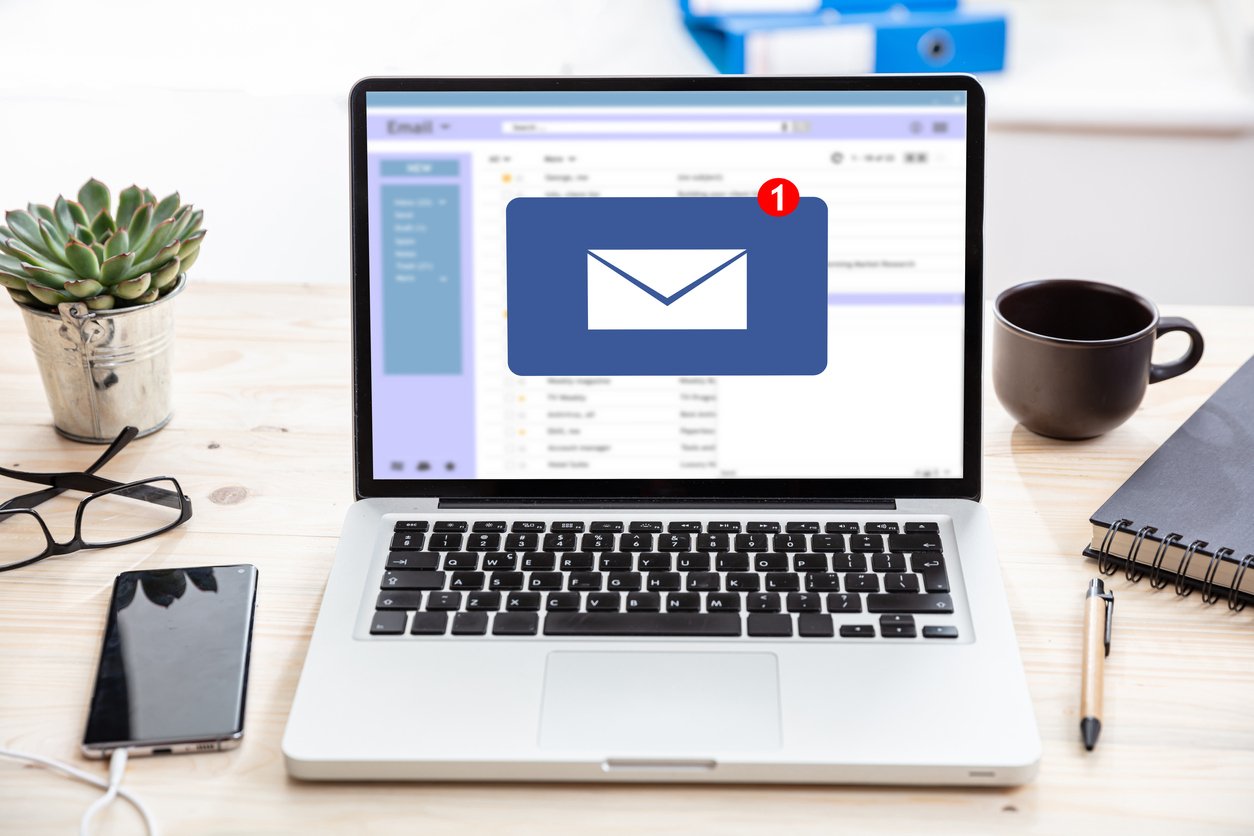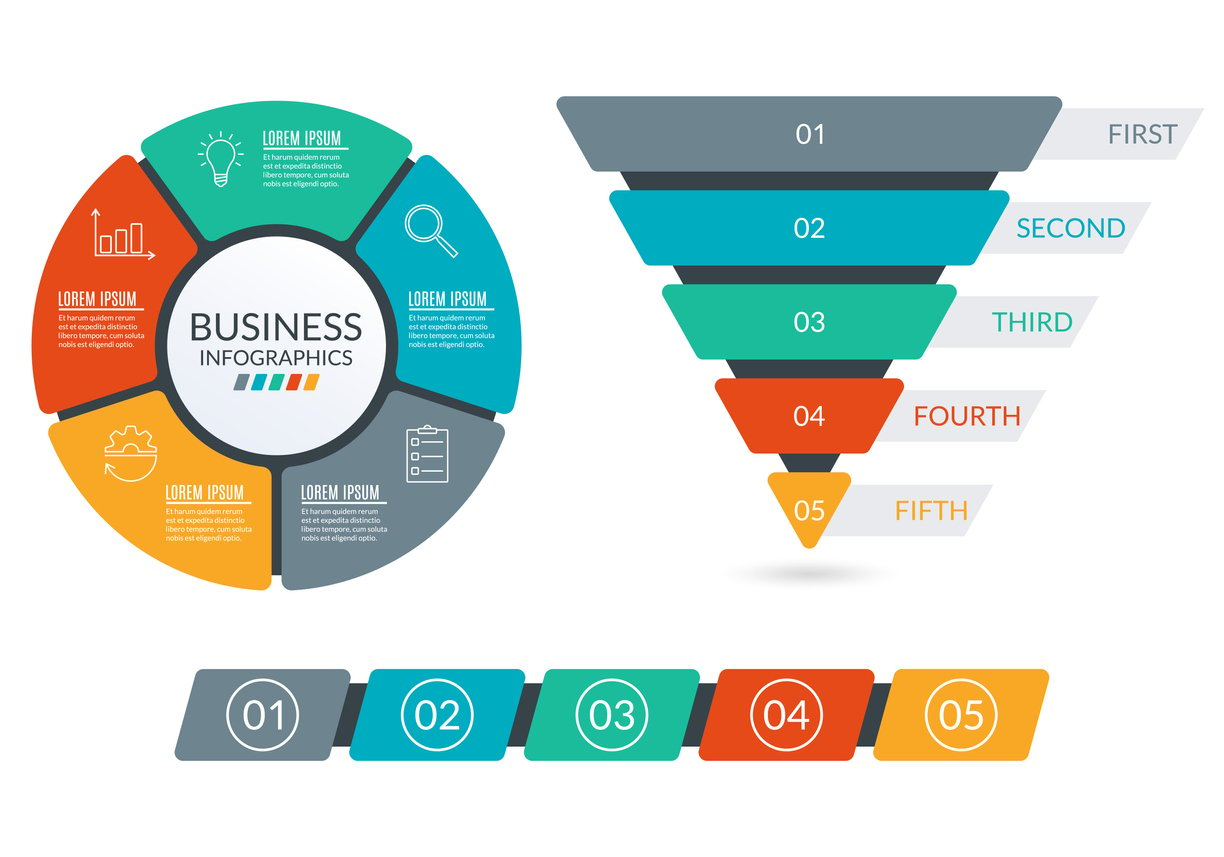CRM Leads Playbook [Types, Benefits, Selection Criteria & More]
 Updated on
Updated on
 By Ringy
By Ringy
Table of Contents
Table of Contents
You know what they say about CRM leads:
You gotta catch ‘em all!
Tons of leads are great, there's no doubt about it. But you know what's better?
- Tons of qualified leads
- A rock-solid system in place so you can handle as many as you get
- A way to turn your wins into repeatable recipes
- A CRM leads software to take over the boring, time-consuming bits and help you with #1, #2, and #3
And a tree that grows money.
Fine, you got us; we don't have the tree – but we promise to give you a call if we get a lead on that.
But the other four items on our list are not that far-fetched, and they're a much more profitable and sustainable way to run your business.
So, we need to talk if you're not in on it yet.
Wait, What Is a Lead in CRM?
In the simplest terms, a CRM lead is a potential customer – somebody who hasn't yet been through your sales funnel but has the potential to go through it and eventually buy what you're selling. So, to clarify, that doesn't make everyone who isn't already your customer a lead – they need to have a real need for your product/service.
For a basic example, if you're selling professional, high-end hair care products, your leads would be hair salons and hair stylists, not just anyone who has hair. Why?
- Most people don't need that level of care in their daily lives – their priorities might include practicality, affordability, and sustainability instead
- They wouldn't have the know-how to gain the most value out of the products anyway
- The price would be too high for them considering points #1 and #2, so they wouldn't be very likely to buy, whereas salons would buy your products at a higher volume, help you sell them, and educate the wider audience for you
So recapping, leads are people with a real need for your product or service, which makes them more likely to buy and worth pursuing.
Similarly, all leads aren't the same either.
Depending on how interested and how far along they are in the sales funnel, you can have:
|
CRM lead type |
Overview |
|
1. Information Qualified Lead (IQL) a.k.a. a cold lead |
|
|
2. Marketing Qualified Lead (MQL), a.k.a. a warm lead |
|
|
3. Sales Qualified Lead (SQL) a.k.a. a hot lead |
|
So you can see how the picture gets a little complicated to keep track of – especially without a CRM leads tool that keeps the categories neat and updated for you.
That's just one of the neat things about lead CRMs.
The Benefits of CRM for Lead Management

So, what other perks do lead CRMs have in store for you?
- A searchable database where you can assign leads to agents
- Internal and external communication directly from the CRM
- Sales and marketing automation
- Reporting and analytics
Let's break these four benefits down.
A searchable database where you can assign leads to agents
Gone are the days when you had to spend hours manually inputting data and wasting your sales potential on spreadsheets.
You can collaborate on a company level in a single giant database that:
- Remembers all the information every department and agent entered
- Has accounts and profiles readily available, a few clicks away
- Shows you which leads are warm, who to prioritize, and exactly how to proceed for the best chance of closing the deal
- Gives you everything you need to come to each call prepared and impress your leads as if you never stopped thinking about them since your last contact
- Helps you build better client relationships because you're just so attentive and helpful, you know?
Lead management CRM software is really a whole other sales level.
Internal and external communication directly from the CRM
For example, Ringy has a VoIP and auto dialer where you can call the lists you made in your CRM instead of having to create new ones in a different tool.
And before we forget – no more manual dialing.
We have machines that can do that faster and error-free. Choosing not to use that advantage is a bit silly in this economy, don't you think?
Why not accept the gift of time and deal with more exciting and pressing matters, like crafting irresistible email subject lines or doing an extra round of follow-ups?
Sales and marketing automation
It's our favorite thing, actually.
With high levels of automation, you get:
- Money and time saved on labor and more tasks done
- Better collaboration between departments and agents
- Notifications and reminders for each lead
- Lead prioritization with auto-suggested next steps based on scores and interactions
- Drip campaigns to keep your leads warm while you're busy elsewhere
- Happy agents whose job is stimulating, so they do it better and sell more
All objective, measurable wins.
Reporting and analytics
Every CRM has reporting and analytics because businesses operate on data.
You can't make great decisions purely based on gut feeling.
With a lead CRM, you have something better: regular reports on your progress, again in the same tool, based on the KPIs you set yourself.
It's a superior way to track and monitor your overall situation, see individual reps' performance, stack up data against previous quarters' and know where you're at.
And don't worry, it's not all numbers.
It's charts, graphs, and color-coding to help you process the information quickly and accurately.
No wonder having a good CRM is the first step to managing leads like a boss.
8 Steps for Successful Lead Management in CRM

Effective lead management is crucial for any business looking to convert prospects into loyal customers. So, here are 8 essential steps for successful lead management within a CRM system, helping you streamline your sales process and maximize your conversion rates.
1. Maximize Marketing Strategies to Gather Leads
In this step, the focus is on leveraging various marketing techniques and channels to generate a steady stream of potential leads. This involves implementing strategies such as content marketing, email marketing, social media advertising, SEO (Search Engine Optimization), and paid advertising to attract individuals or businesses who have expressed interest in your products or services.
By optimizing your marketing efforts, you can ensure a continuous influx of leads into your CRM system, setting the foundation for effective lead management.
2. Categorize Your Leads
Once you acquire leads, it's essential to categorize them based on various criteria. This categorization can be done by segmenting leads according to their level of interest, industry, geographical location, or any other relevant factors.
By categorizing leads, you can tailor your communication and engagement strategies to suit the specific needs and preferences of each group. This helps in ensuring that you provide personalized and relevant information to nurture leads effectively.
3. Assign a Lead Score to Each Lead
Assigning a lead score involves evaluating and ranking leads based on their likelihood to convert into customers. This scoring system typically takes into account factors such as engagement level, interaction history, demographic information, and behavioral data.
Leads with higher scores are often considered "hot" leads and are prioritized for immediate follow-up, while those with lower scores may require further nurturing or targeted marketing efforts. Assigning lead scores helps your sales and marketing teams focus their resources and efforts on leads with the greatest potential, increasing the efficiency of the conversion process.
4. Create a Clearly Defined Sales System
Having a system is the only repeatable, sustainable, and scalable way to do business.
Create and document a standardized process for lead generation, qualification, outreach, and nurturing so every agent, old or new, knows what needs to be done and how to do it.
This way, you'll have:
- A solid base to build on
- An easy way to track your progress
- Insights into exactly:
- What goes well, so you add it to your process
- What goes wrong, so you can optimize it
And if you're not sure where to start creating your own system, our sales process guide can help.
5. Unite all departments for a full, 360-degree picture
Sales, marketing, and customer services all have a piece of the puzzle and complement each other's data so all of them can deliver better service.
Integrations can help you plug insights and communication from all channels into one all-knowing database.
Why?
For example, your marketers can use sales insights like the language customers use to describe their problems to shape their campaigns.
Their SEO strategy can attract more prospects, press the right buttons, and qualify them early on.
Circling back to sales, this gives you better leads and saves you time on calls.
It all works together. And not just on your end, either.
On the clients' end, a seamless experience is what they already expect.
They see you as one company, not a bunch of departments and work shifts, so they expect every touchpoint to be a continuation of the previous one.
With a CRM, that's not an outrageous request – it's your new standard.
6. Personalize customer interactions
Don't make customers feel like they're getting a cookie-cutter experience just because you have a *system*.
The more you can get to know your customers, make them feel understood, and help with their problems, the happier they'll be – and the more profitable your business will be as a result.
96% of buyers are influenced to buy by helpful salespeople who focus on providing the most value to customers.
Include that in your process.
7. Empower new agents to use the CRM independently
52% of sales reps go to their manager for information before they search their databases, and 35% aren't sure if they're entering data in Salesforce correctly.
It's on you to make your CRM a normal everyday part of your agents' lives.
Have documentation on how to use your CRM to get them up to speed and make sure to reinforce the habit whenever possible.
For example, if a new sales rep informs you about a potentially important detail they learned about a client, remind them to note that in the CRM and explain why – so the entire company can use the information.
It's a win for everyone.
You reduce a lot of double work company-wide and close the communication gap that a client would definitely notice.
"I already told your colleague why this doesn't work for us, and now you want me to waste more time repeating it? Can't you people talk to each other?"
Yikes. Here's to CRMs and never having that conversation again.
8. Measure your progress
We mean KPIs, not all the metrics, just for the sake of it.
That is a bit of a cop-out thing to say, though, so here are some specific platforms you can take advantage of for timely insights:
- Your calls – call recording can help you analyze how clients talk, what they like and don't like, and how your best agents seal the deal, so the whole team learns together
- Reports – regular reporting with beautiful and easily understandable graphs and charts can give you a great visual of the real numbers and insight into what you need to work on
Just remember to keep your documentation and training up-to-date as well – no use in those golden insights if they're just sitting on the shelf, collecting dust.
It's simple enough to integrate what you learn into the sales process in your leads CRM.
But speaking of, which one should you get?
Software for Sales Leads Selection Criteria

Your sales leads software needs to be able to support the entire lead generation funnel – from attracting the prospects to capturing interest to nurturing them all the way to converting.
Here are some things to consider when picking the right CRM for the job.
Ease of use
We've talked about the importance of getting newbie sales reps to use your CRM…
But the thing is that it's so much easier to convince them when your company is using a user-friendly CRM.
Because, in the long term, it helps you complete your daily tasks faster and more efficiently.
But if you have to stop and solve a puzzle anytime you want to edit a task or find a lead, or the UI is extremely clunky, or it takes forever to master…
It's just not going to stick, and it will hardly be any faster than what you're doing now.
So how do you check CRMs for "ease of use?"
- Read reviews on Capterra and g2
- See if the dashboard and analytics are intuitive and visually well-presented
- Pay attention to how contact categorization, communication, and integrations work
- Check content like videos and blogs on how to use the tool
- See the demo
And if you would rather skip it – no worries. We did that for you so you can jump right down to the best lead CRM software picks.
Pricing
Obviously, this is one thing you won't forget to check. But we wouldn't feel right not telling you to watch out for sneaky details that could cost you a lot later.
When you're looking at pricing options, you don't just want to compare the numbers.
At a closer look, you might notice:
- "Per user" and "up to X users" limitations
- X users included in the price
- When billed annually vs. monthly
- Some key features are missing on cheaper plans, so your starting price is higher
And worse, you might not see them… but you will when it comes to paying the first invoice.
So "only $19 per month per user!" can easily stack up to cost way more than, say, Ringy, which costs $119 – but for unlimited users.
Features
Finally, these features are the ones that make or break leads CRMs:
|
CRM feature |
Why it matters |
|
1. Lead and sales management |
Optimizes most of your daily workload in sales:
|
|
2. VoIP with a caller ID |
Enables remote calling:
|
|
3. Automated SMS and email drip campaigns for nurturing |
|
|
4. Auto dialing |
Go through leads faster and prepare better. You'll often be contacting the same lead 5-8 times, so imagine what that looks like at scale, even merely in terms of dialing, let alone remembering everyone's details and previous interactions. |
|
5. Integrations with social media and other tools |
Seamless experience on all ends. No matter which of your channels or doors a lead knocks on, you're prepared as if it's all the same door – which is the customers' perception since it's all the same company. |
Technically, every CRM is created for lead management, among other things – but some simply do a better job or have unique perks to offer.
We've gone over a bunch of lead CRM software tools and stacked them against the criteria we just discussed to bring you a summary of the best options on the market.
The 4 Best Lead CRM Software Tools
Okay, it's time. Please give a warm welcome to the top four leads CRMs that could potentially solve all your lead management problems.
Ringy
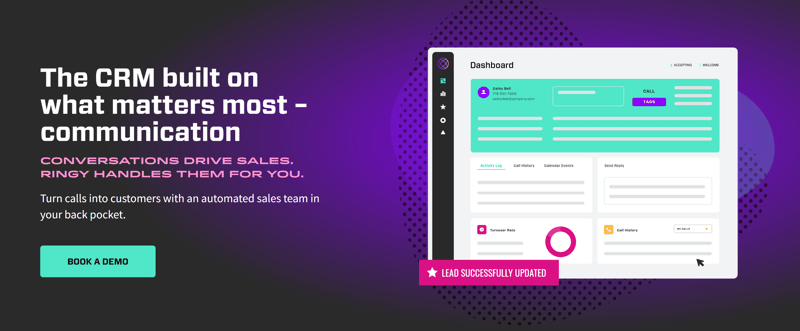
Surprise, it's Ringy!
You don't look surprised. But still, hear us out.
Ringy costs $119/month regardless of how many users you need; it's very straightforward to use and has all the features we just talked about – with an unparalleled focus on automation.
Translated to direct benefits for your business?
It means:
- Repetitive, and soul-sucking tasks are wiped off your to-do list so you can reallocate your hours to revenue-driving work
- Keep your sales reps motivated because their work is challenging, and rewarding, and they spend their days becoming better salespeople – not doing admin
- You build meaningful relationships with your leads because the extra research and personalization is paying off big time – not to mention the nurturing drip campaigns
- You sell more and grow your business
Compared to what you'd pay for a subscription, the returns on Ringy are well worth the investment.
Pricing: $119/month
Zoho CRM
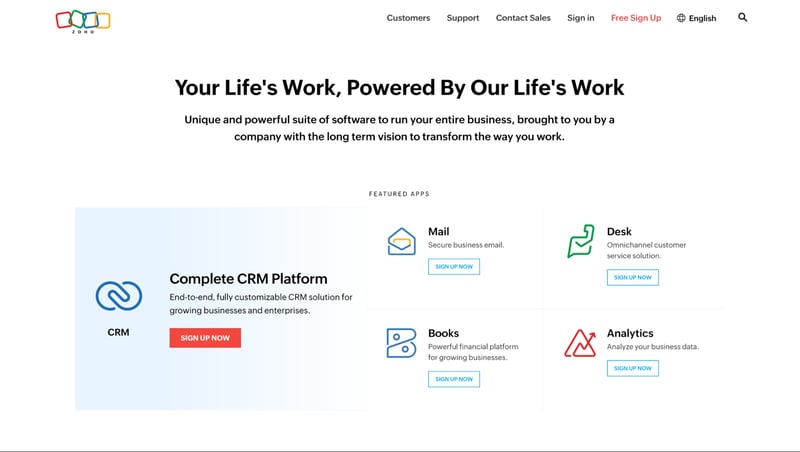
Zoho CRM is another well-rounded and popular option because it has a great balance of features for an affordable price – and by that, we mean the higher-priced plans because cheaper options don't give you the full experience.
Toho is a suite of tools for your entire company, including sales, marketing, hiring, and more.
Despite that, it's very visual and easy to use, so you won't need a lot of time to set it up or teach new reps how to use it.
Zoho also offers a ton of integrations to help you centralize your work and provide a seamless experience.
Pricing:
- Standard: $18/user/month
- Professional: $30/user/month
- Enterprise: $45/user/month
- Ultimate: $55/user/month
Pricing information accurate as of October 2023.
HubSpot
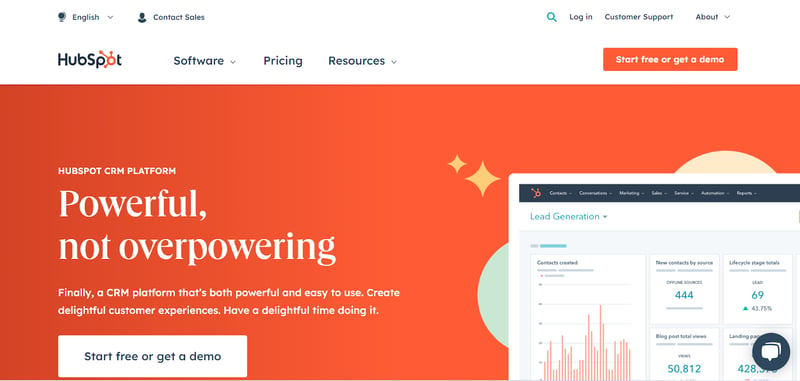
There are many CRMs out there, but the big dogs still dominate the scene – and HubSpot CRM is one of the OGs.
HubSpot offers the biggest range of options features, and prices – from a free version all the way up to a whopping $1,200 per user.
They're widely known for their huge resource hub, and they also have a very helpful support team.
So, chances are, whatever you want to be done, HubSpot can do it and then some.
Including the very basic CRM task that is lead management.
But it's complicated to use.
And their pricing is on the steeper end – you could end up outside of your budget before you know it, so really ask yourself what you really need in a CRM before you pick this one.
Pricing:
- Free: for unlimited users
- Starter: $30/month, two users included
- Professional: $1,781/month, five users included
- Enterprise: $5,000/month, ten users included
Pricing information accurate as of October 2023.
Agile CRM
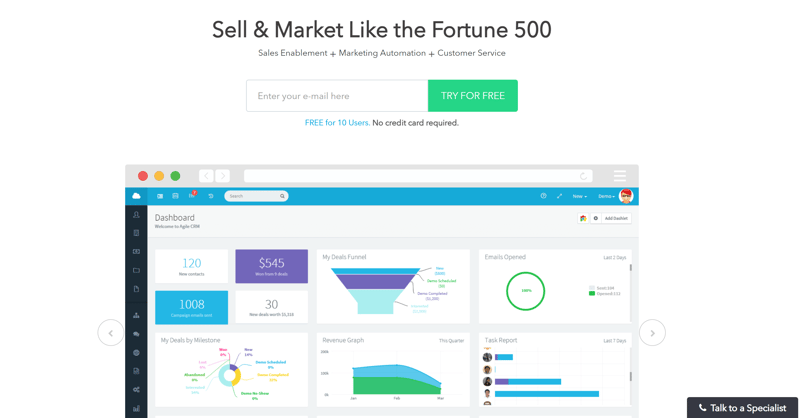
Want a sales leads management software free?
Agile CRM has a plan for you. This CRM is a popular choice for small businesses because it's very affordable and visual and offers plenty of integrations.
It's super simple to use – your team can pretty much jump straight into the work.
That said, some of the more advanced features involving automation can be trickier to use, and we have to say customization isn't one of Agile's strong suits.
So, if you're a small or mid-sized business and want a basic, ready-to-go leads CRM, it's a good option.
But if you want a highly flexible and customizable solution, Agile could be a miss for you.
Pricing:
- Free: for up to ten users
- Starter: $14.99/user/month
- Regular: $49.99/user/month
- Enterprise: $79.99/user/month
Pricing information accurate as of October 2023.
Qualify and Convert ‘Em All With the Right Leads CRM

It's normal that you want to catch them all.
But what you need are CRM leads you qualified based on research and insights you've collected over time for the best effort-to-results ratio.
Invest some time to strategize now and watch what happens:
- Waste less time on bad fits
- Spend more time impressing people who are primed to buy from you
- Sell more, faster, and raise your profit
Request a demo with Ringy, and you can get started today.
And make sure you give these drip campaign templates a look to help you get the most out of this function and nurture your CRM leads like a champ.

Skyrocket your sales with the CRM that does it all.
Calling? Check. SMS? Check. Automation and AI? Check. Effortlessly keep in touch with your customers and boost your revenue without limits.

Take your sales to new heights with Ringy.
Sales in a slump? Ringy gives you the tools and flexibility you need to capture leads, engage with them, and turn them into customers.
Subscribe to Our Blog
Enter your email to get the latest updates sent straight to your inbox!
Categories
Related Articles