SMS Drip Marketing
SMS Drip Marketing Tutorial Video
You can find your SMS Drip Marketing messages by navigating to the Marketing page, selecting SMS from the drop down, and clicking the Drip Marketing tab.
Please note, a lead will not receive a drip text if already texted within the past 3 hours.

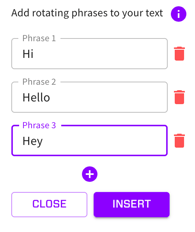
You can select the "Cancel future SMS Drips if a lead responds to this SMS Drip" check box so if a lead responds to that particular text within 24 hours of sending it, it will automatically cancel future SMS drips to the lead. This is ideal given leads will likely let you know right away if they're interested or not.
![]()
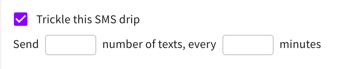
Follow Up Drips
Automatically text leads a given number of days after the lead comes in or after the initial text is sent. Leads marked as sold or that have a scheduled presentation text will not receive follow up drips. Follow Up Drips can be filtered by a disposition tag in order to set up a different SMS Drip Marketing Campaign for certain leads. A lead will no longer receive Follow Up Drip messages once assigned a disposition tag that is associated with Disposition Follow Up Drips.
Disposition Follow Up Drips
Enroll your leads in a series of SMS drips based off the date you dispositioned them. Leads marked as sold or that have a scheduled presentation text will not receive follow up drips. A lead will no longer receive Follow Up Drip messages once assigned a disposition tag that is associated with Disposition Follow Up Drips. Here is a guide on how to initiate a second drip campaign for your leads i.e. setting up disposition follow up drips: Disposition Follow Up Drip Guide
Quote Follow Up Drips
Automatically text leads a given number of days after your presentation follow up text goes out. You edit the presentation follow up text in the Preset Texts tab. After that is sent to a lead, the Quote Follow Up Drips will trigger so many days after. Leads marked as sold will not receive follow up drips.
Sold Follow Up Drips
Automatically text leads a given number of days after you mark them as sold. Leads not marked as sold will not receive these follow up drips. You can have Sold Follow Up Drips send up to 365 days after a lead was marked as sold.