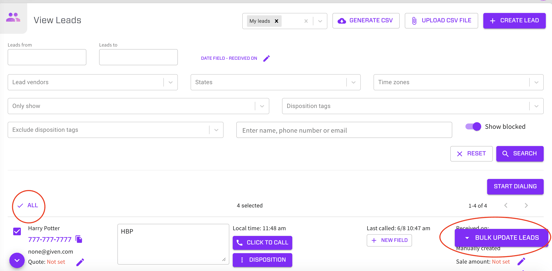Birthday Preset Text
You can set up a birthday preset text, which would send leads a message automatically on their birthday as long as the lead is enrolled in birthday texts. You can view the Birthday Preset Text, by navigating to the Marketing page in the left hand menu, choose SMS from the drop down, and the option will be on the left of the page. Here is a helpful article for more information on that: Preset Texts tab
On your Leads page using the ONLY SHOW drop down filter, there will be an option to search for leads by birthday as seen in this screenshot:
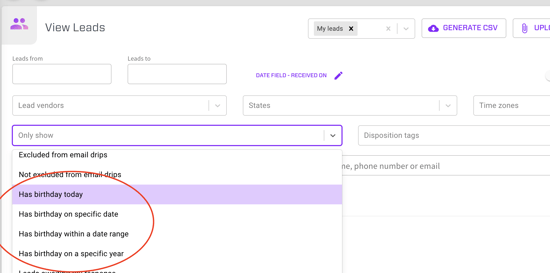
You will find a purple dropdown arrow to the left of any lead's information to choose to enroll a lead in the birthday text as seen in these screenshots:
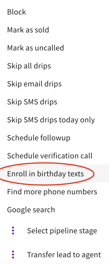
You can also bulk update leads to enroll 100 leads at a time in the birthday texts. Once you have narrowed down the search on your Leads page, click the "✔️all" button above the first lead populating as seen in this screenshot. A "Bulk Update Leads" button will appear on the bottom right so you can bulk enroll leads in the birthday text. Please note, you will need to do this per page if applicable as there are only 100 leads per page, and only 100 will bulk update at a time.