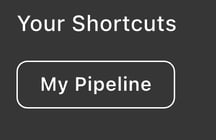Sales Pipeline on Mobile App
1. To access the Sales Pipeline page on the mobile app, click the "More" icon in the bottom right corner: 

2. Next, choose the "Automation" folder: 

3. Now choose "My Pipeline" at the top of the drop down: 

That takes you to the Sales Pipeline page on the Ringy Mobile App. You can scroll at the top of this page on the app to go to the particular stage you would like to dial, and choose Start Dialing!

Once you specify how many times to dial each lead, and choose "Got it!" click the phone icon beside the lead you want to begin dialing to start your dialing session! 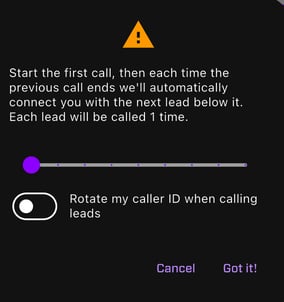
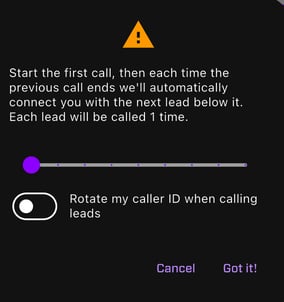

After navigating away from the Sales Pipeline page on the Mobile app, when you choose the More option again, you will find a Shortcuts section at the top of the screen to quickly navigate back to the My Pipeline!