Table of Contents
We all want to make more sales. After all, sales are what draw the line between a successful business and a not-so-successful business.
The biggest challenge for many industries is figuring out how to use the data they have to help them achieve that goal of making more sales.
You've got a ton of data in the form of CRM analytics, but how can you take that information and turn it into something actionable?
These days, being able to completely understand your customers and connect with them on their level creates more selling opportunities than ever before.
So let's find out how we can make more sales with CRM analytics software.
What Is CRM Analytics?
As you probably already know, CRM (Customer Relationship Management) software allows organizations to organize customer data, as well as manage incoming and outgoing communications.
With so much data available in one place, it makes sense that organizations would want to leverage this data to measure performance in various ways.
That's where CRM analytics come in. CRM analytics software displays customer and employee information in easily digestible formats, such as graphics, images, and spreadsheets.
How Do CRM Analytics Work?
At a high level, CRM software takes all the data that runs through it - whether that's customer data or otherwise - and organizes it in a visual report so insights can be seen clearly.
CRM analytics tools help you measure the performance of all the teams in your organization using concrete data. Rather than relying completely on the word of one person on a team (which would typically be a manager), you can see the actual performance information right in front of you.
Not that you shouldn't trust your management, but having accurate CRM data removes the potential for pretenses and argument, instead of giving a black-and-white picture of what's really going on.
You can then use that information to optimize processes, laser in on areas where improvements can be made, and provide team support.
Evolution of CRM Analytics Tools

CRM software has been around for a long time, with the first CRM software being established in the late 1980s. The early development of CRM software focused mainly on improving the technology and implementing more features.
The idea with CRMs, in the beginning, was mainly focused on efficiency and cost-saving, giving call centers the tools they needed to save money and ensure their reps were being as efficient as possible. This meant features like auto dialer software, click-to-call, and more to reduce the time needed for reps to accurately make and receive customer calls.
In other words, historically, the conversation with CRMs has been more tactical - how can I make reps more efficient, and make operations cheaper.
While that thinking still applies today, there's been a clear shift in perspective when it comes to customer interactions: more companies are looking at processes to create personalized customer experiences, regardless of whether it's a B2C or B2B business.
So instead of thinking entirely about efficiency and cost reduction, there's another layer of thinking that's more focused on business strategy rather than "how can this technology make things cheaper".
It's a conversation that's shifted from “Should we get a CRM” to the CRM not even being given a second thought, rather, how can the CRM provide the information needed to help create a business strategy.
As a result, CRMs have had to evolve to include more features that organizations can use to create personalized customer experiences, like marketing automation, sales automation, and more.
3 Different Types of CRMs
There are three main types of CRMs, operational, analytical, and collaborative. These CRM types aren't really separated per se, rather every CRM out there likely has some aspects of each built-in.
But it's still important to understand what the different types are, as not all CRMs will be as robust in one area as another.
Whether you want to prioritize one type of CRM for your business or find CRM software that's competent in all three, here's a breakdown of the three different types of CRM:
|
Type |
Focus |
Key Features |
|
Operational CRM |
Streamlining workflows |
|
|
Analytical CRM |
Data-driven Insights |
|
|
Collaborative CRM |
Breaking down silos |
|
Operational CRM
An operational CRM is focused on streamlining business processes and putting you in direct control of your customer relationships and interactions.
This CRM type provides automation features that benefit your sales, marketing, and service teams, from sending automatic emails and SMS to engaging with customers immediately on your website through a chatbot.
Analytics CRM
The proof is in the data. CRM analytics are extremely useful for accurately measuring performance and giving valuable insights that allow business leaders to make strategic decisions.
CRM data analytics are typically composed of information from all customer-facing teams, like sales, marketing, and service.
With CRM data analytics, you can get a better picture of your customers and determine if the information gleaned fits with your established customer personas. CRM analytics data also helps you create a more targeted customer approach so you can better connect with your customers.
Employee performance tracking is another aspect of CRM analytics that can prove useful. Track employee productivity, customer resolution efficiency, service levels, and more to narrow down areas of improvement and provide actionable feedback.
Collaborative CRM
A collaborative CRM is all about communication - customers, sales reps, customer support, IT, external stakeholders, vendors, suppliers, and more. This type of CRM focuses on streamlining those communication channels so everyone stays connected and on the same page.
Why Analytics is an Important Aspect of CRM

Remember when we talked about organizations being increasingly focused on providing more personalized customer experiences? Without CRM analytics, being able to accomplish these experiences is pretty much impossible.
While this isn't an exhaustive list, CRM analytics software allows you to:
- Understand your customers' purchasing behaviors
- View current and past sales metrics
- Accurately forecast future sales
- View real-time reports
- Track employee performance
- Make data-driven business decisions
Understand Your Customer's Purchasing Behavior
Customer behavior means anything from what channels people typically use to get to your website, to what motivates your customers to buy. Understanding key aspects of your customer's behavior allows you to tailor your sales and marketing efforts to meet those experiences.
Segmentation
Chances are your customers aren't just one type of person. Most businesses service a variety of customers from different backgrounds, age ranges, locations, and more. If you want to be able to deliver personalized experiences to all your customers, you need to segment them into groups.
For example, let's say you're a financial advisor and by using CRM analytics, you've determined that you've got a sizable segment of millennial customers. With this information, you can create relatable communications through email and SMS, making it easier to reach these customers on their level.
Customer motivation
CRM analytics give you unparalleled insight into your customers' behavior. When we look at how a customer interacts with a website, such as where they are clicking, where they are dropping off in the purchase process, or how long they spend on the site, we can come up with ways to optimize a site to match a customer's natural habits.
This unconsciously encourages the customer to spend more time on-site and continue through the sales process unhindered.
View Current and Past Sales Metrics
Being able to view current and past sales metrics helps you establish what's working and what isn't with regard to your sales team's efforts. CRM analytics helps you laser in on where sales are coming from, which accounts are your biggest spenders and more.
Accurately Forecast Future Sales
A big part of motivating your sales team and keeping everyone on track is sales forecasting. With CRM analytics, you can easily see current and past sales trends, helping you prepare more accurate sales forecasts.
View Real-Time Reports
Real-time reporting allows you to get an overview of performance across all your teams. In addition, real-time reporting can help you identify potential problems quickly, which allows you to be more proactive with problem-solving.
Track Employee Performance
Tracking employee performance is more than just seeing who is slacking off or not. Rather, it helps you optimize processes and give employees what they need to be successful. Notice that one employee is consistently falling behind while another is always ahead. CRM analytics can help give you objective insight into why that's happening.
For example, maybe the employee falling behind on their daily number of leads contacted is doing so because they are providing support to other employees for most of the day. Perhaps one employee is getting a large amount of leads, making it easier for them to fill their quota, while another employee isn't getting enough.
Make Data-Driven Business Decisions
Without the insights that CRM analytics provide, you're making business decisions based on whims and emotion rather than cold, hard, data. CRM analytics provides clear, understandable data that you can use to make data-driven business decisions based on facts.
5 Benefits of CRM Analytics for Your Sales Team

CRM analytics provide many benefits to sales teams, from helping them better understand their customers to reducing the time spent performing administrative tasks.
Here are five main benefits that sales teams will find using CRM analytics:
- Provides insightful data into customer shopping behavior
- Optimization of marketing and sales activity
- More accurate sales forecasting
- Helps streamline the sales process
- Cuts down on admin tasks through automation
1. Provides Insightful Data Into Customer Shopping Behavior
With CRM analytics, you can see valuable data into your customer's purchasing habits. With a SaaS business, this could be customers consistently purchasing two types of products together, or often choosing a certain subscription tier.
You can see other insightful customer shopping behavior with CRM analytics as well, like how much customers are spending per business quarter, what products they are purchasing, and more.
2. Optimization of Marketing and Sales Activity
CRM analytics give you the insight you need to optimize your marketing and sales activities through sales tracking, lead management, and employee performance.
A sales tracker (which is part of CRM analytics) tells you how many sales are being completed in a day, including orders placed and completed transactions, as well as all the activities that go into selling. Things like calls made, where prospects are in your sales pipeline, and more.
3. More Accurate Sales Forecasting
With insight into daily sales activities using CRM analytics, you can create more effective and accurate sales forecasts.
This helps you set more realistic, obtainable targets for your sales team, and be able to produce realistic results to show the higher-ups.
4. Helps Streamline the Sales Process
Even if your product is quite complex, customers don't like a long, drawn-out sales process. The quicker and more efficiently you can get your customers through your sales process, the more sales you'll make and the easier it will be for your customers to buy.
A streamlined sales process also shows competency, in that you're not wasting time with unnecessary steps and procedures that can cause frustration with both customers and sales reps.
5. Cuts Down on Admin Tasks Through Automation
Admin tasks reduce the amount of time that your sales reps dedicate to actually selling. Automation can not only reduce administrative tasks like updating customer information in the CRM, but it can also work to connect with customers faster and more effectively and even aid in selling.
For example, let's say a customer leaves your website with an item in their cart. An automatic email can be sent reminding them to check out, and even offer a discount to sweeten the deal.
Or, maybe a customer has signed up for SMS alerts and you're having a big sale. An automated text message can be sent to them through your CRM's text marketing software letting them know.
Common CRM Analytics Metrics
Here are some crucial CRM analytics metrics to keep an eye on:
Customer Turnover
One of the pivotal metrics in CRM analytics is Customer Turnover. Also known as customer churn, this metric gauges the rate at which customers stop doing business with a company. By leveraging CRM data analytics, businesses can pinpoint the reasons behind customer attrition and take proactive measures to retain valuable clients.
Net Promoter Score (NPS)
The Net Promoter Score (NPS) takes center stage. This metric assesses customer loyalty by asking a simple question: "How likely is it that you would recommend our product/service to a friend or colleague?" By tracking NPS, businesses gauge customer satisfaction and identify areas for improvement.
Rate of Renewal
For subscription-based models, the Rate of Renewal is a critical CRM analytics metric. It measures the percentage of customers who renew their subscriptions, providing insights into product/service satisfaction and long-term business viability.
Retention Cost
CRM data analytics also delves into the cost associated with retaining customers. Understanding the Retention Cost helps businesses allocate resources efficiently, ensuring that the investment in customer retention aligns with overall profitability.
Length of Sales Cycle
Efficiency in sales processes is a key determinant of business success. The Length of Sales Cycle, analyzed through CRM analytics tools, sheds light on the time it takes to convert a lead into a customer. Shortening this cycle enhances operational efficiency and accelerates revenue generation.
First Call Resolution (FCR)
CRM analytics enables businesses to optimize their support processes, ensuring that customer issues are resolved promptly and satisfactorily on the first interaction. With this, you can solve customer problems like a master baker fixes a lopsided cake. High FCR means happy customers and fewer burnt calls.
Customer Lifetime Value (CLV)
At the core of CRM analytics is the understanding of Customer Lifetime Value. This metric predicts the total revenue a business can expect from a customer throughout their entire relationship. By focusing on CLV, you can tailor their strategies to maximize the long-term value of each customer.
3 Tips on Interpreting CRM Data Analytics

All the information about your sales, marketing, and customers is available in your CRM, but how can you take that data and turn it into something useful? Conducting CRM data analysis takes a bit of planning, but it's a worthwhile endeavor.
1. Gain an Understanding of How Your CRM Collects Data
Interpreting CRM analytics can be quite challenging if you don't know how your CRM collects and stores data.
Before you grab all the data you can from your CRM, you should first determine:
- What data types are available
- Data sources
- Data formats
Different CRMs may store different types of data. In addition, if you don't have your CRM synced to other programs that you use for gathering data, like Google Analytics, then your CRM might not have accurate information.
Be sure to double-check that all your systems where data travels through are synced together properly and effectively moving data into your CRM. Otherwise, you may have to combine data later to get accurate information.
2. Determine What Metrics You Want to Analyze
Different metrics will give you different information. Don't waste time analyzing metrics that don't mean anything to your business. Rather, focus on the metrics that lead to actionable insights.
Here are common metrics that sales teams analyze:
|
Sales Metric |
Meaning |
|
Monthly Sales Data |
An overview of successful sales made in a 30-day period. |
|
Cost per customer (CPC) |
The average cost required to obtain a new customer |
|
Customer Lifetime Value (CLV) |
The average amount of money a customer spends within the time they do business with your company |
|
Customer Account Data |
All information related to a customer, including transactions, call history, support tickets, etc. |
These metrics can be used to create actionable strategies to improve sales. For example, monthly sales data can be used to determine individual sales rep performance, as well as team performance.
If sales are lacking, then you can start figuring out what your team needs to improve those sales.
If the cost per customer is high, then how can that be lowered so acquiring new customers is less expensive? If customer lifetime value is low, how can you reach your existing customers better to get them to purchase more?
With customer account data, you can gather all sorts of actionable information. Things like top-spending accounts, customers who have unresolved support tickets, and more can be found by looking at customer account data.
3. Group Data Together
Now that you have your customer data from your CRM analytics, you may want to extract that data in a spreadsheet or use it in a report.
While some CRMs have built-in visual reporting, it can be useful to extract the data anyway to create your own reports, or to have the raw data on hand in case it's needed.
At this stage, you'll want to determine the best way to extract customer data from your CRM. For most CRMs, data can be extracted in .csv, .xlsx (both Excel formats), plain text, and more, giving you a file that should be compatible with any software you want to use to display the raw data.
Once you have the data you need, it's wise to group it together. Customers in the same industry, that fall under the same demographic, or whose businesses are in the same location are all ways you can group customer data.
Third-Party CRM Analytics Software
While most CRMs like Ringy have analytics built into the system, the reporting provided may not meet all of your needs.
While extracting, grouping, and interpreting the data manually and making your own reports solves this problem, you may want to take advantage of third-party software that does this for you.
Let's explore third-party CRM analytics software that can help you interpret your data easier:
Grow
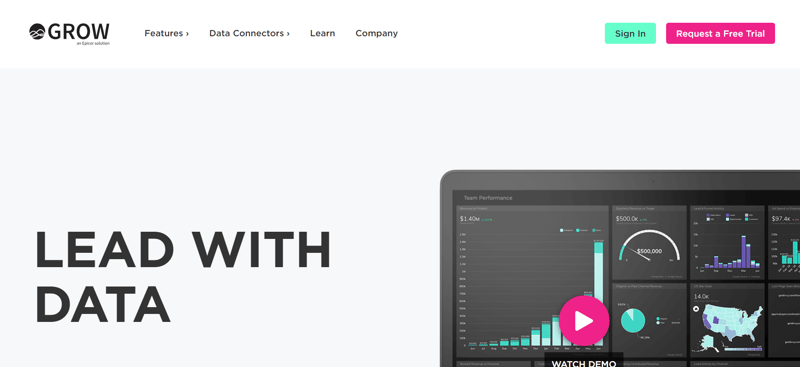
Grow is a no-code, full-stack business intelligence software solution that seamlessly integrates with your existing CRM or customer database to provide reliable and actionable insights using your business metrics.
Features:
- Uses an API to seamlessly connect to the most commonly used CRMs, and continually refreshes so you have the most up-to-date data possible
- Has a user-friendly interface so you can easily prepare data from multiple sources into metrics and dashboards
- Create datasets with custom business logic
- Data transparency lets you see how much data is stored in Grow and highlights any errors that may be present so you can fix them as needed
Mixpanel
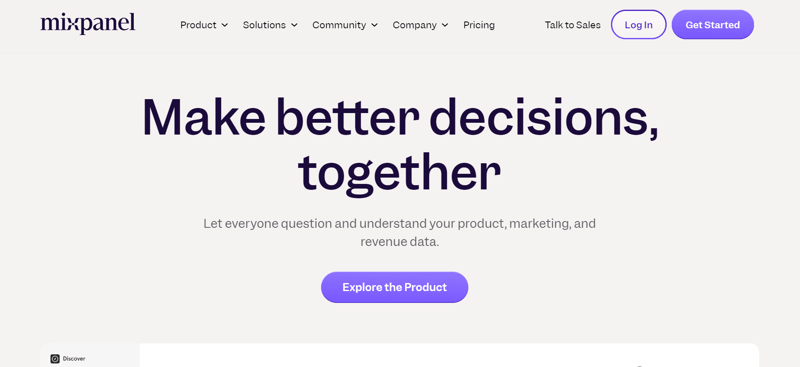
Mixpanel is a powerful analytics and CRM tool that allows you to create beautiful visual reports with just a few clicks. From user actions to sales trends, Mixpanel is able to take data and turn it into actionable insights.
Features:
- Mixpanel works by connecting to your CRM or CDP (Customer Data Platform) via SDK integration, which typically takes little coding to accomplish
- Uses “event tracking” (broken up into “event”, user, and property) to allow you to set up instances that give you deeper insight into your data (For example, an event like a customer purchasing a product can be set up to be tracked with Mixpanel's “event” tracker tool)
- Creates interactive reports that help you see things like engagement trends, retention drivers, product launch impact, and more
Zoho Analytics
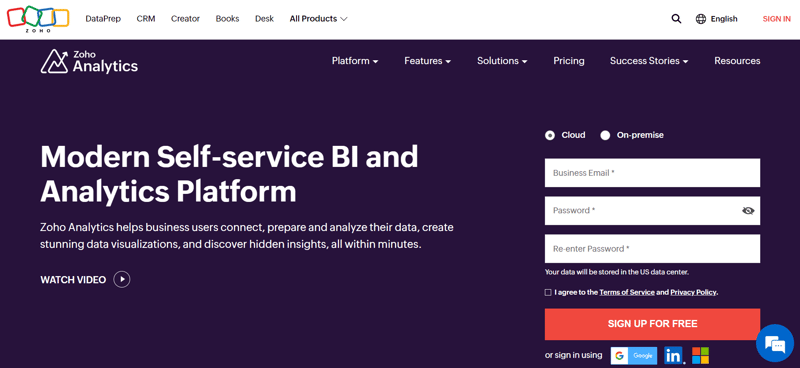
Zoho Analytics allows you to create visual reports from spreadsheets, web applications, or other applications by uploading the data into the system. The drag-and-drop interface allows easy report creation with no help needed from IT.
Features:
- Integrate data from anywhere, including spreadsheets and other files, as well as popular business apps and systems
- The easy-to-use interface allows you to quickly sort and categorize data for easy analysis
- The smart AI assistant allows you to generate insights with one click
- Easily create beautiful visual and interactive reports
Domo
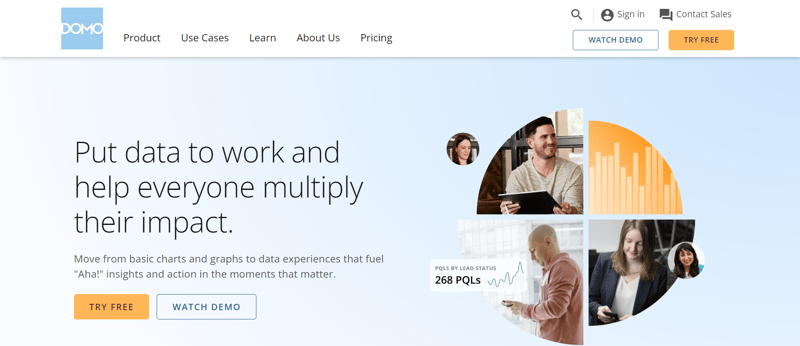
Domo's intuitive interface makes complex data digestible even for non-technical users. Imagine stunning interactive dashboards that tell the story of your customers through captivating visuals.
Moreover, Domo fosters knowledge sharing by giving everyone in your organization access to the same data and insights. No more chasing reports or relying on fragmented information.
Features:
- Pre-built connectors: Connect to your CRM and other data sources with ease, without the need for IT intervention.
- Storytelling with data: Transform raw data into compelling narratives that drive action and engagement across departments.
- Mobile access: Get real-time updates and insights on the go with Domo's mobile app.
- Alerting and notifications: Stay informed about critical changes in your data with customizable alerts and notifications.
Tableau CRM
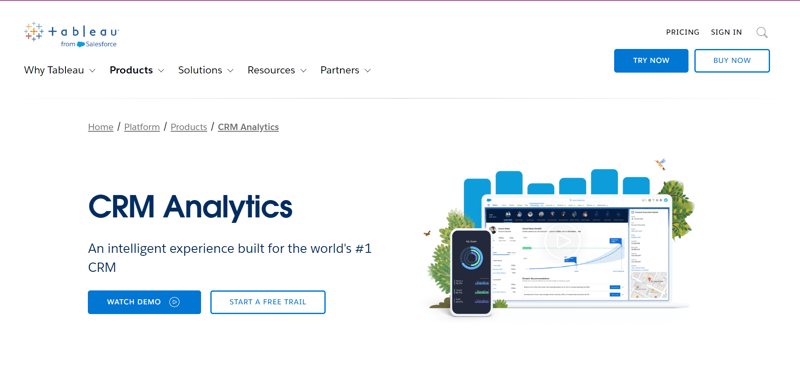
Tableau CRM empowers your entire team to explore CRM data through stunning visualizations. Interactive dashboards and drag-and-drop customization make sales analytics accessible even for non-technical users.
Features:
- Einstein AI integration: Leverage Salesforce's powerful AI capabilities to uncover hidden patterns and predict future customer behavior, driving smarter sales decisions.
- Mobile-first approach: Access and analyze your CRM data on the go with Tableau's mobile app, staying informed wherever you are.
- Storytelling power: Create compelling data stories that resonate with stakeholders, fueling buy-in for data-driven initiatives.
Conclusion
It's no secret that great data leads the way to so many business improvements, from making more sales to creating the personalized shopping experiences that customers crave.
With CRM analytics, you can take advantage of a large amount of data your Customer Relationship Management system stores and turn it into actionable insights that are of benefit to all the teams in your organization.
If you're looking for a full-featured CRM that provides calling, analytics, reporting, and automation, then book your demo with Ringy today. We'll show you everything our CRM has to offer and answer any questions you may have.
